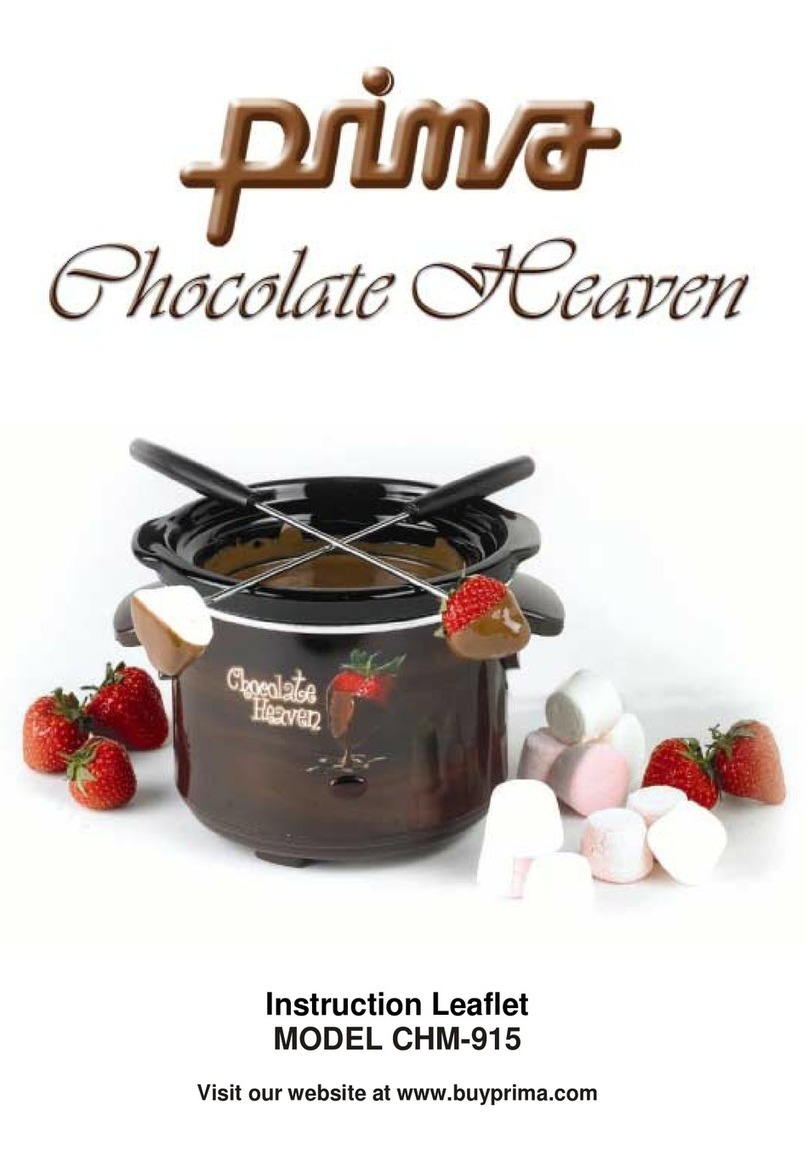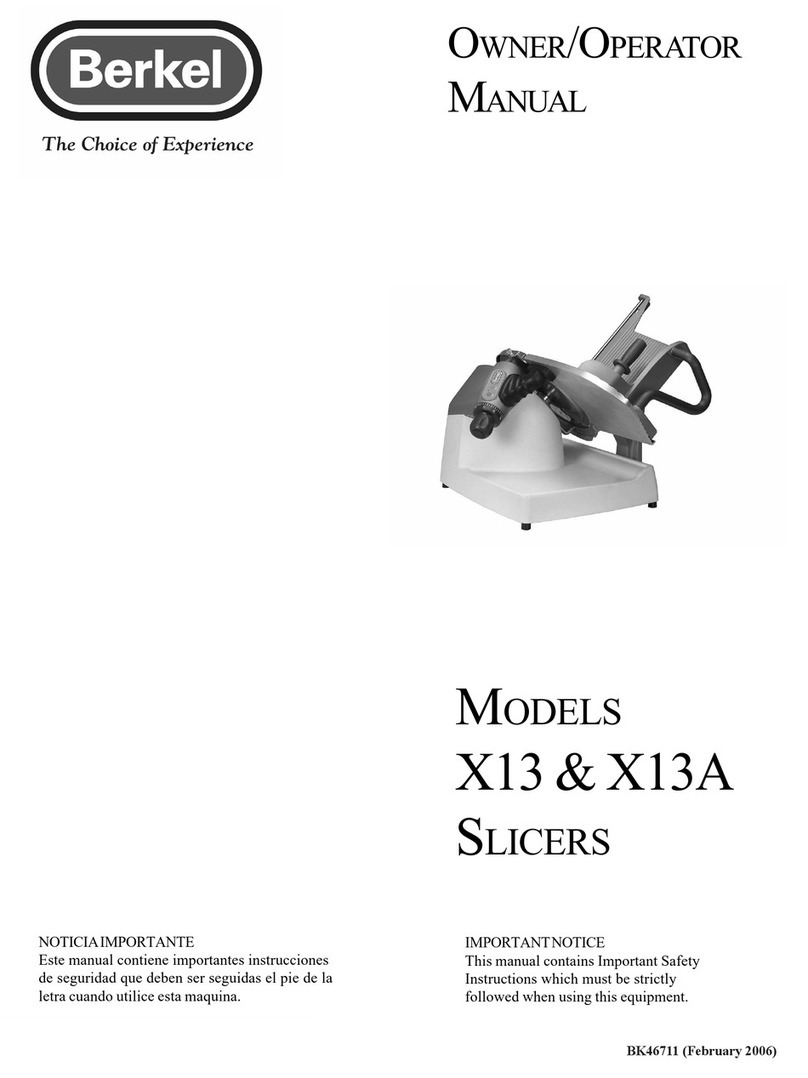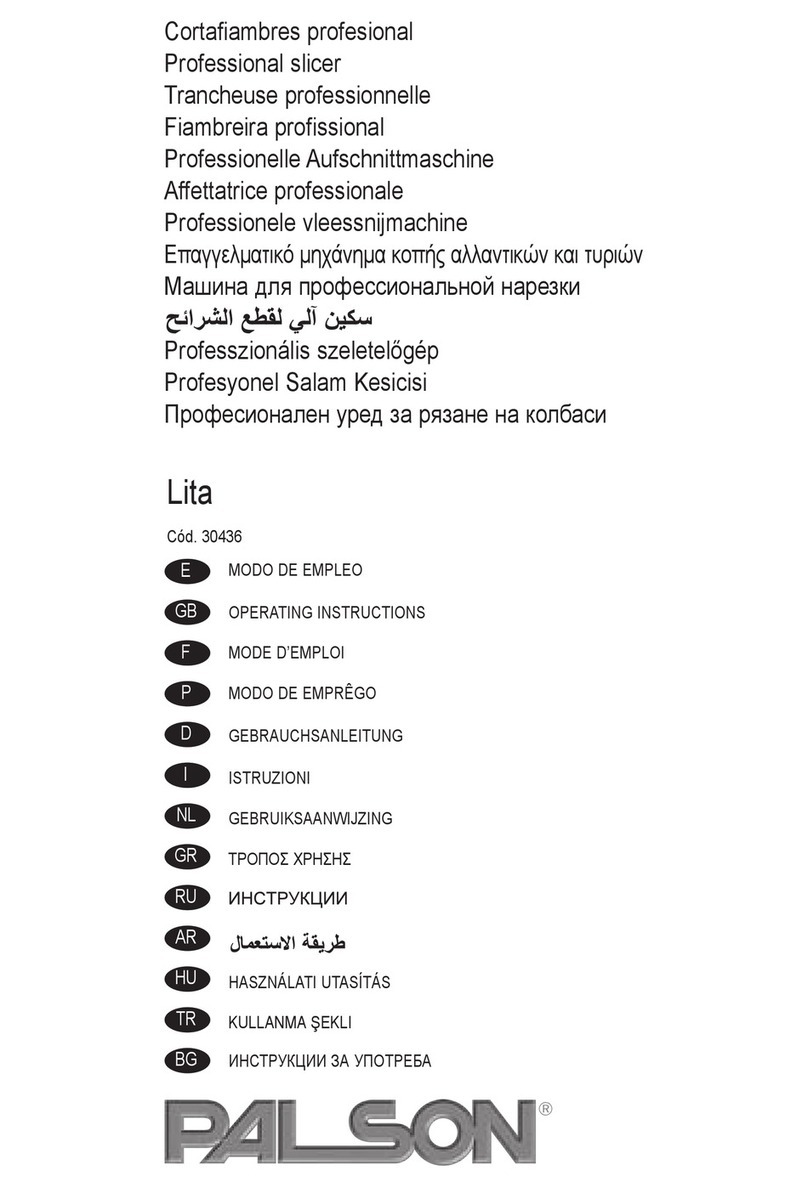Primo Water RAVEN XR15 User manual


TABLE OF CONTENTS
TABLE OF CONTENTS 2.........................................................................
RAVEN-XR15 TECHNICAL DATA 3...........................................................
RAVEN-XR15 ROASTER DRAWINGS 4......................................................
FRONT VIEW 5...................................................................................
LEFT SIDE VIEW 6...............................................................................
REAR VIEW 7.....................................................................................
RIGHT SIDE VIEW 8.............................................................................
TOP VIEW 9.......................................................................................
FRONT VIEW WITH CYCLONE 10.............................................................
SAFETY INFORMATION 11.....................................................................
THINGS TO CONSIDER 12......................................................................
PRE-INSTALLATION 13.........................................................................
INSTALLATION 14................................................................................
EXHAUST DUCTING & GENERAL INFORMATION 16.....................................
EXHAUST DUCTING, HOT AIR - ROASTERS & AFTERBURNERS 17...................
EXHAUST DUCTING, AMBIENT AIR -LOADERS & DESTONERS 18....................
OPERATING MACHINE 19.....................................................................
MAINTENANCE & CLEANING 21.............................................................
ADDITIONAL DOCUMENTS & INFORMATION 23.........................................

raven-xr15 TECHNICAL DATA
1. Raven-Xr15 Roaster Technical Data
This section contains a table, on the next pages, with technical data information applicable to
both the Standard Raven-Xr15 and a Custom Raven-Xr15 roaster. Information in this table is subject
to change.
RAVEN-Xr15 Information
Technical Data
Green coffee capacity, min-max
15 - 33 lb.; 6.80 - 15 kg
Dimensions, maximum L x W x H
90” x 80” x 78”
Shipping Weight (Approximate)
1,650 lb; 748.42 kg
Roaster
1200 lb; 544.3 kg
Cyclone
300 lb; 136.1 kg
Full Batch Roast Time
Approximately 15 minutes
Hourly Output
95.46 lb/hr.; 43.3 kg/hr.
Roast Air, Maximum
360 scfm
Cooling Bin Air, Maximum
1125 scfm
Cyclone Exhaust Diameter
6 in; 152.4 mm
Roaster Exhaust Diameter
6 in; 152.4 mm
Temperature High Limit
500F/ 260C
Gas Information
Gas Types
Liquid Propane (LP) or Natural Gas (NG)
Maximum Consumption
300,000 BTU/hr.; 88 kW
Typical Consumption per roast
53,000 BTU; 15.5 kWh
Inlet Pressure LP
11 in WC; 27.4 mbar
Inlet Pressure NG
7 in WC; 17.4 mbar
Inlet Gas Supply Connection
3/4” in male NPT on the roaster
Electrical Information
Volts AC
220V 14.5 amps
Frequencies
60Hz

raven-xr15 Roaster Drawings
2. Raven-Xr15 Roaster Drawings
This section contains drawing views with dimensions and component descriptions. These
drawings are valuable for familiarization with the Raven-Xr15 roaster and for space and utility
connection planning.
Dimensions and some details are subject to change.
These drawings each take a full page so the remainder of this page is intentionally blank.
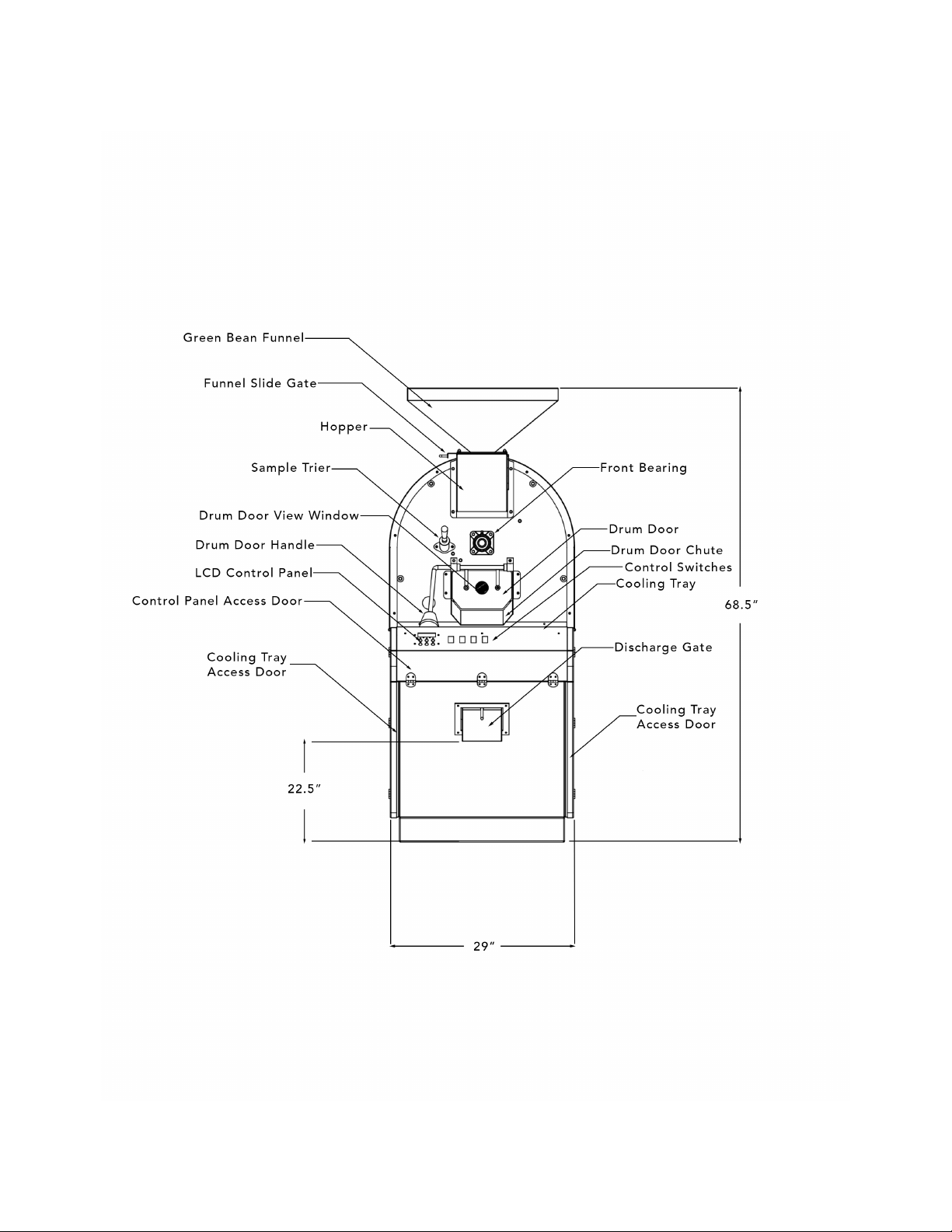
Front view
Scale 1:32
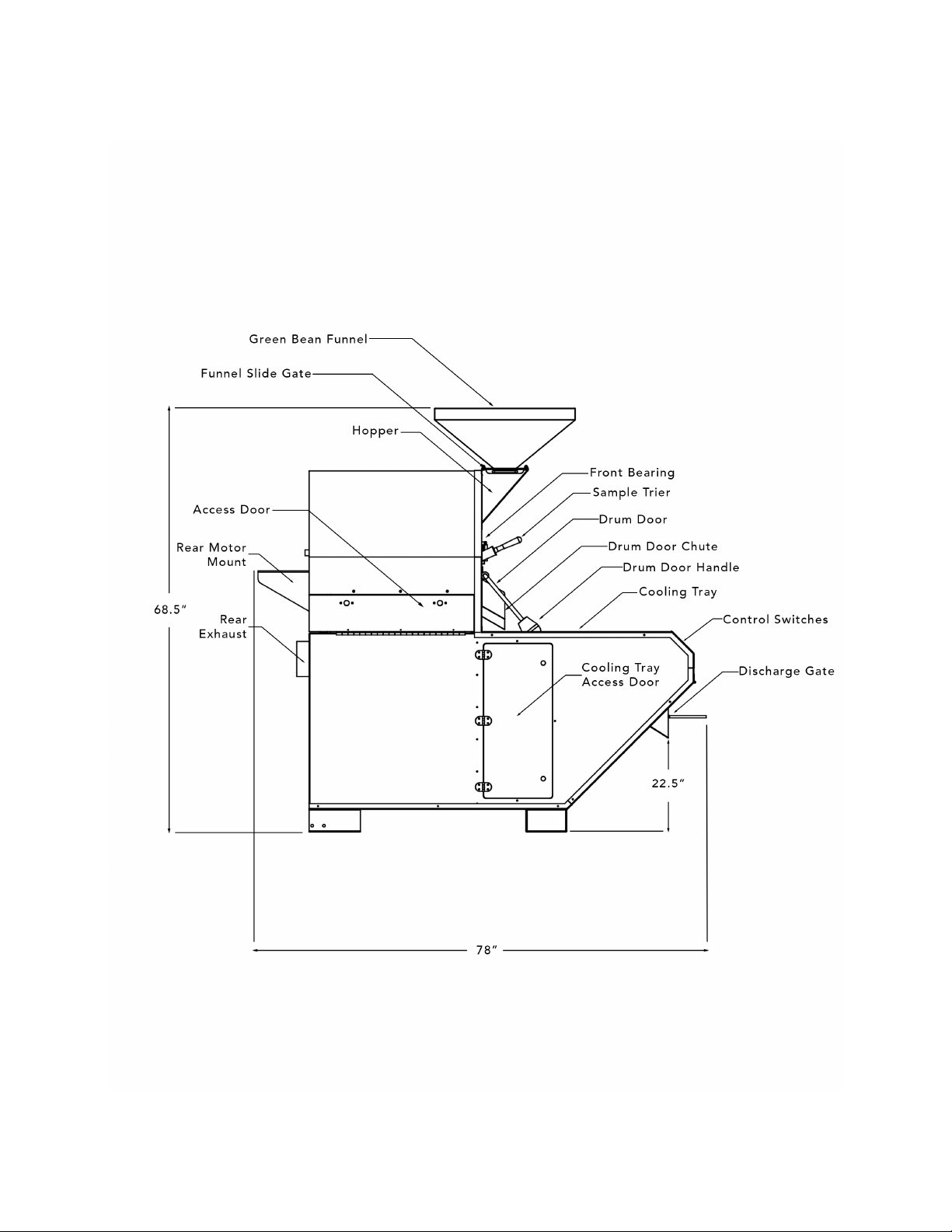
Left side view
Scale 1:32
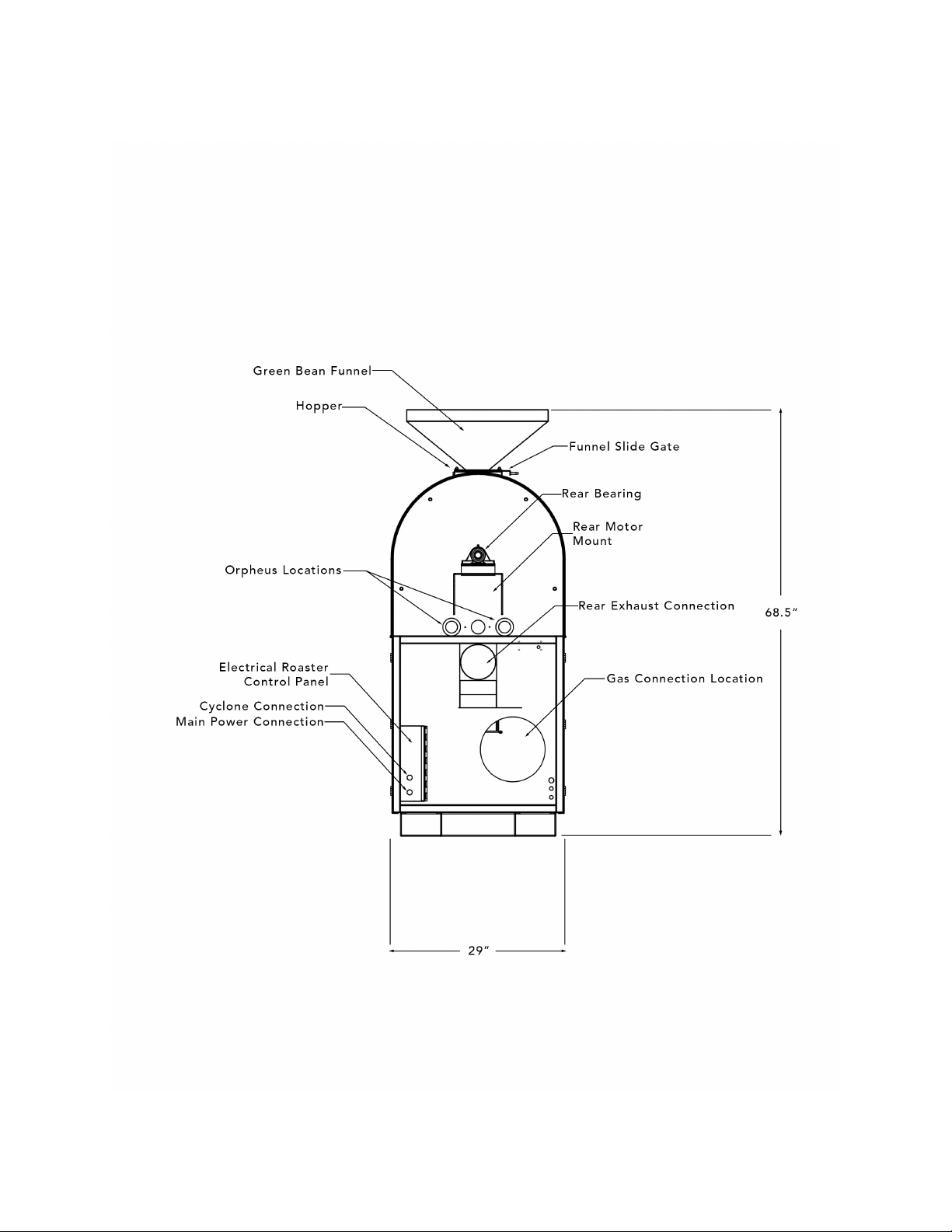
Rear view
Scale 1:32
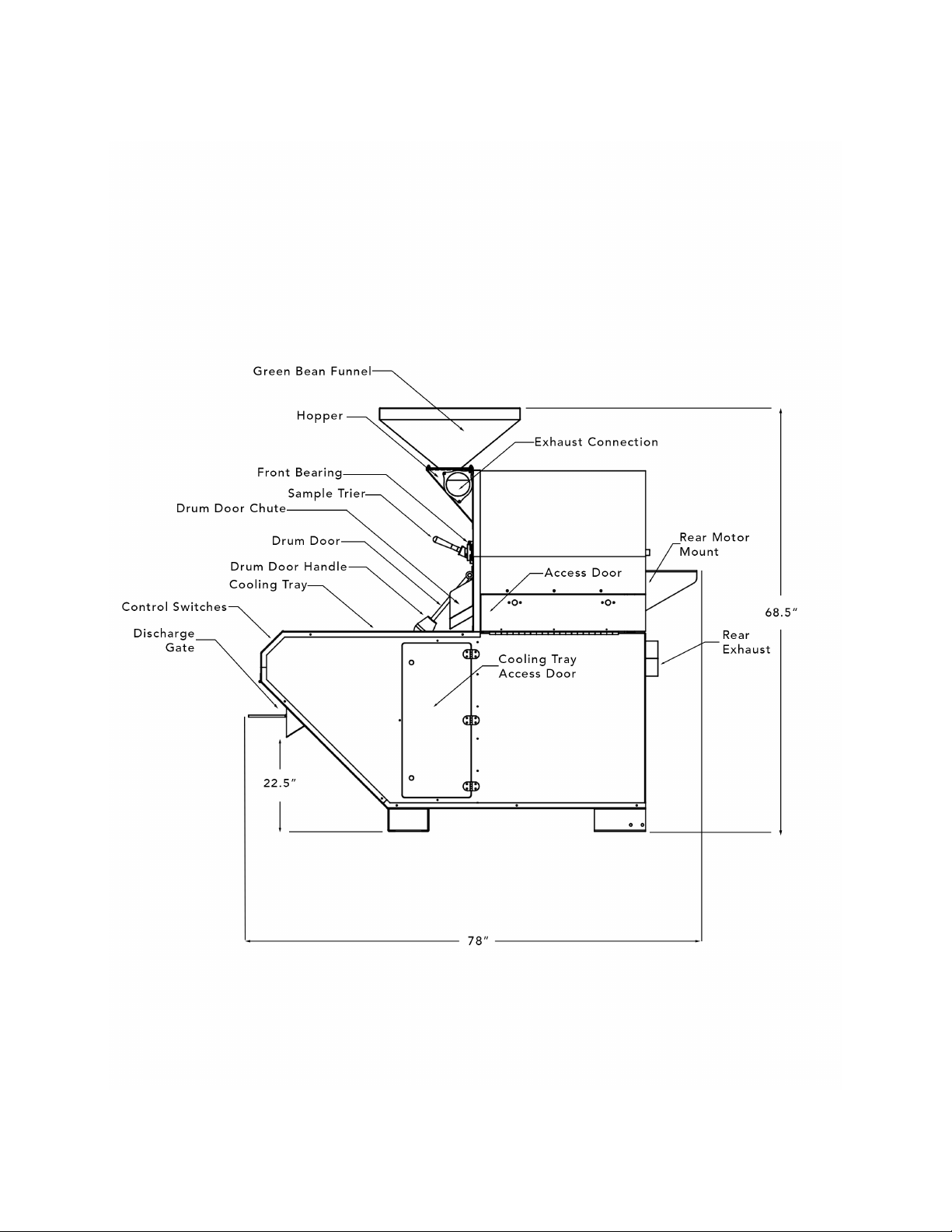
Right side view
Scale 1:32
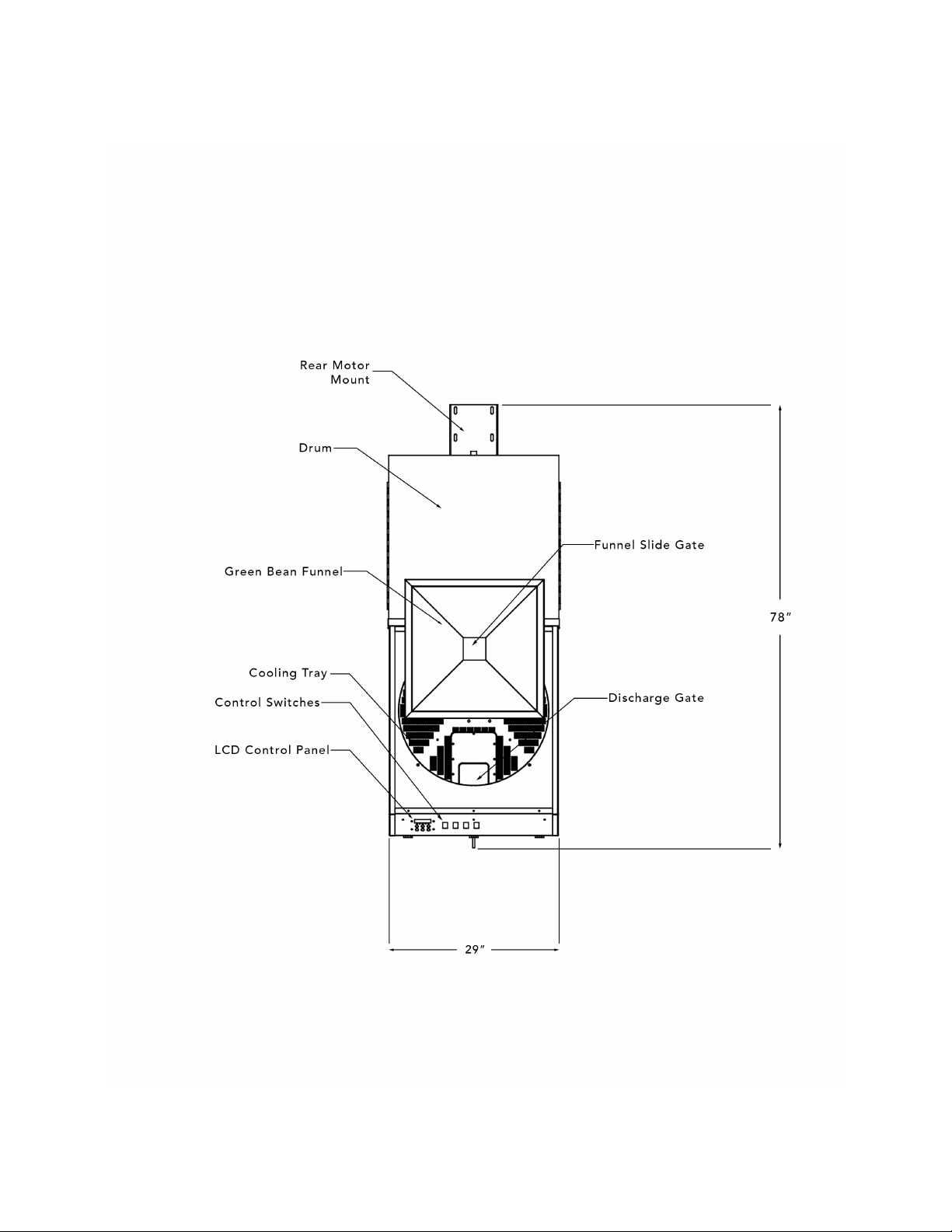
Top view
Scale 1:32
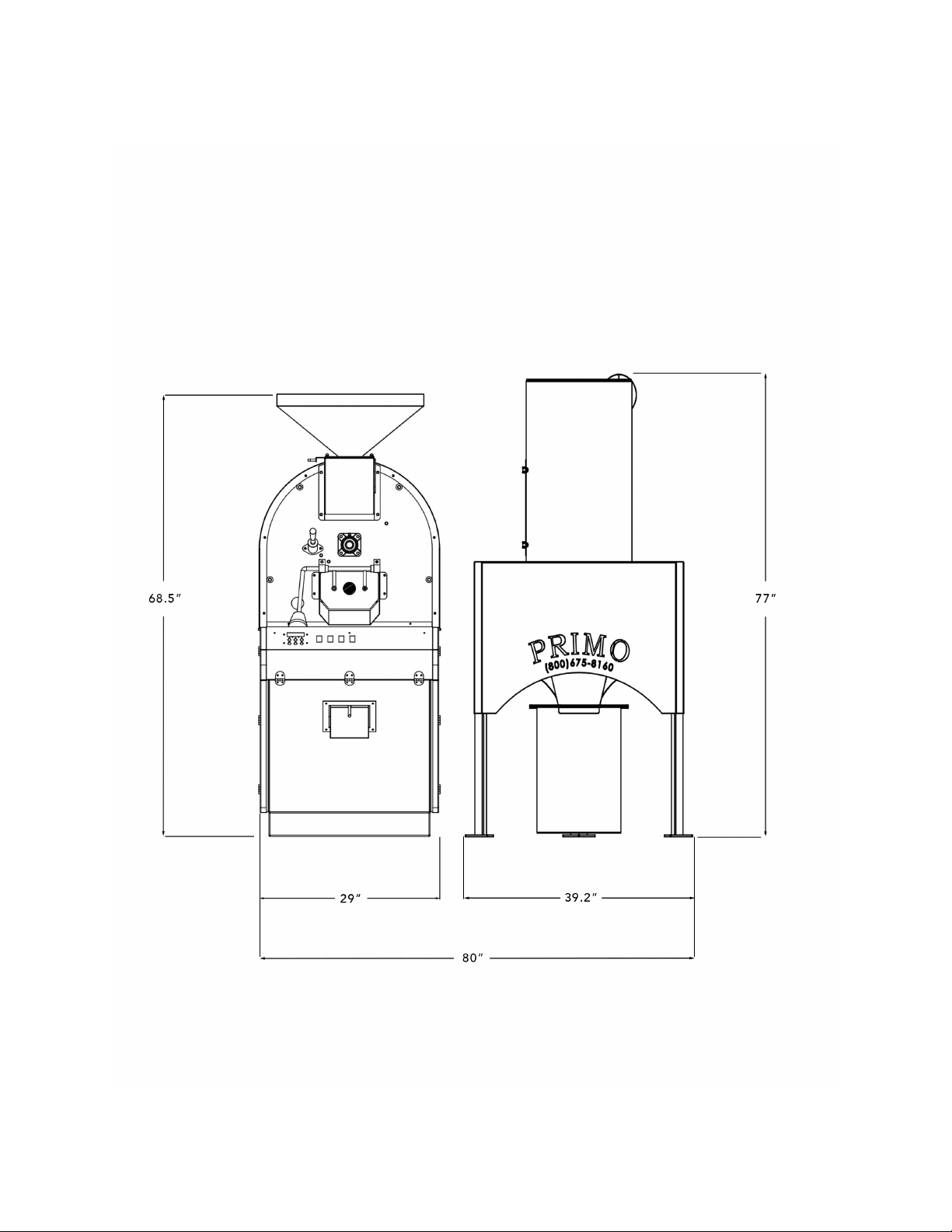
Front view with cyclone
Scale 1:32
Roaster to Cyclone Connection Not Pictured Above*

Safety information
Prior to installing & operating your roaster please read the entire manual. If you see
this symbol in the manual, make sure to read what follows because it is a caution for
actions that can cause harm or damage to your machine and/or the operator.
Death, injury, or property damage can be caused because of improper installation,
adjustment, alteration, service, or maintenance. The entire installation guide must be
read prior to installing, cleaning, operating, or servicing this roaster.
It is the owner’s responsibility to ensure the installation, cleaning, and operation of the
roaster are done safely/properly. Only a qualified professional should operate this
roaster.
Keep any flammable items including but not limited to, gases, vapors, liquids, & solids,
far away from the roaster at all times. The roaster needs to have a fire extinguisher
nearby easily accessible incase of fire. Your local fire department will have information
on which fire extinguishers should be used. Fires may be caused from not cleaning the
roaster or exhaust system correctly and/or often enough.
The roaster needs 18 inches of space around it at all times. Do not touch hot
surfaces.
Once the installation of the roaster is completed, you will need to have it inspected to
ensure it is compliant to local building codes. A local fire inspector must also inspect
the machine. These things must be done prior to operating. The Primo Roasting
Equipment warranty may be null/void if the inspections are not done. This would
relieve Primo Roasting Equipment from any liability that has to do with the use of the
machine & how the installation was done.
Instructions for what to do when the roaster operator finds a gas leak and/or smells
gas need to be posted in a location easily accessible/readable. Your local gas company
or company that supplies gas will have the instructions for you to get from them.
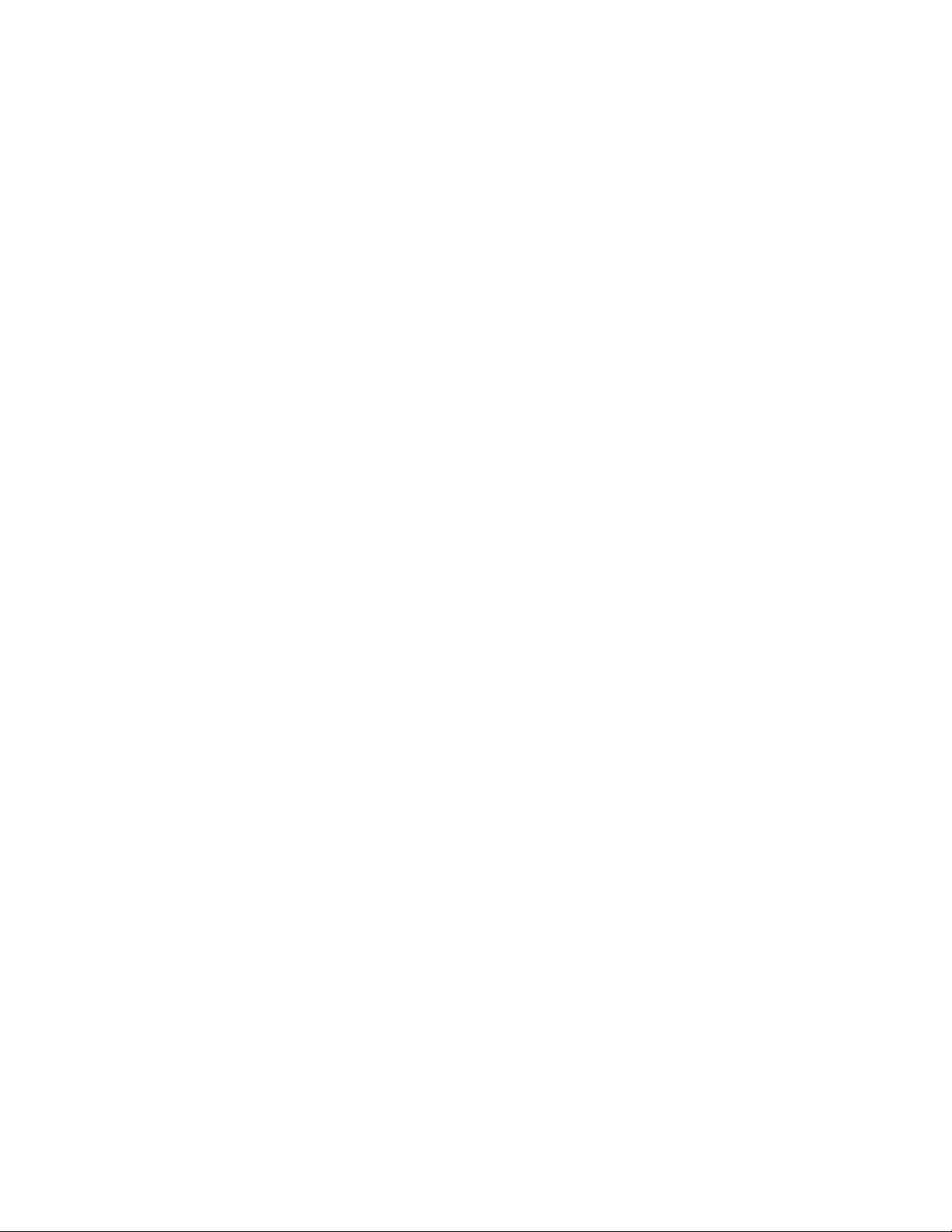
Things to consider
i. Ease of movement
ATTENTION: Prior to moving machine and/or cyclone make sure the
roaster is turned off, unplugged, and the gas is disconnected/off.
To move the roaster and/or cyclone the machine must be taken apart.
1. Remove exhaust arm by pulling it off via compression fittings and set aside.
2. Unbolt cyclone from ground if applicable.
(1) Use forklift to pickup machine from the back *make sure to tilt forklift
back once the roaster is lifted up to avoid it sliding off or tipping the
forklift*
3. Place roaster in desired location using the installation guide/spacing
requirements.
Make sure to leave ample room behind the machine in order to let forklift have
access for movement purposes.
*Every time the machine is moved, disassembled, & put back together the
operator must inspect machine prior to resuming operations*

Pre-installation
i. Receiving/Un-Crating
ATTENTION: Hire a professional to install your roaster.
Roaster:
The roaster comes in a crate.
Cut plastic walls off to expose roaster.
*Be careful not to drop/slide the tool you are using to cut into the
crate, on the roaster*
Once all walls are taken off, cut the steel cord strapped over the cooling tray to the
pallet.
After the roaster is free standing on the pallet use forklift to move off of the pallet.
Pick up roaster from the back of the machine to get off of the pallet
*Make sure to tilt the forklift arms up once roaster is in the air*
*We recommend keeping the roaster as close to the ground as possible
when moving*
Set roaster in desired area *Spacing requirements further down*
Cyclone:
The cyclone comes bolted down on a pallet, wrapped in plastic.
Remove plastic wrap from cyclone & pallet Move pallet as close to desired position
for the cyclone to make moving it easier.
*Use spacing requirements further down*
Remove bolts from cyclone legs.
Pick up cyclone using forklift in-between the cyclone legs.
*Wrap and protect the forklift arms/cyclone arms to prevent abrasion on
the cyclone when moving*
Place cyclone on correct side of roaster using spacing requirements below.
Spacing Requirements:
Be sure you have ample access to the green bean funnel, control panel, access
doors, chaff bin, hopper, etc.
Space your roaster about 18” from back wall to ensure you have ample access for
venting the machine.
The footprint of the roaster and cyclone is 90” x 80” x 78”. The cyclone needs to be
placed 12” to the right of the roaster. The cyclone vent should be flush with the
roaster vent to make adding the exhaust arm simple & easy. There must be easy
access to the following areas: cyclone chaff bin, left and right side access doors,
control panel, hopper, and gas line connection located on the back of the machine.
Having easy access to these places will make cleaning and maintenance much easier.

Installation
ATTENTION: Hire a professional to install your roaster. This manual must
be read completely through prior to any installation. Check with local
building authorities for their local codes & installation requirements prior to
installation.
i. Electrical
ATTENTION: Use a licensed electrical company when installing the
electrical on your Primo roaster.
Consult your licensed electrician to ensure proper installation of either the 110 V or
220 V, based off requested voltage. If using 220v a 3 prong 220v will not be included
and must be wired to the 3 wires from the machine.
ii. Gas
ATTENTION: Use a licensed gas company when installing the gas line on
your Primo roaster.
Local codes, regulations, and/or laws must be followed when doing the gas
installation for the machine.
*Propane roasters must use propane only and are required to use a gas
regulator.
*Have a certified gas worker inspect and double check any gas connection
work you do.*
iii. Roaster Funnel & Cyclone Exhaust Fitting
1. Remove a total of four nut caps (7/16”) from the hopper.
2. Place funnel slide gate in designated position on top of the hopper.
3. Place green bean funnel on top of the funnel slide gate.
4. Before tightening the green bean funnel to the hopper ensure that your funnel
slide gate is operating smoothly. (Slide gate should move with ease.)
5. After the slide gate and green bean funnel are in position you may begin
tightening the four nut caps using a (7/16”) wrench.
6. Finally, slide the exhaust on, connecting the roaster and cyclone via compression
fit.

iv. Cyclone
ATTENTION: When installing the cyclone to your roaster use a licensed
contractor.
The cyclone uses 6" ducting too vent.
Consult your licensed contractor to ensure proper installation of duct work.

Exhaust ducting & general information
1. Throughout the remainder of this document, the term exhaust ducting refers to
the ducting that the customer, or their contractor/representative, select, acquire, and
install. The exhaust ducting will connect to the applicable Primo Roasting provided
equipment.
2. One of the most important aspects of the equipment installation is the use of an
approved exhaust ducting system. Its design can greatly affect the equipment
performance and the product quality. The cost and time to order and install the
exhaust ducting are also important customer considerations.
3. Designing the exhaust ducting system requires a qualified professional to calculate
the efficiency of the system and the proper size of ducting. The ducting must be of
sufficient diameter to accommodate the air flow (SCFM - standard cubic feet per
minute or SCMH - standard cubic meters per hour), and meet applicable regulations. A
licensed engineer or Heating, Ventilation, Air Conditioning (HVAC) professional can
assist. Information the qualified professional will need, such as the diameter of the
exhaust ducting and the maximum exhaust air flow, is located on page 3 Technical
Data table. Customers should contact their sales or project manager representative
with any questions.
4. A properly designed and installed chimney and rain cap is essential to the
equipment performance and longevity. Water leaking in may cause an electrical short
or damage the equipment. Your contractor will be able to coordinate with local
jurisdictions for the correct cap. The cap should not have a screen since it will clog
with residue of chaff over time.
5. The Primo Roasting Equipment (roaster, cyclone, Afterburner, loader, or destoner,
as applicable) MUST NOT support the weight of the exhaust system.
6. The exhaust air from Primo products fits into one of the two general categories.
Either hot exhaust air, such as from the roaster or an afterburner; or ambient/room
temperature exhaust air, from products such as loaders and destoners. The sections
that follow will discuss ducting considerations specific to these general categories.

Exhaust ducting, hot air - roasters & afterburners
1. The exhaust air from the roasting process is hot and contains oils and residues
which are flammable. In the event of a ducting/flue fire, the internal duct temperatures
can exceed 1000° F (538°C), which could cause nearby combustible materials to
ignite. Thus, Diedrich recommends, at a minimum, stainless steel, double wall, positive
pressure grease ducting that meets the applicable region/local standards, such as UL
for USA, ULC for Canada, and CE for the European Union.
2. An important consideration when designing an exhaust ducting system is the
static pressure. The static pressure is the back-pressure or suction within the system.
The exhaust ducting that connects to the roaster, cyclone, or afterburner, must be
designed to operate with a static flue pressure between negative 0.15”WC (suction)
and positive 0.25”WC (back-pressure) at the exhaust of the roaster (cyclone or
Afterburner, as applicable) while in operation.
3. For Roasters (with or without cooling bin cyclone, and without an Afterburner).
Ducting must be suitable for 500°F (260°C) continuous, 2,000°F (1,093°C) for
30, minutes, and comply with UL-1978/ULC-SC662 Standard for Grease Ducts in the
USA/Canada, and/or equivalent standards for other countries (such as CE standards for
the European Union).
Installation must be done in accordance with appropriate NFPA standards in the
USA or equivalent standards in other countries. The installation must also comply with
the manufacturer’s installation specifications and allowable distance to combustible/
noncombustible materials.
4. For Roasters with an Afterburner.
Ducting from the Afterburner must be suitable for 1,000°F (538°C) continuous,
1,400°F (927°C) intermittent, and comply with UL103/ULC_ORD-C959 in the USA/
Canada, and/or equivalent standards for other countries (such as CE standards for the
European Union).
Installation must be done in accordance with appropriate NFPA standards in the
USA or equivalent standards in other countries. The installation must also comply with
the manufacturer’s installation specifications and allowable distance to combustible/
noncombustible materials.

Exhaust ducting, ambient air -loaders & destoners
DANGER
DO NOT USE CLASS B OR SPIRAL-WRAP DUCTING FOR ROASTER OR
AFTERBURNER DUCTING UNDER ANY CIRCUMSTANCES.
DANGER
Fires are caused by failure to maintain a clean roaster and its exhaust
ducting system. Regular cleaning of the roaster and exhaust ducting will
prevent the buildup of residues that could cause fire.
1. The exhaust air from loaders and destoners is about the same temperature as the
ambient air in the room or operating area. The regulatory requirements for the
exhaust ducting for these components are much less stringent than the
requirements for the hot air roaster, cyclone and afterburner exhaust.
2. The exhaust air from the green bean loader and the destoner will likely contain
some dust and/or other particulate matter. A dust collection system should be
considered.

Operating machine
Primo Roasters have 3 or 4 switches depending on model. The switches in order
from left to right: Ignition (IGN), Drum (DRUM), Cooler (COOLER), & Agitator (AGT).
Every Primo Roaster is outfitted with a LCD screen. This LCD screen shows your
current drum temperature, Temp 1 & Temp 2 set points, and your Burners switch (ON/
OFF).
i. Starting Roaster
1. Make sure roaster is properly connected to correct gas source.
2. Make sure roaster is properly plugged in to correct outlet.
3. Make sure the chaff bin is empty and that the under cooler & side panels are
clean of debris.
How to turn roaster on:
ii. Roasting
1. Preheat roaster before first roast for 15-20 minutes or at 400 F.
2. Turn Drum on by pushing in the drum switch on the control panel of the roaster.
3. Next push in the ignition switch next to the drum switch to activate the LCD
screen.
4. Press the ON button located on the LCD screen to ignite the burners.
5. Push temp 1 button on the LCD, use keypad to set desired temperature.
6. Push temp 2 button on the LCD, use keypad to set desired temperature.
7. Let roaster preheat to desired temperature and stay constant for 3 minutes.
8. Fill hopper with raw material.
9. Once filling stops pull funnel slide gate open to allow material to fall into the
drum.
10.Close funnel slide gate.
11.Once the material reaches desired temperature turn on the agitator switch and
the cooler switch.
12.When material is finished open drum door to allow all material to fall into the
cooling tray.
13.Allow machine to reheat prior to next material.
14.Open discharge gate to allow first roast to be transported before the new roast
reaches desired degrees.
15.Close discharge gate when all roasted material is out of cooling tray to prepare it
for the batch currently roasting.
16.Repeat steps for multiple batches.

iii. Cooling
Cooler/Agitator
Primo Roasters are equipped with an agitator/cooler to cool down the roasted
material.
Before dropping roasted material into the cooler tray turn on the agitator and cooler
switches (The Genesis-Xr3 & Ranger-Xr5 models do NOT have both switches).
Once your material has cooled to the desired temp you can open the discharge gate
to drop material into storage bin. Be sure to close the discharge gate correctly before
dropping the next batch of material into the cooler tray.
iv. Misc
Shut-off
1. Open funnel slide gate and the drum door when shutting off to speed up cooling
process.
2. Push stop button on the LCD screen until the burners turn off.
3. Leave the drum switch on until temp drops to 200 degrees F.
4. Turn all switches to the off position once the roaster has cooled down.
5. Close funnel slide gate and drum door.
6. Turn gas valves off and unplug the roaster.
Table of contents
Other Primo Water Kitchen Appliance manuals

Primo Water
Primo Water FlavorStation 100 User manual

Primo Water
Primo Water EL-16C User manual

Primo Water
Primo Water PR303IKP User manual

Primo Water
Primo Water MAXI User manual

Primo Water
Primo Water PDR-16 User manual

Primo Water
Primo Water PS-12 User manual

Primo Water
Primo Water WARDEN-XR30 User manual
Popular Kitchen Appliance manuals by other brands

Westinghouse
Westinghouse QL302 owner's manual

Steba
Steba Litho KS 1 Instructions for use

EuropAce
EuropAce EWC 6340S instruction manual

Rasonic
Rasonic Floral Tea Cook Master Operation manual

Brentwood Appliances
Brentwood Appliances AR-136 Operating and safety instructions
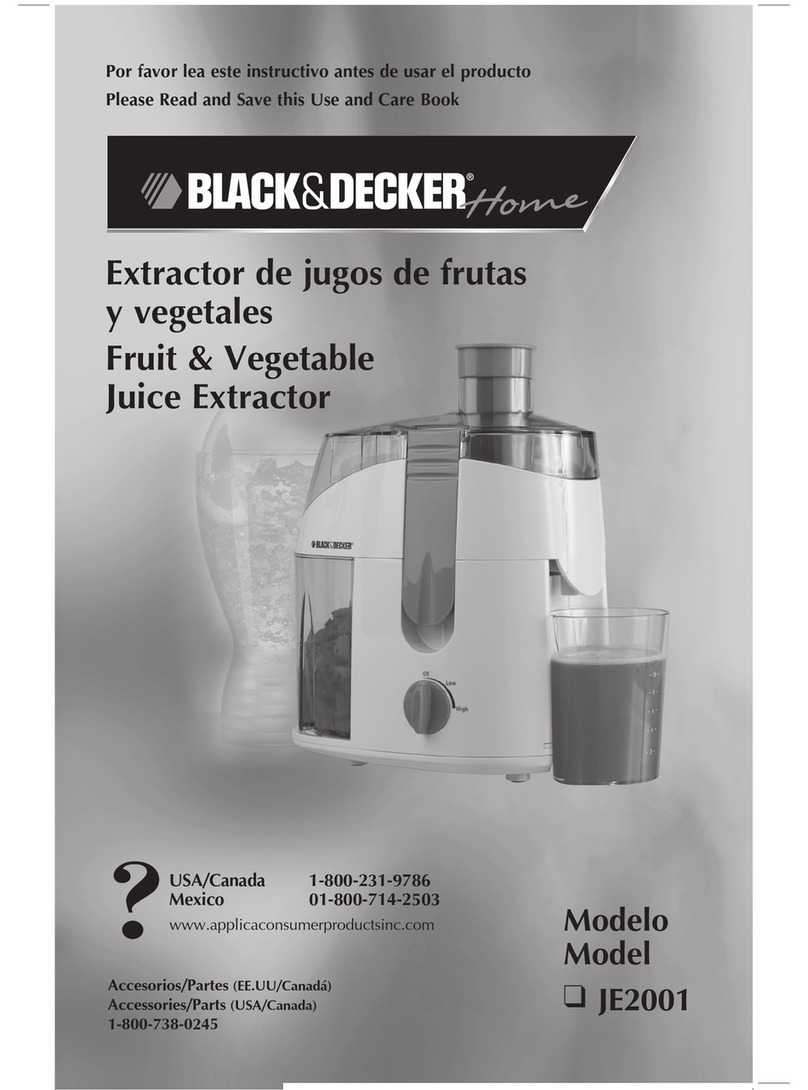
Black & Decker
Black & Decker JE2001 Use and care book