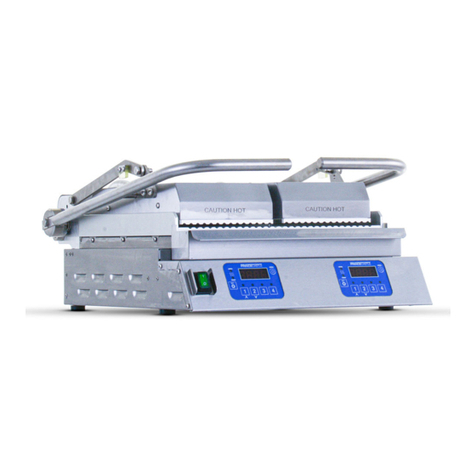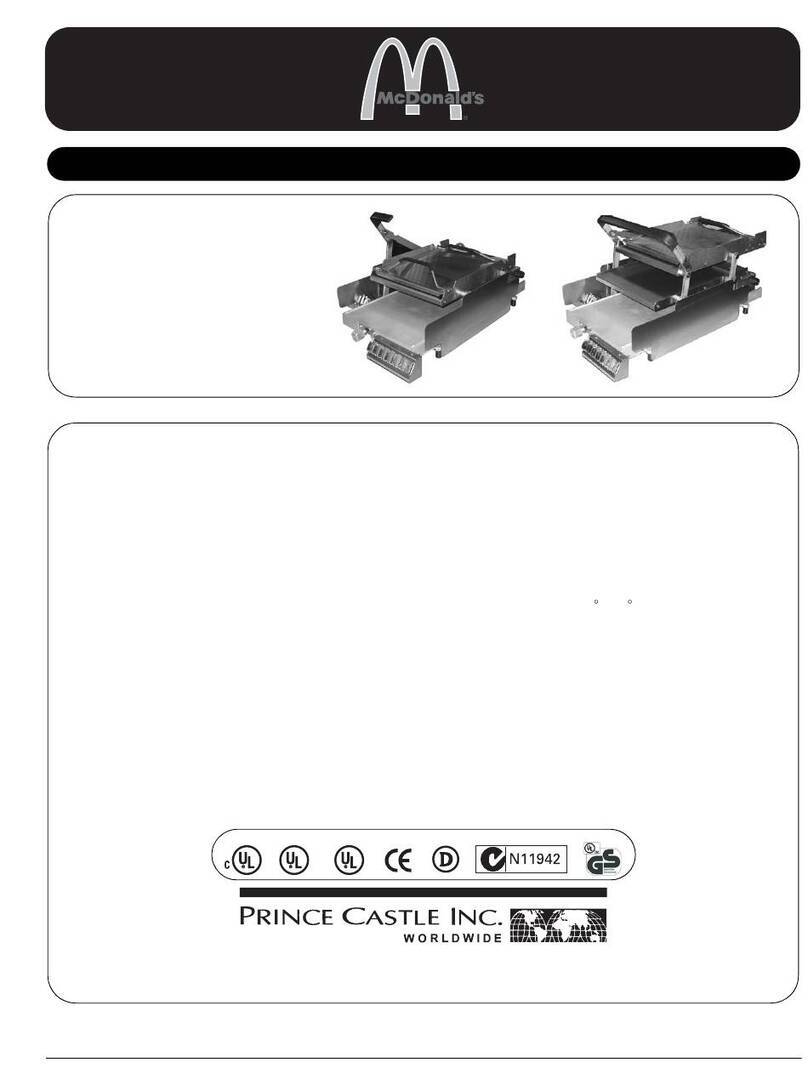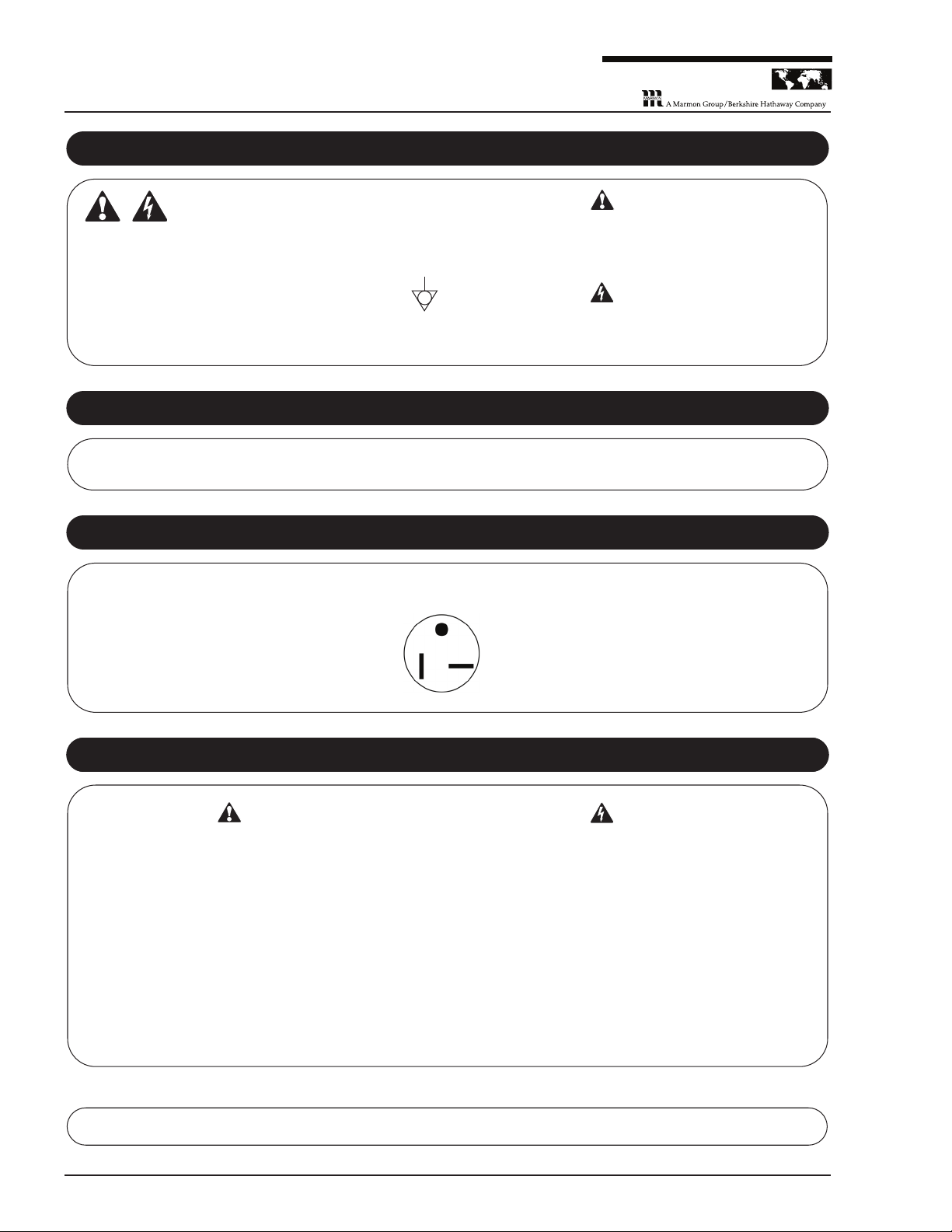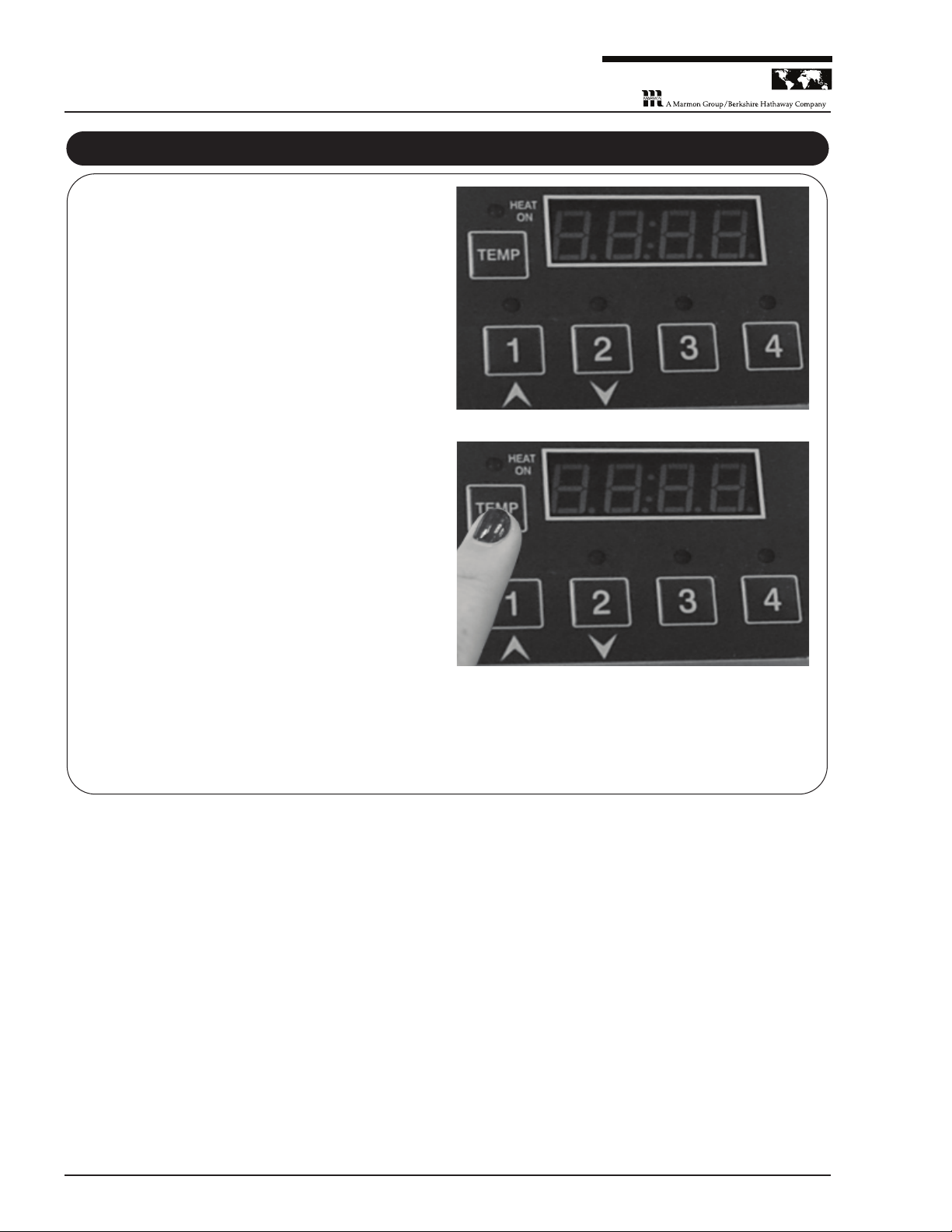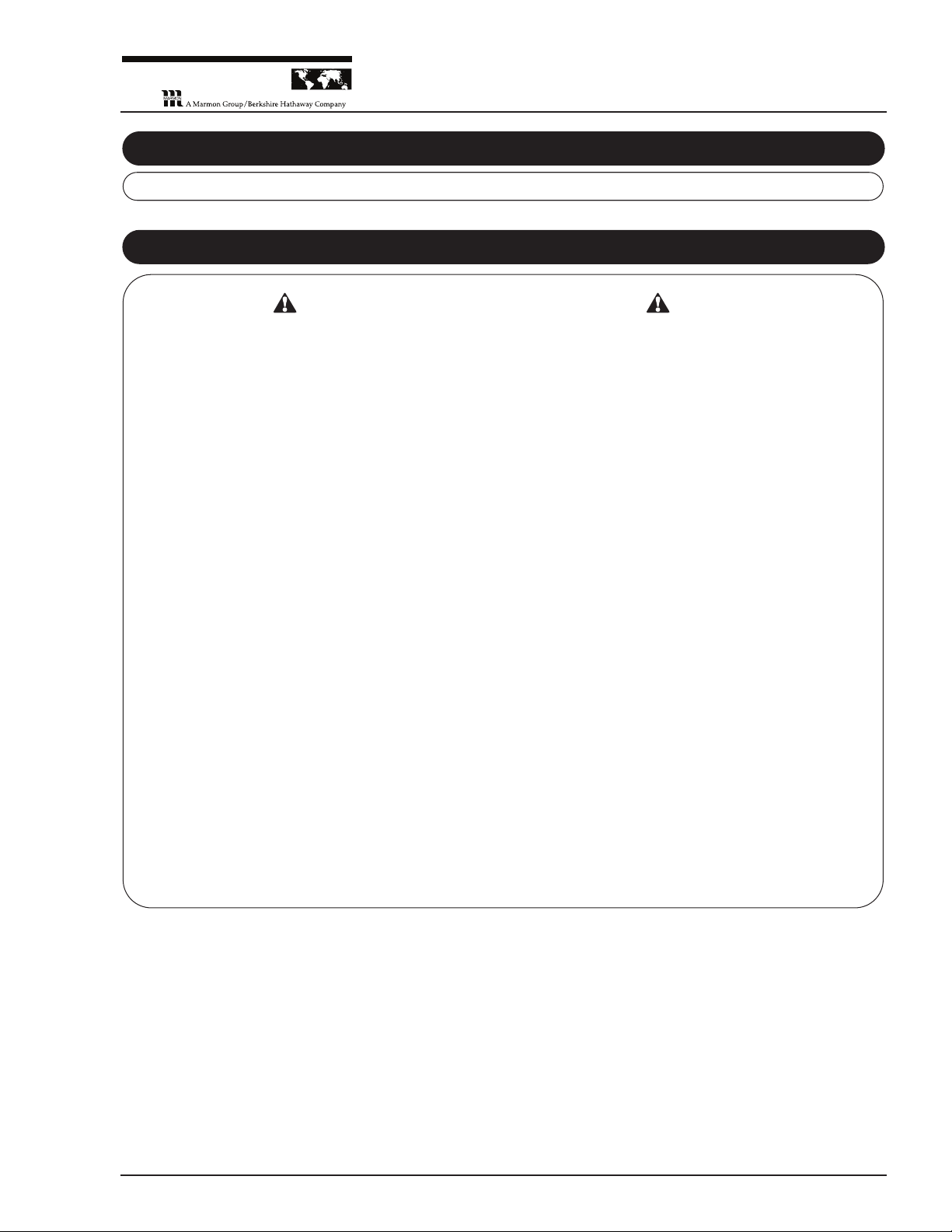Printed in USA 09/06 © 2011 5 CG14G-2TPrev--_EN
Contact Grill
CG14G-2TP
P
R
I
NC
E
C
A
STL
E
LLC
WORLDWIDE
Monthly Inspection
Check all bolts/screws and tighten if necessary.
Cleaning
DO NOT IMMERSE OR LET THE UNIT STAND IN WATER. DO NOT
HOSE DOWN THE UNIT. KEEP THE UNIT AWAY FROM RUNNING
WATER.
DO NOT SPLASH THE CONTROL HOUSING! DO NOT SPLASH THE
CONDUIT CONNECTING THE TOP AND BOTTOM OF THE GRILL!
DO NOT USE ICE ON COOKING SURFACE!
1. Never use pumice, griddle stones, or abrasives on platen surface.
2. Never strike the griddle surface with a sharp instrument or spatula
edge.
3. Never use steel wool.
4. Never use commercial liquid grill cleaner on the griddle surface.
5. Abusing surface voids the warranty.
CAUTION CAUTION
Daily Operating Hours
1. After each cook cycle remove all grease and food residues from the
cooking surfaces by scraping with a spatula. The spatula should have
rounded corners to prevent the cooking surface from being scratched
or marked.
2. Wipe cooking surface with a damp cloth if necessary to minimize
grease buildup. If sticking begins to happen on a regular basis, apply a
light coat of release agent as described in the “Seasoning the Cooking
Surfaces” section of this manual.
3. Empty grease tray at least daily or as necessary during high use
periods.
After Hours
1. When the unit is at operating temperature (minimum of 300°F [149°C])
press and hold the “4” button on the left display for 4 seconds to
activate the cleaning mode. The display will flash “CLn” and “CLy” while
the platens are cooling down and the “heat on” indicators will turn off.
When the platen temperatures all reach 300°F (149°C), the display will
show “CLn” and the unit will beep. Platen temperatures will hold at this
level until the clean mode is cancelled by placing the power switch in
the OFF position.
2. While in the clean mode, remove burned on grease by applying Sizzle
Plus™ or a cleaning mixture consisting of 1 Tablespoon liquid dish
detergent + 1 Cup of warm water to the cooking surfaces with a
sponge or plastic scrubbing pad (remember, cooking surfaces are still
hot).
3. Rinse surfaces with a clean damp sponge or cloth.
4. Repeat as necessary.
5. Apply a light coat of release agent as described in the “Seasoning the
Cooking Surfaces” section of this manual.
6. Use a clean cloth and good nonabrasive cleaner to clean all non-
cooking surfaces including the front displays. Wipe all surfaces with a
soft cloth.
7. To remove carbon buildup (a black matter resulting from burnt on food
residue, oils, and release agents) from the cooking surfaces, use an
approved carbon removal agent (aluminum safe) applied in
accordance with the instructions provided with the agent. After this
process the cooking surfaces will need to be re-seasoned according to
the instructions in the “Seasoning the Cooking Surfaces” section of this
manual.
Platen Surface Limited Warranty Exclusions
Your two sided grill has been designed to give you many years of cooking
reliability and requires minimum maintenance to keep the surface in its
original condition. All platen surfaces are warranted for a period of 1 year
against manufacturing defects to the original owner from the date of
installation. This limited warranty is void if it is determined by Prince Castle
or one of its authorized representatives that the platen surface has been
misused or abused or subjected to the following situations:
1. Improperly installed.
2. Incorrect voltage applied to unit allowing the surface to overheat and
discolor.
3. The misuse of any instrument or tool which scratches or makes
indentations in the surface which could cause the surface to peel,
flake, or chip off.
4. The use of any chemical or abrasive cleaning solution, griddle brick,
stone, screen or other cleaning products which could damage and
affect the performance of the platen surface.
5. The neglect of daily routine maintenance to the platen surface.