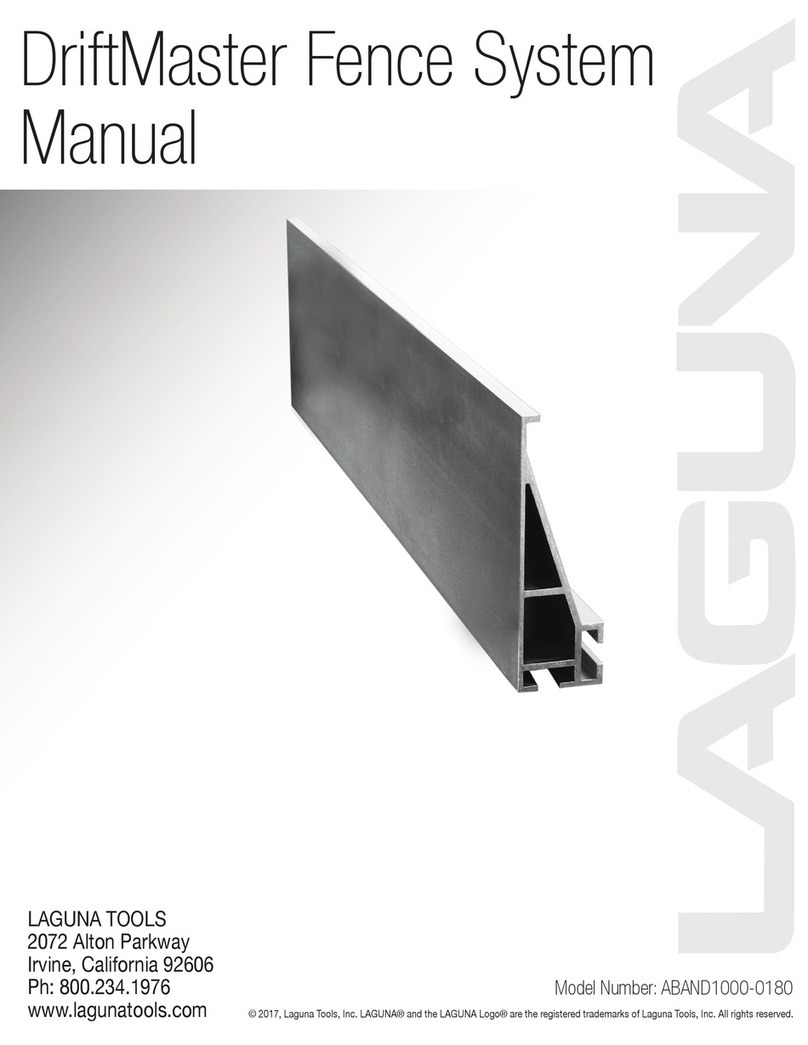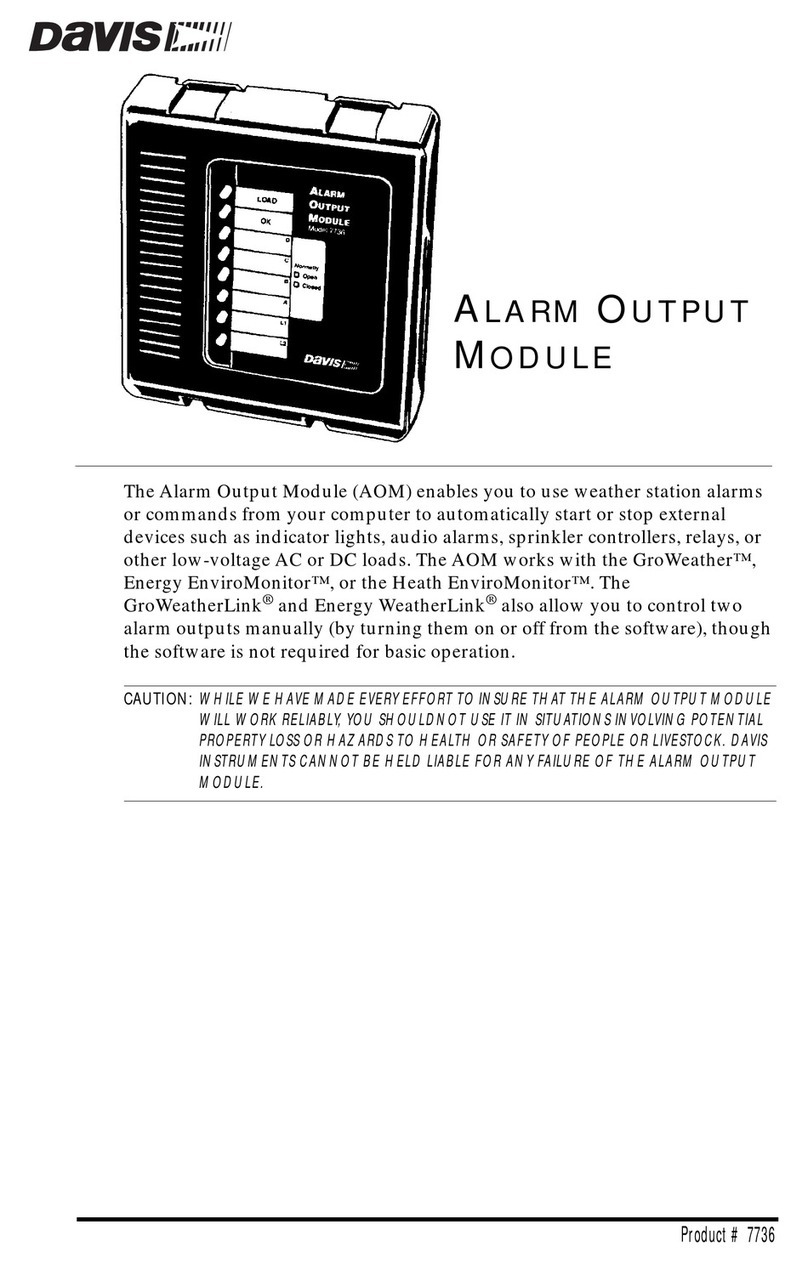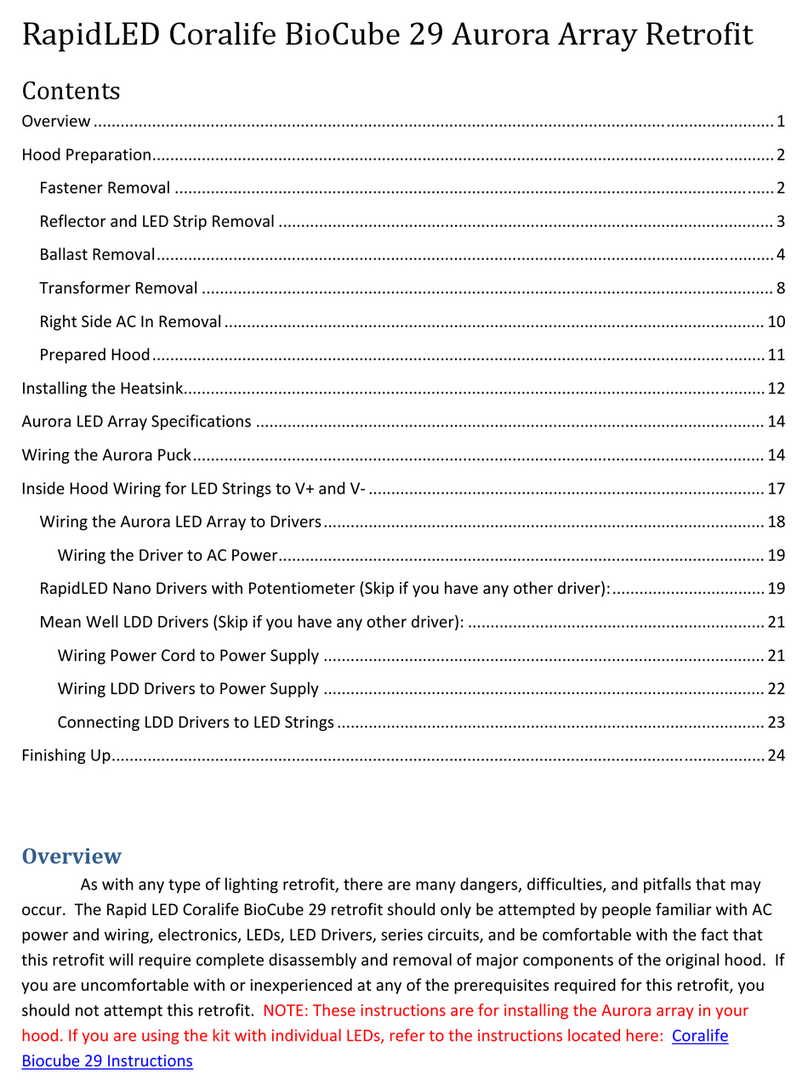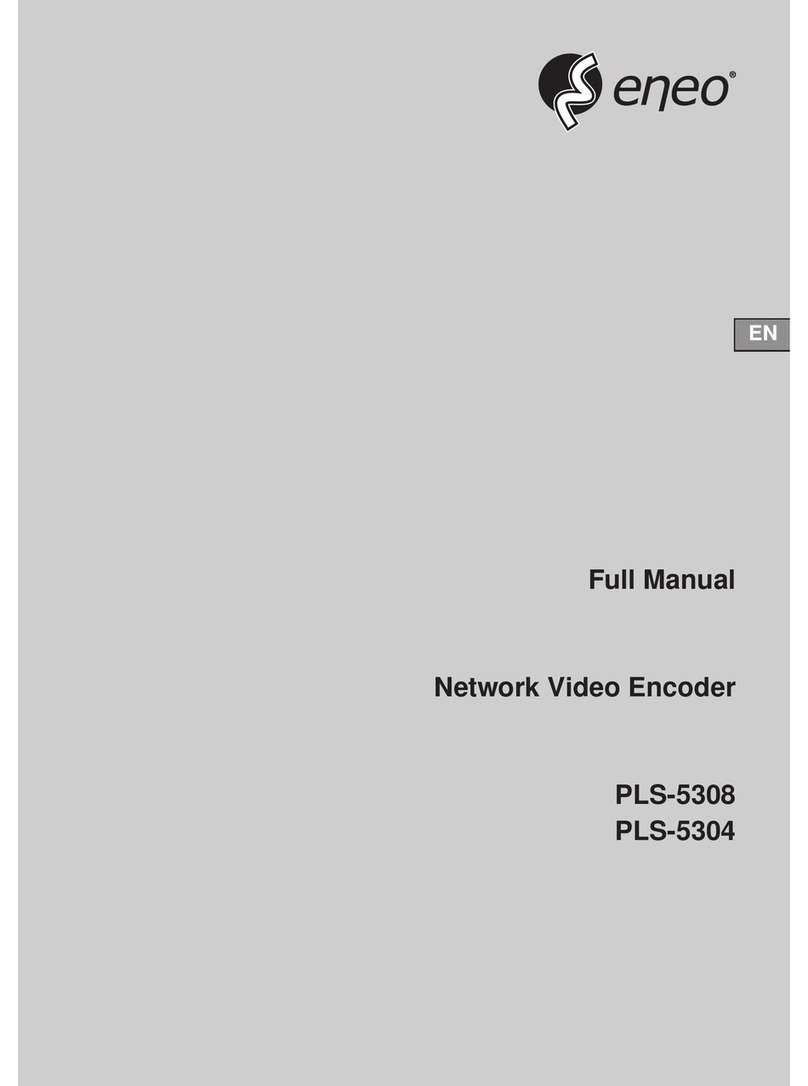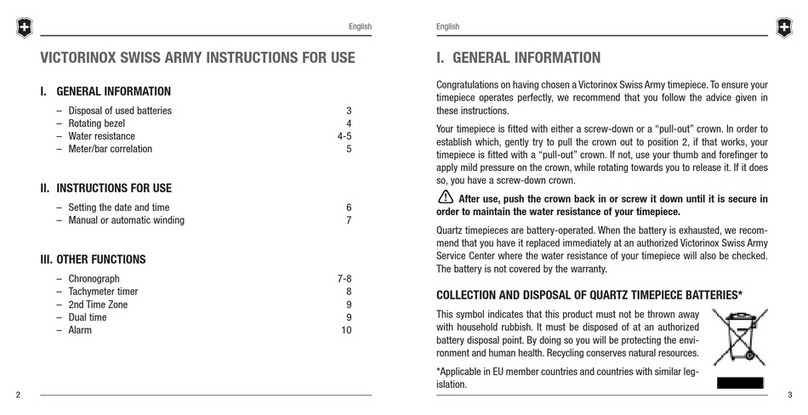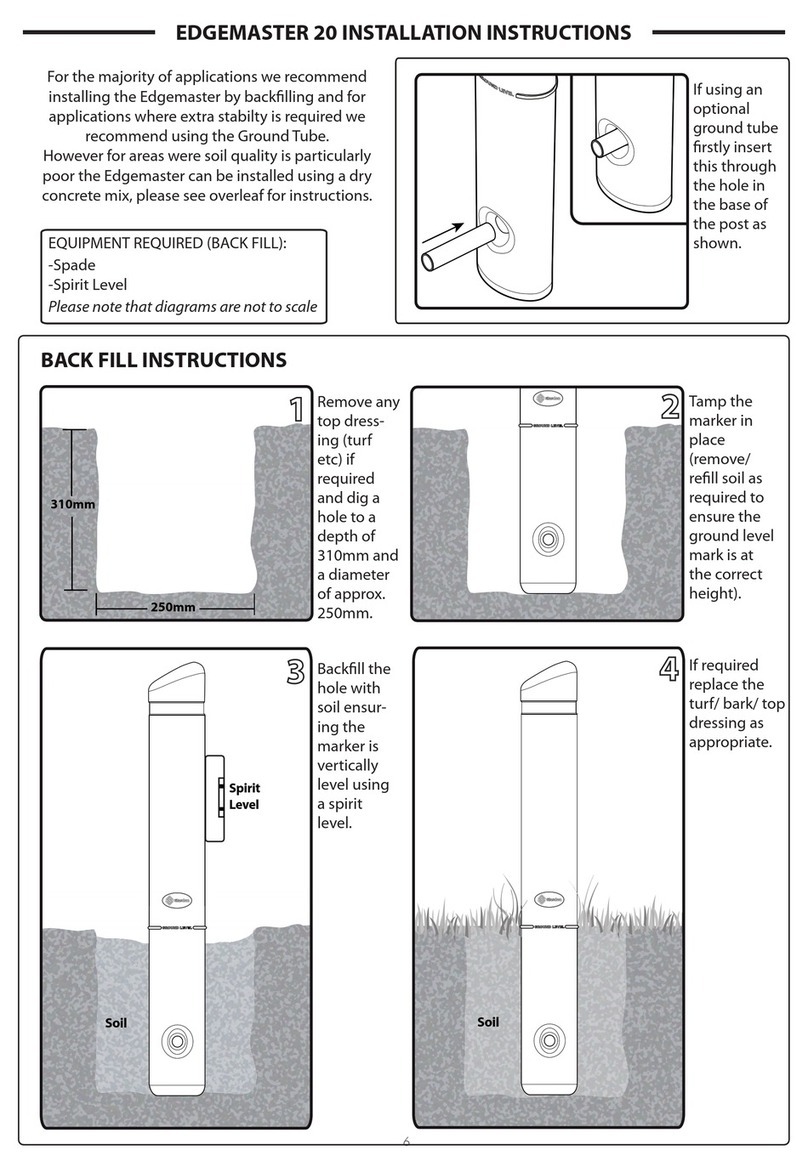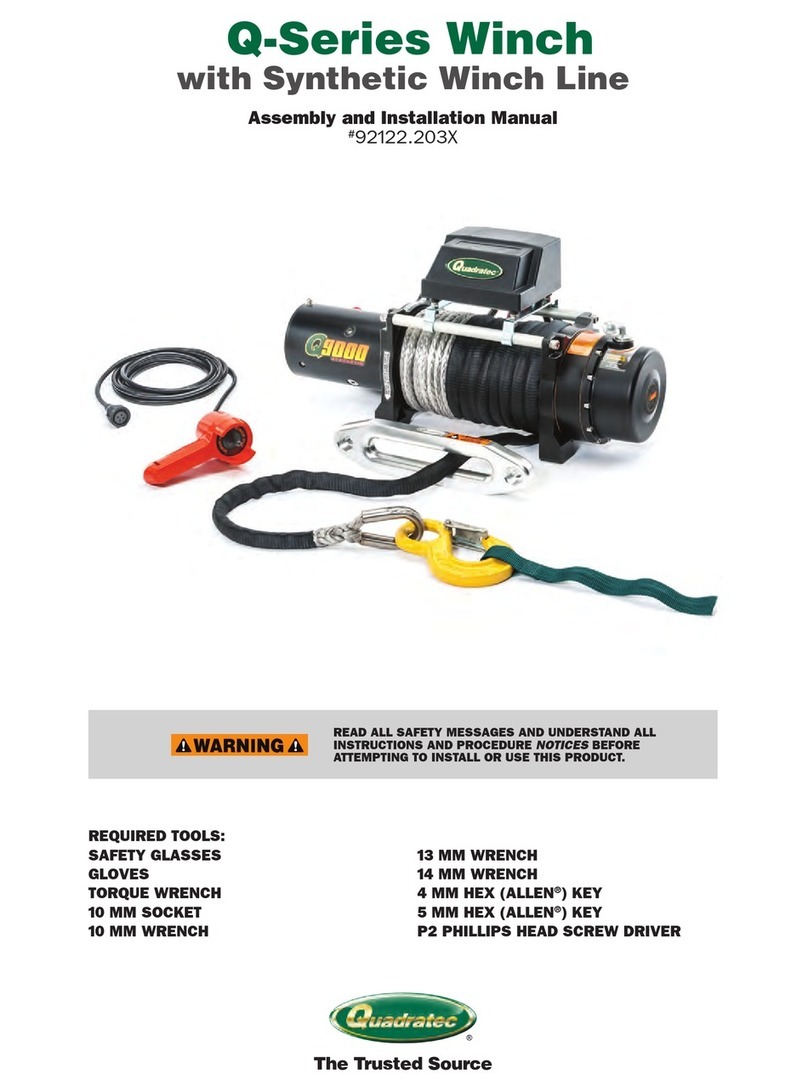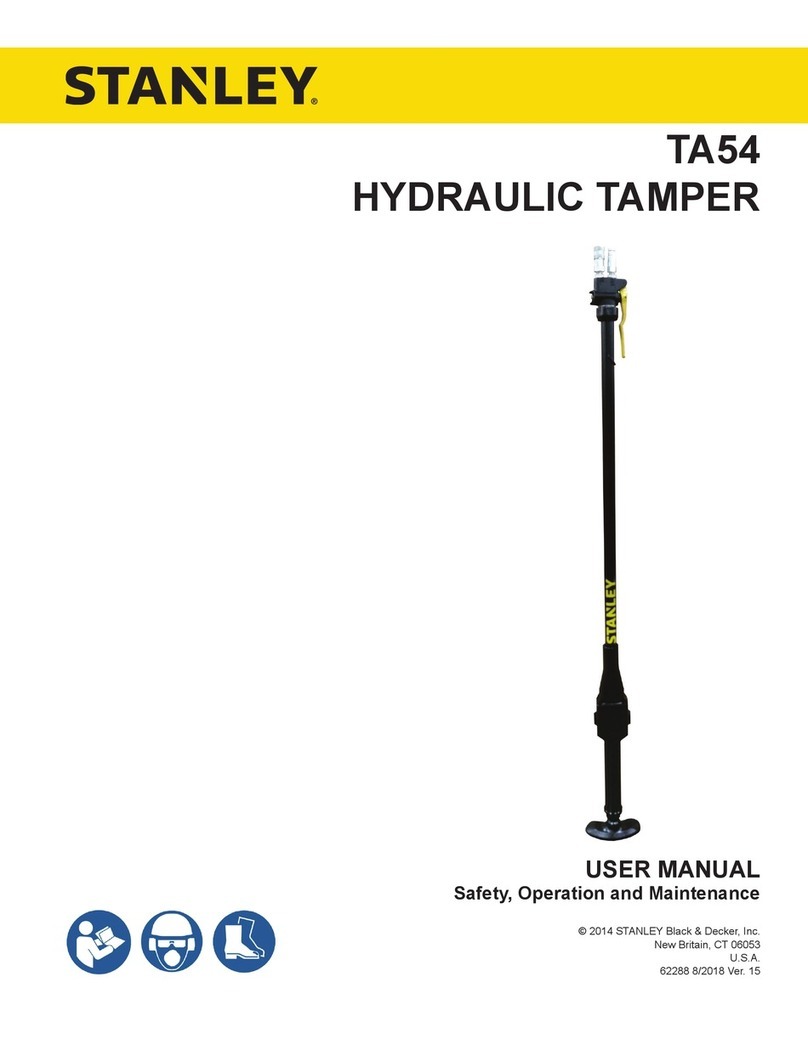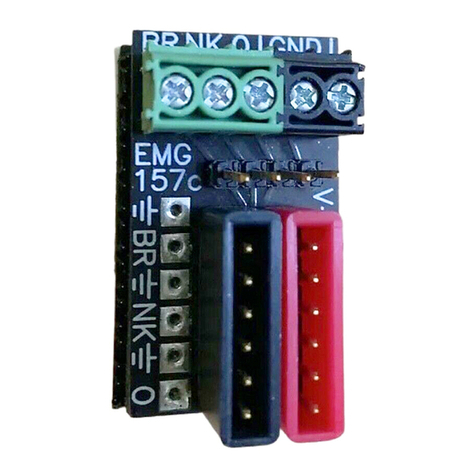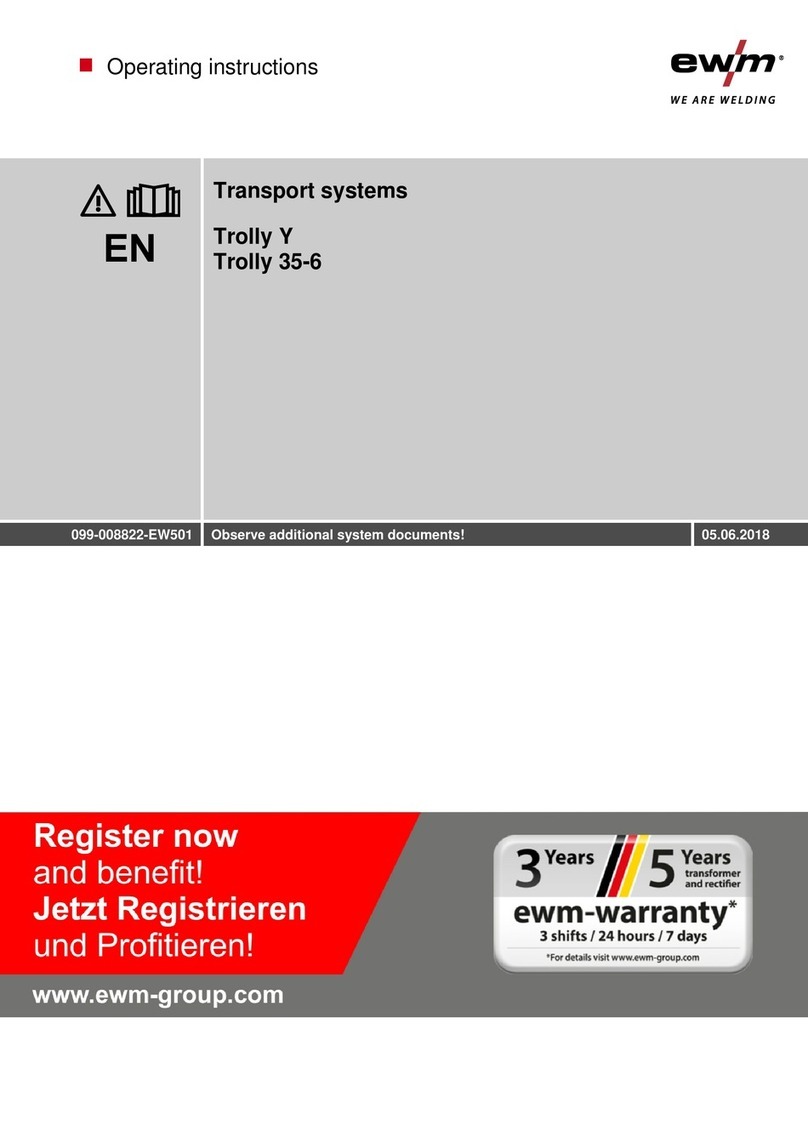prinker S Guide

PRINKER USER'S MANUAL / WARRANTY
Prinker S: Portable Inkjet Device for Skin
To avoid any damage, read this instruction Manual in detail before connecting and using this device.
Keep Manual and Policy for future reference.
PRINKER
Prinker S:
PRINKER
Prinker S:
For a downloadable version of the Prinker S Manual and Warranty Policy, visit www.prinker.net/manuals

PRODUCT SPECIFICATIONS
Contents (What’s in the box) *
1 Prinker S device, 1 Left BLK ink cartridge, 1 Left C/M ink cartridge, 1 Right Y/T ink cartridge, 1 Battery, 1 Docking Station, 1 USB-C to USB-A Cable, 1 User’s Manual & Warranty Policy
Functions and Characteristics
Dimensions (Length x Width x Height): 5 3/4 x 2 1/4 x 3 1/2 inches
Weight: 331 g
Resolution: 1000 dpi
Print Speed: 3 inches / sec
Image Dimension (Length x Height): 39 x 0.875 inches
Operating frequency bands: 2402 ~ 2480 MHz
Maximum RF Power Transmitted: +3dBm (≒2mW)
Bluetooth: Bluetooth 2.1 + EDR, Bluetooth 5.0
* The items supplied with the device and any available accessories may vary depending on the region or package version. Availability of all accessories is subject to change.
Battery: 1 Lithium-ion battery (7.4V / 950mA)
Battery operating time: 4-5 hours
Battery standing time: 10 hours
Charging: docking charging station; charging by power bank available
Cartridges: 2 (Left-CM and Right-YT) / 1 (Left-BLK) *
Color: C, M, Y, K- composite / Black
Water resistance: 1 day
Rub resistance: 1 day
1. Display screen
2. Operating button
3. Top cover
4. Wheels
5. Charging connectors
6. Protective rubber
7. Charging connectors
8. Top cover latch
9. Power button
10. Device information button
11. Charging port
12. Cartridges locking cover
13. Ink cartridge(s) *
(use only cartridges supplied by Prinker Korea Inc.)
14. Battery
(PRK-B2, use only battery supplied by Prinker Korea Inc.)
1
2
3
8
910
11
6
7
14
12
13
4
5

PRINKER S USER’S MANUAL
Dear Customer,
Thank you for choosing Prinker S by Prinker Korea Inc. Prinker is a comprehensive solution that allows you to apply images on skin.
Follow included manual to setup and use Prinker in a safe and proper manner. Visit Prinker Content Platform (www.prinker.net) to watch our demonstration videos. We
recommend that you participate in a user training workshop to get accustomed Prinker before using it for commercial purposes. For information about user training workshops
Every eort has been made to ensure that the contents of this manual are accurate, however Prinker Korea Inc. reserves the right to make changes without notice.
Inserting Battery and Cartridges
1. Lift up the top cover to open Prinker inner compartment.
2. Cartridges:
a. Slide the cartridges locking cover backwards (towards the battery) and lift it up to open cartridge compartment.
b. Remove the tape and orange plastic cap from the cartridge.
c. Place cartridge(s) into slots and gently push until they lock in place.
d. Close the cartridges locking cover and slide it forwards (towards the device display) to lock cartridge(s) into place.
3. Insert the battery into the slot in the direction of the arrow until it locks in place.
4. Lower the top cover in order to close Prinker inner compartment.
TIP! Remove cartridge(s) from the device if you do not use Prinker for more than a few days. Put an orange cap back and store cartridge(s) in a supplied bag.
ALWAYS TURN THE DEVICE OFF BEFORE INSERTING OR REMOVING CARTRIDGE(S).
INSERTING CARTRIDGES OR BATTERY UPSIDE DOWN OR BACKWARDS COULD DAMAGE THE DEVICE. BE SURE TO CHECK THAT CARTRIDGES AND BATTERY ARE IN THE
CORRECT ORIENTATION.
NOTE: Do not open ink cartridge packages until you are ready to install the ink cartridge. Cartridges are vacuum packed to maintain reliability.
Charging
Before using your Prinker S, insert battery into Prinker device. Place Prinker device on the Docking Station and charge the battery. Allow 2 hours for a full charge. You can use the
Prinker while it is charging.
1. Plug the small end of the provided USB cable into the charging port on the back of the Docking Station.
2. Plug the large end of the provided USB cable into the connector (adapter) on the AC power supply.
To monitor the battery level and charging state check the device display.
Before charging please read carefully the Maintenance and Important Safety Instructions section of this manual.

App Setup Guide
Prinker App is available on the Apple App Store and Google Play Store. Go to the app store on phone or tablet and search for "Prinker” to download and install the App.
The app works with many BLE iOS and Android devices. Specific operating systems and device requirements are as follows:
a) iOS: OS Version iOS 11+
b) Android OS: Android devices, while having Android One OS 6.0 or higher, must have all of the following hardware in order to operate a Prinker using the app: (Android Go
OS is not supported)
- Bluetooth LE (4.0)
- At least 1.5 GB RAM memory
The application is not compatible with Windows. To use Prinker App you must have an Internet connection and a Prinker account.
Setting up the Prinker device
1. Press Power Button to turn on the Prinker device.
2. Wait until ‘p’ logo appears on the device display.
3. Connect your smart device to the Internet.
4. Open Prinker App and in ‘Prinker’ Tab scan for available Prinker devices. To connect Prinker device choose from the list device you want to use (e.g. [Prinker] Black 00008).
5. Wait until a Prinker device and Prinker App are connected.
6. Prinker device is ready to be used.
How to Apply Images to Skin by Prinker in 10 steps (check demonstration videos on Prinker Content Platform for better understanding)
Step 1. Set up the Prinker device.
Step 2. Spray Skin Primer on the body part where you want to apply an image. Spray approximately 30 cm away from the place where image is to be applied. Wait
approximately 10 seconds to dry.
Avoid contact with eyes, mouth, wounds or scars.
Step 3. On the Prinker App select the design you want to apply to skin. You can select images from ‘Designs’, ‘Lists’ or draw your own image using ‘Create’ function.
Step 4. Tap ‘Prink’ button to send the image to the device. If sent successfully, device display will show “press ” and the operating button will light up.
NOTE: It may take a while to send an image you drew by using ‘Create’ function.
Step 5. Remove Prinker device from Docking station and hold Prinker in the place where image is to be applied.
Prinker should be placed on a flat surface (e.g. forearm, shoulder, back, leg, thigh, etc.)
Step 6. Press the operating button. Wait until “prink ” message appears on the device display to rub the device.
Step 7. Move Prinker device at a constant speed following the arrows direction. Do not press or raise device from the skin surface.
Step 8. Wait 10-20 seconds for ink to dry. You can spray Skin Primer for longer lasting eect.
Step 9. To apply a new image, repeat procedures starting from Step 3.
Step 10. If not used, place Prinker device on the Docking Station to prevent cartridges from drying o. To turn the Prinker device o press the Power Button for about 1-2 seconds.

Useful Tips
1. Spray Skin Primer before and after application of image to skin for a better and long-lasting eect.
2. Dry the skin surface where you are going to rub Prinker.
3. Images applied by Prinker are soap washable. Applied images can be also removed by wet wipes or other make-up cleansing cosmetics. When removing avoid rubbing strongly
or scratching the skin as it may cause skin irritation, redness or allergic reaction.
4. If nozzles are dirty or clogged with dried ink, use wet wipes to wipe and clean them. Due to environmental conditions, in some high-altitude regions it may be necessary to
clean nozzles more often.
5. Do not alter the speed of moving Prinker while rubbing. Avoid moving while applying image to skin.
6. In case of strong wind, the image may not be applied correctly. Operating the device under extreme weather conditions (e.g. temperature, humidity) may influence the quality
of image applied to skin.
Significance of the Commands on the Screen
Command Meaning
Booting.
Booting is completed.
Prinker device is ready to be used.
An error has occurred. Check the App for an error message.
No cartridge(s) detected. Insert cartridge(s) into Prinker
device and check the App for additional information.
Device and Prinker App are successfully connected by Bluetooth.
Top cover is opened. Close the cover properly to continue. If message
continues to appear check the App for additional information.
Press the Operating Button to apply image.
Command Meaning
Updating. Do not turn o the device.
Device is turning o.
Battery level low. Charge battery.
Battery is charging.
Image is downloading or loading. Do not turn o Prinker or
smart device.
Remove Prinker device from Docking station.
Move Prinker device.

MAINTENANCE AND IMPORTANT SAFETY INSTRUCTIONS
Read these operating instructions carefully before using the unit. Follow the safety instructions on the unit and the applicable safety instructions listed below. Keep these
instructions handy for future reference.
Prinker Korea Inc. makes no representations or warranties regarding any damages, or benefit expected by using this device and its accessories lawfully, or any request from a
third person, which are caused by the inappropriate use of this product.
Keep Prinker S, its accessories, and any small components out of the reach of small children.
Notes for Prinker
• Do not attempt to disassemble the Prinker device.
• Do not drop the Prinker device or allow it to hit solid objects.
• Do not immerse the Prinker device in water. To prevent Prinker device from being damaged by moisture, do not use or store it in very humid environments, such as in rain or
near bodies of water.
• Do not use or store Prinker in dusty places or on a beach to prevent dust or sand from entering in the device, causing possible damage to it.
• Do not use or store Prinker device in a hot environment or under direct sunlight.
• Do not use or store Prinker device near a powerful magnetic field, for example near a magnet or transformer.
• Turn Prinker device o if it overheats and wait until the unit cools down to resume using the device.
• Avoid touching and scratching the print head nozzles and copper-colored electrical contacts.
• When cleaning Prinker device body, do not use inflammable, alcohol-based or organic cleaner. Use only dry cloth to clean nozzles and copper-colored electrical contacts inside
the device.
• Due to environmental conditions, in some high-altitude regions it may be necessary to clean nozzles more often.
• If ink accidentally split inside the device, turn the device o, remove the battery and cartridges, and use wet wipe to clean the copper-colored electrical contacts inside Prinker
device.
• Remove the battery and cartridges when you are not going to use Prinker device for more than 15 days. The device should be turned o before you remove the battery and
cartridges.
• Store Prinker device placed on top of Docking Station, with top cover locked and on a flat surface when storing the device for long periods of time.
• Do not touch the connectors of the Prinker device.
• Do not stand on or put objects on the system, and do not stack the system with other devices.
• Radio waves may aect electronic equipment or medical devices (for example, pacemakers), which may cause malfunctions and possible injuries. If you use a pacemaker or
other medical device, consult your physician or the manufacturer of your medical device before using the wireless networking feature (Bluetooth® and wireless LAN). Do not
use the wireless networking feature in the following locations:
– Areas where wireless network use is prohibited, such as in hospitals. Abide by medical institution regulations when using the system on their premises.
– Areas near fire alarms, automatic doors and other types of automated equipment.

Notes for Cartridges and Ink
• Do not attempt to disassemble cartridges.
• Do not immerse cartridges in water. Do not store cartridges in very humid environments, such as in rain or near bodies of water.
• Do not store cartridges in dusty places or on beach to prevent dust or sand from entering cartridges, causing possible damage to it.
• Do not store cartridges in a hot environment or under direct sunlight. Store in a cool dry place that is away from oxidizers, heat, sparks and open flames. Recommended storage
temperature range is between 15-25°C (equivalent to 60-77 °F).
• Pigments in inks tend to fade or discolor when exposed to direct sunlight, heat or temperature outside the recommended storage temperature.
• Do not inhale. Exposure to high air concentrations of ink may cause mild irritation to nose and throat. Drowsiness, headache, and mild narcosis can occur from inhalation of ink. If
inhaled, remove the victim to fresh air. If victim is not breathing, give artificial respiration and seek medical attention immediately.
• Avoid contact with eyes. Exposure to high air concentrations of ink may cause mild irritation to eyes. If in eyes, flush eyes (including under lids) with copious amounts of water
for at least 15 minutes.
• Avoid contact with mouth. Do not swallow. Ingestion of ink may cause drowsiness, burning of the gastrointestinal tract, and death. Ingestion may cause gastrointestinal pain,
cramps, nausea and vomiting. If Ingested, do not induce vomiting. Contact the poison control center or a physician immediately for instructions.
• Do not use on broken skin, wounds, scars, etc. If on wound, flush with copious amounts of water. If skin irritation persists, seek medical advice.
•
Pre-existing eye, skin and respiratory disorders may be aggravated by exposure to ink. Impaired function from pre-existing disorders may be aggravated by exposure to this product.
• In all above cases, if symptoms develop or persist, seek medical attention immediately.
• Do not open ink cartridge packages until you are ready to install the ink. Cartridges are vacuum packed to maintain reliability.
Notes for Skin Primer
• Do not store the skin primer in a hot environment or under direct sunlight. Store in a cool dry place that is away from oxidizers, heat, sparks, and flames. Recommended storage
temperature range is between 15-25°C (equivalent to 60-77 °F).
• Do not use with electrocautery procedures.
• Treat as volatile reactive material and follow federal, state, and local regulations for disposing of hazardous materials, highly flammable, don’t dispose of by evaporation
because of fire hazard.
• Do not inhale. Exposure to high air concentrations of skin primer may cause mild irritation to nose and throat. Drowsiness, headache, and mild narcosis can occur from inhalation
of skin primer. If inhaled, remove the victim to fresh air. If victim is not breathing, give artificial respiration and seek medical attention immediately.
• Avoid contact with eyes. Exposure to high air concentrations of skin primer may cause mild irritation to eyes. If in eyes, flush eyes (including under lids) with copious amounts of
water for at least 15 minutes.
• Avoid contact with mouth. Do not swallow. Ingestion of skin primer may cause drowsiness, burning of the gastrointestinal tract, and death. Ingestion may cause gastrointestinal
pain, cramps, nausea and vomiting. If Ingested, do not induce vomiting. Contact the poison control center or a physician immediately for instructions.
• Do not use on broken skin, wounds, scars, etc. If on wound, flush with copious amounts of water. If skin irritation persists, seek medical advice.
• Pre-existing eye, skin and respiratory disorders may be aggravated by exposure to skin primer. Impaired function from pre-existing disorders may be aggravated by exposure to
this product. If symptoms develop or persist, seek medical attention immediately.

Notes for Battery
• Do not short circuit, disassemble, dispose in fire, heat, expose to water, puncture or crush. Do not solder directly to the cell or battery and do not connect in reverse polarity.
• Do not store the battery in a hot environment or in direct sunlight. In a colder environment, the performance of the battery could be noticeably reduced.
• Do not let the battery close to metal objects (including coins) to avoid short circuiting, discharging, excessive heat, or possible leakage.
• Do not allow children or animals/pets to handle or transport batteries (prevent dangerous behavior such as licking, putting in mouth or chewing).
• Before loading, always inspect the battery carefully for leaks, discoloration, warping, or any other abnormality.
• When you install the battery, install it according to the direction of the arrow printed on the battery. Never force it into the battery compartment.
• If you cannot remove the battery from the device, contact Prinker Korea Inc. or an authorized Prinker reseller from whom you purchased Prinker. Do not try to remove the
battery
by force. Damage to the battery exterior (scratches, etc.) may produce heat or an explosion.
• If the rechargeable battery overheats during usage or charging, stop immediately and wait until it cools down to resume charging or using.
• Do not handle damaged or leaking lithium-ion batteries. If the internal battery fluid leaks, stop using the product immediately and contact technical support for assistance. If the
fluid
gets on to your clothes, skin or into your eyes, immediately rinse the aected area with clean water and seek immediate medical attention. The battery fluid can cause blindness.
• Do not inhale leaked fluid. If inhaled, seek immediate medical attention. Move to fresh air. If symptoms persist, call a physician.
• Do not lick or ingest batteries and fluid from leaked batteries. If ingested, immediate medical attention is required. Do not induce vomiting. In all above cases, if symptoms
develop or persist, seek medical attention immediately.
• Disposal of batteries should be carried out in accordance with the local (national or regional) regulations.
• The battery has a limited lifespan. Battery duration will gradually decrease with repeated usage and age. Battery life also varies depending on the storage method, usage state,
environment and other factors.
• Use only batteries provided by Prinker Korea Inc. Unapproved batteries can cause the battery to explode or damage the device.
• When storing Prinker device for long periods of time, remove the battery and keep it in a dry place that is not accessible to infants, children and pets.
Notes for Docking Station
• Use only chargers and cables provided by Prinker Korea Inc. Unapproved chargers or cables can cause the battery to explode or damage the device.
• Prinker system must be charged properly by USB ports or by an AC/DC adapter with Input: AC100-240V, 50-60Hz Output: DC 5V < 2A.
• Connecting the charger improperly may cause serious damage to the Prinker device and Docking Station. Any damage caused by misuse is not covered by the warranty. Use
only USB Type-C cable supplied with the Prinker device. The docking station may be damaged if you use Micro USB cable.
• Charge in an environment where the temperature range is between 15-25°C (equivalent to 60-77 °F). Charging may not be as eective when performed in other environments.
• Protect the charging cable from being walked on or pinched particularly at plugs, convenience receptacles, and the point where they exit from the Docking Station.
• After fully charging, disconnect the charger from the Docking Station. Then, unplug the charger from the electric socket.
• Regularly inspect the adaptor and charging cable for damage and for dust build-up around the power plug or electricity supply.
• Do not attempt to disassemble the Docking Station.
• Do not drop the Docking Station or allow it to hit solid objects.

• Do not immerse the Docking Station in water. To prevent Docking Station from being damaged by moisture, do not use or store it in very humid environments, such as in rain or
near bodies of water.
• Do not place or store the Docking Station in
dusty places or on a beach to prevent dust or sand from entering in the Docking Station charging jack, causing possible damage to it.
• Do not place or store the Docking Station in a hot environment or under direct sunlight.
• Do not place or store the Docking Station near a powerful magnetic field, for example near a magnet or transformer.
• If the Docking Station overheats during usage or charging, stop immediately and wait until it cools down to resume charging or using.
• Clean Docking Station and cable only with dry cloth. When cleaning the Docking Station, do not use inflammable, alcohol-based or organic cleaner.
• Do not put pressure on the cable while plugged to the Docking Station charging jack in order to avoid breaking Docking Station jack internal parts.
• Do not touch the charging connectors located on Docking Station and Prinker device.
Prinker Korea Inc. ONE (1) YEAR LIMITED WARRANTY
The warranty obligations of Prinker Korea Inc. (“Prinker Korea”) for this product are limited to the terms set forth below:
What is Covered
This limited warranty covers defects in materials and workmanship in the Prinker device.
What is Not Covered
This limited warranty does not cover any damage, deterioration or malfunction resulting from any alteration, modification, improper or unreasonable use or maintenance, misuse,
abuse, accident, neglect, exposure to excess moisture, fire, improper packing and shipping (such claims must be presented to the carrier), lightning, power surges, or other acts of nature.
This limited warranty does not cover any damage, deterioration or malfunction resulting from the installation or removal of this product from any installation, any unauthorized
tampering with this product, any repairs attempted by anyone unauthorized by Prinker Korea to make such repairs, or any other cause which does not relate directly to a defect
in materials and/or workmanship of this product.
This limited warranty is void if (i) the label bearing the serial number of this product has been removed or defaced, (ii) a product or a part that has been modified without the
written permission of Prinker Korea (iii) the product is not distributed by Prinker Korea or (iv) the product is not purchased from an authorized Prinker Korea reseller. If you are
unsure whether a reseller is an authorized Prinker Korea reseller, contact a Prinker Korea oce.
This limited warranty does not cover cartons, equipment enclosures, cables, batteries or other accessories used in conjunction with this product. Without limiting any other
exclusion herein, Prinker Korea does not warrant that the product covered hereby, including, without limitation, the technology and/or integrated circuit(s) included in the
product, will not become obsolete or that such items are or will remain compatible with any other product or technology with which the product may be used.
How Long this Coverage Lasts
The standard limited warranty for Prinker device is one (1) year from the date of original purchase.
The standard limited warranty for
ink cartridges lasts until the Prinker Korea ink is depleted or the “Warranty Ends” date printed on the cartridge has been reached, whichever occurs
first.

Who is Covered
Only the original purchaser of this product is covered under this limited warranty. This limited warranty is not transferable to subsequent purchasers or owners of this product.
Original proof of purchase is the sole responsibility of the consumer/purchaser and is required for all warranty related claims.
What Prinker Korea Will Do
Prinker Korea will, at its sole option, provide one of the following three remedies to whatever extent it shall deem necessary to satisfy a proper claim under this limited warranty:
(i) elect to repair or facilitate the repair of any defective parts within a reasonable period of time, free of any charge for the necessary parts and labor to complete the repair and
restore this product to its proper operating condition, Prinker Korea will also pay the shipping costs necessary to return this product once the repair is complete; (ii) exchange the
product with a product that is new or which has been manufactured from new or serviceable used parts and is at least functionally equivalent to the original product, or (iii)
refund your actual purchase price less reasonable depreciation based on actual usage of the product in any instance where the product is no longer available and repair is not possible.
A replacement product/part assumes the remaining warranty of the original product or ninety (90) days from the date of replacement or repair, whichever provides longer
coverage. When a product or part is exchanged, any replacement item becomes your property and the replaced item becomes Prinker Korea’s property. When a refund is given,
your product becomes Prinker Korea’s property.
What Prinker Korea Will Not Do Under This Limited Warranty
If this product is returned to the authorized seller from which it was purchased or any other party authorized to repair Prinker Korea products, this product must be insured
during shipment, with the insurance and shipping charges prepaid by consumer. If this product is returned uninsured, you assume all risks of loss or damage during shipment.
The Limited Warranty does not apply to any non-Prinker Korea hardware products, any software or any accessories used in conjunction with this product, even if packaged or
sold with Prinker device. Non-Prinker Korea manufacturers or suppliers may provide their own warranties.
How to Obtain a Remedy Under This Limited Warranty
To obtain a remedy under this limited warranty, you must contact the authorized Prinker reseller from whom you purchased this product. For a list of authorized Prinker Korea
resellers and/or Prinker Korea authorized service providers, contact the Prinker Korea oce. Product returned under this limited warranty directly to Prinker Korea will be refused.
In order to pursue any remedy under this limited warranty, you must possess an original, dated receipt as proof of purchase from an authorized Prinker Korea reseller and filled
out Prinker Warranty Card. If returned this product should be properly packed, preferably in the original carton, for shipping.
Limitation of Liability
The maximum liability of Prinker Korea Inc. under this limited warranty shall not exceed the actual purchase price paid for the product. Prinker Korea Inc. is not responsible for
direct, special, incidental or consequential damages resulting from any breach of warranty or condition, or under any other legal theory to the maximum extent permitted by law.
Exclusive Remedy
To the maximum extent permitted by law, this limited warranty and the remedies set forth above are exclusive and in lieu of all other warranties, remedies and conditions,
whether oral or written, express or implied. To the maximum extent permitted by law, Prinker Korea Inc. specifically disclaims any and all implied warranties, including, without
limitation, warranties of merchantability and fitness for a particular purpose. If Prinker Korea Inc. cannot lawfully disclaim or exclude implied warranties under applicable law, then
all implied warranties covering this product, including warranties of merchantability and fitness for a particular purpose, shall apply to this product as provided under applicable
law.
Other Conditions
This limited warranty gives you specific legal rights, and you may have other rights which vary from country to country or state to state.

Appendix: Accessories Specifications
1. Cartridge
1) Cartridge L2: Blue and Red Color
Placed on the left side of cartridge compartment
2) Cartridge R2: Yellow and Transparent Color
Placed on the right side of cartridge compartment
3) Cartridge L4: Black Color
Placed alone on the left side of cartridge compartment
2. Rechargeable lithium-ion battery
Model PRK-B2, 7.4V / 950mA
3. Docking Station: 5V, 2A
Prinker Korea Inc.
Tel: +82 10 2063 6818
Address: 2066 Seobu-ro, Sungkyunkwan University, Corporate Collaboration Center,
Room 85313, Jangan-gu, Suwon-si, Gyeonggi-do, South Korea (16419)

PRINKER WARRANTY CARD
Dear Customer!
All Prinker Korea Inc. products are designed and manufactured to the highest standards to deliver high-quality performance, as well as ease of use. At Prinker Korea Inc., we
believe in providing not only service, but adding value to your purchase. The warranty has therefore been specially designed for you with your interest at heart.
Warranty Service
Prinker Korea Inc. warrants the included Prinker S device against defects in materials and workmanship for one (1) year from the date of original purchase. Prinker Korea Inc.
does not warrant against the normal wear and tear, nor damage caused by accident or abuse.
Product Warranty Coverage
Prinker S 12 Months
Ink Cartridge Until the Prinker Ink is depleted or the “Best Before” date has been reached, whichever occurs first
Please note that purchase receipt is necessary for warranty verification should the product require servicing.
Consumer Care:
HERE INPUT NAME, ADRESS, PHONE NUMBER AND OTHER INFORMATION.
Prinker Korea Inc.
Tel: +82 10 2063 6818
Address: 2066 Seobu-ro, Sungkyunkwan University, Corporate Collaboration Center, Room 85313, Jangan-gu, Suwon-si, Gyeonggi-do,
South Korea (16419)

Consumer Details:
Name:
Address:
Phone:
E-mail:
Signature:
Product Details:
Model:
Serial Number:
Purchase Date:
Agency’s Name:
Description of defect:
Please fill out the form and submit it to the authorized Prinker reseller with the
original, dated receipt as proof of purchase. Your Signature above acknowledges
that you have read, fully understand, and accept this limited Warranty agreement.

1
2
3
8
910
11
6
7
14
12
13
4
5






Table of contents