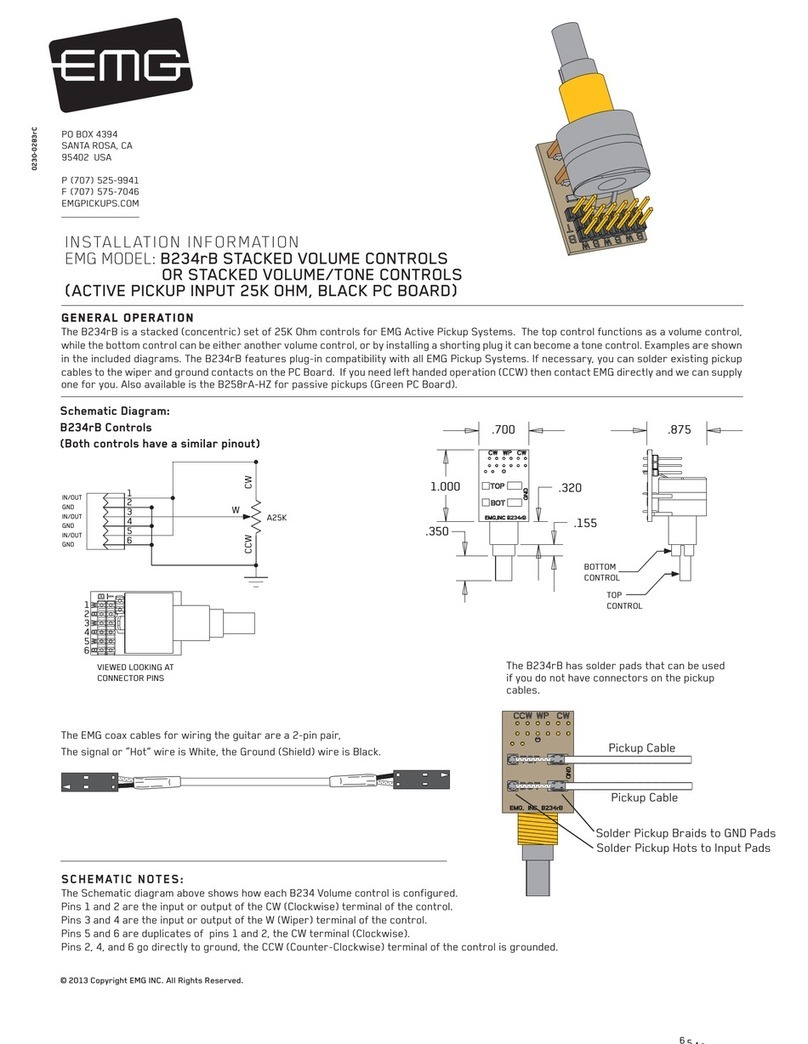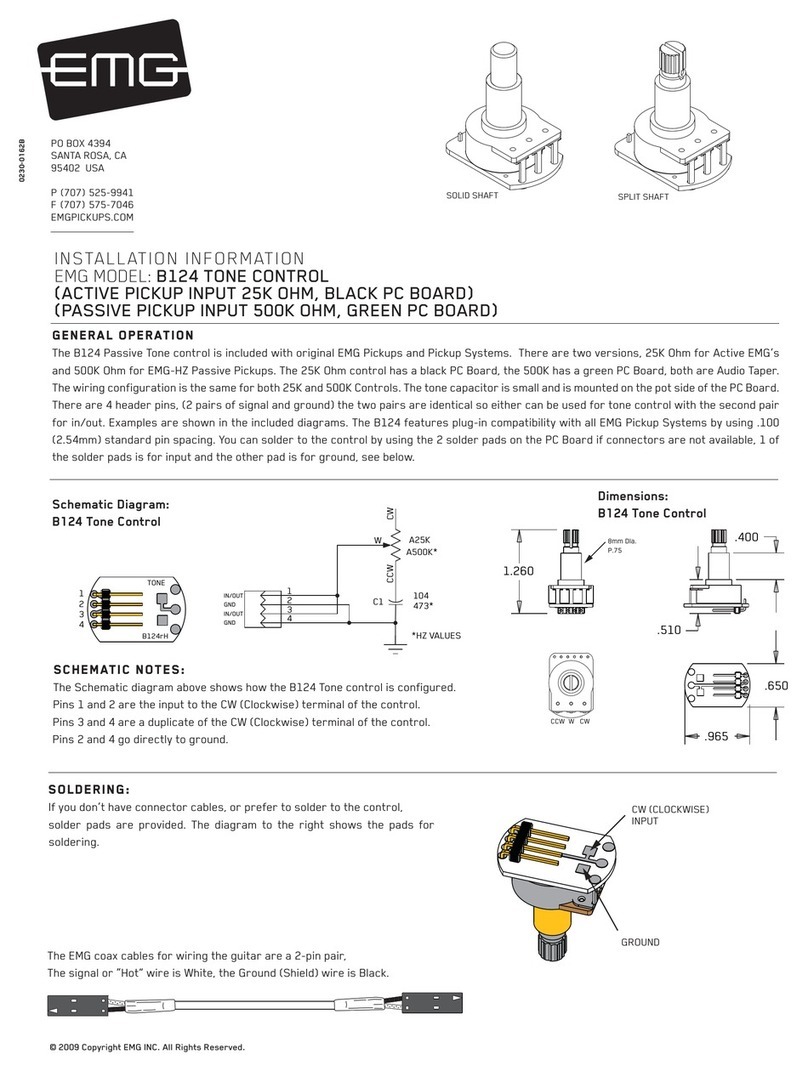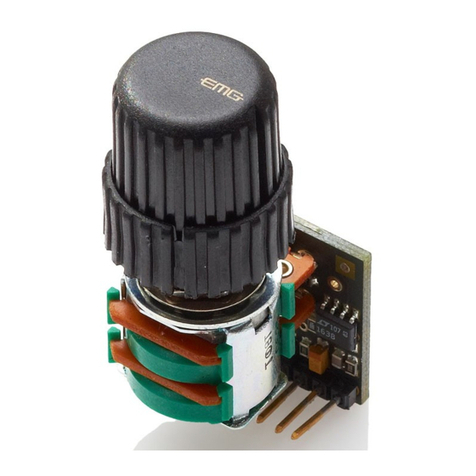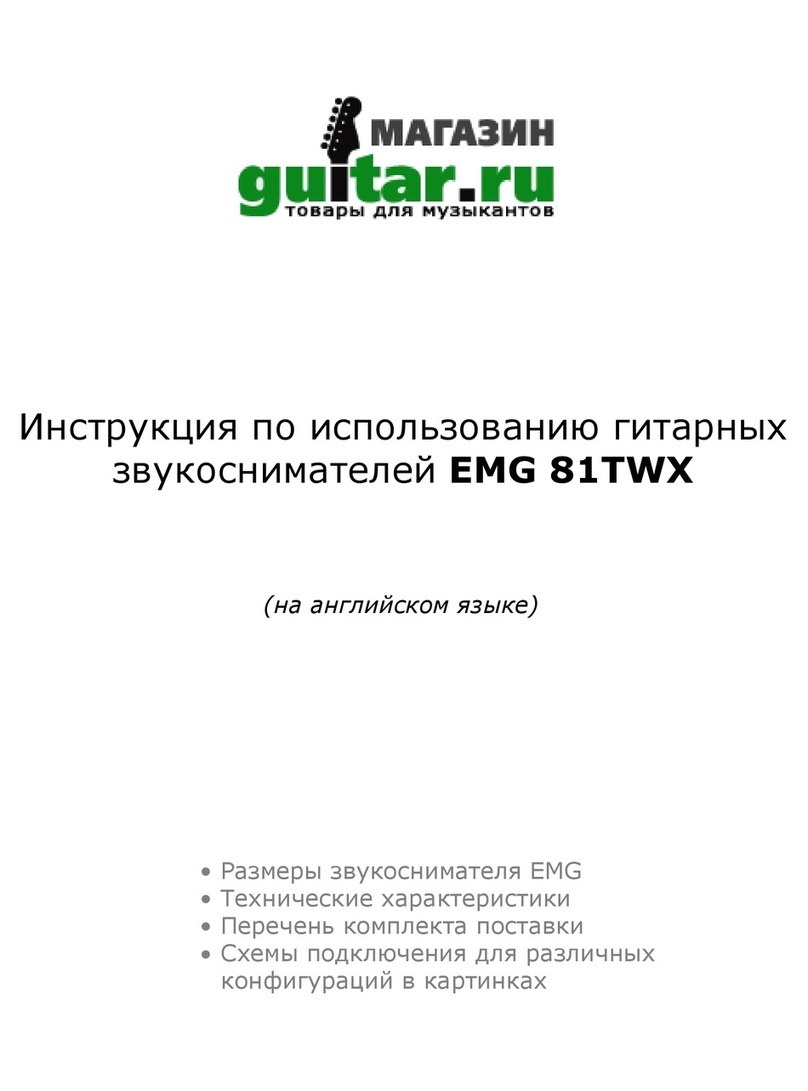BRIDGE PICKUP
GROUND
NECK PICKUP
OUTPUT
Diagram #6
SWITCH HEADER
(ALTERNATE)
- 9V +
- 9V +
B157 Page 2
Diagram #7
B
ONK
BR GND
V+
NO
SOLDER PADS FOR V+
Soldering to the V+ Buss
If you have an older EMG Pickup without the RED V+ connectors
you can solder to any of the 5 solder pads to supply voltage to
the pickup. Solder the RED of the battery to any one of these pads
to supply 9V+.
RED WIRES
FROM PICKUPS
BATTERY
NEG (-)
RED WIRES
FROM PICKUPS
AND BATTERY RED
BATTERY
NEG (-)
RED
Section 3) V+ Supply Buss
(for Pickups and accessories)
This is the 6 pin header with the RED Shroud
Diagram #7
The V+ Supply buss distributes 9V+ to the pickups and any EMG
Accessory circuits such as the SPC, EXG, RPC, or BT.
The RED wire(s) of those accesories will also plug into the V+ Buss.
Plug the RED wires from the pickups and the RED wire of the battery
clip into V+ Supply Buss. If you need to solder to the buss,
see diagram #8 below.
Section 4) Ground Block
(for Switch Ground / String Ground (Passive Pickups)
or Ground wires from Pickup Cavities.
This is the BLACK Section of the terminal block.
2 terminals are provided, and as many as 4 (22 awg) wires can be
accomodated. One terminal can be used for the ground wire from the
switch, and the other can be used for any other ground wire
requirements. This provides a convenient place to put ground wires
from shielding ora bridge ground if your guitar has a passive pickup.
Section 2a) Switch Header (Alternate)
This alternate Switch header is for Epiphone guitars, or for other pre-wired
instruments with similar 0.1 (2.5mm) inch spaced connectors that come
from the switch. Newer model Epiphone Les Paul Models feature a connector
from the selection switch. The color code of the Epiphone connector is:
Black = Ground
White= Switch Output
Yellow= Neck Pickup
Red= Bridge Pickup
The Switch Header (4 pin header directly behind the terminal block) performs
the same function as the green terminal block, only it uses a plug on connector.
If your instrument has a connector that is compatible with the alternate header
you will not need to use the GREEN terminal block.
Diagram #9
GROUND WIRES FROM...
PICKUP CAVITY SHIELDING
BRIDGE GROUND (PASSIVE PICKUPS)
RED WIRE
FROM BATTERY
Diagram #5
1234
5
6
7
8
Diagram #4
Section 2) Switch Block:
This is the GREEN Section of the terminal Block.
The Pickup Signals are routed to and from the selection switch via the
GREEN terminal Block. Strip the wires and insert them into the terminal block
as shown. Tighten the screws with a small screwdriver.
Two styles of switch are shown, toggle (diagram #4) and lever (diagram #5)
The wires from the switch (wire colors are not important) go to the following
terminals on the Switch terminal block.
The BR terminal is for the Bridge Pickup
The NK terminal is for the Neck Pickup
The O terminal is for the Output from the switch
Diagram #8
If you do not have a switch. Install jumper
wires as follows.
The BR terminal to O terminal
The NK terminal to O terminal