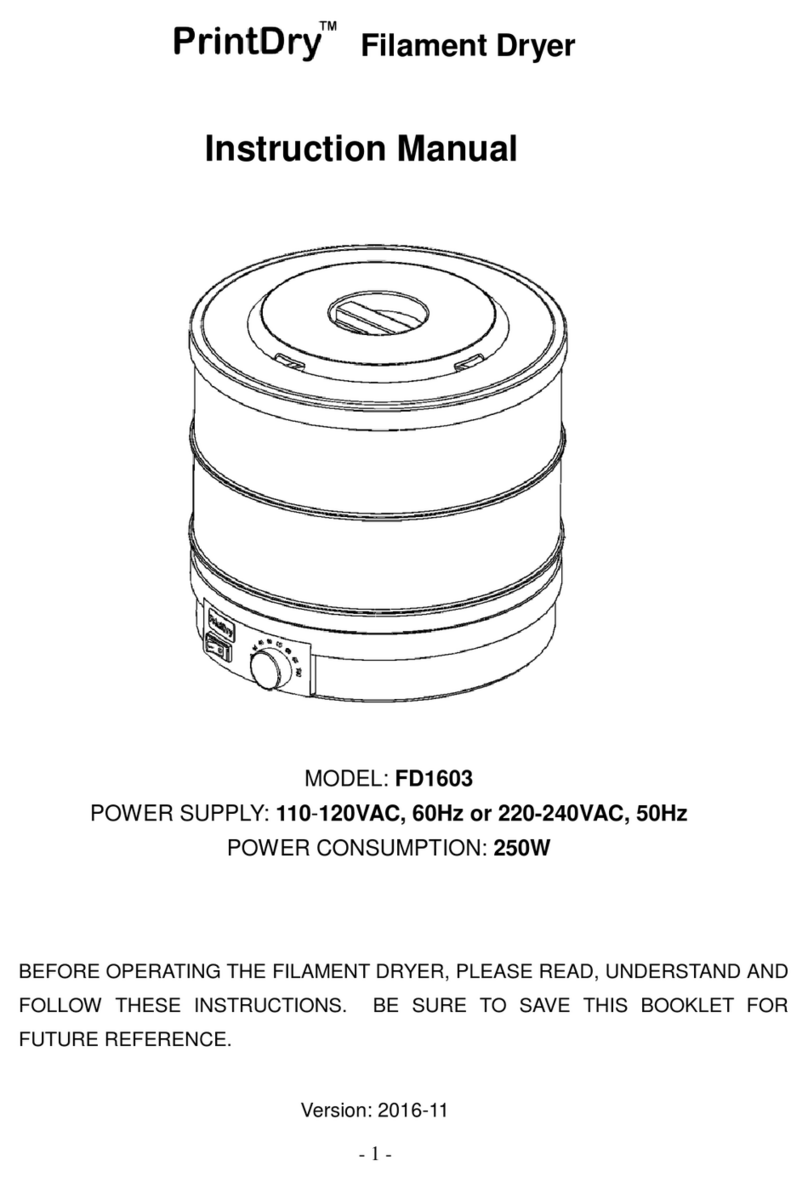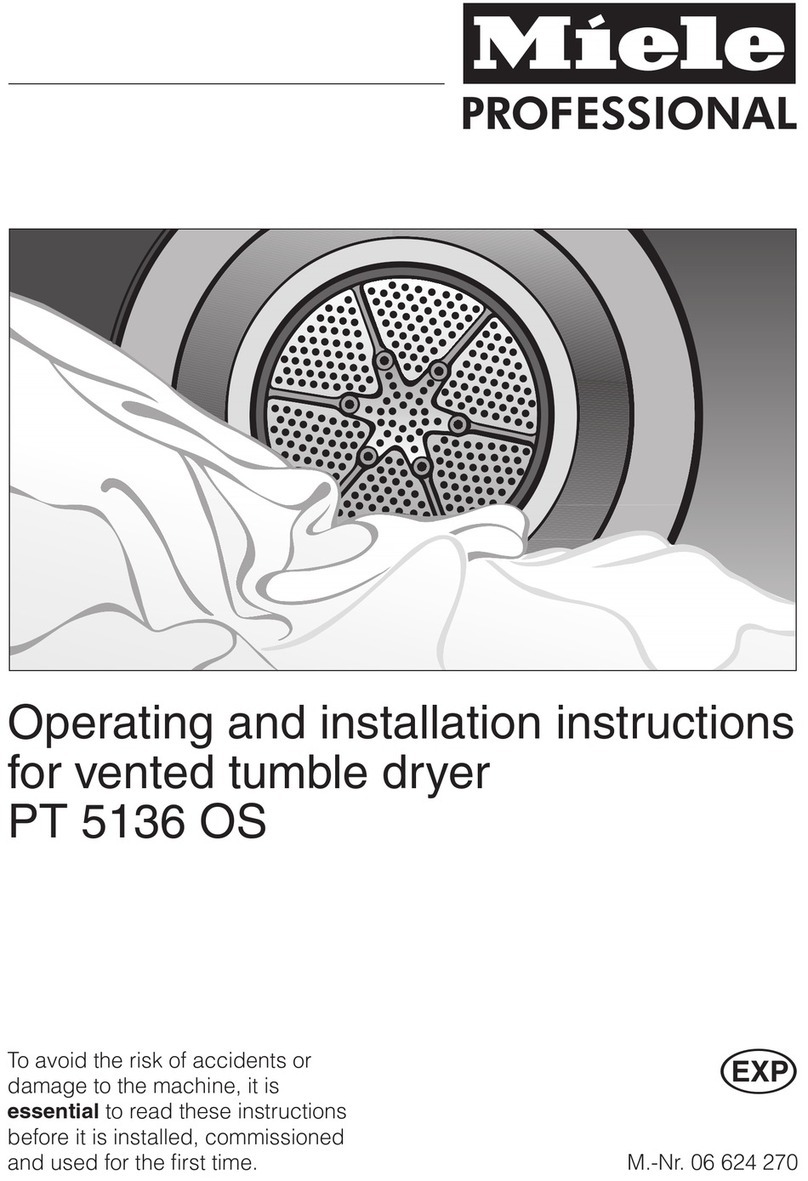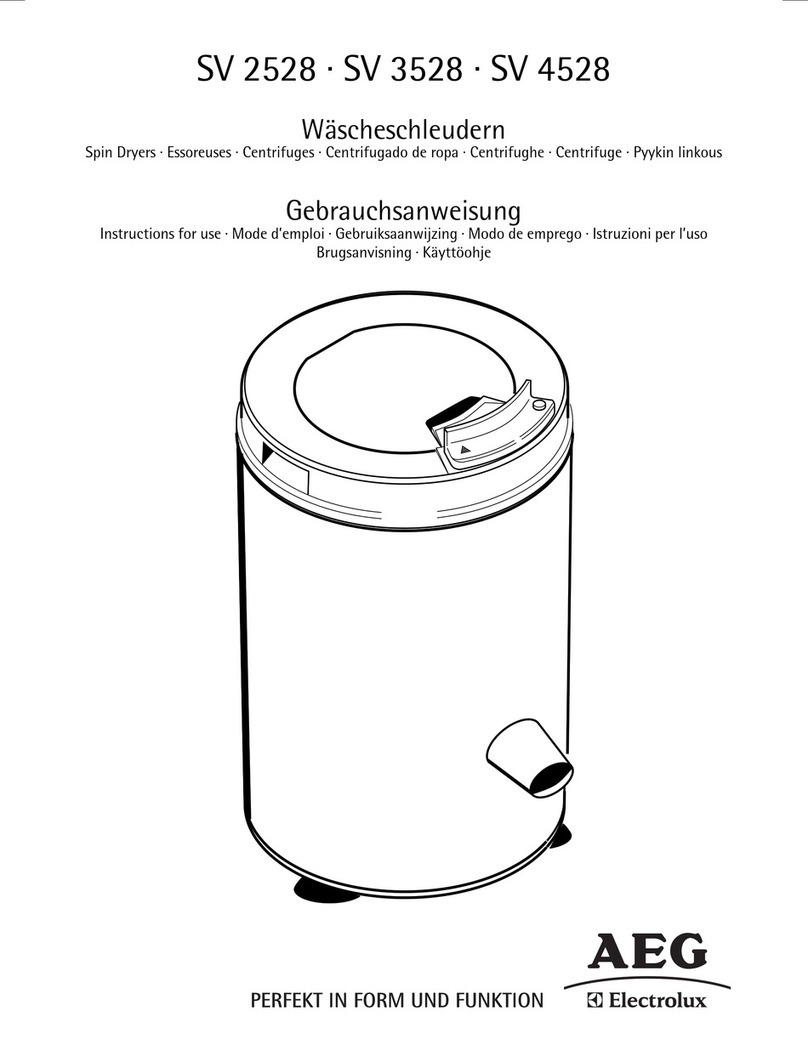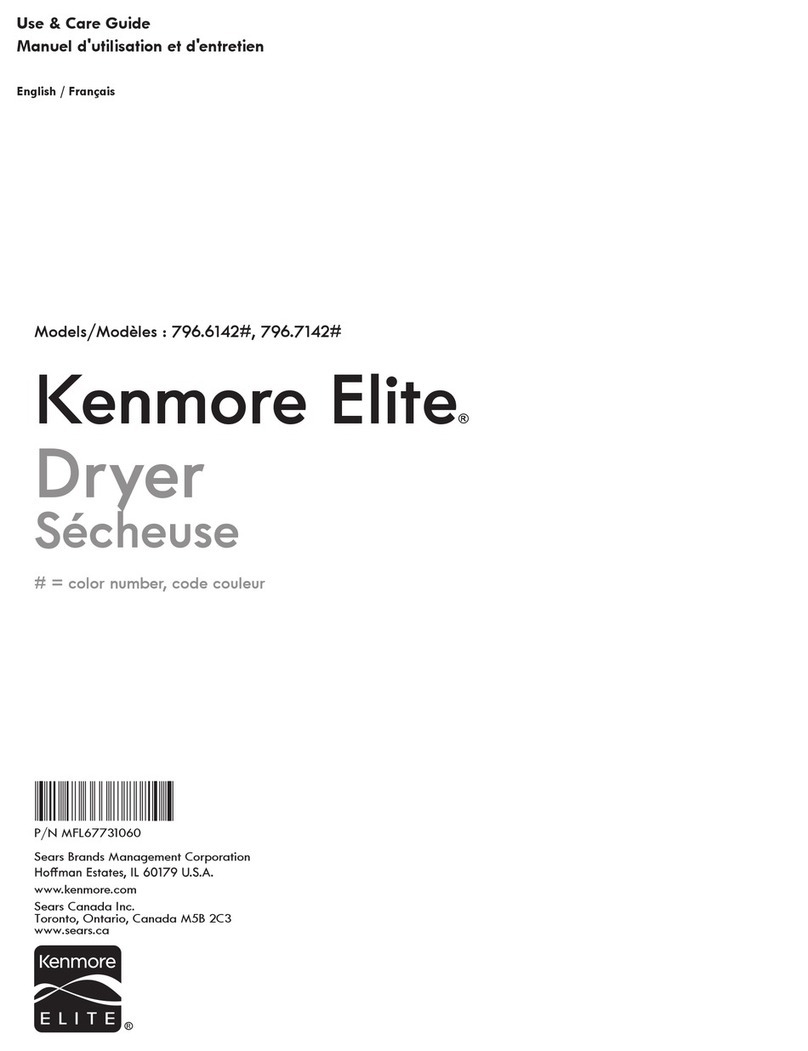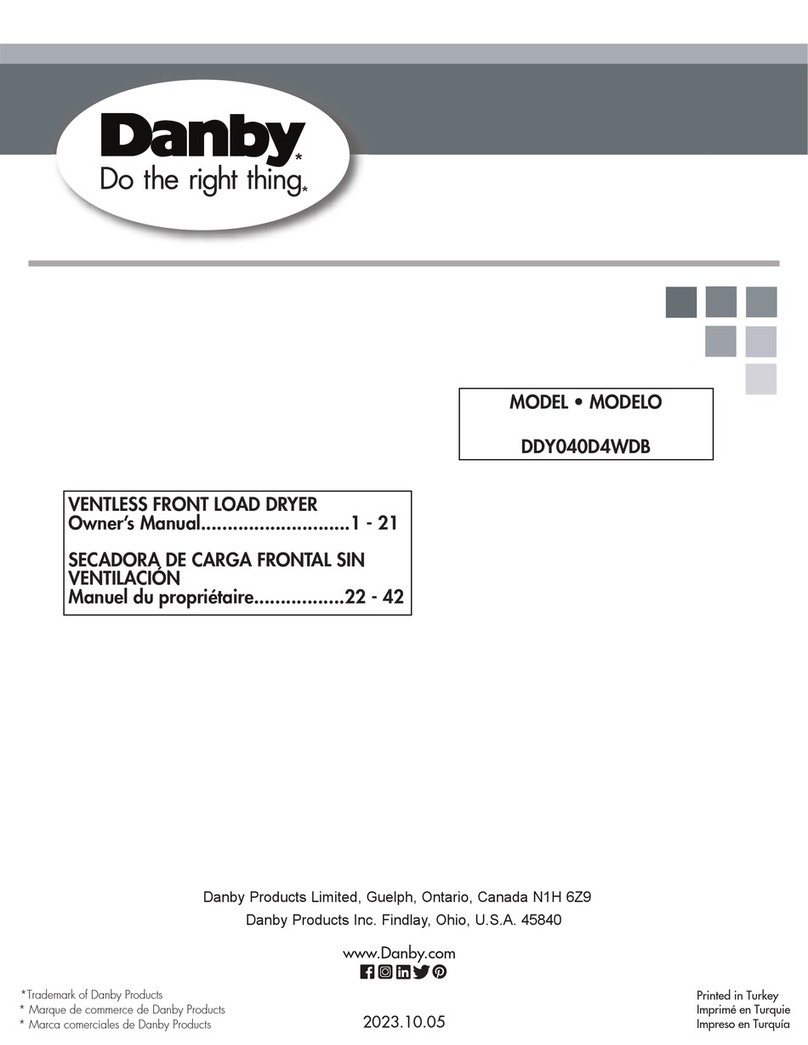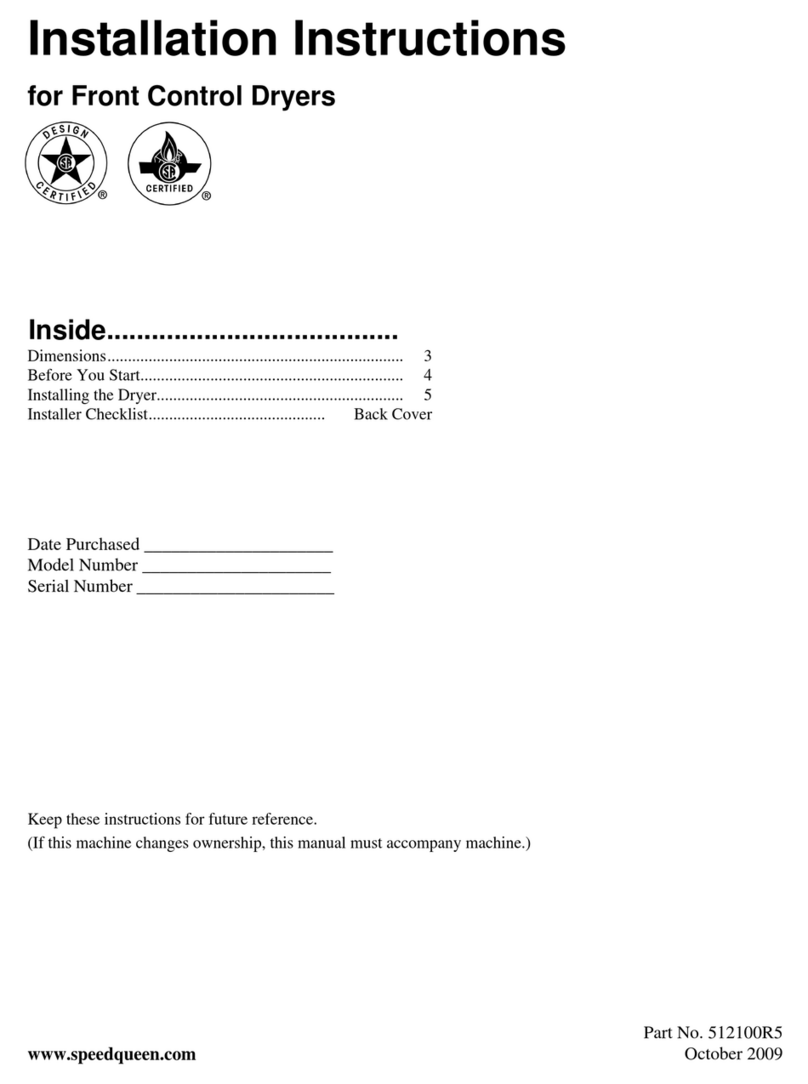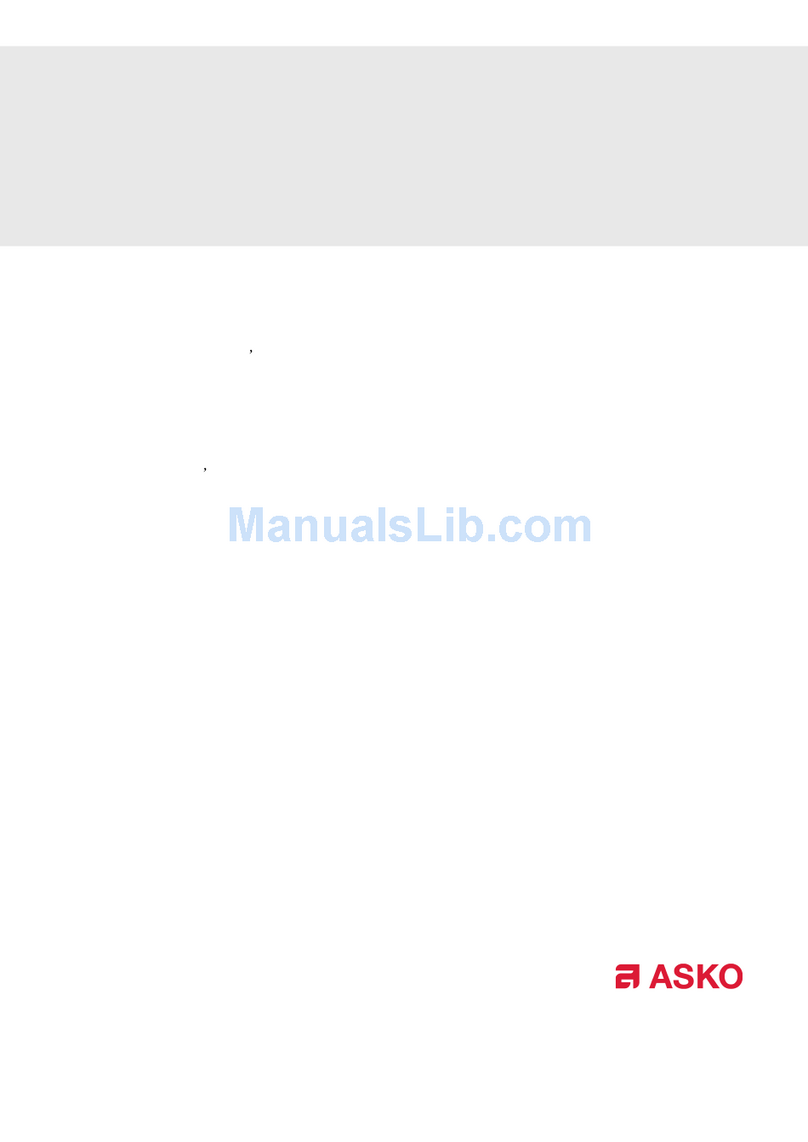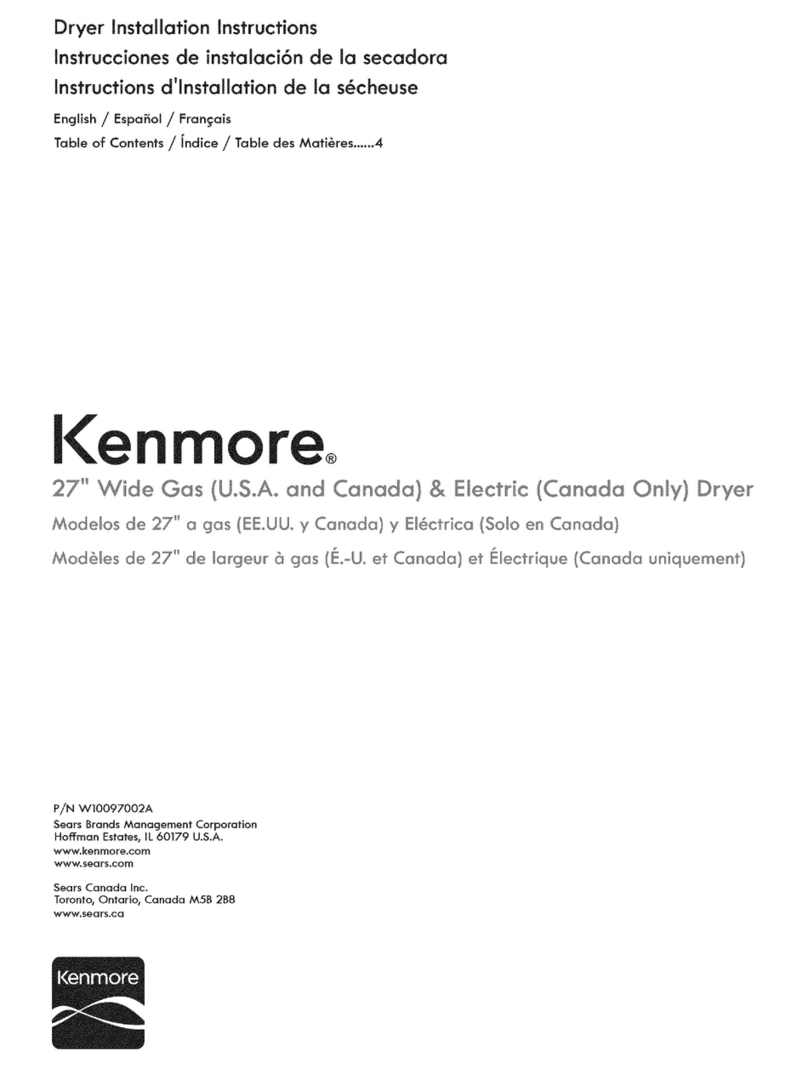PrintDry FD2003-100 User manual

- 1 -
Version: 2021-04
MODELS:
FD2003-100 (100VAC, 50/60Hz, 300W)
FD2003-120 (110-120VAC, 60Hz, 350W)
FD2003-220 (220-240VAC, 50Hz, 300W)
THANK YOU FOR PUCHASING THE PRINTDRY FILAMENT DRYER. BEFORE
OPERATING, PLEASE MAKE SURE YOUR ELECTRICAL VOLTAGE MATCHES THE
DRYER MODEL. PLEASE ALSO READ, UNDERSTAND AND FOLLOW THESE
INSTRUCTIONS. BE SURE TO SAVE THIS BOOKLET FOR FUTURE REFERENCE.
Instruction Manual
Filament Dryer
PRO

- 2 -
When using an electrical device, basic safety precautions should always be followed,
including the following:
Read all instructions before using the PrintDry filament dryer (hereinafter
referred as the "dryer").
DO NOT touch hot surfaces and always use a heat resistant surface.
To protect against electrical hazards, DO NOT immerse cord, plug or the dryer
in water or any other liquid. DO NOT switch the dryer ON if surfaces are wet.
DO NOT allow children under age 12 or any person with reduced physical
sensory or mental capabilities to use the dryer. Close supervision is necessary
when the dryer is used near children or any persons with reduced physical
sensory or mental capabilities.
Unplug from outlet when not in use and before cleaning. Allow to cool before
putting on or taking off any parts.
DO NOT operate the dryer with a damaged cord or plug or after the dryer
malfunctions, or has been damaged in any manner. Return the dryer to the
manufacturer for examination, repair or adjustment. See Warranty section.
The use of accessories/attachments not recommended may cause hazards.
DO NOT use outdoors.
DO NOT let cord hang over edge of table or counter, or touch hot surfaces.
DO NOT place on or near a hot gas or electric burner, or in a heated oven.
DO NOT block the air intakes or exhaust in any manner.
DO NOT use for other purposes other than the intended use.
To disconnect, turn the power switch to ‘OFF’, then unplug from wall outlet.
DO NOT pour liquids into the dryer.
ONLY turn ‘ON’ the power after the lid is closed.
TURN ‘OFF’ the power switch before opening the lid
DO NOT leave the dryer unattended while in use at any time.
DO NOT operate near combustible or pressurized spray cans.
DO NOT use the dryer more than 48 continuous working hours. After a
maximum of 48 hours in use, turn OFF and unplug the dryer for at least 1 hour.
Leave a minimum 250 mm (12") open space all around the exterior of dryer.
The use of unauthorized accessories may cause injuries.
1. IMPORTANT SAFEGUARDS

- 3 -
Store in a dry & clean place. Do not drop, knock or shake the dryer. Rough
handling can break the internal circuit board & diminish product performance.
Do not open the dryer base as this may cause damage or malfunction. There
is no user-serviceable part inside the dryer base.
Following proper safety and operating instructions is the responsibility of the
owner. Failure to use and maintain the dryer in accordance with the instructions
outlined in this manual will void the warranty and liability of dryer manufacturer.
WARNING: MISUSE OF PRINTDRY PRODUCTS INVOLVES SERIOUS RISKS
INCLUDING INJURY AND PROPERTY DAMAGE.
The model FD2003 offers an easy and quick way to remove moisture from filaments
for better quality of 3D printing. It works with both 1.75mm & 3mm diameter
filaments of any filament material.
Model FD2003-220 has a non-polarized plug, which can be plugged into a 220VAC
outlet. Model FD2003-120 has a polarized plug (one blade is wider than the other).
To reduce the risk of electric shock, this plug will fit in a polarized outlet only one way.
If the plug does not fit fully in the outlet, reverse the plug. If it still does not fit,
contact a qualified electrician. Do not modify the plug in anyway.
Filament spools with the max outside diameter (OD) of 300mm (12") can be used.
The dryer can have the following 3 configurations:
Dryer Standard Package:
2 vertically mounted spools with max OD of 200mm (8") each. See Fig.1.
Optional Large Spool Kit + Dryer Standard Package:
1 large vertically mounted spool with max OD of 300mm (12"). See Fig.2
Optional Additional Chamber Kit + Dryer Standard Package:
4 vertically mounted spools with max OD of 200mm (8") each. See Fig.3.
The standard dryer package doesn't include optional kits.
2. INTRODUCTION
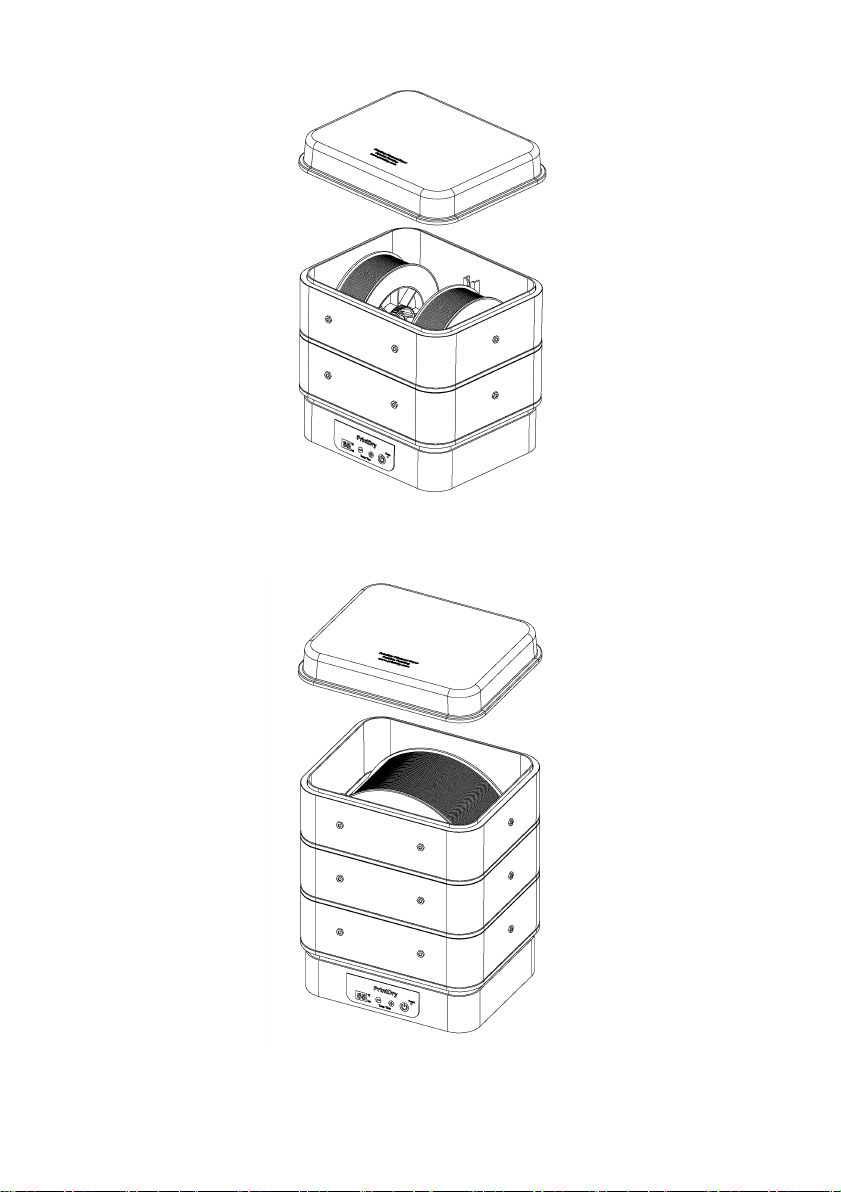
- 4 -
Fig.1 Dryer Standard Package for 2 Spools (max OD 200mm or 8" each)
Fig.2 Dryer Used for 1 Large Spool (max OD 305mm or 12")
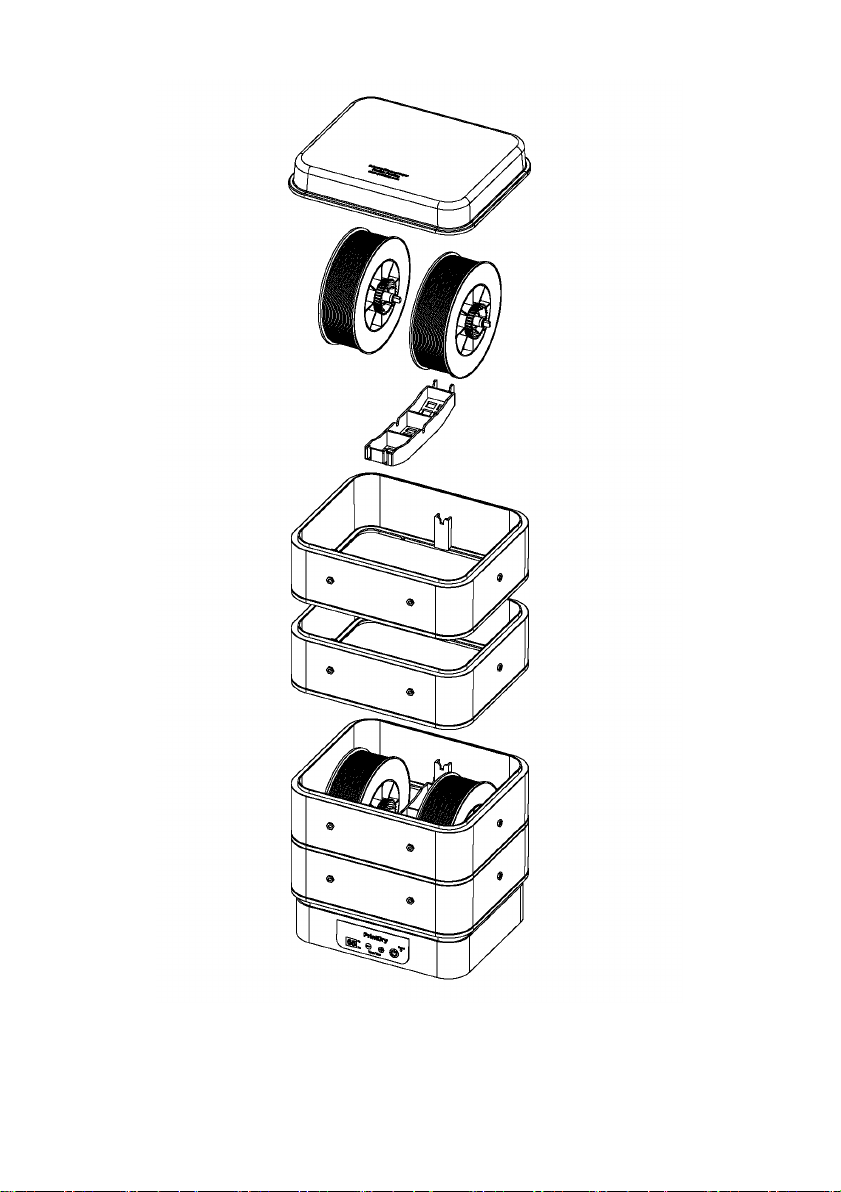
- 5 -
Fig.3 Dryer Used for 4 Spools (max OD 200mm or 8")

- 6 -
DESCRIPTION OF PARTS
Fig.4 PrintDry Filament Dryer
1 Top lid
2 Filament Spools
3 Central Support
4 Rectangular Tray (2x)
5 Dryer Base Unit
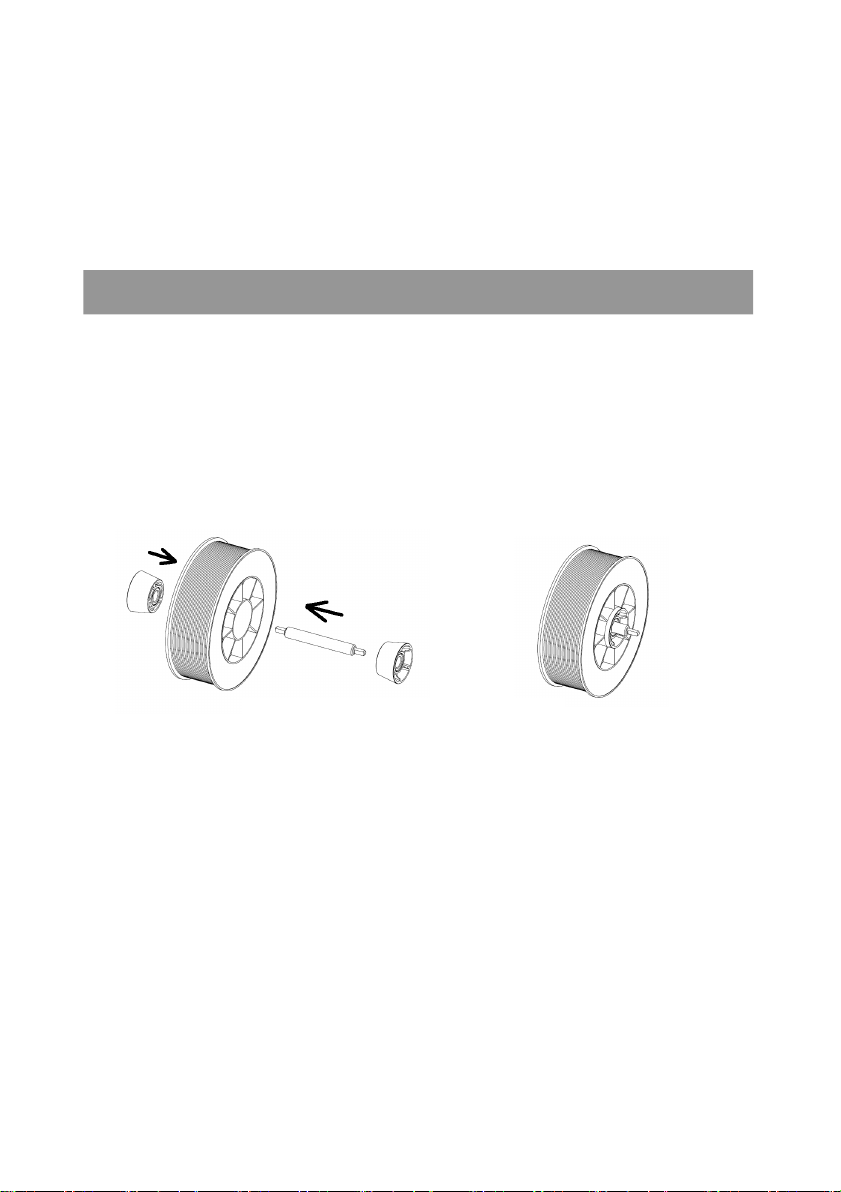
- 7 -
BEFORE FIRST USE
Unpack and remove all parts and packaging materials from the carton.
DO NOT plug in the power cord before reading the instructions.
Wipe the base with a slightly damp cloth. NEVER IMMERSE THE BASE IN
WATER OR ANY OTHER LIQUID.
PrintDry filament dryer offers two functions – Dry and Feed+Dry:
Dry Function
1 Prepare filament spools with the mounting rods and adapters, as shown in
the figure below. Make sure the adapters are firmly engaged with the
spool.
Fig.5 Assemble Filament Spool
2 Put filament spools into the dryer with the mounting rod being supported on
the slot of the plastic tray and the center support piece.
3 Place the dryer base unit on a flat, smooth heat-proof surface. Plug into
wall outlet, press ON/OFF switch to turn on and select the appropriate
temperature for the filament as indicated in this manual.
4 Press "+" and "-" buttons together to enter into the timer setup. Use "+" and
"-" button respectively to set the timer (1 - 48 hours) for auto-shut-off.
5 When drying is completed, remove filament spools and store them in the
filament container if possible with desiccants pouches inside.
6 Use power switch to turn off & wait 1 minute to unplug from outlet.
7 Follow the instructions in the ‘Care and Maintenance’ section.
3. HOW TO USE

- 8 -
Feed + Dry Function
1 Follow steps 1 and 2 in the previous section.
2 Pass the filament through the holes in plastic trays and feed into your 3D
printer, it’s very important to adjust the dryer’s position for a smooth feeding.
3 Follow steps 3-6 in the previous section.
RECOMMENDED DRYING TIME
No.
Filaments
Dryer
Temperature
Drying Time
(Hours)
1
PLA
55°C (131°F)
> 3
2
ABS
65°C (149°F)
> 3
3
PETG
65°C (149°F)
> 3
4
Nylon
75°C (167°F)
> 12
5
Desiccants
65°C (149°F)
> 3
6
PVA
45°C (113°F)
> 10
7
TPU/TPE
55°C (131°F)
> 4
8
ASA
65°C (149°F)
> 4
9
PP
55°C (131°F)
> 6
10
HIPS
65°C (149°F)
> 4
11
PC
75°C (167°F)
> 6
12
PEEK
75°C (167°F)
> 6
These recommendations are made under the following conditions.
*Ambient RH:50% *Ambient Temp:25°C *500g filament spool * Original filament
Actual filament drying time varies due to filament additives, initial water content level
and ambient temperature & humidity. If a filament has been exposed in the air for
weeks, very likely a lot of moisture has been absorbed and much longer drying time
(double the regular drying time) is needed. In addition to drying the filament prior to
3D printing, drying the filament while printing is always recommended.

- 9 -
FILAMENT STORAGE
In order to protect the filament from absorbing moisture, always store filament spools
in one of these optional filament containers with some desiccant pouches inside: (1)
regular filament containers; (2) vacuum sealed filament containers; (3) smart
filament containers. Please regularly re-generate desiccant pouches by using our
dryer.
Fig.6 Optional Filament Storage: (1) regular filament container; (2)
vacuum sealed filament container; (3) smart filament container.

- 10 -
HELPFUL HINTS
For more efficient drying, it is recommended to use an optional D-spool, as
shown below.
An additional chamber kit (Fig. 8) can be added on top to hold 2 additional
filament spools, as shown in Fig. 9.
Fig.7 Optional D-spool
Fig.8 Additional Chamber Kit (Optional)

- 11 -
Fig.9 Use of Additional Chamber Kit (Optional)

- 12 -
A large spool kit is necessary in order to mount a large filament spool with the
max. OD of 305mm (12") into a standard dryer, as show below.
Fig.10 Optional Large Spool Kit (LSK-PRO)

- 13 -
Fig.11 Use of Large Spool Kit (Optional)
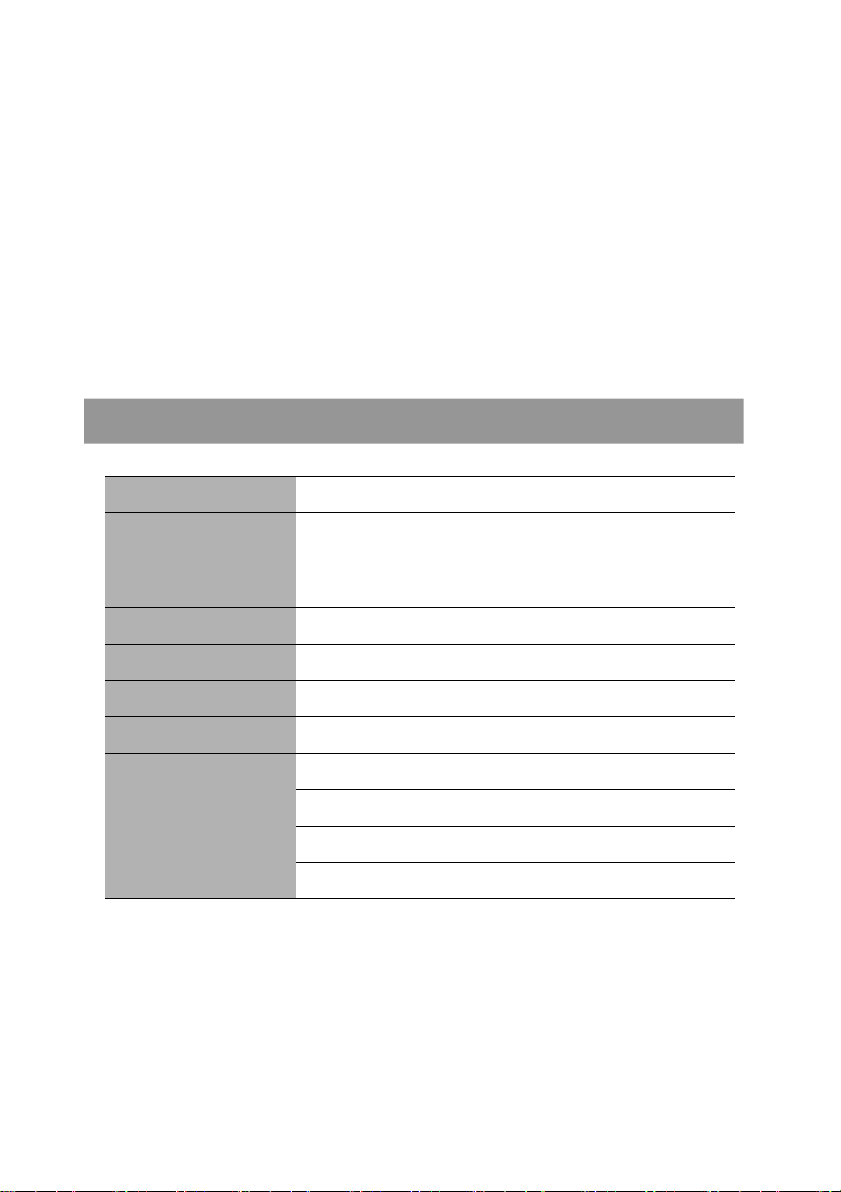
- 14 -
CARE AND MAINTENANCE
Turn off the dryer.
Unplug from the wall outlet.
If needed, wash the base with a soft, slightly damp cloth or sponge.
DO NOT allow water or any other liquid to get into the dryer base.
Make sure the trays and lid are completely dry before replacing them on the
base and storing.
Any other servicing should be performed by an authorized service
representative.
Models
FD2003-100, FD2003-120, FD2003-220
Power Supply
100VAC, 50/60Hz, 300W (Model FD2003-100)
110-120VAC, 60Hz, 350W (Model FD2003-120)
220-240VAC, 50Hz, 300W (Model FD2003-220)
Dryer Temperature*
35-75°C with 10°C increment ( 95-167°F)
Weight
4.5 Kg (8.5 lbs)
Dryer Dimensions
32(W) x 26(L) x 35(H) cm (13x11x16")
Max. Drying Time
48 Hours (Continuously)
Spool Dimensions
Outside Diameter 100-300mm (4-12")
Height 25-150mm (1-6")
Mount Hole Diameter 19-58mm (3/4 - 2.3")
Max. Weight 5Kg (8.8 lbs)
* The temperature inside a dryer varies due to the following factors: (1) ambient temperature; (2)
location inside a dryer; (3) how many filament spools and desiccant pouches are in the dryer.
Higher ambient temperature means higher temperature inside a dryer. The temperature is
higher when close to the hot air outlet. The temperature inside a dryer is higher when drying
multiple filament spools and a lot of desiccant pouches.
4. SPECIFICATIONS

- 15 -
PrintDry filament dryer is warranted to be free from defect in material and
workmanship for a period of ONE year under normal use after its original purchase
date. This warranty extends only to the original retail purchaser. If the device
should become defective within the warranty period, please contact us for repair or
replacement. We reserve the right to replace a defective product with the most
comparable product currently available. The entire liability for any defective product
shall in no event exceed the purchase price for the defective product. The product
liability & warranty DOES NOT cover products damaged by the following:
Misuse, accident, abuse or alteration
Serviced by unauthorized persons
Use with unauthorized accessories
Damage occurs in shipping
Connect to incorrect current and voltage
Any other conditions beyond our control
TO THE EXTENT PERMITTED BY LAW, PRINTDRY SHALL NOT BE
RESPONSIBLE FOR ANY DIRECT OR INDIRECT DAMAGES RESULTING FROM
THE USE OR MISUSE OF THE DEVICE INCLUDING ANY GENERAL,
INCIDENTAL, SPECIAL, OR CONSEQUENTIAL DAMAGES. ALL IMPLIED
REPRESENTATIONS, WARRANTIES OR CONDITIONS INCLUDING BUT NOT
LIMITED TO ANY IMPLIED REPRESENTATIONS, WARRANTIES OR
CONDITIONS OF FITNESS AND MERCHANTABILITY ARE LIMITED IN
DURATION TO ONE YEAR FROM THE DATE OF ORIGINAL PURCHASE.
This warranty gives you specific legal rights, and you may also have other rights that
vary depending on your state, province or other jurisdiction. Some jurisdictions do
not allow the exclusion or limitation of incidental or consequential damages, or
limitations on how long an implied warranty lasts, so the above limitations and
exclusions may not apply to you. This warranty does not include the cost of
returning shipping.
5. WARRANTY

- 16 -
The PrintDry filament dryers (Model FD2003-120 and Model FD2003-220) have
been respectively certified or in the process of being certified by:
For product updates and more information about PrintDry filament dryers, please
contact us at:
www.printdry.com info@printdry.com
Copyright PrintDry, 2020. All rights reserved. PrintDry is a registered trademark. Patents Pending.
6. CUSTOMER SUPPORT
This manual suits for next models
2
Table of contents
Other PrintDry Dryer manuals