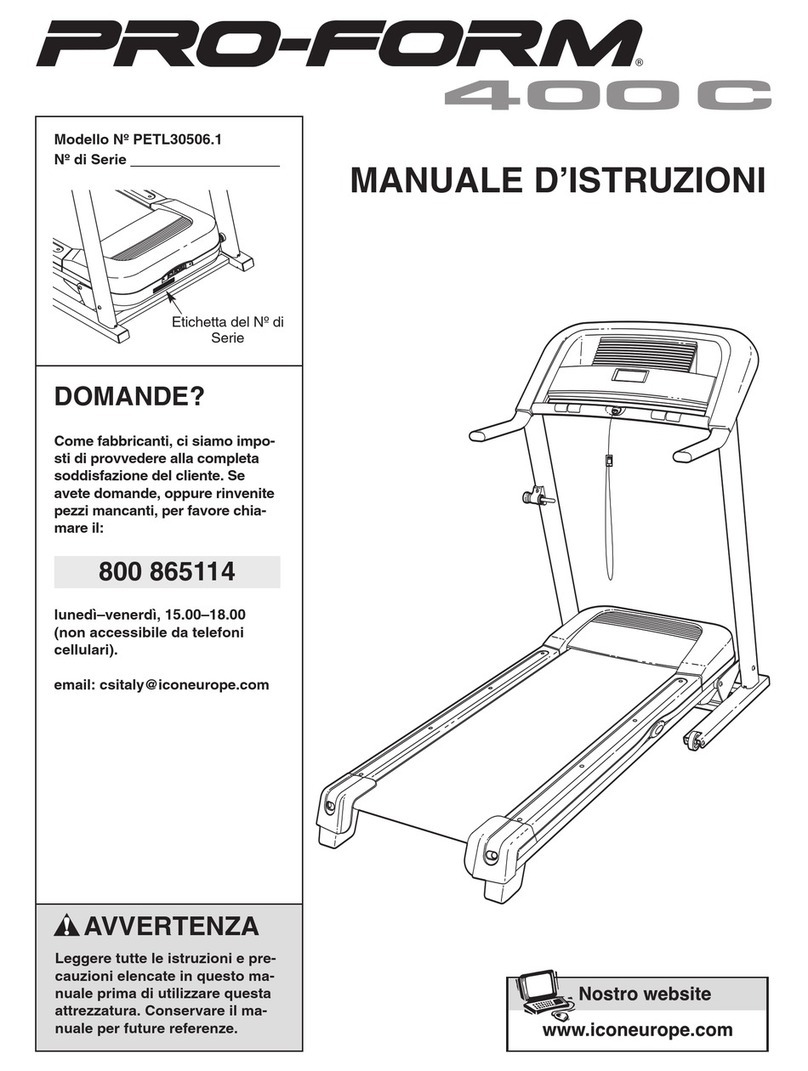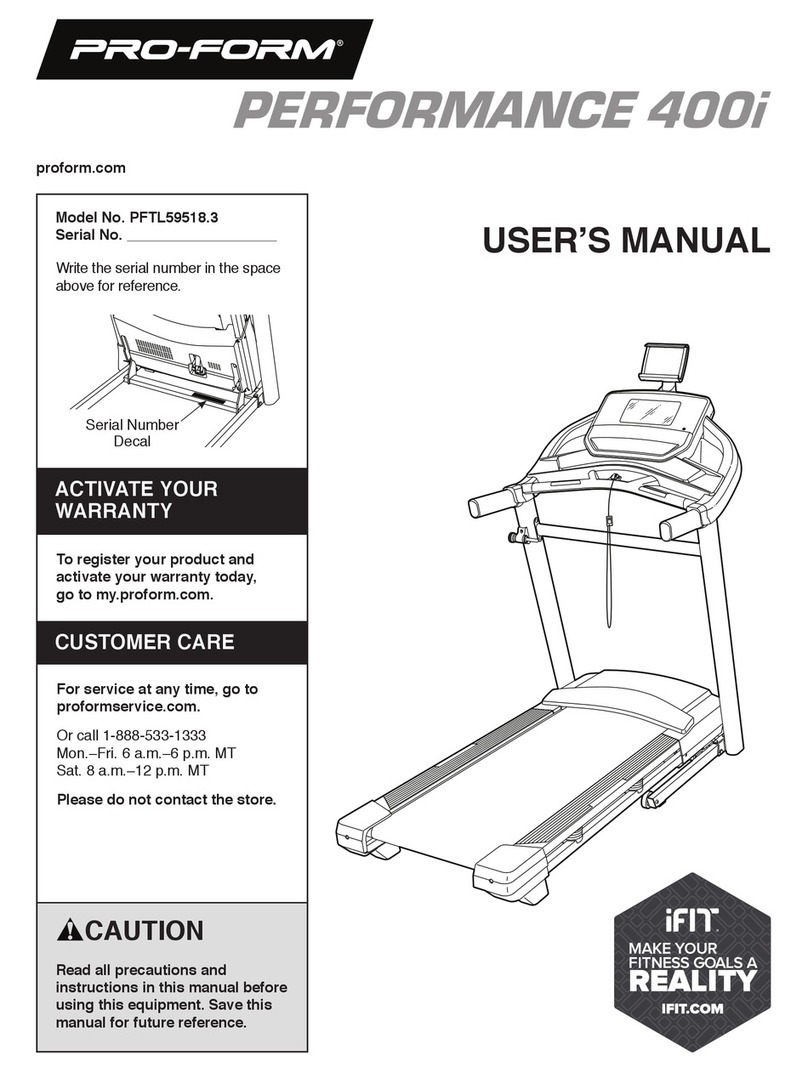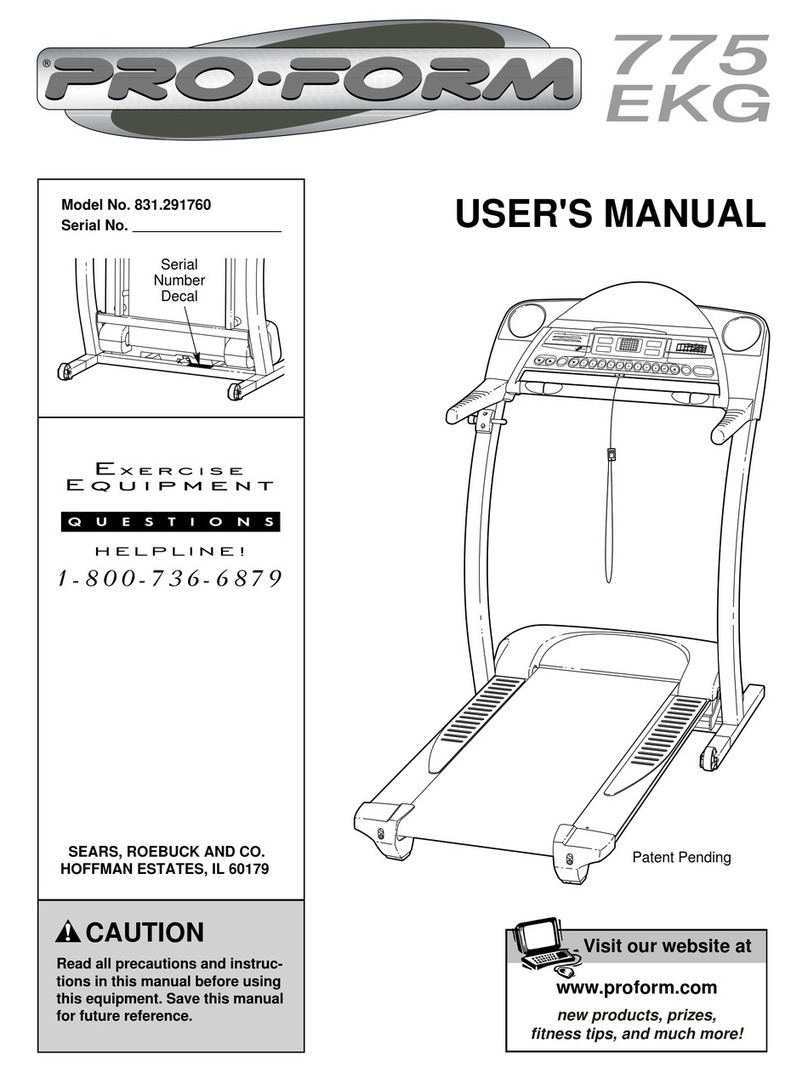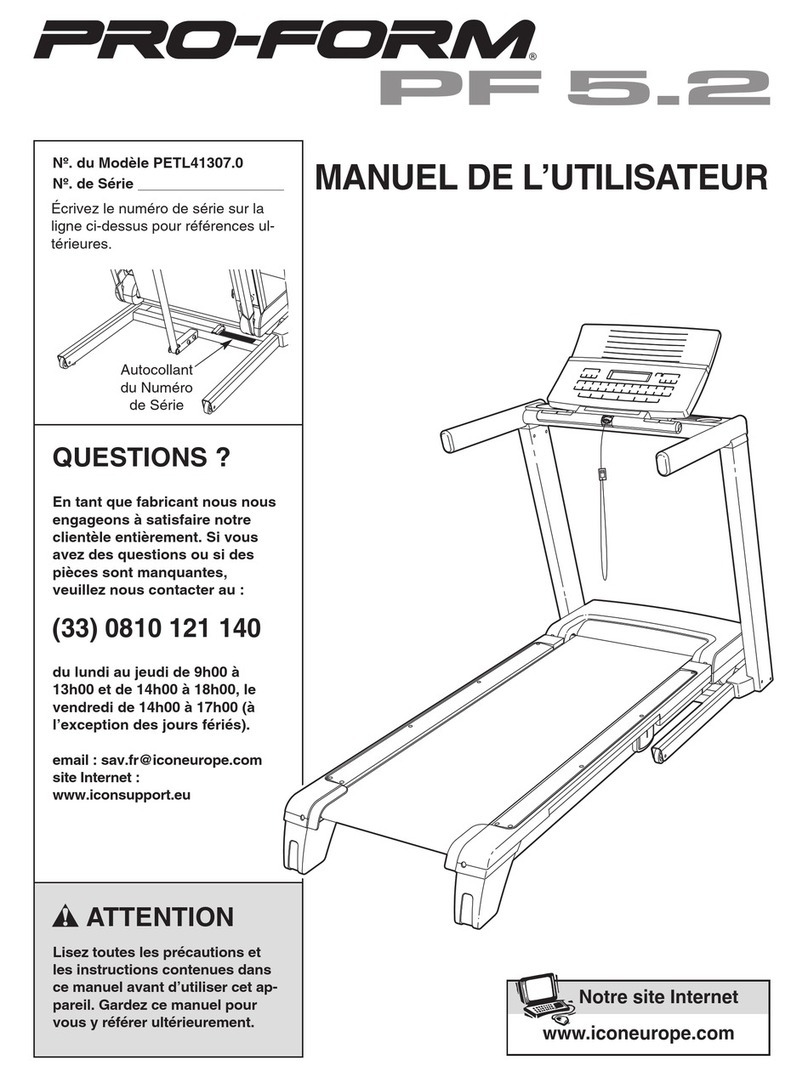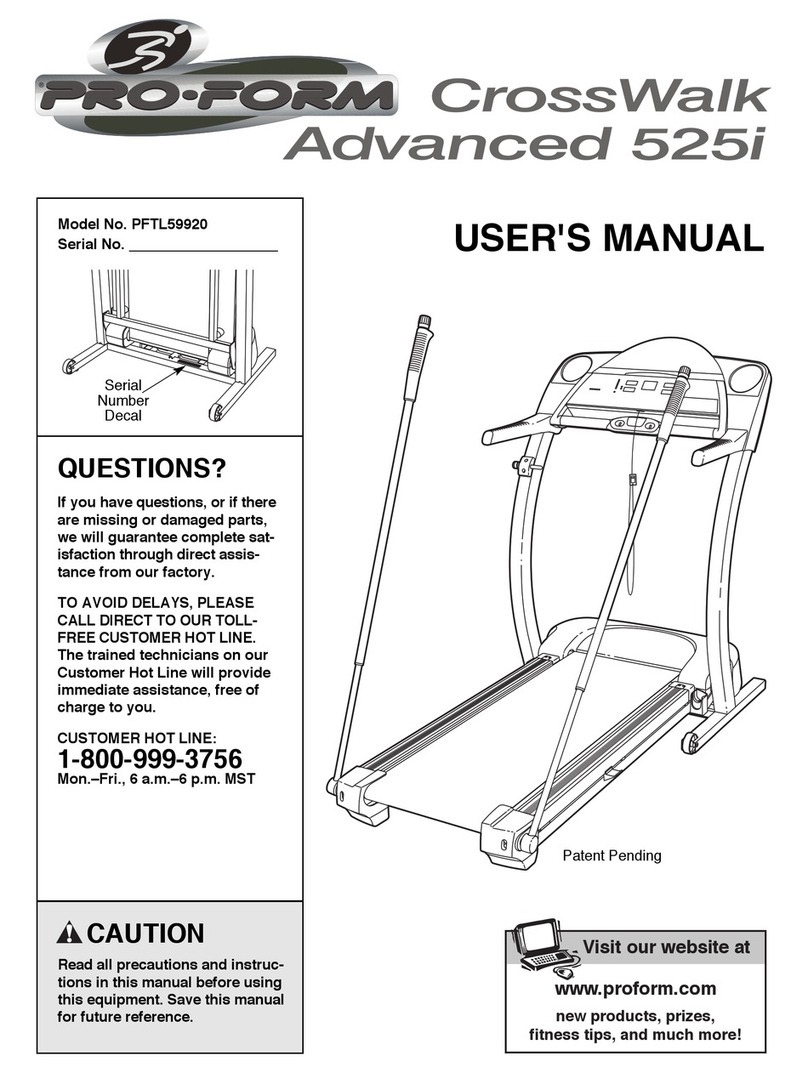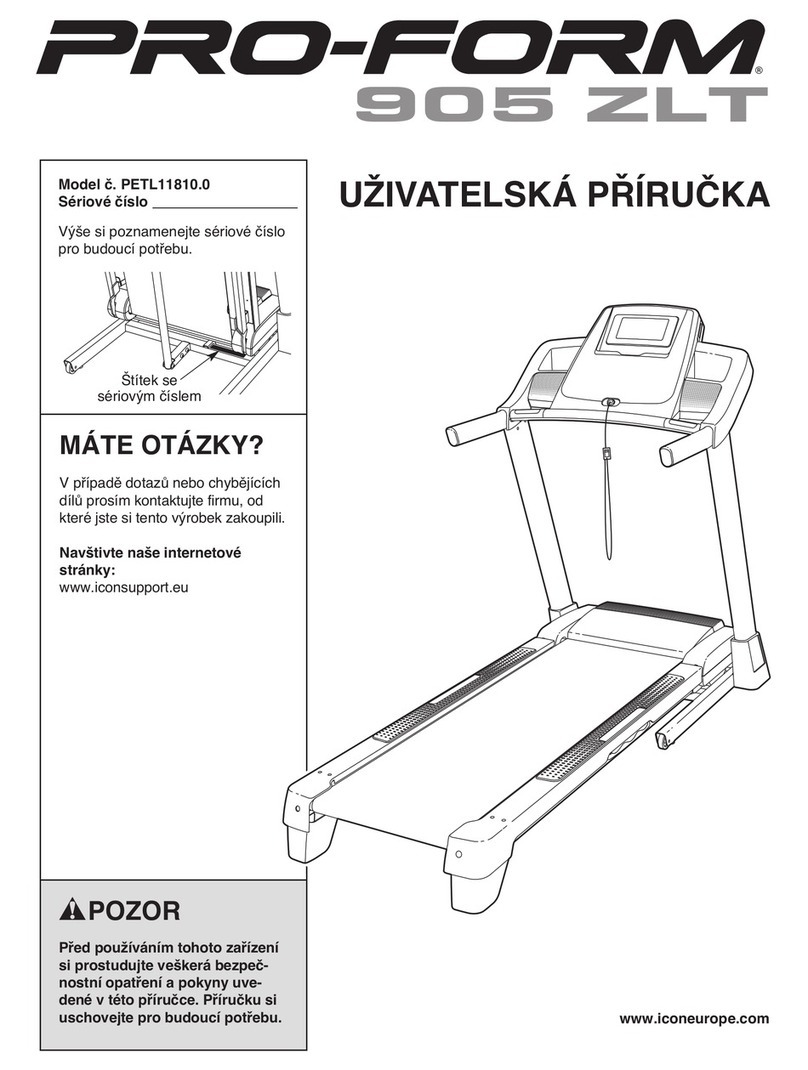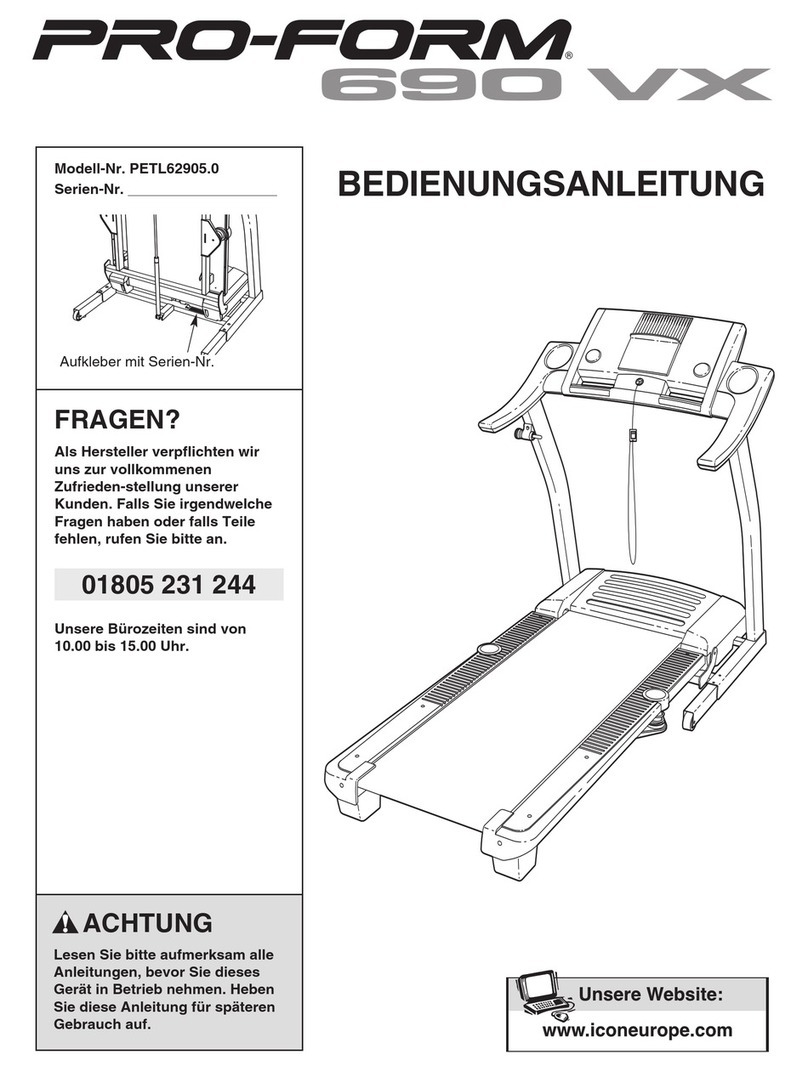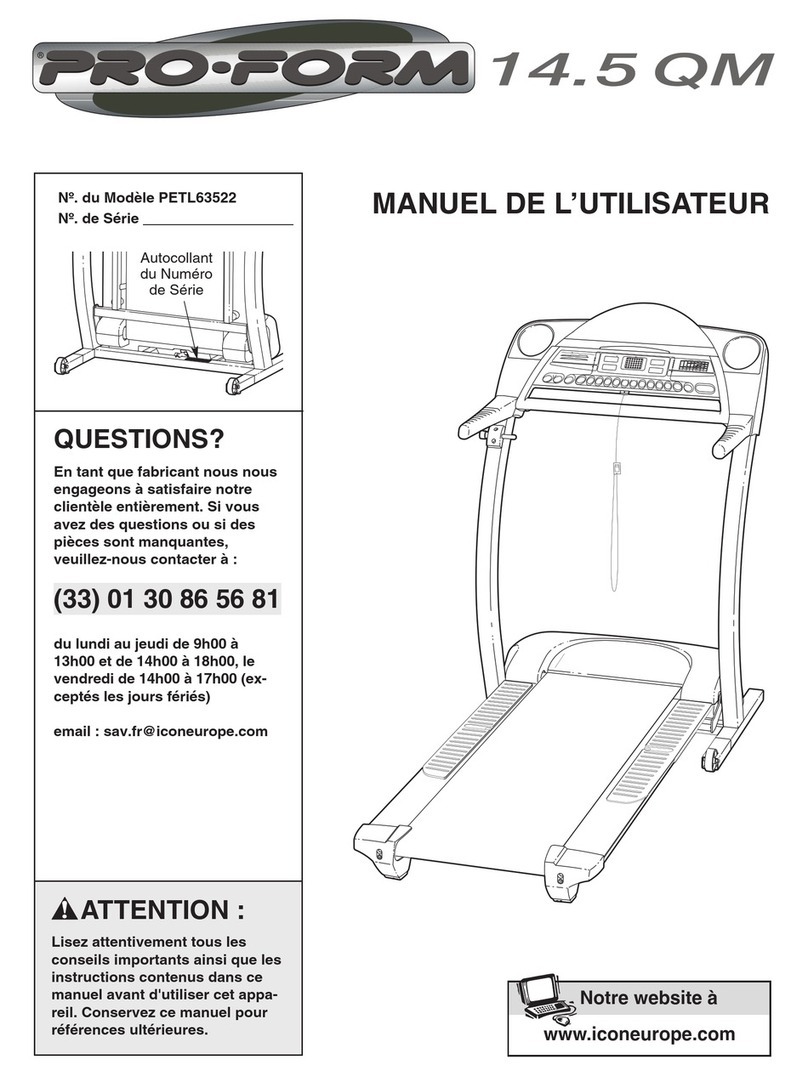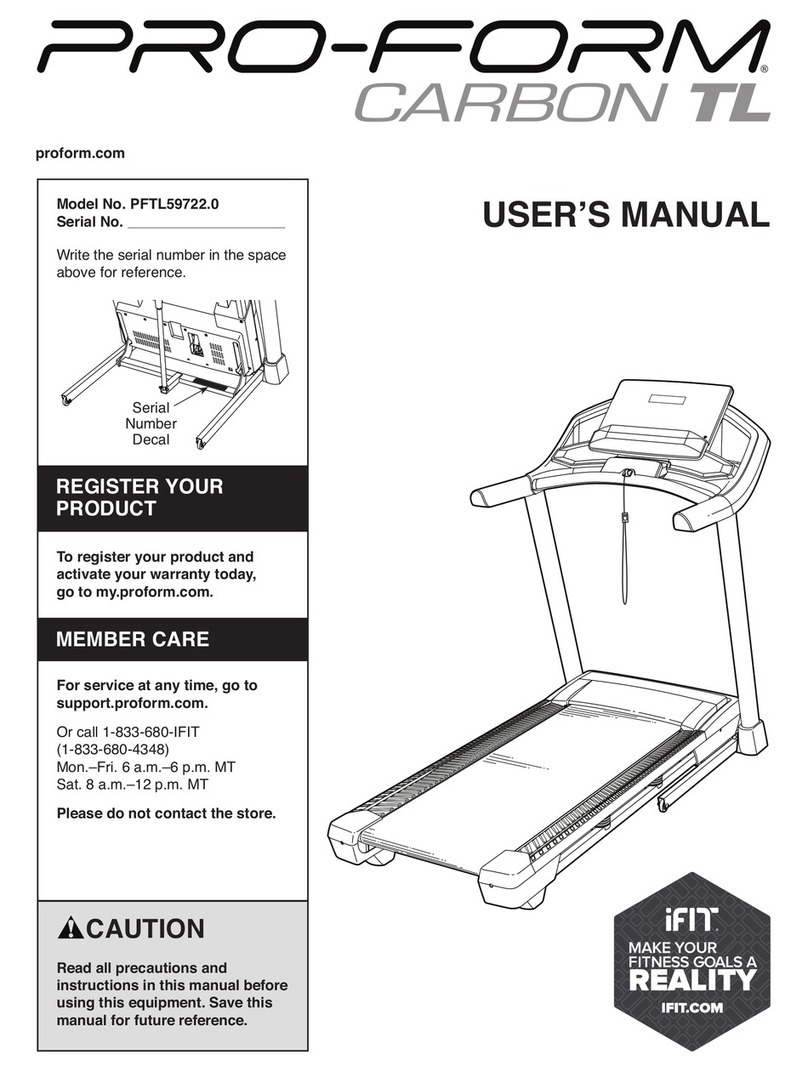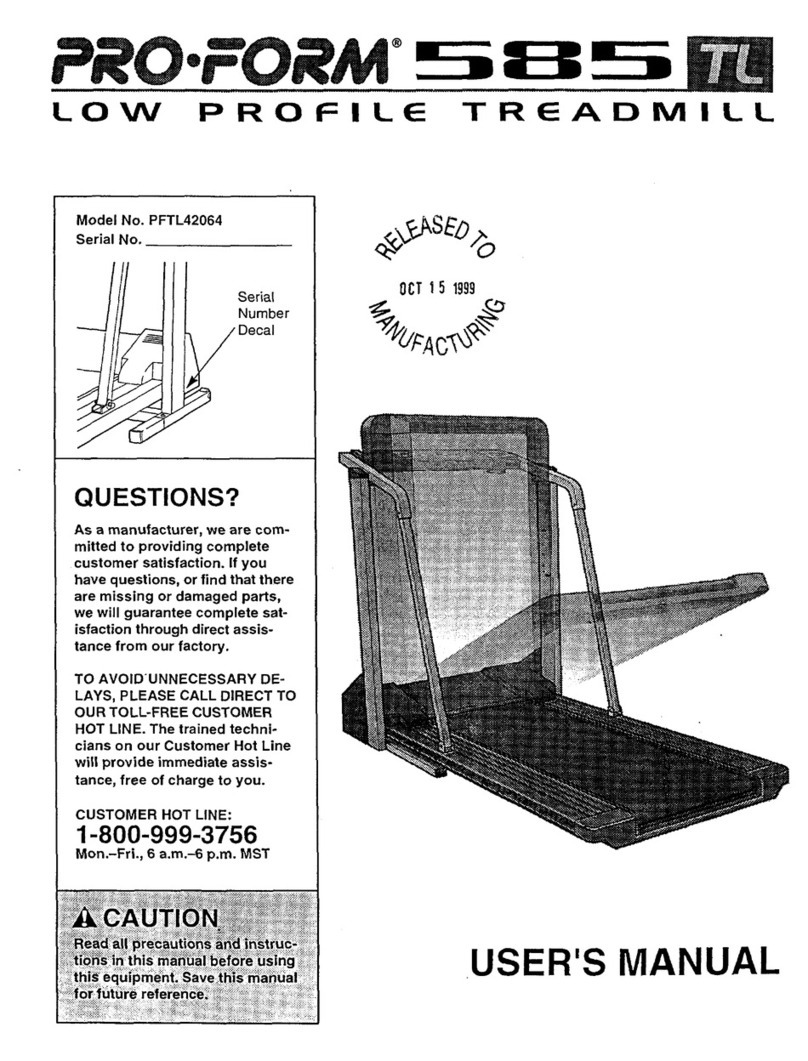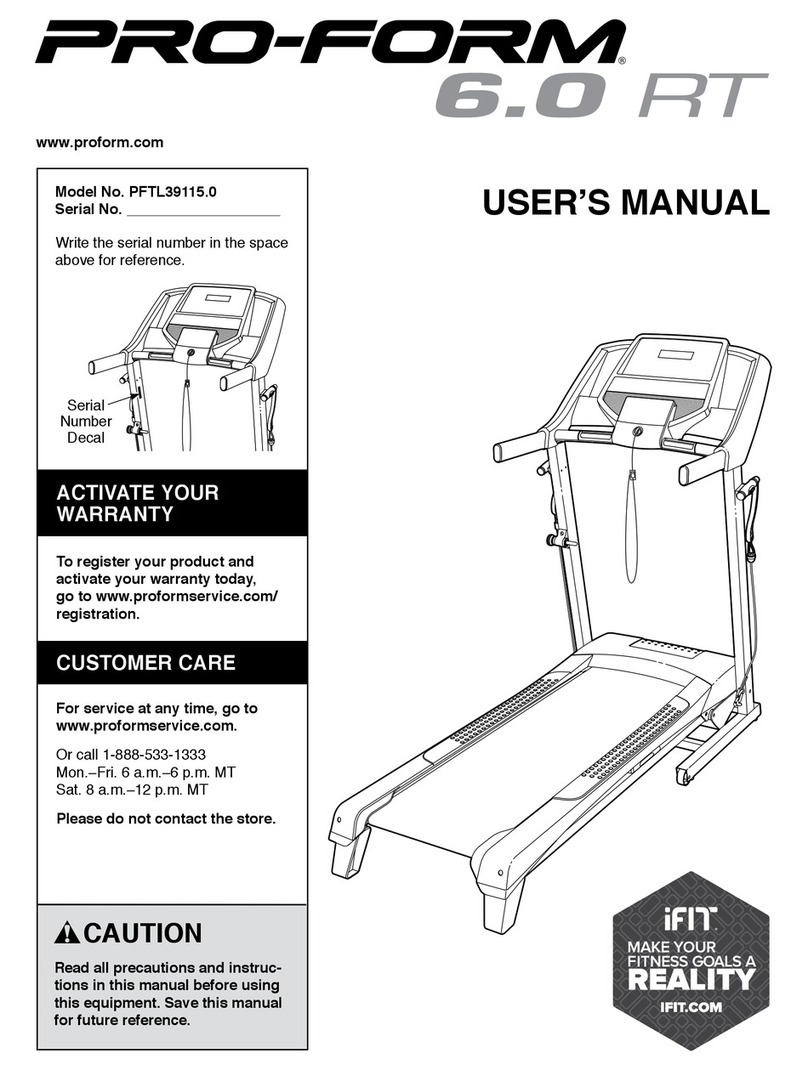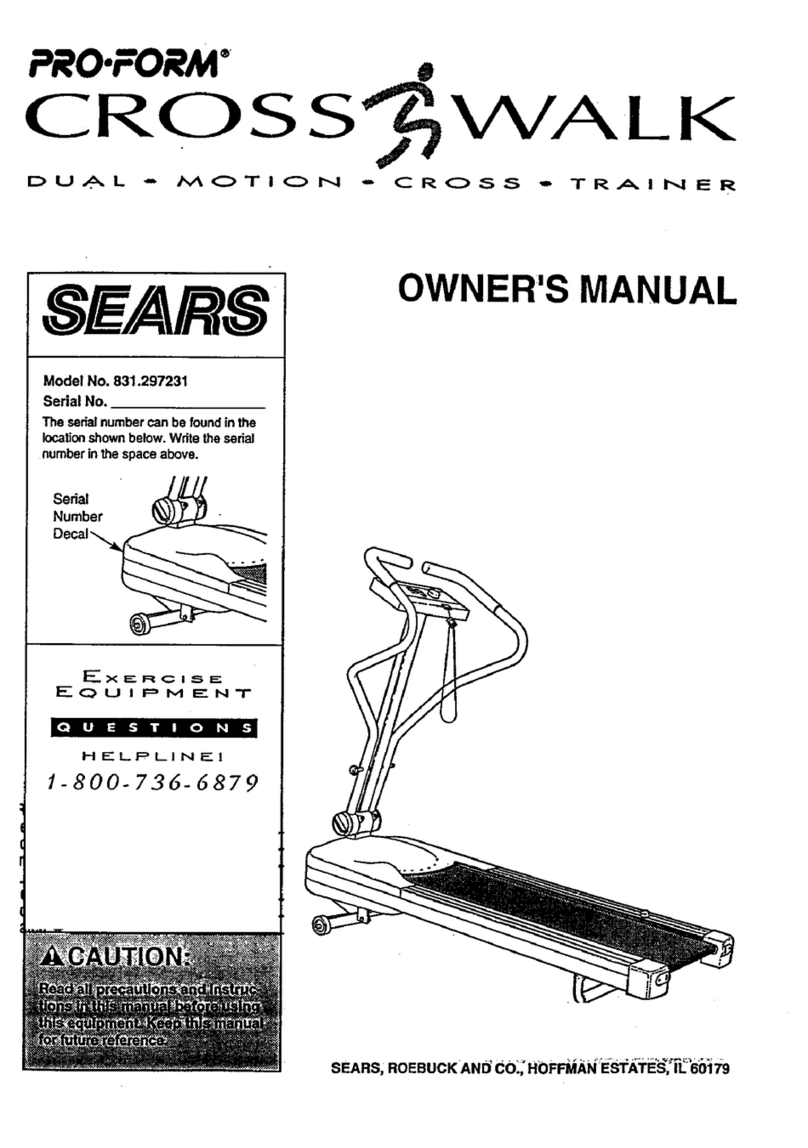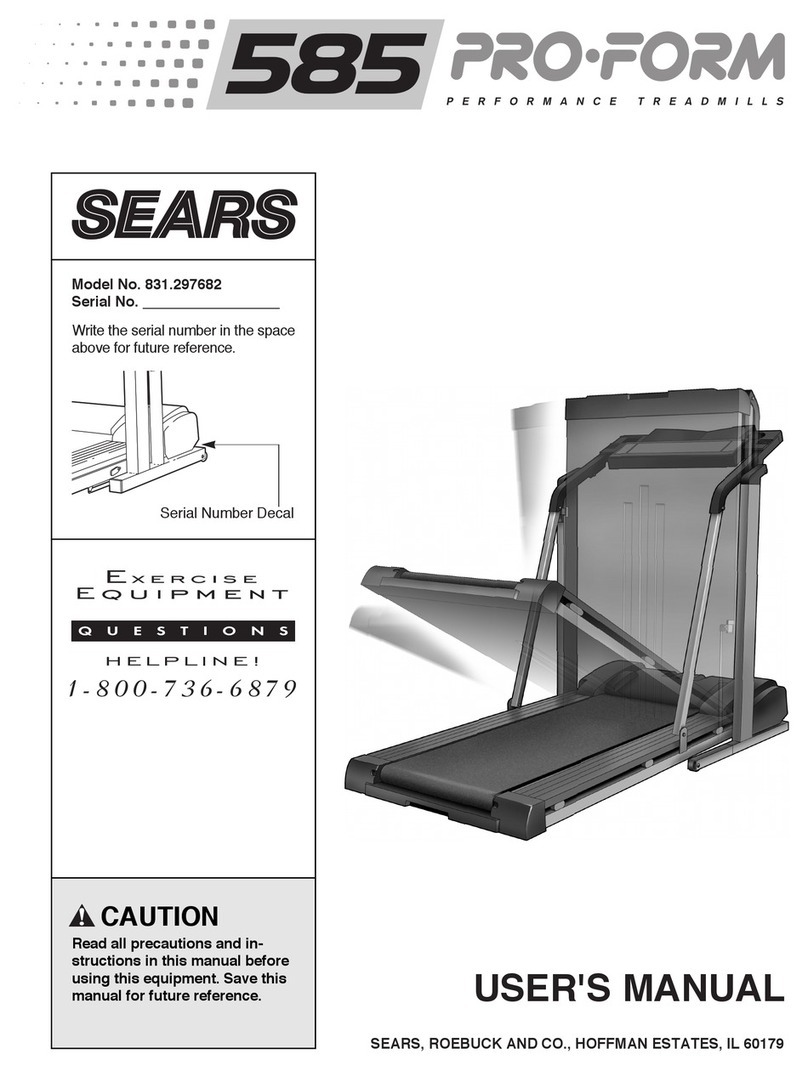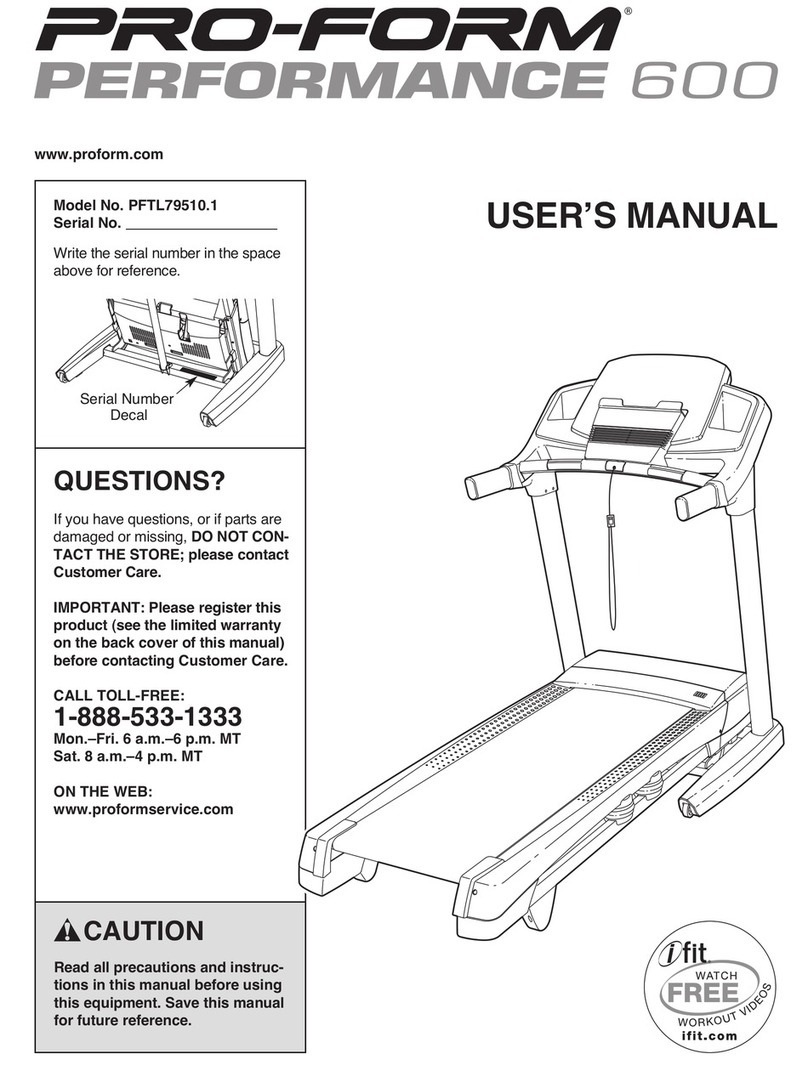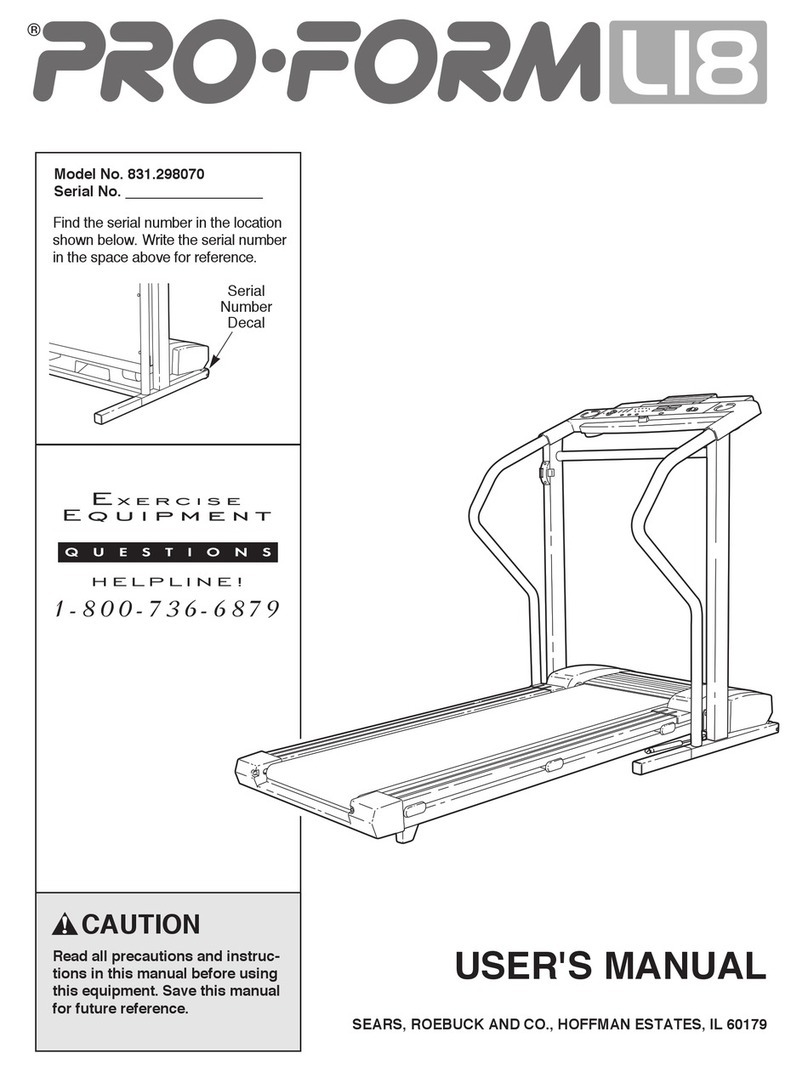2
TABLE OF CONTENTS
IMPORTANT PRECAUTIONS . . . . . . . . . . . . . . . . . . . . . . . . . . . . . . . . . . . . . . . . . . . . . . . . . . . . . . . . . . . . . . . . .2
BEFORE YOU BEGIN . . . . . . . . . . . . . . . . . . . . . . . . . . . . . . . . . . . . . . . . . . . . . . . . . . . . . . . . . . . . . . . . . . . . . . .4
ASSEMB Y . . . . . . . . . . . . . . . . . . . . . . . . . . . . . . . . . . . . . . . . . . . . . . . . . . . . . . . . . . . . . . . . . . . . . . . . . . . . . . .5
OPERATION AND ADJUSTMENT . . . . . . . . . . . . . . . . . . . . . . . . . . . . . . . . . . . . . . . . . . . . . . . . . . . . . . . . . . . . .7
HOW TO FO D AND MOVE THE TREADMI . . . . . . . . . . . . . . . . . . . . . . . . . . . . . . . . . . . . . . . . . . . . . . . . . .10
MAINTENANCE AND TROUB E-SHOOTING . . . . . . . . . . . . . . . . . . . . . . . . . . . . . . . . . . . . . . . . . . . . . . . . . . .12
CONDITIONING GUIDE INES . . . . . . . . . . . . . . . . . . . . . . . . . . . . . . . . . . . . . . . . . . . . . . . . . . . . . . . . . . . . . . .14
ORDERING REP ACEMENT PARTS . . . . . . . . . . . . . . . . . . . . . . . . . . . . . . . . . . . . . . . . . . . . . . . . . .Back Cover
IMITED WARRANTY . . . . . . . . . . . . . . . . . . . . . . . . . . . . . . . . . . . . . . . . . . . . . . . . . . . . . . . . . . . . . . .Back Cover
Note: An EXP ODED DRAWING and PART IST are attached to the center of this manual. Please save them for
future reference.
1. It is the respo sibility of the ow er to e sure
that all users of this treadmill are adequately
i formed of all war i gs a d precautio s.
2. Use the treadmill o ly as described i this
ma ual.
3. Place the treadmill o a level surface, with at
least eight feet (2 m) of cleara ce behi d it. Do
ot place the treadmill o a y surface that
blocks air ope i gs. To protect the floor or
carpet from damage, place a mat u der the
treadmill.
4. Keep the treadmill i doors, away from mois-
ture a d dust. Do ot put the treadmill i a
garage or covered patio, or ear water.
5. Do ot operate the treadmill where aerosol
products are used or where oxyge is bei g
admi istered.
6. Keep childre u der the age of 12 a d pets
away from the treadmill at all times.
7. The treadmill should ot be used by perso s
weighi g more tha 250 pou ds (113 kg).
8. Never allow more tha o e perso o the
treadmill at a time.
9. Wear appropriate exercise clothi g whe
usi g the treadmill. Do ot wear loose cloth-
i g that could become caught i the treadmill.
Athletic support clothes are recomme ded for
both me a d wome . Always wear athletic
shoes. Never use the treadmill with bare feet,
wearing only stockings, or in sandals.
10. Whe co ecti g the power cord (see page 7),
plug the power cord i to a surge suppressor
( ot i cluded) a d plug the surge suppressor
i to a grou ded circuit capable of carryi g 15
or more amps. No other applia ce should be
o the same circuit. Do ot use a exte sio
cord.
11. Use o ly a CUL-listed surge protector, rated at
15 amps, with a 14-gauge cord of five feet or
less i le gth. Do ot use a exte sio cord.
12. Keep the power cord a d the surge surppres-
sor away from heated surfaces.
13. Never move the walki g belt while the power
is tur ed off. Do ot operate the treadmill if
the power cord or plug is damaged, or if the
treadmill is ot worki g properly. (See
BEFORE YOU BEGIN o page 4 if the treadmill
is ot worki g properly.)
WARNING:To reduce the risk of bur s, fire, electric shock, or i jury to perso s, read the
followi g importa t precautio s a d i formatio before operati g the treadmill.
IMPORTANT PRECAUTIONS