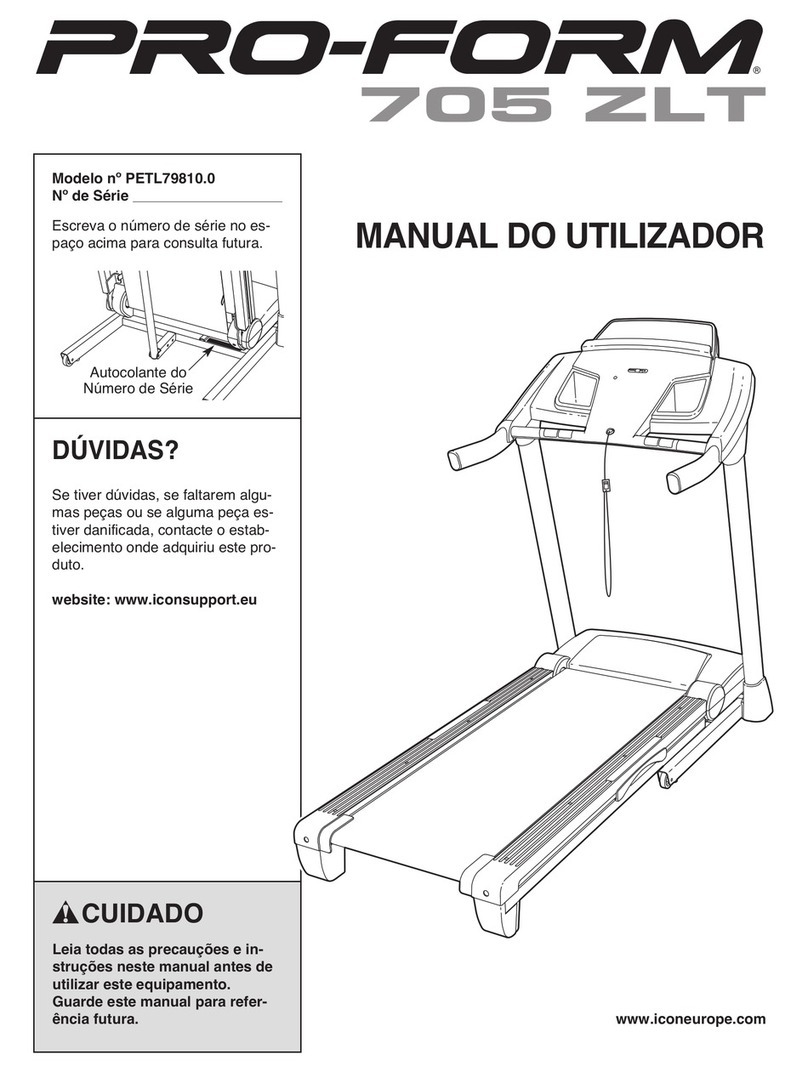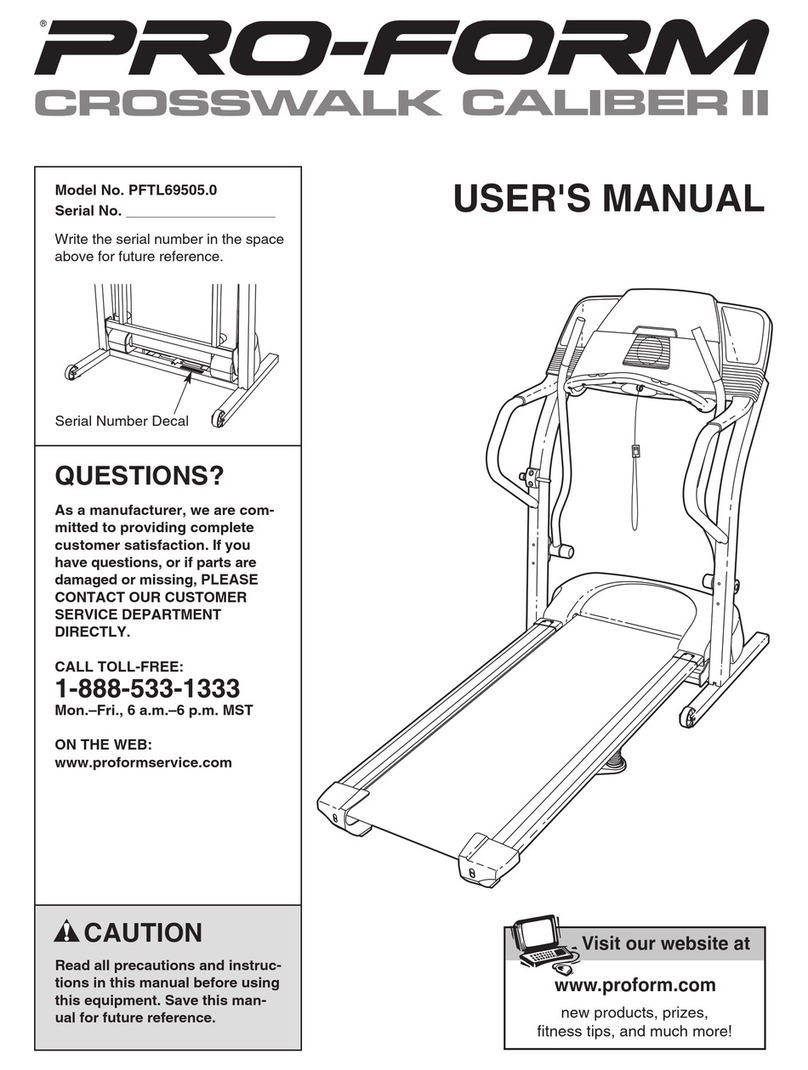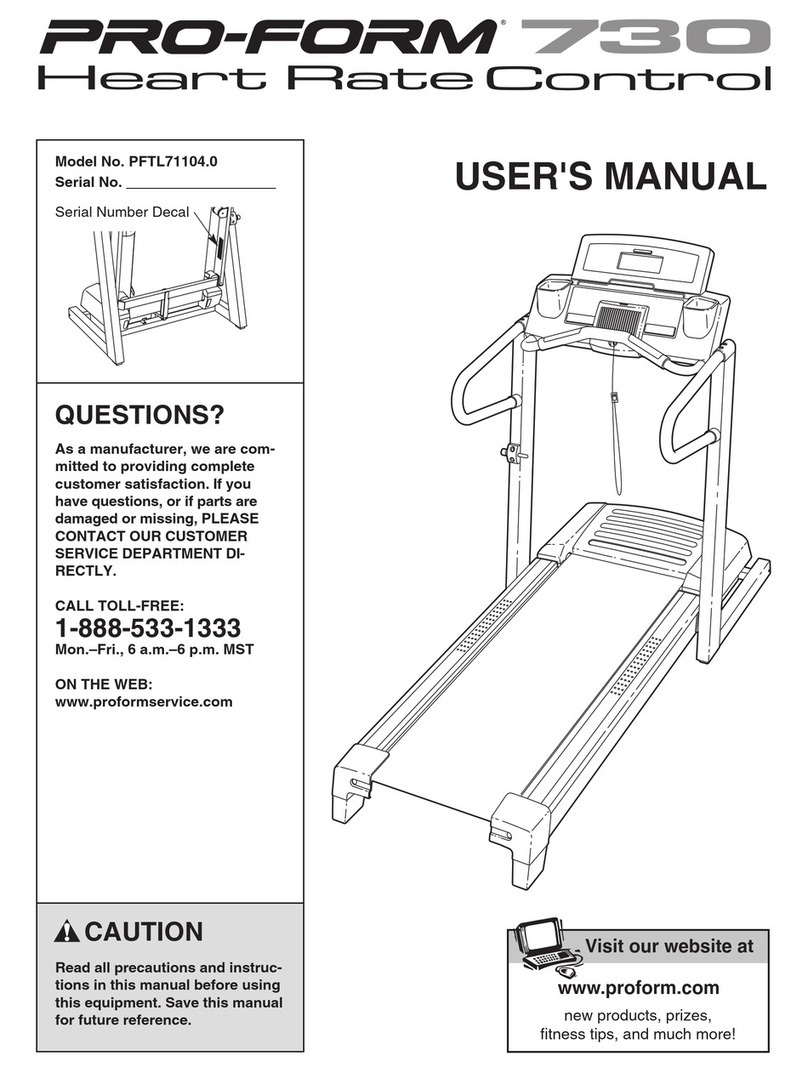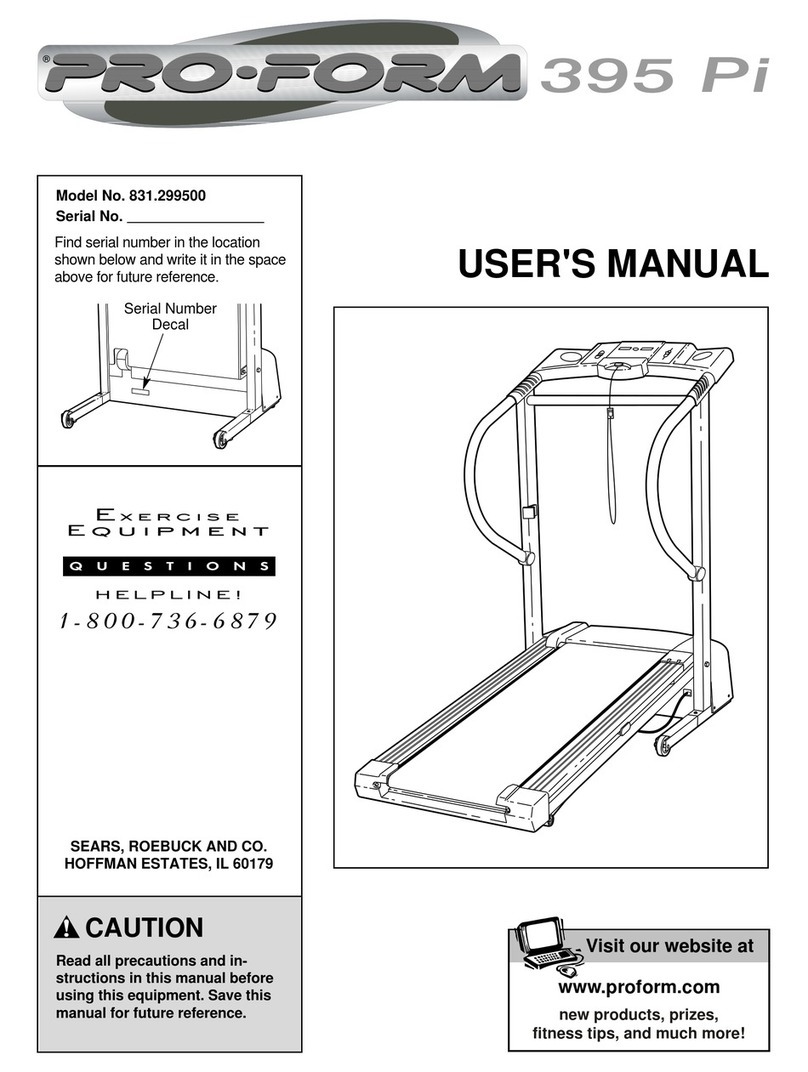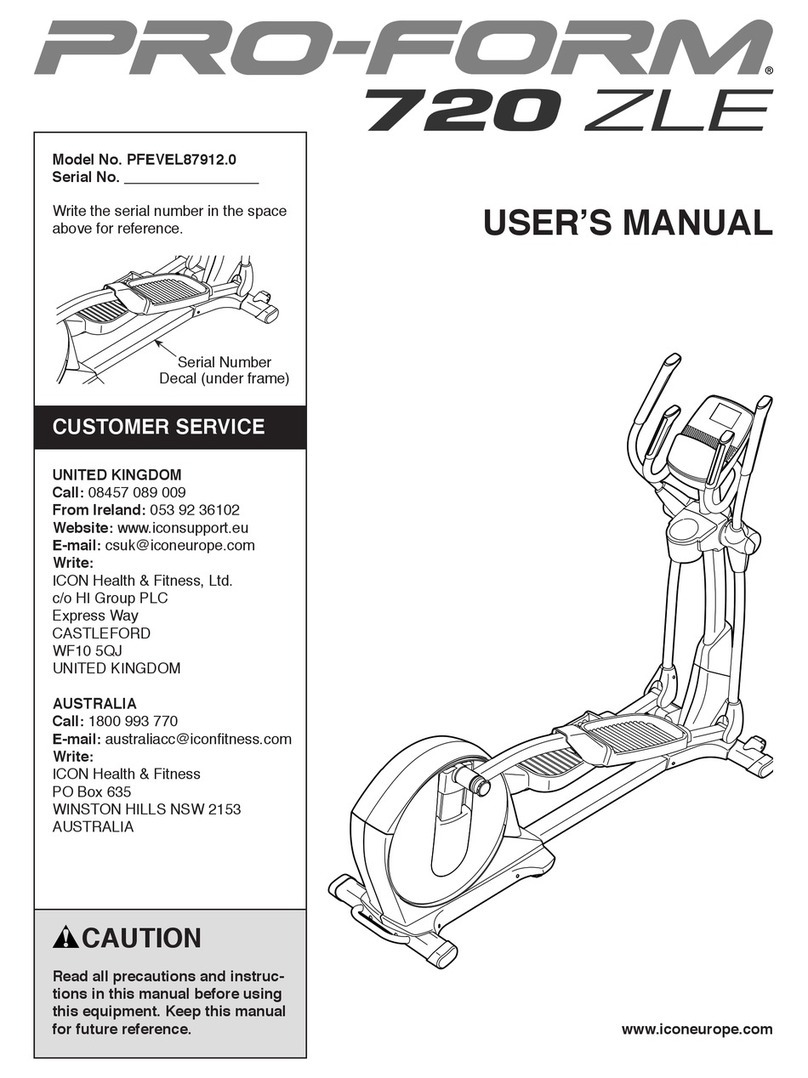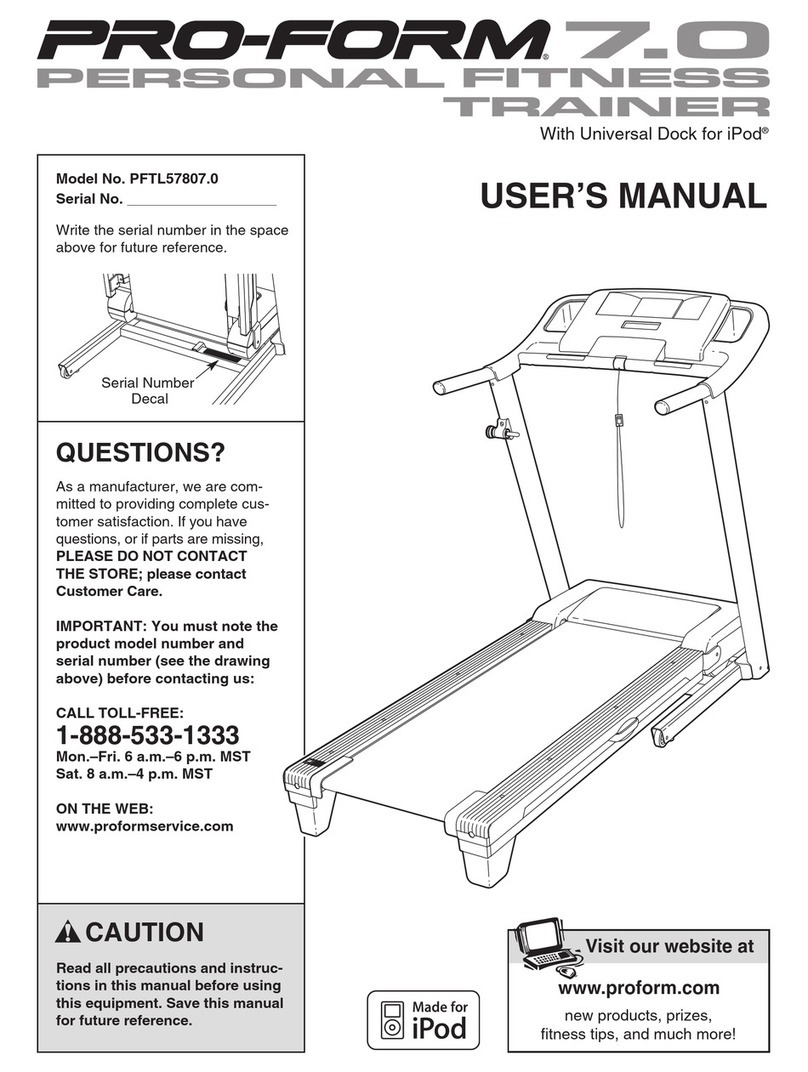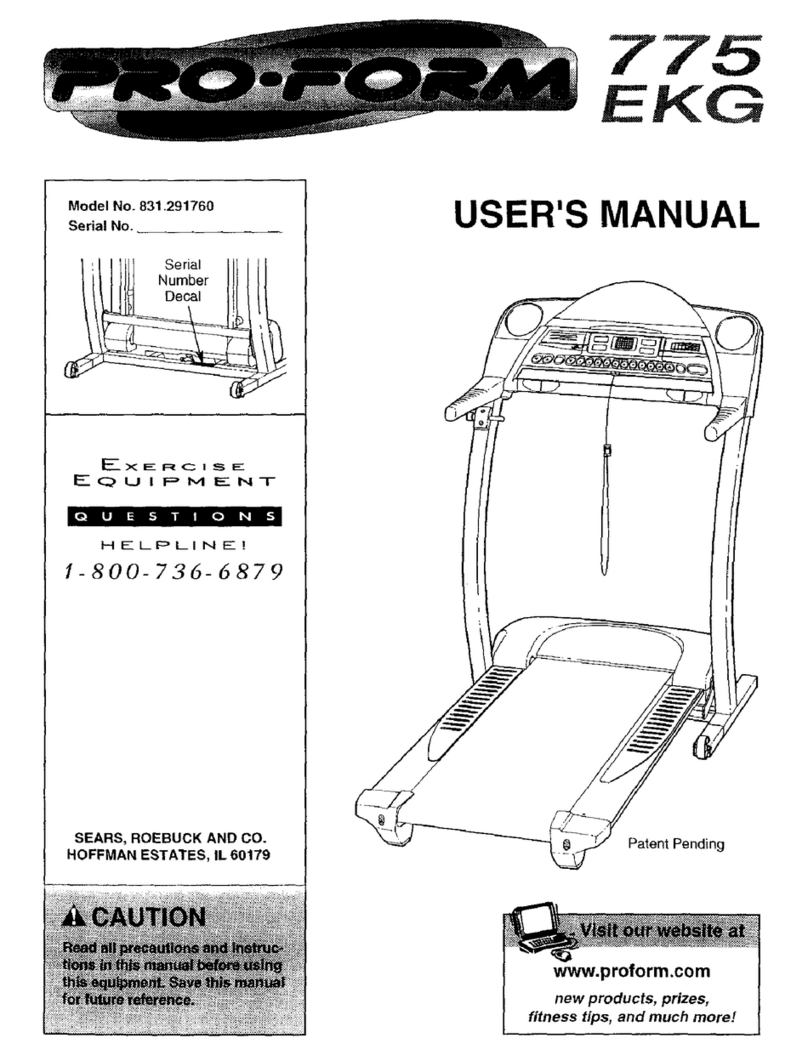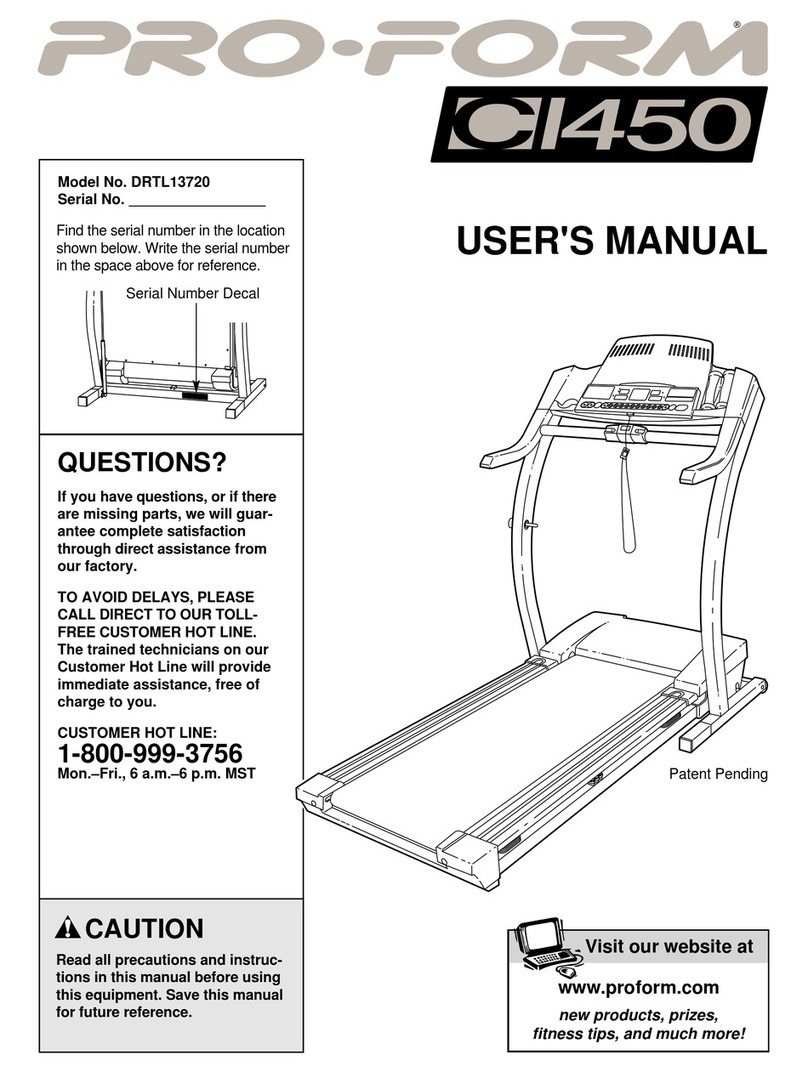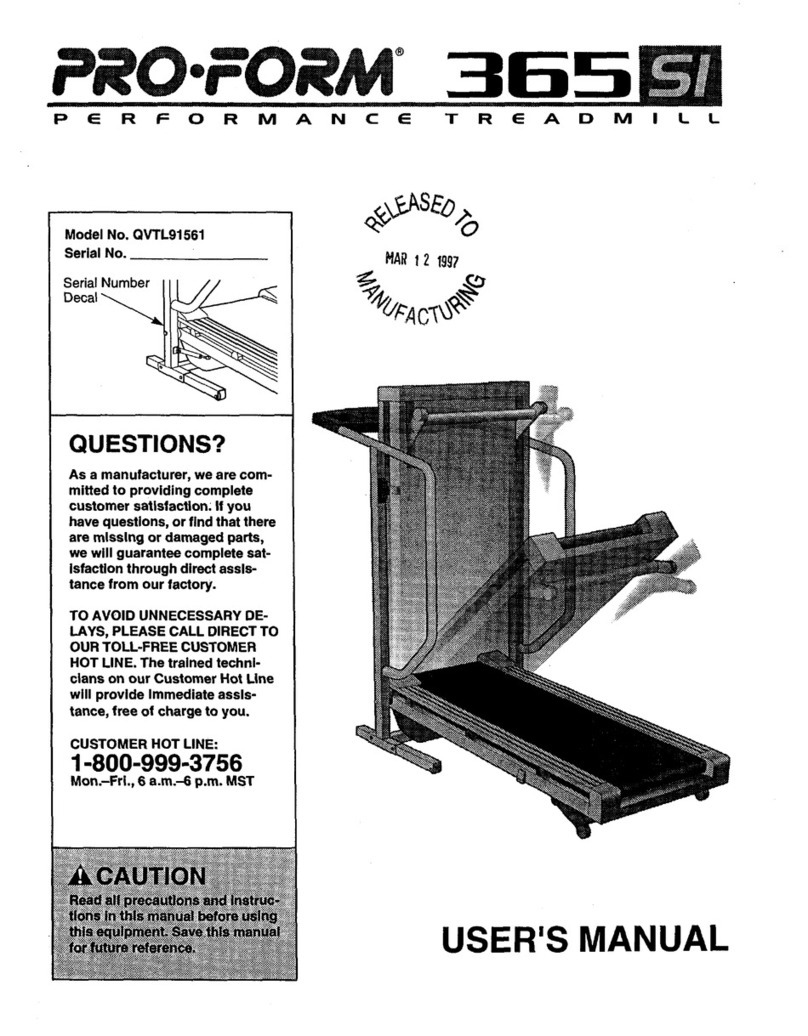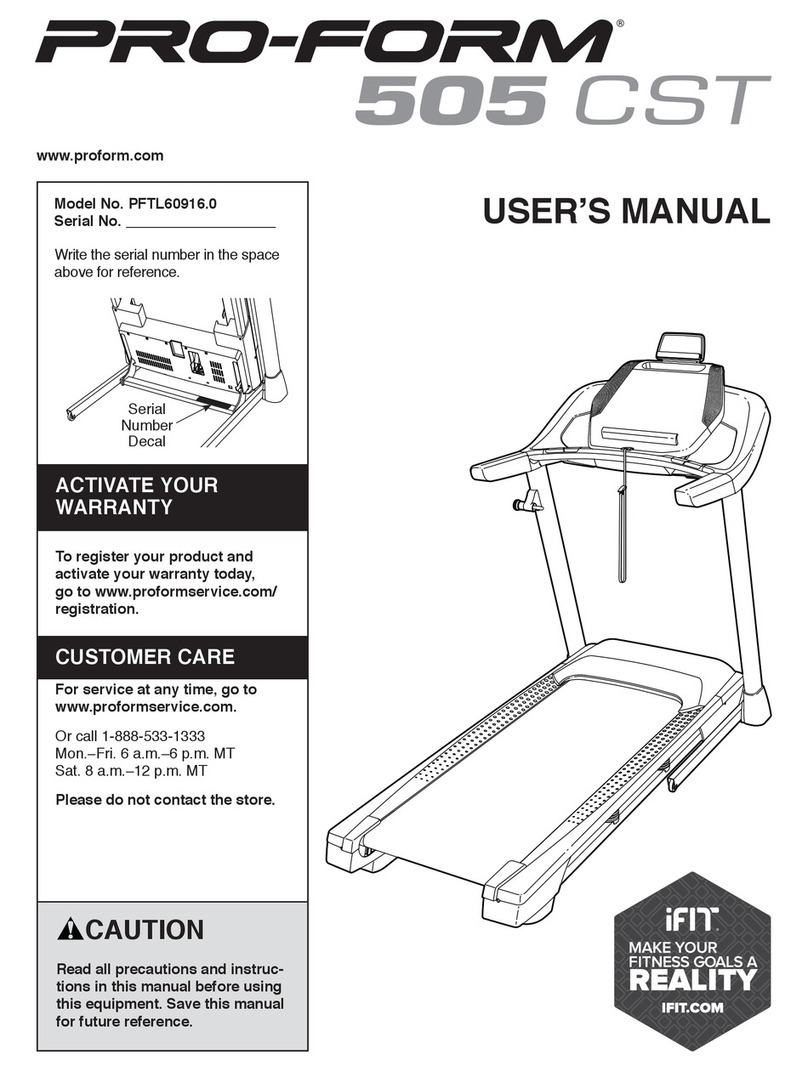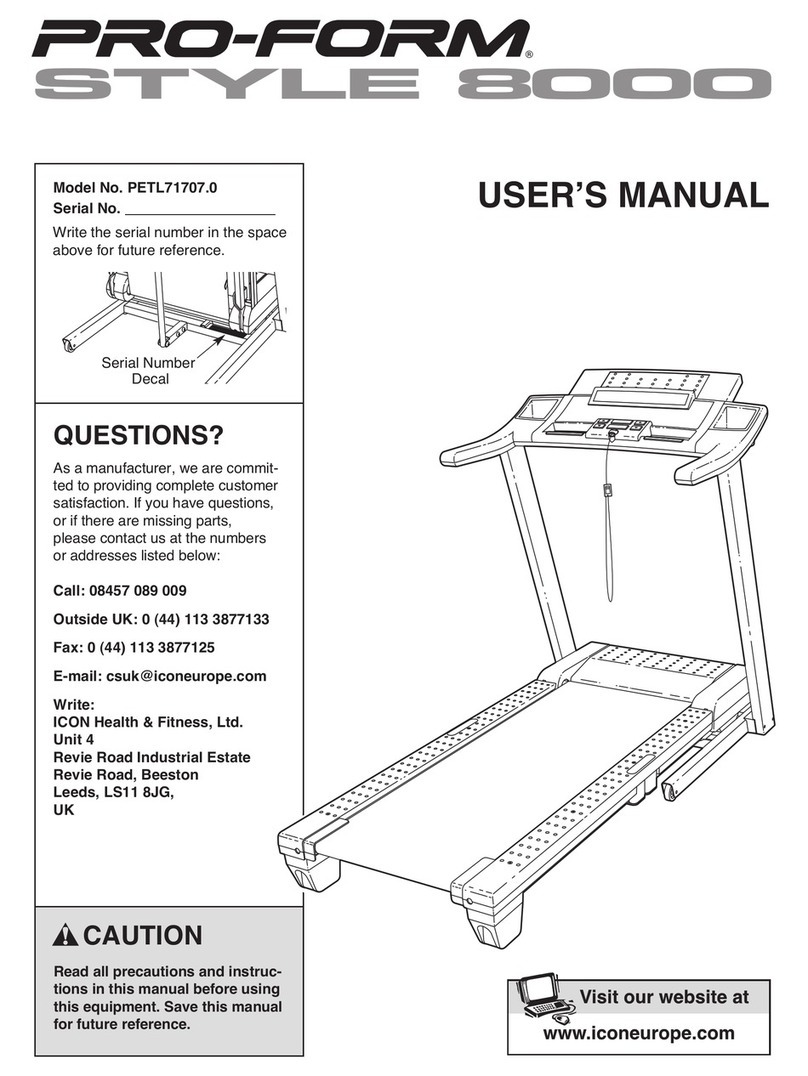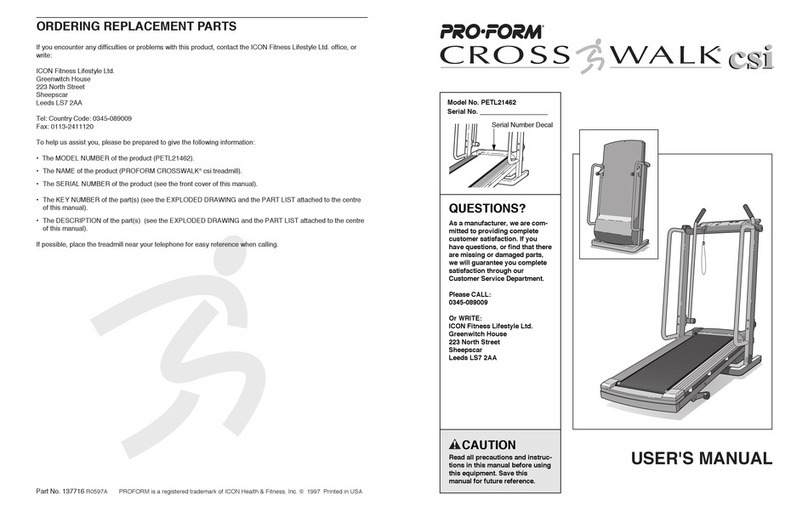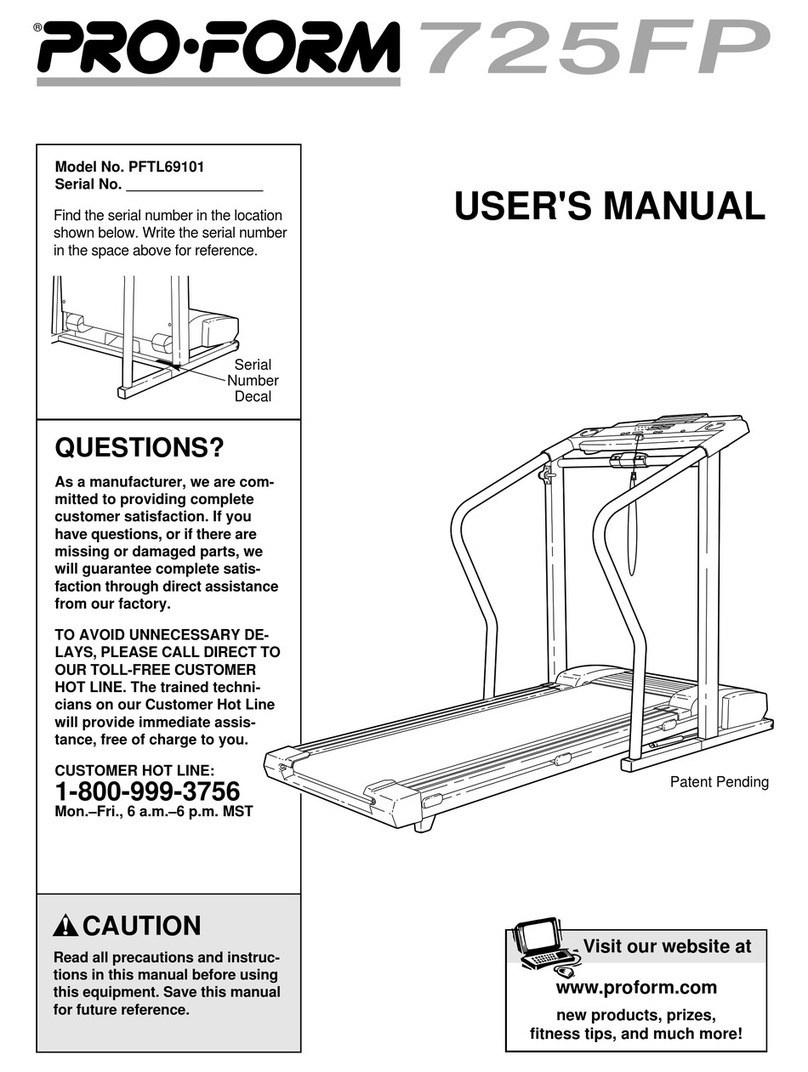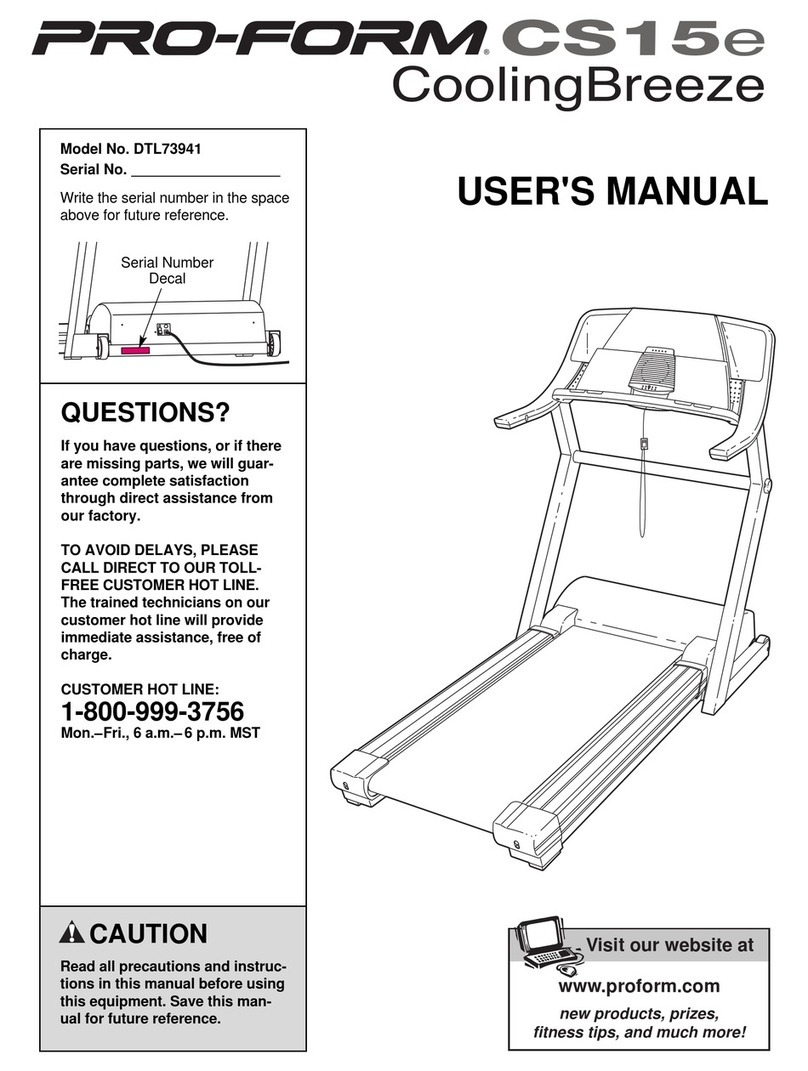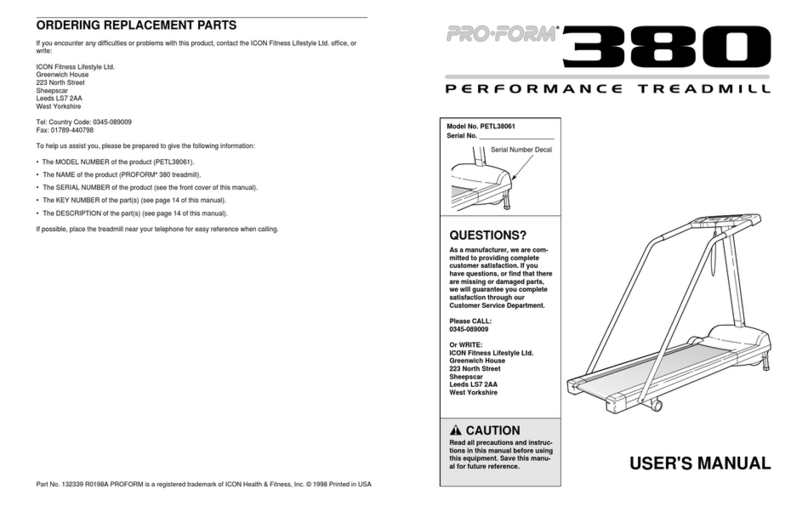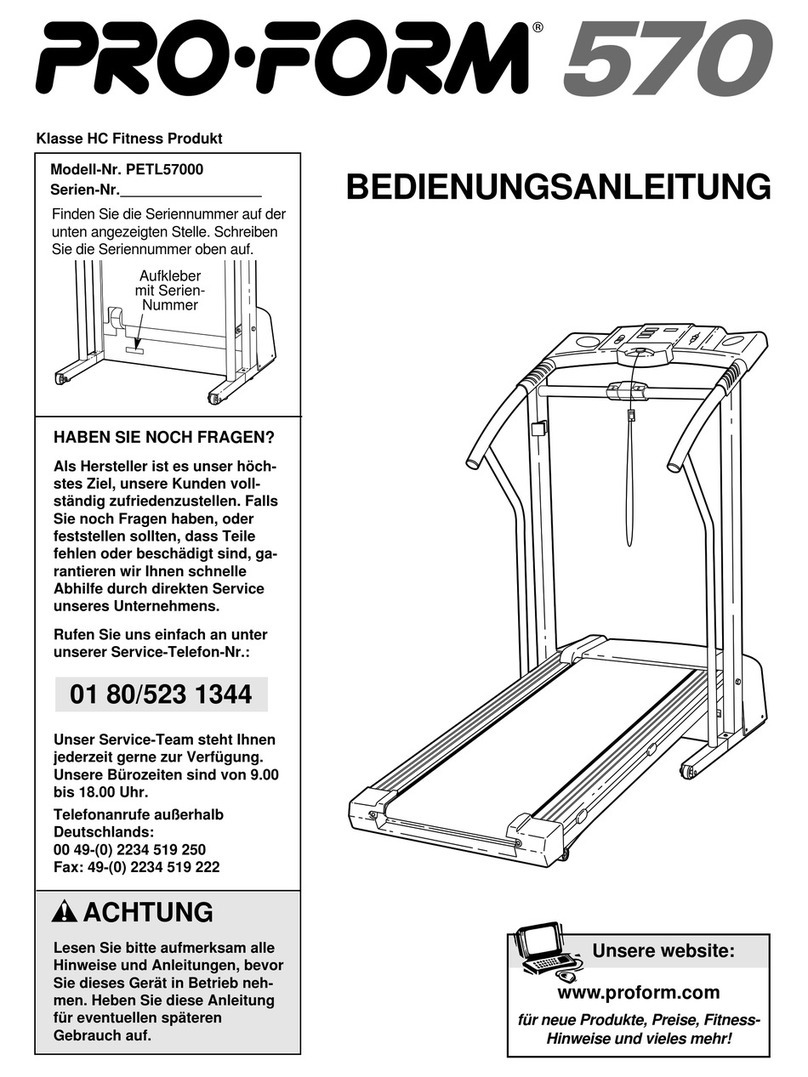10
F_ Press the MODE button to select the desired
mode. B
When the key is .J J
inserted, the manual ._. @
mode will be
selected, as shown
by the MANUAL in-
dicator. If a w0_out ..........
program hasbeen selected, pre_ the MODE button
repeatedly to select _e manual mode again.
To select one of the four wor_o_r_p_.[9_rams,press
_. Tne upper program indicator will
'lighL To select one of the other three programs,
press the MODE button repeatedly.
El
•Note: There am two twenty-minute programs and
two thirty-minute programs. The graphs in the cen-
terof the console show how the speed of the walk-
ing belt will change during the programs. During the
AEROBIC 1 program, for example, the speed will
gradually increase duringthe first ten minutes, and
then gradually decrease duringthe last ten minutes:
Each program begins•withatwo-minute warm-up
period, and ends with a two-minute cool-down period.
Set the desired speed setting.
To startthe walking belt at th_ettinq, ..__
go to step 4..To adjustme speed setang_6efore you
startthe walking belt,follow the instructionsbelow,
If the manual mode
is selected: Press _0 OOthe SPEED Z_button
repeatedly to select rxc_=l, A_--,- •
the desired speed
setting. Note: The
•TIME display will flash to indicate that the console
• has been paused. The walking belt will,not begin to
move untilthe START/STOP button is pressed (see
step 4). IMPORTANT: Select alow speed setting-
before starting the walidng bell
If a workout program is selected; Press the
_rLThe SPE_Eo disDla_ywill,
begin to flash and anumber will appear in the dis,
play. This number isthe maximum speedthat the
walking belt will reach duringthe selected program.
If desired, press the SPEED Z_button repeatedly to
change the maximum speed setting. Ifthe maximum
speed setting is _ncreased, the difficultylevel of the
entire program willincrease.lf the maximum_peed
settingis decreased, the difficultylevel of the entire
program willdecrease. Note:The TIME display will
flash to indicate that the console has been paused.
Thewalking belt will not begin to move until the
START/STOP button is pressed (see step 4).
E!
Press the START/STOP button.
_r*._he __TA.D.T/......
STOP button is
pressed, the walking
belt will begin to
move. Hold the
handrails and care-
fully begin walking.
J, IPf.t._ • sr_u_"isToP
If the console is in the manual mode: As you
exercise, change the speed of the walking belt as
desired by pressing the SPEED buttons.
To stop the walking belt for a moment, press the
START/STOP button once. The SPEED display will
begin to flash. To restart the walking belt, press the
START/STOP button again. To stop the walking
belt and reset the displays, hold down the START/
STOP button for two seconds. •
If a preset program is selected.EThe speed of the
.walking belt willchange automatically during the pro-
gram as shown by the graphs in the center of the
console.The time remaining in the program will be
shownin the TIME display.When the program is
completed,the walking belt will Slowto a stop, Note! •
Ifthe program istoo difficultor too easy, the difficulty
level ofthe program can be adjusted: Press the
SPEED A or Vbutton.The SPEED display wig flash
_lda number will appear in the display. This number
isthe maximum speedthat the walking belt will
reach duringthe program. Press the SPEED Z_or V
button repeatedly to change the maximum speed
setting.When the maximum speed setting is in-
creased, the difficultylevel of the entire program will
increase, When the maximum speed setting is de-
creased, the difficultylevel of the entire program will
decrease.
To stop the program for a moment; press the
START/STOP button once. The SPEED display will
begin to flash:To _'estart:theprogramj press the
START/STOP button again. To stop theprogram
and reset the displays, hold down the START/
STOP button for two seconds. Note: Pressing the
MODE button will also stop the program, reset the
displays, and select'a different mode;
Change the incline of the treadmill, ifdesired.
To •changethe in-
cline, hold down one
of the incline buttons
until the desired in-
cline is reached: