Pro-Ject Audio Systems BOX DESIGN Series User manual
Other Pro-Ject Audio Systems Stereo System manuals

Pro-Ject Audio Systems
Pro-Ject Audio Systems Box-Design Pro-Ject BT Box E User manual

Pro-Ject Audio Systems
Pro-Ject Audio Systems Box Design BT Box S2 User manual

Pro-Ject Audio Systems
Pro-Ject Audio Systems MaiA DS3 User manual

Pro-Ject Audio Systems
Pro-Ject Audio Systems DAC Box RS User manual
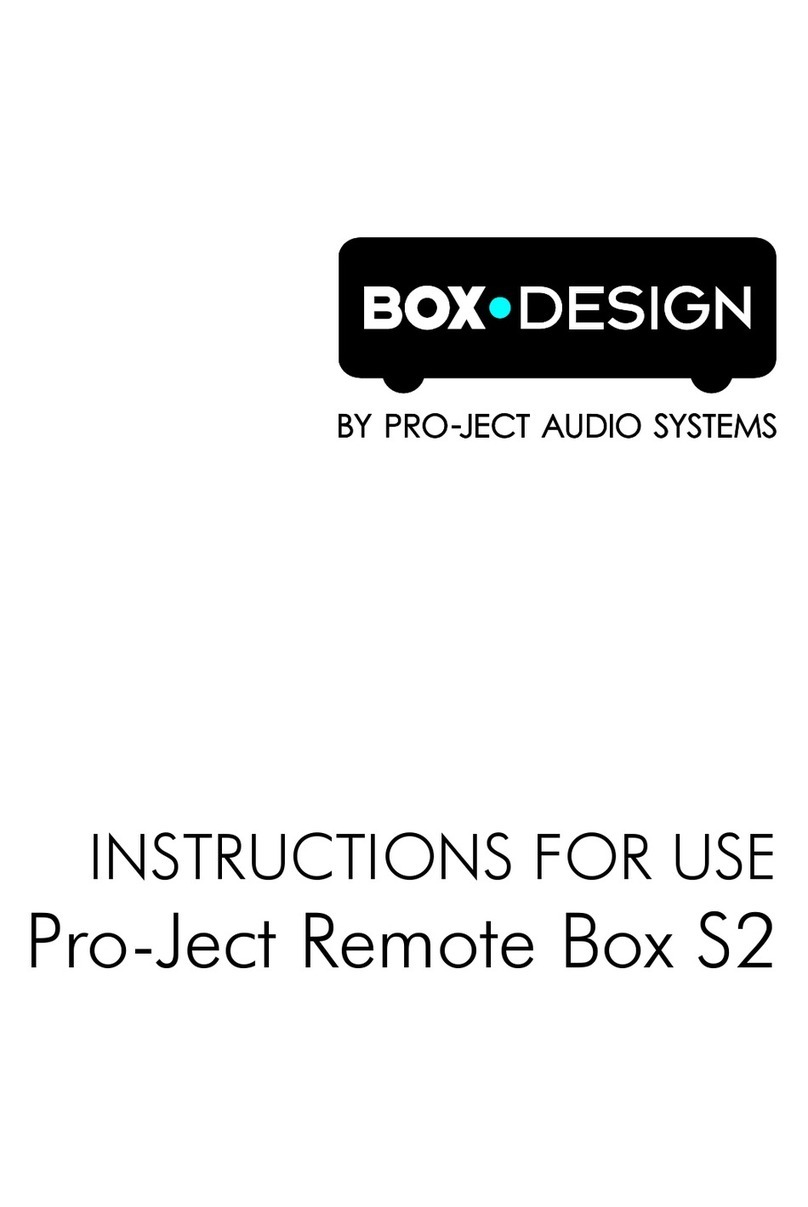
Pro-Ject Audio Systems
Pro-Ject Audio Systems Remote Box S2 User manual
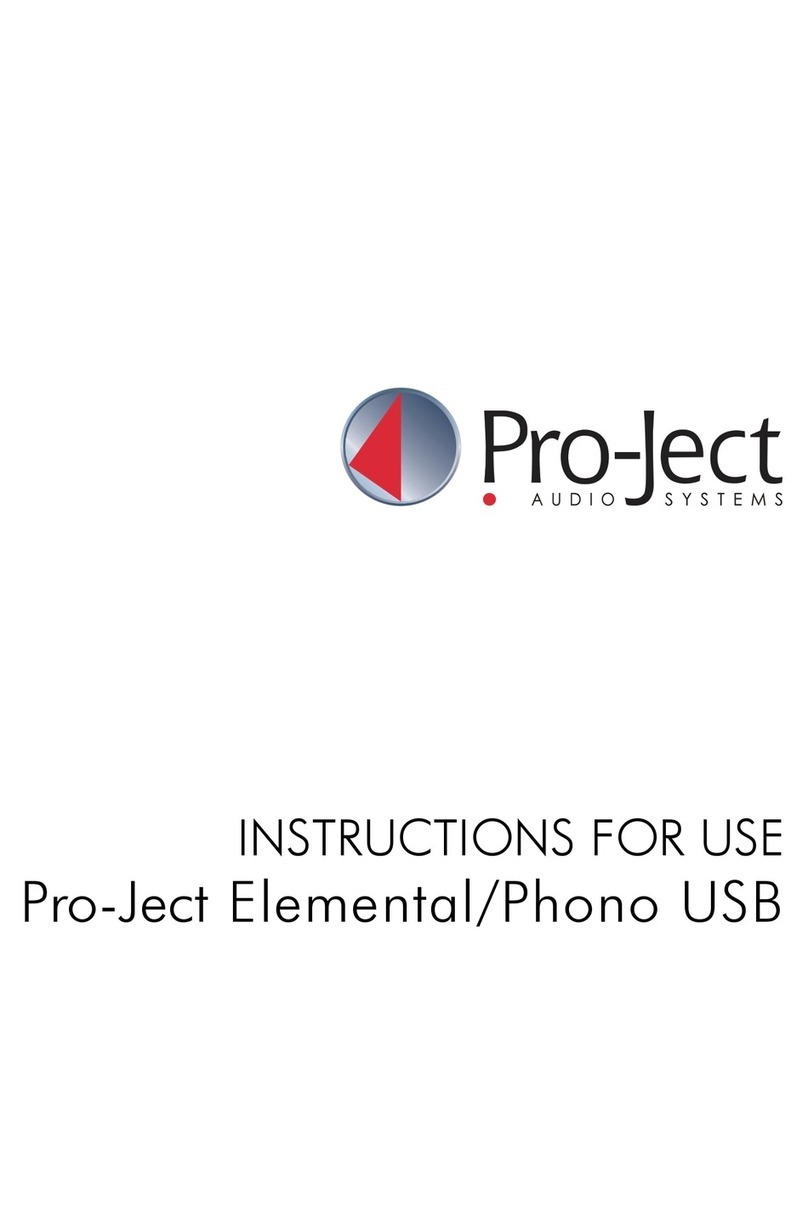
Pro-Ject Audio Systems
Pro-Ject Audio Systems Elemental User manual

Pro-Ject Audio Systems
Pro-Ject Audio Systems Box Design Pre Box RS2 Digital User manual
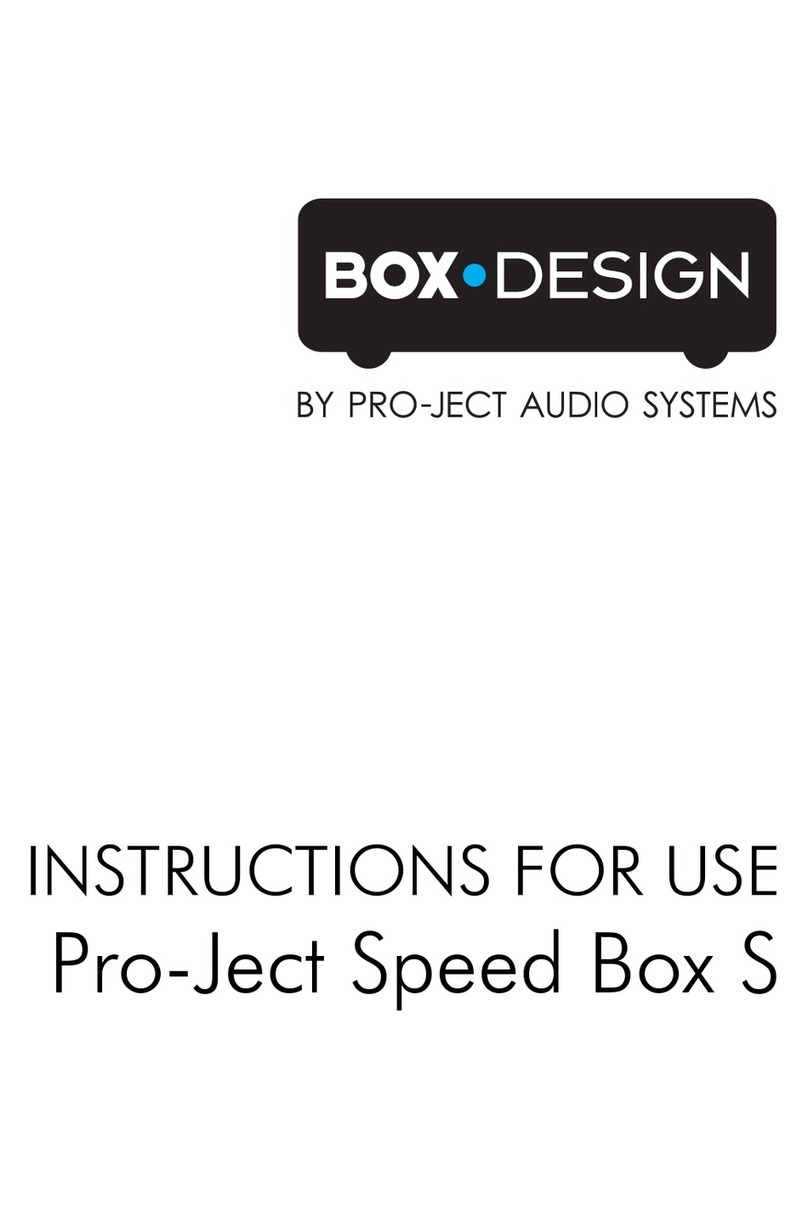
Pro-Ject Audio Systems
Pro-Ject Audio Systems Speed Box S User manual
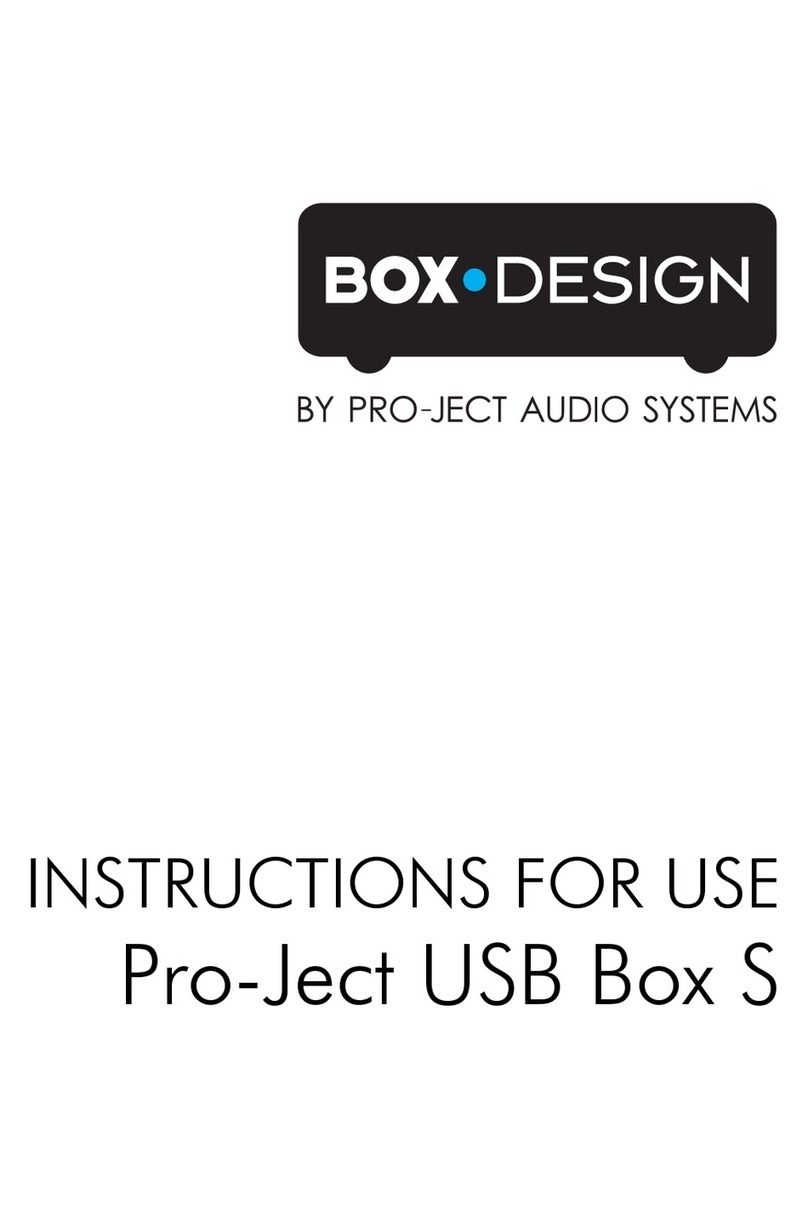
Pro-Ject Audio Systems
Pro-Ject Audio Systems Box S USB User manual

Pro-Ject Audio Systems
Pro-Ject Audio Systems A1 User manual



















