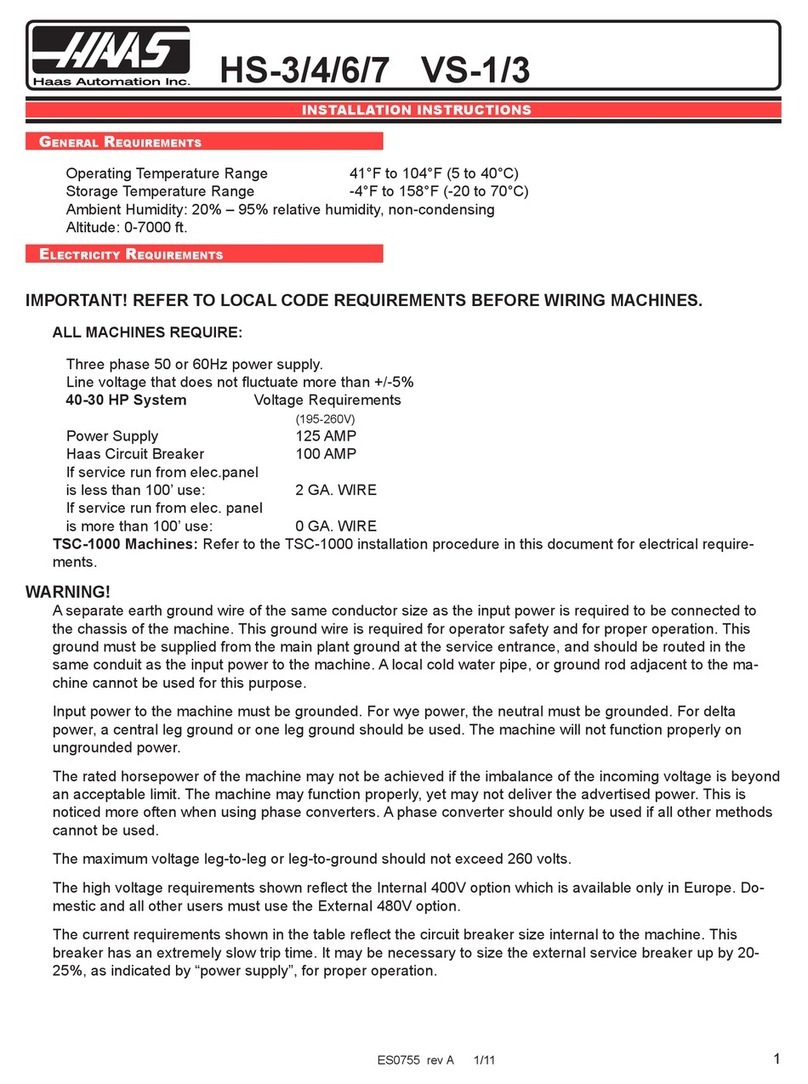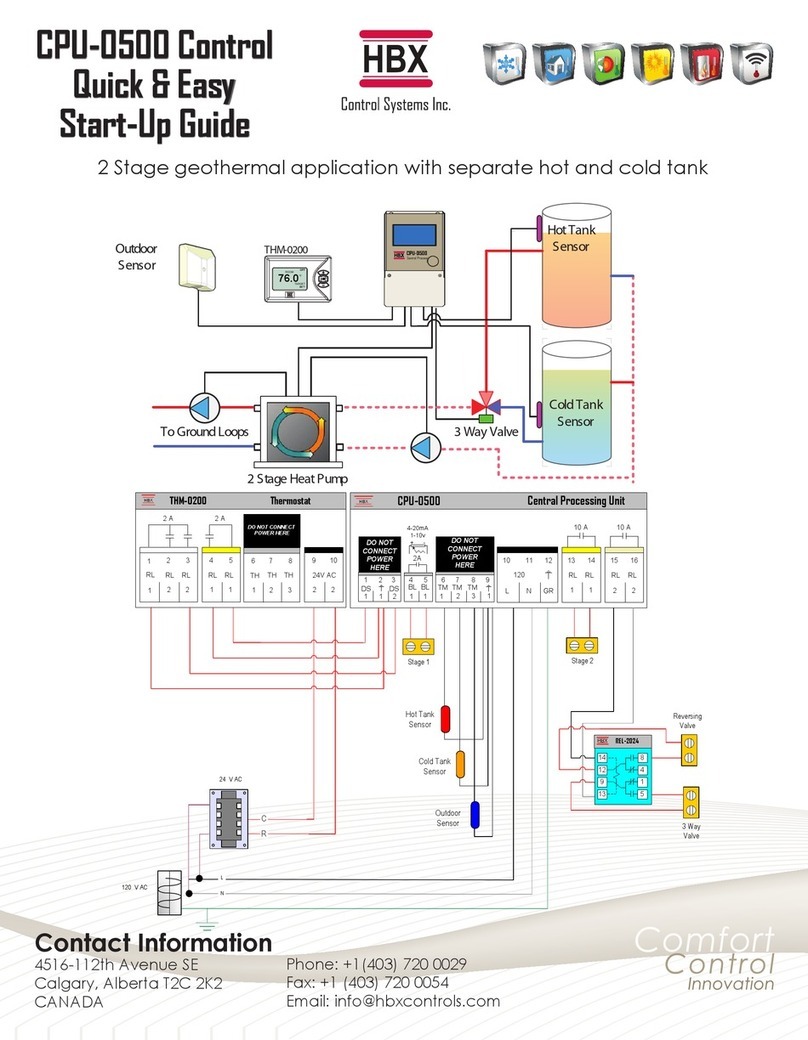Pro-Line Boats CND1 28 User manual
Popular Control System manuals by other brands

Airzone
Airzone FLEXA 3.0 IBPRO6 Quick installation guide

Agrowtek
Agrowtek GrowControl GCX instruction manual
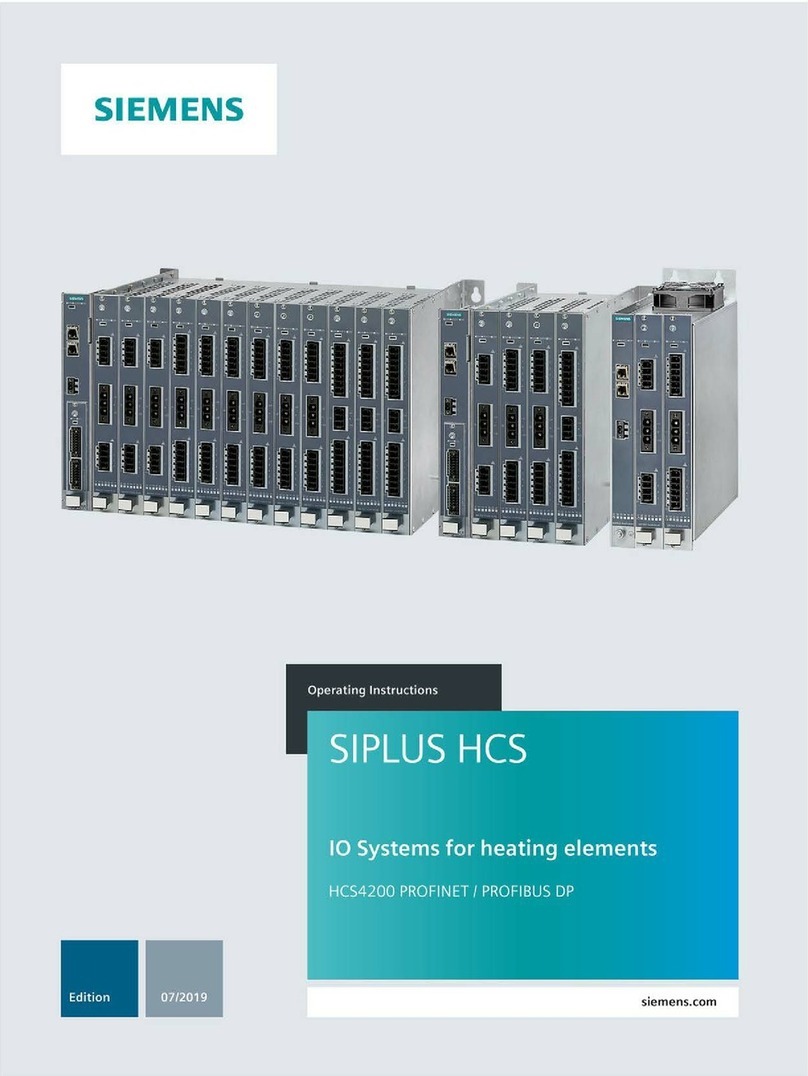
Siemens
Siemens SIPLUS HCS Series operating instructions
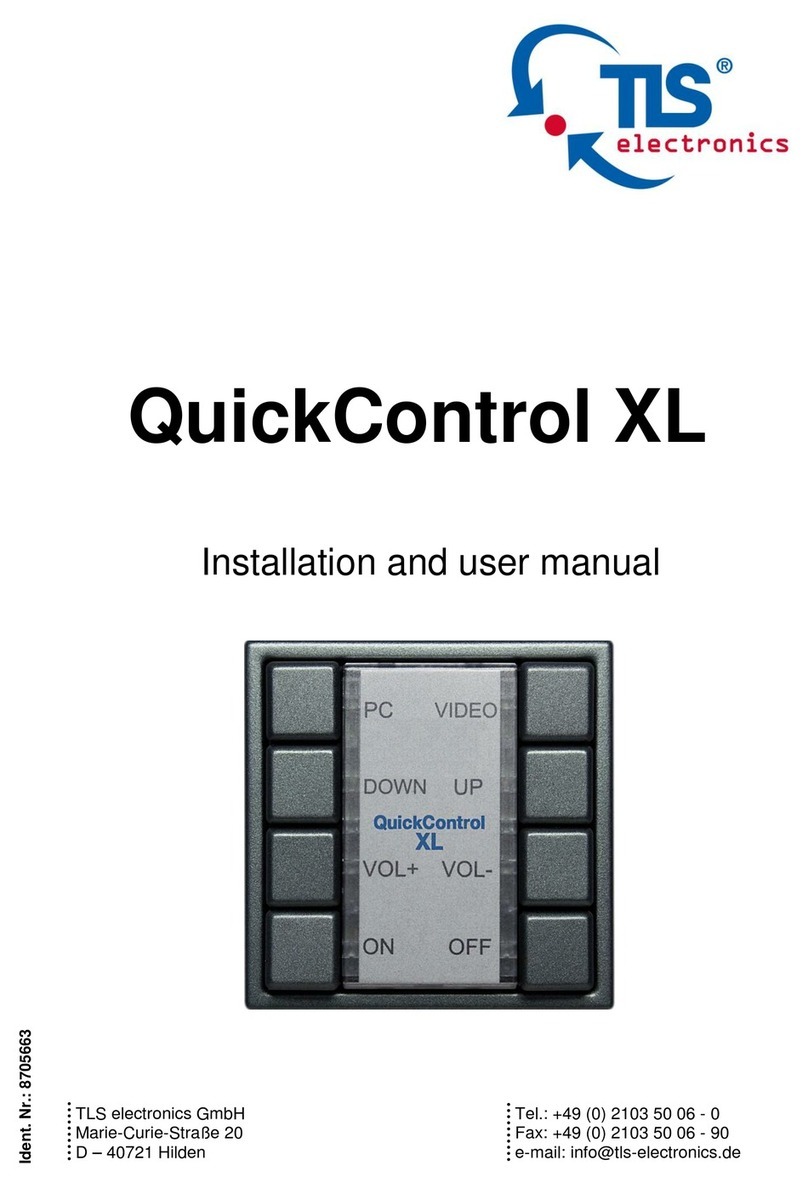
TLS Electronics
TLS Electronics QuickControl XL Installation and user manual

Pentair
Pentair EasyTouch installation guide

UCS
UCS 450 N user manual