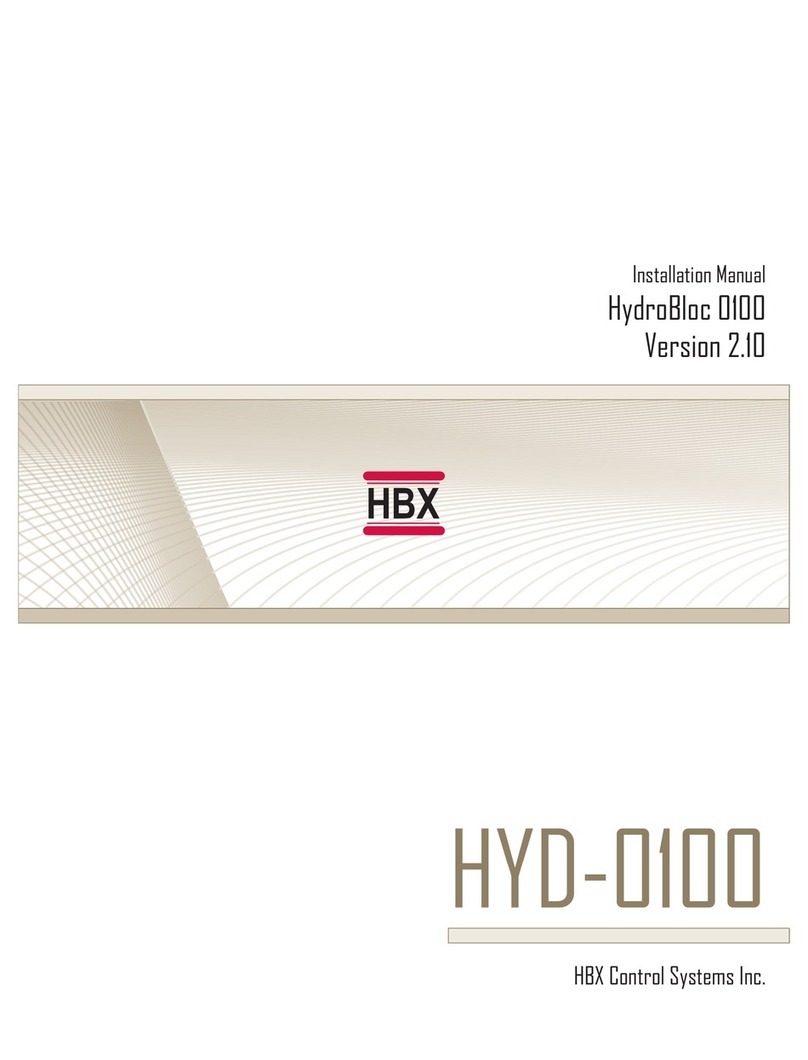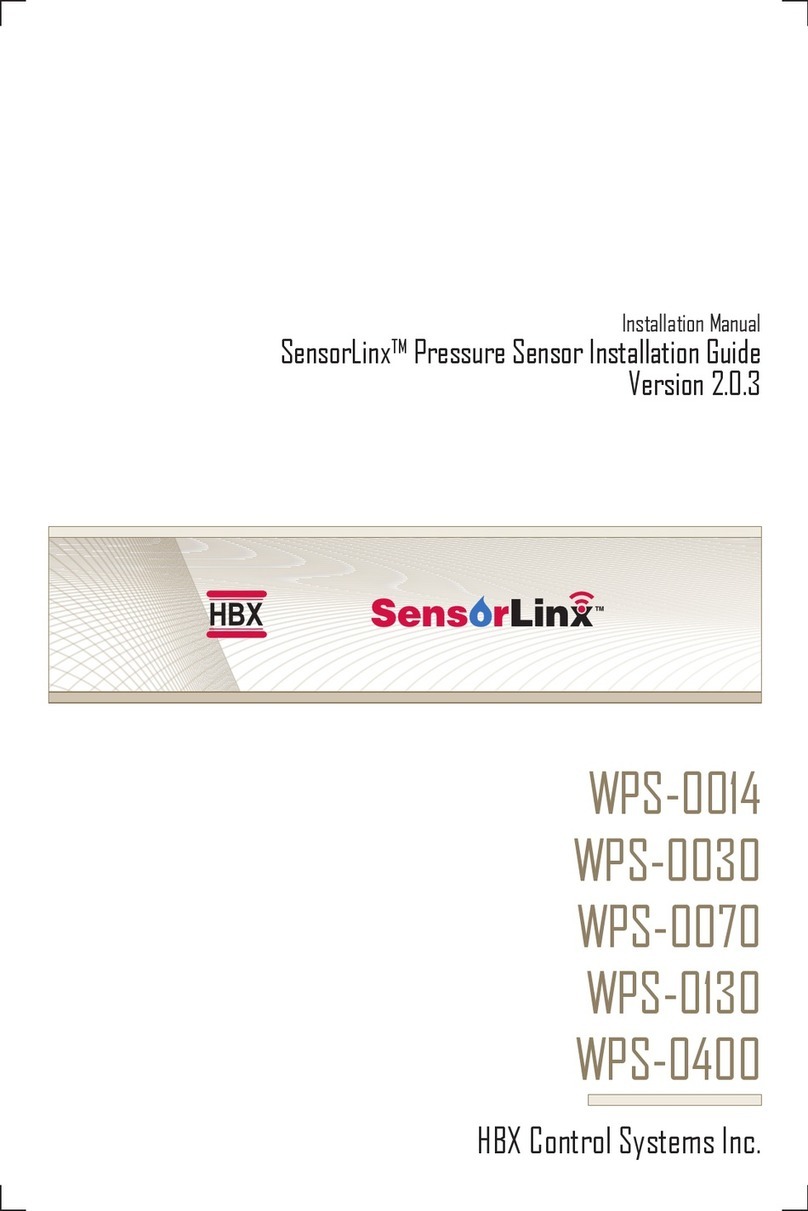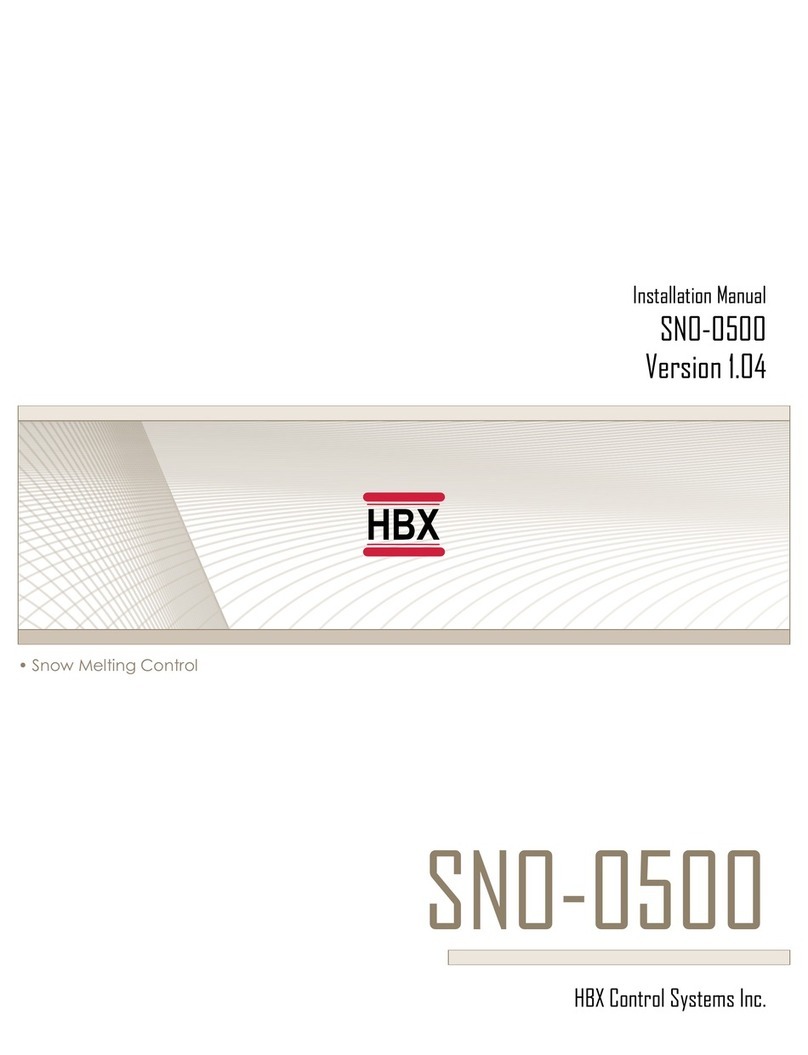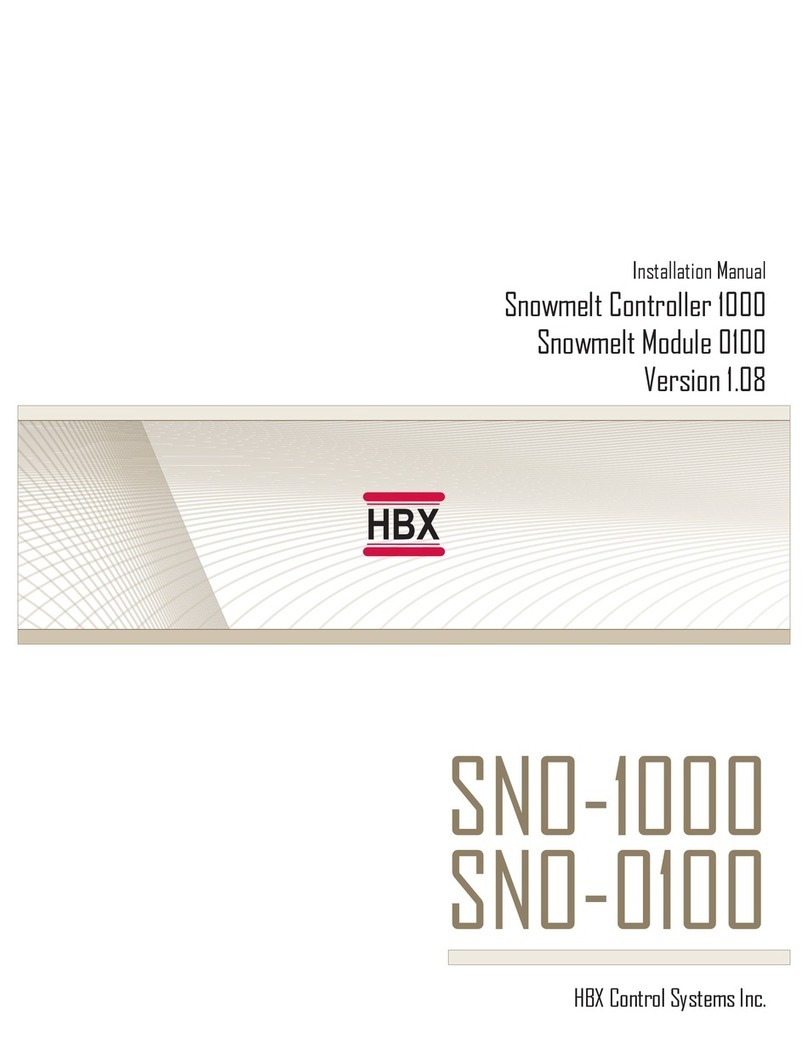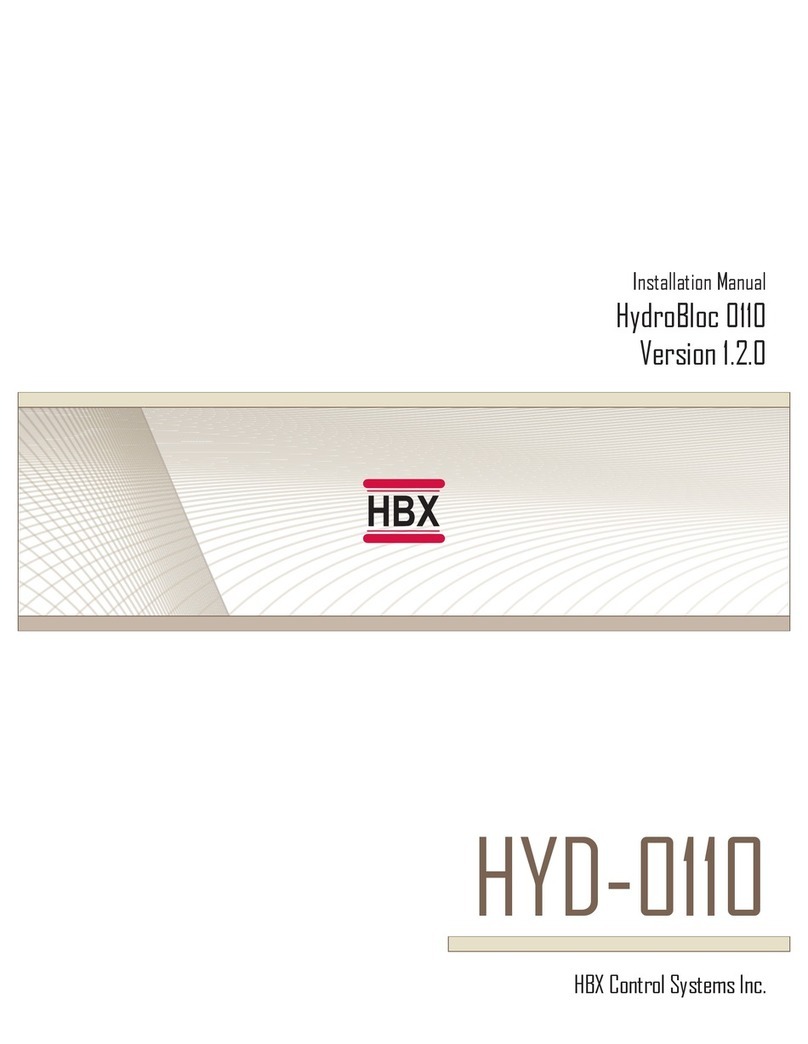System Temperature 1
Set the System Temperature 1 for the
desired heating temperature. When a heat
demand is present and not in WWSD, the
control will target this temperature for
heating.
(50°F to 200°F) Default = 110°F
Warm Weather Shut Down (WWSD)
Outlined fields indicate a mandatory set up.
This setting is used to set the temperature at
which the CPU-0500 will go into WWSD.
Above this temperature the system will not
allow the control to instigate heating mode.
(20°F to 150°F) Default: 70°F
Heating or Cooling Priority
Designates either heating or cooling priority in
a system.
OFF = Cooling priority
ON = Heating priority
(ON/OFF) Default: OFF
Minimum Lag Time
Choose the minimum lag time between heat
pumps in a multi-heat pump application.
(1 minute to 30 minutes) Default: 3 minutes
Stage Selection
Celsius or Fahrenheit
1: Single stage heat pump.
2 RT: 2 stages of heat pumps with rotation.
2: 2 stages of heat pumps without rotation.
Default: 1
Backup Differential
This setting can be used with the USE Backup
Temperature or on its own to bring the
backup on. This setting is used to set a
differential on the tank at which you would
like the backup to come on. This setting will
override the Use Backup Temperature. eg.
20.0°F Diff and System/Setpoint 100.0°F. The
backup will come on at 80.0°F once the
stage time has elapsed.
(OFF/20 to 50°F) Default: 20°F
Use this setting to change the display format
between °F and °C.
(°F/°C) Default: °F
Rotate Cycles
Set the number of cycles at which you would
like to rotate the heat pumps.
(OFF/2 to 240) Default: OFF
The time of ratation between heat
pumps is 48 hours of run time. It means
that the heat pumps are going to
rotate when the first heat pump
exceeds the second by 48 hours and
vice versa.
Use Backup Temperature
Set this temperature to the desired outdoor
temperature that will allow the backup
(stage 2) to come on. When the temperature
resides above this value, the backup will not
initiate a heat demand.
(Off/-50°F to 199°F) Default: OFF
If set to OFF, the backup (stage 2)
will come on only based on time delay.
System Temperature 2
Set the System Temperature 2 for the
desired cooling temperature. When a
cooling demand is present and not in
CWSD, the control will target this
temperature for cooling.
(20°F to 100°F) Default = 50°F
Design Room Temperature
This is the design room temperature. It is
used in the outdoor reset design
calculation. Set it to the approximate
desired room temperature.
(50°F to 120°F) Default: 70°F
Design Outdoor Temperature
This is the design outdoor temperature. It is
used in the outdoor reset design
calculation. Set this temperature to the
value at which you would like to hit your
maximum temperature in from the control.
(Off/ -50°F to 126°F) Default: OFF
Cold Weather Shut Down
This setting is used to set the temperature at
which the CPU-0500 will go into CWSD.
Below this temperature the system will not
allow the control to instigate cooling mode.
(-50°F to 150°F) Default: 75°F
Cooling Differential
This setting is used to set the cooling
differential. This option sets the tank
differential when cooling.
(2°F to 50°F) Default: 10°F
Eg.) 6°F differential would be 3°F
above and 3°F below.
Heating Differential
This setting is used to set the heating
differential. This option sets the tank
differential when heating.
(2°F to 50°F) Default: 10°F
Eg.) 6°F differential would be 3°F
above and 3°F below.