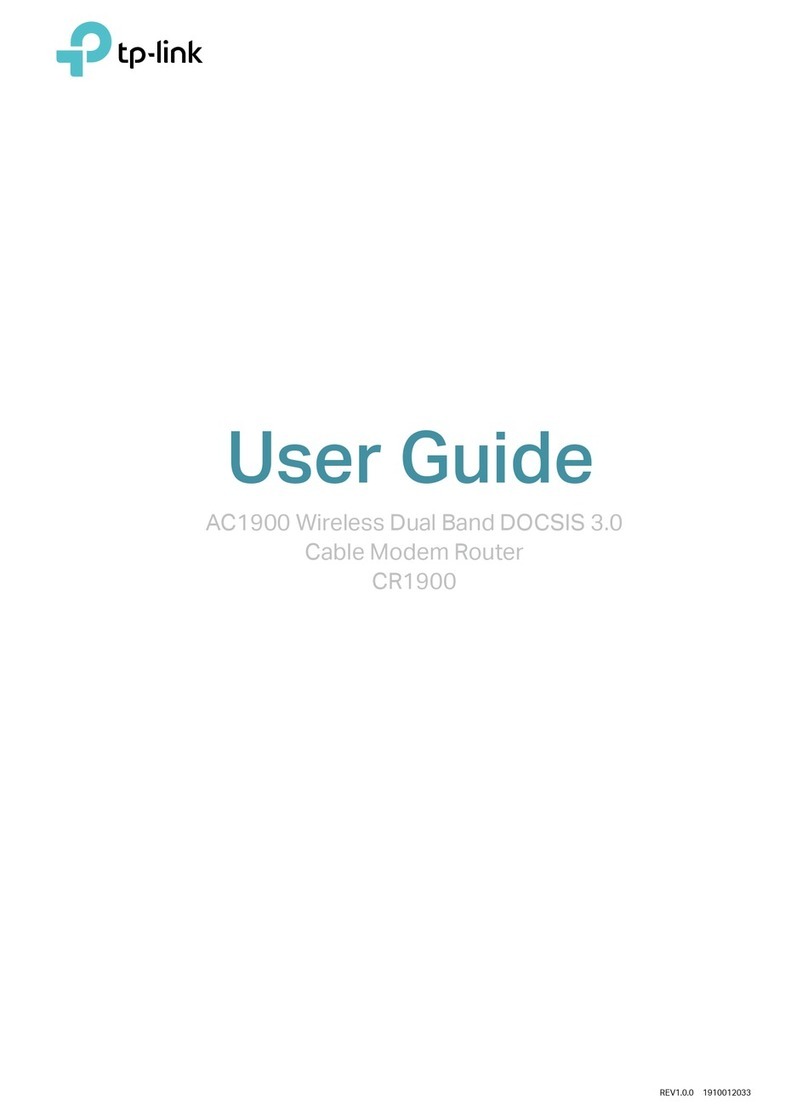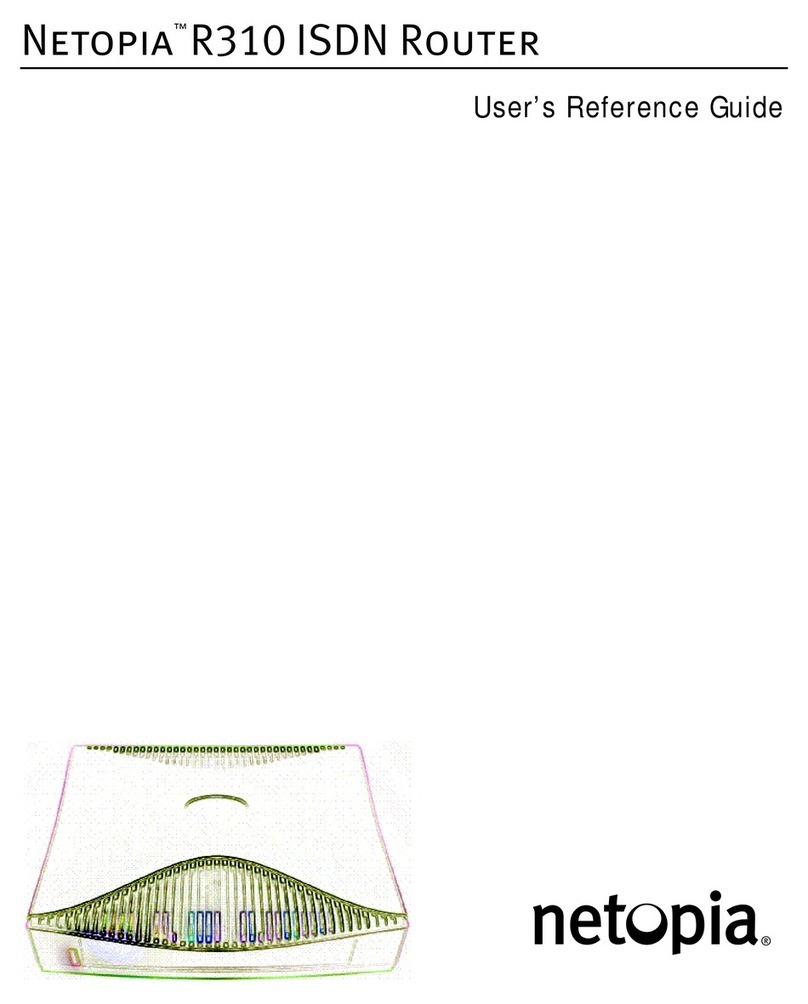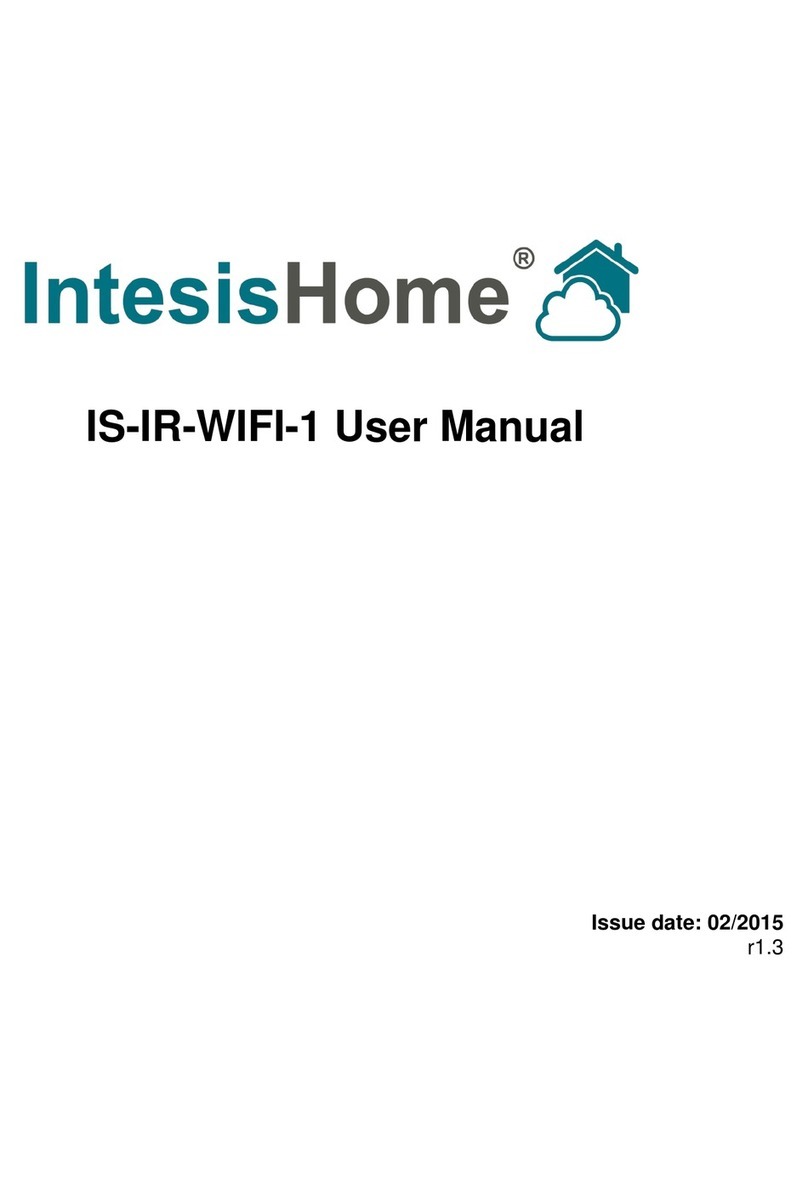Pro-Nets Technology WR760R User manual

11nWireless
3GBroadbandRouter
User’sManual
January2011

1
FCCWarning
ThisequipmenthasbeentestedandfoundtocomplywiththelimitsforaClassBdigitaldevice,
pursuanttopart15oftheFCCRules.Theselimitsaredesignedtoprovidereasonableprotection
againstharmfulinterferenceinaresidentialinstallation.Thisequipmentgenerates,uses,andcan
radiateradiofrequencyenergyand,ifnotinstalledandusedinaccordancewiththeinstructions,may
causeharmfulinterferencetoradiocommunication.However,thereisnoguaranteethatinterference
willnotoccurinaparticularinstallation.Ifthisequipmentdoescauseharmfulinterferencetoradioor
televisionreception,whichcanbedeterminedbyturningtheequipmentoffandon,theuseris
encouragedtotrytocorrecttheinterferencebyoneormoreofthefollowingmeasures:
-Reorientorrelocatethereceivingantenna.
-Increasetheseparationbetweentheequipmentandreceiver.
-Connecttheequipmentintoanoutletonacircuitdifferentfromthattowhich
-Consultthedealeroranexperiencedradio/TVtechnicianforhelp.thereceiverisconnected.
FCCCaution:Anychangesormodificationsnotexpresslyapprovedbythepartyresponsiblefor
compliancecouldvoidtheuser’sauthoritytooperatethisequipment.
ThisdevicecomplieswithPart15oftheFCCRules.Operationissubjecttothefollowingtwo
conditions:(1)Thisdevicemaynotcauseharmfulinterference,and(2)thisdevicemustacceptany
interferencereceived,includinginterferencethatmaycauseundesiredoperation.
IMPORTANTNOTE:
FCCRadiationExposureStatement:
ThisequipmentcomplieswithFCCradiationexposurelimitssetforthforanuncontrolled
environment.Thisequipmentshouldbeinstalledandoperatedwithaminimumdistanceofabout
eightinches(20cm)betweentheradiatorandyourbody.
Thistransmittermustnotbeco‐locatedoroperatedinconjunctionwithanyotherantennaor
transmitter.IEEE802.11bor802.11goperationofthisproductintheUSAis
firmware‐limitedtochannels1through11.
Notice
Changesormodificationstotheequipment,whicharenotapprovedbythepartyresponsibleforcompliance
couldaffecttheuser'sauthoritytooperatetheequipment.Companyhasanon‐goingpolicyofupgradingits
productsanditmaybepossiblethatinformationinthisdocumentisnotup‐to‐date.Pleasecheckwithyour
localdistributorsforthelatestinformation.

2
Copyright
2011AllRightsReserved.
Nopartofthisdocumentcanbecopiedorreproducedinanyformwithoutwrittenconsentfromthe
company.
Trademarks:
Alltradenamesandtrademarksarethepropertiesoftheirrespectivecompanies.
RevisionHistory
RevisionHistory
V11stRelease

3
TableofContents
1.Introduction................................................................................................................... 5
1.1Features ............................................................................................................. 5
1.2Specifications ..................................................................................................... 6
1.3PackageContents ............................................................................................... 7
1.4SystemRequirements......................................................................................... 7
1.5LEDsIndication&ConnectorsofWirelessRouter ............................................... 8
1.6InstallationInstruction ....................................................................................... 9
2.PCConfiguration ............................................................................................................ 9
2.1TCP/IPNetworkingSetup ................................................................................... 9
3.ConfigureWirelessRouterviaWebBasedUtility ......................................................... 21
3.1AccessWebBasedConfigurationUtility............................................................ 21
3.2SetupWizard.................................................................................................... 22
3.2.1OperationMode......................................................................................... 23
3.2.2TimeZoneSetting ...................................................................................... 23
3.2.3LANInterfaceSetup ................................................................................... 24
3.2.4WANInterfaceSetup.................................................................................. 24
3.2.5WirelessBasicSettings............................................................................... 25
3.2.6WirelessSecuritySetup.............................................................................. 25
3.3OperationMode............................................................................................... 26
3.4Wireless ........................................................................................................... 26
3.4.1BasicSettings.............................................................................................. 26
3.4.2AdvancedSettings ...................................................................................... 28
3.4.3Security....................................................................................................... 30
3.4.4AccessControl ............................................................................................ 31
3.4.5WDSSetting................................................................................................ 32
3.4.6SiteSurvey.................................................................................................. 33
3.4.7WPS ............................................................................................................ 34
3.4.8Schedule ..................................................................................................... 35
3.5TCP/IPSettings................................................................................................. 35
3.5.1LANInterface.............................................................................................. 35
3.5.1.1StaticDHCPSetup ........................................................................ 37
3.5.2WANInterface ............................................................................................ 37
3.6Firewall ............................................................................................................ 48
3.6.1PortFiltering .............................................................................................. 48
3.6.2IPFiltering .................................................................................................. 49

4
3.6.3MACFiltering ............................................................................................. 50
3.6.4PortForwarding.......................................................................................... 51
3.6.5URLFilter.................................................................................................... 52
3.6.6DMZ............................................................................................................ 53
3.6.7VLAN........................................................................................................... 53
3.7QoS .................................................................................................................. 54
3.8RouteSetup ..................................................................................................... 56
3.9Management.................................................................................................... 57
3.9.1Status.......................................................................................................... 57
3.9.2Statistics ..................................................................................................... 59
3.9.3DDNS .......................................................................................................... 60
3.9.4TimeZoneSetting ...................................................................................... 60
3.9.5DenialofService ........................................................................................ 61
3.9.6Log .............................................................................................................. 62
3.9.7UpgradeFirmware ..................................................................................... 63
3.9.8Save/ReloadSetting ................................................................................... 64
3.9.9Password .................................................................................................... 65

5
1.Introduction
ThisWirelessBroadbandRoutercomplieswithIEEE802.11n,andprovidesfasterandfarther
rangethan802.11gwhilebeingbackwardcompatiblewith802.11gand802.11bmode.This
routerusesadvancedbroadbandrouterchipsetandwirelessLANchipsetsolutiontoletyou
enjoyhighspeedWiredandWirelessconnection.SimplyconnectthisdevicetoaCableor
DSLmodemandthenyoucanshareyourhighspeedInternetaccesswithmultiplePCsat
yourhomewithorwithoutwires.ItcreatesasecureWiredandWirelessnetworkforyou
tosharephotos,files,video,music,printerandnetworkstorage.WR750Rprovides
maximumtransferrateupto150MbpsandsupportsWEP,WPA,WPA2,WPS,802.1x
highlevelWLANsecurityfeaturesthatguaranteethebestsecurityforusers.
ThisproductismadeinISO9001approvedfactoryandcomplieswithFCCpart15regulations
andCEapproval.
1.1Features
ΘʳUpto150Mbpsdatatransferratesat802.11n(Wireless)
ΘʳBackwardcompatiblewithIEEE802.11b/g
ΘʳBuiltin4port10/100Ethernetswitchwithautospeedsensing
ΘʳSupportsNAT,NAPT,DHCPServer/Client
ΘʳSupportsVPNpassthroughIPSec,PPTP,L2TP
ΘʳSupportsVirtualServer/PortTrigger
ΘʳSupportsVirtualDMZHost,DNSProxy,DDNS,UPnP
ΘʳSupports64/128bitWEPDataEncryption
ΘʳSupportsWPA/WPA2/WPS/802.1xAuthentication
ΘʳSupportsWDS(WirelessDistributionSystem)mode
ΘʳSupportsMACFilter,ClientFilter,URL/IPFilter
ΘʳSupportsAutocrossover(MDI/MIDX)function
ΘʳSupportssoftwareupgradethroughWeb
ΘʳFriendlywebbasedGUIConfigurationandManagement

6
1.2Specifications
DataTransferRates
150Mbps(802.11nmode)
54Mbps(802.11gmode)
11Mbps(802.11bmode)
Standard
IEEE802.11b/802.11g/802.11n(Wireless)
IEEE802.3,IEEE802.3u,IEEE802.3xFullDuplexFlowControl
(Wired)
OperatingRadius100MIndoor,300MOutdoor
InternetAccessConnecttoBroadband(CableorxDSL)modemorEthernet
backboneforInternetSurfing
WANConnectionDynamicIP,StaticIP,PPPoE,PPTP,L2TP
IPManagement
NAT(NetworkAddressTranslation)
NAPT(NetworkAddressandPortTranslation)
DHCP(DynamicHostConfigurationProtocol)Server/Client
SupportVPNpassthrough–IPSec,PPTP,L2TP
SupportVirtualserver/PortTrigger
SupportVirtualDMZhost
SupportDNSProxy
SupportDynamicDNS
SupportUPnP(InternetGateDevice)
Security
Support64/128‐bitWEPDataEncryption
SupportWPA,WPA2(802.11i)security
SupportMACACL(MACAccessControlList)
SupportWDS(WirelessDistributionSystem)
SupportWPS(Wi‐FiProtectedSetup).
SupportPAP/CHAP/MS‐CHAP/MS‐CHAPv2authentication
Support802.1xRADIUSServer
Firewall
SupportMACfilter
SupportIPfilter
SupportURLblocking
SupportNATProtection
SupportHackerpatternfilter(PortScan,Landattack,DOS…etc)
Management
Web‐basedGUIConfiguration/Management
Telnetremotemanagement/WebRemoteLoginfromWAN.
SoftwareUpgradethroughWeb
SupportNTPupdate.
SupportSystemLog

7
SupportConfigurationsettingBackup/Restore/ResetDefault
InterfaceLANx4,WANx1,USB2.0
LEDIndicators POWER,STATUS,LANx4,WANx1,WLANx1
Antenna1Antennas
WirelessFrequency 2.4000~2.4835GHz
OutputPower
ReceiverSensitivity
IEEE802.11b:‐88dBm(Typical),IEEE802.11g:‐70dBm
(Typical)
IEEE802.11n:20Mhz‐68dBm;40Mhz‐65dBm(Typical)
TransmitOutputPower 11b:18±1dBm,11g:15±1dBm,11n:15±1dBm
Power DC5V,2A
Dimensions(app)135.99mm(length)x87.33mm(width)x24mm(height)
NetWeight(app)152.1g
OperatingTemperature0°C~40°C
Humidity 5%~95%(non‐condensing)
StorageTemperature 0°C~70°C
SupportedOSWindows98SE,ME,2000,XP,Vista,Win7,MacandLinux
RegulationsFCC,CE
RoHSCompliantRoHSCompliant
1.3PackageContents
‧ OneWirelessAPRouterwith1antennas
‧ OneExternalPowerAdapter
‧ OneCD‐ROM(user’smanual)
‧ OneRJ‐45EthernetCable
1.4SystemRequirements
‧ ComputerswithaninstalledEthernetadapter.
‧ ValidInternetAccessaccountandEthernetbasedDSLorCablemodem.
‧ 10/100Base‐TEthernetcablewithRJ‐45connector.
‧ TCP/IPprotocolmustbeinstalledonallPCs.
‧ SystemwithMSInternetExplorerver.5.0orlater,orNetscapeNavigatorver.4.7
orlater.

8
1.5LEDsIndication&ConnectorsofWirelessRouter
FrontPanelLEDsIndication
LEDLightStatusDescription
OnWirelessRouterispoweredon.PWR
OffWirelessRouterispoweredoff.
SlowBlinkingWLANissuccessfullyconnected.WLAN
BlinkingDataisbeingsentorreceived.
OnWANportissuccessfullyconnectedWAN
BlinkingDataisbeingsentorreceived.
OnLANportissuccessfullyconnected.LAN
(1,2,3,4)BlinkingDataisbeingsentorreceived.
BackPanelConnectors
Button/PortDescription
ResetResetconfigurationstodefault.Youwouldusetheresetbuttononlywhena
programerrorhascausedyourWirelessAProutertohang.Pressthebuttonand
holdafter6seconds.
WPS ClickWPSbutton1to3secondswhileyouareconnectingaPCofwirelessadapter
withWPSfunction(youmustenableWPS’PBCfunction).
LAN
(1x,2x,3x,4x)
EthernetRJ45connector,connecttoPCwithaRJ45Ethernetcable.
WANEthernetRJ45connector,connecttoWANaccessdevice,suchastheCablemodem
orADSLmodem.
DC5VPowerconnector,connecttothepoweradapter(DC5V,2A) packagedwiththeAP
router.
USBConnectthe3G/3.5GUSBdevicetoUSBPort

9
1.6InstallationInstruction
1) Poweroff802.11nAPRouterandDSL/Cablemodem.
2) ConnectcomputertotheLANportontheWirelessRouterwithEthernetcable.
3) ConnecttheDSLorCablemodemtotheWANportontheWirelessRouterwith
Ethernetcable.
4) PoweronDSLorCablemodemfirst,thenconnectpoweradaptertothepowerjack
ontherearpanelofWirelessRouterandplugthepowercableintoanoutlet.
5) CheckLEDs.
a) OncepoweronWirelessRouter,PowerLEDshouldbeon.
b) LANLEDshouldbeonforeachactiveLANconnection.
c) TheWANLEDshouldbeonwhentheDSLorcablemodemisconnected.
Warning:Onlyusethepoweradapterisprovidedfromthispackage,useotherpower
adaptermaycausehardwaredamage
2.PCConfiguration
Tocommunicateandconfigure802.11nAProuter,thePConyourLANmustinstallTCP/IP
protocol.MakesuretheTCP/IPprotocolofthePCisconfiguredforObtainIPaddressfrom
DHCPandisconnectedtoLAN(Ethernet)portoftheAProuter.Indoingso,thePCobtains
anIPaddressof192.168.1.1from802.11nAProuter.
The802.11nAProuterassumesanIPaddressof192.168.1.1withoutnetworkconnectivity.
ThisIPaddressisusedforcommunicatingwiththe802.11nAProuterviathewebUIor
Telnet,withthePCconnectedtotheLANport.
The802.11nAProuterassumesaDHCPIPaddressontheWANsideifconnectedtothe
network.InthiscaseusercancommunicatewiththesameIPaddress192.168.1.1withPC
connectedtotheLANport.PCinthenetworkcancommunicatewiththeDHCPIPaddress
allocatedto802.11nrouter.
2.1TCP/IPNetworkingSetup
CheckingTCP/IPSettingsforWindows9x/Me
a)Select“StartÆControlPanelÆNetwork”,thewindowbelowwillappear,

10
b)Click“Properties”,thewindowbelowwillappearandthenclick“IPAddress”tab,
ΘʳIfyoudecidetouseDHCP,select“ObtainanIPaddressautomatically”,then
click“OK”toconfirmyoursettings.Onceyourestartyoursystem,Wireless
RouterwillobtainanIPaddressforthissystem.

11
ΘʳIfyoudecidetousefixedIPaddressforyoursystem,select“SpecifyanIP
address”,andmakesurethatIPAddressandSubnetMaskarecorrect.
c)Select“Gateway”tabandentercorrectgatewayaddressin“Newgateway”field,then
click“Add”,
d)Select“DNSConfiguration”tabandmakesureselect“EnableDNS”,entertheDNS
addressprovidesfromyourISPinthe“DNSServerSearchOrder”field,thenclick“Add”,

12
CheckingTCI/IPSettingforWindowsNT4.0
a)Select“ControlPanelÆNetwork”,windowbelowwillappear,click“Protocols”tabthen
select“TCP/IPprotocol”,
b)Click“Properties”,windowbelowwillappear.

13
ΘʳSelectthenetworkcardonyoursystemfrom“Adapter”field.
ΘʳIfyoudecidetouseIPaddressfromWirelessRouter,select“ObtainanIP
addressfromaDHCPserver”.
ΘʳIfyoudecidetousetheIPaddressyouaredesired,select“SpecifyanIP
address”.Makesureentercorrectaddressesin“IPAddress”and“Subnet
Mask”fields.
ΘʳYoumustsetWirelessRouter’sIPaddressas“DefaultGateway”.
c)ToenterDNSaddressisprovidedfromyourISP.Select“DNS”tab,click“Add”under“DNS
ServiceSearchOrder”list,thenenterDNSServerIPaddressin“TCP/IPDNSServer”window
andclick“Add”.
CheckingTCP/IPSettingsforWindows2000
a)Select“StartÆControlPanelÆNetworkandDialupConnection”andrightclick“Local
AreaConnection”thenclick“Properties”,

14
b)Selectthe“InternetProtocol(TCP/IP)”forthenetworkcardonyoursystem,thenclick
“Properties”,windowbelowwillappear.

15
ΘʳIfyoudecidetouseIPaddressfromWirelessRouter,select“ObtainanIP
addressautomatically”.
ΘʳIfyoudecidetousetheIPaddressyouaredesired,select“UsethefollowingIP
address”.Makesureentercorrectaddressesin“IPAddress”and“Subnet
Mask”fields.
ΘʳYoumustsetWirelessRouter’sIPaddressas“DefaultGateway”.
ΘʳIftheDNSServerfieldsareempty,select“UsethefollowingDNSserver
addresses”andentertheDNSaddressisprovidedbyyourISP,thenclick“OK”.
CheckingTCP/IPSettingsforWindowsXP
a)Click“Start”,select“ControlPanelÆNetworkConnection”andrightclick“LocalArea
Connection”thenselect“Properties”,windowbelowwillappear.
b)Select“InternetProtocol(TCP/IP)”thenclick“Properties”,windowbelowwillappear.

1
6
ΘʳIfyoudecidetouseIPaddressfromWirelessRouter,select“ObtainanIP
addressautomatically”.
ΘʳIfyoudecidetousetheIPaddressyouaredesired,select“UsethefollowingIP
address”.Makesureentercorrectaddressesin“IPAddress”and“Subnet
Mask”fields.
ΘʳYoumustsetWirelessRouter’sIPaddressas“DefaultGateway”.
ΘʳIftheDNSServerfieldsareempty,select“UsethefollowingDNSserver
addresses”andentertheDNSaddressisprovidedbyyourISP,thenclick“OK”.
CheckingTCP/IPSettingsforWindowsVista
a)Click“Start”Æ“ControlPanelÆ“ManageNetworkConnections”andrightclick“Local
AreaConnection”thenselect“Properties”,windowbelowwillappear.

1
7
b)Select“InternetProtocol(TCP/IP)”thenclick“Properties”,windowbelowwillappear.
ΘʳIfyoudecidetouseIPaddressfromWirelessRouter,select“ObtainanIP
addressautomatically”.

1
8
ΘʳIfyoudecidetousetheIPaddressyouaredesired,select“UsethefollowingIP
address”.Makesureentercorrectaddressesin“IPAddress”and“Subnet
Mask”fields.
ΘʳYoumustsetWirelessRouter’sIPaddressas“DefaultGateway”.
ΘʳIftheDNSServerfieldsareempty,select“UsethefollowingDNSserver
addresses”andentertheDNSaddressisprovidedbyyourISP,thenclick“OK”.
CheckingTCP/IPSettingsforWindows7
a)Click“Start”Æ“ControlPanel“ÆDoubleclickNetworkandSharingCentericonÆSelect
“LocalAreaConnection#”.(LocalnetworkyourADSLhookedupwith)ÆSelect“Properties”
ÆSelect“InternetProtocolVersion4(TCP/IPv4)“thenclick“Properties“
ConfigureIPaddressAutomatically:
b)Select“ObtainanIPaddressautomatically”and“ObtainDNSserveraddress
automatically”Click“OK”tofinishtheconfiguration.

19
ConfigureIPAddressManually:
c)Select“UsethefollowingIPaddress”and“UsethefollowingDNSserveraddresses”.
IPaddress:FillinIPaddress192.168.1.x(xisanumberbetween2to254).
Table of contents
Popular Network Router manuals by other brands
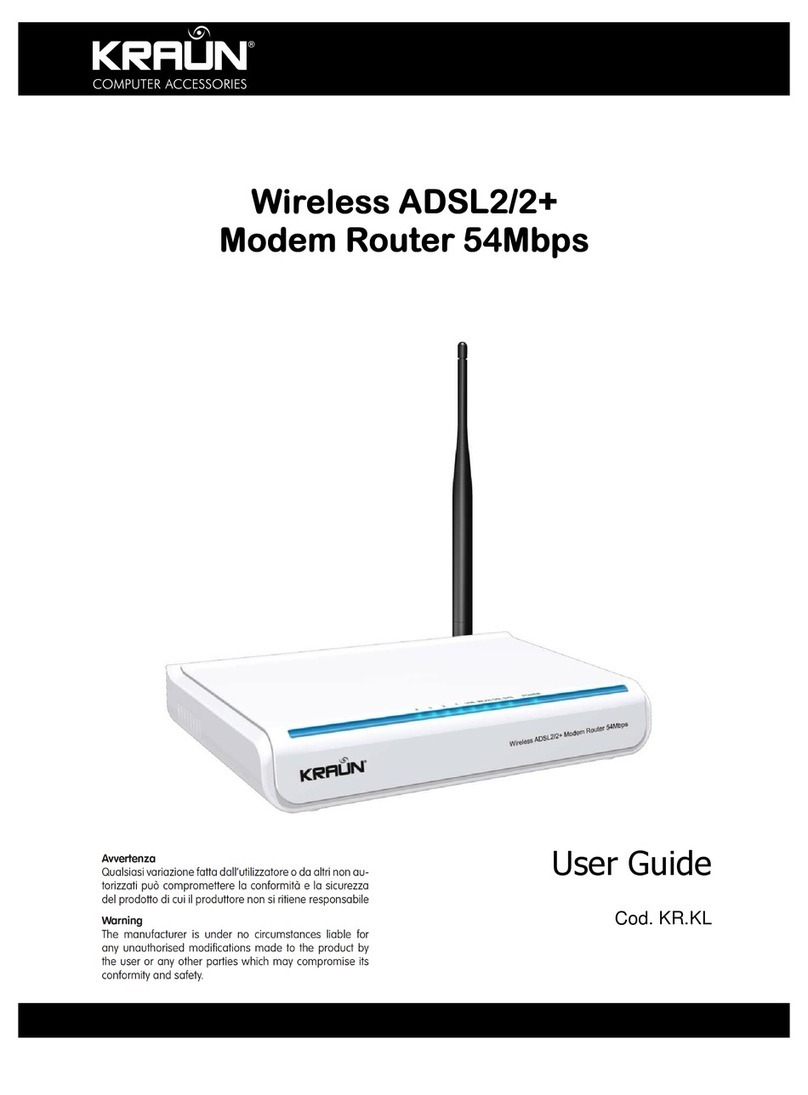
Kraun
Kraun Wireless ADSL2/2plus Modem Router 54Mbps user guide

D-Link
D-Link DSL-3890 user manual
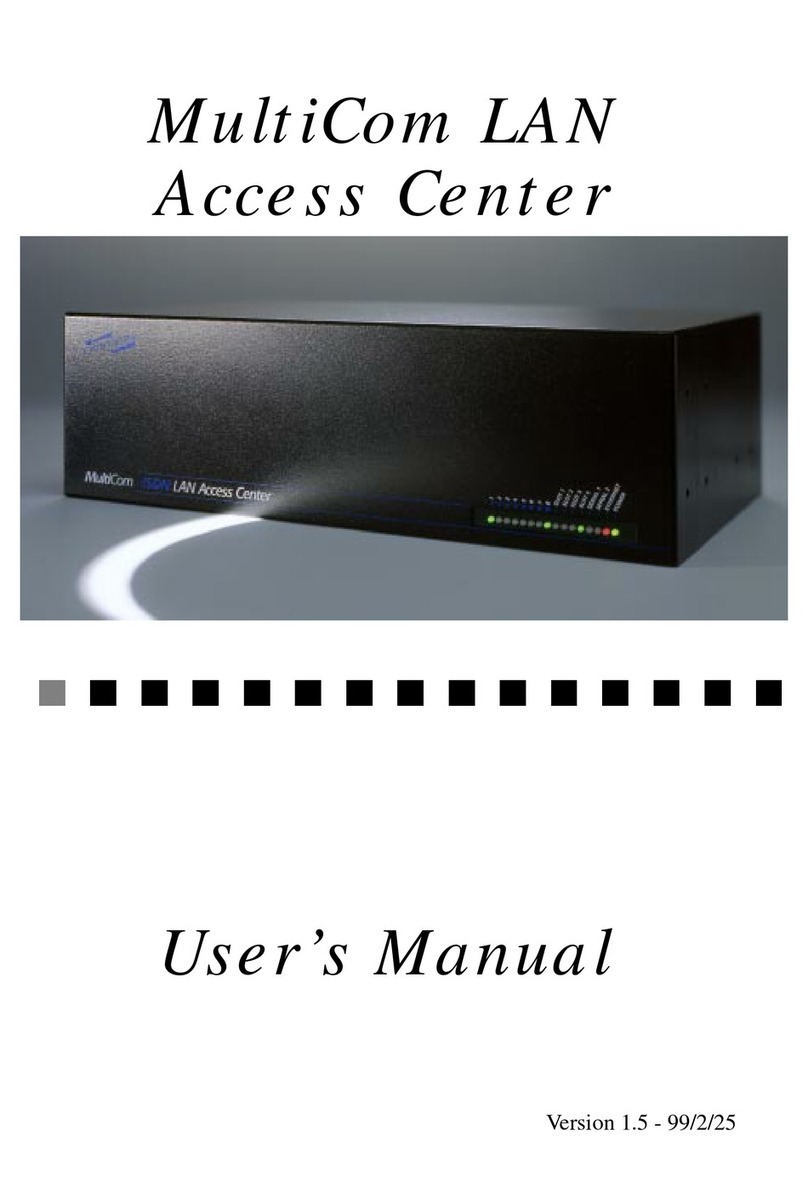
lighting
lighting MultiCom LAN Access Center user manual
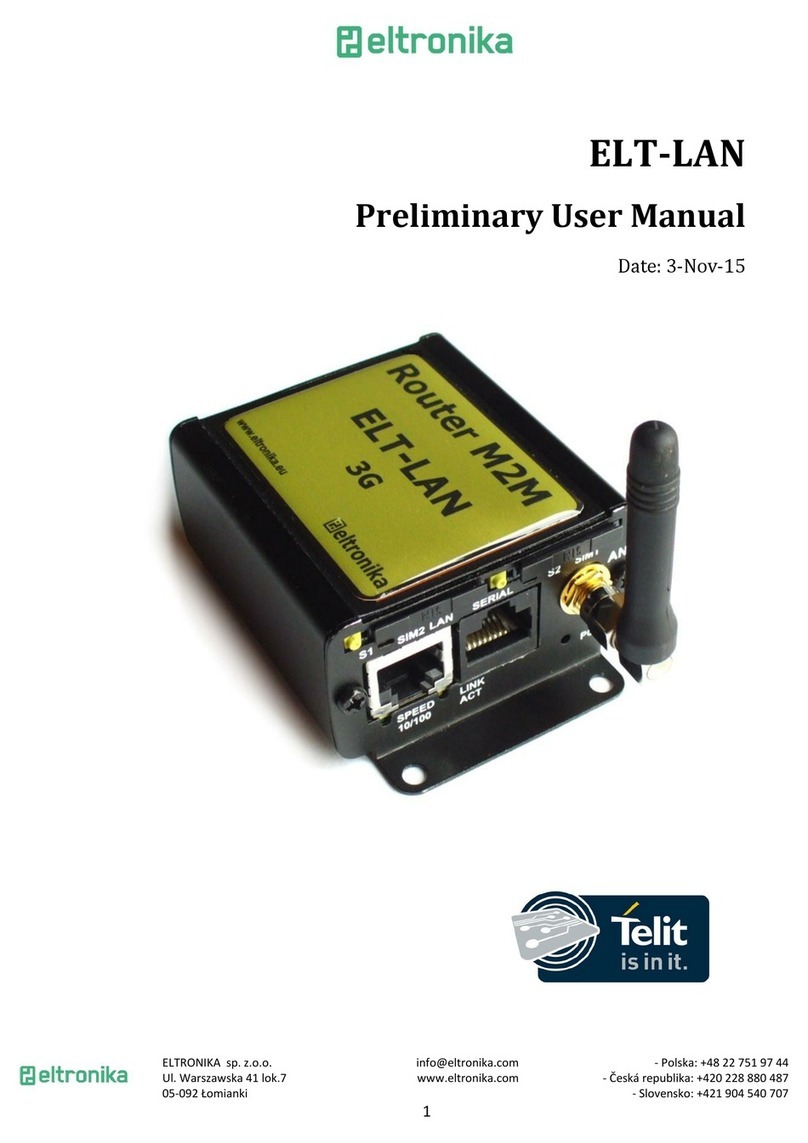
ELTRONIKA
ELTRONIKA ELT-LAN user manual

Comtrend Corporation
Comtrend Corporation NexusLink 3120 user manual

TP-Link
TP-Link Archer C5400X Quick installation guide