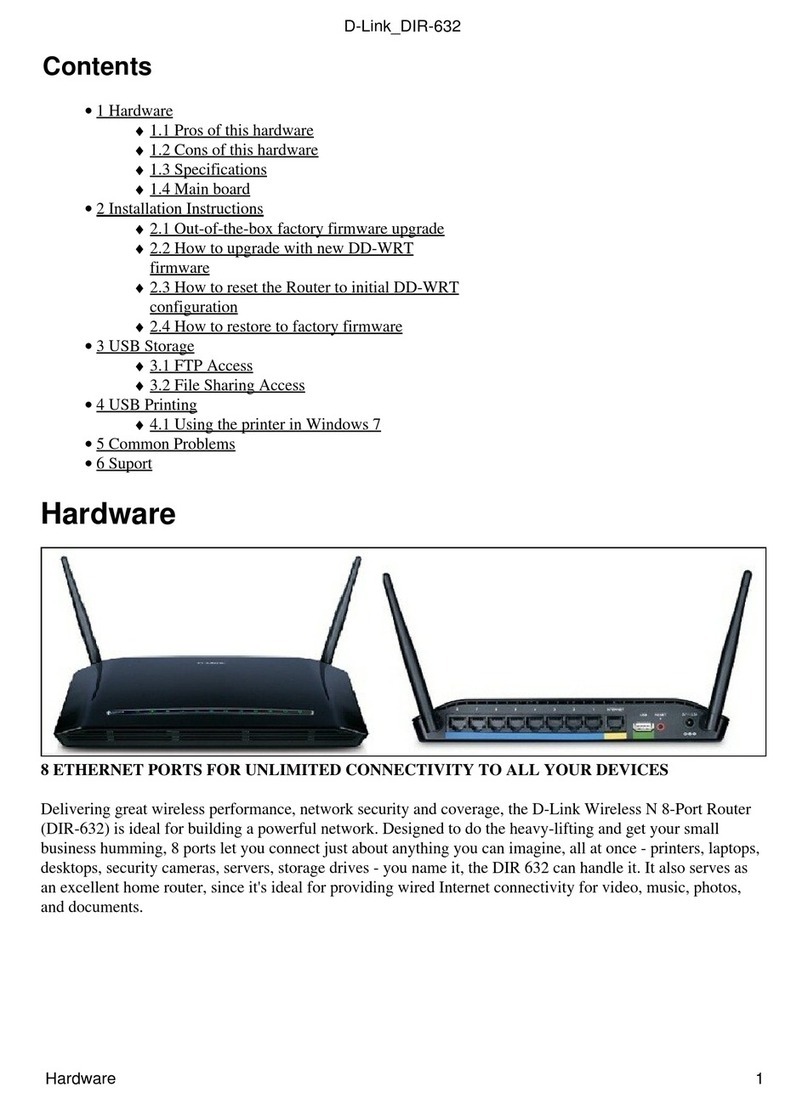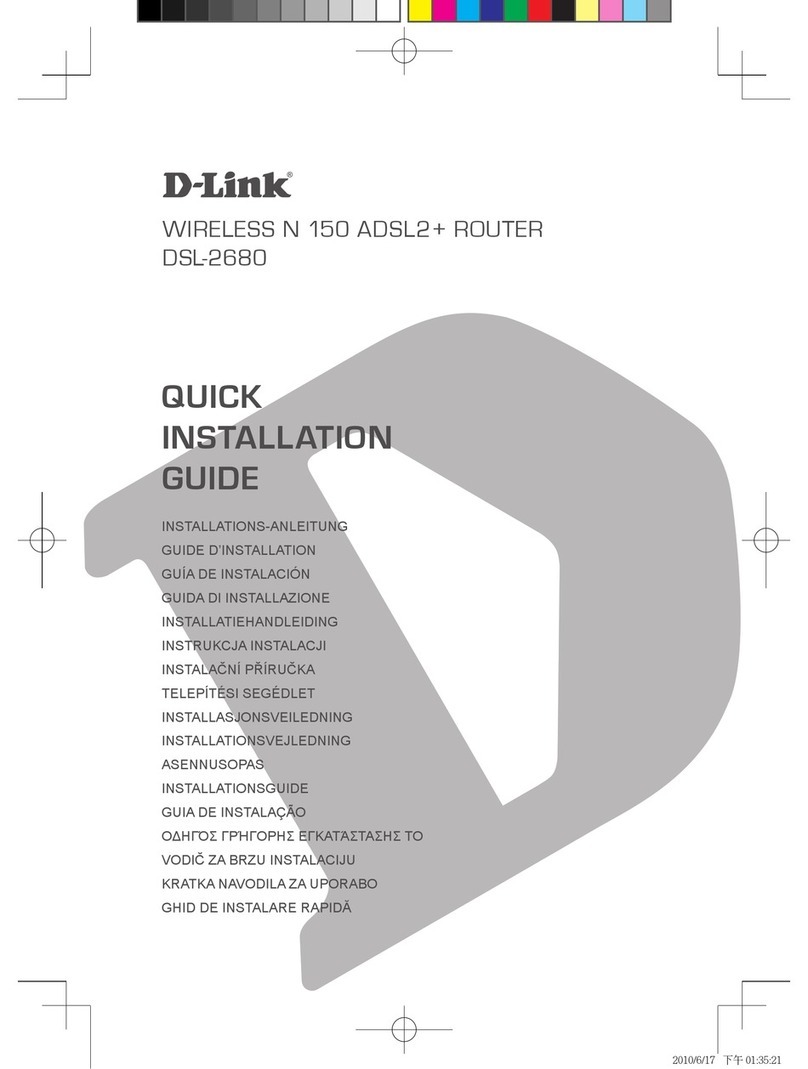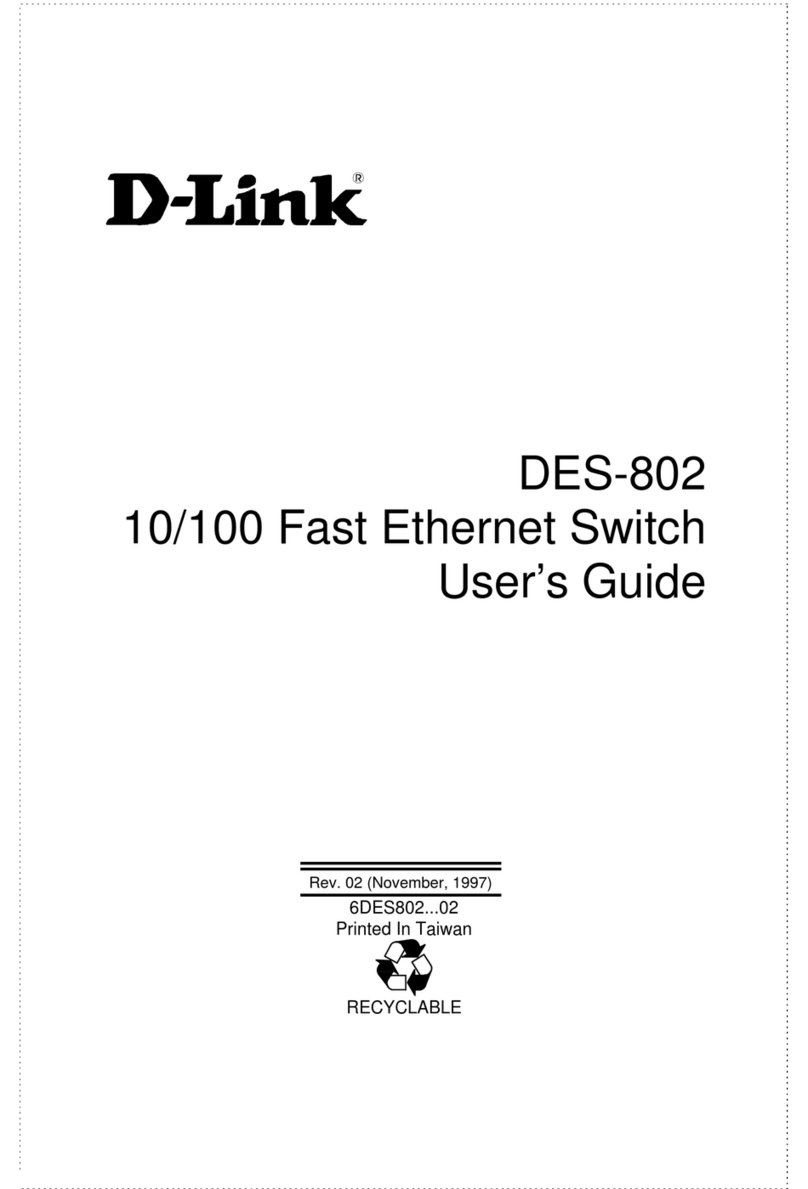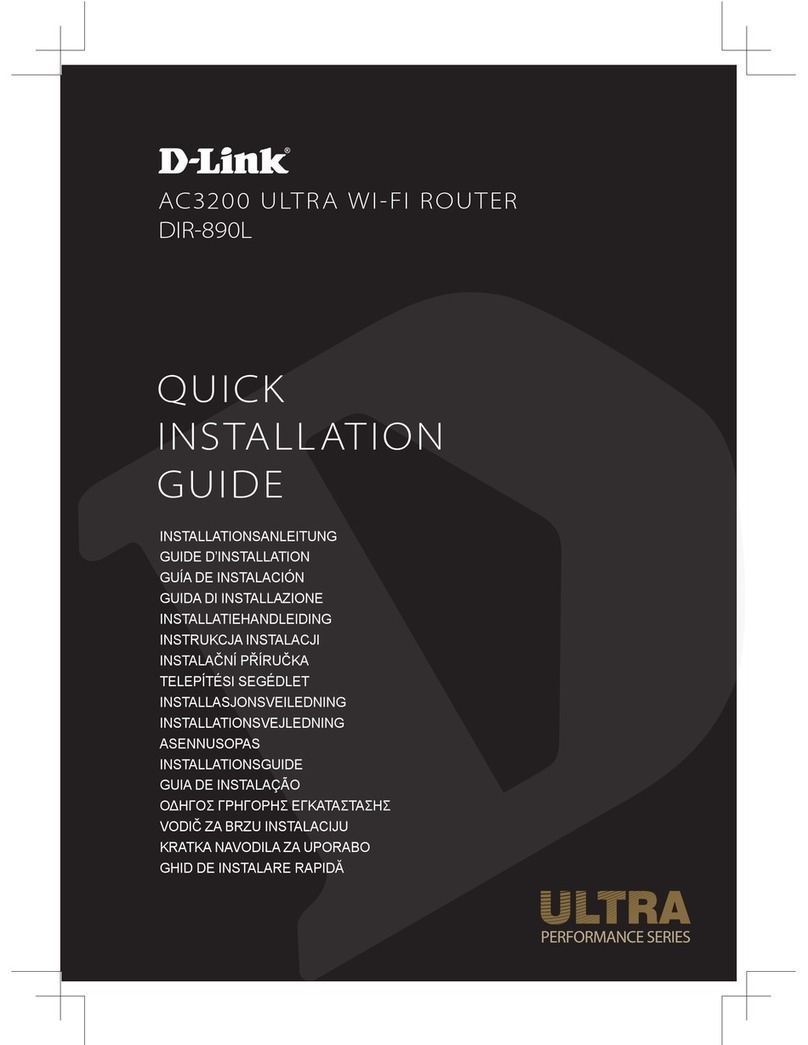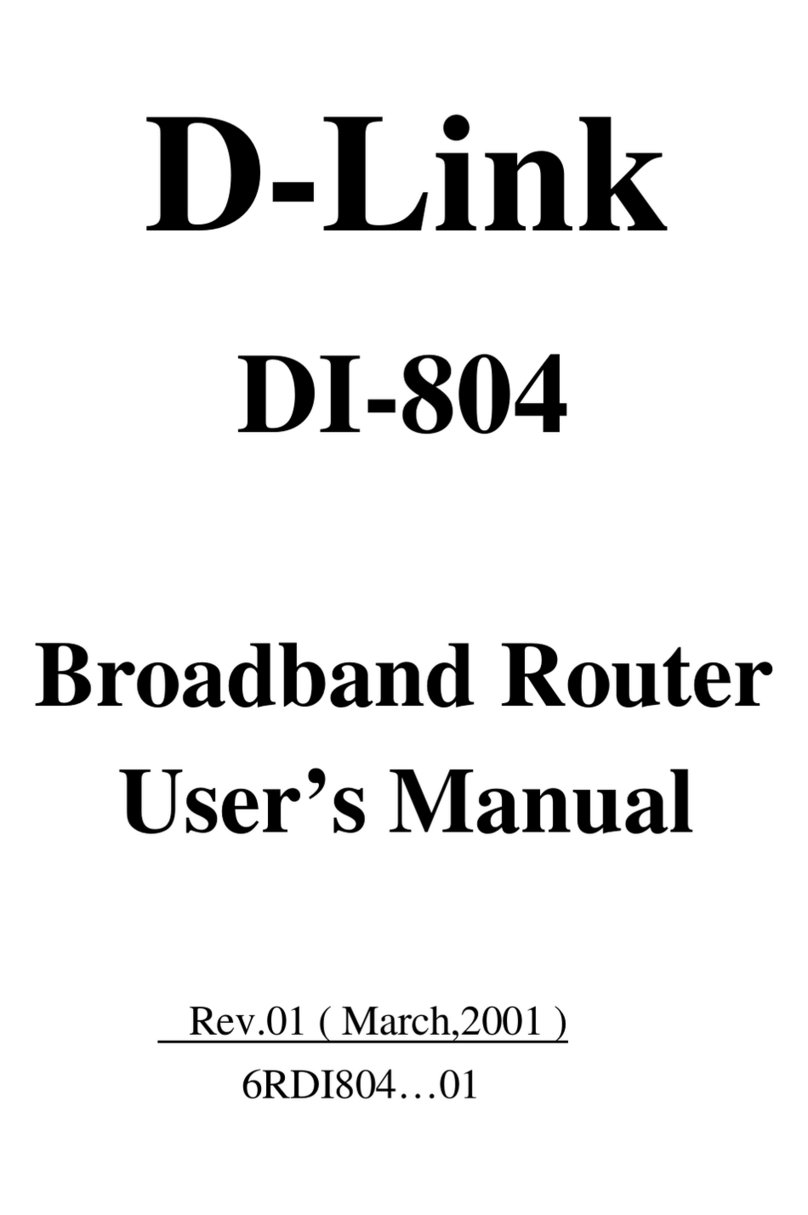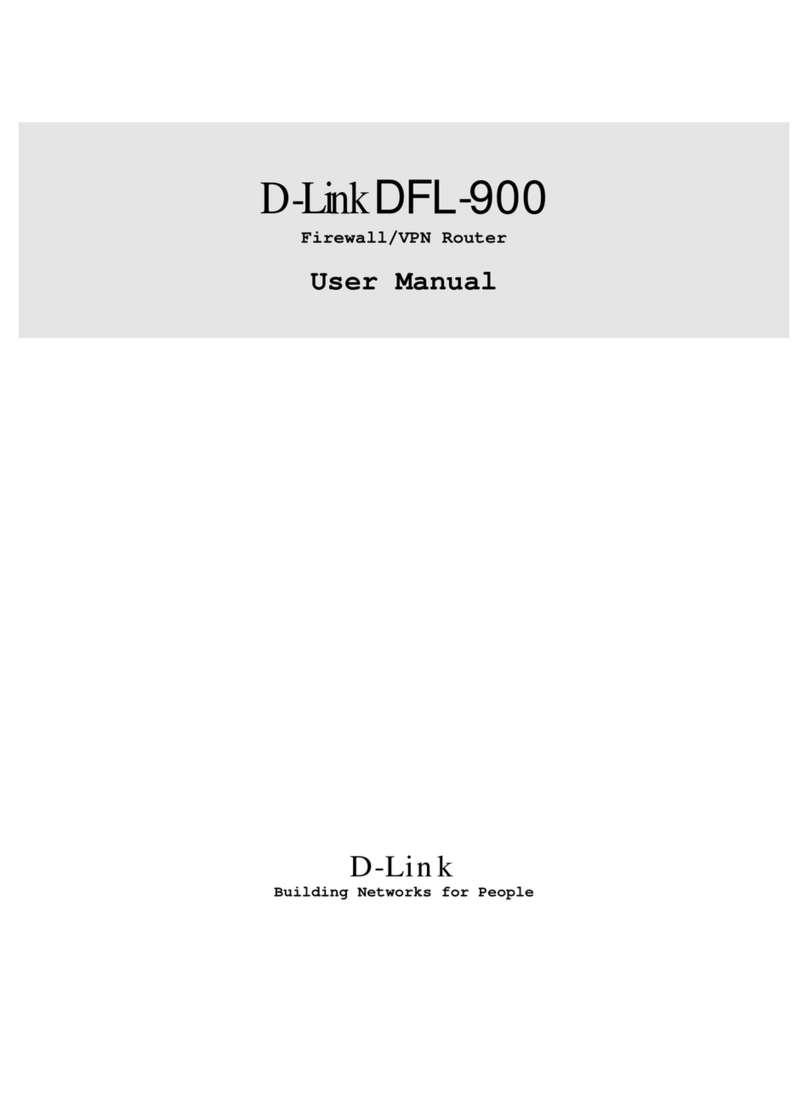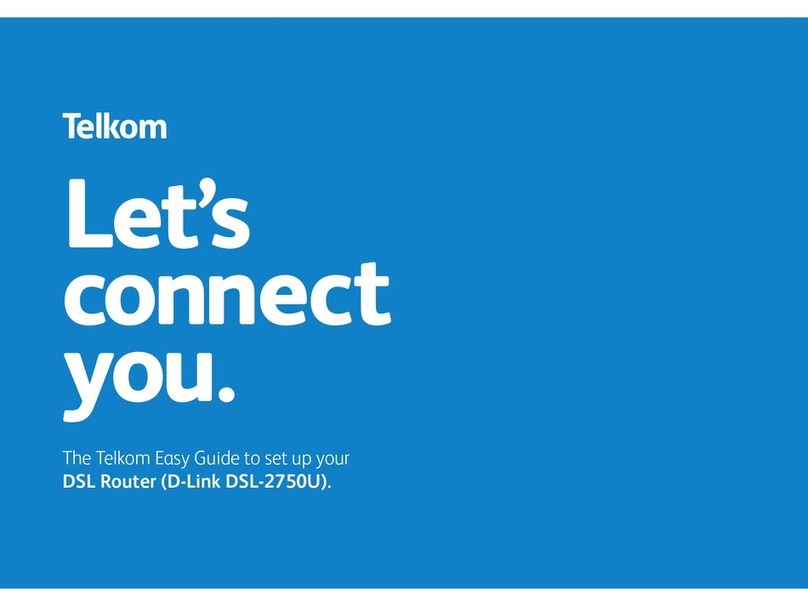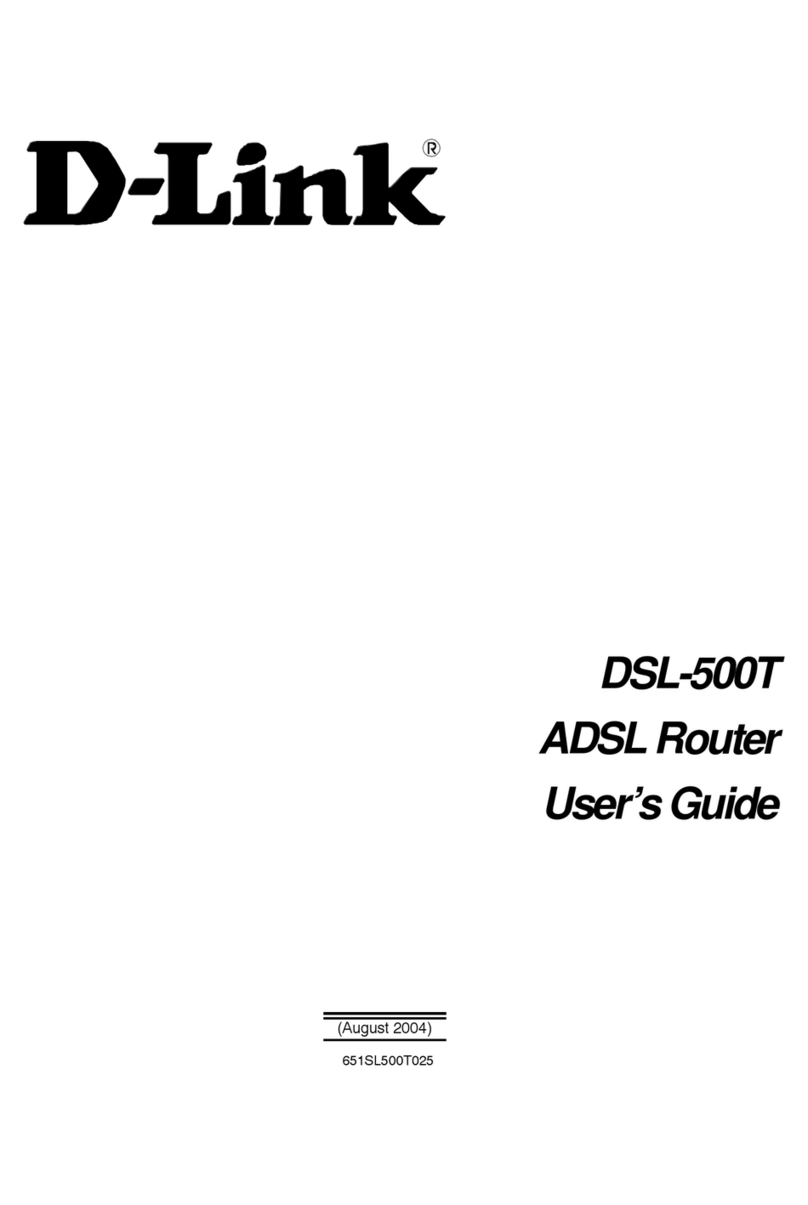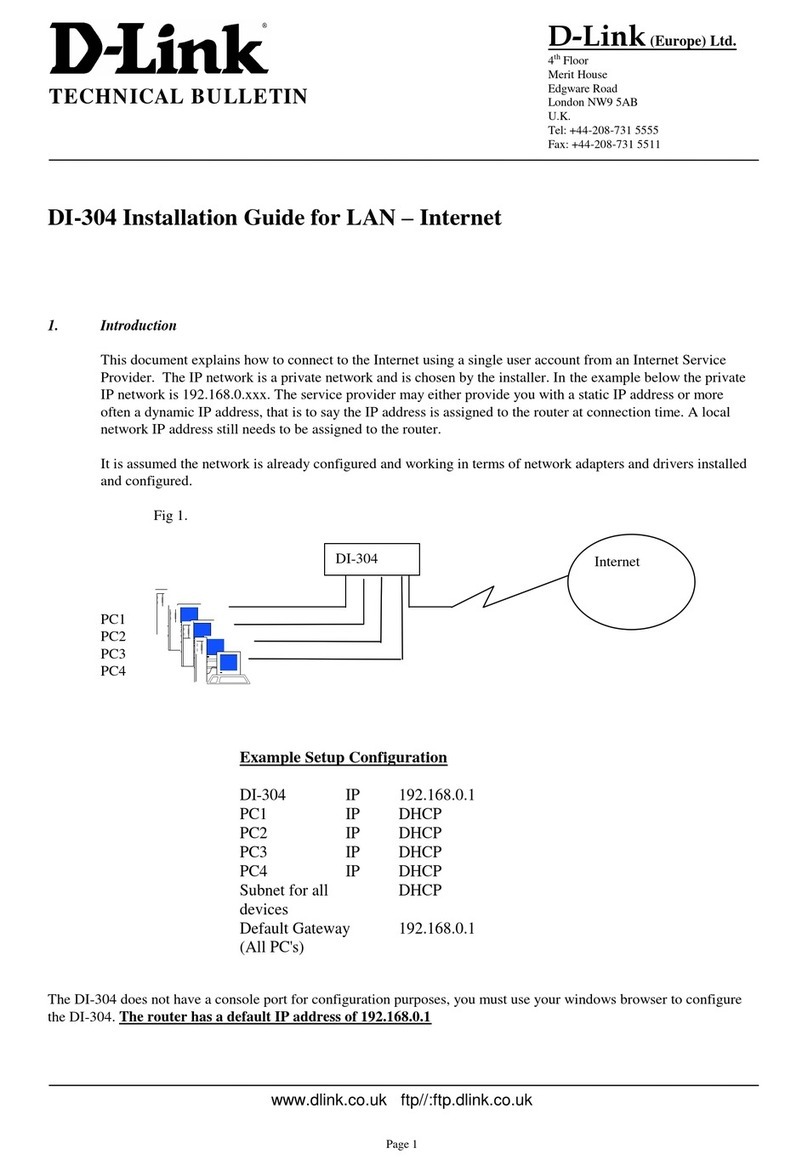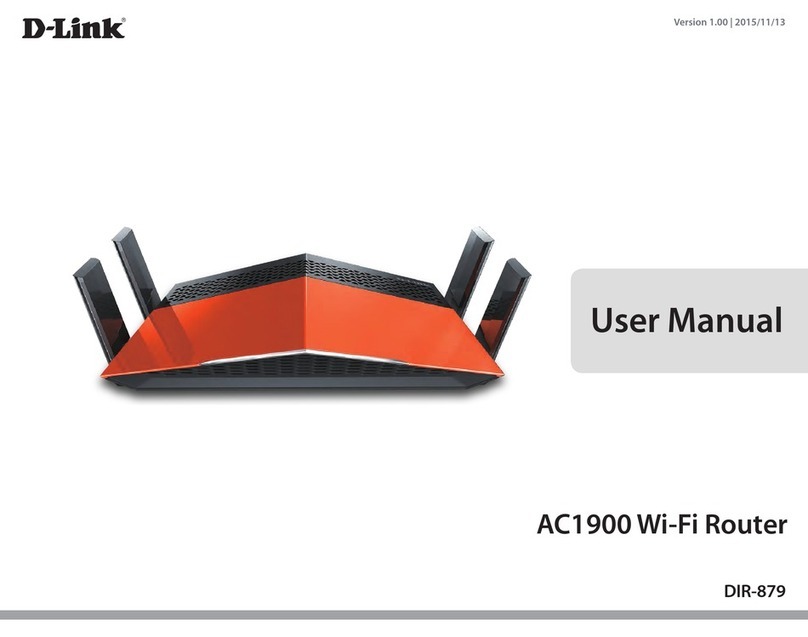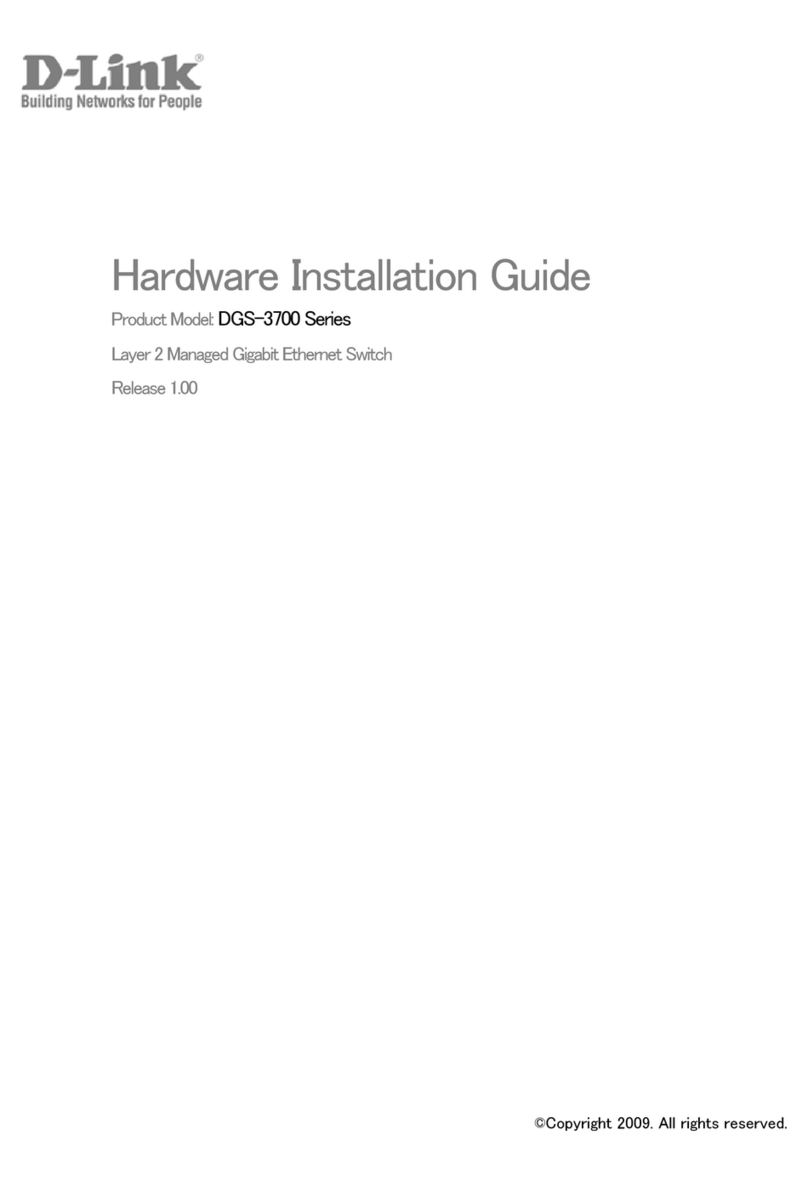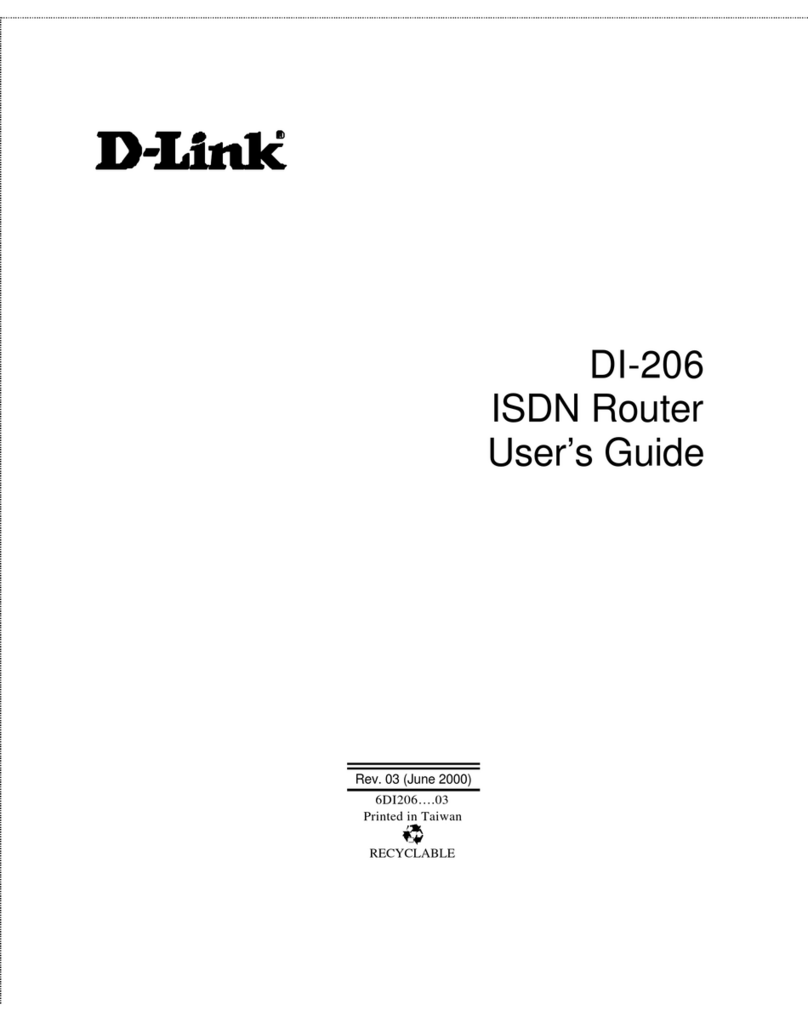iiD-Link DSL-3890 User Manual
Table of Contents
Preface................................................................................. i
Product Overview..............................................................1
Package Contents.........................................................................1
System Requirements.................................................................2
Introduction ................................................................................... 3
Features............................................................................................ 4
Hardware Overview.....................................................................5
Back Panel ...............................................................................5
Front Panel .............................................................................. 6
LEDs........................................................................................... 7
Installation......................................................................... 8
Before you Begin...........................................................................8
Wireless Installation Considerations......................................9
Manual Setup...............................................................................10
Getting Started................................................................12
Setup Wizard ................................................................................13
Conguration...................................................................20
Home ..............................................................................................20
Internet...................................................................................21
IPv4 .....................................................................................22
DSL......................................................................................23
DSL-3890................................................................................24
Connected Clients..............................................................25
USB Device............................................................................26
Settings ..........................................................................................27
Wizard.....................................................................................27
Internet...................................................................................27
ADSL...................................................................................28
VDSL ...................................................................................30
Ethernet.............................................................................31
WAN Settings...................................................................32
Dynamic IP (DHCP)..................................................32
Static IP ........................................................................33
PPPoE............................................................................34
PPPoA...........................................................................36
Bridge Mode ..............................................................37
Wireless ..................................................................................38
Advanced Settings .............................................................39
Guest Zone.......................................................................44
Network..................................................................................45
USB...........................................................................................48
Features..........................................................................................49
Firewall ...................................................................................49
Application............................................................................50
ACL...........................................................................................51
Features..........................................................................................52
QoS Engine............................................................................52
Port Forwarding ..................................................................53
DMZ (Exposed Host).....................................................55
IP/MAC/Web Filtering........................................................56
Table of Contents