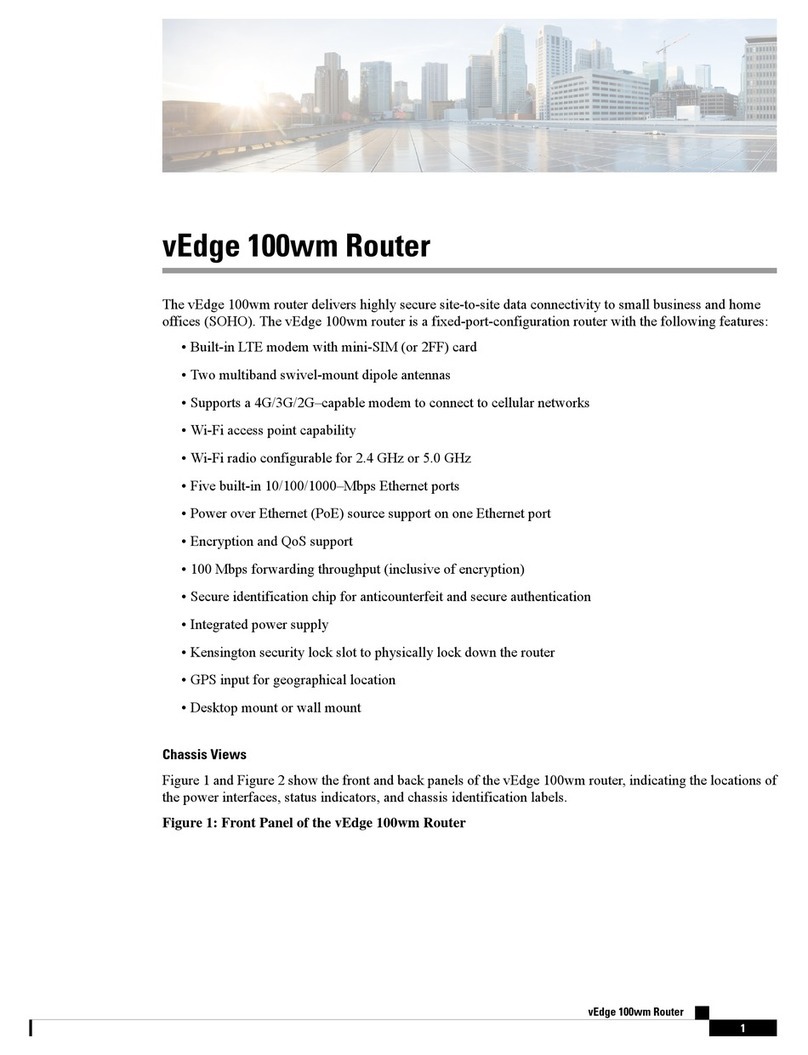• One 2x10-Gigabit Ethernet SPF+ PIM (in PIM Slot 0) and one 8x1-Gigabit Ethernet SPF PIM (in PIM
Slot 1). This combination allows you to configure two 10-Gigabit Ethernet interfaces and eight 1-Gigabit
Ethernet interfaces. This would give you a total of two 10-Gigabit Ethernet interface and twelve 1-Gigabit
Ethernet interfaces in the router.
•Two 8x1-Gigabit Ethernet SFP PIMs. This combination allows you to configure twelve 1-Gigabit Ethernet
interfaces. This would give you a total of sixteen 1-Gigabit Ethernet interfaces in the router.
Table 5:
Total 1GE InterfacesTotal 10GE
Interfaces
PIM Slot 1PIM Slot 0
4 (fixed)42x10-Gigabit Ethernet SFP+
PIM
2x10-Gigabit Ethernet
SFP+ PIM
12 (8 on PIM plus 4 fixed)28x1-Gigabit Ethernet SFP PIM2x10 Gigabit Ethernet SFP+
PIM
16 (12 on PIM plus 4
fixed)
08x1-Gigabit Ethernet SFP PIM8x1-Gigabit Ethernet SFP PIM
When the 8x1-Gigabit Ethernet SFP PIM is in PIM Slot 0, only the first four ports are usable; the remaining
four ports are unusable.
Changing PIM Types
If you change the type of PIM that is installed in a vEdge 2000 router slot from a 1-Gigabit Ethernet to a
10-Gigabit Ethernet PIM, or vice versa, possibly as part of an RMA process, follow these steps:
1. Delete the configuration for the old PIM (the PIM you are removing or returning as part of the RMA
process).
2. Remove the old PIM.
3. Insert the new PIM (the PIM you received as part of the RMA process).
4. Reboot the vEdge 2000 router.
5. Configure the interfaces for the new PIM.
Supported Transceiver Modules
The built-in Gigabit Ethernet network ports on the vEdge 2000 router and the network ports on the 8x1-Gigabit
Ethernet SFP PIM support SFP transceivers. The 10-Gigabit Ethernet ports on the 2x10-Gigabit Ethernet
SFP+ PIM support SFP+ transceivers.
This section describes the optical interfaces supported for the SFP and SFP+ transceivers and the copper
interfaces supported for the SFP transceivers.
Note: It is recommended that you use the optical transceivers and optical connectors purchased from Viptela
for your vEdge routers.
The tables below describe the optical interface support over single-mode fiber-optic (SMF) and multimode
fiber-optic (MMF) cables for SFP and SFP+ transceivers and over the copper interface for SFP transceivers.
vEdge 2000 Router
9
vEdge 2000 Router
PIM and Transceiver Modules