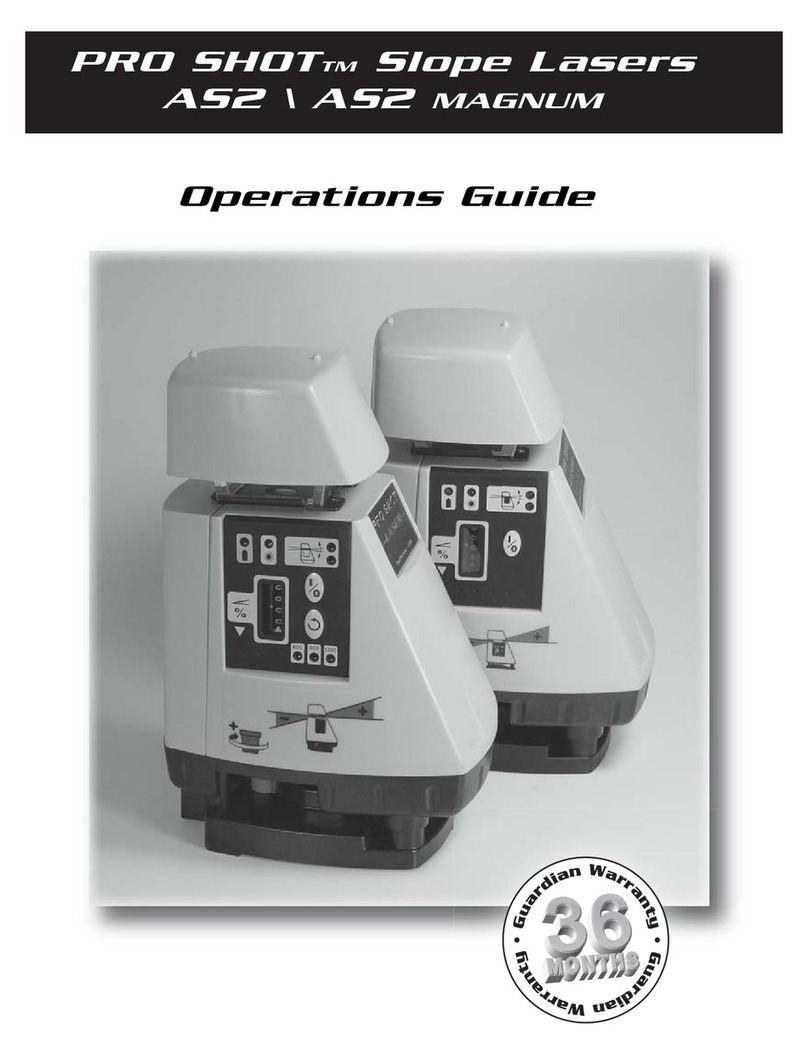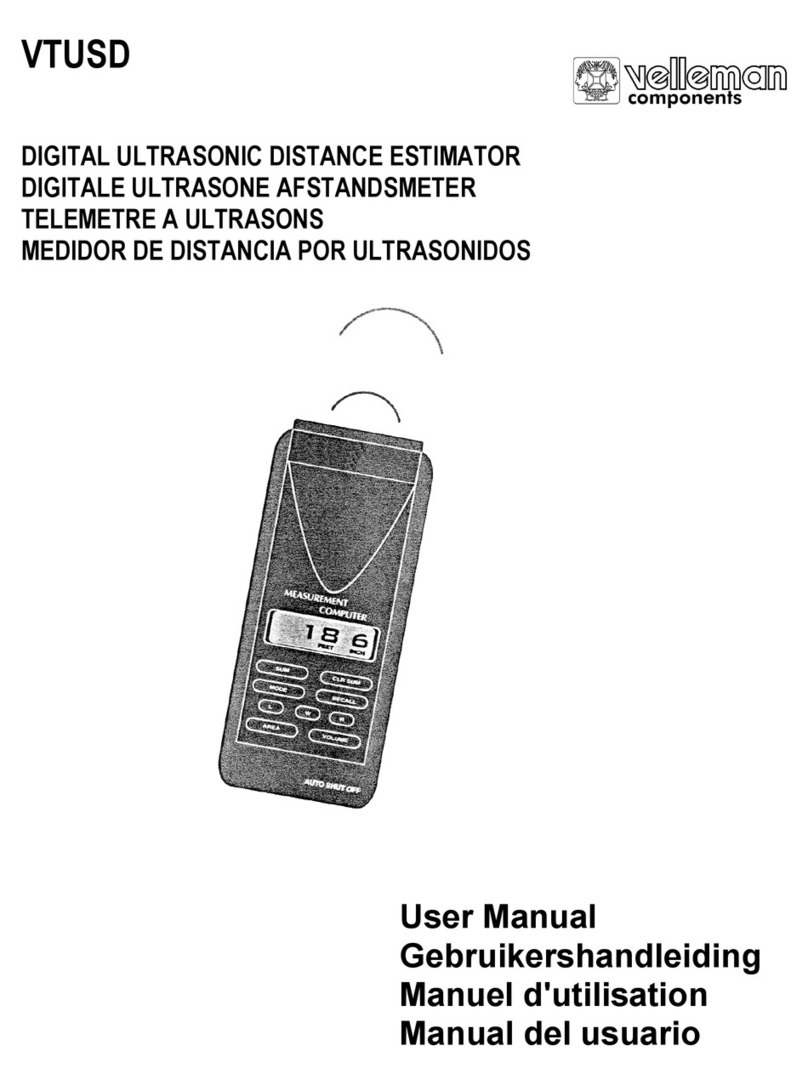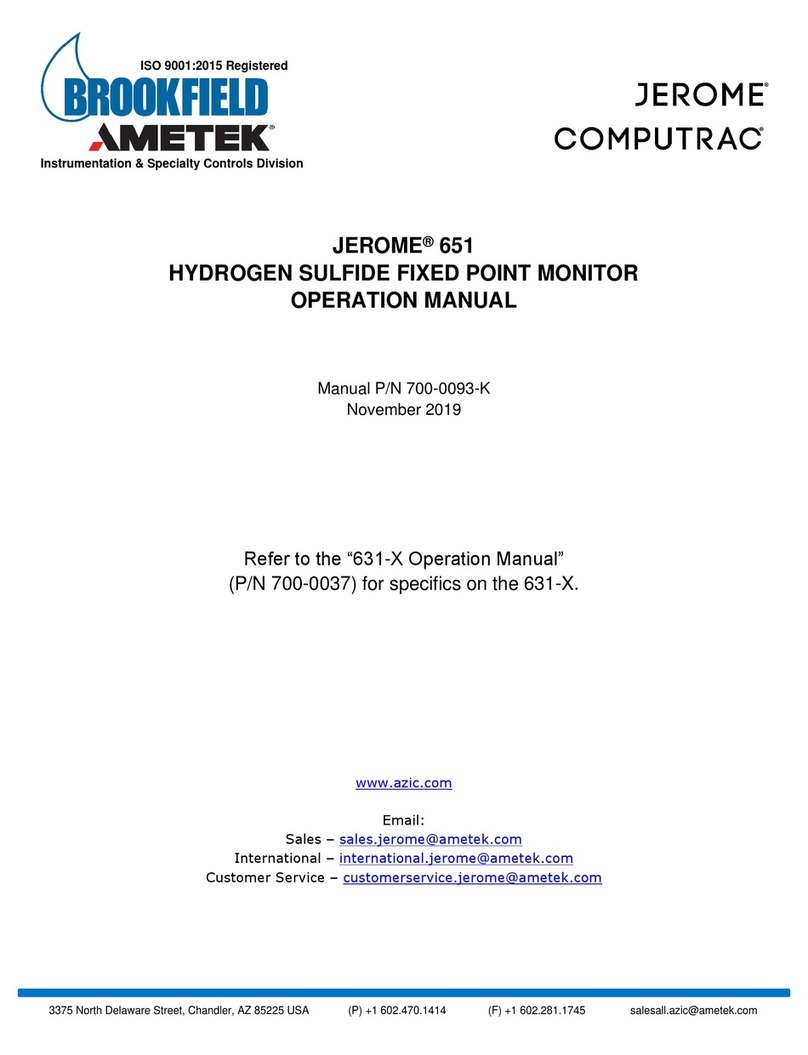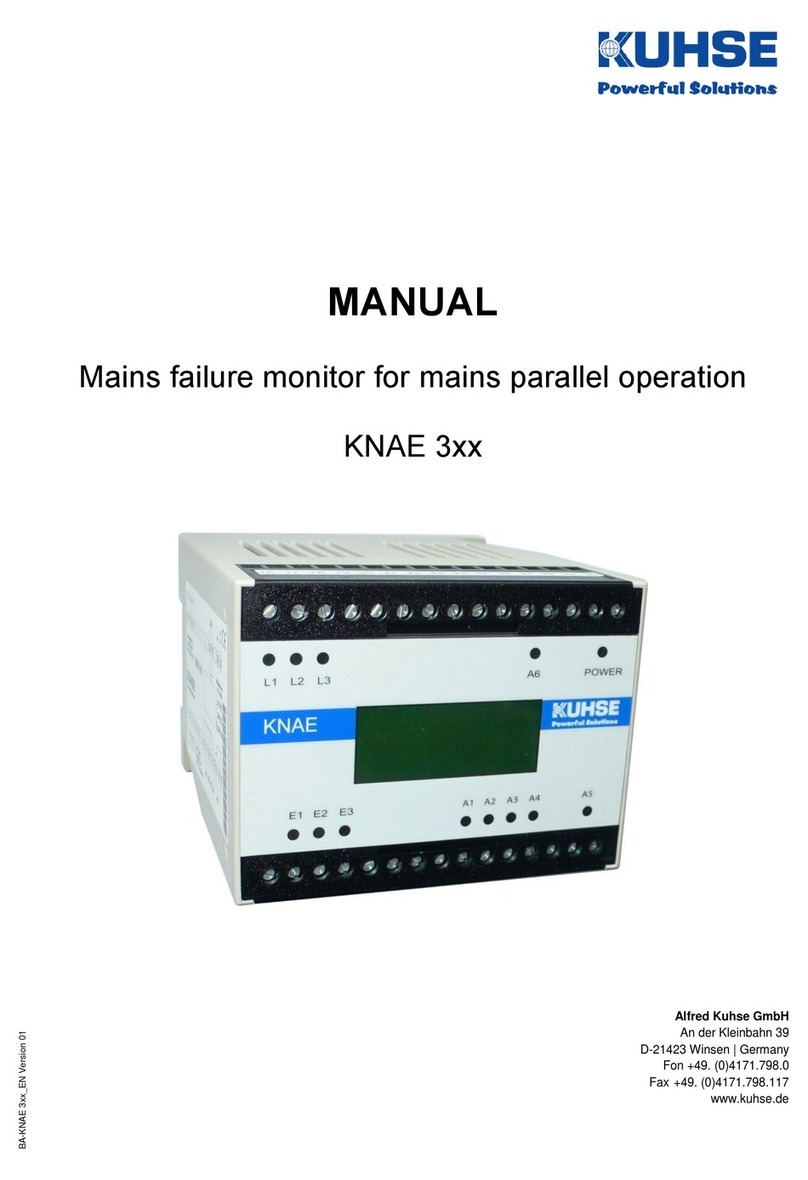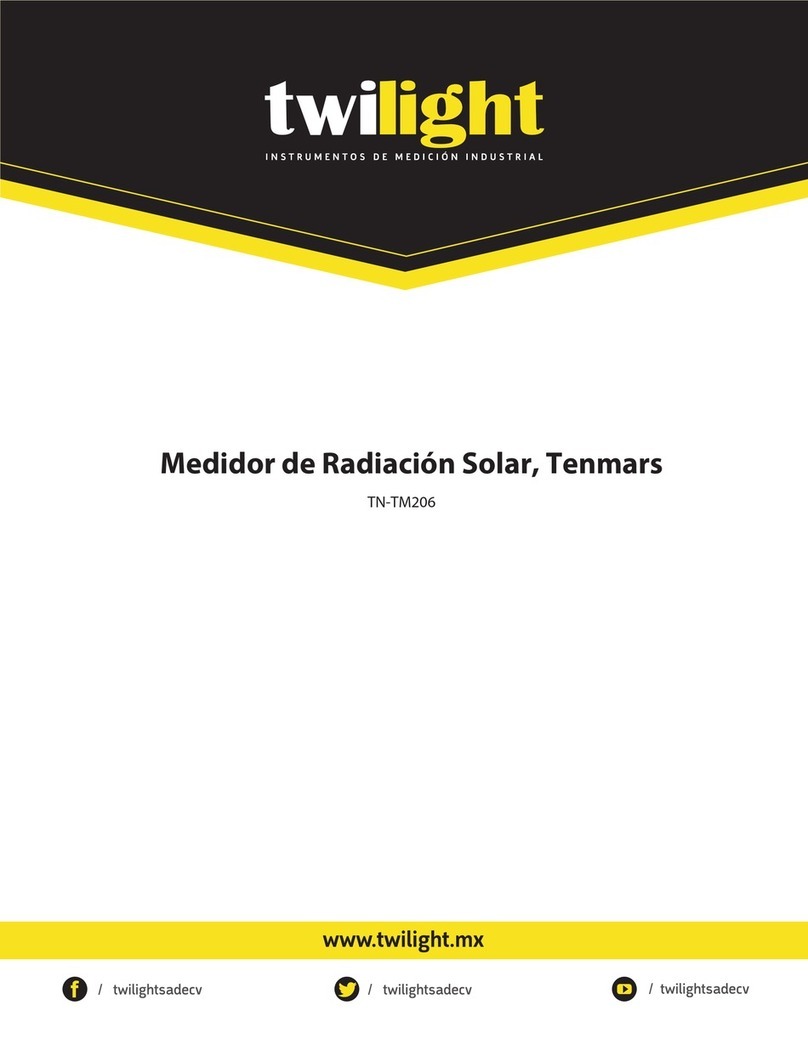PRO SHOT L4 User manual

Introduction
Thank you for purchasing a Pro ShotTM L4 or L4+laser system. You now
have superior laser accuracy and productivity available for all your projects.
Pro ShotTM laser models L4 and L4+are rugged, reliable, high quality
products, backed by the industry leading Guardian 36 month warranty.
Warranty details are printed in the back of this manual.
Please take the time to thoroughly read this manual. It contains vital
information on how to safely get the most from your investment in laser
technology.
Contents
Battery Installation ............................................................... 1
Controls and Displays
•
L4 ................................................... 2
Controls and Displays
•
L4
+
................................................. 3
Safety
•
L4 and L4+
.........
...................................................... 4
Initial Setup Guidelines ........................................................ 6
Level Setup
•
On Tripod ....................................................... 7
Vertical & Line Layout Setup ............................................... 8
Plumb and Layout Setups
•
L4
+
........................................... 9
Applications
•
L4 ................................................................ 10
Applications
•
L4
+
............................................................... 11
Accessories ....................................................................... 12
R7 Receiver ....................................................................... 13
Checking & Adjusting Calibration ...................................... 14
Maintenance and Troubleshooting .................................... 16
Guardian
Warranty and Specifications ............................ 17

1
Battery Installation
Battery charging jack
For connecting battery charger
when using rechargeable batteries.
(see pg. 12 for accessory info.)
Battery door release screw
Releases with 1/4 turn counter-
clockwise.
Battery installation
Install batteries as shown here.
For reference, a diagram is
molded onto the battery holder.
!
CHARGE ONLY
RECHARGEABLE
BATTERIES


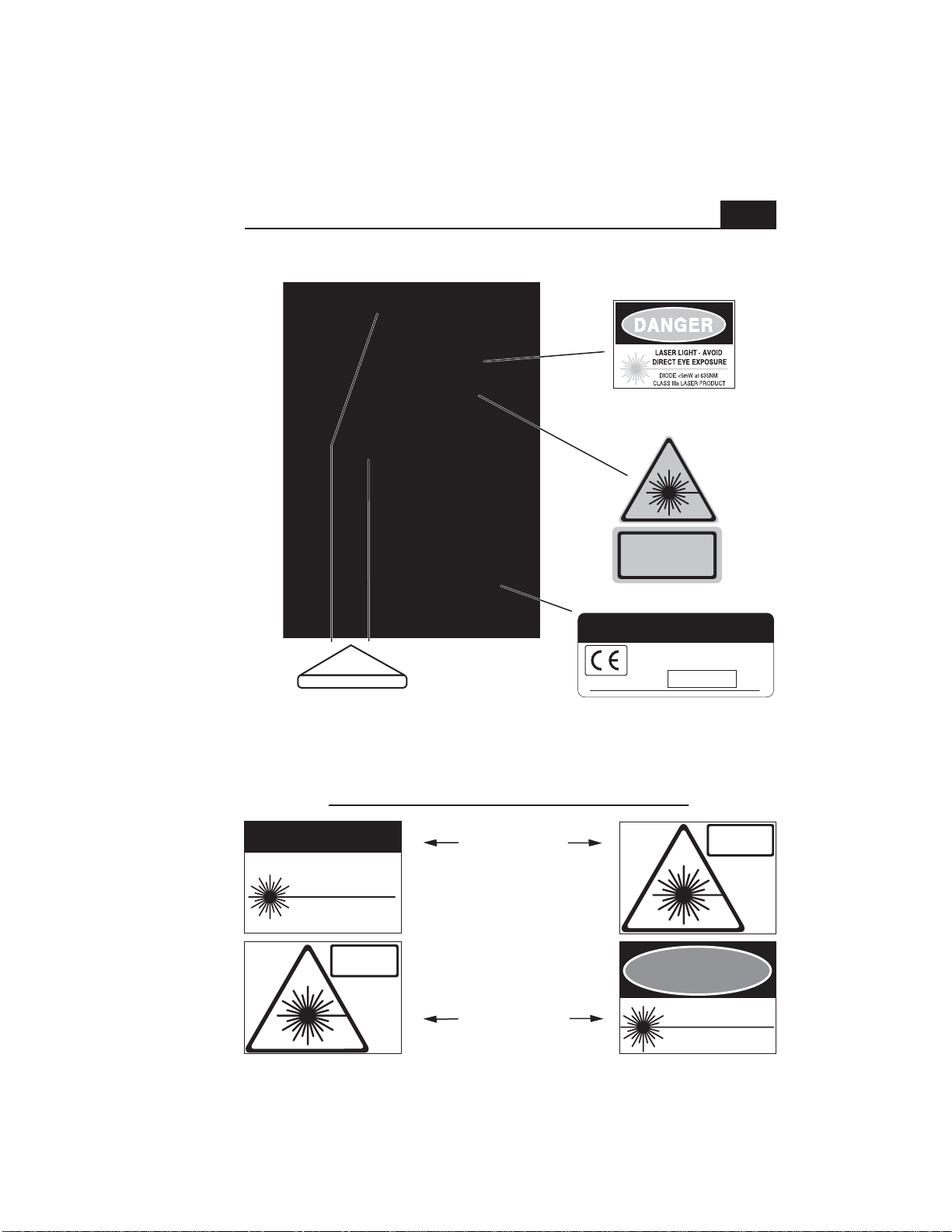
5
Warning, Class IIIa label for lasers
sold in the U.S. and Canada
LASER LIGHT
LASER LIGHT
DO NOT STARE INTO BEAM
OR VIEW DIRECTLY WITH
OPTICAL INSTRUMENTS
CLASS 3R LASER PRODUCT
Warning, Class 3R labels for lasers
sold where IEC standards apply
Laser
Light is emitted
from this aperture
AVOID EXPOSURE
Serial / CDRH / EC compliance
Serial No.
Manufactured by: Laser Reference, Inc.
151 Martinvale Lane •San Jose, CA 95119
This product complies with FDA
standards 21 CFR subchapter J
X 000000
Aperture
warning
Safety
•
L4 and L4+
Caution and certification label locations - L4+
Note: The L4+transmitter is a class 3R laser under the 1993 IEC 825-1 laser
safety standard and revised edition of the European Norm EN60825. The
L4+laser conforms to applicable EC directives regarding RFI and EMI.
The L4+ complies with FDA performance standards 21 CFR sub-chapter J.
L4+
(IEC)
L4
(IEC)
LASER LIGHT
LASER LIGHT
DO NOT STARE INTO BEAM
CLASS 2 LASER PRODUCT
LASER LIGHT
LASER LIGHT
DO NOT STARE INTO BEAM
OR VIEW DIRECTLY WITH
OPTICAL INSTRUMENTS
CLASS 3R LASER PRODUCT
LASER LIGHT - AVOID
DIRECT EYE EXPOSURE
DIODE <5mW at 635nm
CLASS IIIa LASER PRODUCT
DANGER
DANGER
A warning placard is included
with each laser and it can be
attached to the carrying case
and the case placed in a visible
location near where the laser
is being used to meet job site
posting requirements.
L4+
(U.S./CAN)
L4
(U.S./CAN)
CAUTION
CAUTION
LASER LIGHT
DO NOT STARE
INTO BEAM
635nm - 670nm
CLASS II LASER PRODUCT

6
Initial Setup Guidelines
Calibration should be checked from time to time.
Although the L4 and L4+are calibrated at the factory and are exceptionally
rugged lasers, it is well worth the effort to check calibration before you first
use them (after shipping) and then from time to time to insure that you are
doing the highest quality work possible. Always check calibration if the laser
has been handled roughly. See "checking / adjusting calibration" page 14.
Check your setup.
Outdoors: Although not required, it is good jobsite practice when using any
laser or optical instrument to check your setup from time to time. Use
engineered benchmarks on the jobsite to assure that your setup is correct
and matches the design of the job. On very large sites, or where accuracy is
critical, taking a few minutes to verify the elevation marks you have been
given to work from makes sense. Even engineered benchmarks may not be
perfect and enough verification must be done to be confident you are
properly set up. If there are not suitable benchmarks on the site, you can set
your own by driving stakes and recording their elevations, or by marking the
laser beam height on stable objects such as telephone poles, concrete walls,
etc. The benchmarks should be 900apart for greatest accuracy. Having
benchmarks to check is of great value for jobs where setups need to match
day after day. If you will only be using the setup for a brief time, this may not
be needed.
Indoors: The same logic applies, if you will need to setup the laser more
than once for a particular operation, make reference marks, preferably 900
apart, along the plane of beam travel once you have set the laser up either
horizontally or vertically. Check your setup from time to time using the marks
as a guide. Use the marks as a guide for later setups.
Work as close to the laser as possible.
You can work up to 750 feet (230 meters) away from the L4, or 1000 feet
(305 meters) away from the L4+ with the R7 receiver, or with the MC-1
machine control receiver. As with all instruments, however, the further away
you work, the more any error can add up. Set the laser in a safe place, as
close to your work as possible for best results.
Maintain your equipment.
Keeping tripod and mount hardware tight, and being sure grade rods are in
good condition, can prevent errors and performance problems.



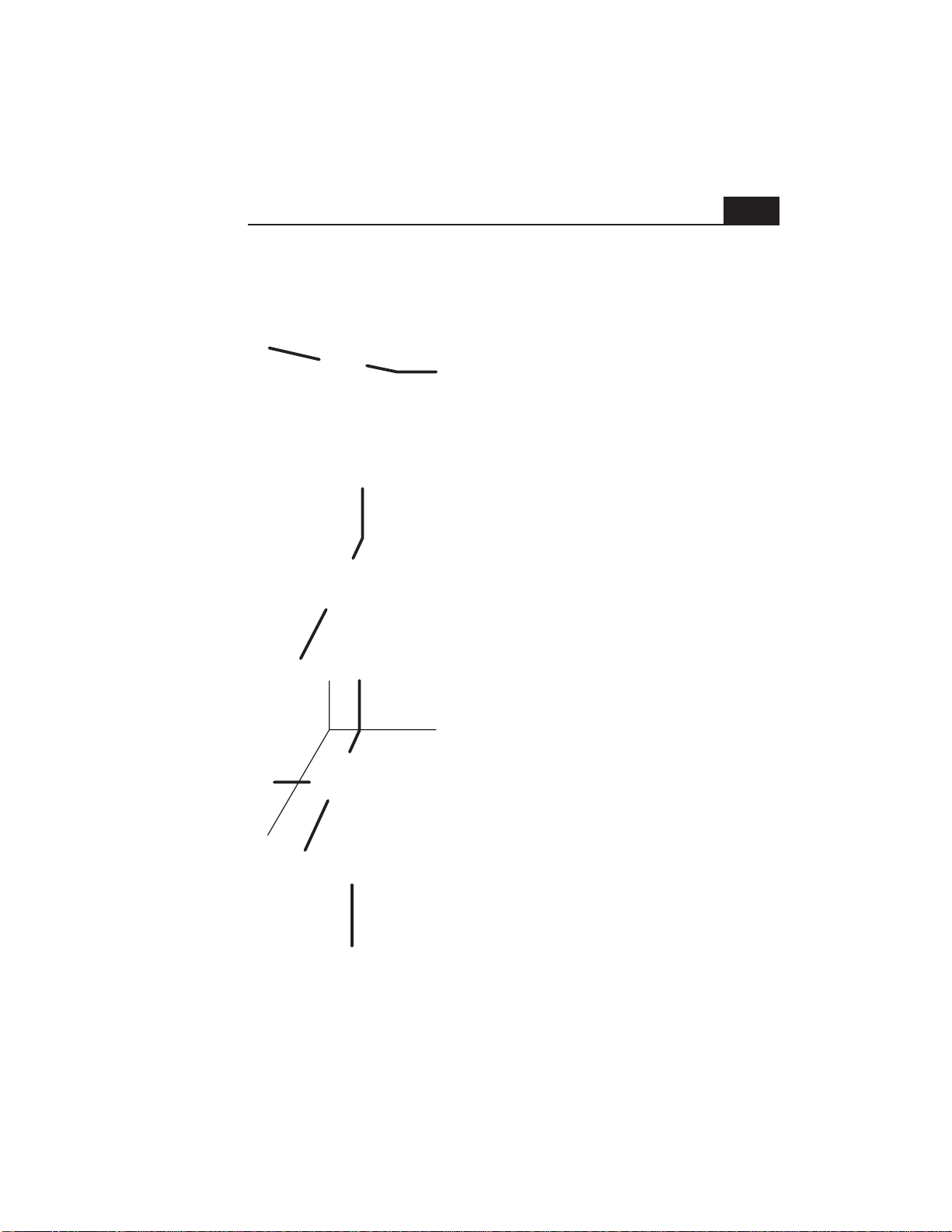
Applications
•
L4
+
11
Ceilings
Plumb Walls
Layout
Transferring points from floor to ceiling or
maintaining alignment on high-rise structures
can be accomplished very accurately with the
L4+. The low cost accessory P1 plumb plate is
used to precisely locate the L4+ over a point for
this type of work.
The W1 mount, makes vertical setups for steel
wall alignment easy. Setting the W1 mount to
the "vert" mark aligns the rotating beam with
the edge of the mount to align top, bottom
channels. The mount can then be moved to a
2" (50mm) offset to allow the magnetic targets
to be used for checking stud placement.
With its 90º fixed spot, the L4+eliminates the
need to use 3-4-5 calculations or other difficult
methods to align right-angle intersections. One
person can easily accomplish layout tasks,
even on large commercial sites.
The W1 wall and vertical mount, provided in the
system, allow the L4+to be attached to T-bar
wall angle. A "0" height mark on the W1 sets
the beam at finished ceiling elevation for
installing wall angle. A -2" (-50mm) mark sets
the beam at the center of the system magnetic
targets for installing the grid.
In addition to the outdoor capabilities of the L4, the L4+ has been designed to
perform many additional functions for interior work:

12
W1 Wall and Vertical mount
The W1 is part of the basic package for the L4+
and is an available option for the L4 to allow
vertical setups for layout work or plumbing walls
or posts in a plane.
P1 Plumb Plate
The P1 allows quick and easy setups
for getting the L4+ over a point to transfer
points from floor to ceiling.
MT1 Magnetic Target
Two Mt1 targets are included in the basic
package for the L4+. MT1 targets are available
as replacements or to allow additional workers
to use the laser on larger jobs.
B40 Rechargeable Battery Kit
The B40 kit provides four industrial
grade Ni-Mh rechargeable batteries and
a charger that plugs into the charging jack
at the rear of the laser. The batteries will
run for 50-55 hours and a full recharge
takes about 20 hours
!
CHARGE ONLY
RECHARGEABLE
BATTERIES
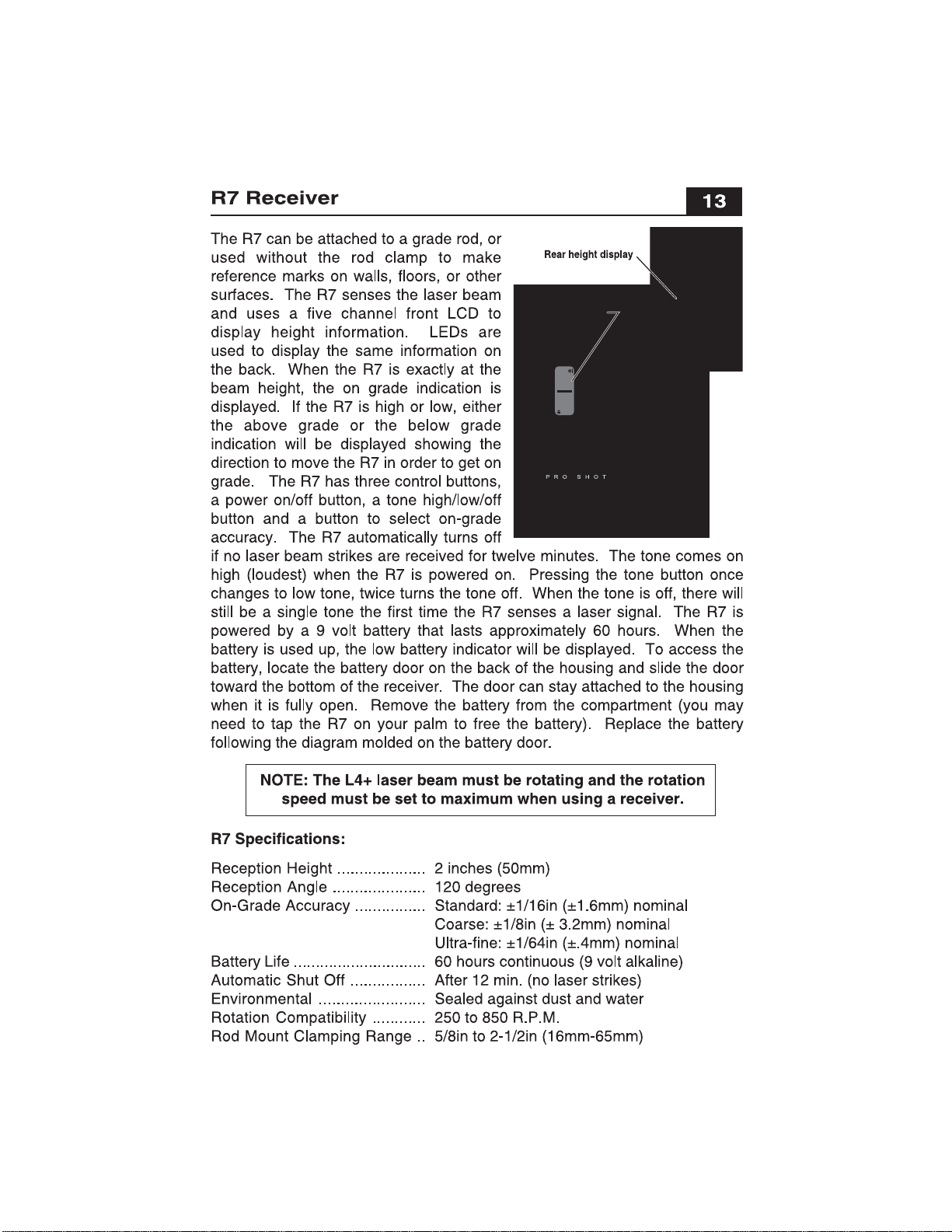
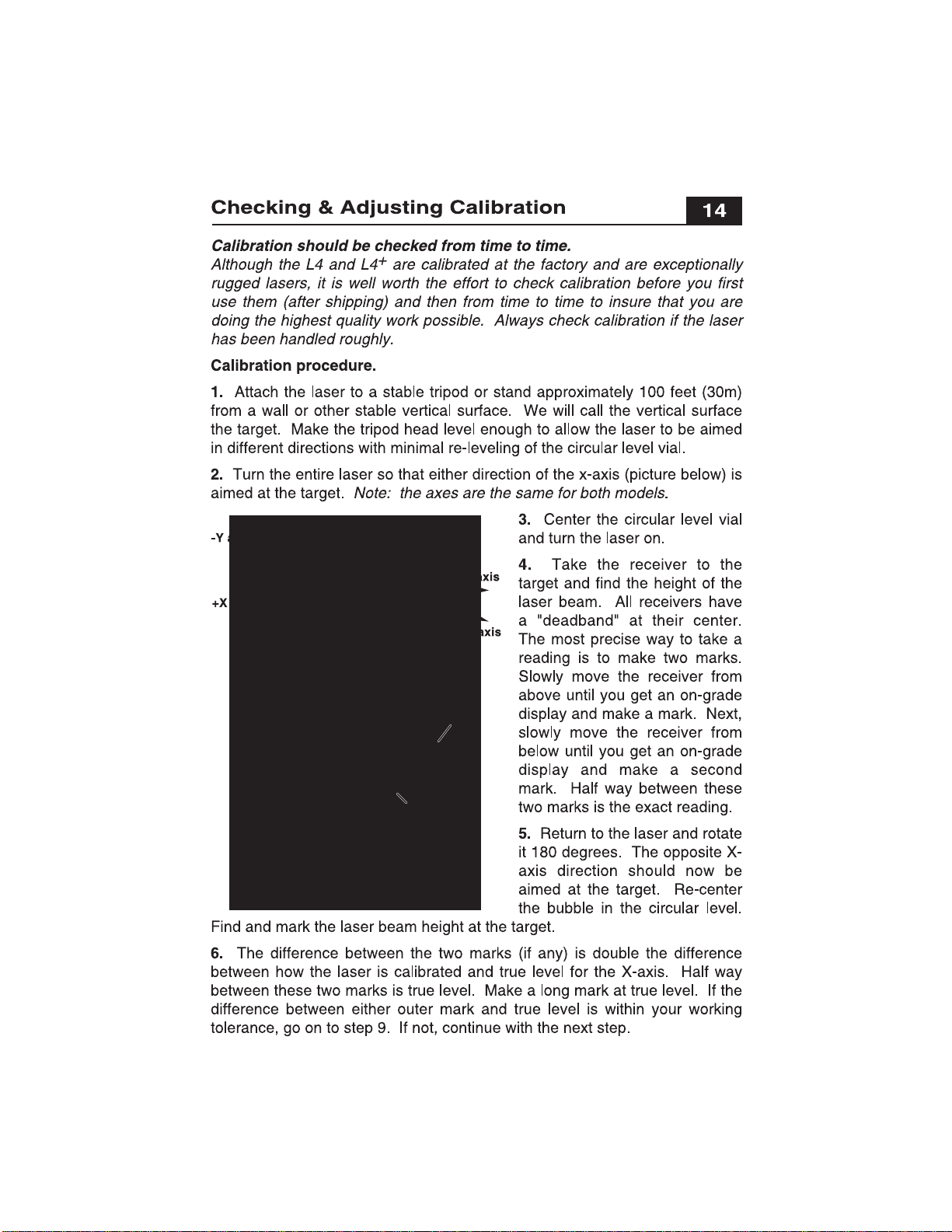


16
Maintenance And Troubleshooting
Calibration • There is no set interval for calibrating the L4 or L4+, but
calibration should be checked from time to time in order to ensure that the
highest possible quality of work is being done. Calibration should always be
checked if the laser has been handled roughly or shipped.
Batteries • Occasionally remove the batteries and check the contacts for
corrosion. Alkaline batteries will last far longer than carbon batteries. If you
use rechargeable batteries, be careful to never charge alkaline or carbon
batteries. The Ni-Mh batteries in the optional factory kit will need to be
charged after about 50 to 55 hours of operation. Never run the laser from
the charger unless there are rechargeable batteries installed. Keep a spare
set of batteries in the carrying case to avoid down time.
Laser output windows • Regularly check the output windows for dust and dirt.
Dust can be removed with a camera brush or clean compressed air.
Control panel and exterior • Clean the control panel and the other exterior
surfaces of the laser with a soft damp cloth.
Caution • Never store the laser in a carrying case that is wet inside. Moisture
can get inside the laser this way. Should this happen, remove the battery
cover and place the laser in a warm area until it is completely dry.
Troubleshooting
The laser will not operate, there is no obvious damage • If the low battery
indicator is on, or you suspect the batteries may be dead, replace the
batteries. Check the battery contacts to be sure that they are clean.
The receiver shows an on-grade at two different heights • Check the jobsite
for windows or mirrored surfaces that might be reflecting the laser and
causing the other reading. Check for others on the site using a rotary laser.
The laser was knocked over • Visually check the optics for damage. Inspect
the laser for any other physical damage. Use the receiver to check that the
laser is transmitting. Check the calibration and adjust as needed. Check to
see that the laser displays the "limit" light when the circular level vial bubble
moves approximately half way outside the circle.
The laser only works at short distances • Check the output windows for
heavy dust or moisture. Remove dust with a camera brush or blow off gently
with clean compressed air. Allow moisture to dry.
The receiver does not indicate "on grade" at long distance • Be sure you are
within the max distance specification from the laser. Check the windows that
surround the rotating mirror on the laser for dust or moisture. Remove dust
with a camera brush or blow off gently with clean compressed air. Allow
moisture to dry.

Warranty
Guardian
36 month warranty coverage
The L4 and L4+laser transmitters, and the R7 receiver, are warranted for
thirty-six (36) months from the date of new equipment purchase from an
authorized dealer. During the warranty period, Laser Reference, or its
authorized service center, will repair or replace, at Laser Reference's sole
discretion, laser transmitters or receivers, free of charge, (except for
transportation costs) if the products are found by Laser Reference, or its
authorized service center, to be defective in either materials or workmanship.
The Guardian 36 month warranty also covers the internal leveling
mechanism and internal optics against damage from any cause. Maintaining
the calibration of the product is not the responsibility of Laser Reference or
its authorized service centers. If service is needed, the product(s) must be
sent FREIGHT PREPAID to the nearest authorized service center or to
Laser Reference.
17
750' rad., 1500' dia. (230m/460m)
1000' rad., 2000' dia. (305m/610m)
360 degrees
±10 arc seconds (1/16" per 100')
(1.6mm per 30m)
±10 arc minutes
Built-in vial, optional mount
(L4+system includes mount)
Four C-Cell batteries
L4: 70 hours (alkaline)
L4+: 60 hours (alkaline)
If off-level for more than 3 min.
Optional kit (NiMh) 50-55 hrs. run time
Dust and water resistant
L4: 600rpm / L4+: 0 to 450rpm
-14ºf to +122ºf (-10ºc to +50ºc)
-40ºf to +140ºf (-40ºc to +60ºc)
CDRH Class II • IEC 825-1 Class 2
CDRH Class IIIa • IEC 825-1 Class 3R
9in (23cm)
4.1lbs (1.86kg)
L4 Range (with receiver) .......
L4+ Range (with receiver) .....
Rotational Coverage .............
Accuracy ...............................
Self-Leveling Range ..............
Vertical Capability .................
Power Supply ........................
Run Time on New Batteries ..
Automatic Shut-off ..............
Rechargeable Batteries .......
Environmental .......................
Rotation Speed .....................
Operating Temp. (ambient) ...
Storage Temperature ............
Safety - L4 .............................
Safety - L4+...........................
Height ....................................
Weight ...................................
Specifications
This manual suits for next models
1
Table of contents
Other PRO SHOT Measuring Instrument manuals
Popular Measuring Instrument manuals by other brands

LOVATO ELECTRIC
LOVATO ELECTRIC DME D112 installation manual
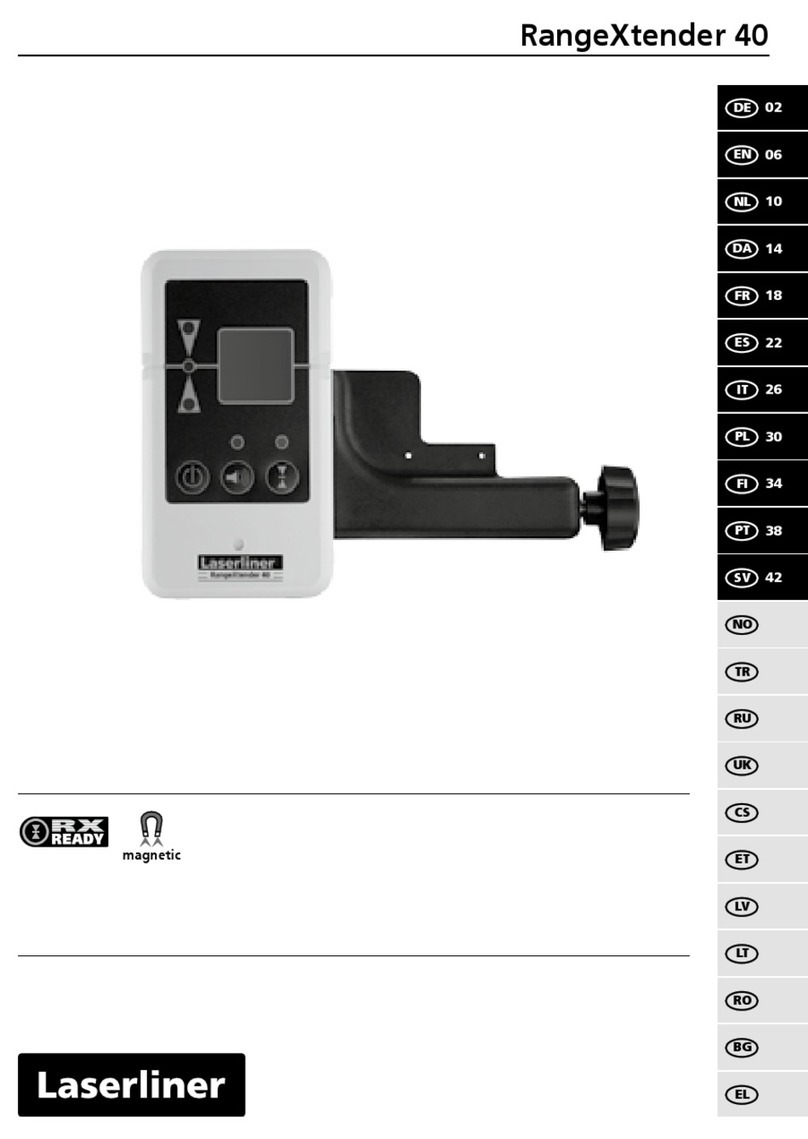
LaserLiner
LaserLiner RangeXtender 40 quick start guide
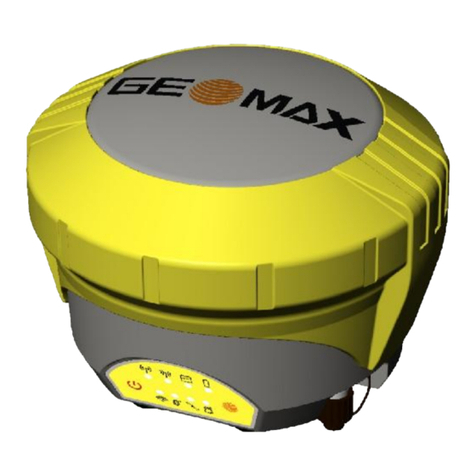
GeoMax
GeoMax Zenith35 Pro Series installation guide

Meriam
Meriam MPG2000BBL Series operating instructions
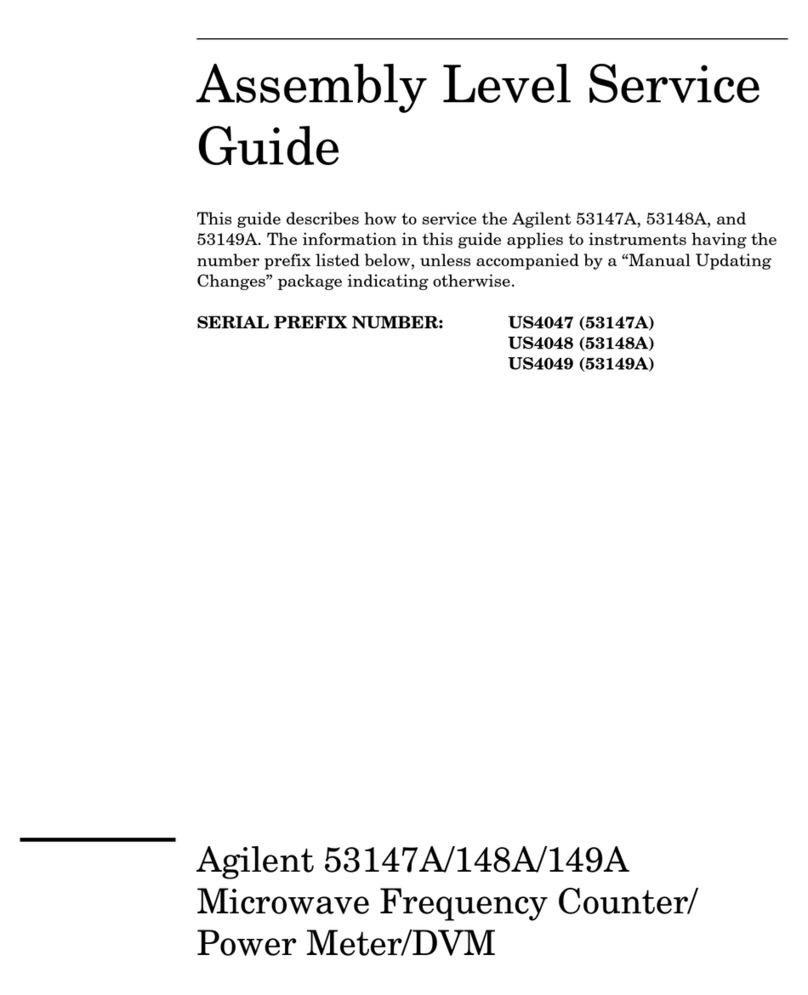
Agilent Technologies
Agilent Technologies 53147A Assembly Level Service Guide

FISCHER
FISCHER FERITSCOPE FMP30 Operator's manual