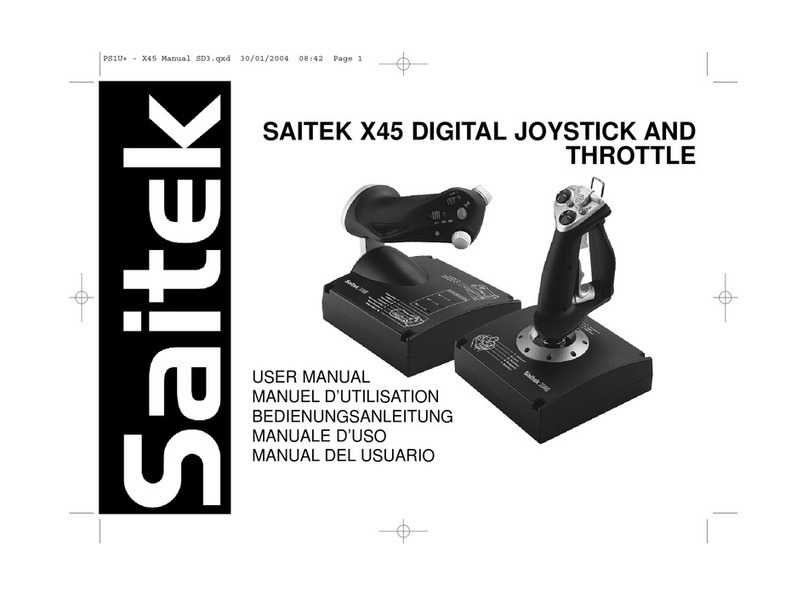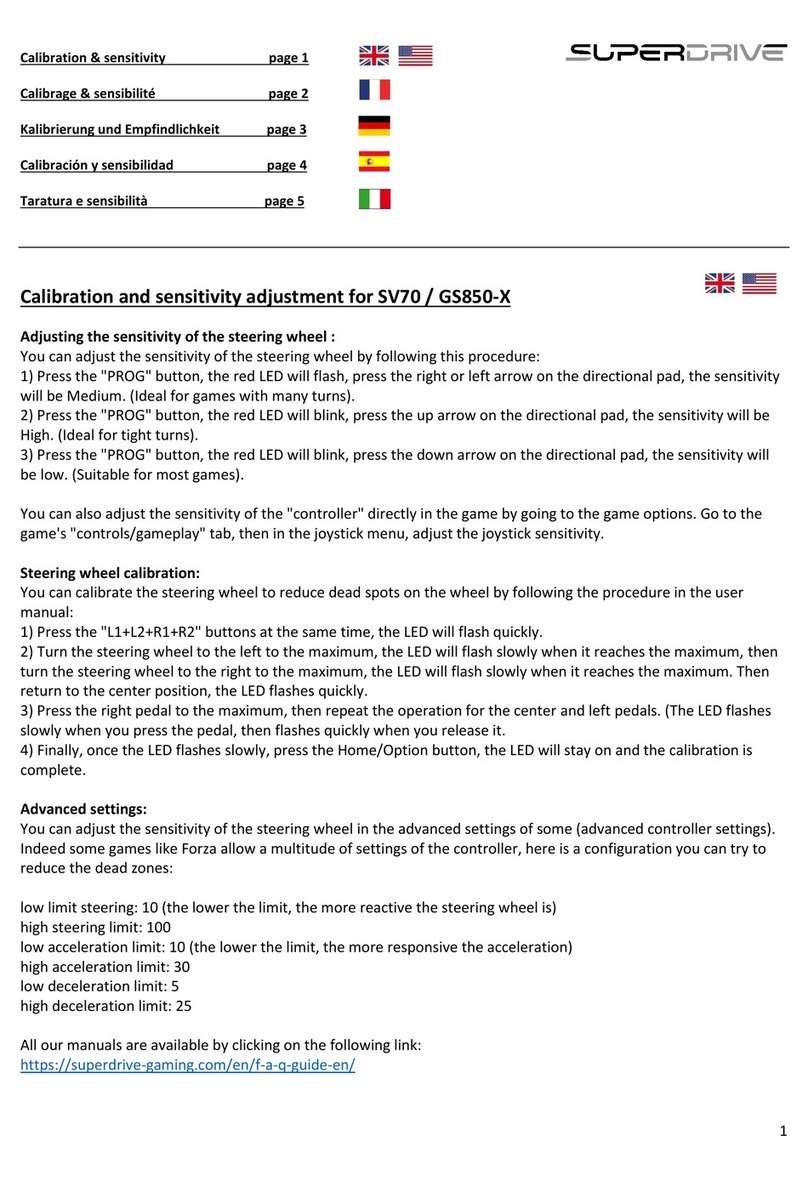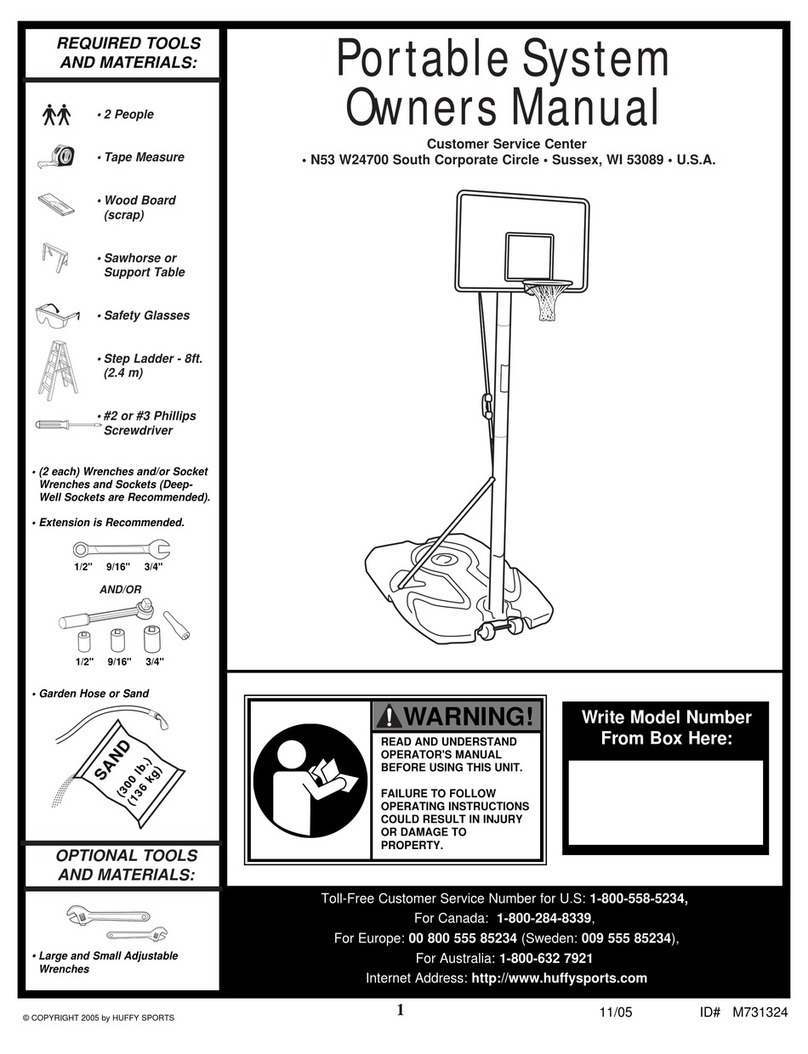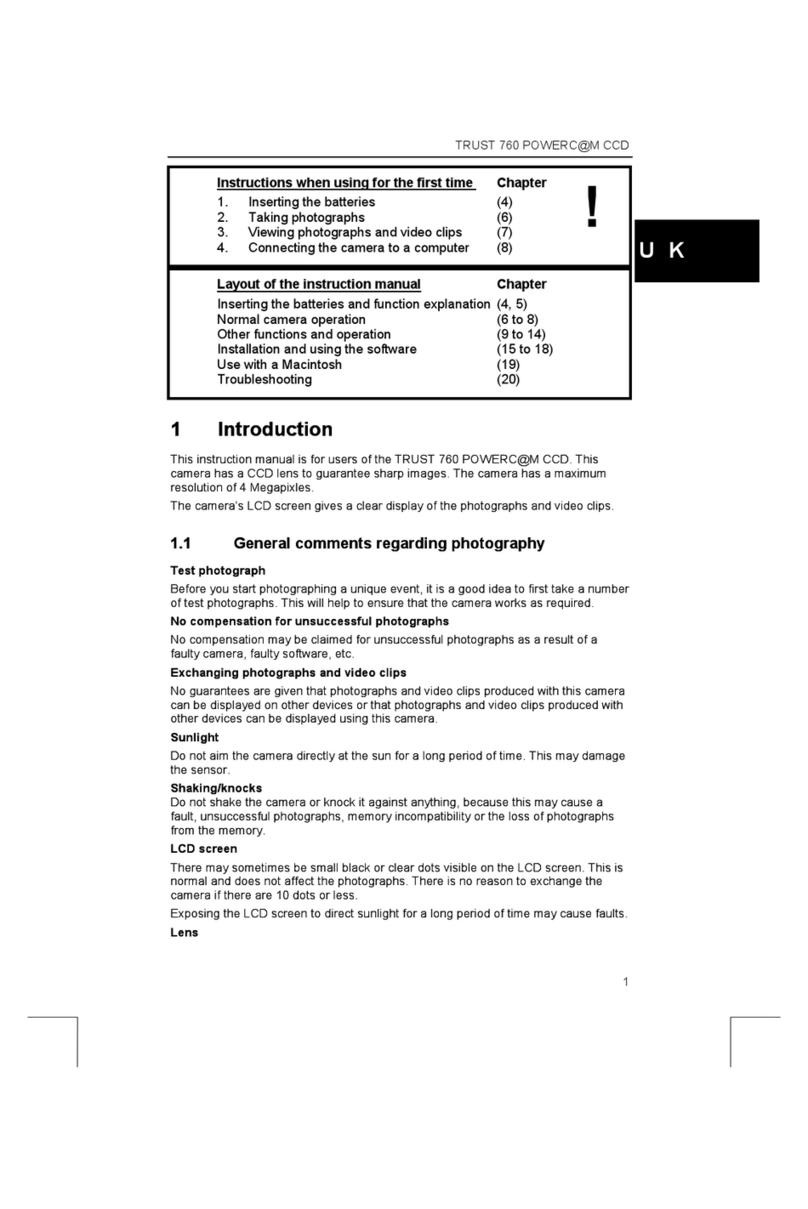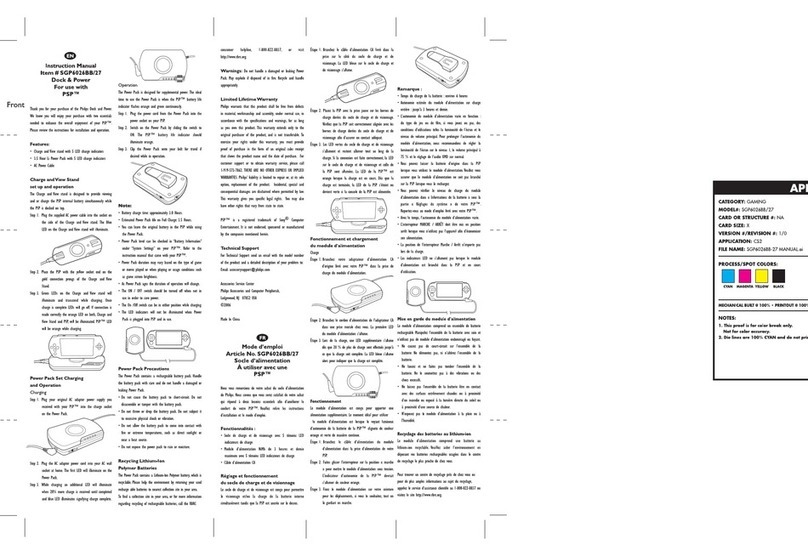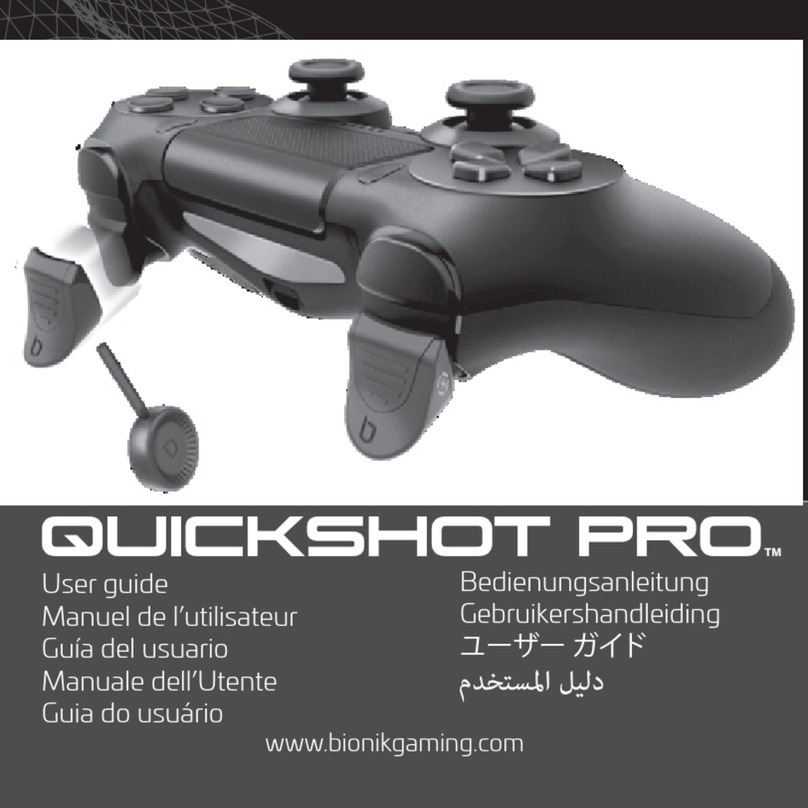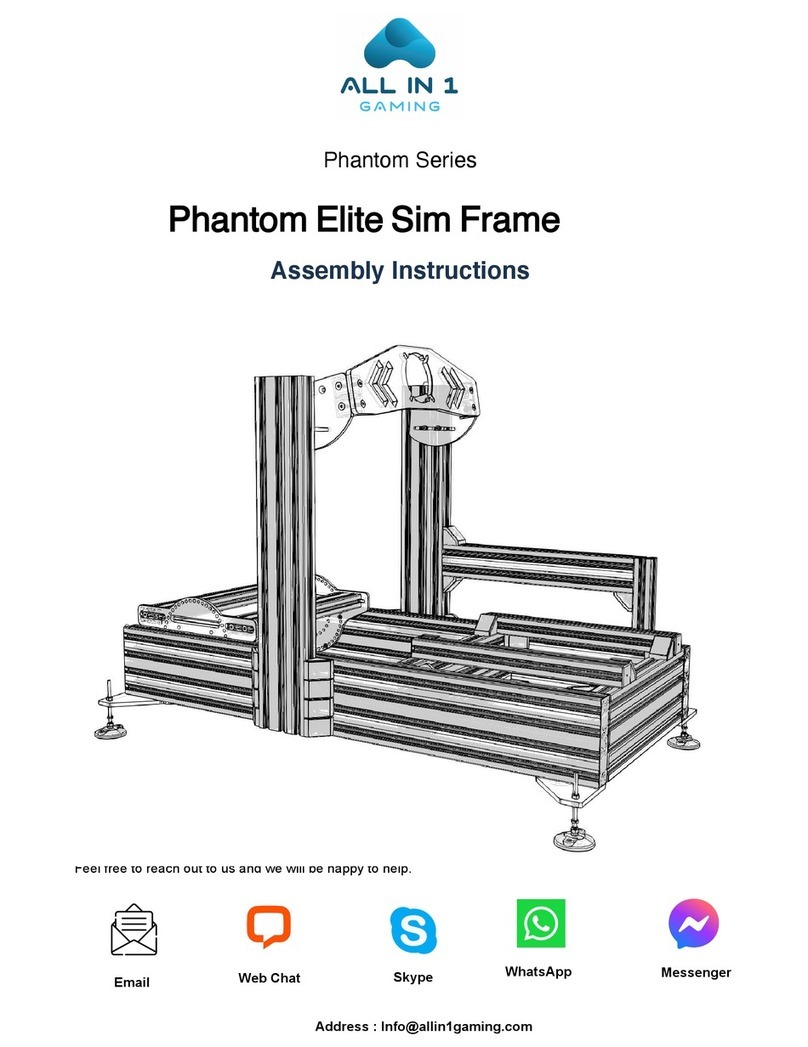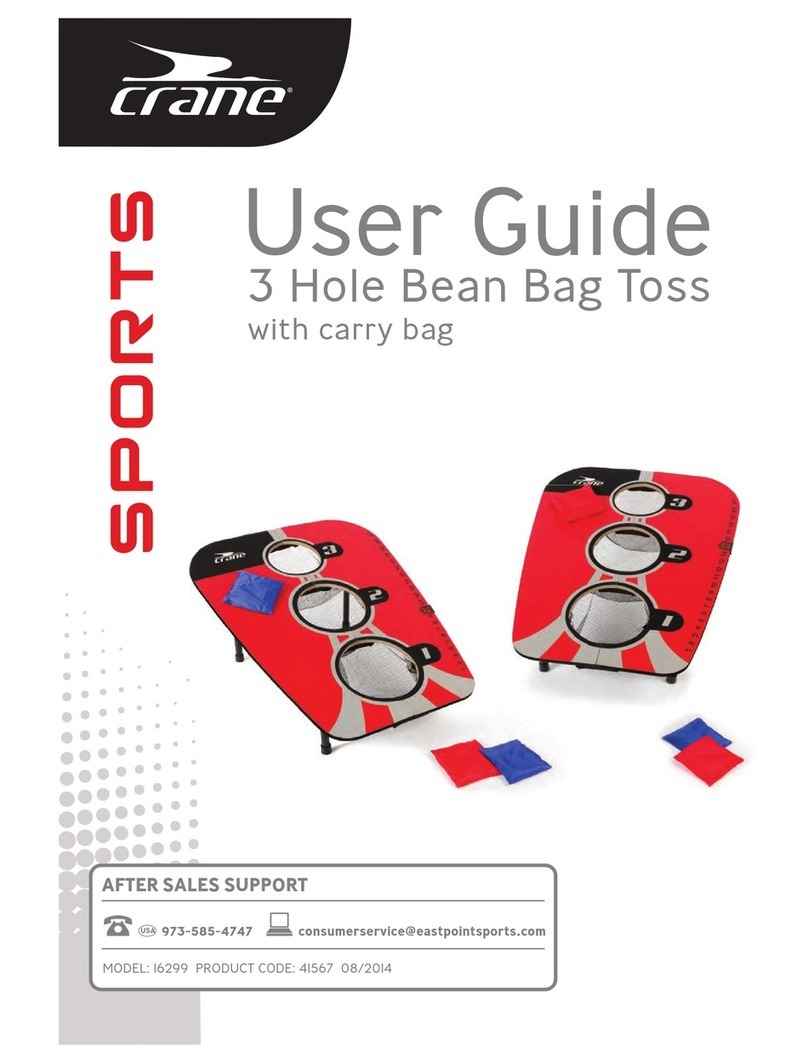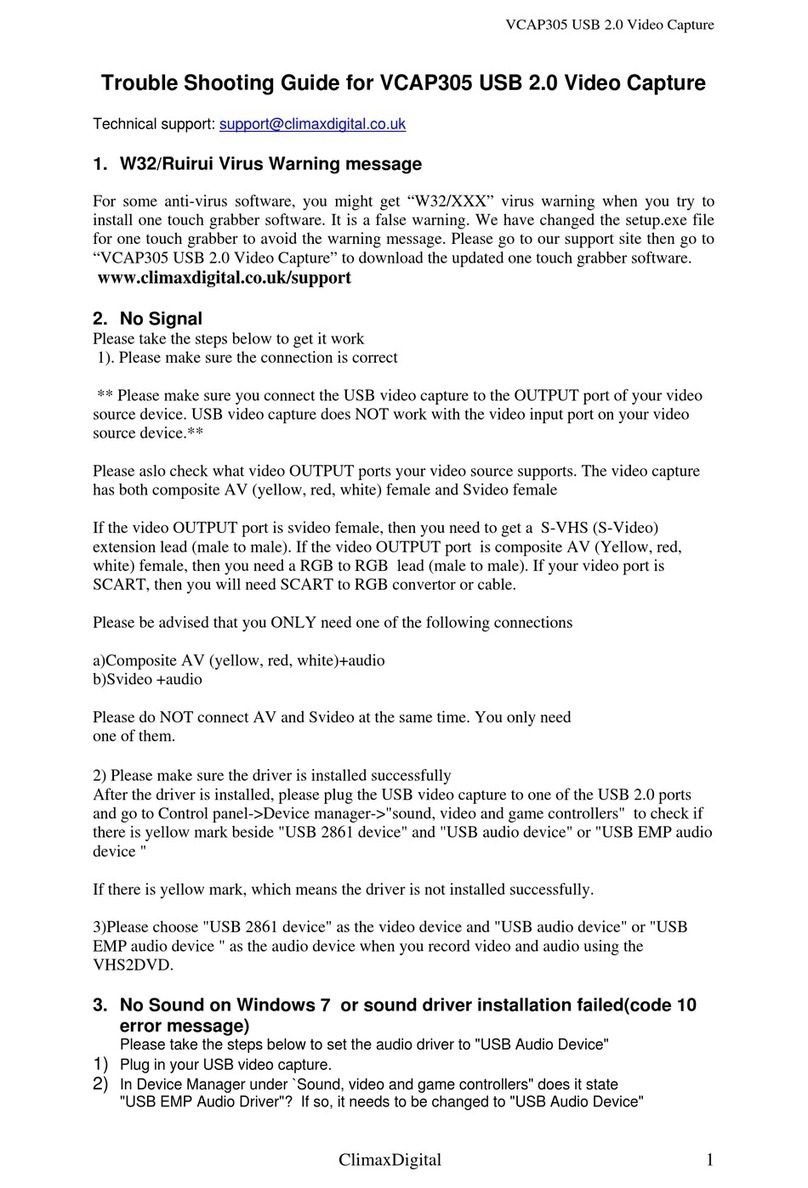Pro Solution Builders VDarts Mini Plus User manual
Popular Video Gaming Accessories manuals by other brands

Collective Minds
Collective Minds DriveHub owner's manual
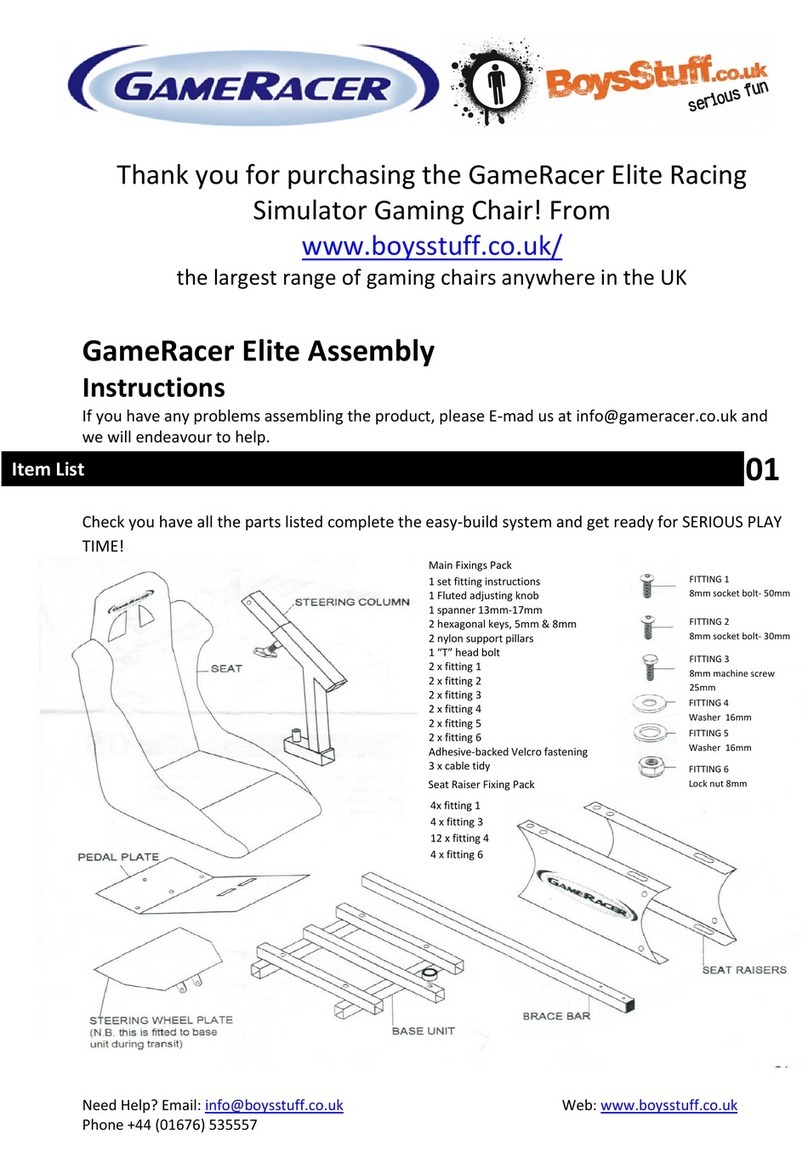
BoysStuff
BoysStuff GameRacer Elite Assembly instructions
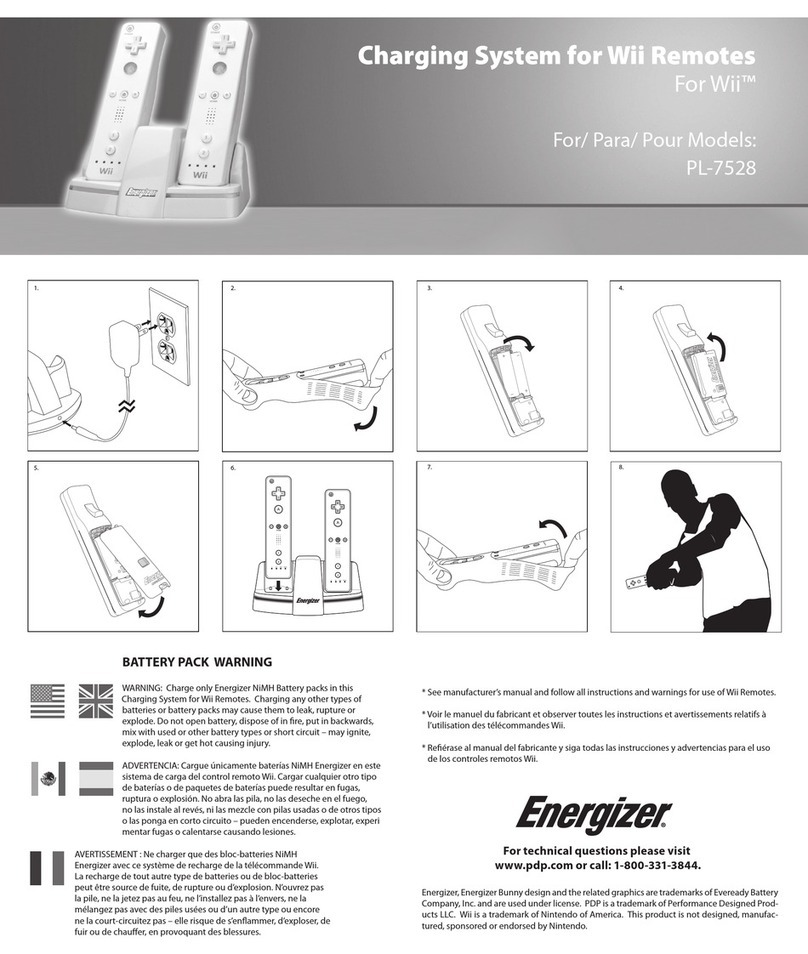
Energizer
Energizer PL-7528 User instructions
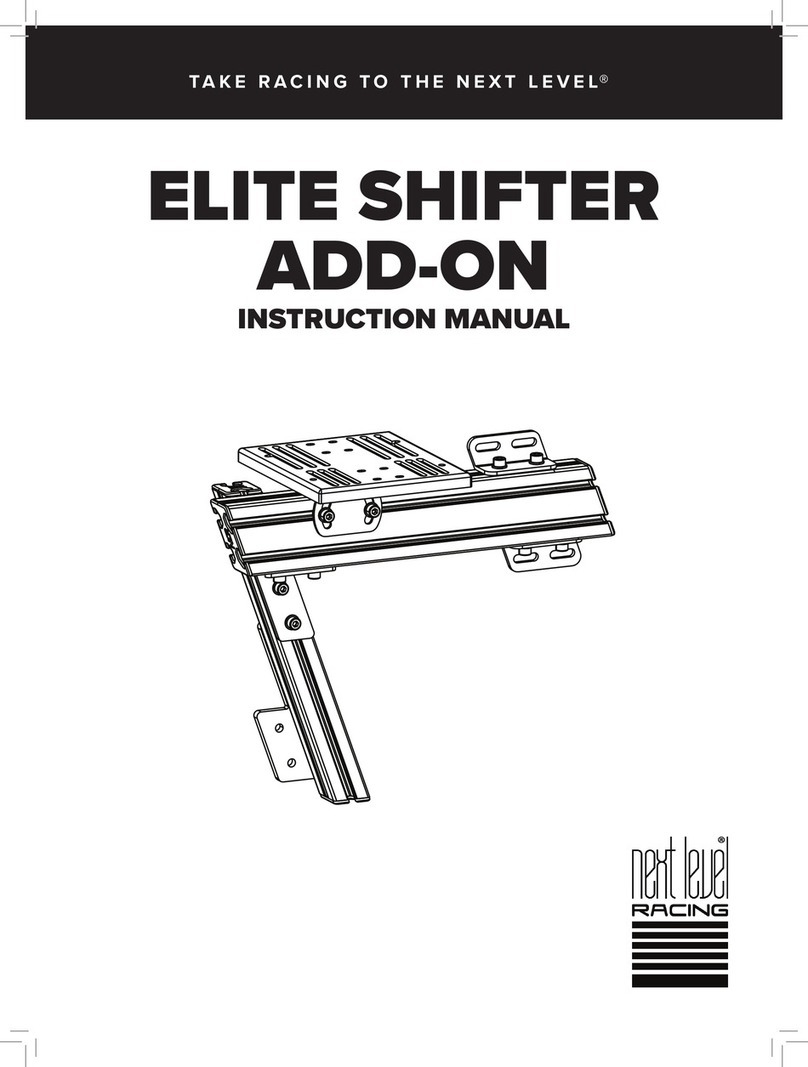
Next Level Racing
Next Level Racing ELITE SHIFTER ADD-ON instruction manual
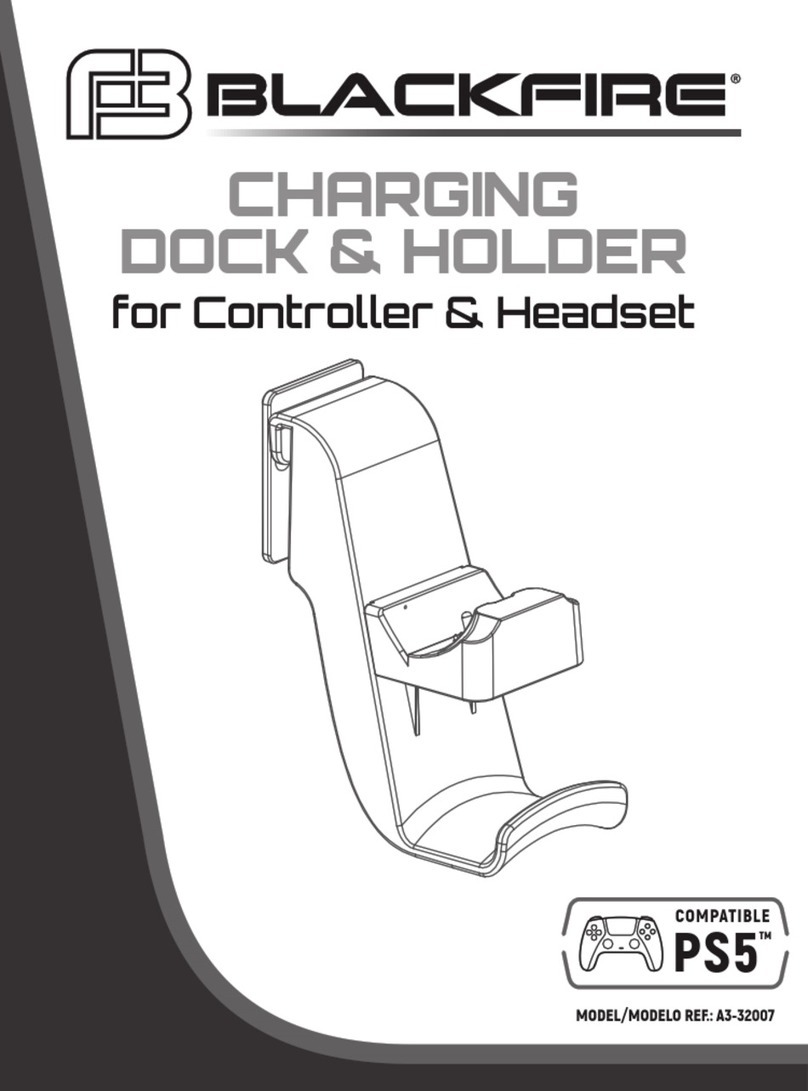
Blackfire
Blackfire A3-32007 quick start guide

Mad Catz
Mad Catz MC2 RACING WHEEL user guide