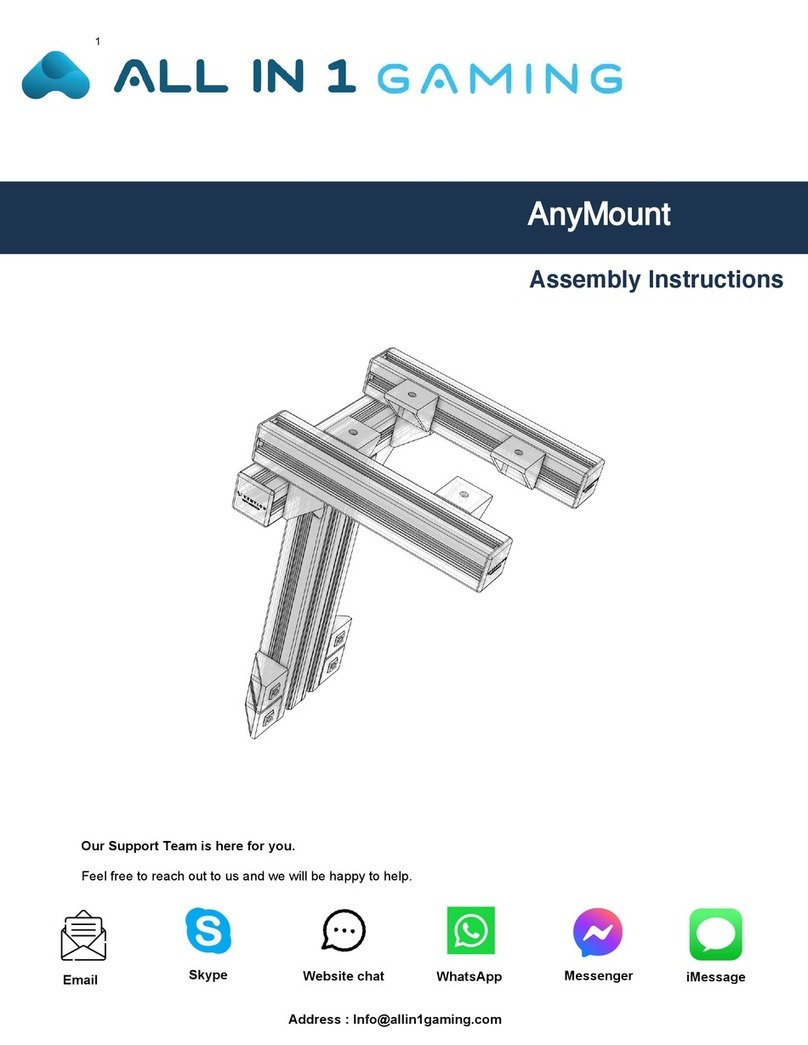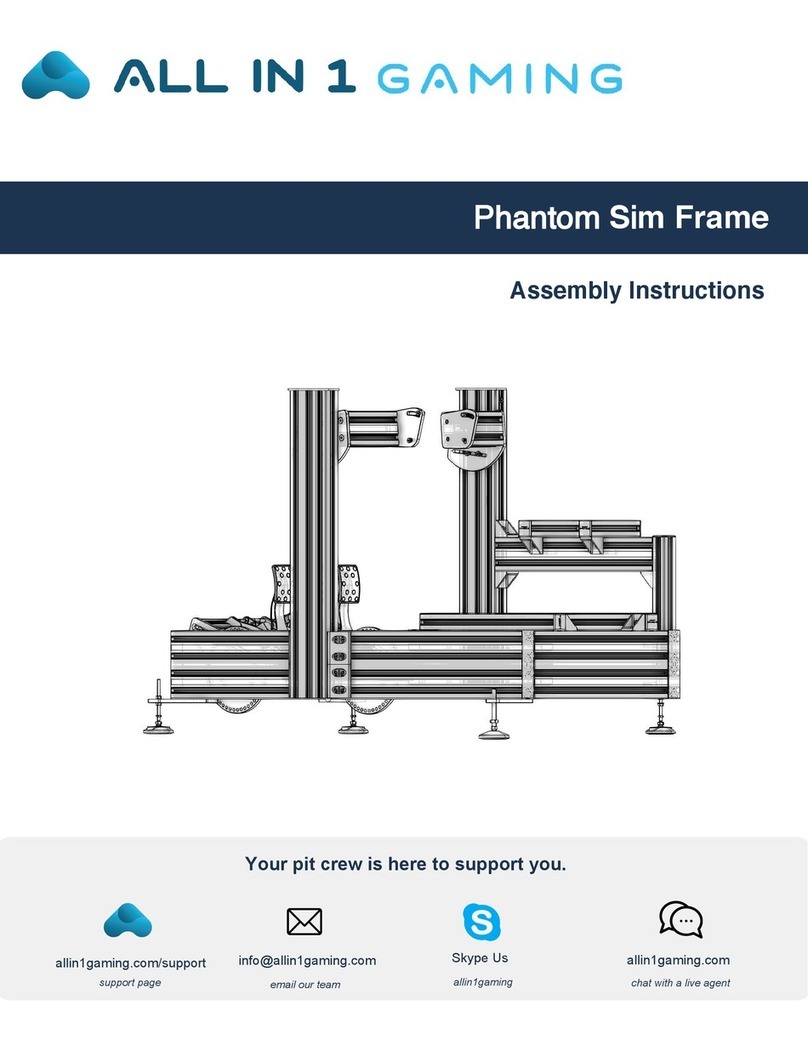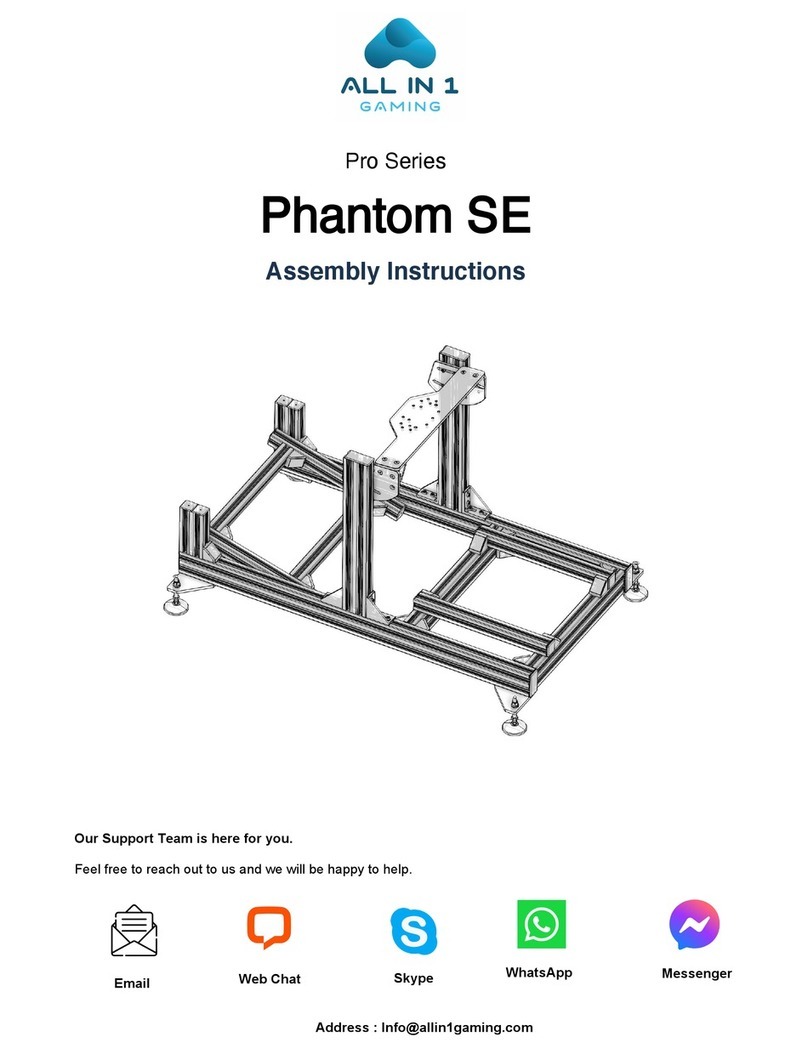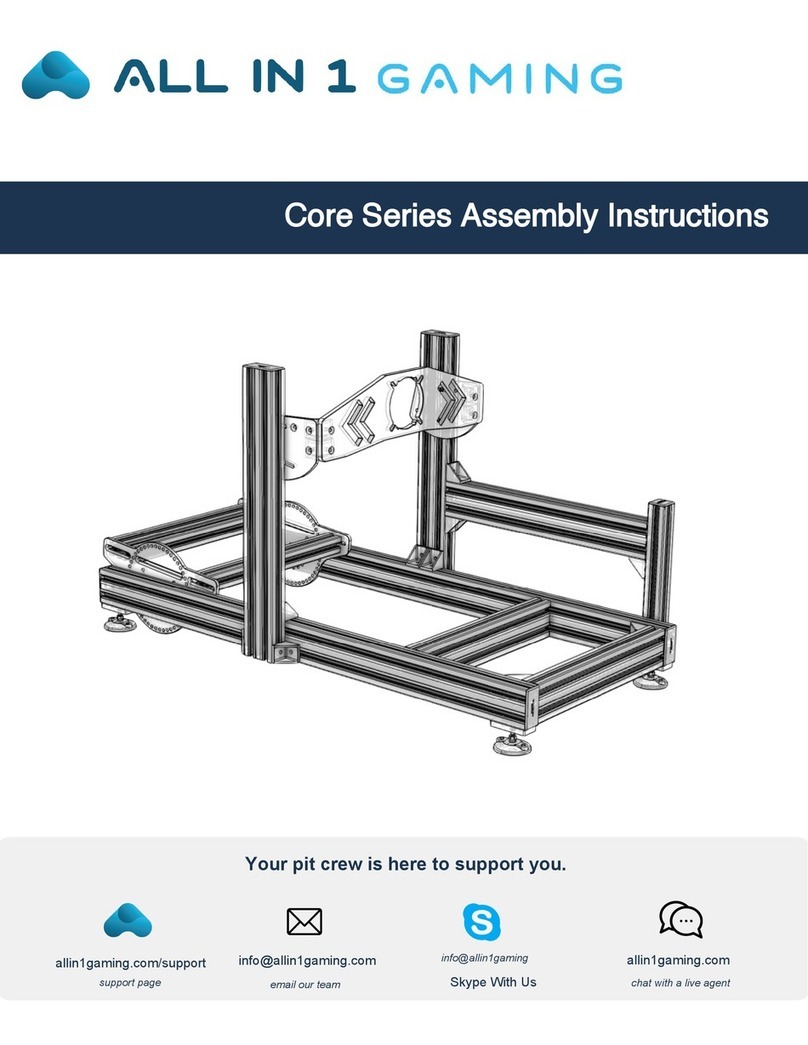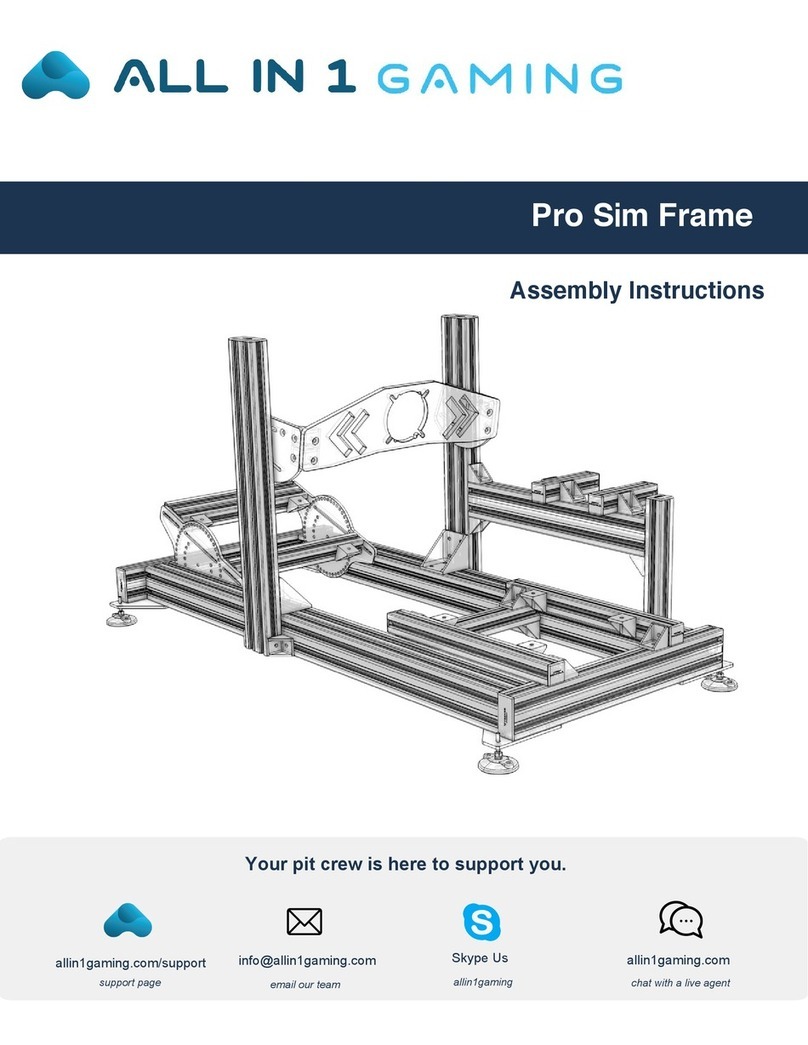Unboxing
■Open every box first. Each group or section of the whole of a whole was seperatley packed.
■Consider placing the flattened cardboard boxes on the floor under your components to prevent them from
getting scratched during assembly.
■As you discard the packaging, be careful to not accidentally throw a part away. Please recycle as much as
possible.
Tips
■
You can slide T-nuts in from the end of an extrusion or insert them anywhere along the length of the
extrusion–no need to dismantle to insert a T-nut.
■
T-nuts work similarly regardless of their orientation. No need to orient them in the same direction inside
the T-slot.
■
Tighten fasteners with your fingers first and leave them slightly loose until you've finished assembling a
sub-section. Once you've completely assembled your machine (or a sub-assembly), tighten it all up.
Corner Brackets
Tabs on the corner brackets may need to be removed if they are perpendicular to the extrusion they are
placed on. In this case they won't lie flatly on the extrusion. This can be done by placing a flathead
screwdriver behind the tab and tilt upwards away from your body.
The assembly instructions will show the
bottom break tab symbol on the
appropriate steps where tabs need ot
be broken off.