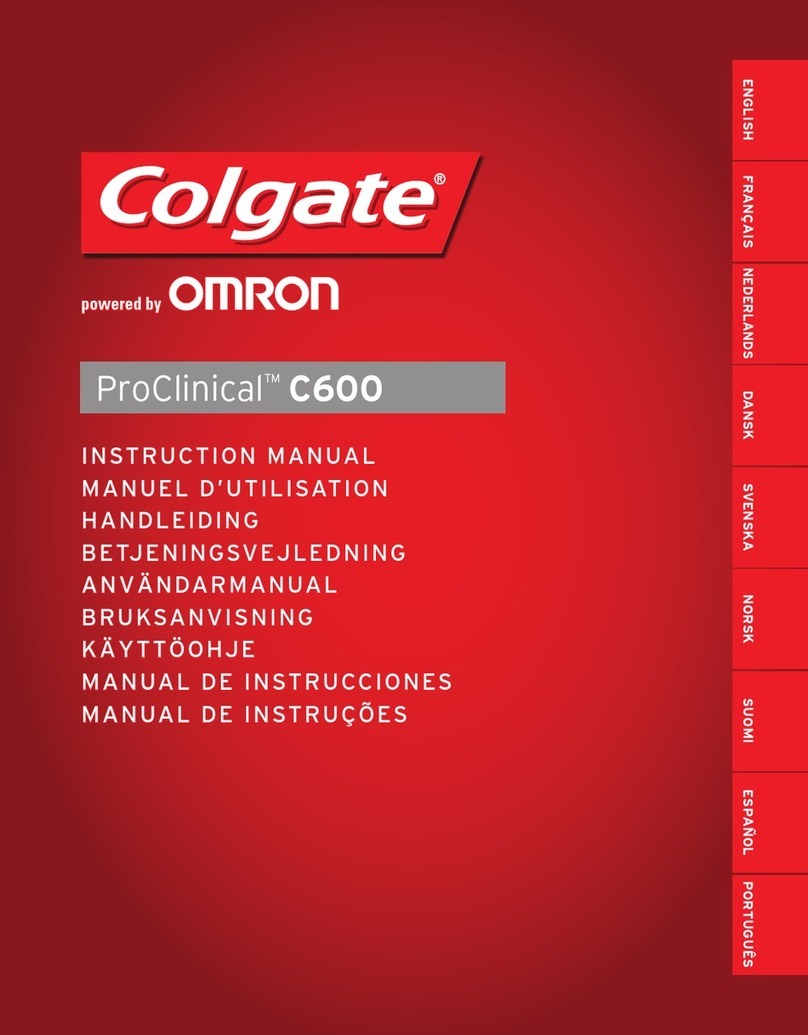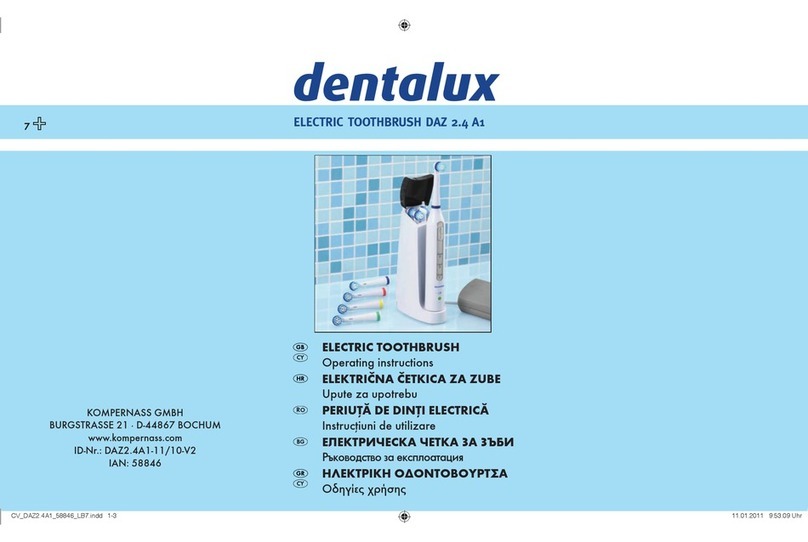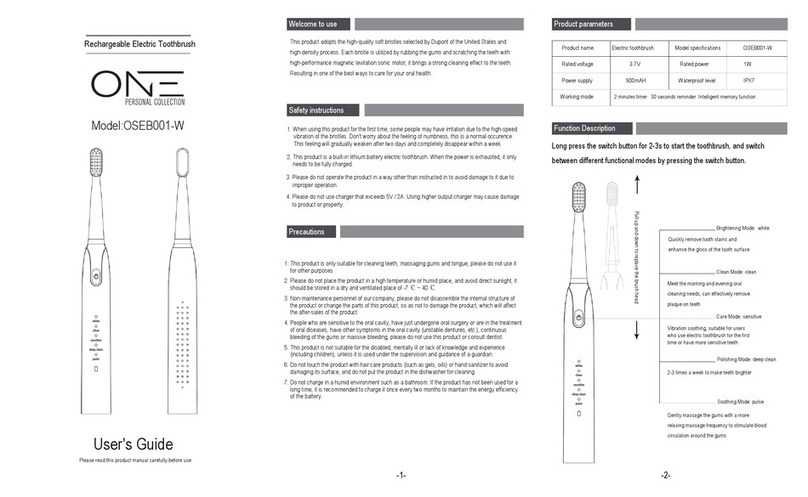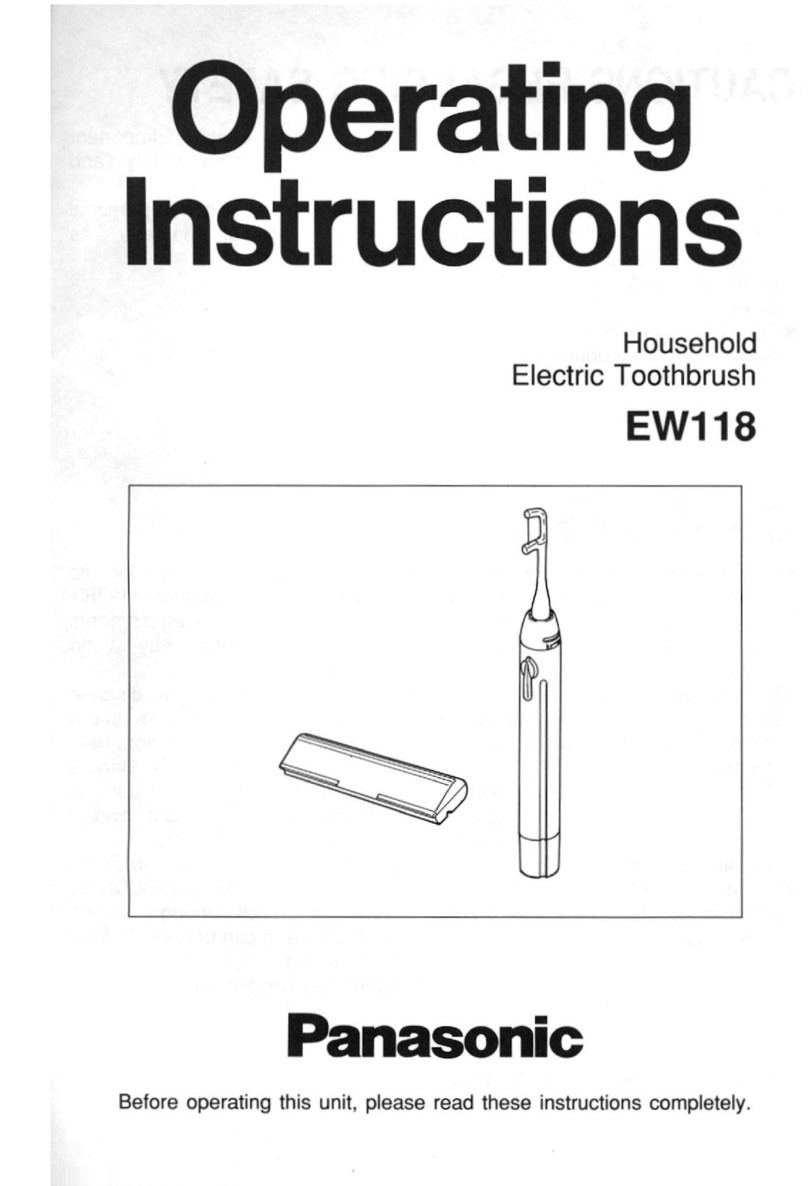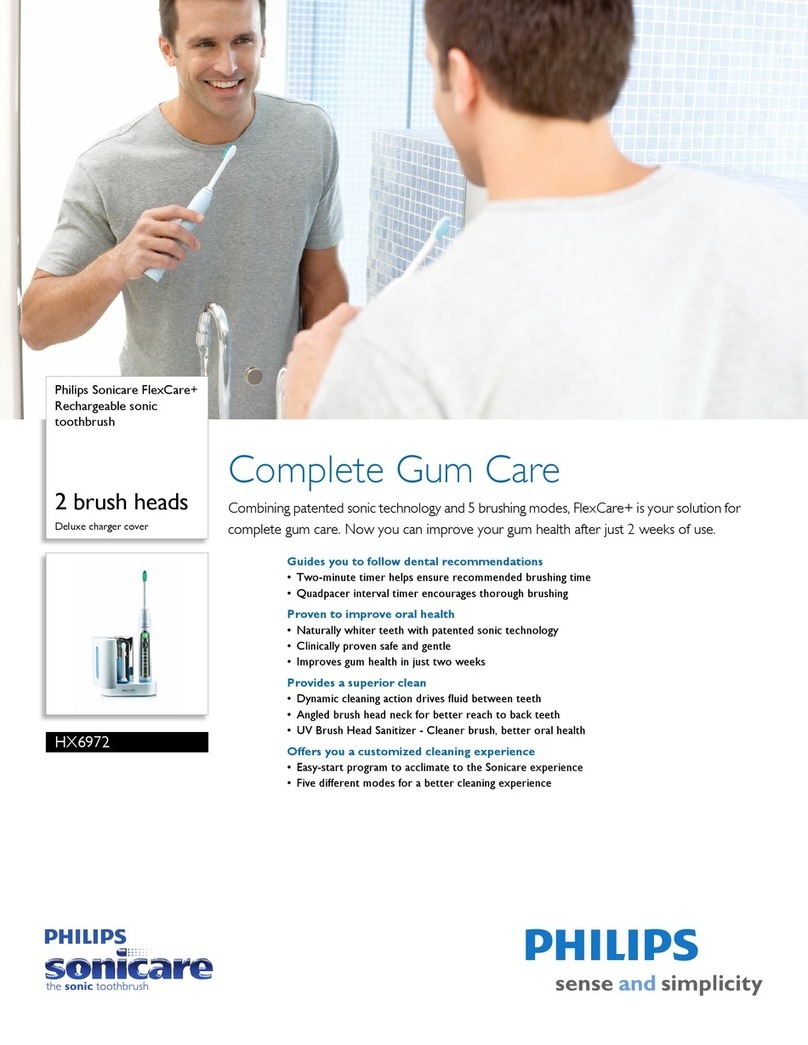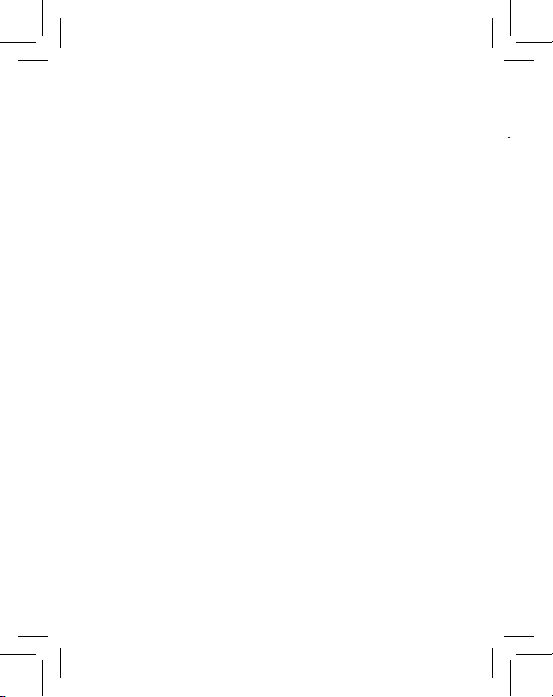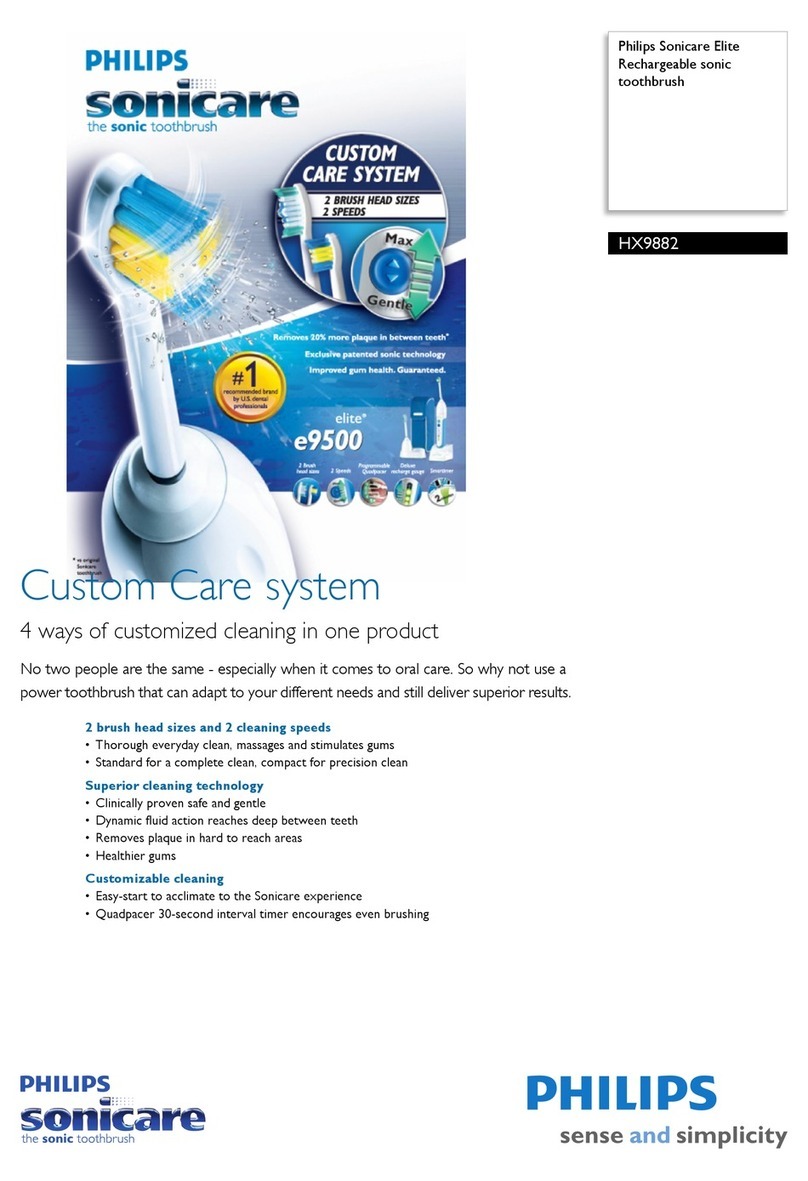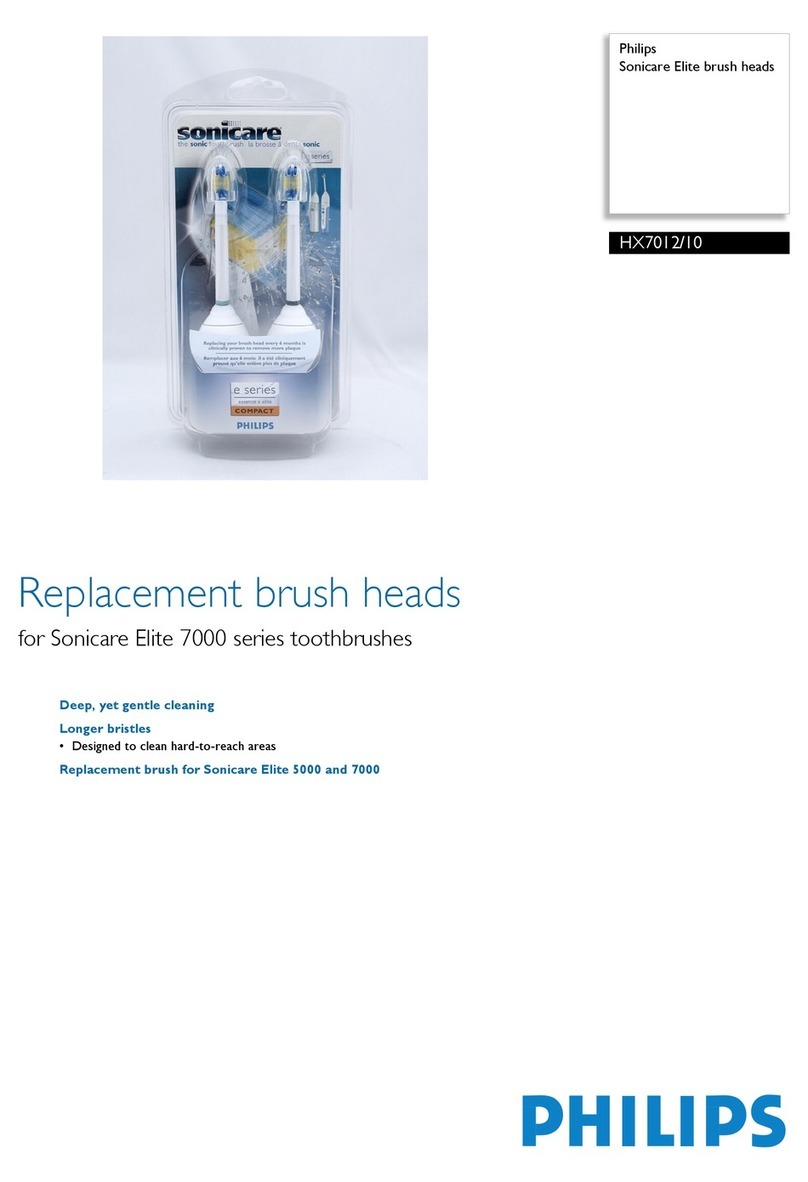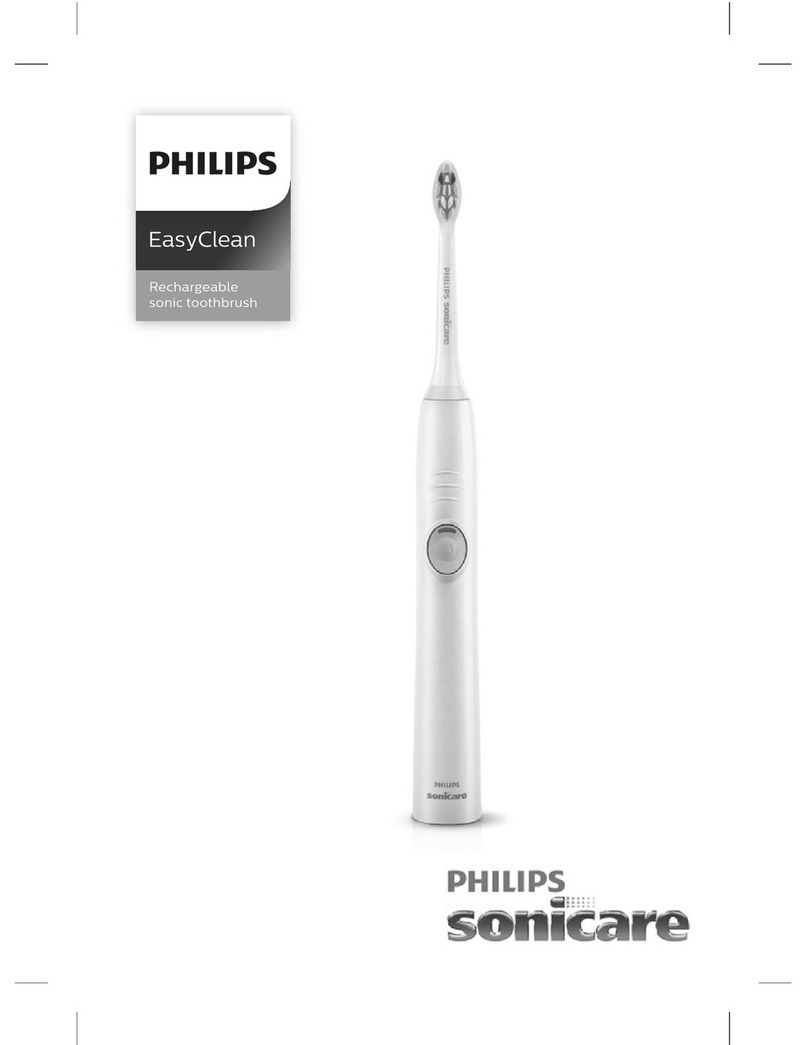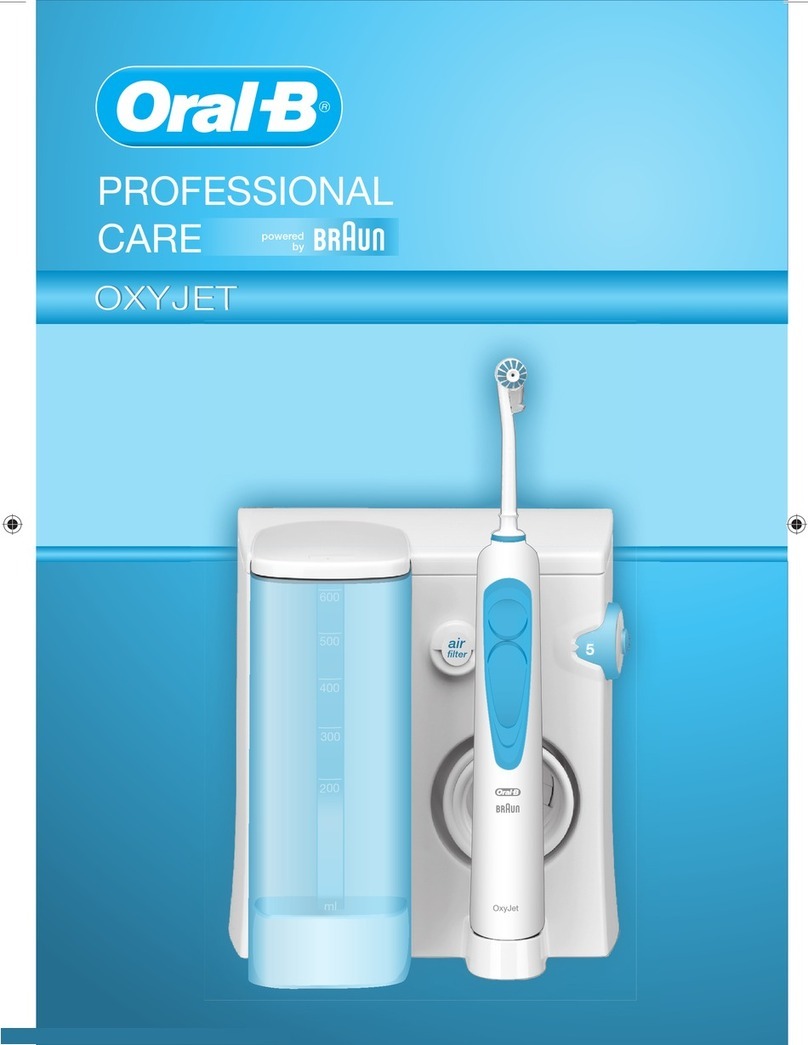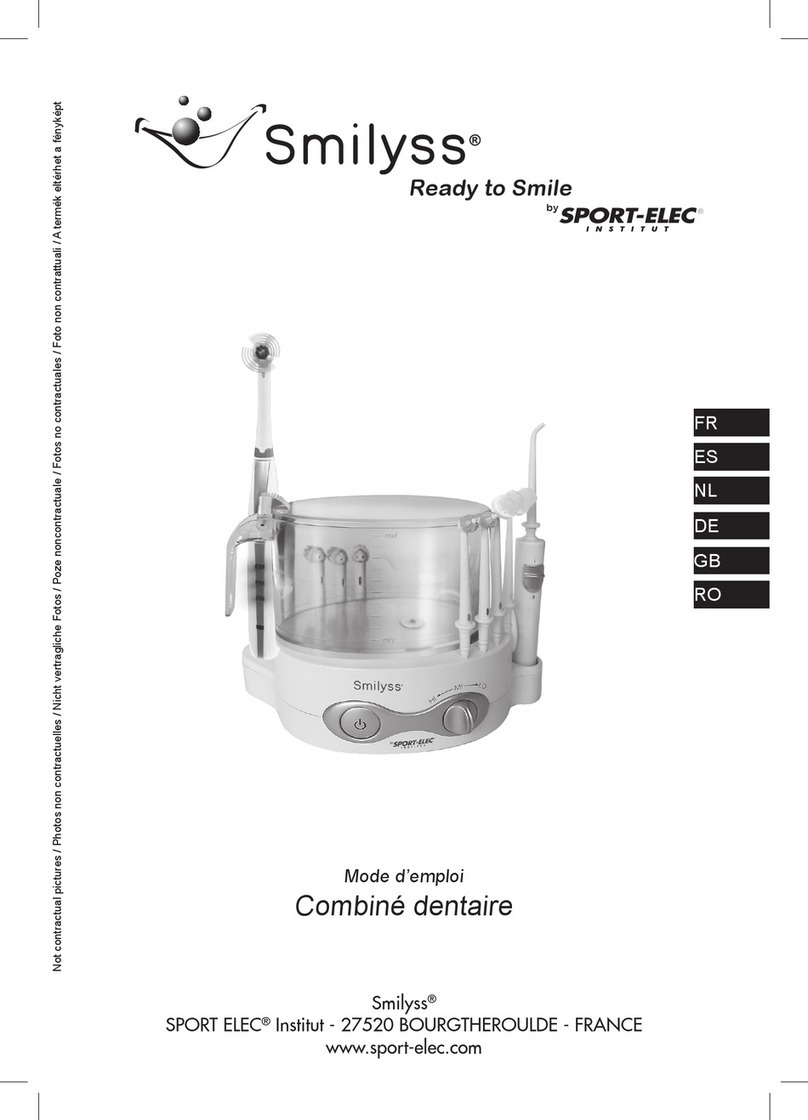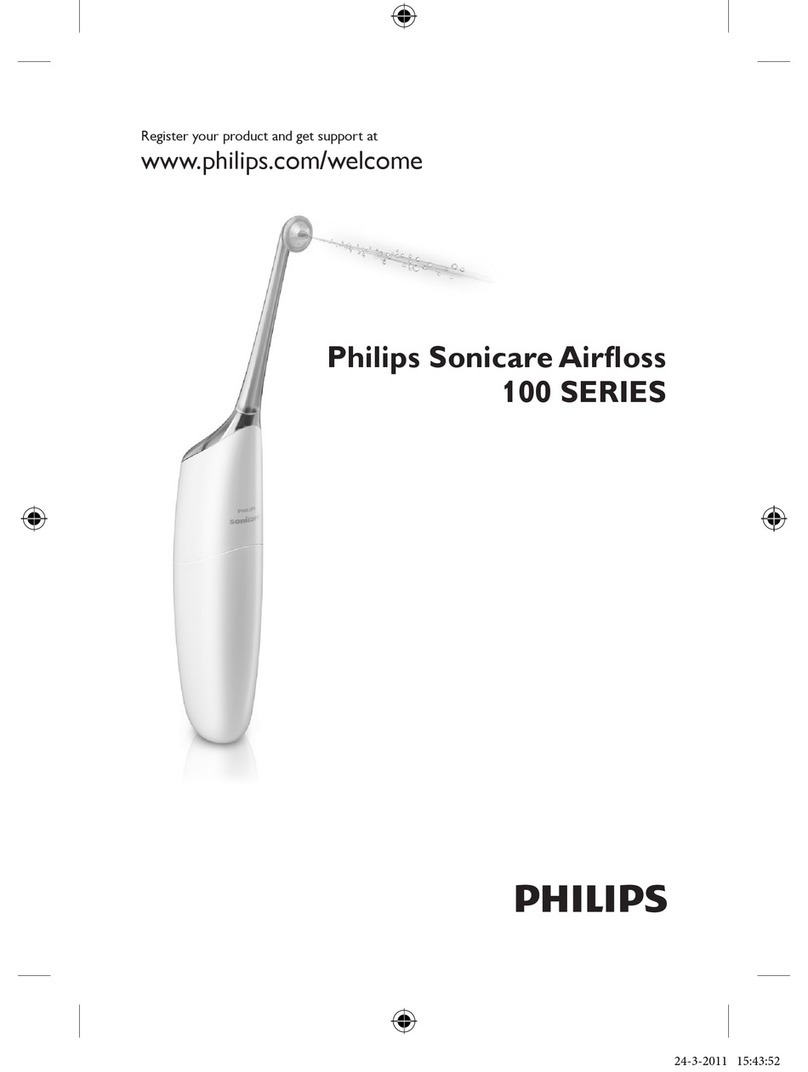Index
Welcome .............................................................................................. 04
What’s In The Box........................................................................... 05
Preparing For Use .......................................................................... 06
Choosing A Brush Head..............................................................07
Selecting The Cleaning Mode................................................09
Operating The Unit/Brushing Your Teeth.........................12
Cleaning & Storage.........................................................................13
Troubleshooting.................................................................................14
Reordering Brush Heads.............................................................. 17
Technical Data.....................................................................................18
Safety Instructions............................................................................19