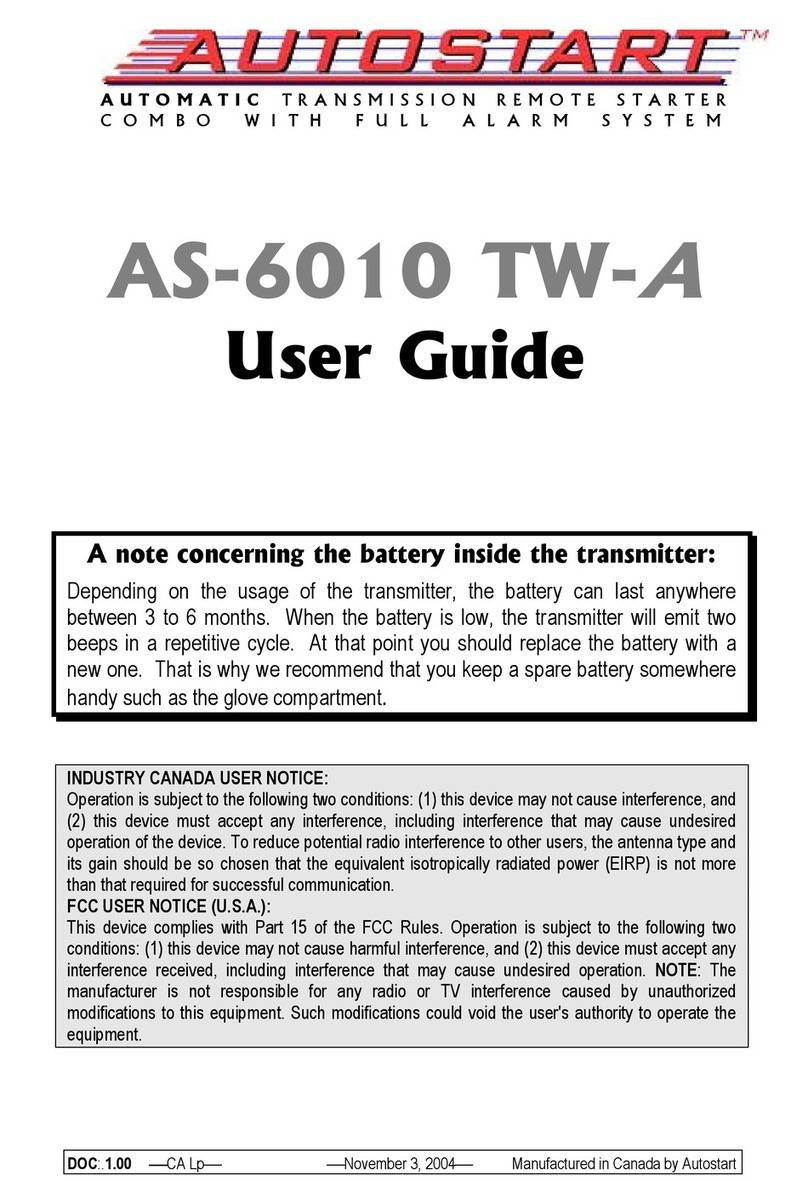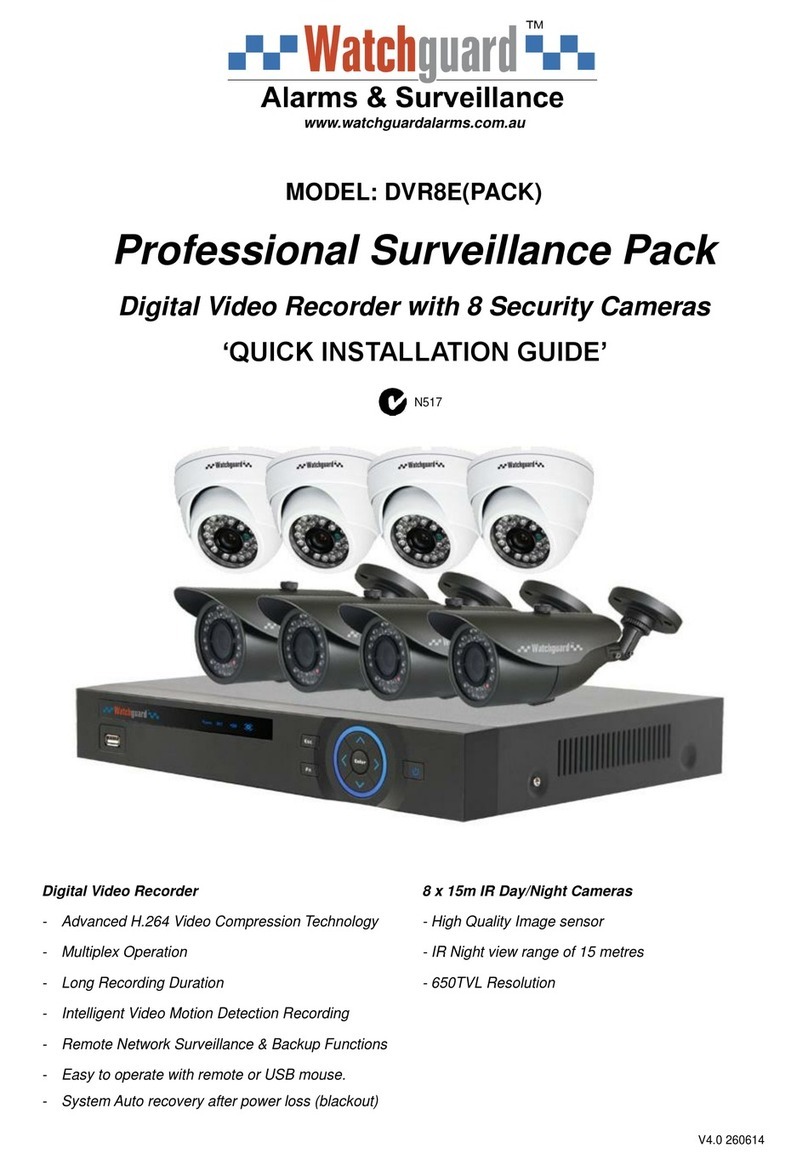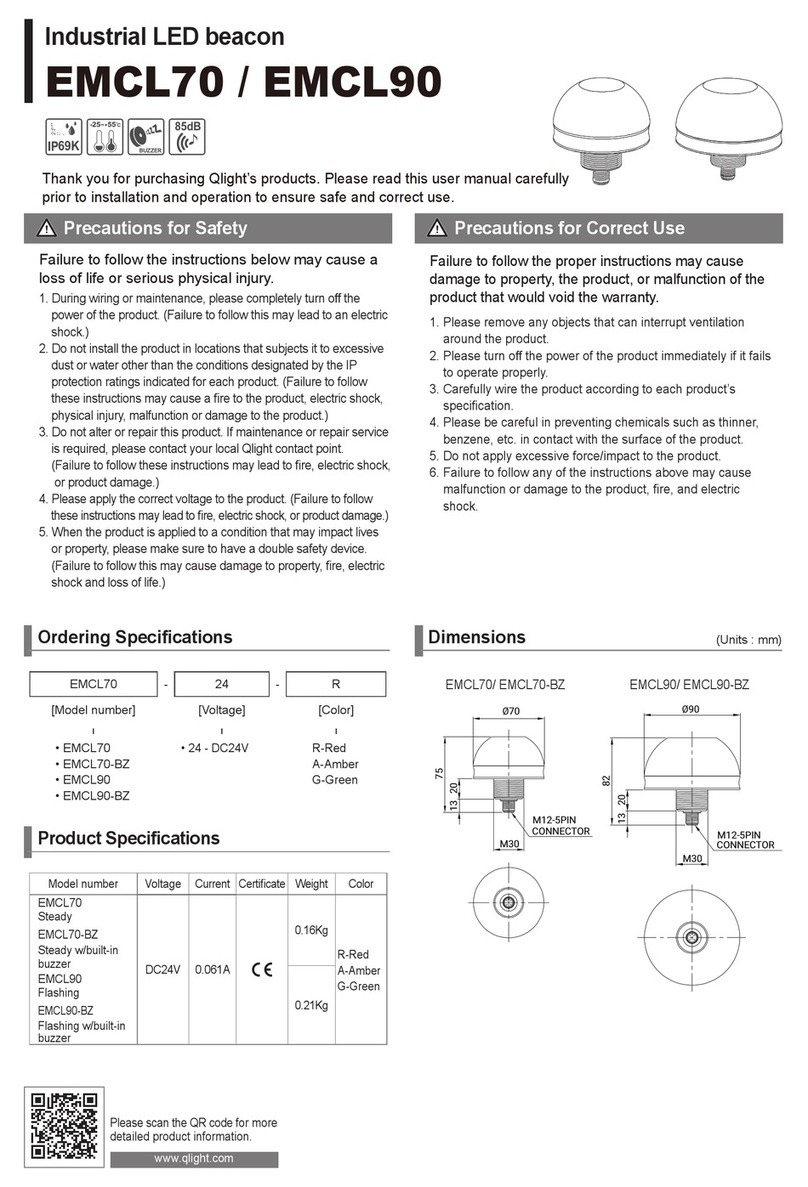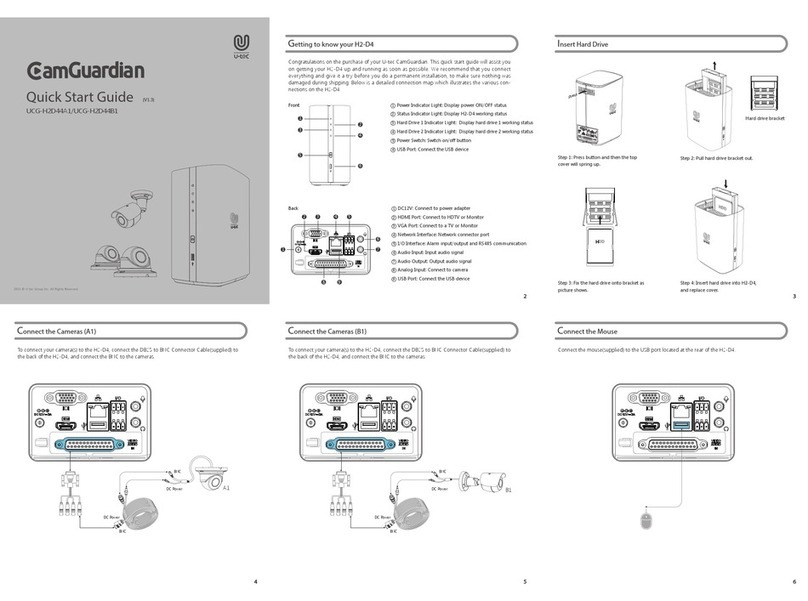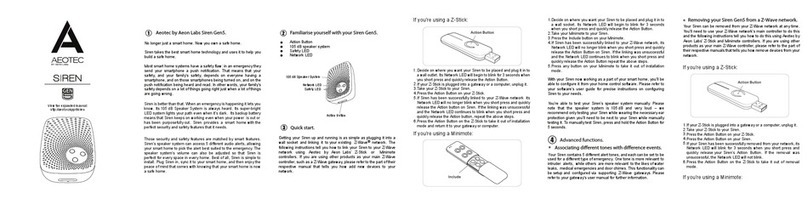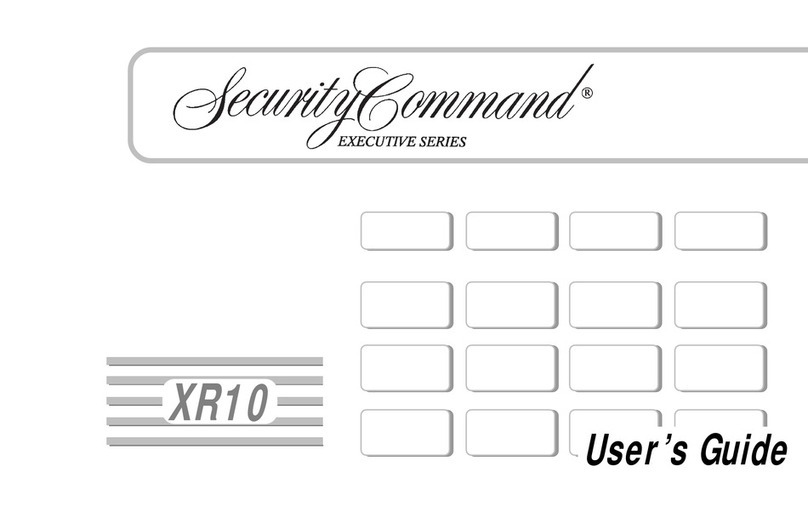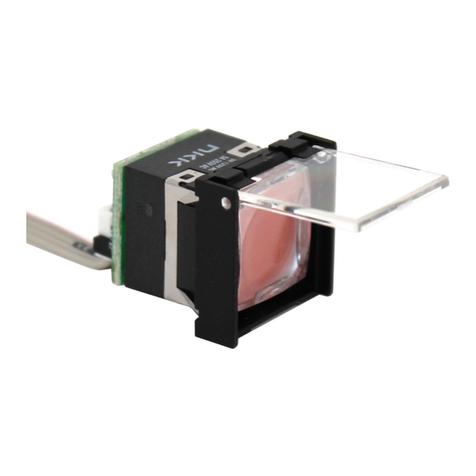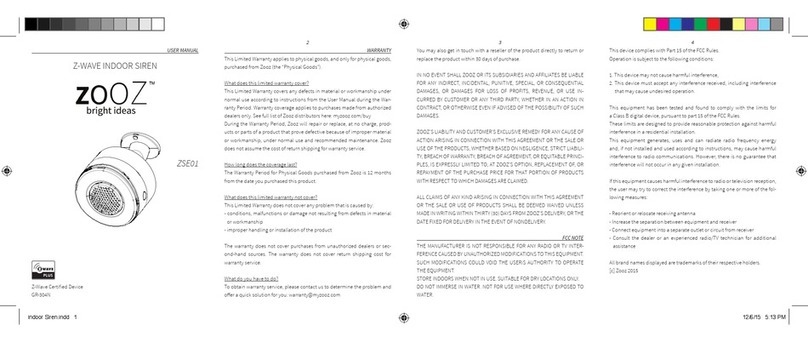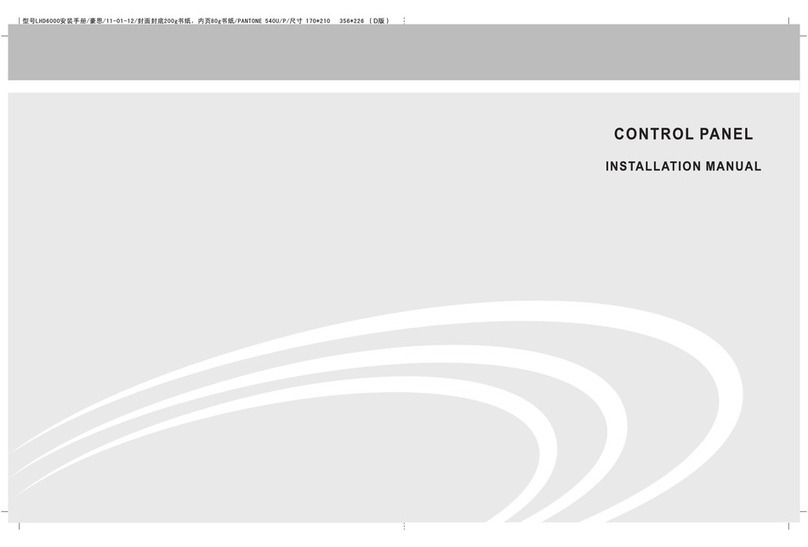Pro-tec SYSTEM ONE PTS-2 User manual

PRO-TEC
SYSTEM ONE
Trailer Security Systems
Model # PTS-2
Photo includes PTS-2 with optional pager unit
“Professional Technology to
Pro-Tec Your Investment”

Congratulations on your purchase of a state-of-the-art trailer security system.
This system has been designed to provide years of trouble-free operation.
What it does
The Pro-Tec System Two is designed to monitor and protect your trailer and its contents while at a race, job site, rest stop, hotel,
restaurant, etc. This is accomplished by door switches and an accelerometer. Any acceleration of the trailer or opening of a door will
trigger the alarm. This will cause the electrical brakes of the trailer to be applied, running lights will then flash, and the siren will
sound. If you have the optional pager system, or cellular dialer, you will be notified of a potential problem.
This device complies with part 15 of FCC rules. Operation is subject to the following conditions:
1. This device may not cause harmful interference, and
2. This device must accept any interference received, including interference that may cause undesired operation.
This Owner’s Guide should help you get the most out of your system. Please take the time to read it thoroughly, prior to using the
system.
What is included:
1 Control module
2 Transmitters
1 Siren
1 Brake safety toggle switch
3 Pin type door switches
3 Door switch brackets
Mounting screws
5 Crimp connectors
1 Double membrane entry seal
Insurance rebate card
Warranty card
2 Vinyl Decals
PTS-2P Package includes:
All the above plus:
Pager and base unit
PTS-2C Package includes:
All the above plus:
Cellular Dialer
Optional Equipment:
Momentary Key Switch N/O
LED Light
Interior Key Pad
Cellular Dialer
Paging system
Note: Pager requires AM/FM antenna (not included).
Control box
■Recommended Mounting - Position High on the front wall. The higher the control box is mounted the better the reception would
be.
■Wire Routing - Use one of the punch outs on the “S1” side of the box. Snap in the double membrane entry seal to the hole you
punched out.
■Cut the dimple off the outer side of the entry seal.
■Pass the wires thru entry seal and route to designated terminal block position.

Note: Wires must be kept away from the internal antenna.
Control Box Outside Dimension:
5.12” Length
3.70” Width
2.24” Depth
Installing alarm
STEP ONE - Deciding on component locations
SIREN
1. Keep it away from heat sources.
2. Point siren down so water does not collect in it.
CONTROL UNIT
1. Mount securely inside trailer.
2. The higher the control unit is mounted in the trailer, the better the transmitter range will be.
3. Mounting screws provided are designed to mount control unit using lid holes.
SWITCHES
1. Mount pin switch.
2. Make sure switch bracket is mounted to trailer and properly grounded.
3. To install our optional magnetic switches wires must be run inside the walls.
WIRING
1. Route wiring through trailer so chaffing and/or pinching will not occur.
2. Solder or crimp connectors are trouble free if done properly.
3. Insulate all connections with shrink tube or quality electrical tape.
4. When wiring control box keep wires away from internal antenna.
POWER
This alarm system must be powered by a single source 12 volt automotive type battery. Do NOT use multiple batteries or solar
panels to power this system as that may damage the circuit board and void any warranty. Do NOT charge the battery from the tow
vehicle. When charging the battery, please disconnect the alarm.
INSTALLATION
1. Installation of 12 volt full size automotive battery, grounded to trailer and kept charged is needed for proper operation.
2. Use 20 gauge wire from door switches to control unit. Use separate wire for each door and connect to terminal block marked for

that door.
3. Connect 14 gauge wire from trailer running lights circuit to terminal block.
NOTE: The control unit is able to handle up to 15 amp loads.
4. Connect 14 gauge wire from positive side of trailer brake to brake output terminal
Note: The 12 Volt automotive battery must be grounded to trailer chassis.
5. Mount brake safety toggle switch. Both terminals on the brake safety toggle switch connect to two
terminals marked T/SW on the terminal block in the control box.
5a. If the brake safety toggle switch is left in the on position before towing siren will sound upon brake compression.
IMPORTANT: The brake safety toggle switch must be turned off before trailer is to be towed. This switch is used to prevent
accidental trailer brake activation while towing.
NOTE: If this switch is not installed, the alarm brake feature will not work.
6. Connect siren (red wire) to control module terminal block, connect (black wire) to trailer ground.
7. Connect 12 gauge wire from negative battery terminal to control module terminal block marked GND.
8. Connect 12 gauge wire from positive battery terminal to control terminal block marked +12V.
8a. Improper wiring of 12V positive or negative wire will damage unit.
9. “AUX” terminal: To be used for optional devices. This terminal is switched on/off upon arming and disarming process. It supplies
12V+. It will only handle up to 100 mA.
Testing
Close ALL doors and press the button or turn the key switch if you have the optional keypad refer to keypad instructions.
1. Trailer lights should flash once.
2. Alarm in now armed.
3. Open side door
a. Running lights are flashing.
b. Siren is sounding.
c. Brakes are engaged.
d. Optional Pager will sound.
e. Optional cellular dialer will send message.
f. Press button once or turn the key switch to disarm alarm.
g. Trailer lights will flash twice.
Repeat above sequence to test all doors.
The alarm will go off for 1 minute (siren will sound, lights will flash, brakes will lock.) If at the end of the minute if it still sees a trigger
it will continue for another minute and then go into nuisance prevention.
4. Accelerometer
The alarm circuit uses an accelerometer integrated circuit that allows the alarm to sense motion no matter how it is mounted.
When the alarm is armed, the trailer's position is saved in memory so that if the trailer is moved the alarm will be triggered.
Accelerometer Sensitivity
The sensitivity of the accelerometer may be reduced by removing jumper from P2 position. The accelerometer comes pre-
programmed in the most sensitive position.
Nuisance Prevention Circuitry

Your system has Nuisance Prevention Circuitry (NPC). It prevents annoying repetitive trigger sequences due to faulty door pin
switches or environmental conditions such as thunder, jackhammers, airport noise, etc. It is designed to lock out an alarm trigger for
two hours if two alarms are generated within a 2-hour period. After a two-hour lockout, the alarm trigger is re-enabled.
Here’s how it works:
Let’s say the alarm triggers two times. NPC will interpret this pattern of triggers as false alarms. NPC ignores or bypasses that sensor
or switch (along with any other sensors or switches sharing the same zone). This ensures that a sensor that continuously triggers will
remain bypassed.
Using Your System
ARMING
You can turn on, or arm, the system by pressing the transmitter button or using the optional key switch or keypad. When the system
is armed, you will see the running lights flash once. If utilizing an exterior optional LED light, it will begin to blink.
DISARMING
1. Press button or optional key switch or key pad. Running lights will flash twice. Trailer is now disarmed and safe to enter. Optional
LED light will shut off.
2. If siren is sounding
Press the button or key switch once.
This will silence the siren and stop the running lights flashing.
ALARM CODES
Once the system is disarmed after the alarm has been triggered, it will display what set the alarm off. After the two flashes for the
dis-arm and a two second pause, it will display:
1. One flash for the side door
2.Two flashes for the generator door
3.Three flashes for the accelerometer sensor.
After these codes are displayed, they are erased from memory so the user should look for these codes when disarming the system.
Other features
KEYPAD WIRING INSTRUCTIONS
1. Connect 12volt power to 12v+ on terminal block
2. Connect jumper wire to 12volt neg. wire & secure to 12v- on terminal block.
3. Connect loose end of jumper wire to the “com” on the Output area of the terminal block.
4. Connect wire to the “N.O.” terminal located in the Output Section of the terminal block. This wire needs to be run to the Pro-Tec
System control box and connected to the “Key Switch“ terminal.
5. A plastic header jumper must be installed across two pins on the nine position pin rail above the 12v+ terminal block on the Pro-
Tec System circuit board. (See enclosed diagram)
6. All wires should be 18ga. or 16ga. Stranded wire.

KEYPAD OPERATIONS
Entry/Exit Delay
This is a programmable delay time that must be used to operate the interior keypad. In arming the alarm, the alarm will not be
activated or the siren will not sound until after the preset delay from 0 to 35 seconds in 5-second increments has expired. The delay
is programmed when the alarm is in the STANDBY MODE (the on-board led is not blinking).
To check the delay time, press and release the pushbutton S1.
The siren will beep to indicate the programming mode. The status led D7 will flash to indicate the current delay time (see chart). If
the button is not pressed again quickly, another beep will indicate the return to STANDBY MODE, keeping the selected delay value.
To change the delay time, press S1 to enter the programming mode. Once the led flashes indicate the current setting, press S1 again
to go to the next delay setting. The led will flash to indicate the delay time (see chart). Discontinue pressing S1 once the desired
delay time has been reached. The alarm will return to the STANDBY MODE.
DELAY TIME (sec)
LED FLASHES
0
8 fast flashes
5
1 flash
10
2 flashes
15
3 flashes
20
4 flashes
25
5 flashes
30
6 flashes
35
7 flashes
STEP-BY-STEP:
1. Momentarily press the pushbutton switch S1
2. After a beep Red led D7 flashes to indicate the current delay setting (see chart)
3. To change the delay setting, momentarily press switch S1 again
4. If the led flashes indicate an undesired delay setting, continue step 3
5. Once the desired setting is reached, do nothing –a second beep indicates the end of the delay programming mode.

PROGRAMING KEY FOBS
PROGRAMMING THE KEYFOB AND RECEIVER
Programming can either be done when the unit is first powered up or in the disarm status only.
1. To program the receiver to key-fob, momentarily short out the two program jumper pins on the circuit board. If done correctly,
GREEN LED (D3) on the circuit board will flash at a rate of 300ms. After this happens, press the button on the key-fob, then release.
Momentarily short out between the two program pins again. This will stop the LED blinking and shut it off. Unit is now programmed.
2. Key Switch - Simply install a jumper on the key switch jumper pins. Connect one (1) side of the key switch to a chassis ground and
the other side to the terminal block marked Key-switch.
CAUTION - THE KEYSWITCH COMES WITH SOLDER TERMINALS. USE OF EXCESSIVE HEAT WILL MELT THE KEYSWITCH

BEEP/FLASH JUMPER
The arm/disarm annunciator may be changed from blink lights to a blinking lights and beep combination. In the STANDBY MODE,
momentarily short the pins labeled BEEP/FLASH JUMPER. The lights will flash or the siren will beep to indicate the current mode. To
change the mode, short the pins until the beep or flash indicator changes to the desired state. Remove the short to keep the
selection. The lights will flash or the siren will beep to indicate the selection is complete.
AUTOMATIC BATTERY TESTER
A circuit has been added to the board that measures the battery voltage and gives an alarm signal if the charge is low (battery
voltage <= approximately 11volts). The battery is tested when the alarm is armed and disarmed. If the battery is discharged, the
siren will beep with 3 sets of 2 quick beeps to distinguish the beeping from any other beep alert. The beeps will sound after the
arming or disarming beeps or flashes. The alarm may continue to function for a while with a discharged battery, but the siren and
lights may not function properly and the battery may be permanently damaged and its lifetime shortened. To prolong battery life, it
is a good idea to keep the battery charged.
Warranty
Trailer Alarms, LLC promises to the ORIGINAL PURCHASER to repair or replace (with a comparable model or repair at Trailer Alarms,
LLC sole discretion) the electronic control module which proves to be defective in workmanship or material under normal use for 5
years from the original date of purchase. If warranty service is necessary you must have a clean copy of your sales receipt and
contact us for and RMA before sending the unit back.
NOTE: Trailer Alarms, LLC specifically limits this warranty to no more than two repairs or replacements, as specified above, over the
five year warranty period.
This warranty is void if the product has been damaged by accident, unreasonable use, neglect, improper service or other causes not
arising out of defects in materials or construction. This warranty is nontransferable and does not apply to any unit that has been
modified or used in a manner contrary to its intended purpose and does not cover batteries.
The unit in question must be returned to the manufacturer, postage prepaid. This warranty does not cover labor costs for the
removal, diagnosis, troubleshooting, removal or installation of the unit.
These systems are a deterrent against possible theft. Trailer Alarms, LLC is not offering a guarantee or insuring against the theft of
the trailer or its contents, and disclaims any liability for the theft of the trailer and/or its contents. Trailer Alarms, LLC does not
authorize any person to create for it any other obligation or liability in connection with the security system.
“TO THE MAXIMUM EXTENT ALLOWED BY LAW, ANY AND ALL WARRANTIES ARE EXCLUDED BY THE MANUFACTURER AND EACH
ENTITY PARTICIPATING IN THE STREAM OF COMMERCE THEREWITH. THIS EXCLUSION INCLUDES BUT IS NOT LIMITED TO, THE
EXCLUSION OF ANY AND ALL WARRANTY OF MERCHANTABILITY AND/OR ANY AND ALL WARRANTY OF FITNESS FOR PARTICULAR
PURPOSE AND/OR ANY AND ALL WARRANTY OF NON-INFRINGEMENT OF PATENTS IN THE UNITED STATE OF AMERICA AND/OR
ABROAD. NEITHER THE MANUFACTURER OR ANY ENTITIES CONNECTED THEREWITH SHALL BE RESPONSIBLE OR LIABLE FOR ANY
DAMAGES WHATSOEVER, INCLUDING BUT NOT LIMITED TO, AND CONSEQUENTIAL DAMAGES, INCIDENTAL DAMAGES, DAMAGES
FOR LOSS OF TIME, LOSS OF EARNINGS, COMMERCIAL LOSS, LOSS OF ECONOMIC OPPORTUNITY AND THE LIKE. NOTWITHSTANDING,
THE ABOVE MANUFACTURER DOES OFFER A LIMITED WARRANTY TO REPLACE OR REPAIR THE CONTROL MODULE AS DESCRIBED
ABOVE”
Important Note - A product’s warranty is automatically void if its serial number is defaced, missing, or altered.
Serial #___________________
Date Installed ___/___/______
Purchased From:_________________________
Table of contents