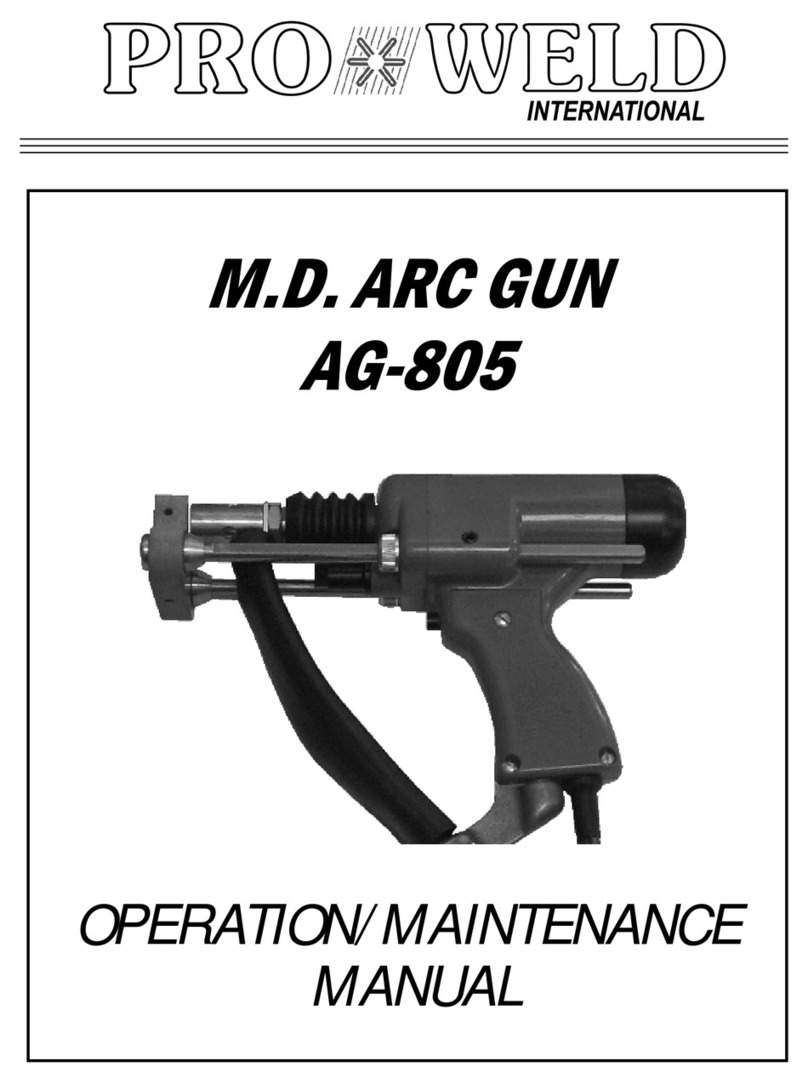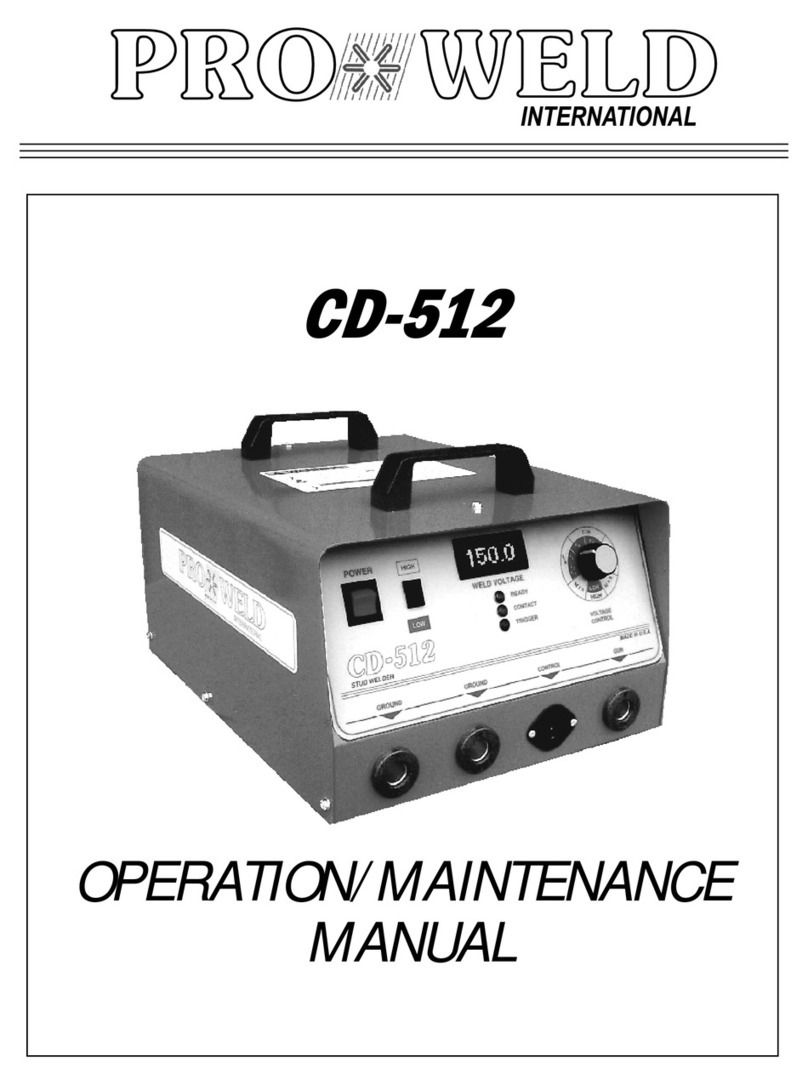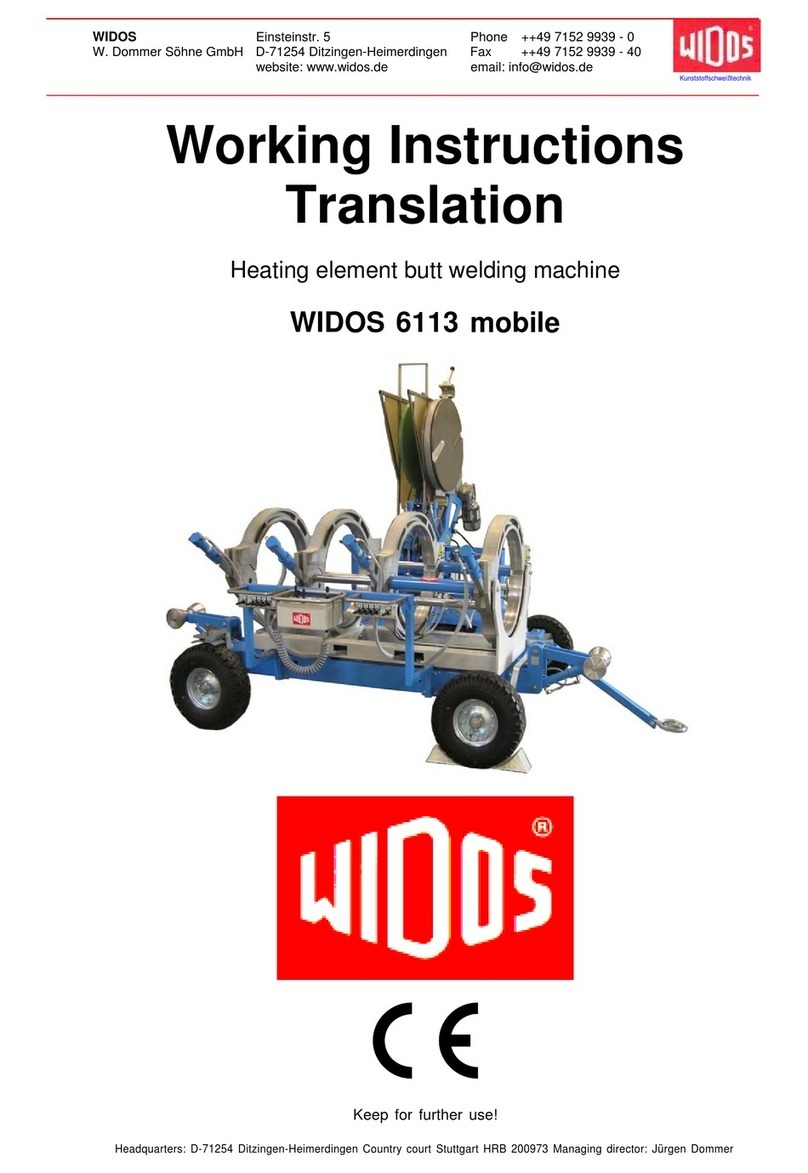Pro-Weld ARC 656-575 VERSION User manual

OPERATION/MAINTENANCE
MANUAL
575VERSION


ARC 656
PRO WELD
TABLE OF CONTENTS
Sec
tion
1
SAFETY PRECAUTIONS
PAGE
1.0 INTRODUCTION....................................................... 1
2.0 WARRANTY............................................................... 1
3.0 UNPACKING YOUR UNIT....................................... 1
4.0
SUGGESTED SAFETY PRECAUTIONS................
1
4.1
PERSONAL SAFETY PRECAUTIONS…………….
1,2
4.2
POWER
SUPPLY SAFETY PRECAUTIONS………
2
5.0
GENERAL DESCRIPTION.......................................
2
6.0
ELECTRICAL INPUT REQUIREMEN
T.................
2
7.0
CONTROL PANEL DESCRIPTION......................
3
8.0
WELD GUN SETUP...................................................
3
8.1
PLUNGE LENGTH.....................................................
3
8.2
CHECKING GUN LIFT.............................................
4
9.0
SETTING UP THE POWER SOURCE....................
5
9.1
CONNECTIONS AND SETTINGS………………….
5
9.2
WELD TEST AND INSPECTION…………………..
5
10.0
MAINTENANCE..............................................................
6
10.1
WELD
CABLES……………..…………………………..
6
10.2
INTERNAL CLEANING………………………………
6
11.0
TROUBLE SHOOTING………………………………..
7
12.0
PARTS LIST…………………………………….
8,9,10
LIST OF FIGURES
1
JUMPER LINK ARRANGEMENT....……....................
2
2
GROUND CONNECTION……......................................
3
3
CONTROL PANEL…………..........................................
3
4
GUN SET
-
UP…………….................................................
4
5
WELD INSPECTION......................................................
5
6
FUSE BLOCK……….…………………………..............
6
7
OUTSIDE OF ARC
-656………….................................... 8
8
INSIDE OF ARC
-656…………….................................... 9
9
WELD CONTROL PCB……….….................................
10

ARC 656
PRO WELD

ARC 656
PRO WELD

ARC 656
PRO WELD

ARC 656
PRO WELD

ARC 656
PRO WELD
1
.0 INTRODUCTION
Your new stud welding equipment has been carefully co
n-
structed using the finest components and material available.
Used properly, this equipment will give you many years of
profitabl
e, efficient service.
The system incorporates the latest in engineering advances for
complete, reliable end welding of mild ste
el, stainless steel
and aluminum fasteners.
A careful study of this manual will enable you to understand
how the welder operate
s to insure proper performance under
all conditions.
2.0 WARRANTY
The electrical and mechanical components of the stud
welder are thoroughly performance inspected prior to asse
m-
bly in the welder. The assembled welder is completely pe
r-
formance checked. The welder is delivered to you in fun
c-
tional electro
-mechanical condition.
All parts used in the assembly of the welder and its a
c-
cessories are fully warranted for a period of 1 YEAR from the
date of delivery. In addition, the welding capacitors are wa
r-
ranted for a period of 1 YEAR from the date of delivery. The
printed circuit boards used in all proweld equipment are wa
r-
ranted for a period of 3 years.
Under the warranty, the manufacturer reserves the right
to repair or replace, at their option,
defective parts which fail
during the guarantee period. Notice of any claim for warranty
repair or replacement must be furnishe
d to the manufacturer
by the purchaser within ten (10) days after the defect is first
discovered. The manufacturer does not assu
me any liability
for paying shipping cost or any labor or materials furnished
where such cost are not expressly authorized in wr
iting.
The manufacturer does not warrant any parts or acce
s-
so
ries against failures resulting from misuse, abuse, improper
installation, maladjustment, or use not in accordance with the
oper
ating instructions furnished by the manufacturer. The
wa
r
ranty is valid only when studs are purchased from sources
approved by the manufacturer or are of identical specific
a-
tions to the manufacturer’s
3.0 UNPACKING YOUR UNIT
Upon receipt of your unit, place it as close as possible to the
point of installation before unpacking it. Once the unit is u
n-
packed, it is recommended that you inspect it for any physical
damage that may have occurred in shipping.
Y
our unit has been completely assembled and inspected at
the factory. Upon receipt, the unit must be hooked up to the
recommended
incoming power before welding.
Place the unit in a large enough area to provide adequate ve
n-
tilation. Do not restrict the air flow around the front louvers
or from the fan at the rear of the unit. Do not allow water to
enter the unit in any way.
4.0 SUGGESTED SAFETY PRECAUTIONS
In any welding operation, it is the responsibility of the welder
to observe all safety rules to insure his or her personal safety
and to protect those working in the area.
Reference is directed without endorsement or recommend
a-
tion to ANSI Z49.1, Safety in Welding and Cutting, and to
AWG Publication A6,1
-
66, Recommended Safe Practices for
Gas
-
Shielded A
rc Welding.
4.1 Personal Safety Precautions
1. Always treat electricity with respect. Under open circuit
conditions, the welding machines output voltage may be da
n-
gerous.
2. Don’t work on live circuits or conductors. Disconnect the
main power before checking the machine or performing any
maintenance or repair operations.
3. Be sure the welding machine cabinet is properly grounded
to a good electrical ground. Con
sult local electrical codes.
4. Never operate a welder in the rain, or operate a welder
while standing in water. Avoid wearing
wet or sweaty clothes
when welding.
5. Don’t operate with worn or poorly connected cables, and
don’t operate the weld gun with loose cable connections. I
n-
spect all cables frequently for insulation failures, exposed
wires, loose connections and repair as needed.
6. Don’t overload w
elding cables or continue to operate with
over heated cables.
7. Don’t weld near flammable materials or liquids in or near
the
area, or on ducts or pipes carrying explosive gases.
8. Don’t weld on containers which have held combustible or
flammable materials, or on materials which give off flamm
a-
ble or toxic vapors when heated.
PAGE 1

ARC 656
PRO WELD
9
. Be sure to provide proper ventilation when welding in a
confined area.
10. Never look at the electric arc without wearing pr
otective
eye shields.
11. Always use the proper protective clothing, gloves, etc.
12. Never strike an arc when near a bystander who is u
n-
aware of the dangers of ultraviolet light to their eyes.
4.2 Power Supply Safety Precautions
1.
Always connect the frame to t
he power supply to ground
in accordance with the National Electrical Code and the
manufacturer’s recommendations.
2.
Installati
on, servicing, or trouble shooting should be done
by qualified personnel trained to work on this type of equi
p-
ment.
3.
Before servicing this piece of equipment, turn off the di
s-
connect switch at the fuse box.
4.
When in operation, all the covers must be on the equi
p-
ment.
5.0 GENERAL DESCRIPTION
THE PROCESS
Stud welding is a time saving tool which semi
-
automatically
arc welds the FULL
CROSS
-
SECTION of a weld stud to the
base material in a fraction of a second and develops superior
strength over normal arc weldi
ng procedures.
THE UNIT
The
ARC
-
656
is a compact , lightweight stud welding power
supply capable of welding studs through 1/2” diameter r
e-
duced weld base. The power supply which operates on three
phase power produces a smooth, stable welding arc. The
front panel dig
ital display indicates the weld time which is
adjustable from .005 to 1.000 seconds. The weld current
which is not adjustable an
d is 650 amps only when using the
standard cable set which is supplied the welder.
6.0 ELECTRICAL INPUT REQUIREMENT
This weldi
ng power source is designed to be operated from
230v, 460v, or 575v three
-
phase, 60 Hertz, AC power Co
n-
sult the local electric utility if there is any question about the
type of electrical system available at the installation site
or
how proper connections to the welding power source are to
PAGE 2
The power unit should be operated from a separately fused or
circuit breaker protected circuit.
Install three primary leads plu
s one ground wire (see
FIG. 1
)
for proper wire and fuse sizes) through the inlet hole in the
rear of the unit.
The primary cable
s connect to terminals labeled L or LINE.
A FOURTH LEAD (GROUND CONNECTION) SHOULD
BE FASTENED TO THE BOLT LABELED GND. (see
FIG 2 ON NEXT PAGE
) The other end of the ground lead
or cable should be attached to a suitable ground such as a
water pipe, gro
und rod, etc. Use whatever grounding means
is acceptable to the local electrical inspection authorities.
Voltage
230
460 575
L1
2 4 5
L2
6 8 9
L3
10
12
13
Jumpers
1-3-7-
11,
2-
4,6
-
8,10
-
12
2-
3,6
-
7,10
-
11
2-
3,6
-
7,10
-
11
Delay Fuse
Size, Amp
60
30
30
Primary Connection
Primary Wire
Size
-
AWG
#8
#10 #10
Ground Wire
#10
#10 #10
12 3 4 5 6 7 8 9 10 11 12 13 14
L1 L2 L3
12 3 4 5 6 7 8 9 10 11 12 13 14
L1 L2 L3
12 3 4 5 6 7 8 9 10 11 12 13 14
L1 L2 L3
230
575
460
FIGURE 1

ARC 656
PRO WELD
I
f there is a gun fault, by unplugging the gun control cable at
the welder the LED will be “off” when the welder is first
turned
off then turned back on. If there is a thermal overload
the LED will remain “on” until the temperature on the tran
s-
former comes down to a safe operating temperature.
8.0 WELD GUN SET
-
UP
8.1 Plunge Length
1. A different and correctly sized
chuck and ferrule grip are
needed for each different stud diameter and style that will be
welded (see PRO WELD Accessories catal
og for help in this
area). The appropriate chuck, or stud holder, is inserted into
the tapered chuck adapter and tapped lightly
to insure a tight
fit. The ferrule grip is inserted in the hole in the foot and s
e-
cured with the locking screws to hold it in place.
2. Studs must NOT bind or hang up on the foot, ferrule grip,
or ferrule duri
ng the entire stud welding process. To assure
this, the foot/ferrule arrangement must be centered in relation
to the stud to be
welded. To assure centering, loosen the leg
screws that hold the foot to the legs. Place a stud in the
chuck and a ferrule in th
e ferrule grip. With the leg screws
loosened, the foot will move freely in all directions. Adjust
the foot so that the stud is centered in the ferrule and no co
n-
tact occurs between the stud and the ferrule during retraction
or forward plunge of the stud.
CAUTION
The stud labeled GND is connected to the unit chassis and is
for grounding purposes only. Do not connect a wire from th
e
terminal labeled GND to one of the three
-
phase line term
i-
nals as this may result in “hot” power unit chassis
7.0 CONTROL PANEL DESCRIPTION
ON
-
OFF POWER SWITCH
The ARC
-
656 is turned
“ON” by turning the knob on the
switch to the “ON” position.
WELD TIME
The weld timer setting determines the duration of the w
eld
current. By adjusting the weld time knob the weld time is
displayed on the digital meter in seconds. The weld time
range is
from .005
-
1.000 seconds.
TRIGGER LED INDICATOR
The trigger LED “ON” indicates a complete circuit to the
unit through the gun c
ontrol cables and gun switch. This
LED will turn “ON” when the gun trigger is pressed.
FAULT LED INDICATOR
The fault LED “on”
indicates either the internal temperature
in the main transformer has reached its maximum or there is
a shorted gun solenoid or
a shorted control cable. In either
case the LED will stay “on” and lockout the gun from tri
g-
FIGURE 3
CONTROL PANEL FRONT
PAGE 3
GROUND
FIGURE 2

ARC 656
PRO WELD
3
. The “plunge length” is the amount of the stud exposed b
e-
yond the ferrule during initial set
-
up. Set the plunge by loo
s-
ening the leg adjusting screws and moving the foot until the
stud extends 1/8” to 3/16” past the end of the ferrule. Tighten
the
leg adjusting screws after setting the plunge and recheck
centering to be sure the stud is aligned properly in the fe
r-
rule.
4. The lift height, which determines the arc length, has been
preset at the factory and will automatically lift and plung
e the
stud during the welding process. “Lift”, is the distance the
gun will raise the stud above the welding surface during the
weld. This distance governs the voltage and the arc. I
m-
proper lift will cause unsatisfactory welds. Refer to par
a-
graph 8
-
1 if it becomes necessary to adjust the lift height.
5. Make sure that the cables are connected to the power
source (standard set
-
up is straight polarity
-
Negative to co
n-
troller (or gun) and Positive (ground cable) to the work su
r-
face).
6. Turn on the power supply and adjust time for the weld
base diameter of the fastener to be welded.
7. Place the gun,
loaded with the stud and ferrule, squarely
against the grounded work surface. The main spring in the
gun will take up the “plung
e length” and the ferrule will seat
against the base plate.
DO NOT MOVE THE GUN DURING THE WELD C
Y-
CLE
8. Pull the trigger holding the gun completely still as above.
The gun will lift the stud from the base plate and draw an
arc. The end of the stud and the adjacent material of the base
plate, will be melted by the weld arc.
The gun will then plunge the stud into the molten pool, exti
n-
guishing the arc, to end the controlled portion of the weld
9. After the controlled weld cycle, allow the molten metal to
solidify briefly with the work surface to assure completion
of th
e cycle (about an extra second holding "still" after the
weld is usually sufficient).
10. Remove the gun from the work by lifti
ng straight away
from the welded stud (this will assure better life to the gun's
expendable accessories). The ferrule may now be
removed
by breaking it away from the welded stud to allow inspect
-
tion of the weld results. After inspection of sample welds the
gun can be adjusted, as per the step in this procedure,
for optimum results.
8.2 Checking Gun Lift
To measure lift, turn th
e stud welding unit on and set the
timer to maximum time. Trigger the gun in the air, or on a
non-
grounded or insulated surface,
to observe the lift cycle.
Measuring the distance the stud or gun mechanism
moves equals lift
-
usually this can be easily done
by visual
observation or simple measurement against a static ref
-
erence point (i.e. the ferrule properly seated in the ferrule
grip).
Recommended Lift Settings
Stud Base Dia.
Lift Setting
Less than 1/2”
1/16”
1/2” through 3/4”
3/32”
PAGE 4
Chuck Adapter
Chuck
Locking Screws
Ferrule
Plunge Length
Stud
Ferrule Grip
(2) Foot
Screws
Foot
Leg
Leg Adj. Screw
FIGURE 4
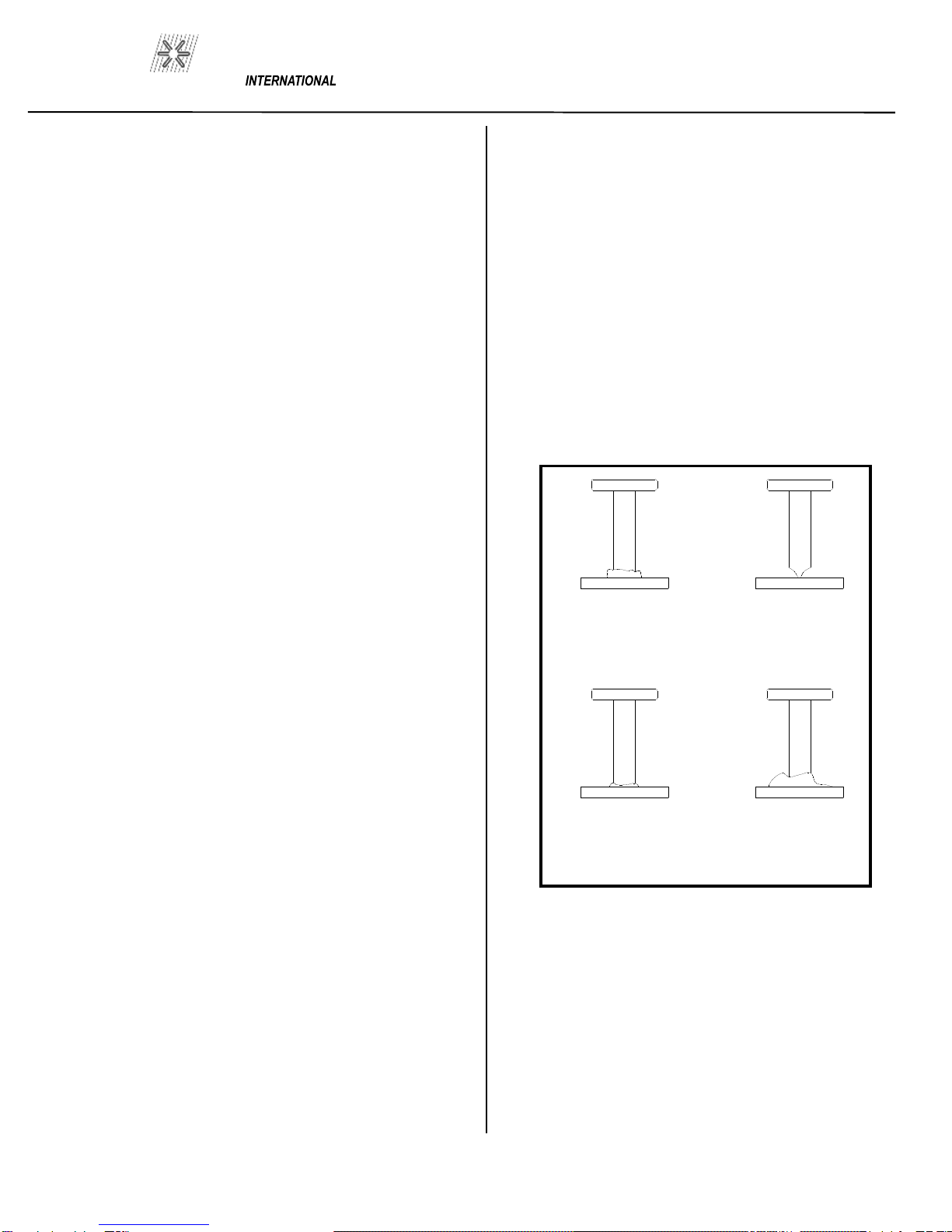
ARC 656
PRO WELD
9
.2 Weld Test and Inspection
Testing of weld quality beyond visual inspection varies
with stud characteristics.
Refer to AWS (
American Welding Society) Structure
Welding code AWS D.1Rev. 1
-
76.
Welding procedures are covered in Sections 4.28 and 4.29.
Weld test and inspection is covered in Section 4.30, par
a-
graphs 1 through 4. (American Welding Society, inc., 2501
N.W. 7th. Street, Miami, Fla. 33125)
W
hen it does become necessary to adjust lift, you do so by
removing the rear cap from the gun. This will expose the
rear co
il yoke assembly, the set screw and the lift adjusting screw
(Loosen the set screw to avoid damaging the threads
of the lift adj
usting screw).
To increase lift: turn the lift adjusting screw out (counter cloc
k-
wise).
To decrease lift: turn the lift adjusting screw in (clockwise).
Once the lift has been set, tighten the set screw and r
eplace the
rear cap.
9.0 SETTING UP THE POWER SOURCE
9.1 Connections and settings.
CAUTION
Turn the power off before maki
ng connections
a)
Connect the male end of the GROUND CABLE to the pos
i-
tive GROUND terminal of the power supply, and secure the
“C” clamp to the base plate. Make sure both connections are
tight and t
he base metal is free of heavy paint or rust at the
ground connection points.
b)
Connect the male end of the WELD CABLE LEAD ON
THE GUN to the negative GUN terminal of the power su
p-
ply.
c)
Plug in the control cable portion on the gun into the control
cable receptacle in the front of the power supply.
d) Set the Ti
me adjustment required for the particular stud size.
e)
Turn on the power supply by turning the ON
-
OFF switch to
“ON”.
GOOD STUD WELD
A good full fillet
STUD HANG UP
Adjust foot to
insure the stud is
centered in the
ferrule
COLD WELD
Increase weld
current and/or
weld time
HOT WELD
Reduce weld
current and/or
weld time
FIGURE 5
WELD INSPECTION
PAGE 5

ARC 656
PRO WELD
A
. Bend Test
Repeatedly bend the stud away from its axis until failure occurs.
B. Torque Test
-
Threaded Studs
Twist the stud
to point of failure. Apply a twisting tensile load by
using a collar, washer and nut.
C. Test Results
In an acceptable weld, fa
ilure will occur in the stud material or
tear out of a thin base plate. Failure in the weld requires adjus
t-
ment of procedure, weld time, weld current, or gun setup.
10.0 MAINTENANCE
CAUTION
Electric Shock Can Kill:
•
Do not touch li
ve electrical parts.
•
Shut down welding power source, and disconnect input
power before inspecting, maintaining, or servicing.
Lockout/tagging procedures consist of padlocking line disco
n-
nect switch in the open position, removing fuses from fuse box,
or shutting off and red
-
tagging circuit breaker or other disco
n-
nec
t
ing device.
MOVING PARTS can cause serious injury.
•
Keep away from moving parts.
HOT SURFACES can cause severe burns.
•
Allow cooli
ng period before servicing.
FIGURE 6
FUSE BLOCK
PAGE 6
C
AUTION
Read and follow the safety information at the beginning
of this section before proceeding.
10.1 WELD CABLES
Every three m
onths inspect cables for breaks in insulation.
Repair or replace cables if insulation breaks are present.
Clean and tighten conn
ections at each inspection.
10.2 INTERNAL CLEANING
Every six months blow or vacuum dust and dirt from Thei
n-
side of the welding power source. Remove the outer encl
o-
sure, and use a clean, dry airstream or vacuum suction for
the cleaning operation. If dusty or dirty conditions are pre
s-
ent, clean the unit monthly.
25 AMP
SLO BLO
25 AMP
SLO BLO
25 AMP
SLO BLO
1 AMP
5 AMP
CERAMIC
F5
F4
F3
F2
F1
1 AMP
F6
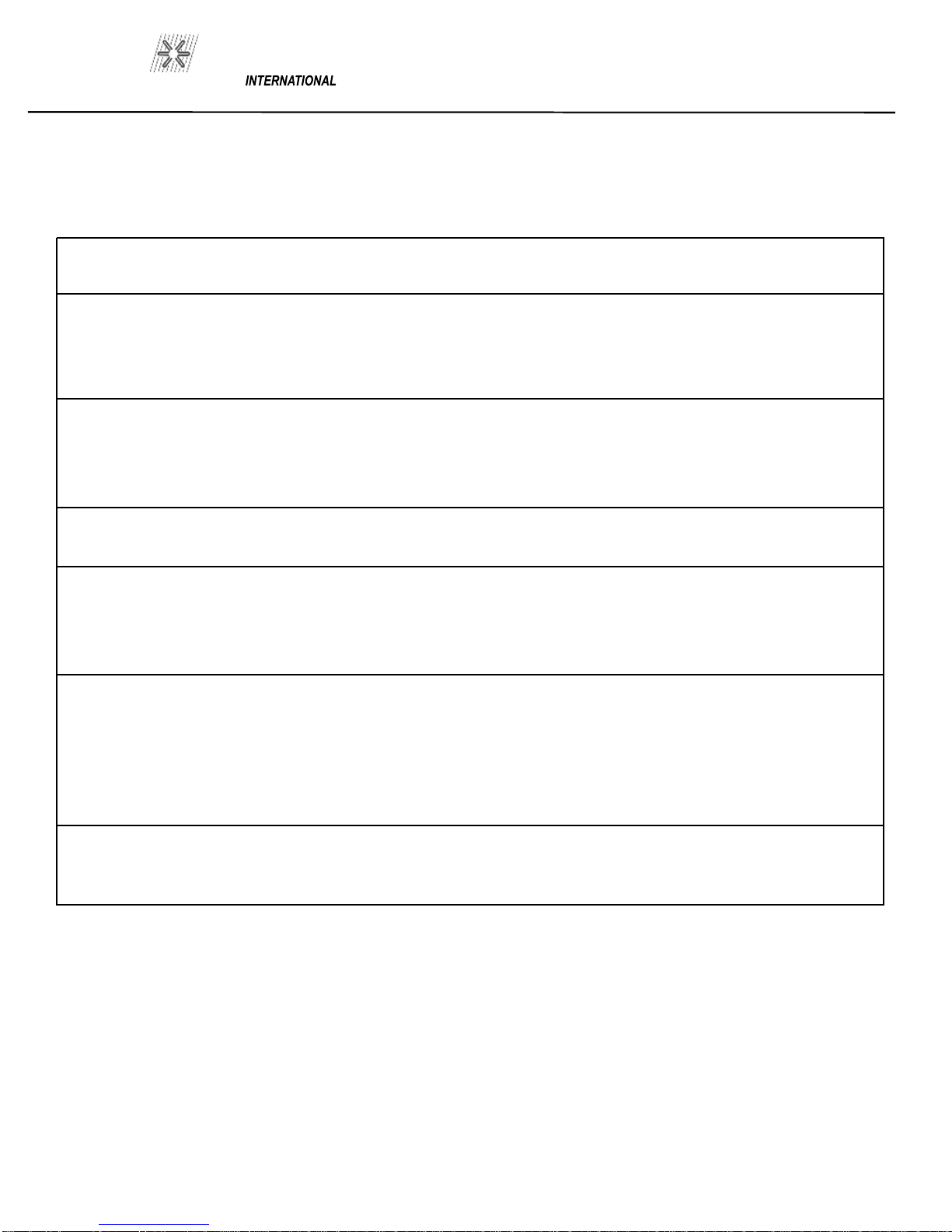
ARC 656
PRO WELD
1
1.0 TROUBLE SHOOTING
Whenever possible, have a qualified electrician do the maintenance and trouble shooting work. Turn the input power off u
s-
ing the disconnect switch at the fuse box before working inside the machine.
Trouble
Possible Cause
What To Do
Unit trips of
f without
1.
Defective main SCR.
1.
Check for defective SCR and
welding.
replace.
2.
Defective sustaining arc SCR.
2.
check a
nd replace.
3.
Defective 600
-
0016 P.C.board
3.
Replace.
4.
Shorted control cables
4.
Repair.
Low output.
1.
Input fuse blow
n. Unit is single
1.
Replace fuse, repair input line.
phase.
Check for reason for fault.2.
2.
Incorrect primary jumper link
2.
Check jumper links
connection
for proper voltage.
3.
Defective 600
-
0016 P.C. board.
3.
Replace.
Maximum output but
1.
Defective 600
-
0016 P.C. board.
1.
Replace.
no control.
Gun does not lift.
1.
Blown 4 amp fuse.
1.
Check and replace fuse.
2.
Defective 600
-
0016 P.C. board.
2.
Replace.
3.
Defective control cable or
3.
Repair short in cable, replace
gun coil.
gu
n coil.
6.
Blown 1 amp fuse
6.
Check and replace fuse
Gun lifts but does not
1.
Blown 25 amp sustaining arc fuse.
1.
Check and
replace fuse.
weld.
2.
Defective sustaining arc SCR(s).
2.
Replace bad part(s).
3.
Defective 600
-
0016 P.C. board.
3.
Replace.
4.
Defective sustaining arc .
4.
Check and Replace.
resister.
5.
Open weld cable or bad weld
5.
Check and Repair.
groun
d connection.
Gun lifts but does not
1.
Defective 600
-
0016 P.C. board.
1.
Replace.
Plunge.
2.
Defective time potentiometer.
2.
Replace.
PAGE 7

ARC 656
PRO WELD
PAGE 8
12.0 PARTS LIST
ITEM
DESCRIPTION
PART NUMBER
1
On
-
Off Switch
104
-
0035
1
Switch Faceplate
104
-
0036
1
Switch Knob
104
-
0037
2
Knob
102
-
0060
2
Timer potentiometer
111
-
0021
3
Digital Meter
103
-
0004
4
Green LED
108
-
0029
5
Red LED
108
-
0028
6
Female Camlok
107
-
0002
7
P/M R&S Connector
107
-
0001
8
Handle
102
-
0129
9
Handle Ends
102
-
0130
10
Top Cover
101
-
0032
-2
11
Base
101
-
0032
-1
12
Decal
122
-
0036
FIGURE 7
ARC
-
656
9
8
5
12
6
7
3
1
10
2
4
11

ARC 656
PRO WELD
FIGURE 8
INSIDE VIEW
PAGE 9
ITEM
DESCRIPTION
PART NUMBER
1
Fan
102
-
0131
2
Capacitor
106
-
0024
3
6 Position Fuse Strip
104
-
0038
1 Amp Fuse
120
-
0001
5 Amp Ceramic Fuse
120
-
0005
25 Amp Ceramic Fuse
120
-
0025
4
Support Arc Resistor
112
-
0004
5
Support Arc
SCR (3)
108
-
0042
6
PCB Guide
102
-
0135
7
Weld SCR
108
-
0059
8
PCB
600
-
0016
9
Transformer
105
-
0028
10
On/Off S
witch
104
-
0035
1
9
10
7
5
4
3
2
6
8

ARC 656
PRO WELD
FIGURE 9
WELD CONTROL P.C. BOARD
P/N 600
-
0016
+
+
+
+
+
+
+
+
D11
D27
D8
D14
D15
D16
D23
D25
D24
D26
D13
D28
D9
D22
D19
D18
D21
D20
ZD4
ZD5
ZD1
R43
R41
R9
R10
R18
R17
R48
R54
R35
R49
R47
R40
R52
R16
R39 R44
R20
R26
R11
R32
R29
R1
R35
R34 R19
R2
R5 R23
R33
R14
C1
C3
C7
C4
C5
C13
C6
C11
C2
C9
C13
V3
V5
V4
V6 V7
V9
Q1
V2
V8
IC1
IC3
IC4
IC2
OPT5
OPT7
OPT6
OPT1
OPT4
OPT2
VR2
V10
R13
V1
TR1
R38
R8
ZD2
D2
D1
D3
D4
R7
D29
D30
D31
D17
R12
R51
R50
R45
R46
D6
D7
D12
VR1
R42
R36
R37
R31
D5
OPT3
C8
R30
ZD3
R28
R21
R27
R24
R22
R3
D10
R4
R6
R15 R55
R56
+
C10
PAGE 10
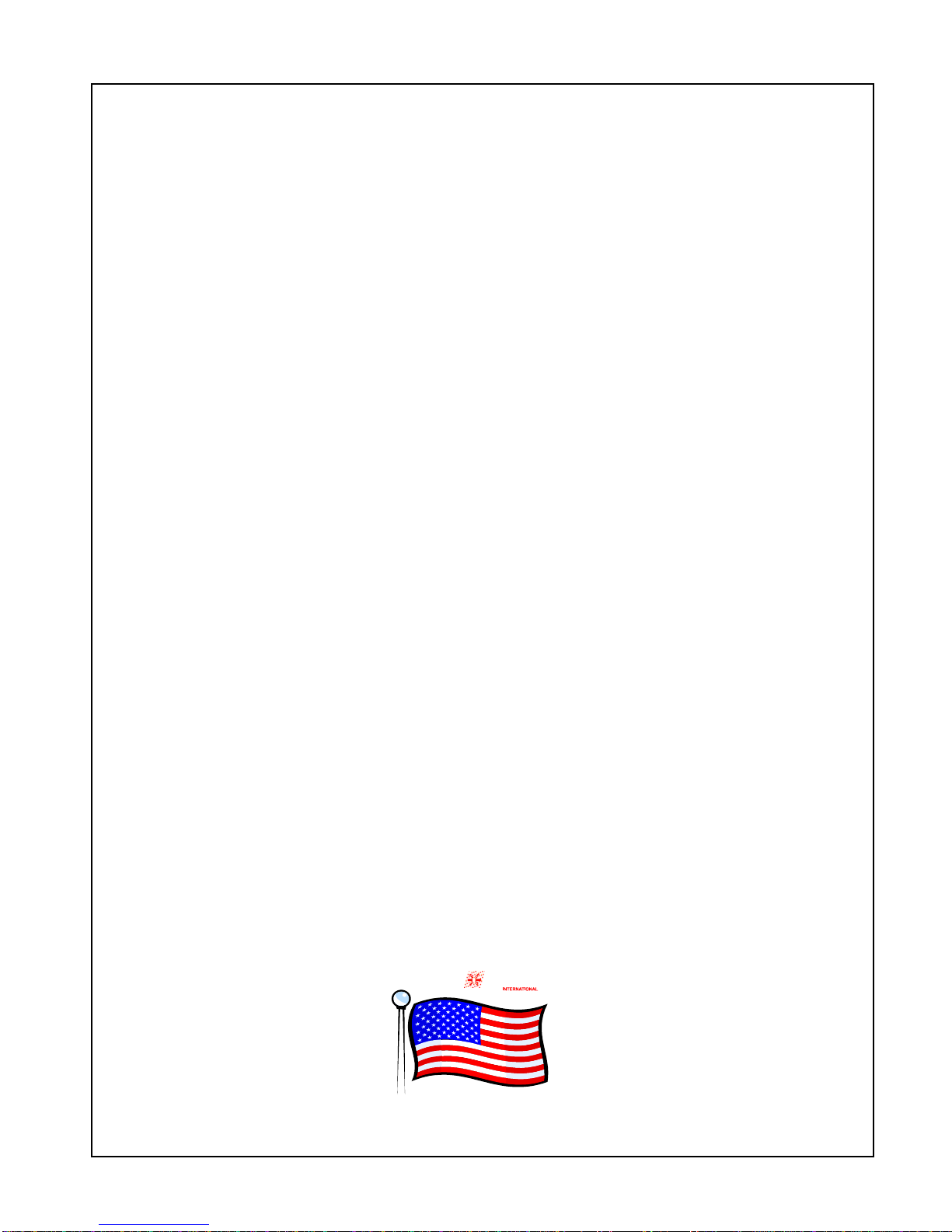
WELD
PRO
MANUFACTURED BY
MADE IN THE U.S.A.
Table of contents
Other Pro-Weld Welding System manuals
Popular Welding System manuals by other brands

Zena
Zena 150 series Operator's manual

Kühtreiber
Kühtreiber MAKin 200 P HF AC/DC user manual

Welbach
Welbach IOTA 200 user manual

SifWeld
SifWeld Evolution Aerotech TS200ACDC Operation manual

Lincoln Electric
Lincoln Electric REDI-MIG 210c Operator's manual

Campbell Hausfeld
Campbell Hausfeld WS0900 Operating instructions & parts manual

KOLARC
KOLARC MX600 owner's manual

BEHABELT
BEHABELT RS02 AKKU / CORDLESS instruction manual
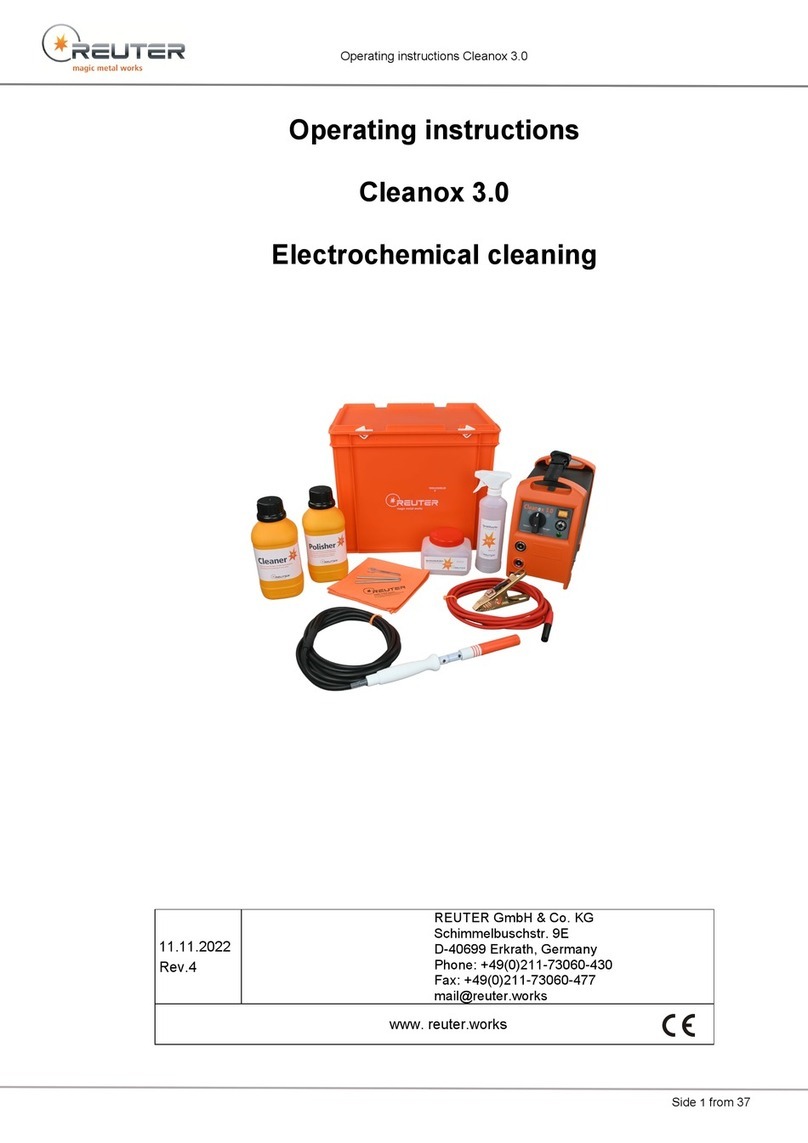
REUTER
REUTER Cleanox 3.0 operating instructions

Lincoln Electric
Lincoln Electric CLASSIC IM553-C Operator's manual

Miller Electric
Miller Electric Bobcat 250 owner's manual

GYS
GYS GYSPOT 2700 Translation of the original instructions