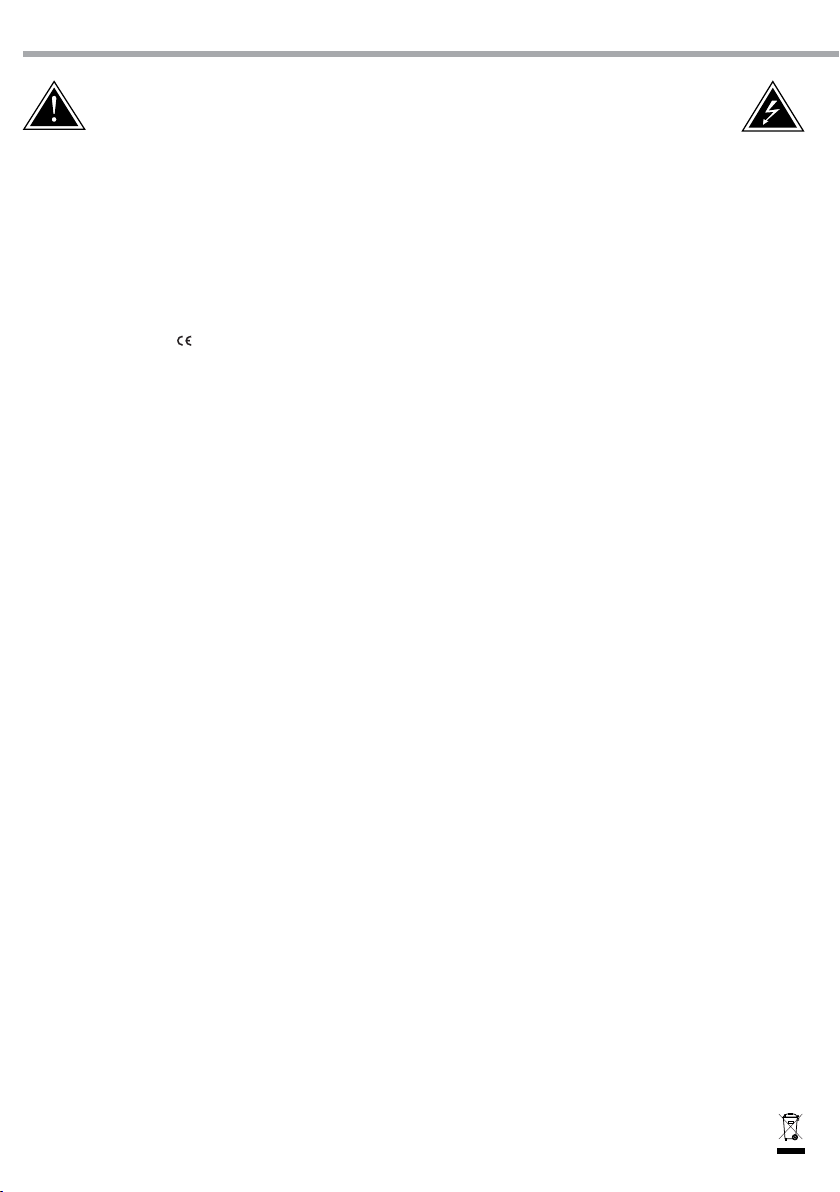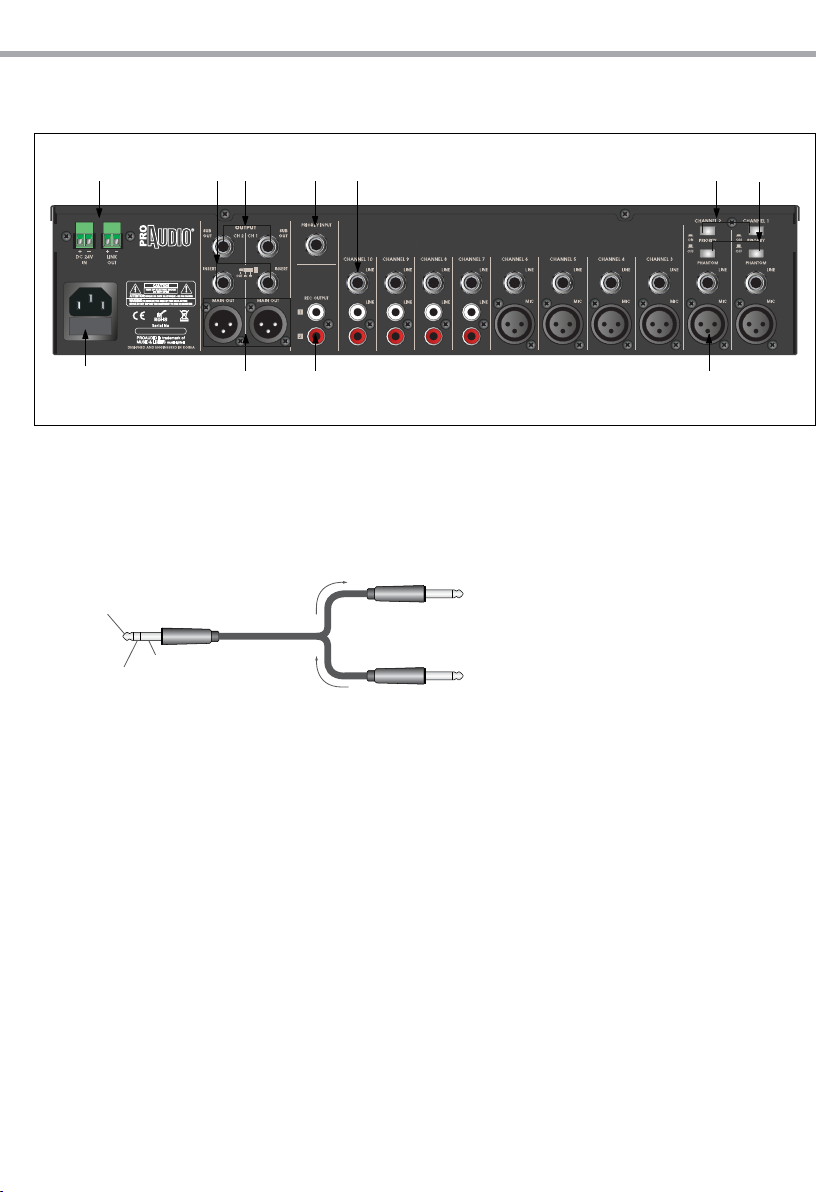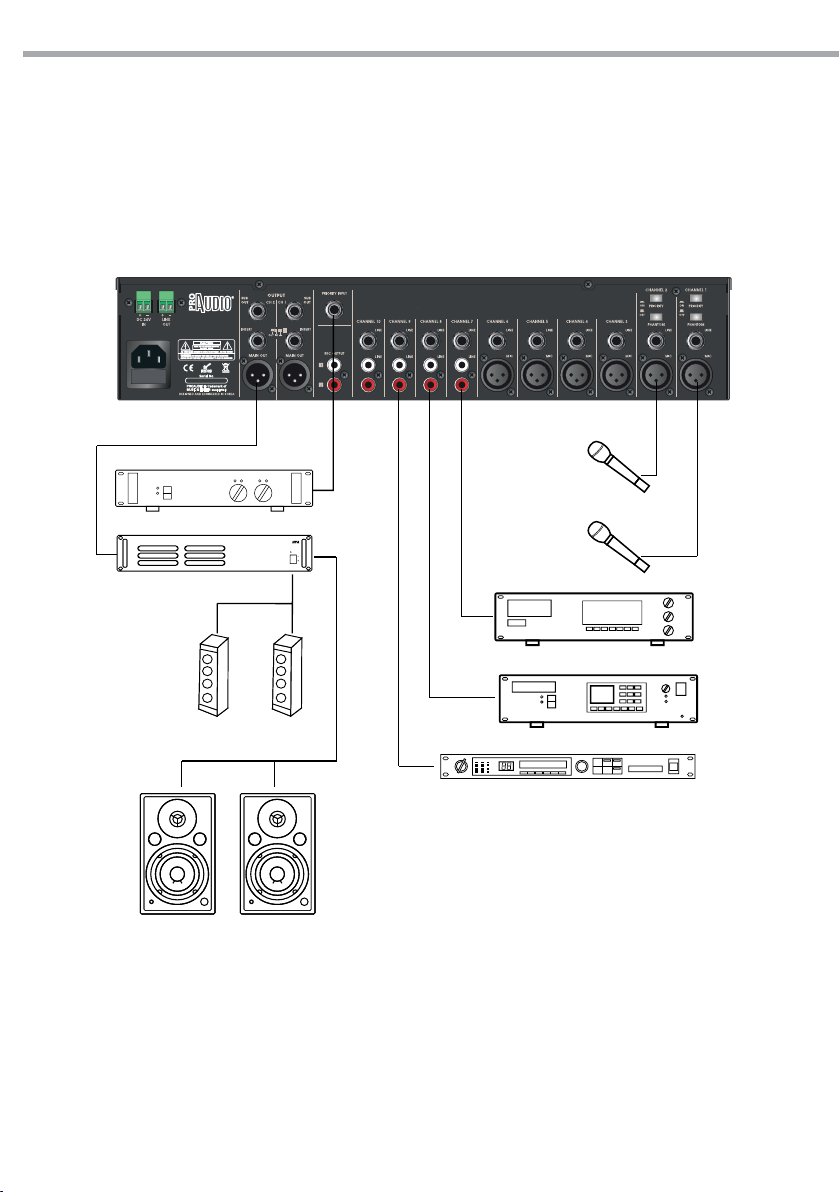4MZX1002
Before carrying out any operations with the unit, carefully read this instruction manual, and keep it with cure
for future reference.
It contains important information about the installation, usage and maintenance of the unit.
SAFETY
General instruction
• The products referred to in this manual conform to the European Community Directives and are there-
fore marked with .
• The unit is supplied with hazardous network voltage (230V~). Leave servicing to skilled personnel only.
Never make any modications on the unit not described in this instruction manual, otherwise you will
risk an electric shock.
• Connection must be made to a power supply system tted with ecient earthing (Class I appliance ac-
cording to standard EN 60598-1). It is, moreover, recommended to protect the supply lines of the units
from indirect contact and/or shorting to earth by using appropriately sized residual current devices.
• The connection to the main network of electric distribution must be carried out by a qualied electrical
installer. Check that the main frequency and voltage correspond to those for which the unit is designed
as given on the electrical data label.
• This unit is not for home use, only professional applications.
• Make certain that no inammable liquids, water or metal objects enter the xture.
• Do not dismantle or modify the xture.
• All work must always be carried out by qualied technical personnel. Contact the nearest sales point for
an inspection or contact the manufacturer directly.
• If the unit is to be put out of operation denitively, take it to a local recycling plant for a disposal which
is not harmful to the environment.
WARNING!
Warnings and installation precautions
• This product in combination with amplier, may be capable of producing dangerous sound levels that
could cause permanent hearing loss. Do not operate for a long period of time at high volume level or
at a level that is uncomfortable.
• If this device will be operated in any way dierent to the one described in this manual, it may suer
damages and the guarantee becomes void. Furthermore, any other operation may lead to dangers like
short circuit, burns, electric shock, ect.
• Do not install the xture near sources of heat.
• The xture must be located in a place where a proper ventilation or thermal dissipation is not impeded.
Do not install the xture in a conned space.
• The output level of the amplier must never exceed the marked sensitivity.
• Do not link the output of any amplier channel back into another channel’s input. Do not parallel or
series connect an amplier’s output with any other amplier’s output.
• Make sure that the signal is correctly connected to the amplier’s input channel and set to proper input
mode.
• Please turn o the power switch before pulling o the power cord.
• Before starting any maintenance work or cleaning the unit, cut o power from the main supply.
• When cleaning unit, please do not use solvents such as acetone or alcohol, since they may damage the
of the unit outer nish and the printings on the panels.