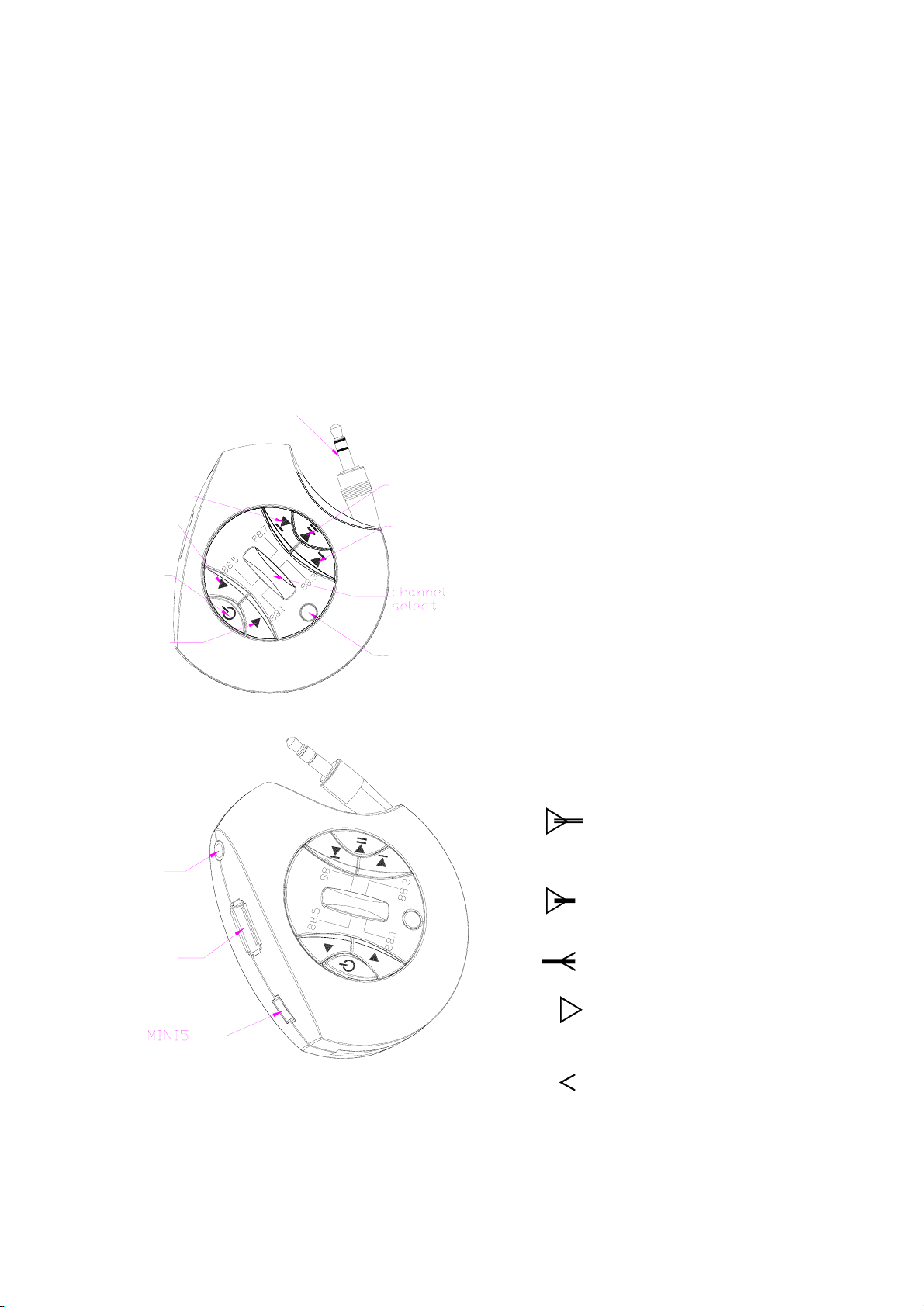
一Accessory
1、USB memory
2、Car charge(DC 5V)
3、USB cable ——connect
computer(select)
二Operation Instruction
1、Connect product USB Mini5 connector to
DC 5V converter;
2、Connect product USB A terminal to USB
memory
3、Select frequency from 88.1 88.3 88.5
88.7 MHz
4、Press power button. LED light flash for
reading MP3 information on USB memory.
5、Turn your car radio on and match the
frequency of the product achieve desired music.
三Button and connector
1、USB Mini5 connector: Power
input(connect DC 5V converter or computer
USB A terminal through USB cable)
2、USB A terminal: connect USB memory
3、Headphone 3.5mm jack
4、Connection wire: connect IPOD MP3 CD
MD audio source
5、LED light: flash for reading USB
memory
6、Frequency select:4 fixed frequency
ranges 88.1 88.3 88.5 88.7 MHz
7 、 Play/pause button: Press for
play/pause function. Press and hold for about
three seconds for far speed up function
8、 Next button: Press for skip one
function
9、 Previous button: Press for previous
one function
10、 Volume High button: Press for
higher volume .Press and hold for three
seconds volume progressive automatically.
11 、 Volume Low: button: Press for
lower volume. Press and hold for three
seconds volume degressive automatically.
▽
▽
PLAY/ PAUSE
NEXT
PREVI OUS
VOL HI GH
POWER ON/ OFF
VOL LOWER
3. 5mmJACK FOR AUDIO INPUT
LED LI NGT
PROCARE
PROCARE
3. 5mmJACK FOR
HE ADP HONE S
USB- A
USB
EF-6216 Manual
▽