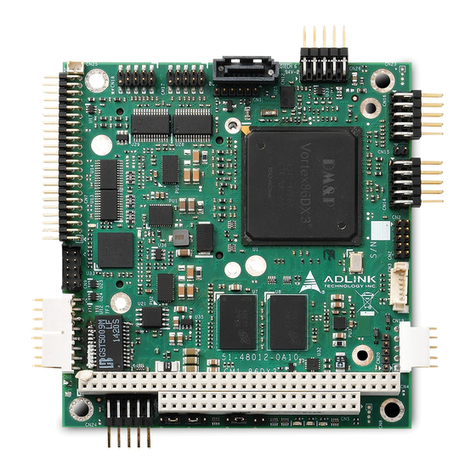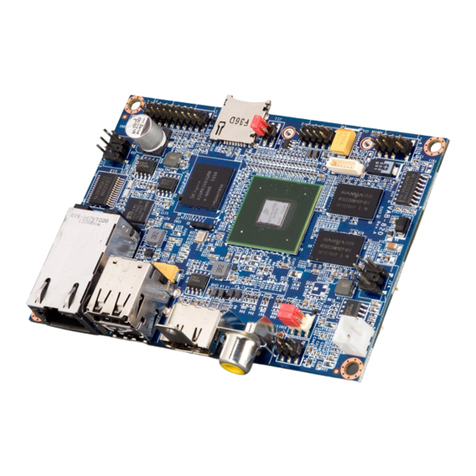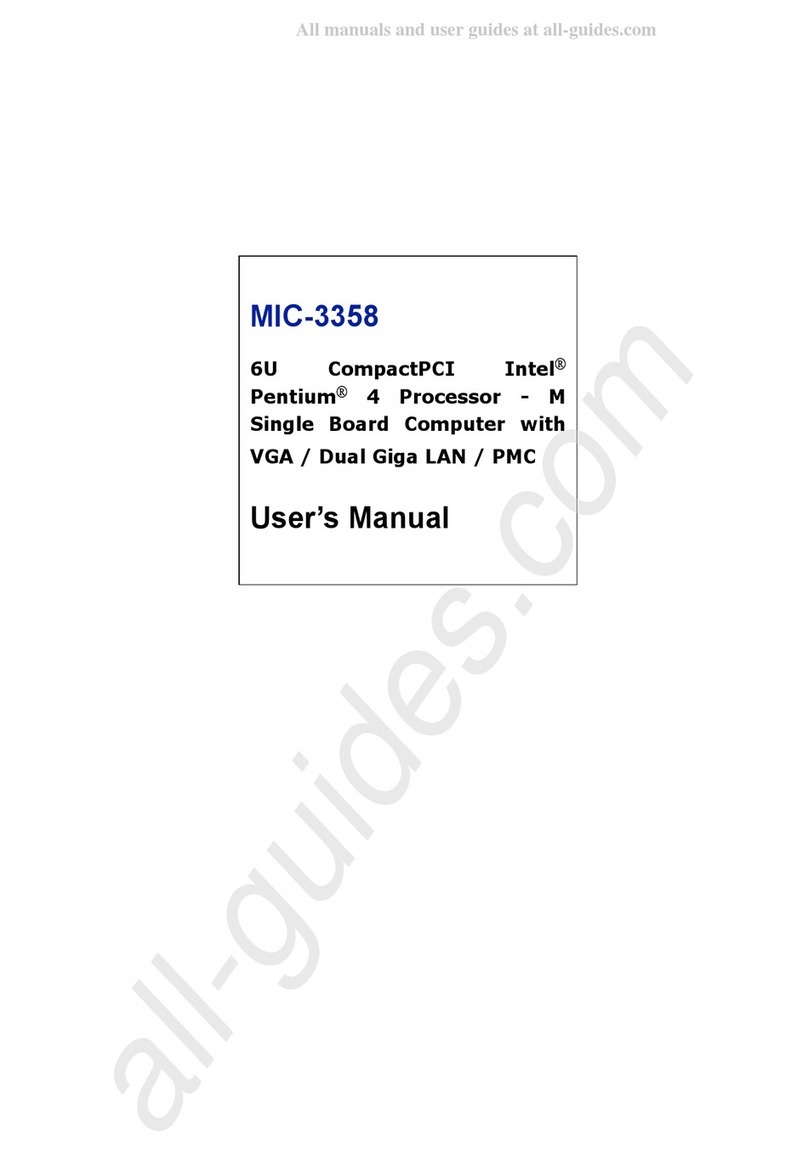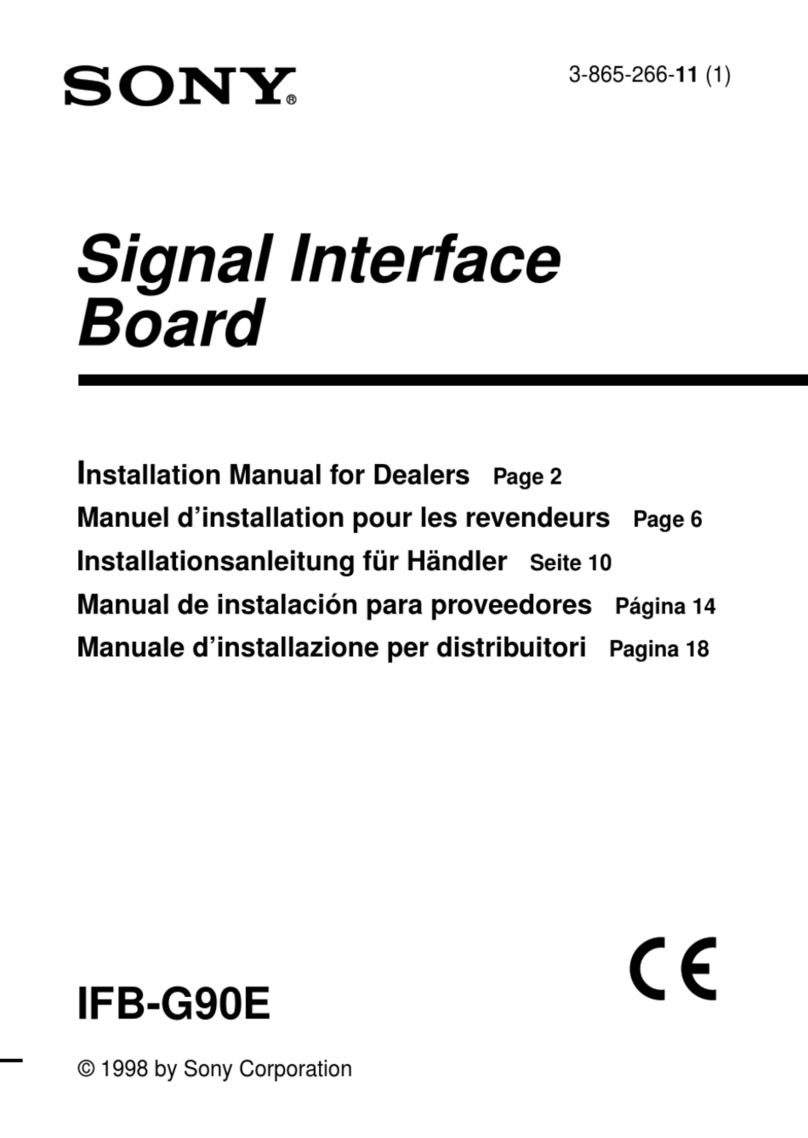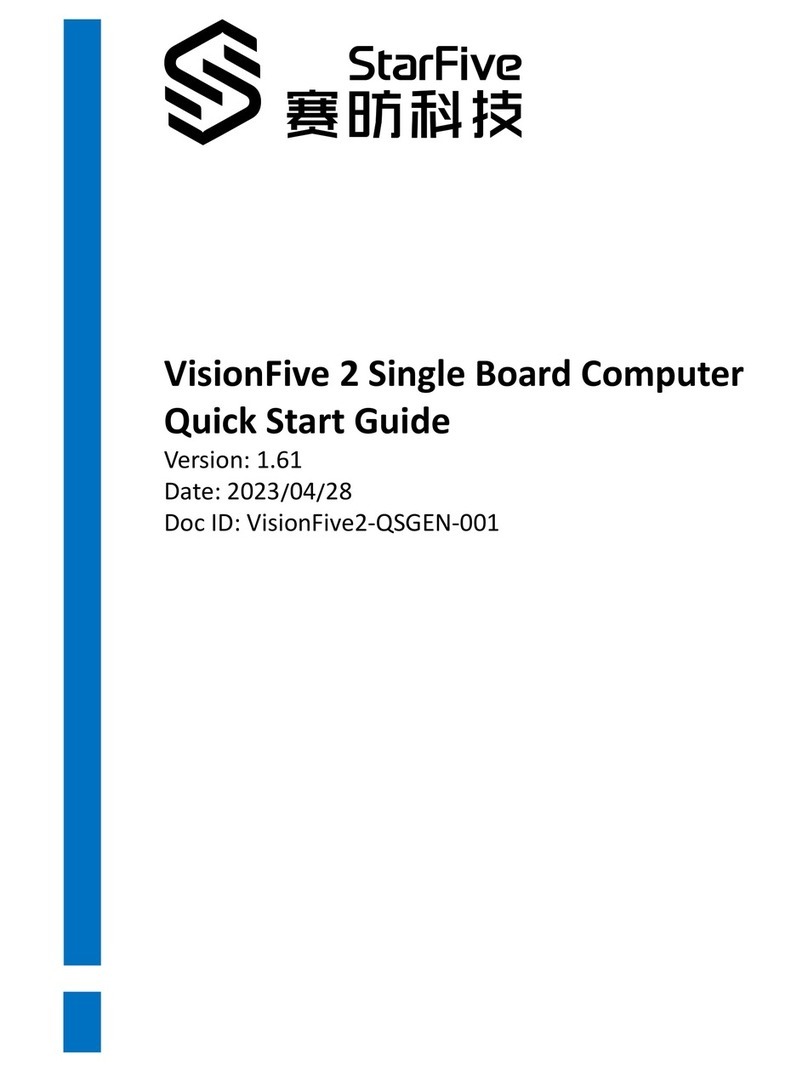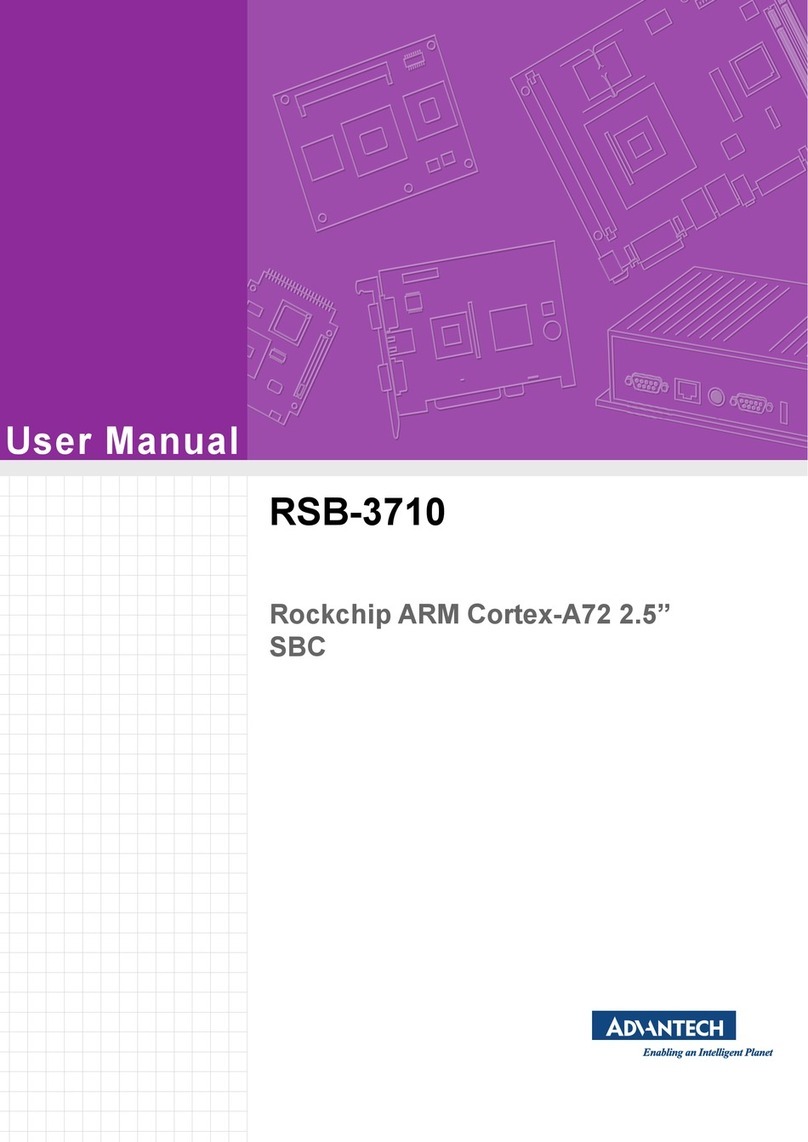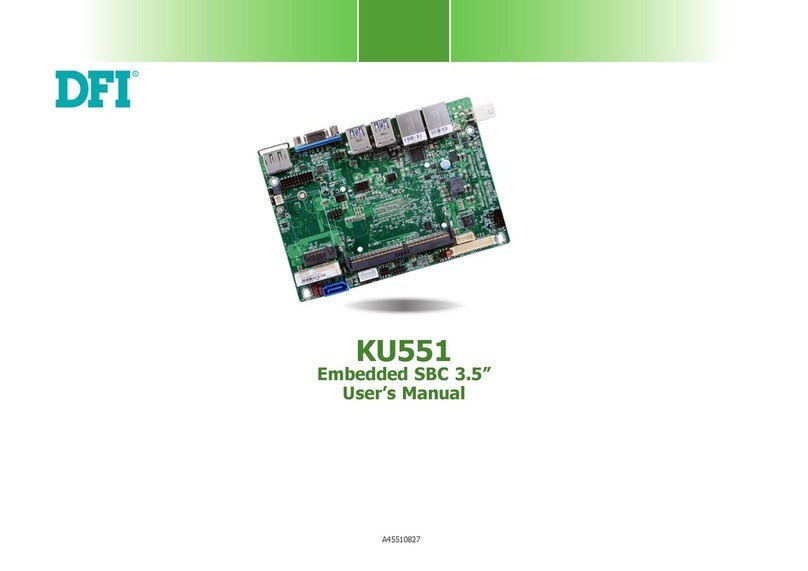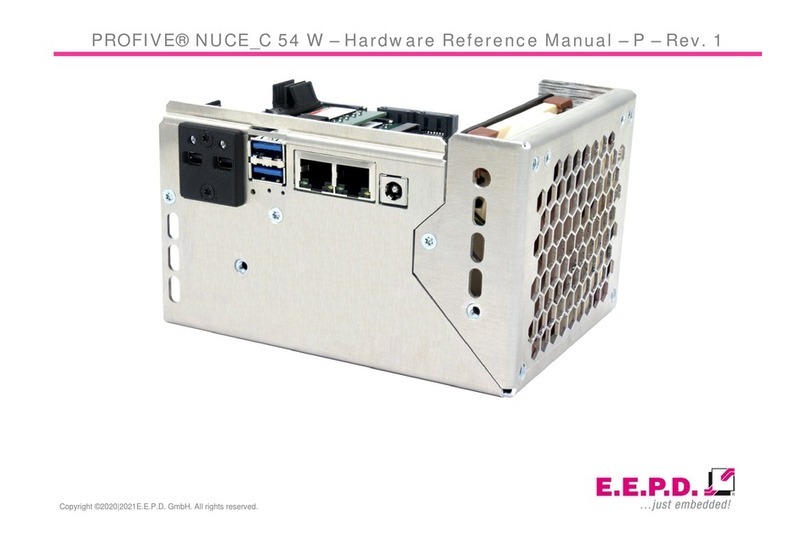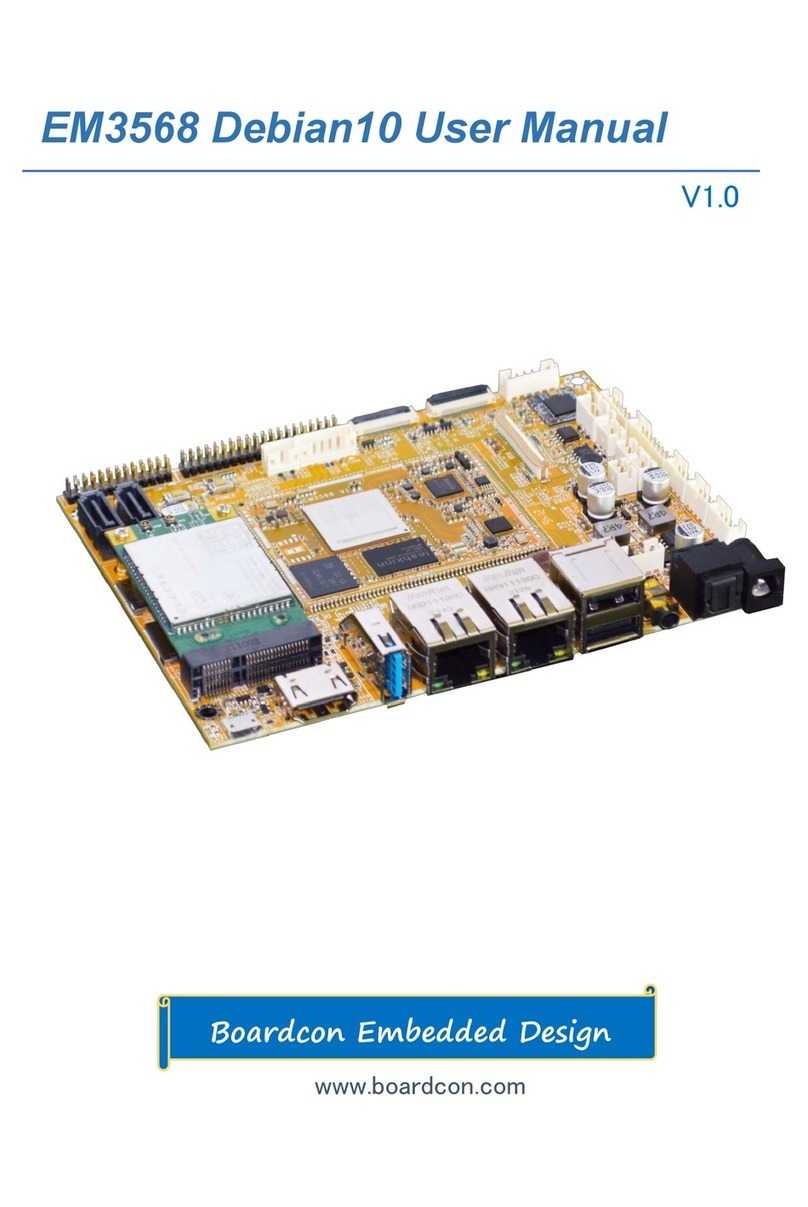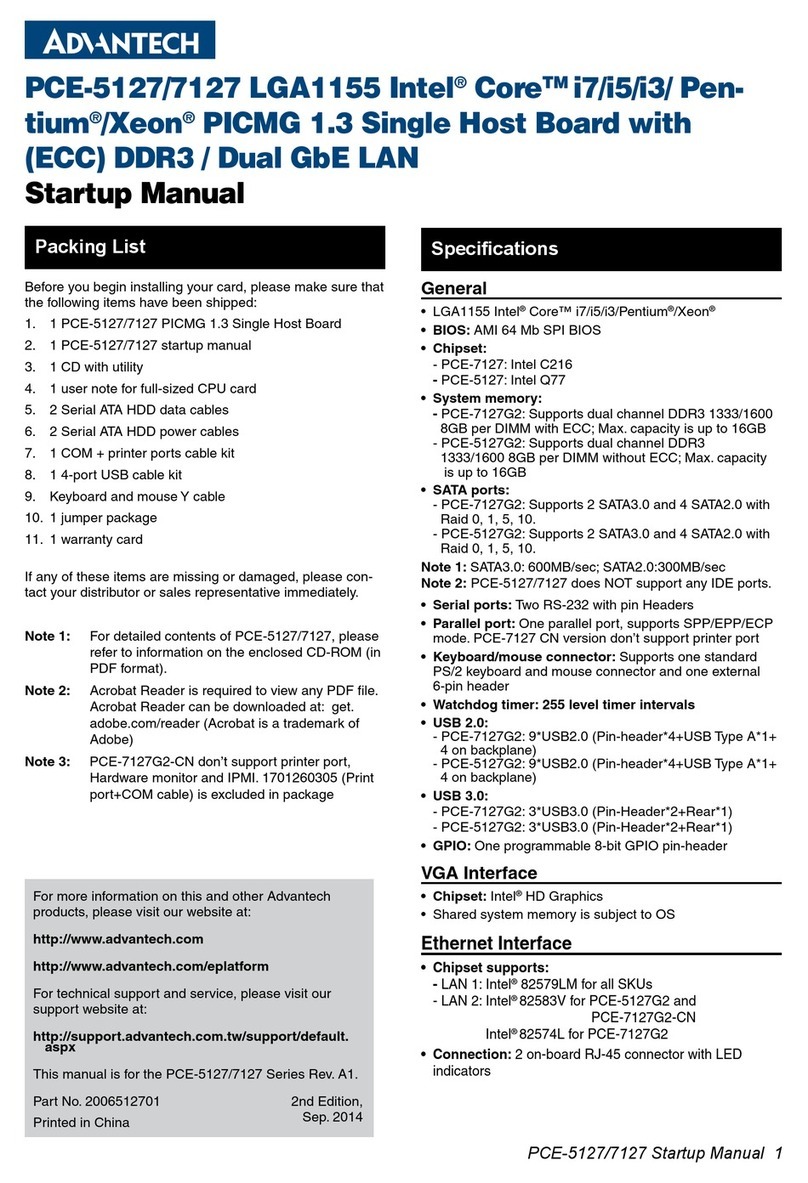Processor Technology Sol-PC User manual

Sol SYSTEMS MANUAL,
6200 Hollis Street
Emeryville, CA. 94608
Phone: (415) 652-8080
Copyright 1976,
1977, Processor Technology Corporation
Third Printing, June, 1977
Manual No.106000

PREFACE
This new edition of the Sol Systems Manual contains many
revisions and additions. Its release coincides with the release
of a new "2708" Personality Module, and the Revision E version
of the main circuit board: Sol-PC. The new "Sol-PC Rev
E"
has
several improvements: resistors have been added which increase
the reliability of the cassette motor relays, jumper options have
been added, and traces moved to improve performance. Many
improvements which had been accumulating as update information
have been integrated into the text. Section VII, Operating
Procedures, and Appendix 5, IC Pin Configurations, are now
included. A subsection, Modification for 625 Line Video, has
been added. If your copy is missing Section VIII, Theory of
Operation, it will be available soon. New divider pages with
plastic-coated tabs are included to make it easier to flip to
frequently referenced sections.
Much effort has gone towards making this manual complete
and accurate. The process of updating and revision always
continues, however, and we invite your input.
find an error, If you should
documentation, or have suggestions for improving any of our
please submit your suggestions in writing to our
Technical Documentation Department, and they will be given
thorough consideration.
The three-ring binder you are holding, is an "easel" binder.
The cover is hinged from side to side, as well as down the bind-
ing, so that it may form its own "easel" stand. To use this
feature,
lay the manual open on a table. Bend the full width of
the manual along the creased hinge, until a resistance to further
bending is felt. Then set the manual up on the table, with the
bottom of the pages down against the table, and the top inclining
away from you. It is supported from falling by the portion of
the binder you have bent back.
free for building, In this position your hands are
making measurements, or troubleshooting.
The first part of this manual you should read is at the
very end: the Updates section. Integrate this information into
your manual before you begin.

I INTRODUCTION and GENERAL INFORMATION
II Sol POWER SUPPLY ASSEMBLY and TEST
III Sol-PC ASSEMBLY and TEST
IV PERSONALITY MODULE ASSEMBLY
V KEYBOARD ASSEMBLY and TEST
VI Sol CABINET-CHASSIS ASSEMBLY
VII OPERATING PROCEDURES
VIII THEORY OF OPERATION
IX SOFTWARE
X DRAWINGS
APPENDICES
UPDATES
CONTENTS OUTILNE
Detailed contents precede each section.

PROCESSOR TECHNOLOGY CORPORATION
Sol TERMINAL COMPUTER
TM
LIST OF ILLUSTRATIONS
FIGURE
TITLE
PAGE
2-1
sol-20 fan closure plate assembly
........
II-7
2-2
Coaxial cable preparation
............
II-9
2-3
Aluminum heat sink installation
.........
II-12
2-4
Sol-10 power supply subchassis assembly
.....
II-15
2-5
Sol-20 power supply subchassis assembly
.....
II-16
2-6
Sol-PC power connector and voltage measurements .
II-19
2-7
Sol-20 power connector and voltage measurements .
II-19
3-1
Identification of components
..........
III-5
3-2
Clock circuit waveforms
.............
III-15
3-3
Test probe for Steps
16B
and 25B
........
III-16
3-4
Coaxial cable preparation
............
III-19
3-5
Display section timing waveforms
........
III-21
3-6
Bending selected pins on U42, 59 and 75
.....
III-23
3-7
U14 through U21 socket jumpers
.........
III-24
3-8
Display circuits test pattern
..........
III-25
3-9
CPU Functional Test No. 1 display
........
III-29
3-10
CPU Functional Test No. 2 display
........
III-31
3-11
Personality module bracket/guide installation . .
III-31
4-l
4-2
R1
through R4 installation
...........
Handle bracket (Sol-1045) installation
.....
Types of screws used in Sol cabinet-chassis
assembly
....................
Brackets used in Sol cabinet-chassis assembly . .
Sol-20 with covers removed
...........
Sol-20 with covers removed
...........
Sol-PC coaxial cable connector assembly
.....
Backplane board (Sol-BPB) installation
.....
Backplane board (Sol-BPB) installation
.....
Protective foot pad installation
........
Connecting
the basic Sol system
.........
Sol control switch settings for terminal mode . .
Location Of positioning adjustments, VR1 and VR2
IV-4
IV-5
6-l
6-2
6-3
6-4
6-5
6-6
6-7
6-8
7-l
7-2
7-3
VI-4
VI-4
VI-11
VI-11
VI-14
VI-16
VI-17
VI-20
VII-6
VII-7
VII-8

PROCESSOR TECHNOLOGY CORPORATION
Sol TERMINAL COMPUTERTM ILLUSTRATIONS/TABLES
FIGURE
7-5
7-6
7-7
7-8
TITLE
PAGE
Connecting Sol to two cassette recorders . . . . . . . VII-29
Connecting Sol SDI to current loop device such as TTY VII-31
Connecting Sol SDI to communications modem . . . . . .
Connecting Sol PDI to parallel device . . . . . . .
VII-31
VII-32
TABLE TITLE
PAGE
2-1 Sol Regulator Parts List . . . . . . . . . . . . . . . . II-2,3
2-2 Sol-10 Power Supply Parts List . . . . . . . . . . . . . II-4
2-3 Sol-20 Power Supply Parts List . . . . . . . . . . . . . II-4
3-1
4-1
5-1
6-l
6-2
7-l
7-2
7-3
7-4
7-5
Sol-PC Parts List . . . . . . . . . . . . . . . . . .
PM2708 Personality Module Parts List . . . . . . . .
III-2,3,4
IV-1
Sol Keyboard Parts List . . . . . . . . . . . . . . .
Sol-10 Cabinet-Chassis Parts List . . . . . . . . . .
Sol-20 Cabinet-Chassis Parts List . . . . . . . . . .
V-2,3
VI-2
VI-3
Sol Operating Controls and Their Functions . . . . . VII-2
Baud Rate Selection with Switch S3 . . . . . . . . . VII-15
Word Length Selection with S4-2 & 3 . . . . . . . . VII-15
Sol Keyboard Assignments . . . . . . . . . . . . . . VII-18
Control Character Symbols and Definitions . . . . . . VII-23

I INTRODUCTION and GENERAL INFORMATION
1.1 Introduction . . . . . . . . . . . . . . . . I-1
1.2 General Information . . . . . . . . . . . . I-2
1.2.1 Sol-PC Description . . . . . . . . I-1
1.2.2 Receiving Inspection . . . . . . . I-2
1.2.3 Warranty Information . . . . . . . I-2
1.2.4 Replacement Parts . . . . . . . . I-2
1.2.5 Factory Service . . . . . . . . . I-2

PROCESSOR TECHNOLOGY CORPORATION
Sol-PC SINGLE BOARD TERMINAL COMPUTERTM SECTION I
1.1
INTRODUCTION
This
manual
supplies the information needed to assemble,
test and use the Sol-PC Single Board Terminal Computer. We suggest
that you first scan the entire manual before starting assembly.
Then make sure you have all the parts and components listed in the
"Parts List" (Table 3-l) in Section III. When assembling the module,
follow the instructions in the order given.
Should you encounter any problem during assembly, call on us
for help if necessary. If your completed module does not work pro-
perly
,
recheck your assembly step by step. Most problems stem from
poor soldering, backward installed components, and/or installing
the wrong component. Once you are satisfied that the module is cor-
rectly assembled, feel free to ask for our help.
1.2
GENERAL INFORMATION
1.2.1
Sol-PC Description
The Sol-PC is a single board microcomputer/terminal built
around an 8080 microprocessor. Support circuitry permits full im-
plementation of every 8080 function.
It features both parallel and serial communications inter-
faces,
a keyboard interface, an audio cassette interface, a video
display generator, 1024 8-bit words of system RAM (random access
memory), 1024 8-bit words of display RAM, and a plug-in personality
module with up to 2048 bytes of ROM (read only memory) stored pro-
gram,
and bus compatibility with all Processor Technology hardware
and firmware products.
Power requirements for the Sol-PC are
+5
V
dc +-5% at 2.5 A, +12 V dc +-5% at 150 mA and -12 V dc
+-5%
at 200
mA.
Parallel interfacing is eight bits each for input and output
plus control handshaking signals, and the output bus is tristated
TTL for bidirectional interfaces. The serial interface circuit in-
cludes both asynchronous RS-232 and 20 mA current loop provisions,
75 to 9600 baud (switch selectable).
Seven-level ASCII encoded, TTL keyboard interfacing re-
quires a 2 to 10 usec strobe pulse after data is stable. The dual
rate,
300 or 1200 bps (bits per second), audio cassette interface is
program controlled and self clocking with phase-lock loop. It
includes automatic level control in both the record and playback
modes. Recording is CUTS/Byte standard compatible, asynchronously
Manchester coded at 1200/2400 Hz or 600/1200 Hz.
The video display circuitry generates sixteen 64 character
lines from data stored in an on-card 1024 8-bit word display RAM.
Alphanumeric and control characters (the full 128 upper and lower
case plus control ASCII character set) are displayed black on white
I-l

PROCESSOR TECHNOLOGY CORPORATION
Sol-PC SINGLE BOARD TERMINAL COMPUTER
TM
SECTION I
or reverse (switch selectable). Solid video inversion cursors, with
switch selectable blink, are programmable. The display output is
standard EIA, 1.0 to 2.5 V p-p with composite negative sync, with a
nominal bandwidth of 7 MHz. It can consequently be used to drive any
standard video monitor. (A monochrome TV, converted for video input,
can also be used. See Appendix VI.)
Included on the card are 1024 words of static, low power sys-
tem RAM capable of full speed operation and a plug-in personality
module which contains the software control program. Three personality
modules are available for Sol:
CONSOL
TM
--allows simple terminal operations plus
direct control of the basic computer functions for
entering or examining data in any memory location,
or executing a program stored at a known location
in memory.
SOLED
TM
--allows advanced terminal operations with
CONSOL plus screen, file and cassette tape editing/
transmission operations.
SOLOS
TM
--allows full stand-alone terminal-computer
operation.
1.2.2
Receiving Inspection
When your kit arrives, examine the shipping container for
signs of possible damage to the contents during transit. Then in-
spect the contents for damage. (We suggest you save the shipping
materials for use in returning the kit to Processor Technology
should it become necessary to do so.) If your Sol-PC kit is damaged,
please write us at once describing the condition so that we can take
appropriate action.
1.2.3
Warranty Information
In brief, parts which fail because of defects in materials or
workmanship are replaced at no charge for 3 months for kits, and one
year for assembled products, following the date of purchase.
Also,
products assembled by the buyer are warranted for a period of 3
months after the date of purchase; factory assembled units carry a
one year warranty. Refer to Appendix I for the complete "Statement
of Warranty".
1.2.4 Replacement Parts
Order replacement parts by component nomenclature (DM8131 IC
or lN2222 diode, for example) and/or a complete description (680 ohm,
1
/4
watt, 5% carbon resistor, for example).
I-2

PROCESSOR TECHNOLOGY CORPORATION
Sol-PC SINGLE BOARD TERMINAL COMPUTERTM SECTION I
1.2.5
Factory Service
In addition to in-warranty service, Processor Technology also
provides factory repair service on out-of-warranty Processor Technol-
ogy products. Before returning the unit to us, first obtain our
authorization to do so by writing us a letter describing the problem.
After you receive our authorization to return the unit, proceed as
follows:
1. Write a description of the problem.
2. Pack the unit with the description in a container
suitable to the method of shipment.
3. Ship prepaid to Processor Technology Corporation,
6200 Hollis Street, Emeryville, CA 94608.
Your unit will be repaired as soon as possible after receipt
and return shipped to you prepaid.
(Factory service charges will not
exceed $20.00 without prior notification and your approval.)
I-3

II Sol POWER SUPPLY ASSEMBLY and TEST
2.1 Introduction . . . . . . . . . . . . . . . . II-1
2.2 Parts and Components . . . . . . . . . . . . II-1
2.2.1 Sol Regulator (Sol-REG) . . . . . II-1
2.2.2 Power Supply Subchassis and
Components . . . . . . . . . . . . II-2
2.3 Assembly Tips. . . . . . . . . . . . . . . . II-5
2.3.1 Electrical . . . . . . . . . . . . II-5
2.3.2 Mechanical . . . . . . . . . . . . II-5
2.4 Assembly Precautions . . . . . . . . . . . . 11-5
2.5 Required Tools, Equipment and Materials . . II-6
2.6 Orientation . . . . . . . . . . . . . . . . II-6
2.6.1 Sol-REG PC Board . . . . . . . . . II-6
2.6.2 Fan Closure Plate . . . . . . . . II-6
2.7 Assembly-Test . . . . . . . . . . . . . . . II-6
2.7.1 Fan Closure Plate Assembly . . . . II-7
2.7.2 Sol-REG Assembly and Test . . . . II-10
2.7.3 Power Supply Subchassis Assembly
and Test . . . . . . . . . . . . . II-14

PROCESSOR TECHNOLOGY CORPORATION
Sol POWER SUPPLY SECTION II
2.1 INTRODUCTION
The Sol power supply consists of a regulator board plus ad-
ditional chassis-mounted components. This section covers assembly
and test of the complete power supply.
2.2
PARTS AND COMPONENTS
2.2.1
Sol Regulator
(Sol-REG)
Check all parts and components against the appropriate
"Parts List", Tables 2-1, 2-2 and 2-3. If you have difficulty in
identifying any parts by sight, refer to Figure 3-1 on Page III-5
in Section III of this manual.
2.2.2
Power Supply Subchassis and Components
In addition to the Sol-REG, you will need the following
parts and components supplied with the Sol Cabinet-Chassis Kit.
Check these parts against the appropriate "Parts List(s)", Tables
6-l and 6-2, in Section VI and separate them from the other cabinet-
chassis parts.
Fan Closure Plate
Power Supply Subchassis (L-shaped)
4
each 4-40 x
3/16
Machine Screw
4
each 4-40 x
5/16
Machine Screw
4
each 4-40 Hex Nut
10 each #4 Lockwasher
14
each 6-32 x
1/2
Machine Screw
14
each 6-32 Hex Nut
16 each #6 Lockwasher
3
each 8-32 x
1/2
Machine Screw
3
each 8-32 Hex Nut
3 each #8 Lockwasher
11 each
#6
x
1/4
Sheet Metal Screw
1 each #6 x
5/16
Sheet Metal Screw
2 each #4 Solder Lug
2
each
1/4"
Spacer, 4-40 Tapped
Rev A
II-1

PROCESSOR TECHNOLOGY CORPORATION
Sol POWER SUPPLY SECTION II
Table 2-1. Sol Regulator Parts List.
INTEGRATED CIRCUITS**
1
1458
(U2)
1
7812
(U1)
1
7912
(U3)
TRANSISTORS
2
2N2222
(Q2
&
3)
1
T1P41 (Q1)
DIODES and RECTIFIERS
1
MDA101A
(FWB2)
1
MDA970-1
(FWB1)
1
IR106B2
or
MCR106-2
(SCR1)
2
1N4001
(D3
&
4)
1
1N4148
(D2)
1
1N5231B
(D1)
RESISTORS CAPACITORS
1
0.1 ohm,
3
watt, 5%
2
.1
ufd, disc
or
5
watt, 5%
3
15
ufd, tantalum dipped
1
68 ohm,
1/4
watt, 5%
2
2500
ufd, tubular electrolytic
1
330 ohm,
1/4 watt, 5%
1
"18,000 ufd, electrolytic
2
1
K ohm,
1/4 watt, 5%
4
10 K ohm,
1/4 watt, 5%
1
56 K ohm,
1/4 watt, 5%
1
1690
ohm, 1/4 watt, 5%
1
4020 ohm,
1/4 watt, 5%
CABLE ASSEMBLIES
1 *Single wire, 3" (Fuse Holder to Power Switch)
1 *Single wire,
3 1/4
(Power Switch to Commoning Block)
1 Two wire,
10"
(C8 to Regulator Board)
*Chassis-mounted component
**When identifying
IC's,
you can iqnore prefix and suffix characters
in the IC nomenclature since these vary with the manufacturer.
For
example a
1458CP,
1458CPI and MC1458N are all 1458
IC's. This
applies to all Parts Lists in this manual.
II-2

PROCESSOR TECHNOLOGY CORPORATION
Sol POWER SUPPLY
Table 2-1. Sol Regulator Parts List (Continued).
SECTION II
MISCELLANEOUS
1 Sol REG Circuit Board
1 Heat Sink, 690-220-P
1 Heat Sink,
203-AP
1 Heat Sink, aluminum
1 Package Heat Sink Compound
2 Coax Connector, female* (Video Output)
1 Coax Connector, male (Video Output Cable)
1
Coax Connector Adapter Sleeve (Video Output Cable)
1
*AC Receptacle, female
1
*Fuse Holder
1 *SPST Power Switch, pushbutton
(S5)
1 AC Power Cord
2
*Commoning Blocks
1 *Clamp for C8,
11/2"
4
Tie Wraps
3
Mica Insulators
1
4-40 x
7/16
screw
1
4-40 x
5/8
screw
2
4-40 Hex Nut
1
6-32 x
1/2
screw, metal
2
6-32 x
1/2
screw, Nylon
3
6-32 Hex Nut
5 #4 Lockwasher, internal tooth
1
Length Solder
*Chassis-mounted component
II-3

PROCESSOR TECHNOLOGY CORPORATION
Sol POWER SUPPLY SECTION II
Table 2-2. Sol-10 Power Supply Parts List.
The Sol-10 Power Supply Kit includes all Sol-REG parts listed in
Table 2-l plus the following components:
.__-_--------------------------------------------------------------.
1 *Power Transformer,
T1
1 *Fuse,
3 amp Slo-Blo
(F1)
*Chassis-mounted component
Table 2-3. Sol-20 Power Supply Parts List.
The Sol-20 Power Supply Kit includes all Sol-REG parts listed in
Table 2-l plus the following components:
,------------------_---------
RESISTORS
1
*39
ohm, 2 watt, 5%
RECTIFIERS
1
*MDA980-1 (FWB3)
MISCELLANEOUS
1
*Fan
1
*Fan Guard
1
*Fuse, 3 Slo-Blo
amp
-------------------------------------
CAPACITORS
1 *54,000 ufd, electrolytic
TRANSFORMERS
1 *Power Transformer, T2
1
5-wire Cable Assembly
1 *Clamp for
C9,
2 1/2"
2 *#l0 solder lug, internal tooth
*Chassis-mounted component
II-4

PROCESSOR TECHNOLOGY CORPORATION
Sol POWER SUPPLY SECTION II
2.3
ASSEMBLY TIPS
2.3.1
Electrical
For the most part the assembly tips given in Paragraph 3.2
of Section III (Page III-l) apply to assembling the Sol regulator
board and power supply.
In addition, scan Section II completely before you start to
assemble the power supply.
2.3.2
Mechanical
1. If you do not have the proper screwdrivers (see Para-
graph
2.5),
we recommend that you buy them rather than using a knife
point,
a blade screwdriver on a Phillips screw, and other makeshift
means.
Proper screwdrivers minimize the chances of stripping
threads, disfiguring screw heads and marring decorative surfaces.
2. To assure a correct fit and tight assembly, be sure you
use the screws specified in the instructions.
3. Lockwashers are widely used in the power supply assembly
so that screws will not loosen when subjected to stress or vibration.
When a lockwasher is specified, do not omit it and make sure you
install it correctly.
4.
Some instructions call for prethreading holes. This is
done to make assembly easier by giving you maximum working space for
installing relatively hard-to-drive sheet metal screws. If you by-
pass prethreading instructions you will only make subsequent
cabinet-chassis assembly more difficult.
To prethread a hole, insert specified screw in the hole
and position it as straight as possible. While holding the screw in
this position, drive it into the metal with the proper screwdriver.
If started straight the screw will continue to go straight into the
metal so that the head and sheet metal surfaces are in full contact.
5. The diameter of the shank (threaded portion) of a screw
increases in relation to its number. For example, a 6-32 screw is
larger in diameter than a 4-40 screw.
Also,
a #8 lockwasher is
larger than a #4 lockwasher.
6. Heat sink compound is supplied with this kit in a small
clear plastic package. It is a thick white substance which improves
transfer between components and their heat sinks. To use
the compound, pierce a small hole near the edge of the top surface
of the plastic package, using a pin or sharp knife point. Squeezing
the package will cause a small amount of the compound to ooze out
Rev B
II-5

PROCESSOR TECHNOLOGY CORPORATION
Sol POWER SUPPLY SECTION II
out of the hole, which may then be applied with a toothpick or small
screwdriver blade. Spread a thin film of the compound on the mating
surfaces of both the heat-generating component and the heat sink
surface which it will contact. Then assemble as directed.
2.4
ASSEMBLY PRECAUTIONS
The precautions concerning soldering and the installation
and removal of integrated circuits given in Paragraph 3.3 of Section
III (Page 111-6) also apply to assembling the Sol regulator board.
2.5
REQUIRED TOOLS, EQUIPMENT AND MATERIALS
The following tools, equipment and materials are recommended
for assembling the Sol regulator board:
1
.
Needle nose pliers
2
.
Diagonal cutters
3
.
Sharp knife
4.
Screwdriver, thin
1/4"
blade
5.
Screwdriver,
#2
Phillips
6
.
Controlled heat soldering iron, 25 watt
7
.
60-40 rosin-core solder (supplied)
8
.
Volt-ohm meter
9
.
Ruler
2.6
ORIENTATION
2.6.1
Sol-REG PC Board
Location C5 (2500 ufd capacitor) will be located in the
lower
right-hand corner of the circuit board when locations
SCR1,
Q1
and
FWB1 are positioned along the top of the board. In this position
the component (front) side of the board is facing up and the
horizontal legends will read from left to right; the other legends
will read from bottom to top. Subsequent position references
related to the Sol-REG board assume this orientation.
2.6.2
Fan Closure Plate
The large circular cutout will be located in the upper right
quadrant of the plate when the heavy guage doubler plate is facing
UP.
In this position the rectangular cutouts are on the left, the
front side of the plate is facing down, the back side is facing
up,
and the
small circular cutout is at the
bottom.
-
We suggest you
---
2.7
ASSEMBLY-TEST
NOTE:
Instructions that apply only to the Sol-20 are
preceded by an asterisk.
Skip these instructions
if you are assembling a Sol-lo.
Rev B
II-6

PROCESSOR TECHNOLOGY CORPORATION
Sol POWER SUPPLY SECTION II
2.7.1 Fan Closure Plate Assembly
Refer to Assembly Drawings dn Pages X-1 and 2 in Section X.
(Figure 2—1 shows a completed fan closure plate assembly.)
Figure 2—1. Sol-20 fan closure plate assembly.
(Top of plate in foreground.)
*( ) Step 1. Mount cooling fan and guard to fan closure plate.
Insert four 6—32 x ½” binder or pan head screws from back
side of fan closure plate. (Use the holes positioned in
each quandrant of the large circular cutout.) Slip fan
guard over screws on front side of plate. Position fan so
that air flow will be from front to back side of plate and
with its leads next to the rectangular cutouts in the place.
Place #6 lockwasher on each screw and secure with 6—32 hex
nut.
WARNING
FAILURE TO INSTALL FAN GUARD MAY RESULT
IN DAMAGE TO THE Sol AND/OR PERSONAL
INJURY.
( ) Step 2. Install power on-off switch in upper rectangular
cutout in fan closure plate.
(Step 2 continued on Page il-S.)
ReVB 11—7

PROCESSOR TECHNOLOGY CORPORATION
Sol POWER SUPPLY SECTION
II
( )
( )
( )
( )
( )
Rev B
Bend four retainer tabs on switch in and position switch
with terminals facing front side
of fan
closure plate.
Push
switch unit from back side of plate through mounting hole
and bend retainer tabs outward if needed to hold switch in
place.
Step 3. Install commoning blocks (Item 6 on drawing on Page
X-l) on front side of fan closure plate, one on each side of
on-off switch.
Position each block with terminal
#1
at top and terminal
#5
at bottom and attach each block to front side of fan closure
plate with two 6-32 X
1/2
binder or pan head screws.
Insert
screws from back side of plate, place block over screws, on
front side of plate, put
#6
lockwasher on each screw and
secure with 6-32 hex nut.
Step 4. Install fuse holder in mounting hole located between
the two rectangular cutouts in the fan closure plate.
Insert fuse holder from back side of plate, poition large
tab at top, next to on-off switch,and secure holder to plate
with the large lockwasher and nut supplied with holder.
plate.
Step 5. Install AC Power cord receptacle on fan closure
Position receptacle on front side of fan closure plate over
the rectangular cutout below fuse holder. Orient receptacle
with green lead at the botton and align the receptacle and
closure plate mounting holes. Insert two 6-32 x
1/2
binder or
pan head screws from back side of plate through each mount-
ing hole, put
#6
lockwasher on each screw and secure with
6-32 hex nut. Be sure receptacle is properly seated in cut-
out before tightening to avoid damage.
Step 6.Install female coaxial connector on fan closure plate.
Insert connector from front side of plate so that the threaded
end projects through to the back side. Then insert four 4-40
X
5/16
binder or pan head screws from back side of plate
through the four connector and plate mounting holes. Place
#4
lockwasher on each screw except the upper one which is closest
to the AC receptacle. Secure
with 4-40
hex nuts.
(Leave
---
upper nut closest to receptacle loose.)
Step 7.
Prepare RG59/U coaxial cable.
Cut a
13"
piece of coaxial cable from that supplied with the
Sol-PC kit. Strip away one inch of the outer insulation at
both ends to expose shield. Unbraid shield at one end and
twist it into a single lead. Do the same thing at the other
end.
Tin shield lead at each end and solder a #4
lug to each lead. Then remove
1/2"
of the inner conductor
insulation at both ends. (See Figure 2-2.)
II-8

PROCESSOR TECHNOLOGY CORPORATION
Sol POWER SUPPLY SECTION II
Figure 2-2. Coaxial cable preparation.
()
Step 8.
Connect coaxial cable to coaxial connector in-
stalled in Step 6.
Solder inner conductor on one end to the pin of the connec-
tor.
Remove hex nut on upper
connector
mounting Screw
closest to AC receptacle, place lug (coaxial shield) on
screw and reinstall hex nut.
( ) Step 9.
Connect fan closure plate wiring.
()
Install the 3" power switch-to-commoning block cable
supplied with your Sol-REG kit. Connect the female
spade lug end to the upper terminal of the on-off switch
and the commoning block lug end to the
#1
terminal of
the commoning block closest to the fan.
NOTE:
To install
commoning block lugs,
position lug with
its
open
side
facing away from the terminal numbers on the block. Then
gently push
lug into
appropriate terminal receptacle until
it is fully seated.
()
Install the
3
1/4"
fuse holder-to-power switch cable sup-
plied with your Sol-REG kit. (This cable has female
spade lugs at both ends.) Connect one end to the bottom
terminal of the on-off switch and the other to the
longer male spade lug on the fuse holder.
()
Connect the AC receptacle wire closest to the fan to the
other fuse holder lug.
NOTE:
wire will be connected later. The green AC receptacle
()
Connect other AC receptacle wire to terminal
#4
on the
commoning block furthest away from the fan.
*( )
Connect upper wire of fan cord to terminal
#3
of the
commoning block closest to fan.
*( )
Connect lower wire of fan cord to terminal
#5
of common-
ing block furthest from fan.
Rev B
( )
Put fan closure assembly aside.
II-9

PROCESSOR TECHNOLOGY CORPORATION
Sol POWER SUPPLY SECTION II
2.7.2
( )
( )
( )
Sol-REG Assembly and Test
Circuit references, values and outlines are printed on the
component side of the board to assist in assembly.
Step 10.
Visually check Sol-REG board for solder bridges
(shorts) between traces, broken traces and similar defects.
If visual inspection reveals any defects, return the board
to Processor Technology for replacement. If the board is
not defective, proceed to next paragraph.
Step 11.
Install the following resistors in the indicated
locations. Bend leads to fit distance between mounting
holes,
insert leads, pull down snug to board, solder and
trim.
LOCATION
VALU
E (ohms) COLOR CODE
R1
R2
R3
R4
R5
R6
R7
R8
R9
R10
R11
R12
.1, 3 watt
330
10 K 5 watt
10 K
1 K
68
10 K
1 K
56 K
10 K
1690
4020
none
orange-orange-brown
brown-black-orange
" " "
brown-black-red
blue-gray-black
brown-black-orange
brown-black-red
green-blue-orange
brown-black-orange
bronw-blue-white-brown
yellow-black-red-brown
step
12.
Install
U2
(1458) in its location between C2 and C3.
U2
is positioned with pin 1 in the lower left-hand corner and
soldered into place.
See
"Loading DIP Devices" in Appendix IV.
Step 13.
Install diodes
D1
(1N5231B),
D2
(1N4148),
D3 and D4
(1N4001).
Bend leads to fit distance between mounting holes,
insert leads, pull down snug to board, solder and trim. BE
SURE to position
D1
with its cathode (dark band) to the left,
D2 and D3 with their cathode at the bottom, and D4 with its
cathode at the top.
Step 14.
Install the following capacitors in the indicated
locations.
Take care to observe the proper value, type and
orientation, if applicable, for each installation. Bend
leads outward on solder (back) side of board, solder and
trim.
Rev B
(See NOTE on Page 11-11.
II-10
Table of contents