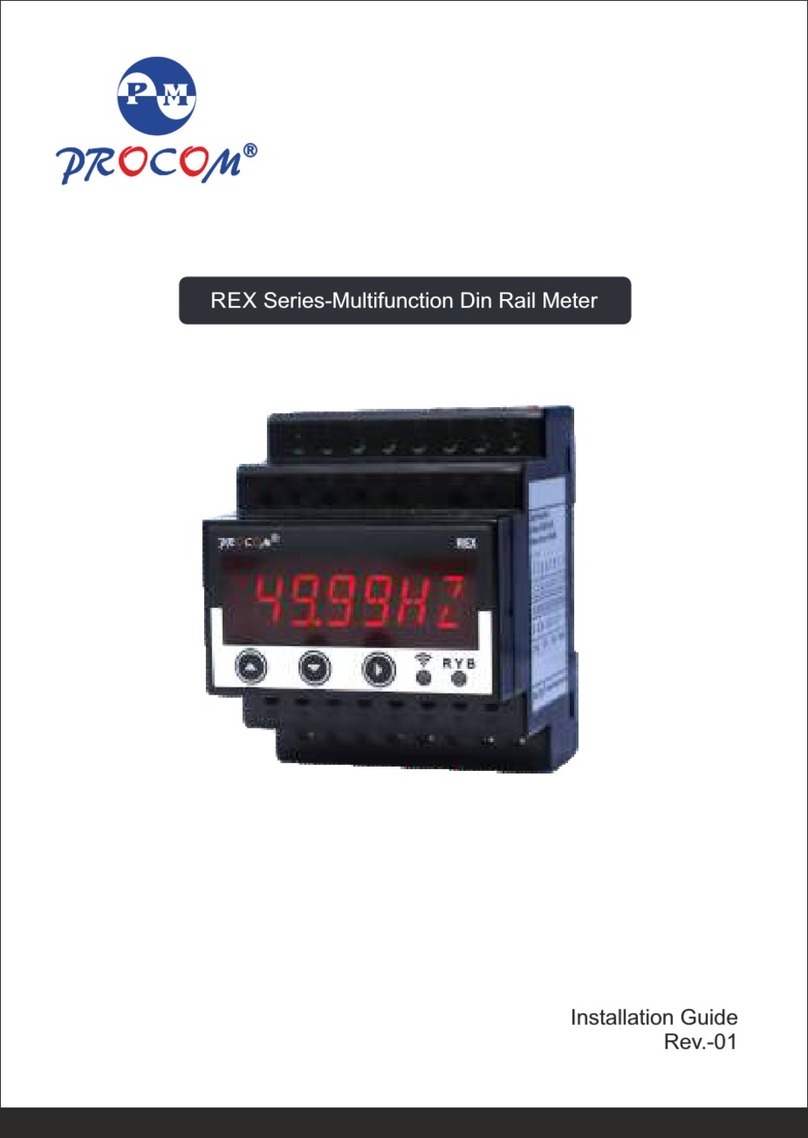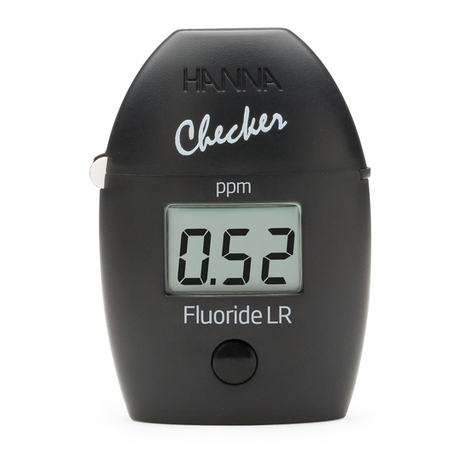Procom ACE Series User manual

ACE Series-Multifunction Panel Meter
PR C M®
O O
Installation Guide


1. Introduction :
2. Features :
ACE series meters are compact digital power meter, equipped with 6 digit,
3 row alphanumeric display. Four navigator keys & alphanumeric digits
simplifies measurement Display & configuration of meter.
ACE series are available with accuracy class of 1.0 & Class 0.5.
Communication is provided as an optional function.
- Trip Function enables user to have record of integration qty. from a
selected time
- Auto scaling of Kilo Giga, Mega and decimal Point
- Password protection for user programmable parameters
- Communication Port RS -485 (Optional)
- Meter / Wiring configuration is field programmable as Star/ Delta/ Single
- Phase connection.
- Accuracy Class 1.0 /0.5
- Plug in connectors
- Selectable auto & manual scroll of display
Installation Guide Page-1

3. MODEL SELECTION
VLL, VLN
V&I
1900
MEASUREMENT
Apparent Power
Installation Guide
Page-2

2341
2441
2442
2952
2552
2555
2010
Installation Guide Page-3

4. Specification
Accuracy :
Input Voltage : V1, V2, V3, Vn
Input Voltage Range : 18-519V (L-L) / 10V-300V (L-N)
Voltage Withstand : 1000V
Input Current : I1, I2, I3
Input Current : 50mA-6A (Accuracy range)
Starting Current : 1-200mA (programmable)
CT Burden : 0.2VA max. per phase
Current with stand : 10A continuous, 50A for 3 Second
Input Frequency : 40 to 70Hz
Auxiliary Supply : 30-300V AC/DC
Auxiliary supply burden : <4VA
Display : 3 Row 6 Digit (4 Alpha-numeric)
Display Scrolling : Automatic/Manual
Communication : RS-485 (Optional)
CT Primary setting : 1A to 999kA
CT Secondary setting : 1A to 10A
PT Primary setting : 50V to 999kV
PT Secondary setting : 50V to 1000kV
Class 1.0 IEC 61036; (Class 0.5 Optional)
Pulse Output Contact Rating:50mA (Optional, Max. Pulse width 250+-50ms 24VDC
5. Integer Flow :
Depends upon setting
Installation Guide
Page-4

6. Auxiliary Supply :
7. PT Supply :
8. CT Connection :
9. Wiring Diagrams :
Supply of ACE series meter is SMPS types with range from 30-
300V AC/DC maximum burden of auxiliary supply is less than
4VA.
ACE can withstand maximum voltage of upto 1000V. Meter can
be configured for 3P-4Wire, 3P-3Wire/1Phase connection.
Current measurement range of ace meter is from 50mA-6A. CT
connections shall be in accordance with the connection
diagram indicated below
Installation Guide Page-5
1 2 3 4 5678 9 10
17
11 12 13 14
Not Used
Not Used
Aux. Supply L (+)
Aux. Supply N (-)
16
Not Used
Not Used
15
Not Used
18 19 20 21
Pulse O/+
Pulse O/-
Rs485 +
RS-485 -
OPTIONAL
9.1
3-Phase 4-wire connection

9.3
9.2
Installation Guide
Page-6
1 2 3 4 5678 9 10
17
11 12 13 14
Not Used
Not Used
Aux. Supply L (+)
Aux. Supply N (-)
16
Not Used
Not Used
15
Not Used
18 19 20 21
Pulse O/+
Pulse O/-
Rs485 +
RS-485 -
OPTIONAL
1 2 3 4 5678 9 10
17
11 12 13 14
Not Used
Not Used
Aux. Supply L (+)
Aux. Supply N (-)
16
Not Used
Not Used
15
Not Used
18 19 20 21
Pulse O/+
Pulse O/-
Rs485 +
RS-485 -
OPTIONAL

10. Key Functions :
11. Meter Measurement Scrolling :
13. Trip function :
14 . Setting/Configuration Modes :
Display can be set as auto scroll/Manual scroll Scrolling mode can be
changes from auto to manual & ice versa by long press (Maxi than 3 sec) of
increment key.
In auto scroll the measurement display changes to next page automatically
while in manual mode (scroll) measurement page can be selected by
pressing forward & backward keys.
Trip function enables the used to have reading of selected cumulative
measurement between any two selected time. Please refer 14.5 for
resetting the trip reading.
This mode is password protected. Set values can be changed in this mode
(Editable setting are indicated in table 15.1 along-with setting range)
12. KVA Measurement Method :
3d
Arthematic
Recommended method of measurement in case of distorted/
unbalance load condition.
Conventional method of measurement.
14.1 EDIT Mode :
KEY
Decrement
Forward
Backward
In EDIT Mode In Measurement Mode
Inrement
Increment the value of selected
parameters.
Decrement the value of selected
parameters.
Scrolling to the next parameter in
EDIT mode
-----------
Long push (for 3sec approx
for Scroll ON/OFF
-----------
Scrolling between different
measurements parameters.
Scrolling between different
measurements parameters.
Installation Guide Page-7

14.2 View Mode :
14.3 Old Mode :
14.4 Trip Mode :
14.5 RST Trip
14.6 RST Pass :
It is possible to view all the set values even without entering the password.
Change of values is not permitted in this mode.
User can view old data/value of all available integration parameters (eg.
Wh, OH, LH, interrupts)
This enables user to view log of integration parameter since the last reset.
User can reset trip data at any moment. Resetting of trip values, restarts
integration process, which keeps on going till it is reset again.
Reset of trip date is password protected. ( correct password, resets trip
values of integration parameter.
New password can be programmed in this mode. Once the password is
changed, it is not possible to retrieve the old password, hence it is
recommended to have a record of new password.
Parameter values can be changed in ‘EDIT’ mode, ‘EDIT’ mode is
password protected.
15. Programming Mode Details :
15.1 EDIT Mode :
decrement backward
EDIT
PASS 000
P increment 123
123
P forward
PASS OK
forward
Press and key together
appears on display.
Press forward key.
Display will show
ress key to reach which is the default
password.
Once is set
ress key,
Display will show .
Press key.
First editable parameter which in PT primary voltage appears
on display.
Installation Guide
Page-8
Press Above
Keys together
EDIT
Pass 000
123
Pass OK
PTPR
VAL 415

Example- 415 1.2 kV
:-
decrement backward
EDIT
forward
PASS 000 increment 123
123 forward PASS OK
forward
PTP V 415 decrement 120
forward
PTP d 120 increment 1.20
forward
PTP U 1.20 increment/decrement
KILO PTP U 1.20 K
1.2 kV
To change the voltage primary from to follow the
following steps
a) Press and key together
b) appears on display.
c)Press key.
d)Display will show , press key to reach which
is the default password.
e)Once is set, press key, display will show .
f) Press key.
g)Display will show , use key to reach and
press key
h)Display will show , use key to put decimal at .
Press key.
i) Display will show ,use key to change
unit to , display will show with a subscript meaning
the value is .
Table : 15.1
Installation Guide Page-9
Display Description Range
PTPV
PTPd
PTPU
PTS
CTPV
CTPd
CTPV
CTS
KVA
SYS
STA I
DEV ID
Baud Rate
Comm PARI
Stop Bit
PT Primary Voltage
PT Primary Decimal Place
PT Primary Voltage Unit
PT Secondary Value
CT Primary Value
CT Primary Decimal place
CT Primary Unit
CT Secondary Current
KVA Measurement Mode
System Configuration
Starting Current
Communication baud rate
Communication parity
Stop Bit for Communication
Device Identification for communication
50-999
-
Decimal, Kilo
50-999
1-999
-
Decimal Kilo
1-10
3d/ARTH
3P4W/3P3W/1P
1mA-200mH
1-255
Even odd None
1-2
1200, 2400, 4800, 9600,19200

15.2) View Mode:
User can view all set values in this mode without entering
password :
First editable parameter which in PT primary voltage
appears on display. User can view next parameter value by
pressing increment key
15.3 OLD Setting Mode :
Display will show old KWh Value
Press forward key
Display will show old on hour value
Press forward key
Display will show old load hour value
Press forward key
Display will show old interrupt value
Press and key together
appears on display
Press key.
Display will show
Press forward key to enter into mode.
decrement backward
EDIT
increment
View
view
decrement backward
EDIT
increment
View
increment
D OLD
forward OLD
Press and key together
appears on display
Press key.
Display will show
Press key and the
isplay will show .
Press key to enter the mode.
Installation Guide
Page-10
Press Above
Keys together
EDIT
VIEW
PTP V 415
Press Above
Keys together
EDIT
VIEW
OLD
KWh Value
Oh
LH
Inter

15.4TRIP Setting Mode :
15.5 RST Trip Setting :
Installation Guide Page-11
Press decrement & backward key together
EDIT appears on screen
Press increment key
Display will show view
Press increment key
Display will show VIEW OLD
Press increment key
Display will show VIEW TRIP
Press forward key
Press Above
Keys together
EDIT
VIEW
VIEW OLD
VIEW TRIP
KWh Value
Oh
LH
Inter
Display will show old KWh Value
Press forward key
Display will show old on hour value
Press forward key
Display will show old load hour value
Press forward key
Display will show old interrupt value
Press Above
Keys together
EDIT
VIEW
VIEW OLD
VIEW TRIP
Press decrement & backward
key together
EDIT appears on screen
Press increment key
Display will show view
Press increment key
Display will show VIEW OLD
Press increment key
Display will show VIEW TRIP
ENTER PASS
123
PASS OK
Press increment key
Press forward key
Display will show PASS OK.
It will reset trip data
Trip RST
ENTER PASS
000
Press increment key
Press forward key
Display will show Trip RST
Display will show ENTER PASS 000
Display will show ENTER PASS 123

15.6 RST Password :
Installation Guide
Page-12
Press Above
Keys together
EDIT
VIEW
VIEW OLD
VIEW TRIP
Trip RST
ENTER PASS
000
ENTER PASS
123
PASS OK
PASS UPDT
NEW PASS
RST PASS
Press decrement & backward key together
EDIT appears on screen
Press increment key
Display will show view
Press increment key
Display will show VIEW OLD
Press increment key
Display will show VIEW TRIP
Press increment key
Display will show Trip RST
Press increment key to set 123
Display will show PASS OK
Display will show ENTER PASS
Press forward key
Enter new password using increment decrement key
Display will show PASS UPDATE
Press forward key after selecting password
Press forward key
Display will show NEW PASS
Press increment key
Display will show RST PASS
Press forward key
Press forward key

15.7 Communication Setting Optional :
Installation Guide Page-13
Press Above
Keys together
EDIT
Pass 000
123
Pass OK
PTP Pv415
DEV ID
BAUD RATE
COMM PARI
STOP BIT
STRT MA
Press and backward key togetherdecrement
EDIT appears on display.
Press key.forward
Display will show PASS 000
P increment 123
, o 123
ress key to reach which is the default
password nce is set
P forwardress key,
Display will show .PASS OK
Press forward 10 times
Display will show PTP PV415
Press forward key
Display will show start MA
Press forward key
Display will show ' ' can be selected amongst
using the keys.
Device ID (
1-255 increment/decrement )
Press forward key
Display will show can be selected amongstBAUD RATE (
(1200/2400/4800/9600/19200)
Press forward key
Display will show ' (can be selected amongst
( using the i keys.
'COMM PARI
None/Even/Odd) ncrement/ decrement
Press forwardkey
Display will show, can be selected amongst
using the keys .
'STOP BIT' (
(1-2) increment/decrement
Press forward to exit the modeEDIT

16. Dimensional Details :
All Dimensions are in mm
MRM Pvt. Ltd.
Plot No. 20-21, Industrial Estate
Sector-59 (II), HUDA, Faridabad-121004, Haryana
Website : www.mrmprocom.com
PROCOM®
This manual suits for next models
9
Table of contents
Other Procom Measuring Instrument manuals
Popular Measuring Instrument manuals by other brands

Dycon
Dycon D2366 Operation manual

Burleigh
Burleigh Wavemeter WA-1150 operating manual

Dwyer Instruments
Dwyer Instruments Magnehelic 2000-0-AF Installation and operating instructions

Anritsu
Anritsu Site Master S251C user guide

geo-FENNEL
geo-FENNEL GeoTape 2in1 manual

IFM Electronic
IFM Electronic OW installation instructions
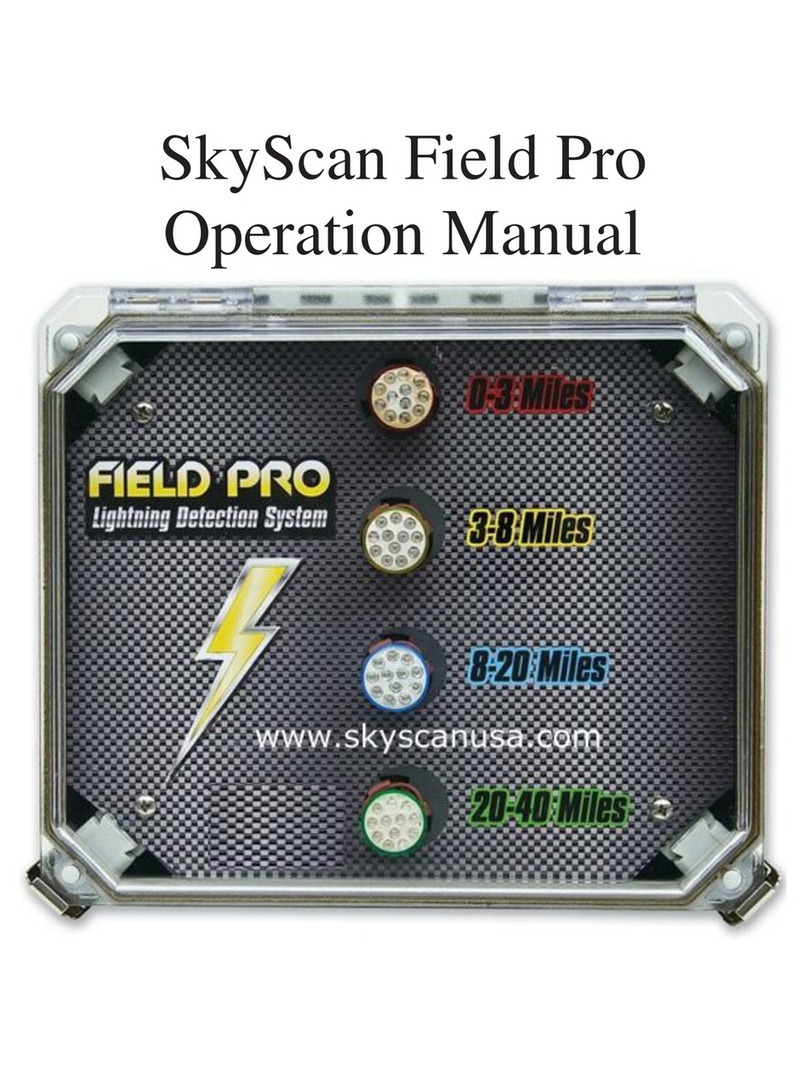
SkyScan
SkyScan Field Pro Operation manual

Cannon
Cannon SimpleVIS quick start guide

Buhler
Buhler BCI 24-D Series Installation and operation instructions

Thermo Scientific
Thermo Scientific Oakton pH 450 Operation instructions

Seafloor
Seafloor HyDrone ASV manual

LaserLiner
LaserLiner LaserRange-Master i3 manual