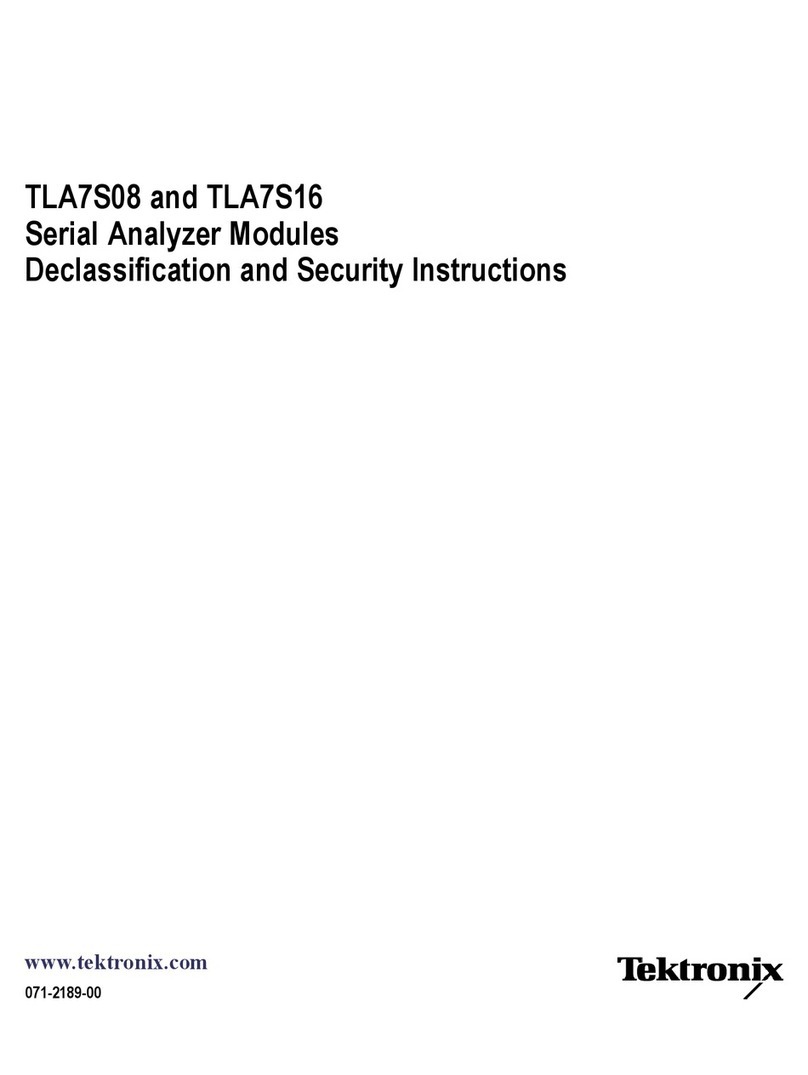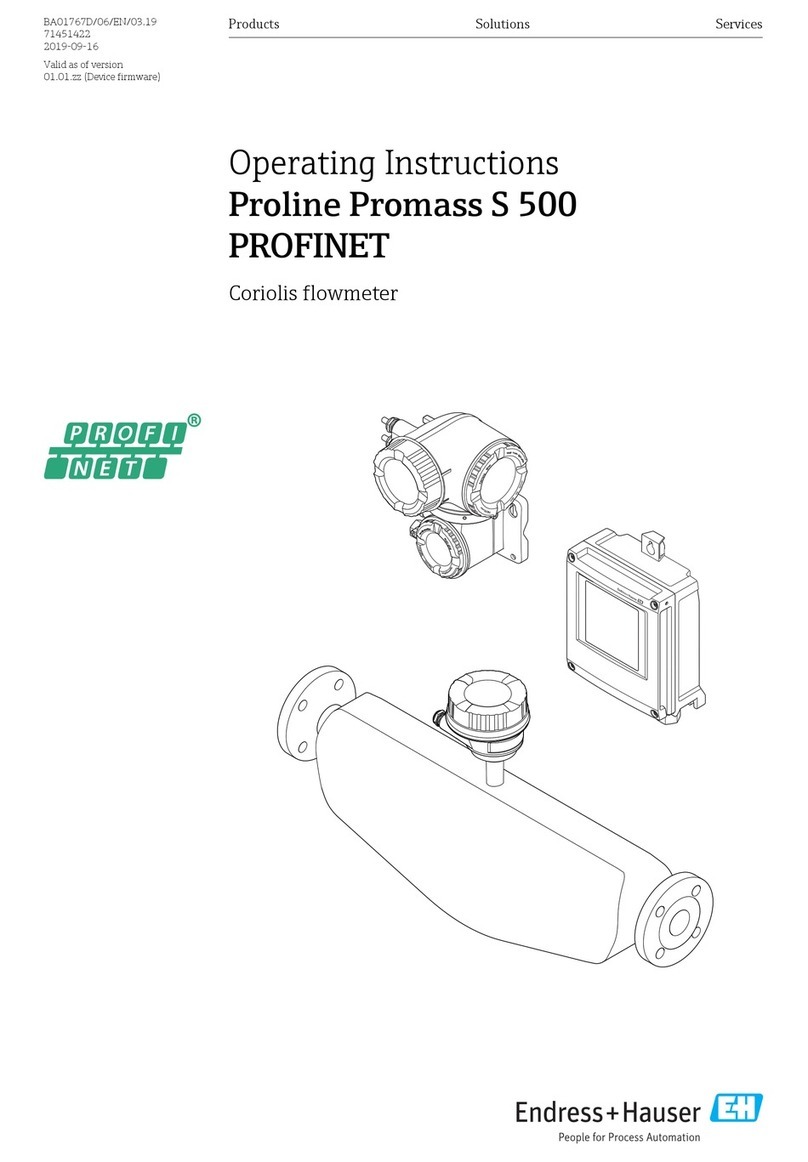Procon DPM-1000 Series User manual

DIGITAL PRESSURE METERS
DPM-1100
DPM-1200 DPM-1300
SERVICE MANUAL

DESCRIPTION............................................................................................................. 3
SYSTEM INDICATORS .............................................................................................. 5
KEYS:
DPM-1100 .......................................................................................................... 6
DPM-1200 .......................................................................................................... 8
DPM-1300 ......................................................................................................... 10
SETUP MODE ............................................................................................................. 12
INPUTS ........................................................................................................................ 13
CALIBRATION MODE.................................................................................................. 14
COMMUNICATIONS.................................................................................................... 17
BACKDOOR CODE ..................................................................................................... 22
MANUAL REVISIONS.................................................................................................. 22
WARRANTY................................................................................................................. 22
SPECIFICATIONS ....................................................................................................... 23
DRAWINGS
DPM-1100 PHYSICAL DIAGRAM.................................................................... 25
DPM-1200 PHYSICAL DIAGRAM.................................................................... 26
DPM-1300 PHYSICAL DIAGRAM.................................................................... 27
PROCON
DPM-1100/1200/1300
TABLE OF CONTENTS

2
Manual DPM-1100, 1200, 1300 Copyright © 2003
5/03 Rev 01
iii N O T I C E iii
JPC CONTROLS RESERVES THE RIGHT TO MAKE CHANGES TO ITS
PRODUCTS OR SPECIFICATIONS AT ANY TIME, WITHOUT NOTICE, IN
ORDER TO IMPROVE THE DESIGN OR PERFORMANCE AND TO SUPPLY
THE BEST POSSIBLE PRODUCT. THE INFORMATION IN THIS MANUAL HAS
BEEN CAREFULLY CHECKED AND IS BELIEVED TO BE ACCURATE.
HOWEVER, NO RESPONSIBILITY IS ASSUMED FOR INACCURACIES.

3
The Model DPM-1000 Series is a Microprocessor based Digital Pressure Meter family.
They measure both gas and liquid pressures and provide multiple engineering unit displays
for the results. The DPM-1300 adds temperature measurement. The following are
highlights of some of the main features.
DPM-1100:
• -13.50 TO 100.00 PSI RANGE
• 0.5% FS ACCURACY
• PRESSURE SCALES INCLUDE PSI, inH2O, cmH2O, AND mmHG
• DIGITAL CALIBRATION – NO POTS TO TURN
• 5 DIGIT LCD PLUS SCALE INDICATION
• BATTERY LIFE DISPLAY (0 to 100%)
• PROGRAMMABLE DIGITAL FILTER
• LCD CONTRAST IS SOFTWARE ADJUSTABLE
• 16 BIT PRESSURE MEASUREMENT
• DIGITAL ZERO ADJUST
DPM-1200:
Includes all the features of the DPM-1100 and:
• MAX and MIN PRESSURE VALUE STORAGE
• RS232 SERIAL COMMUNICATIONS
DPM-1300:
Includes all the features of the DPM-1100 and:
• MAX and MIN PRESSURE VALUE STORAGE
• RS232 SERIAL COMMUNICATIONS
• YSI 700 TEMPERATURE PROBE INTERFACE
• 0.0-100.0 C / 32.0-212.0 F TEMPERATURE RANGE
• 0.5% FS ACCURACY
• MAX and MIN TEMPERATURE VALUE STORAGE
PROCON
DPM-1100/1200/1300
DIGITAL PRESSURE METERS

4
OPTIONAL ACCESSORIES:
• DPM1000PU 120 VAC POWER ADAPTER, U.S.
• DPM1000PE 220 VAC POWER ADAPTER, EUROPE
• DPM1000C RS-232 CABLE
• DPM1000HC HARD CARRYING CASE

5
Four indicators are provided to identify the Current Operating Mode.
PRESSURE SCALE – The pressure scale is indicated by an identifier bar. The RANGE
key will toggle the pressure units among PSI, mmHG, inHg and cmH2O. The following is a
breakdown of the available pressure scales and the measurement range for each scale:
Identifier Bar Pressure Units Pressure Range
PSIG -13.50 to 100.00
mmHg -698 to 5171
inH2O -374 to 2771
(flashing) cmH2O -950 to 7037
NOTE: If the measured pressure is outside of the range of the instrument, the display will
display -HI- or -Lo-.
NOTE: InH20, cmH20 and mmHg ranges are calibrated for 20 degrees Celsius.
TEMPERATURE SCALE (MODEL DPM-1300 ONLY) – The temperature can be displayed
in either degrees Celsius or Fahrenheit. When temperature is displayed, the RANGE key
will toggle the temperature units between Fahrenheit and Celsius.
Temperature Units Temperature Range
Degrees C 0.0 to 100.0
Degrees F 32.0 to 212.0
NOTE: If the measured temperature is outside of the range of the instrument, the display
will display -HI- or -Lo-. If a probe is not connected, the display will show “no probe”.
LOW BATTERY – When the battery life reaches 10 percent, the display will show the
message “lo bat” once every minute.
LINE POWER – When meter is running from the supplied wall transformer, the display will
show “Line” instead of the battery life remaining.
SYSTEM INDICATORS
bar
no bar

6
Four tactile-touch keys are provided for system operation.
ON/SETUP – The function of this key is dependant on the Current Operating Mode as
follows:
POWER OFF – If this key is pressed while the power is turned OFF, the power will
be turned ON.
PRESSURE MEASUREMENT – If this key is pressed while the pressure is being
displayed, the Setup Mode will be entered.
SETUP MODE – Pressing this key while in the Setup Mode will sequence the
display through the available parameters.
OFF/RESET – The function of this key is dependant on the Current Operating Mode as
follows:
PRESSURE MEASUREMENT – If this key is pressed while the pressure is being
displayed, the power will be turned OFF
SETUP MODE – Pressing this key while in the Setup Mode will exit the Setup Mode
and automatically save all settings.
KEYS – DPM-1100

7
RANGE/UP – The function of this key is dependant on the Current Operating Mode as
follows:
PRESSURE MEASUREMENT – If this key is pressed while the pressure is being
displayed, the unit will step through the available pressure ranges (PSI,
inH20, cmH20 and mmHg).
SETUP MODE – If this key is pressed in the Setup Mode, the value of the displayed
setting will increment. Pressing and holding this key will cause the rapid
automatic incrementing of the displayed setting.
BATTERY/DOWN – The function of this key is dependant on the Current Operating Mode
as follows:
PRESSURE MEASUREMENT – If this key is pressed while the pressure is being
displayed, the unit will display the percent (0 to 100) of battery life remaining.
NOTE: If the optional wall mount power supply is used, the unit will display
“Line”.
SETUP MODE – If this key is pressed in the Setup Mode, the value of the displayed
setting will decrement. Pressing and holding this key will cause the rapid
automatic decrementing of the displayed setting.
ZERO – This function is a combination of two keys (RANGE and BATTERY). If both keys
are depressed and held for 5 seconds, the pressure display will be zeroed.
NOTE: If the BATTERY key is depressed first, it will prevent the range from being
changed in the process.

8
Six tactile-touch keys are provided for system operation.
ON/SETUP – The function of this key is dependant on the Current Operating Mode as
follows:
POWER OFF – If this key is pressed while the power is turned OFF, the power will
be turned ON
PRESSURE MEASUREMENT – If this key is pressed while the pressure is being
displayed, the Setup Mode will be entered.
SETUP MODE – Pressing this key while in the Setup Mode will sequence the
display through the available parameters.
OFF/RESET – The function of this key is dependant on the Current Operating Mode as
follows:
PRESSURE MEASUREMENT – If this key is pressed while the pressure is being
displayed, the power will be turned OFF
SETUP MODE – Pressing this key while in the Setup Mode will exit the Setup Mode
and automatically save all settings.
MIN/MAX MODE – Pressing this key when a Min or Max Value is being displayed
(MIN or MAX key is held down) will cause that value in that capture register
to be reset to the current reading.
KEYS – DPM-1200

9
MAX/UP – The function of this key is dependant on the Current Operating Mode as follows:
PRESSURE MEASUREMENT – If this key is pressed while the pressure is being
displayed, the unit will display the maximum pressure detected since the
capture register was last reset.
SETUP MODE – If this key is pressed in the Setup Mode, the value of the displayed
setting will increment. Pressing and holding this key will cause the rapid
automatic incrementing of the displayed setting.
MIN/DOWN – The function of this key is dependant on the Current Operating Mode as
follows:
PRESSURE MEASUREMENT – If this key is pressed while the pressure is being
displayed, the unit will display the minimum pressure detected since the
capture register was last reset.
SETUP MODE – If this key is pressed in the Setup Mode, the value of the displayed
setting will decrement. Pressing and holding this key will cause the rapid
automatic decrementing of the displayed setting.
ZERO – This function is a combination of two keys (MAX/UP and MIN/DOWN). If both
keys are depressed and held for 5 seconds, the pressure display will be zeroed.
RANGE – The function of this key is to select the desired display engineering units. When
viewing pressure it will sequence through the four ranges (PSI, inH20, cmH20 and mmHg).
BATTERY - If this key is pressed while the pressure is being displayed, the unit will display
the percent (0 to 100) of battery life remaining.
NOTE: If the optional wall mount power supply is used, the unit will display “Line”.

10
Six tactile-touch keys are provided for system operation.
ON/SETUP – The function of this key is dependant on the Current Operating Mode as
follows:
POWER OFF – If this key is pressed while the power is turned OFF, the power will
be turned ON
PRESSURE MEASUREMENT – If this key is pressed while the pressure is being
displayed, the Setup Mode will be entered.
SETUP MODE – Pressing this key while in the Setup Mode will sequence the
display through the available parameters.
OFF/RESET – The function of this key is dependant on the Current Operating Mode as
follows:
PRESSURE MEASUREMENT – If this key is pressed while the pressure or
temperature is being displayed, the power will be turned OFF
SETUP MODE – Pressing this key while in the Setup Mode will exit the Setup Mode
and automatically save all settings.
MIN/MAX MODE – Pressing this key when a Min or Max Value is being displayed
(MIN or MAX key is held down) will cause that value in that capture register
to be reset to the current reading.
KEYS – DPM-1300

11
MAX/UP – The function of this key is dependant on the Current Operating Mode as follows:
PRESSURE MEASUREMENT – If this key is pressed while the pressure is being
displayed, the unit will display the maximum pressure detected since the
capture register was last reset.
TEMPERATURE MEASUREMENT – If this key is pressed while the temperature is
being displayed, the unit will display the maximum temperature detected
since the capture register was last reset.
SETUP MODE – If this key is pressed in the Setup Mode, the value of the displayed
setting will increment. Pressing and holding this key will cause the rapid
automatic incrementing of the displayed setting.
MIN/DOWN – The function of this key is dependant on the Current Operating Mode as
follows:
PRESSURE MEASUREMENT – If this key is pressed while the pressure is being
displayed, the unit will display the minimum pressure detected since the
capture register was last reset.
TEMPERATURE MEASUREMENT – If this key is pressed while the temperature is
being displayed, the unit will display the minimum temperature detected since
the capture register was last reset.
SETUP MODE – If this key is pressed in the Setup Mode, the value of the displayed
setting will decrement. Pressing and holding this key will cause the rapid
automatic decrementing of the displayed setting.
ZERO – This function is a combination of two keys (MAX/UP and MIN/DOWN). If both
keys are depressed and held for 5 seconds, the pressure display will be zeroed.
RANGE – The function of this key is to select the desired display engineering units. When
viewing pressure it will sequence through the four ranges (PSI, inH20, cmH20 and mmHg).
When viewing temperature, it will toggle between Centigrade and Fahrenheit.
PRES/TEMP – The function of this key is to toggle between pressure and temperature
displays.

12
The Setup Mode allows the user to adjust the configuration of the meter. The Setup Mode
is entered by pressing The ON/SETUP key when the unit is on. The parameter and the
current value will alternately flash in the display. The following table indicates the
Parameters that are available, their meaning and available setting range:
PARAMETER DESCRIPTION RANGE
BAT REMAINING BATTERY LIFE 0 - 100 %
CONT CONTRAST 0 - 15
AOFF AUTO OFF TIMER 0 - 30 MINUTES
BEEP KEY BEEP LENGTH 0 - 15
FCON DIGITAL FILTER CONSTANT 1 - 255
BAT – (MODEL 1300 ONLY) This parameter gives an indication of the remaining battery
power. The battery life is displayed as percent of life.
CONT – This parameter controls the contrast of the LCD display. A Higher setting will
cause the display to darken. A lower setting will cause the display to lighten.
AOFF – This parameter determines the period of inactivity before the meter is turned OFF.
A timer is started when the meter is turned ON and is reset each time a key is pressed.
When the timer reaches the value set in this parameter, the power is automatically turned
OFF.
NOTE: Setting this parameter to 0 disables the Auto Off timer. When running from
line power, the meter will not automatically shut off.
BEEP – This parameter controls the length of the audio feedback beep (click) that occurs
when a key is depressed. A Higher setting will cause a longer (louder) beep. If the value is
set to 0, the beep is eliminated.
FCON – This parameter controls the Filter Constant. The software has a Digital Filter that
averages the pressure readings to produce a stable display. This setting determines the
number of samples that are averaged in the digital filter. Increasing this setting will cause a
more stable display. However, it will also cause a slower response to small changes in
pressure. The best setting is the smallest number that provides a stable display.
SETUP MODE

13
PRESSURE INPUT – Male luer lock connector is used for the pressure input.
POWER INPUT – A 2.5 mm jack is provided for the optional 9 VDC power supply that may
be used for continuous run applications. It bypasses the internal battery when plugged in.
RS232 – This is the serial interface connector. (MODELS 1200 AND 1300 ONLY)
TEMPERATURE INPUT – A ¼” phono jack is provided to accept any standard YSI Series
700 Temperature Probe. (MODEL 1300 ONLY)
INPUTS

14
A special mode has been included in the unit to provide the ability to calibrate the
instrument as well as set advanced Parameters. The Calibration Mode is entered by
depressing both the SETUP and UP keys simultaneously while in the Setup Mode. After
matching the access code, the first parameter and the current value will alternately flash in
the display. The SETUP key is then used to step through the parameters. The following
table indicates the Parameters that are available, their meaning and available setting range:
PARAMETER DESCRIPTION RANGE
FCNT FILTER COUNT 0-255
PCLO PRESSURE CAL LOW 0–FFFFFF (HEX)
PCHI PRESSURE CAL HI 0-FFFFFF (HEX)
TCLO TEMPERATURE CAL LOW 0–FFFFFF (HEX)
TCHI TEMPERATURE CAL HI 0-FFFFFF (HEX)
CODE ACCESS CODE 1-9999
FCNT – This sets the band over which the digital filter is active. If the pressure reading
change (direct A/D counts) is greater than this setting, the digital filter is bypassed,
providing a quick response to step changes in pressure. (Factory default = 16)
PCLO – This is a READ ONLY parameter that shows the internal zero calibration setting of
the A/D converter for pressure measurements.
PCHI – This is a READ ONLY parameter that shows the internal full scale calibration
setting for the A/D converter for pressure measurements.
TCLO – (MODEL 1300 ONLY) This is a READ ONLY parameter that shows the internal
zero calibration setting of the A/D converter for temperature measurements.
TCHI – (MODEL 1300 ONLY) This is a READ ONLY parameter that shows the internal full
scale calibration setting for the A/D converter for temperature measurements.
CODE – This is the value that must be matched to gain entry into the Calibration Mode.
CALIBRATION MODE

15
In addition to viewing the parameters for the pressure and temperature calibration, they
may also be modified. This is the digital calibration process.
The following is a procedure for calibrating the instrument. Only a qualified service
technician should perform this function. The steps start from the main display and detail
how to enter the calibration mode and then how to instruct the unit to update its calibration
registers. There is a high and a low calibration point for each input (pressure and
temperature).
PRESSURE CALIBRATION
1) Enter the Setup Mode by pressing the SETUP key.
2) Press and hold the SETUP key.
3) While keeping the SETUP key held down, press and hold the UP key for 5 seconds.
4) The display should change to ‘CodE’. Release the SETUP and UP keys.
5) Input the Calibration Code using the UP and DOWN keys. The default value is ‘01’
6) Press the SETUP key to enter the code.
7) Press the SETUP key to scroll through the stack to the ‘PCLO’ parameter.
8) With zero pressure applied to the device, press and hold both the UP and DOWN
keys for 5 seconds. The display should change to ‘------‘.
9) Press the SETUP key to advance to the ‘PCHI’ parameter.
10) With 100.00 PSI applied to the device, press and hold both the UP and DOWN keys
for 5 seconds. The display will change to show the new Hi calibration value.
11) Press the RETURN key to exit from the Calibration Mode.
NOTE: The zero adjust setting is cleared when calibration is run. The user may need to
perform the ZERO ADJUST function to ensure that zero pressure is displayed with the
pressure input disconnected.

16
TEMPERATURE CALIBRATION (MODEL DPM-1300 ONLY)
1) Enter the Setup Mode by pressing the SETUP key.
2) Press and hold the SETUP key.
3) While keeping the SETUP key held down, press and hold the UP key for 5 seconds.
4) The display should change to ‘CodE’. Release the SETUP and UP keys.
5) Input the Calibration Code using the UP and DOWN keys. The default value is ‘01’.
6) Press the SETUP key to enter the code.
7) Press the SETUP key to scroll through the stack to the ‘TCLO’ parameter.
8) Press and hold both the UP and DOWN keys for 5 seconds. The display should
change to ‘------‘.
9) Press the SETUP key to advance to the ‘TCHI’ parameter.
10) Insert the calibration probe into the Temperature input. This probe has internal fixed
resistors of 401.3 ohms and 2039 ohms.
11) Press and hold both the UP and DOWN keys for 5 seconds. The display will change
to show the new Hi calibration value.
12) Press the RETURN key to exit from the Calibration Mode.

17
Since the meter does not handle a great deal of data, the link has been optimized to allow
the user, through very simple instructions, to control and interrogate the meter. The
following section describes the JPC Protocol used by the meter. NOTE: RS232 is only
available on DPM-1200 and DPM-1300 models.
The JPC Protocol consists of 6 basic commands:
R - READ
W - WRITE
U - UPLOAD
Q - QUICKSEND
V - VERSION
X - CANCEL
The data format is standard ASCII and all data are BCD values.
The following is a breakdown of each of the commands and the way they are accessed.
The meter will echo all characters that are typed to it. When used with a terminal, this will
provide the appropriate display. When used with a computer system, this will provide direct
feedback of the fact that meter has accepted the data.
All commands are completed with a carriage return from the computer. All commands will
be acknowledged by a carriage return, line feed ($0D,$0A). If a command is not valid, the
meter will respond with “??”. All commands are not case sensitive.
COMMUNICATIONS

18
The READ command is utilized to read from the System any of the gathered data. The
command is entered as a letter followed by 2 numbers, followed by a carriage return:
R(Location)(Return)
The 'R' indicates to the Controller that the command is to be a READ command.
The Location contains two digits that indicate the data location that is to be read.
The carriage return indicates that the command is to be activated.
The WRITE command allows the user to update the system settings. The write command
is entered as a letter followed by 7 numbers, followed by a carriage return.
W(Location)(Data) (Return)
The 'W' indicates to the Controller that the command is to be a WRITE command.
The Location contains two digits that indicate the data location that is to be read.
The Data contains five digits that indicate the data that is to be written at the desired
Location.
The carriage return indicates that the command is to be activated.
READ/WRITE COMMANDS

19
The following is an example of how the Read/Write commands are used. For display
purposes, the symbol <cr> will be used to identify a carriage return ($0D), and the symbol
<lf> will be used to identify a line feed ($0A).
Data Sent Data Returned Meaning
R03<cr> R03<cr><lf> Echo of Command Sent
00010<cr><lf> Auto Off is set to 10 minutes
W0300000<cr> W0300000<cr><lf> Echo of Command Sent
Change Auto off to disabled
LOCATION ACCESS DESCRIPTION RANGE
01 R% BATTERY LIFE
REMAINING 0-100
02 R/W CONTRAST 0-15
03 R/W AUTO POWER OFF 0-30
04 RRESERVED 0-65535
05 RRESERVED 0-65535
06 RRESERVED 0-65535
07 RRESERVED 0-65535
08 RFILTER CONSTANT 0-255
09 R RESERVED 0-65535
10 R MODEL
0 = DPM-2001
1 = DPM-2001+
2 = DPM-2100
11 R PRESSURE (PSI) -13.50 – 100.00
12 R MAX PRESSURE (PSI) -13.50 – 100.00
13 R MIN PRESSURE (PSI) -13.50 – 100.00
14 R TEMPERATURE (C) 0.0 – 100.0
15 R MAX TEMPERATURE (C) 0.0 – 100.0
16 R MIN TEMPERATURE (C) 0.0 – 100.0
This manual suits for next models
3
Table of contents
Popular Measuring Instrument manuals by other brands

Textron
Textron Greenlee CM-450 instruction manual

Blue Sea Systems
Blue Sea Systems 1839 instructions

Megger
Megger HT1000/2 quick start guide
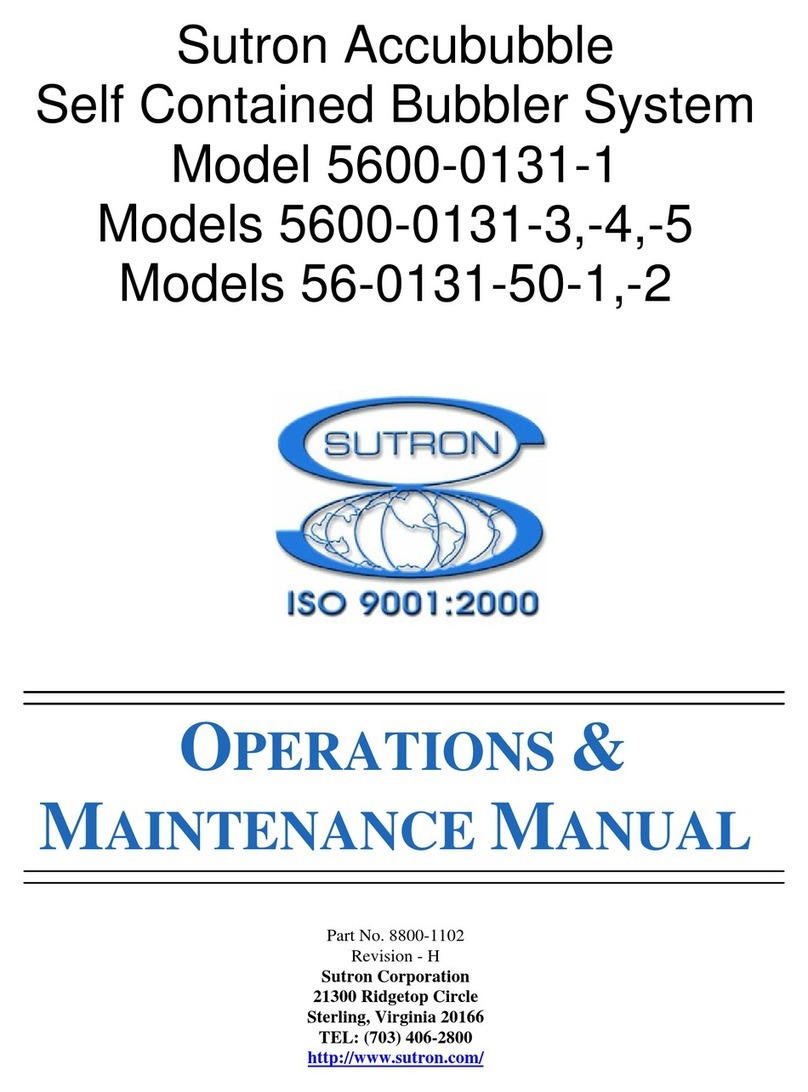
Sutron
Sutron Accububble 5600-0131-1 Operation & maintenance manual

Magnescale
Magnescale LY71 Instruction and installation manual

Anritsu
Anritsu Site Master S113B Maintenance manual

Fresh Roast Systems
Fresh Roast Systems ColorTrack Genesis User reference guide
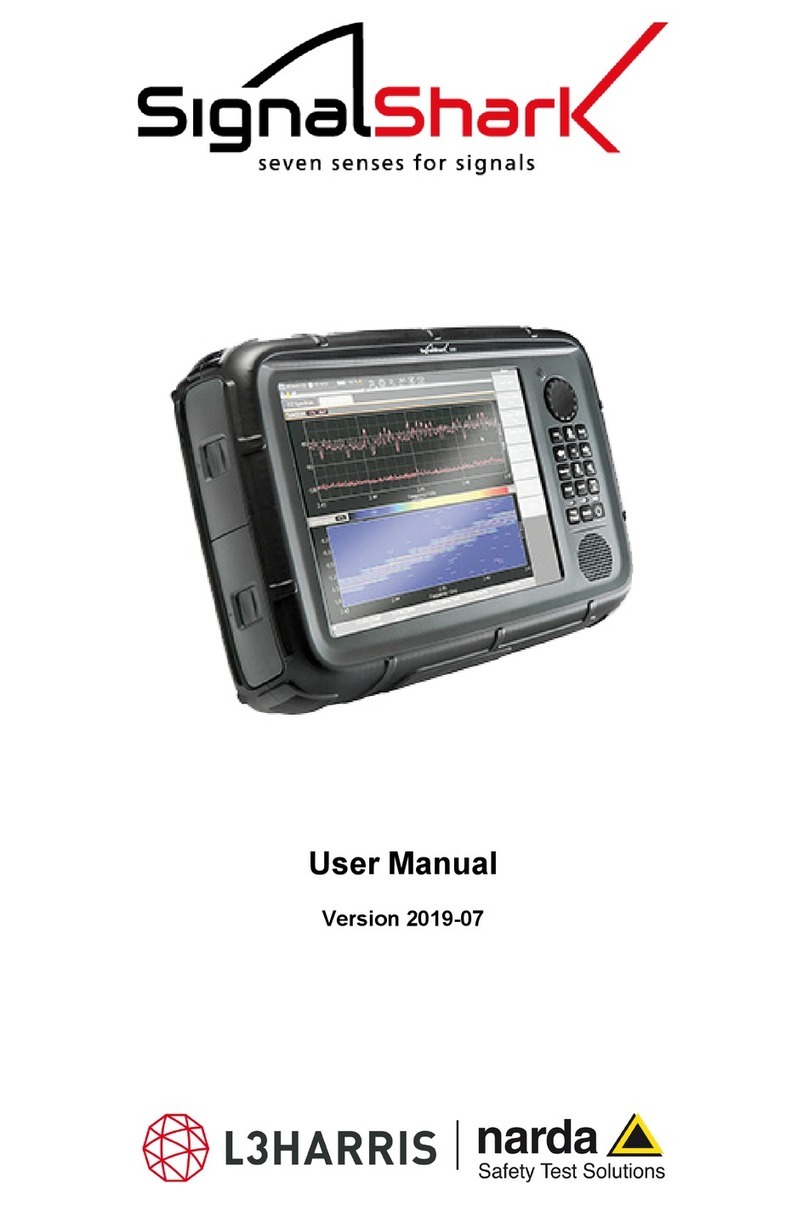
L3Harris
L3Harris Narda SignalShark user manual

Hioki
Hioki MR8880 manual

Bender
Bender LIM2000-1NL quick start guide

Endress+Hauser
Endress+Hauser Levelflex FMP54 Safety instructions
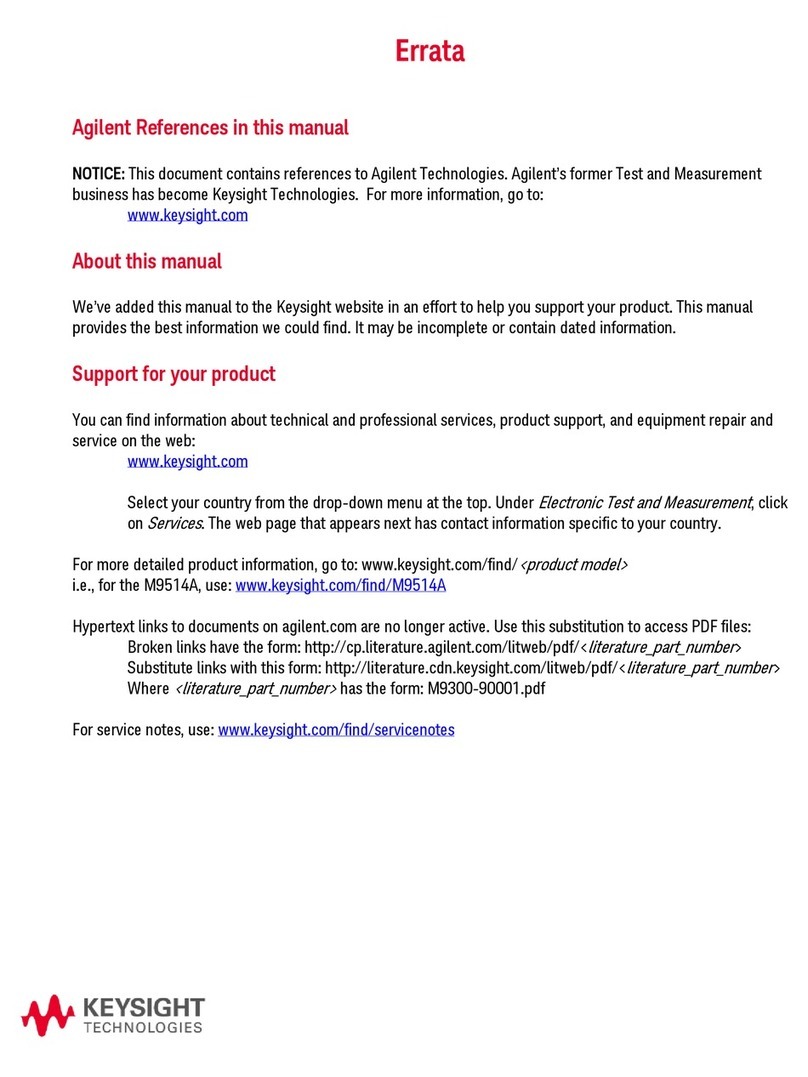
Agilent Technologies
Agilent Technologies 34952a user guide