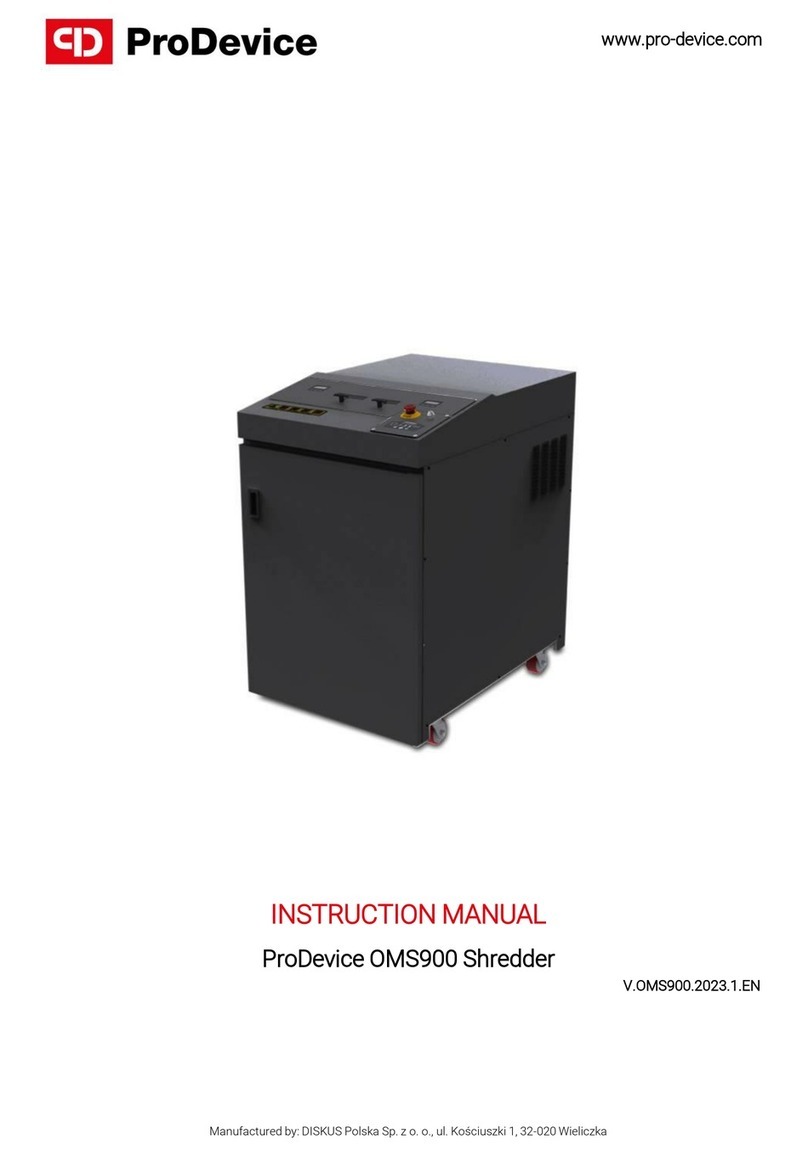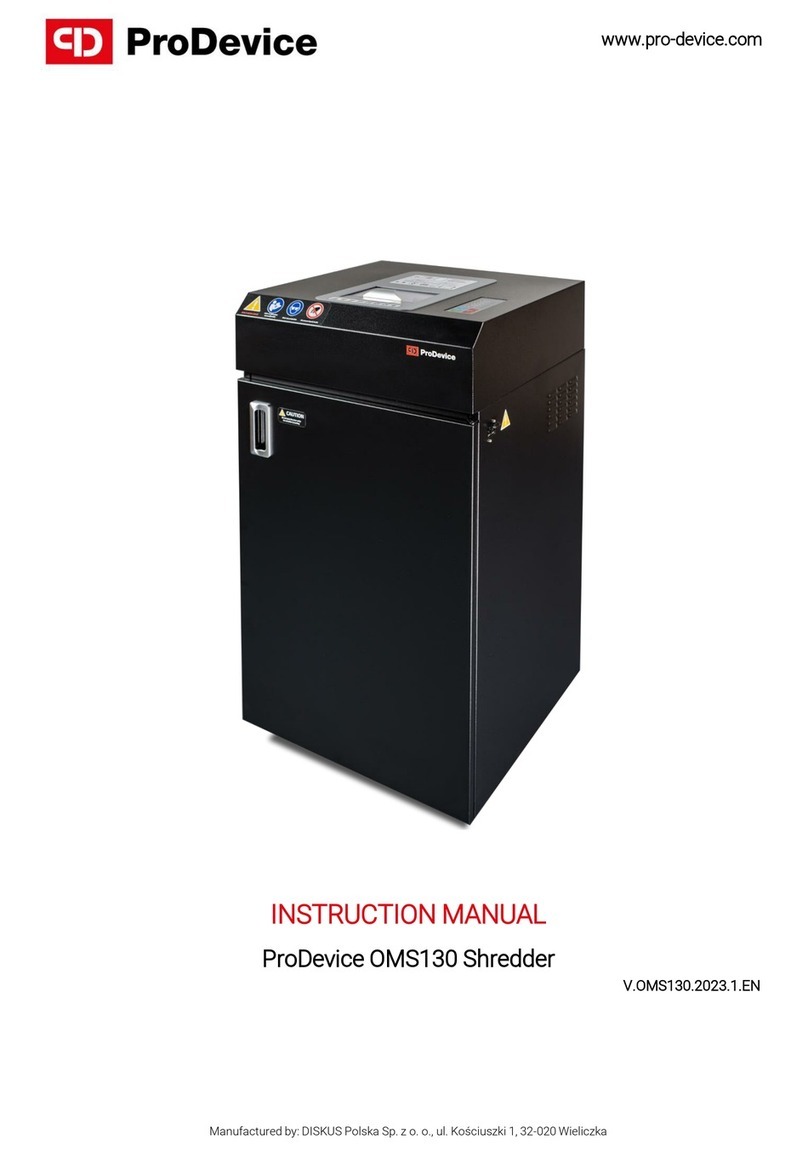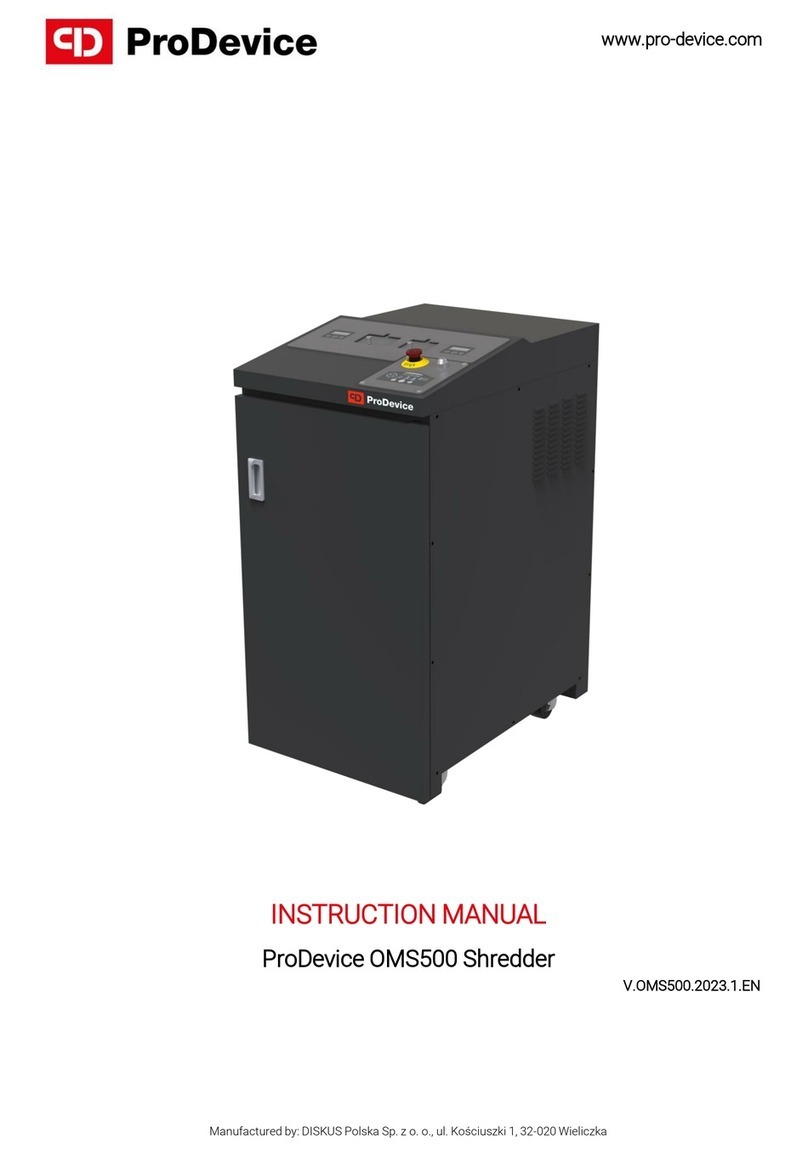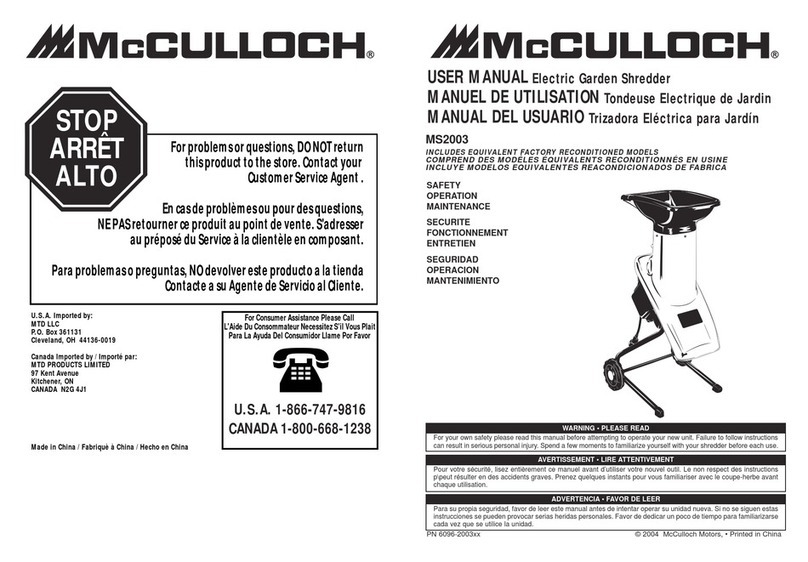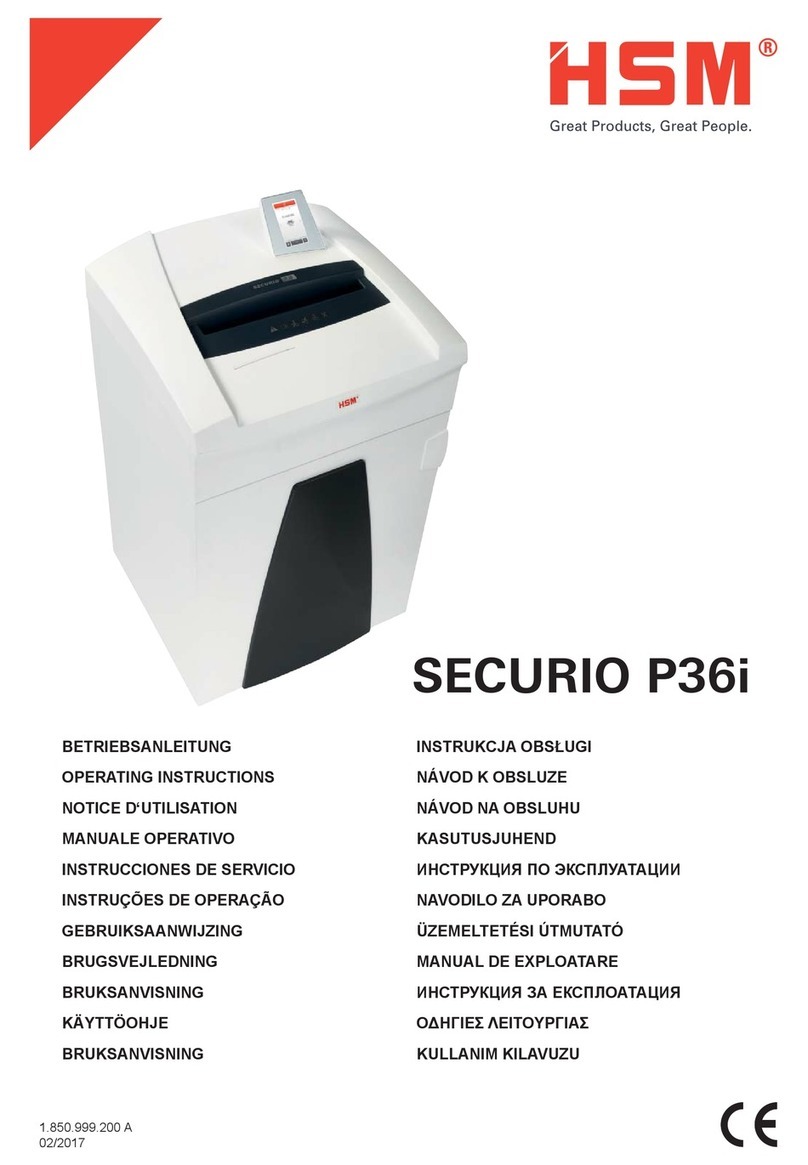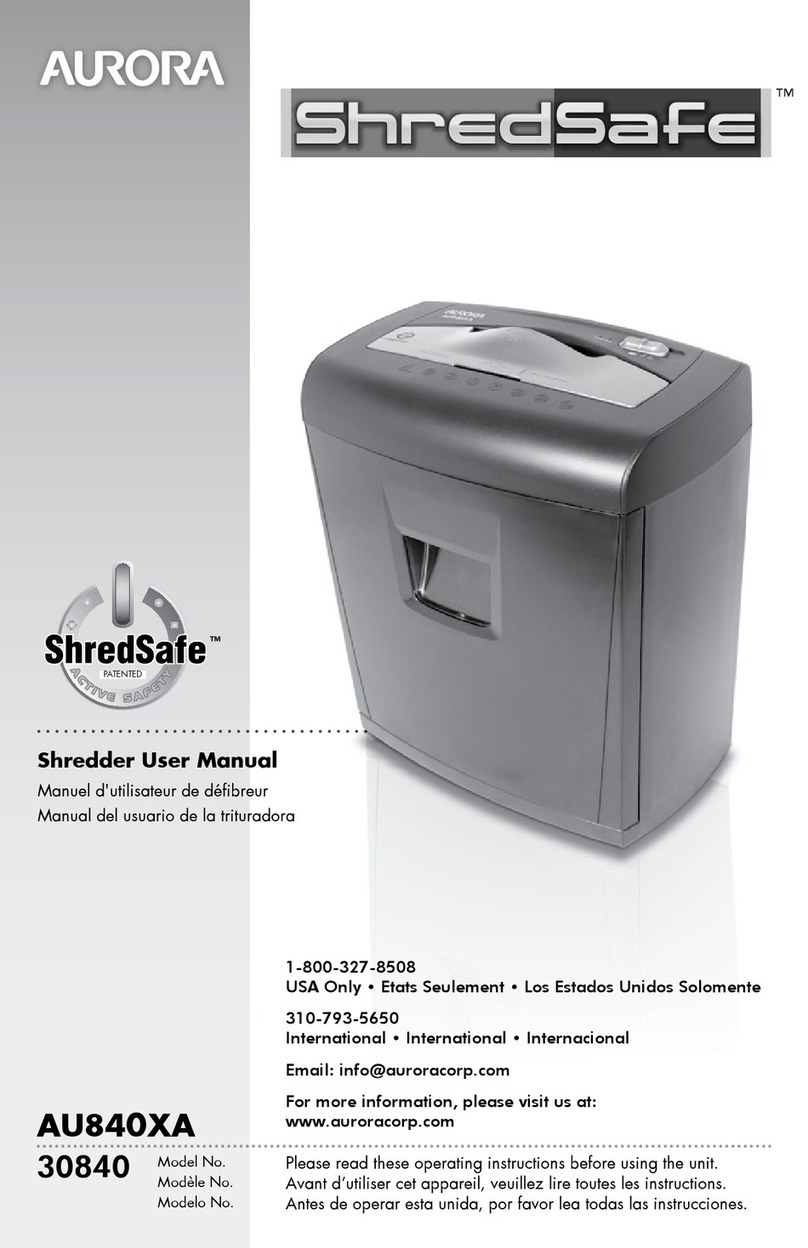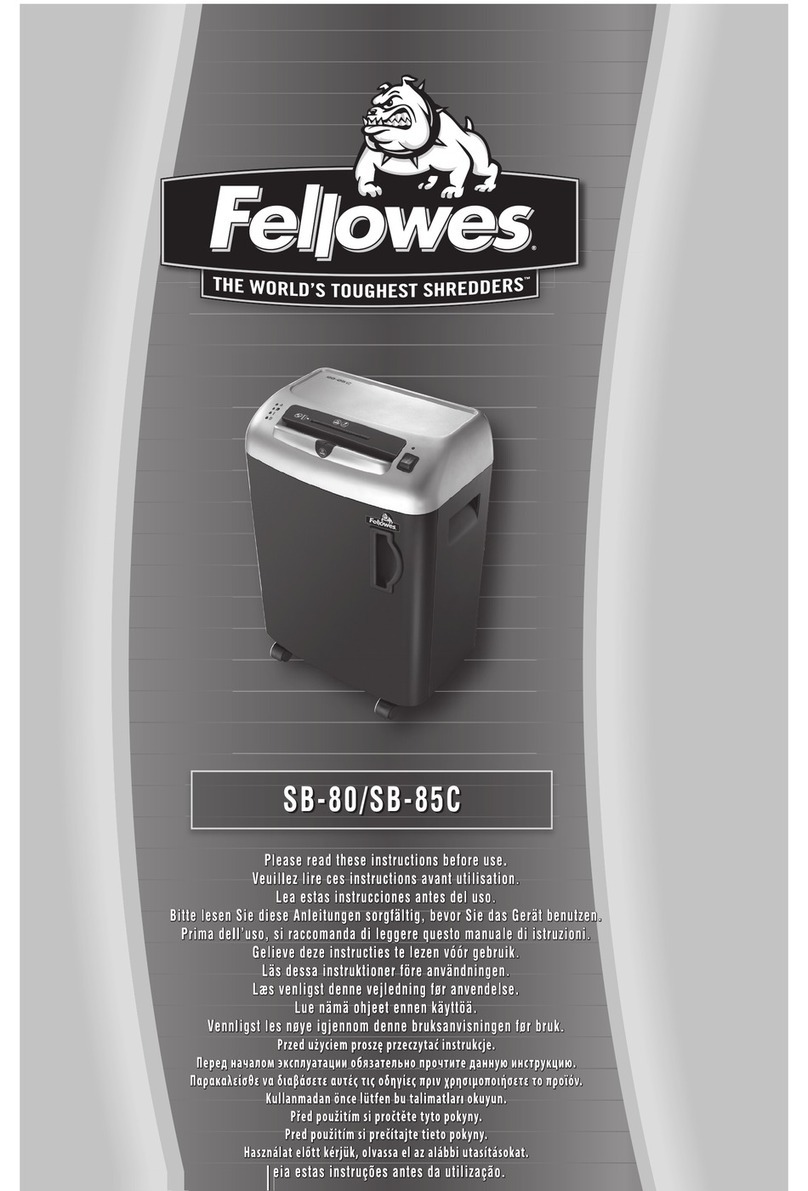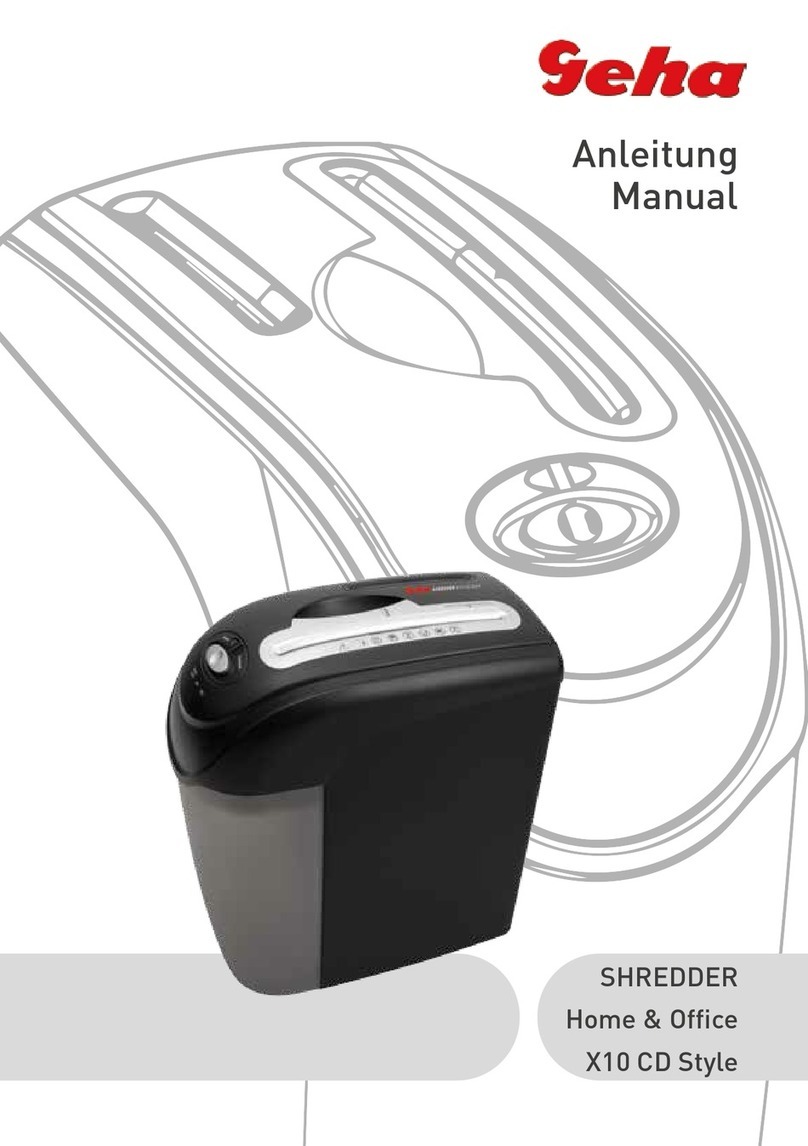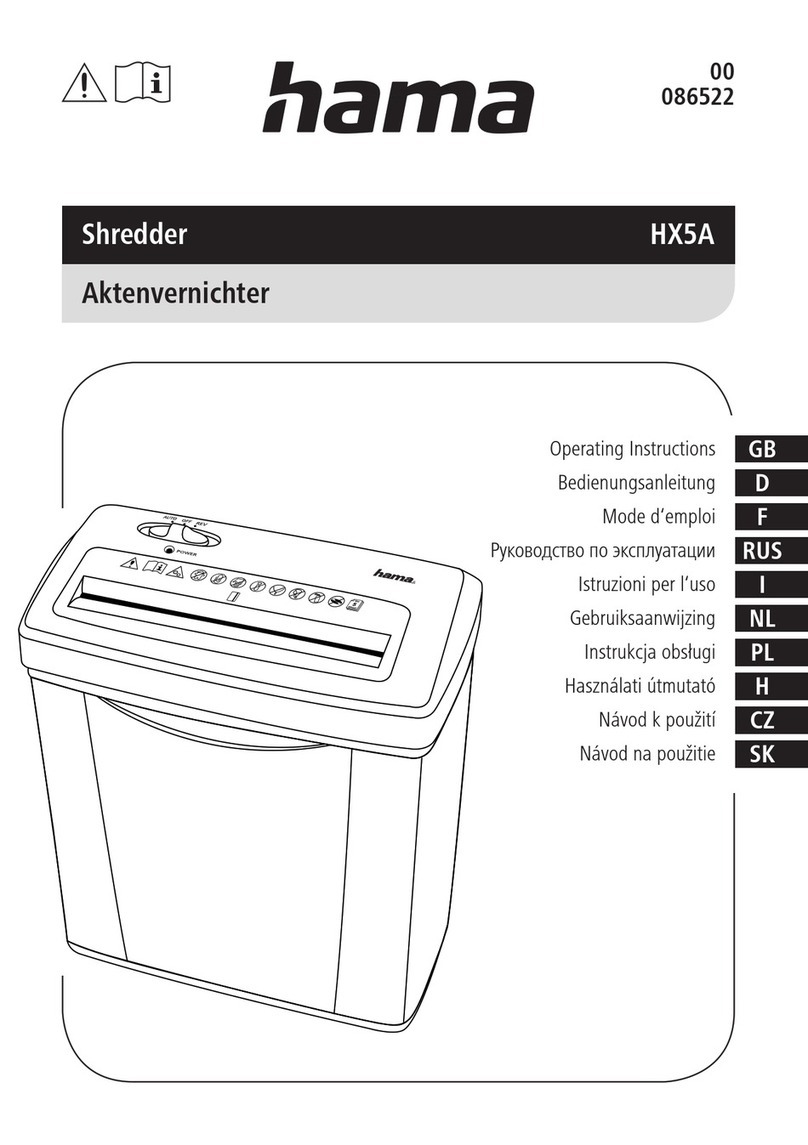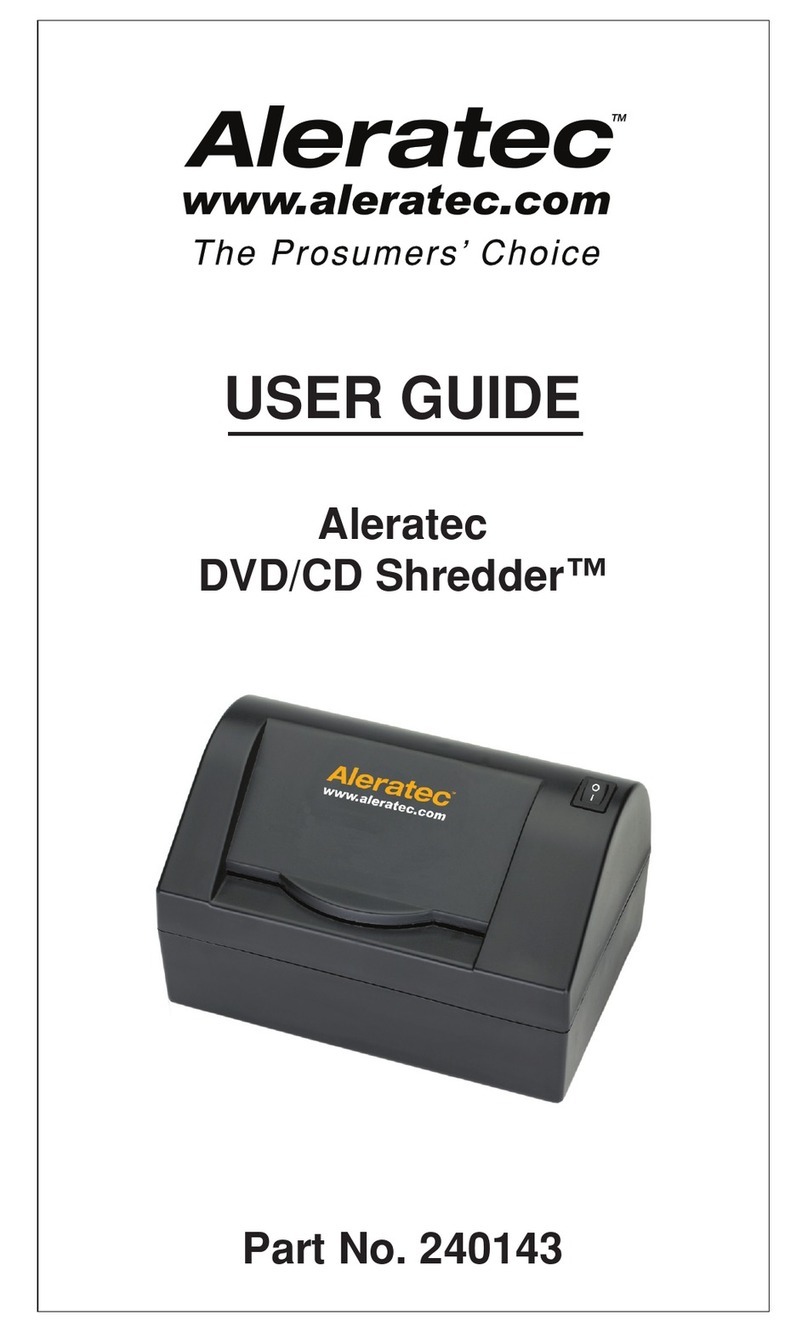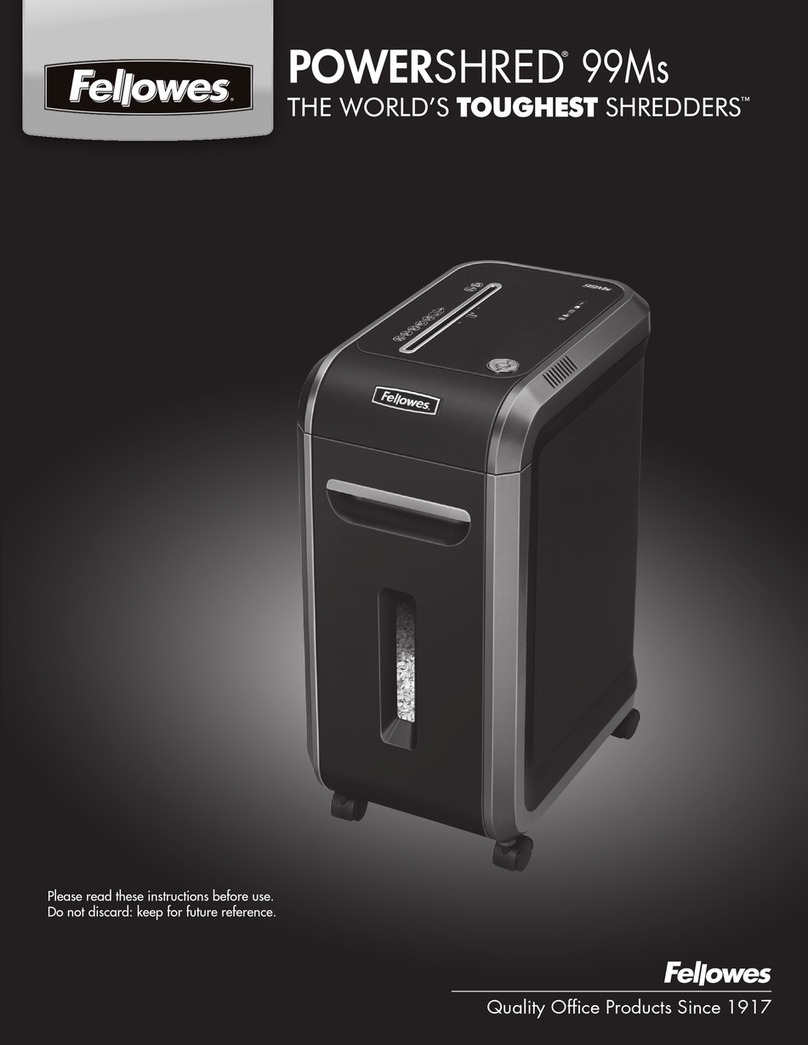ProDevice GDX02 User manual

www.pro-device.com
INSTRUCTION MANUAL
ProDevice GDX02 Shredder
V.DGX02.2023.1.EN
Manufactured by: DISKUS Polska Sp. z o. o., ul. Kościuszki 1, 32-020 Wieliczka

Instruction manual ProDevice DGX02
1. Features 04
2. Packaging removal 04
3. Overview 05
4. Operation 08
5. Instruction video 09
6. Destruction of storage media 10
7. Safety precautions 11
8. Maintenance 13
9. Possible faults and ways to fix them 18
CONTENTS
2
www.pro-device.com

Thank you for purchasing the ProDevice DGX02 –the automatic media shredder for physical
destruction / disintegration of storage media which may include: hard disk drives (HDD) and
solid state drives (SSD), magnetic tapes, mobile phones and tablets (with the battery packs
removed), floppy disks, and more.
This user manual is integral to the shredder. Read and understand the manual before
operating the shredder. Keep the manual for future reference. The company Diskus Polska
sp. z o. o., as the manufacturer is not responsible for the partial or total failure to comply with
this manual.
Strictly follow the operating guidance specified in the user manual. Any deviation from it is
against the intended use of the shredder. The manufacturer will not be liable for any damage
caused by non-intended use of the device.
Never attempt to modify the shredder. The manufacturer will not be liable for the
performance or operating safety if the device is modified.
The manufacturer reserves the right to introduce changes to the design of devices, deemed
necessary by the manufacturer to improve them.
Refer to Instruction manual. Wear eye protection. Maximum 2 media inside. Do not put hands inside.
Instruction manual ProDevice DGX02
3
www.pro-device.com

1. FEATURES
•ProDevice DGX02 shredder
•Trolley and a plastic container for shredded data carriers
•Sprayer with oil for cutting knives
•Ratchet socket wrench with 22 mm socket
•Lubricator with lubricating oil
•Two keys for media input upper housing locks
•Pendrive with manual instructions
2. PACKAGING REMOVAL
The shredder is delivered to the buyer on a pallet in a box. The device’s weight requires a
pallet truck or a forklift to remove it from the pallet. Carefully remove all packaging materials
and verify that the contents are complete as listed in the product features above. Having
removed the packaging materials, immediately inspect the shredder for any evidence of
damage in transport. If the shredder or any of its dedicated accessories are damaged, report
this to the shipment forwarder and the manufacturer.
With all packaging materials removed, place the shredder on a firm surface at the
designated, sheltered installation site. Secure the shredder in position to prevent movement.
It is recommended to apply oil to the cutting blades before every use to extend the life span
of the cutting blades greatly. Applying lubricant oil to the bearings is mandatory before first
use and every three months.
Instruction manual ProDevice DGX02
4
www.pro-device.com

3. OVERVIEW
3D view
1. Power cord housing.
2. Shredded scrap bin compartment.
3. Shredded scrap bin.
4. Foot with drop wheel.
5. Main switch.
6. Emergency stop.
7. Operator control panel.
8. Transport bolts.
9. Media input drawer.
10. Media input upper housing.
11. Media input drawer lock.
12. Media input upper housing lock.
Instruction manual ProDevice DGX02
5
www.pro-device.com

Operator control panel
1. START BUTTON: starts automatic operation of the shredder.
2. FORWARD BUTTON: enables manual operation of the shredder (Only for applying oil.
Manual destruction of media may be harmful for the control system and is forbidden).
3. BACKWARD BUTTON: switches over the sense of rotation of the shredding blades.
4. STOP BUTTON: stops the shredder while running.
Instruction manual ProDevice DGX02
6
www.pro-device.com

Power supply 3PH 380-480V 50/60Hz
Rated current 13 A
Motor power 5.5 kW (7.4 HP)
Power plug PCE 3P+N+E 400V 32A IP44
Security level (DIN 66399) T-3, E-2, H-5, O-2
Ambient temperature 5°C –45°C (41°F − 104°F)
Ambient humidity 10% − 70% (no condensation)
Sound intensity at idle 55 dB
Dimensions 1285 mm x 920 mm x 1190 mm
(50.6 in x 36.2 in x 46.9 in)
Weight 655 kg (1444 lb)
Waste container dimensions 600 mm x 400mm x 410 mm
(23.6 in x 15.7 in x 16.1 in)
7
Technical specification
Instruction manual ProDevice DGX02
www.pro-device.com

4. OPERATION
1. Place the shredder on a hard surface in the designated, sheltered installation area.
2. Secure the shredder against shifting by lowering its legs with a ratchet socket wrench.
3. Make sure the shredded scrap bin is in the compartment and that the compartment door
is closed.
4. Unlock the media input drawer lock to open it.
5. Insert the keys into the locks on the media input upper housing and open it.
6. Apply the oil for cutting knives.
7. Close and lock the media input upper housing.
8. Locate the lubrication points and apply grease to each of them.
9. Extend the power cord and plug it into a power outlet.
10. Turn on the shredder using the main switch.
11. Place the storage medium in the media input drawer and close it.
12. Start the shredder by pressing the START button.
13. Wait until the media is completely shredded.
14. Stop the shredder by pressing the STOP button or by opening the input media drawer.
15. Place another media in the media input drawer and press the START button to restart
the device.
16. In the event of overloading the device, the work of the shredding knives will be stopped
and the STOP button will be illuminated. To restart the shredder, close the media input
drawer and press the STOP button, then the START button.
17. In case of pressing the EMERGENCY STOP button, the work of shredding knives will be
stopped and the STOP button will be illuminated. To restart the shredder, close the media
input drawer and press the STOP button, then the START button.
18. To properly shut down the device, after the shredding cycle is complete, press the STOP
button and use the main switch.
19. Disconnect the power cord from the power outlet and store it in the housing unit.
8
Instruction manual ProDevice DGX02
www.pro-device.com

5. INSTRUCTION VIDEO
Scan the QR code to watch an official video presenting correct usage of the ProDevice
DGX02 shredder.
The video is an inseparable part of this manual Instruction.
9
www.pro-device.com
Instruction manual ProDevice DGX02

6. DESTRUCTION OF STORAGE MEDIA
The DGX02 shredder is designed to destroy data carriers available on the market. By placing
the media in the drawer, you can shred various types of media as well as media
of various sizes.
ProDevice DGX02 can be used for continuous operation.
In the case of destroying hard drives, a break in the operation of the device is recommended.
The shredder should not be used for 30 minutes after 5 hours of continuous operation. In the
case of other data carriers, this time may be extended to 7 hours.
Maximum 2 media inside.
Instruction manual ProDevice DGX02
10
DANGER!
It is prohibited to open device housing!
Removing the housing causes risk of electric shock, injury, serious injury
and / or death.
MANDATORY!
Wear safety glasses at all times when working with the device.
CAUTION!
The shredder can always be stopped by operating:
•The STOP button.
•The EMERGENCY STOP button.
•The MAIN switch.
www.pro-device.com

7. SAFETY PRECAUTIONS
Please read the operating manual before initial start-up, operation and maintenance of the
machine and keep it for later use or for passing on to any subsequent users.
•Service may be performed by authorized personnel only.
•Before using the device, check if all elements are installed accordingly to the manual
instructions.
•Never attempt to open and / or modify the device.
•If a malfunction is detected in the device, it must be reported immediately to the person
responsible. This is important for your own safety and that of others.
•This device may be used by people with inexperience and knowledge of the equipment,
if supervision or instruction regarding the use of the equipment is provided in a safe way,
so that the threats were understandable. Children should not play with the device.
•Before attempting any adjustment, maintenance or inspection, always isolate the
degausser from the supply voltage by unplugging the power cord from the mains and wait
until the shredder cools down.
•If power is disconnected, the operator must see that the machine is disconnected (power
cord disconnected and unplugged) from every point to which he has access. If this is not
possible due to the design or installation of the machine, disconnect with the locking
system in the disconnected position from the power supply.
•Do not store / use the device in places where it may be exposed to moisture
or temperature exceeding the allowed.
•If the device will not be used for an extended period of time, disconnect the power cord
from the mains.
•Disconnect the device from the local power grid during an electrical storm.
•Do not allow any liquids to enter the device.
Instruction manual ProDevice DGX02
11
www.pro-device.com

•If you notice overheating of the device, turn off the shredder and wait 30 minutes.
•The weight of the device requires a pallet truck or a forklift to remove it from the palette.
•The device should be secured during transport with transport belts or other means
ensuring mechanical stability.
•Never tamper with the shredder’s blades by placing any part of the body or any foreign
objects into the media input.
•Do not place any objects which might cause a risk of explosion in the feeder tray: this
applies to batteries (rechargeable and non-rechargeable ones), capacitors,
and pressurized containers.
•Press the EMERGENCY STOP button if there is a risk to the operator or the device.
Safe operation of the shredder requires proper connection to the electrical network, which
must be performed under applicable regulations. The electric shock protection system in the
shredder must comply with the standards in force at the place of destination. The shredder
should be connected to the mains by a qualified specialist.
Oil for cutting blades:
•May be fatal if swallowed and / or enter airways.
•IF SWALLOWED: Immediately call a POISON CENTER or a doctor. Do NOT induce vomiting
•Store locked up, away from children.
Instruction manual ProDevice DGX02
12
www.pro-device.com

8. MAINTENANCE
CAUTION!
Improper handling of the machine can
lead to an electric shock.
Disconnect the plug from the power supply before relocation, cleaning or maintenance.
Before carrying out maintenance, wait 30 seconds after disconnecting the power plug.
Mechanical and electrical maintenance may only be performed by the manufacturer's
authorized service.
The device requires an inspection by an authorized service of the manufacturer at least every
10,000 work cycles.
In the event of a failure or interruption in operation due to damage to the device or any of its
components, contact the authorized service of the manufacturer.
1) Applying oil to the cutting blades (before every use):
•Turn off the device.
•Open the media input drawer and media input upper housing.
•Apply a small amount of oil.
•Close the media input drawer and media input upper housing.
•Turn on the device.
•Operate the machine backward and forward using manual operation buttons.
•Operate the shredder.
Instruction manual ProDevice DGX02
13
www.pro-device.com

2) Relocation:
•Turn off the device.
•Disconnect the power plug.
•Roll up and hide the power cord in the designated housing area.
•Use the ratchet socket wrench with 22 mm socket to lower the drop wheels.
•Turn the ratchet wrench counter clockwise to lower the drop wheels.
•Use a level to determine the wheel alignment.
Do not attempt to use the shredder when
the drop wheels are lowered.
3) Applying lubricant oil to the bearings (every three months):
Lubricant points are located in two positions marked in the drawing below.
For the details on how to prepare for adding lubricant oil to the DGX02 shredder,
head to the next pages.
Instruction manual ProDevice DGX02
14
www.pro-device.com

All of the lubricant points are marked with this symbol.
1. Lubricant points position 1:
•Turn off the device.
•Disconnect the power plug.
•Connect the lubricator to one of the lubricant points and apply lubricating oil.
•Repeat the previous step with the second of the lubricant points.
•Disconnect the lubricator and operate the shredder.
Instruction manual ProDevice DGX02
15
www.pro-device.com

2. Lubricant points position 2:
•Turn off the device.
•Disconnect the mains plug.
•Connect the lubricator to one of the lubricant points and apply lubricating oil.
•Repeat the previous step with the second of the lubricant points.
•Disconnect the lubricator and operate the shredder.
Do not attempt to use the shredder when
any of the housing components are open.
Lubricating oil application every three months
is required to maintain the warranty.
Instruction manual ProDevice DGX02
16
www.pro-device.com

LUBRICATION TABLE *
DATE NAME OBSERVATIONS SIGNATURE
* Use this lubrication table to check the deadline of the next lubricating operation.
Instruction manual ProDevice DGX02
17
www.pro-device.com

Fault Possible cause Way to remove the fault
The device does not turn on No power at the wall socket Check that there is power in the outlet
by plugging in another electrical device
or by using a meter
The plug is not properly inserted in the
wall socket
Insert the plug into the wall socket
correctly
The device does not turn on - socket ok Main switch is off Insert the plug into the wall socket
correctly
The fuse in the installation has blown Lift the fuse or, if it is damaged, replace
it with a new one with the parameters
recommended by the manufacturer
The device does not turn on - socket,
main switch ok
Damaged power cord Replace the power cord with a new one
having the same specifications. THIS
OPERATION CAN ONLY BE
PERFORMED BY AN ELECTRICIAN
WITH VALID LICENSE!
The device does not turn on - socket,
main switch, power cord ok
- Contact service
The device turns on but runs in opposite
speed
Incorrect connection of the phase
conductors in the device plug or in the
power socket.
Disassemble the plug and swap the two
phase wires with each other. THIS
OPERATION CAN ONLY BE
PERFORMED BY AN ELECTRICIAN
WITH VALID LICENSE!
The device does not start working EMERGENCY STOP button pressed Pull up the EMERGENCY STOP button
The device does not start operation -
EMERGENCY STOP button ok
START button disabled Turn on the device by pressing the
START button
Defective control panel Contact service
Drawer door, drawer top lid or waste bin
door not closed
Close the door and try again
Bad microswitch on drawer door, drawer
top lid and / or waste bin
Contact service
The drawer is blocked, it cannot be
pulled out
The protection of the drawer blocks the
possibility of its opening
Pull the tab towards you to open the
drawer
Switching off the device operation while
destroying the medium
Motor overload Press the STOP button and then START
Damaged cutting knife Operation of the device Contact service
18
www.pro-device.com
Instruction manual ProDevice DGX02
9. POSSIBLE FAULTS AND WAYS TO FIX THEM
Below are the fault descriptions and the required user responses:

INTERNATIONAL HOTLINE: +48 122 919 101
CONTACT
ProDevice Spółka z ograniczoną odpowiedzialnością
ul. Kościuszki 1, 32-020 Wieliczka, Poland
tel. +48 122 919 101
e-mail: [email protected]
service: support@pro-device.com
If you have an improvement idea or suggestion, write to info@pro-device.com
www.pro-device.com
MANUFACTURER'S ADDRESS DETAILS
DISKUS Polska Spółka z ograniczoną odpowiedzialnością
ul. Kościuszki 1, 32-020 Wieliczka, Polska
service: support@pro-device.com
Table of contents
Other ProDevice Paper Shredder manuals