Prodipe Studio 22 Pro User manual

Copyright © 2011-2012 Prodipe / IPE Music
User's manual
Studio 22, 44 & 88 Pro USB
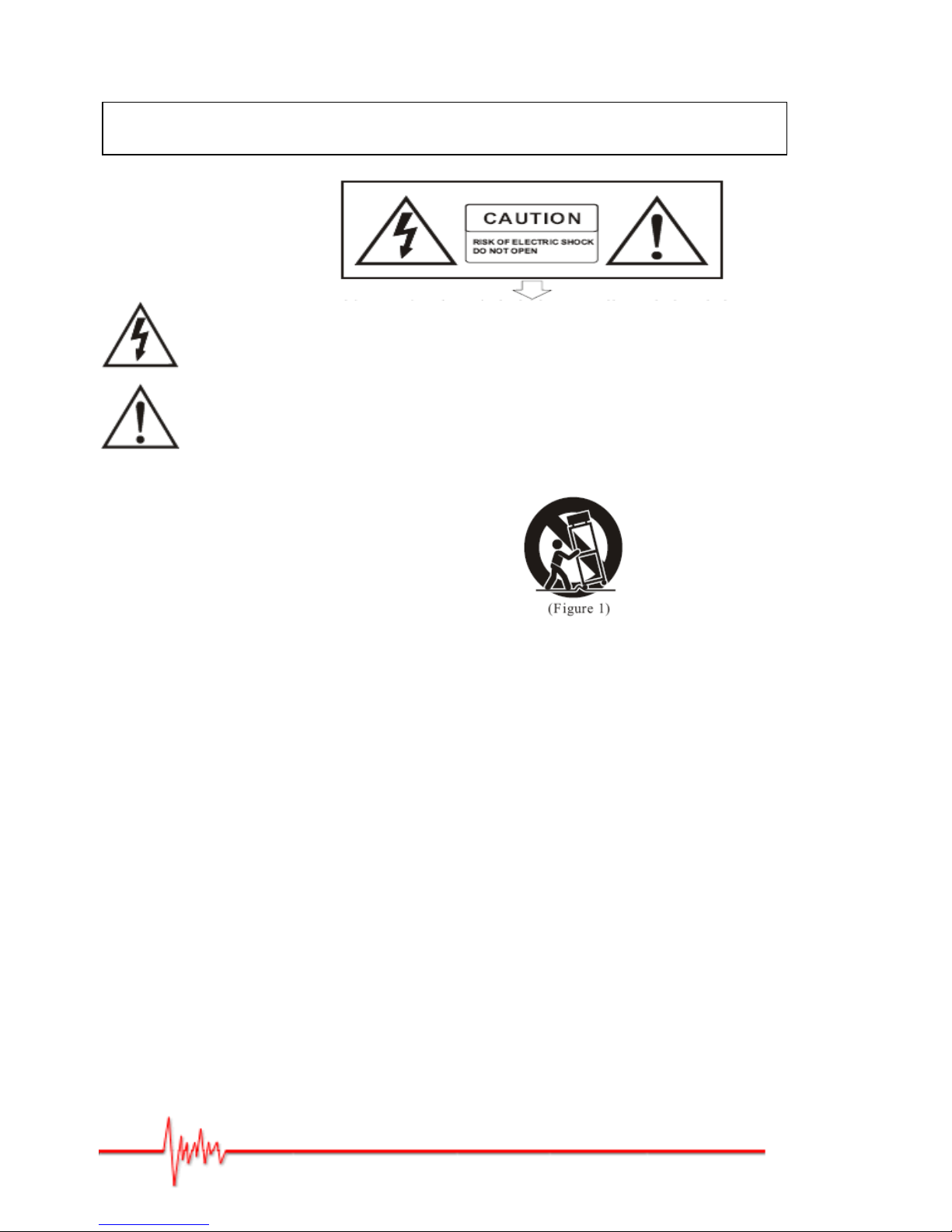
Copyright © 2011-2012 Prodipe / IPE Music
Precaution
Safety Precautions
The lightning flash with the arrowhead symbol in an equilateral triangle is intended to alert the user
to the presence of non-insulated “dangerous voltage” inside the appliance that may be of sufficient
magnitude to constitute a risk of electric shock.
The exclamation point within an equilateral triangle is intended to alert the user to the presence of
important operating and maintenance (servicing) instructions in the literature accompanying the
product.
Important Safety Instructions
1) Read these instructions.
2) Retain these instructions.
3) Heed all warnings.
4) Follow all instructions.
5) Do not use this appliance near water.
6) Clean only with a dry cloth.
7) Do not block any of the ventilation openings that were installed in accordance with the manufacturer’s instructions.
8) Do not install near any heat sources such as radiators, heat registers, stoves, or other appliances (including amplifiers)
that produce heat.
9) Do not defeat the safety purpose of the polarized or grounding-type plug. A polarized plug has two blades with one
wider than the other. A grounding type plug has two blades and a third grounding prong. The wide blade or the third
prong is provided for your safety. If the plug provided does not fit into your outlet, consult an electrician to ensure
replacement of the obsolete outlet.
10) Protect the power cord from being walked on or pinched, particularly at plugs, convenience receptacles, and the point
where it exits from the appliance.
11) Only use attachments/accessories specified by the manufacturer.
12) Use only with the cart, stand, tripod, bracket, or table specified by the manufacturer, or sold with the appliance. If
using a cart, be careful when moving the cart/appliance combination to avoid injury from tip-over (Figure 1).
13) Unplug this appliance during lightning storms or when unused for long periods of time.
14) Refer all servicing to qualified service personnel. Servicing is required when the appliance has been damaged in any
way, for example, the power-supply cord or plug is damaged, liquid has been spilled or objects have fallen inside the
appliance, the appliance has been exposed to rain or moisture, does not operate normally, or has been dropped.
WARNING: To reduce the risk of fire or electric shock, do not expose this appliance to rain or moisture.
CAUTION: The appliance should not be exposed to drips or splashes of water. Objects filled with liquids, such as vases,
should not be placed on the appliance
Thank you for purchasing this digital appliance. To ensure perfect operation and security,
please read the manual carefully and retain it for future reference.

Copyright © 2011-2012 Prodipe / IPE Music
Box content:
USB audio Interface Prodipe Studio 22, 44 or 88 Pro
Studio 88 only : external power unit 5V DC / 1A
USB cable
DVD-ROM with installation software's and ASIO 2 Prodipe's driver.
Front panel:
Inputs:
"Combo" input microphone/instrument
jack 6,35 mm and XLR.
This connector lets you use jack ¼" mono unbalanced connectors
(high-impedance signals like instruments) as well as XLR
connectors (low-impedance signals like microphones)
Phantom power switch and LED indicator.
Lets you (pushed position, LED lighted) send a 48 V power to the
XLR connectors that some microphones (statics,
condenser) require.
Attention: connect the "phantom powered" microphone before
pushing this button, and wait few seconds before using the
microphone (the time for the power to reach its nominal value).
High-impedance switch
Lets you use (pushed position, LED lighted) a high-impedance
audio source (guitar for ex.) on the jack ¼" of the combo
connector. When the switch is off (LED off), line input levels are
accepted (a keyboard for example).
Input gain level knob.
This knob lets you adjust the level of the audio input signal.
Peak LED indicator.
This LED lights on when the input signal is too high. Reduce the
input level with the Input gain level knob if it stays lighted while
your recordings.
(Front panel of the Studio 22 Pro)
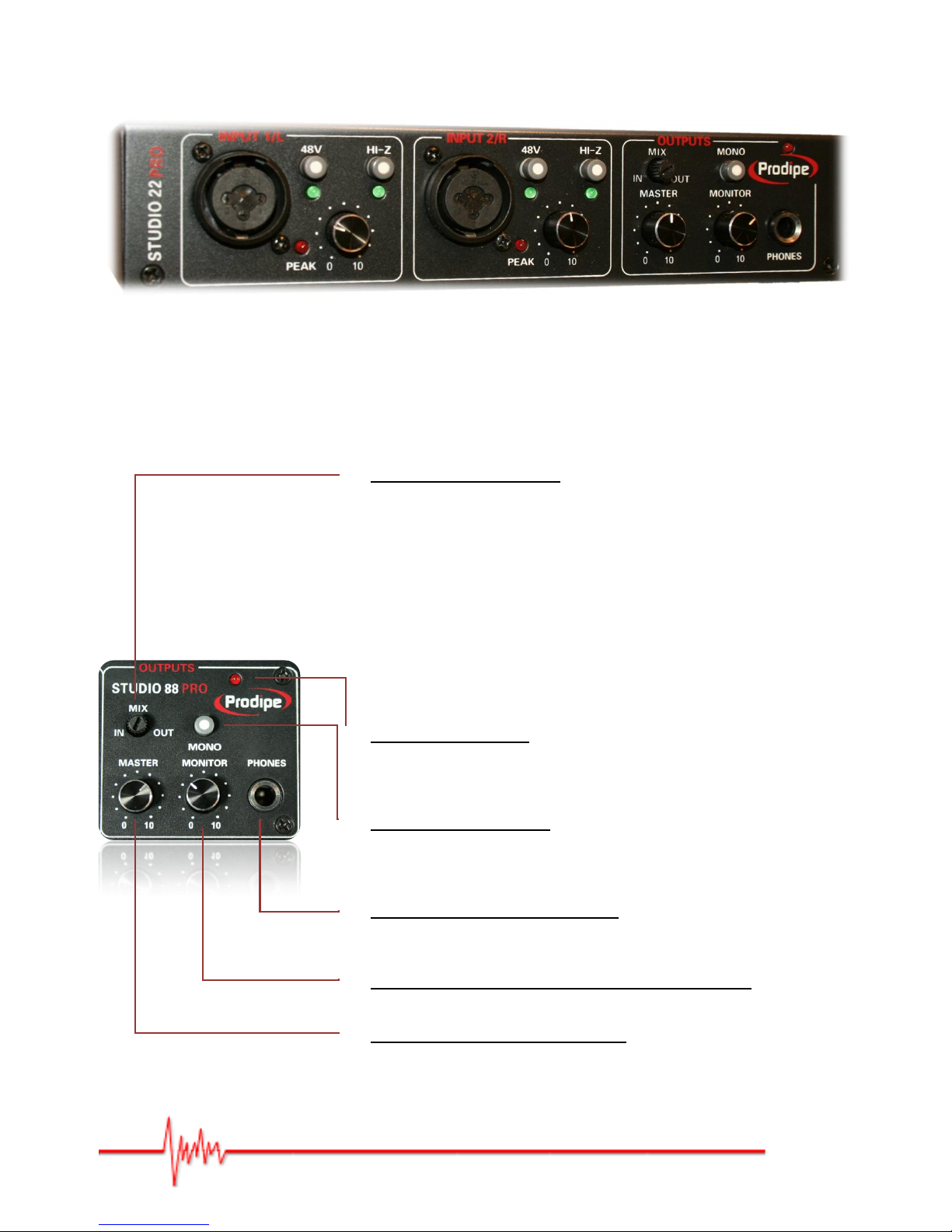
Copyright © 2011-2012 Prodipe / IPE Music
Front panel:
Outputs and monitoring:
Mix input/playback knob.
This knob lets you select which signals to listen on the headphone
connector:
When completely turned left ("IN" label), you only hear
the input signals from the interface itself.
When completely turned right ("OUT" label), you only hear
the signals coming from the computer.
It lets you also (intermediate positions) hear a mix of the
inputs signals from the interface itself and those coming
from the computer. This lets you check the quality /
levels of the signals recorded.
Using this knob does not affect the output signals of the output
connectors located on the rear of the audio interface.
Power LED indicator.
This LED lights on when the audio interface is correctly powered
by the host computer (USB) or by an external power unit
(optional).
Mono monitoring switch
This switch LED lights on when the audio interface is correctly
powered by the host computer (USB) or by an external power unit
(optional).
Headphone ¼" stereo connector.
You can adjust the output level of the headphones with the
"MONITOR" knob.
Output gain level knob (Headphones / Monitoring).
Lets you adjust the output level of the headphones connector.
Output gain level knob (Line out).
Lets you adjust the output level of the lines connectors located on
the rear panel of the audio interface.
(Front panel of the Studio 22 Pro)

Copyright © 2011-2012 Prodipe / IPE Music
Rear panel:
Outputs:
Inputs:
RCA unbalanced line out connectors
right (1/L) and left channels (2/R).
These signals are identical to those presented to the output ¼"
jacks connectors 1/L and 2/R.
¼" jack balanced line out connectors
(right and left channels).
These signals are identical to those presented to the output RCA
connectors.
RCA unbalanced line in connectors
(right and left channels).
The signals (line inputs) that you use on these connectors are
mixed with the front inputs left (1/L) and right (2/R)
(Rear panel of the Studio 22 Pro)
Additional Outputs
3 and 4 for the Studio 44 Pro
Additional Outputs
3 to 8 for the Studio 88 Pro
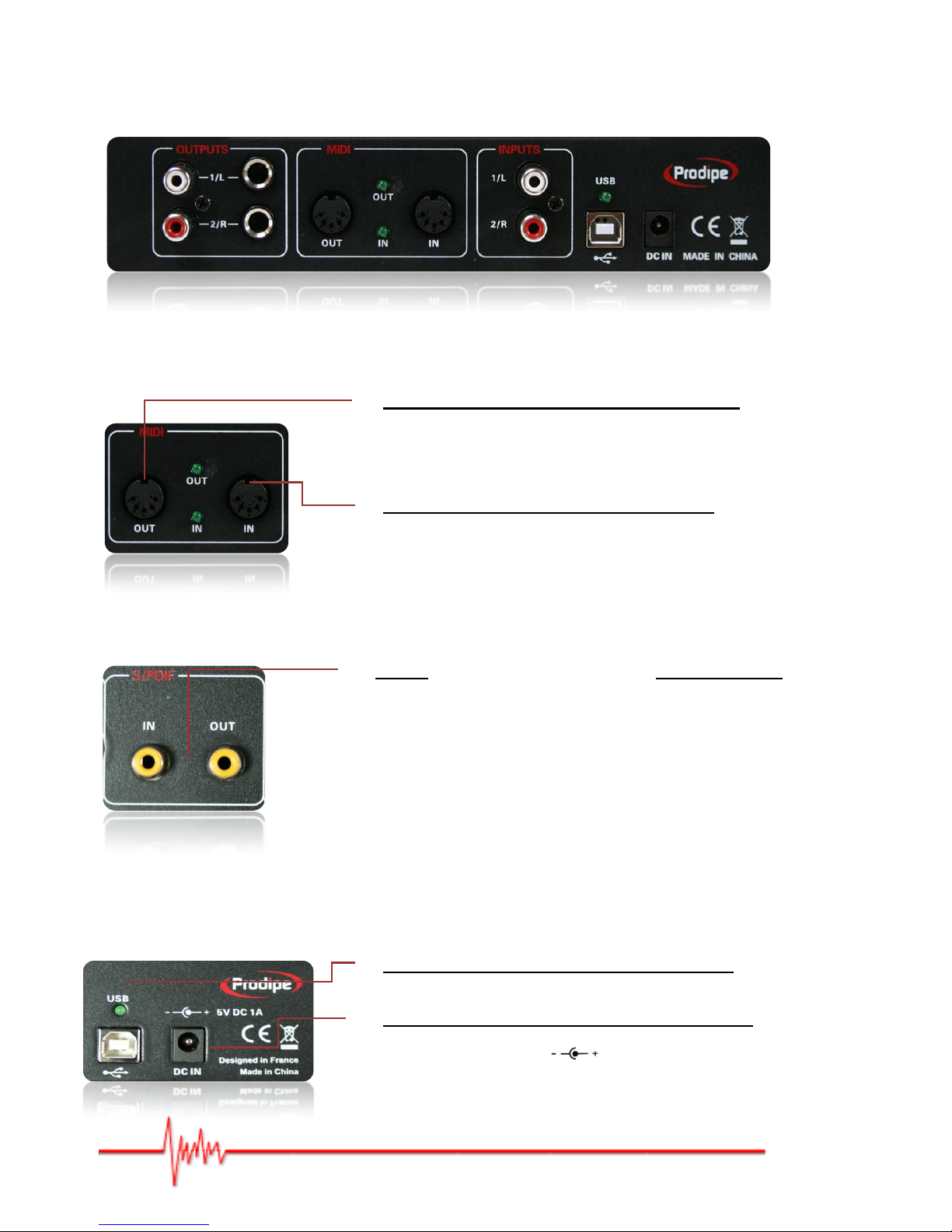
Copyright © 2011-2012 Prodipe / IPE Music
Rear panel:
MIDI :
S/PDIF (Studio 44 and 88 Pro only):
USB and External power unit:
Important: the external power unit is optional and not provided with Studio 22 Pro and 44 Pro models.
It is shipped with the Studio 88 Pro and necessary to its good operation.
MIDI OUT connector(and MIDI Out activity LED).
Connect here an output MIDI device (expander, MIDI synthesizer,
etc.).
Attention: connect this MIDI Out connector to the MIDI In
connector of the MIDI device connected.
MIDI IN connector (and MIDI In activity LED).
Connect here an input MIDI device (keyboard or MIDI controller,
MIDI drum, etc.).
Attention: connect this MIDI IN connector to the MIDI Out
connector of the MIDI device connected.
USB connector (and USB power LED indicator).
Connect here the USB cable (provided) to your computer.
External power unit connector (optional, not provided).
For Studio 22 Pro and 44 Pro, you can use an external power unit
(5 Volts DC, 1 Ampere, ) if the power delivered by the
computer is too low, or if you experience instability of the audio
interface.
(Rear panel of the Studio 22 Pro)
S/PDIF (Sony/Philips Digital InterFace)input and output
(Studio 44 and 88 only)

Copyright © 2011-2012 Prodipe / IPE Music
Technical specifications:
2,4 or 8 audio inputs / 2,4 or 8 audio outputs
1 MIDI input / 1 MIDI output
1 S/PDIF input and 1 S/PDIF output (Studio 44 Pro and Studio 88 Pro only)
Professional audio quality (high quality electronic components)
USB connection (1.1 and 2.0 compatible)
"Plug and play" (no driver needed)
2,4 or 8 combo inputs (XLR + jack ¼")
THD+N : 0,01% (Total Harmonic Distortion + Noise)
SNR : 89dB (Signal Noise Ratio)
Microphone preamps with antialias filters and LCF
Phantom power switch on each input
HiZ switch on each input
Gain input on each input
Overhead LED on each input
2 RCA line inputs, mixed with the front inputs 1/L and 2/R
2,4 or 8 jack outputs ¼" balanced coupled with 2 RCA connectors
THD+N : 0,005% (Total Harmonic Distortion + Noise)
SNR : 96dB (Signal Noise Ratio)
Dynamic range : 93 dB
LPF filter
1 stereo headphone output ¼"
Monitoring mix knob direct<>play
Mono monitoring switch
1 MIDI input (16 channels)
1 MIDI output (16 channels)
Power unit :
Studio 22 Pro and 44 Pro : self-powered thru USB connector 5V DC / 1A
(power supply optional, depending on the power available on the USB connector )
Studio 88 Pro : external power unit 5V DC / 1A included and needed
Windows XP, Vista, Seven or higher and MAC OS X compatible
(no driver needed)
Shipped with the "Prodipe ASIO 2" driver for Windows including the "Audio Merge" function (lets you use several
Prodipe audio interfaces concurrently in your ASIO 2 compatible applications)
ASIO 2 latency less than 2ms on input and output

Copyright © 2011-2012 Prodipe / IPE Music
IPE Music
20, rue Clément ADER
Z.A. Les Gloriets
85340 OLONNE SUR MER
France
www.prodipe.com
This manual suits for next models
2
Table of contents
Other Prodipe Accessories manuals



















