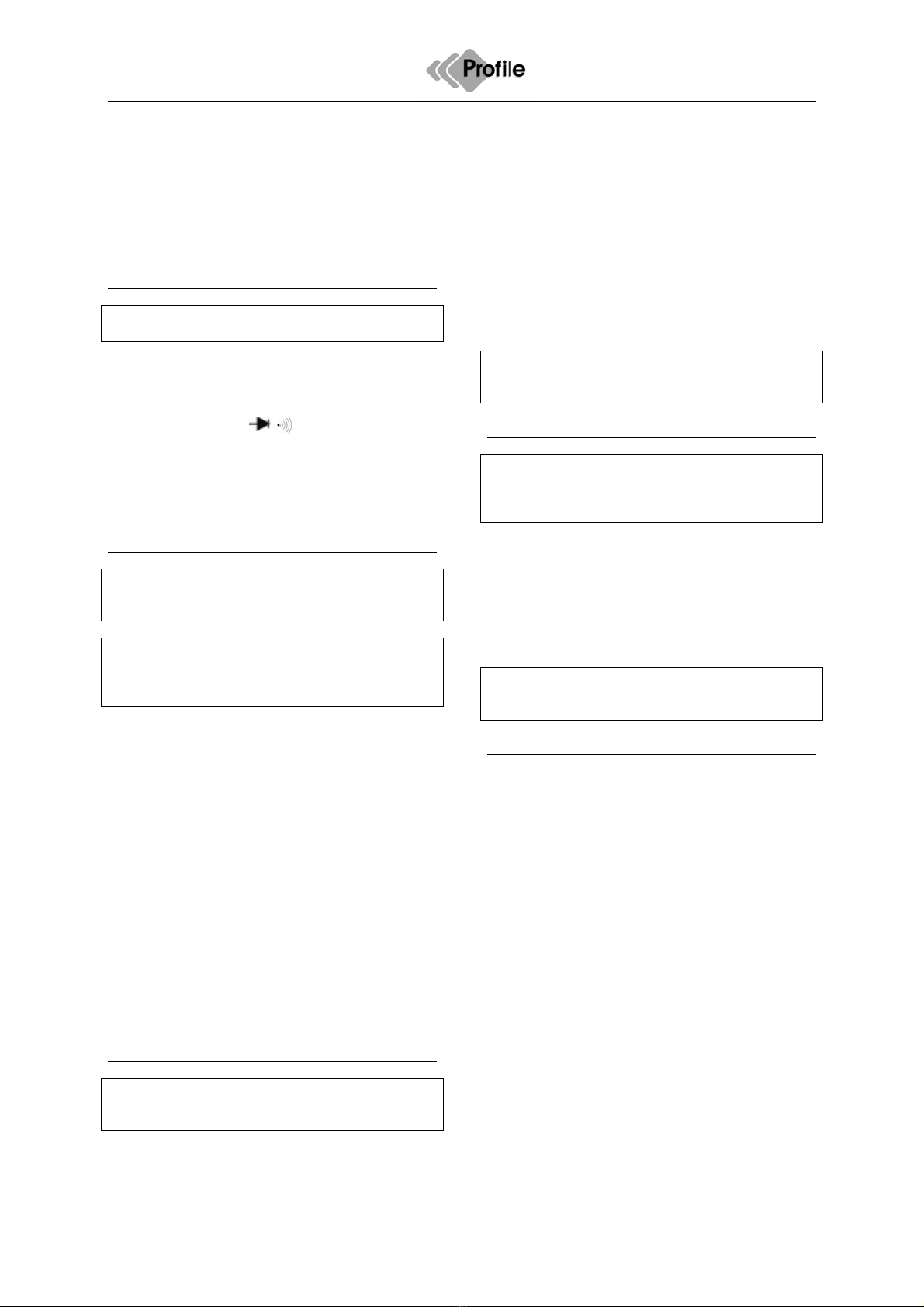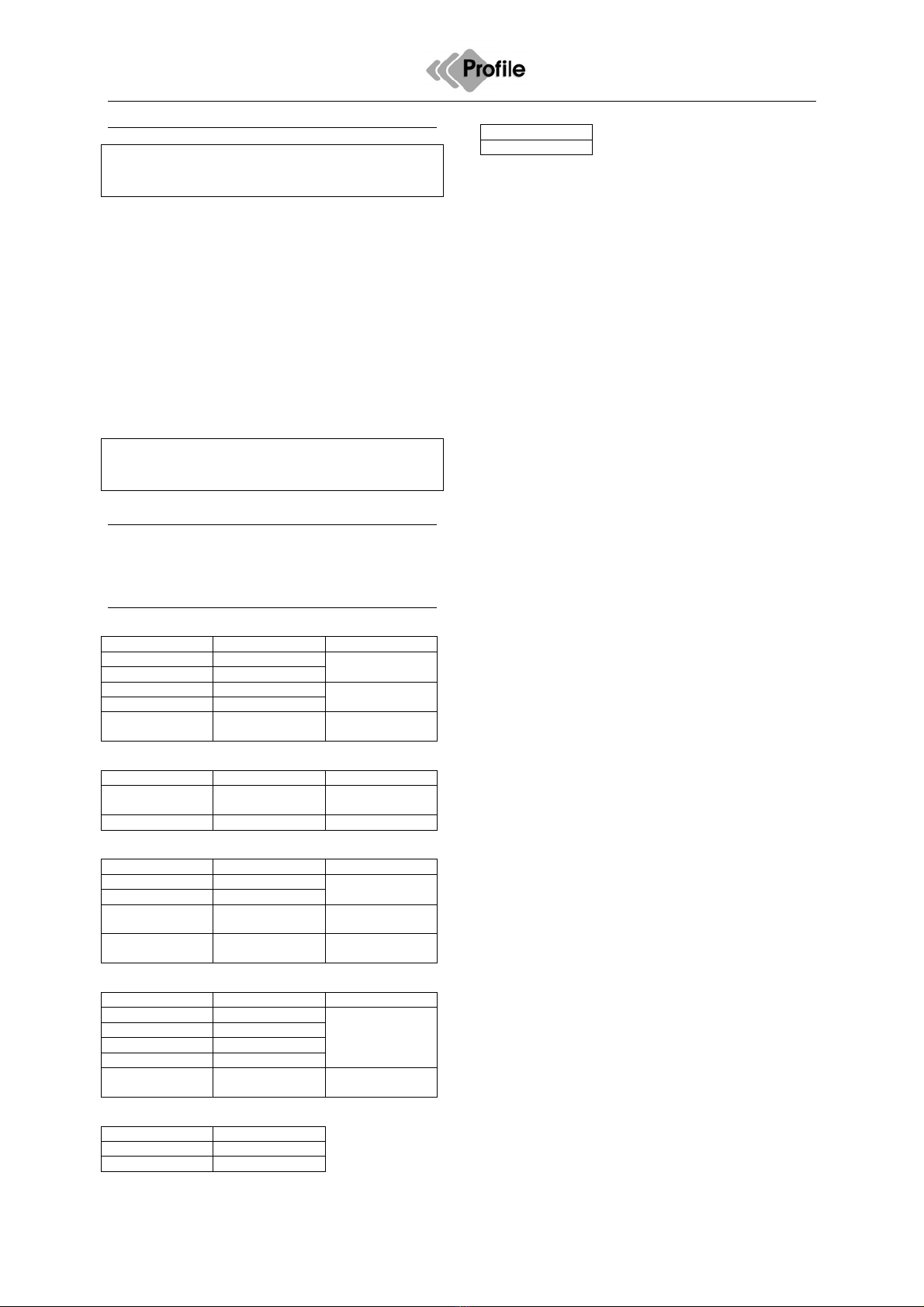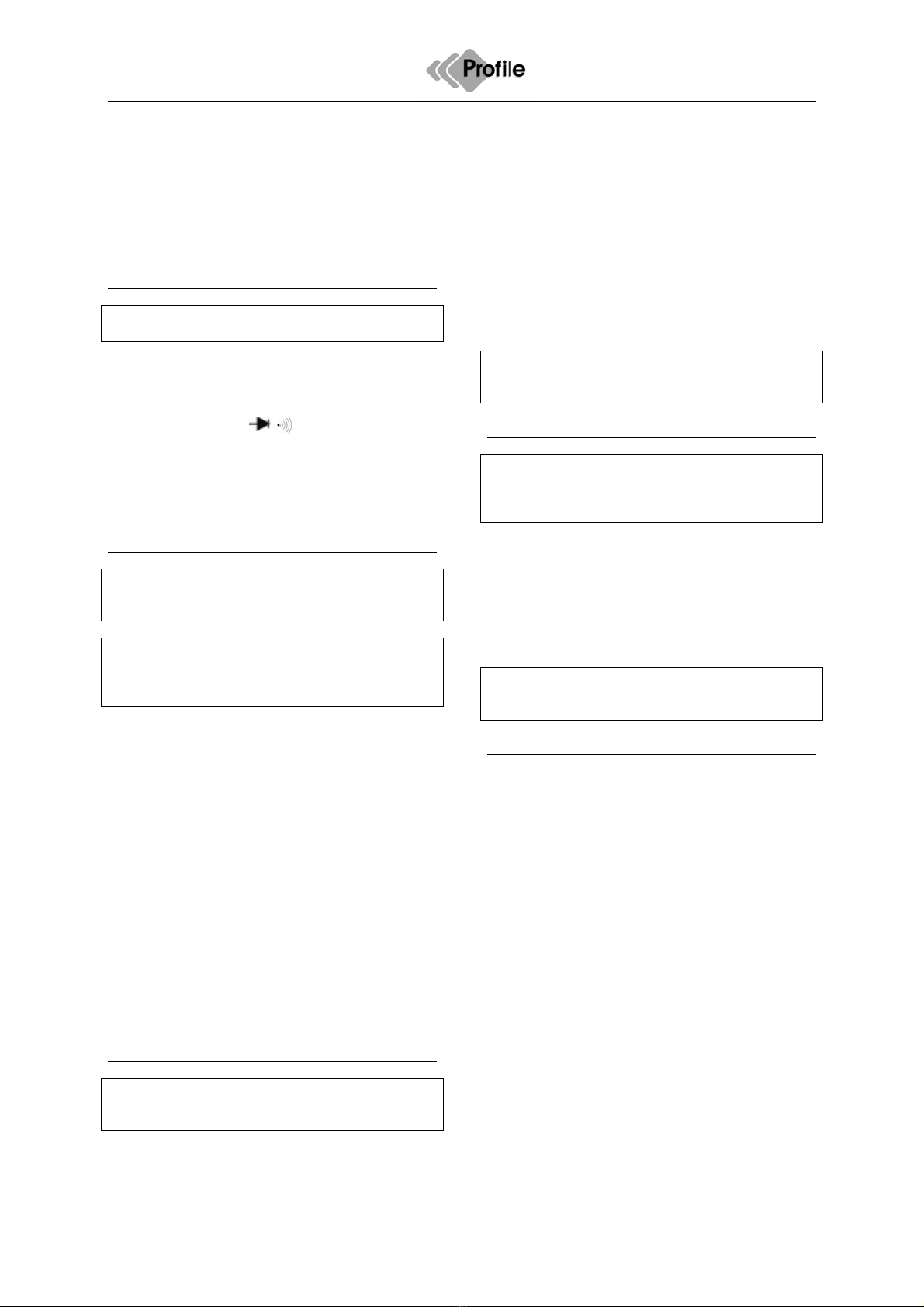
MULTIMETRE MEDIUM EN - 2
PIN-116
2. Insert the banana plug of the black testing wire in
the negative (3)COM connection and the banana
plug of the red testing wire in the positive + (5)
connection (Ω).
3. Touch the circuit or wire you want to check with
the test probe tips.
4. If the resistance is lower than approx. 100 Ωan
acoustic signal is sounded. The display will also
show the actual resistance.
Diode test
Warning! To avoid electric shocks do not test live
diodes.
1.Insert the banana plug of the black measuring
cable in the negative (3) (COM) input, and the
banana plug of the red measuring cable in the
positive diode input (5).
2. Set the switch to
3. Place the measuring heads on the diode to be
tested. The conductor voltage is 400 to 700mV. The
reverse voltage is shown by “1”. Short-circuit
appliances give a result close to 0 mV. An open
appliance is shown by “1” for both poles.
Measurements of AC/DC current intensity
Warning! To prevent electric shocks you may not
measure AC current intensities in circuits with a
voltage of over 250V AC.
Caution! Do not conduct current measurements in
the 10A range that last longer than 30 seconds. If
they last longer than 30 seconds this can cause
damage to the metre and/or testing wires.
1. Insert the banana plug of the black testing wire in
the negative(1)COM connection.
2. For power measurements up to 200 mA DC, set
the function switch to the highest DC mA position,
and insert the banana plug of the red measuring
cable in the (mA) input.
3. For power strengths of 10 A DC, set the function
switch to 10A, and insert the banana plug of the red
measuring cable in the 10A input.
4. Switch the voltage of the circuit to be tested off
and open the circuit at the point where you want to
measure the current intensity.
5. Touch the negative side of the circuit with the
black test probe. Touch the positive side of the
circuit with the red test probe.
6. Put power on the circuit.
7. Read off the current intensity on the display. The
display will show the correct decimals, value and
symbol.
Temperature measurements
Warning! To prevent electric shocks you must
disconnect both test probes from any power sources
before you measure the temperature.
1. If you want to measure the temperature in
(F)arenheit, switch the function switch to the °F
position. If you want to measure the temperature in
(C)elcius, switch the function switch to the °C
position.
2. Insert the banana plug of the thermocouple probe
in the negative (3) COM connection and the plug of
the red wire in the positive (5) Temp diode
connection.
3. Touch the part you want to measure the
temperature of with the end of the temperature
probe. Hold the probe against the part to be tested
until the measured value stabilises (approx. 30
seconds).
4. Read off the temperature on the display. The
digital measured value will show the correct
decimals and value.
Warning! To prevent electric shocks check that the
thermocouple has been removed before you
proceed with another measuring operation.
Replacing the battery
Warning! To prevent electric shocks you must
disconnect the testing wires from any power sources
before you open the cover of the battery
compartment.
1. When the batteries are nearly empty the
message "BAT" appears on the right of the display.
The battery must then be replaced.
2. Follow the instructions for replacing batteries.
See the paragraph on changing the battery in this
manual.
3. Dispose of old batteries at a collection point.
Warning! To prevent electric shocks you may not
use the metre until the cover of the battery
compartment has been replaced and fastened.
Placing batteries
1. Disconnect the metre's testing wires.
2. Remove the rubber housing
3. Open the battery cover by removing the screw
with a screwdriver.
4. Place the battery in the compartment. Ensure the
correct polarity.
5. Replace the battery cover. Fasten using the two
screws.
Note.: If your metre is not functioning properly you
must check the fusing and the battery to make sure
they are still in working order and correctly fitted.