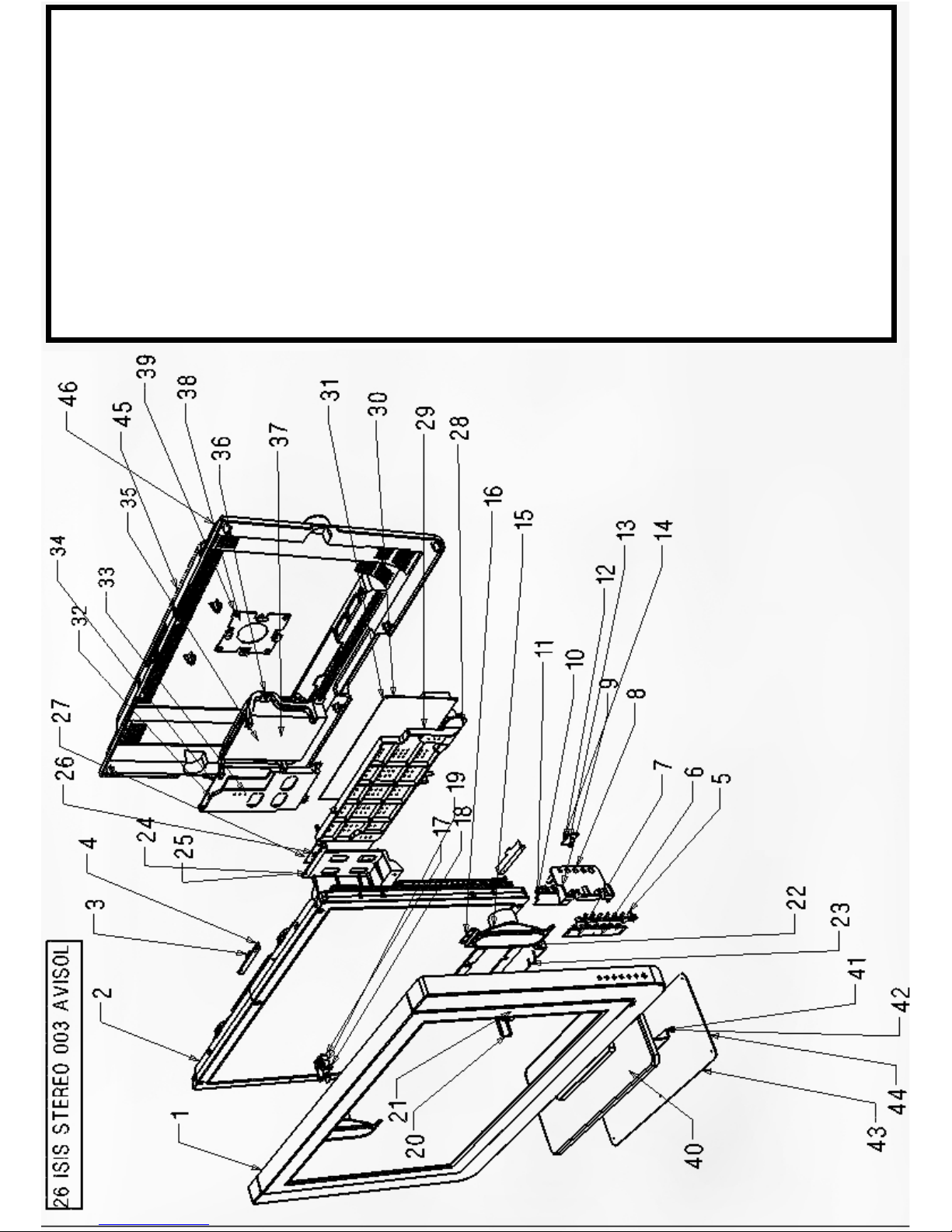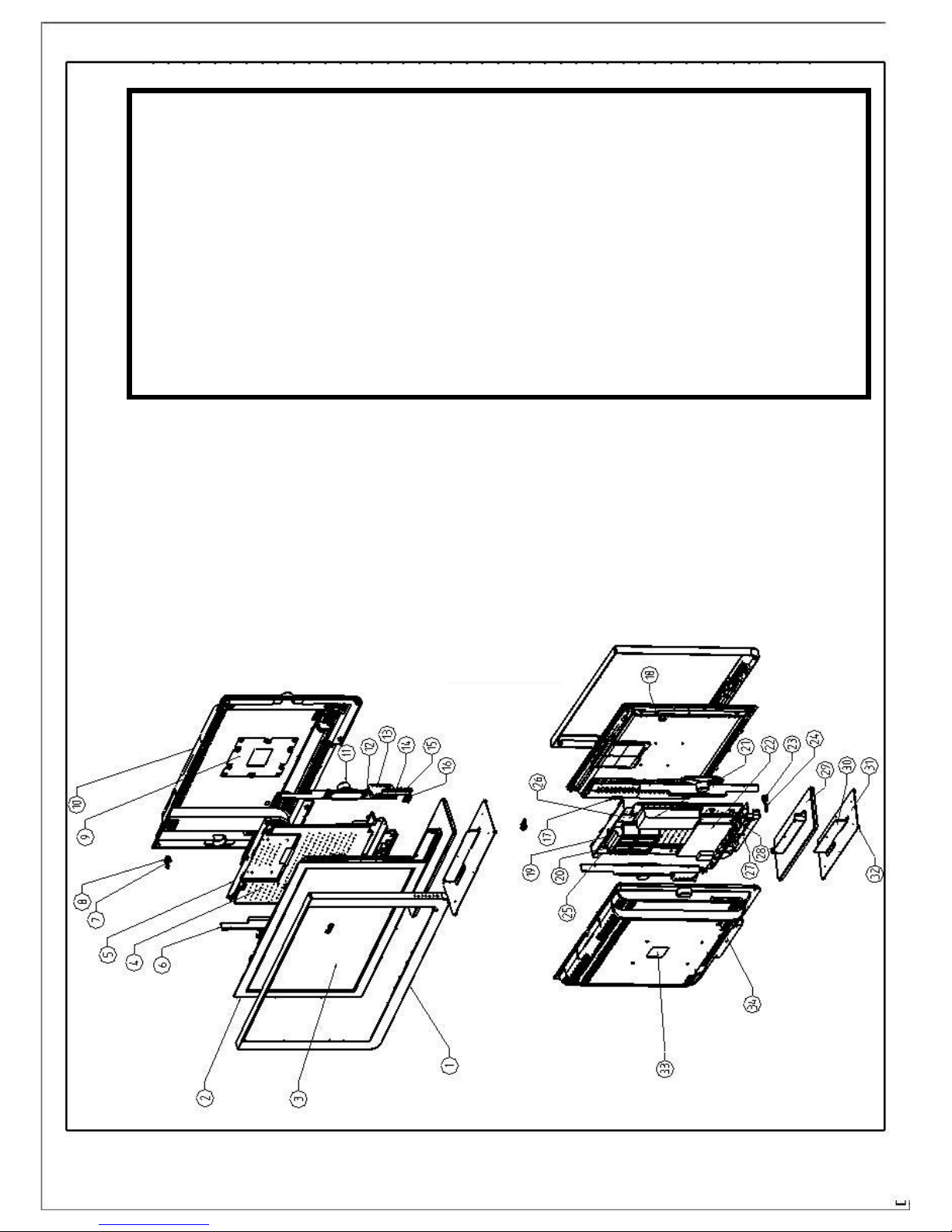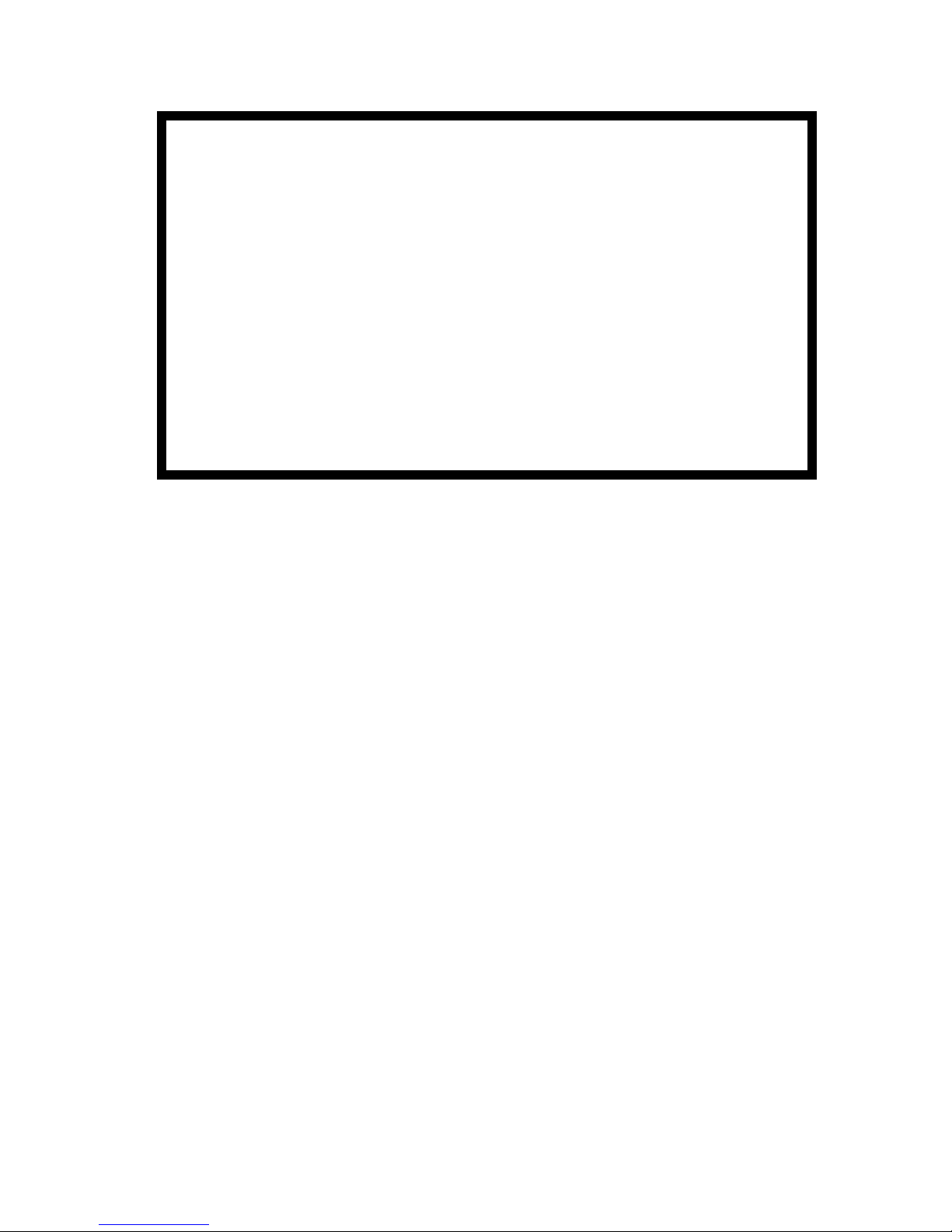2.1.1. Mounting Precautions
(1) You must mount a module using holes arranged in four corners or four sides.
(2) You should consider the mounting structure so that uneven force (ex. Twisted
stress) is not applied to the module. And the case on which a module is
mounted should have sufficient strength so that external force is not
transmitted directly to the module.
(3) Please attach the surface transparent protective plate to the surface in order
to protect the polarizer. Transparent protective plate should have sufficient
strength in order to the resist external force.
(4) You should adopt radiation structure to satisfy the temperature
specification.
(5) Acetic acid type and chlorine type materials for the cover case are not
desirable because the former generates corrosive gas of attacking the
polarizer at high temperature and the latter causes circuit break by electro-
chemical reaction.
(6) Do not touch, push or rub the exposed polarizer with glass, tweezers or
anything harder than HB pencil lead. And please do not rub with dust clothes
with chemical treatment. Do not touch the surface of polarizer for bare hand
or greasy cloth. (Some cosmetics are detrimental to the polarizer.)
(7) When the surface becomes dusty, please wipe gently with absorbent cotton or
other soft materials like chamois soaks with petroleum benzine. Normal-
hexane is recommended for cleaning the adhesives used to attach front / rear
polarizers. Do not use acetone, toluene and alcohol because they cause
chemical damage to the polarizer.
(8) Wipe off saliva or water drops as soon as possible. Their long time contact
with polarizer causes deformations and color fading.
(9) Do not open the case because inside circuits do not have sufficient strength.
2.1.2 Operating Precautions
(1) The spike noise causes the mis-operation of circuits. It should be lower than
following voltage: V=±200mV(Over and under shoot voltage)
(2) Response time depends on the temperature. (In lower temperature, it becomes
longer.)
(3) Brightness depends on the temperature. (In lower temperature, it becomes
lower.) And in lower temperature, response time (required time that brightness is
stable after turned on) becomes longer.
(4) Be careful for condensation at sudden temperature change. Condensation makes
damage to polarizer or electrical contacted parts. And after fading condensation,
smear or spot will occur.
(5) When fixed patterns are displayed for a long time, remnant image is likely
to occur.
(6) Module has high frequency circuits. Sufficient suppression to the electromagnetic
interference shall be done by system manufacturers. Grounding and shielding
methods may be important to minimize the interference.
(7) Please do not give any mechanical and/or acoustical impact to LCM. Otherwise,
LCM can’t be operated its full characteristics perfectly.
(8)A screw, which is fastened up the steels, should be a machine screw. (if not, it