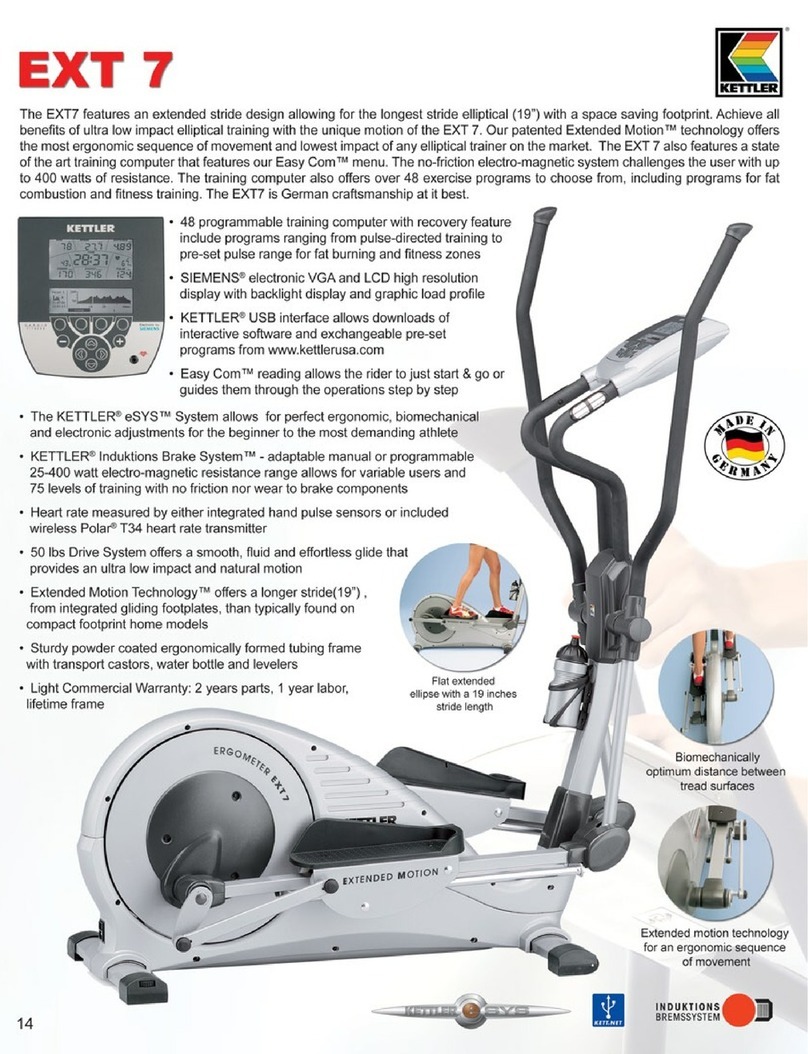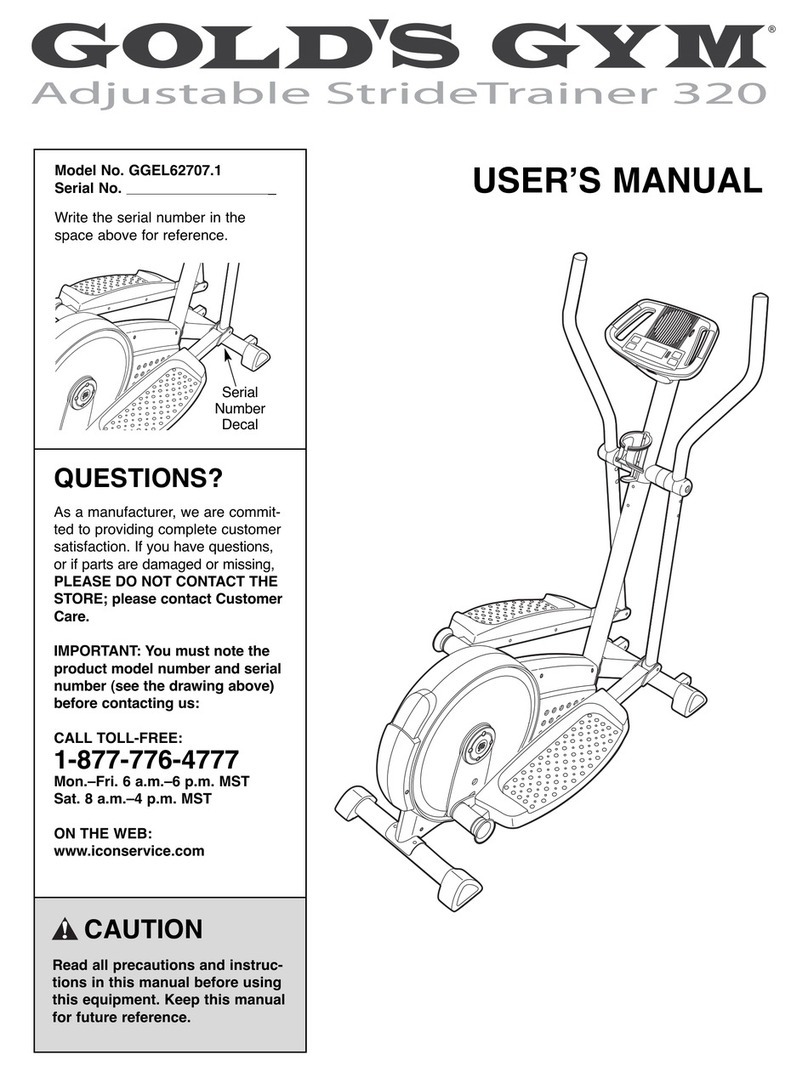Proflex XTR5 User manual

XTR5 Elliptical Cross Trainer
User Manual
[Revision 1.0 February 2017]
RETAIN THIS MANUAL FOR FUTURE REFERENCE
PLEASE READ THIS MANUAL CAREFULLY BEFORE USE

XTR5 Elliptical Cross Trainer
E&OE © 2017 Proflex 2
Safety
Basic precautions, including the following important safety instructions, should always be followed when
using this equipment. Read all instructions before use.
Before beginning any exercise program, consult your physician. This is especially important for
people over 35 years of age or who have pre-existing health problems. Read all instructions before
using any fitness equipment. Do not operate this exercise equipment without properly fitted guards, as the
moving parts can present a risk of serious injury if exposed.
Use this product for its intended use only as described in this user manual. Do not use attachments not
supplied or recommended by the manufacturer.
Maximum weight capacity = 120 kg.
Do not attempt any maintenance or adjustments other than those described in this user manual. Should
any problems arise, discontinue use and consult an authorized service centre or personnel.
Any information or data provided by the equipment is a guide only and is not to be used as medical data
or scientific evidence.
Do not use the unit outdoors.
Keep children and pets away from the equipment while in use.
Elderly or disabled users should only use the equipment in the presence of an adult who can provide
assistance if required.
Do not operate where aerosol (spray) products are in use or where adequate oxygen is not available.
Keep dry –do not operate in wet or moist conditions.
Keep the unit on a solid, level surface with a minimum safety area clearance of two meters around it. Be
sure the area around the equipment remains clear of any obstructions during use.
The equipment is for domestic household use only.
One person only should use the equipment at a time.
Wear comfortable and suitable clothing when using the equipment. Do not use the equipment barefoot or
in socks. Always wear appropriate, enclosed athletic footwear. Never wear loose or baggy clothing as it
can become caught on the equipment and create a hazard.
Always hold on to the handrails while using the equipment.
Do not leave children unsupervised near or on the equipment.
Children should not be allowed to play or operate the equipment at any time.
This equipment is not intended for use by persons (including children) with reduced physical, sensory or
mental capabilities, or lack of experience and knowledge, unless they have been given supervision or
instruction concerning use of the equipment by a person responsible for their safety.
Keep hands clear of all moving parts. Never place hands or feet off the handles or pedals while the
equipment is in use.
Before using the equipment, check that all visible fasteners are sufficiently tightened and secure.
Handle or move the equipment with due care to avoid personal injury or damage to the equipment.

XTR5 Elliptical Cross Trainer
E&OE © 2017 Proflex 3
Table of Contents
Safety.............................................................................................................................................2
Parts Identification........................................................................................................................ 4
Assembly.......................................................................................................................................5
Operation.......................................................................................................................................9
Console and Functions ................................................................................................................................9
Setting the Time (Clock).............................................................................................................................10
Setting the Alarm...............................................................................................................................................10
Entering Your Physical Data......................................................................................................................10
Setting a Pre-Set Session Time / Distance / Calorie / Pulse .....................................................................10
Using the Fitness Assessment Functions..................................................................................................11
Using the Pulse Recovery Function ..................................................................................................................11
Adjusting Resistance..................................................................................................................................11
Care, Maintenance and Troubleshooting.................................................................................. 12
Cleaning.....................................................................................................................................................12
Storage.......................................................................................................................................................12
Troubleshooting .........................................................................................................................................12
Specifications .............................................................................................................................12
Warm-Up and Cool-Down Routine............................................................................................. 13

XTR5 Elliptical Cross Trainer
E&OE © 2017 Proflex 4
Parts Identification
The equipment comes partially assembled. The unit comes with the following parts. Ensure that all parts are
included before assembly.
No.
Qty.
Description
No.
Qty.
Description
1
1
Main Body (includes flywheel and
crank)
10
1
Fasteners / Tools:
4 M8x45 Screw
4 M6x16 Screw
4 M6 Elongated Nut
4 M8 Washer
4 M8 Nut
2 Pedal Bolt (left and right, includes
wave and lock washers and nut)
1 Bracket Cover
10 Nut Caps (6 13mm, 2 17mm, 2
19mm)
Spanner
Multi-Tool
5mm, 6mm and 8mm Allen Key
2
1
Front Foot (includes wheels)
3
1
Rear Foot
4
2
Centre Brace
5
2
Pedal Board (left and right)
6
2
Pedal Arm (left and right)
7
2
Handlebar (left and right)
8
1
Stationary Handlebar
9
1
Console
1
3
4
9
6
2
5
7
10
8

XTR5 Elliptical Cross Trainer
E&OE © 2017 Proflex 5
Assembly
1. Take all parts out of the carton and place them on a firm, flat surface. Remove all packing materials.
Check that all parts have been supplied. Note that some parts, such as the feet, have the necessary
fasteners pre-assembled –these will need to be removed during the assembly process.
2. Attach the front foot (has wheels) (2) and rear foot (3) to the main body (1). Attach the feet using the
pre-assembled captive bolts (4), curved washers (5) and acorn nuts (6). Ensure that the bolts are
inserted from the outer side of the feet. Tighten (rotate right) the nuts firmly.
3. Bring the centre brace (7) near its location on the main body and connect the wiring in the main body
and centre brace together (A). Do not remove the rubber band holding the wiring at the top of the
centre brace (B) at this stage. Additionally, ensure that the tension adjuster is in the "1" setting (C) –the
tension cable will be at its longest at this setting.
4. Join the tensioning cables in the centre brace and main body together. The "ball" (D) on the end of the
centre brace tensioning cable must sit in the "hook" (E) in the connection bracket on the end of the main
body tensioning cable. Once the cable end is hooked into position, pull the cable collar (F) up and over
the slot (G) at the top of the cable connection bracket.
5. Slide the centre brace down over the main body –ensure that not cables or wiring are pinched or
caught. Secure the two parts together using the 4 pre-assembled screws (8) and curved washers (9).
Firmly tighten (rotate right) all fasteners using the Allen key.
2
1
3
4
5
6
7
A
B
C
D
G
E
E
F
D
9
8

XTR5 Elliptical Cross Trainer
E&OE © 2017 Proflex 6
6. Bring the pedal arms up to the main body in preparation for attachment. Ensure that the pedal arm
marked "R" (10) is on the right-hand side of the main body and the pedal arm marked "L" (11) is on the
left-hand side when standing behind the main body and looking towards the front. On the centre brace
mounting pivots (H) there is a plastic spacer (13), wave washer (14), retaining washer (15), lock washer
(16) and screw (17). Remove the retaining washer, lock washer and screw only. Do not remove any
grease / lubricant that may be on the mounting pivots.
7. Slide each pedal arm sleeve (I) over the mounting pivot –the wave washer should be
in-between the pedal arm sleeve and the plastic spacer. Re-install the retaining
washer, lock washer and screw, then tighten the screw (rotate right) using the spanner
until the lock washer only is compressed –do not over-tighten as this may cause
binding.
It is critical that you follow the pedal arm to crank attachment procedure carefully to ensure
correct assembly. • During assembly, do NOT use excessive force to screw the pedal bolts into the
crank arms –this may indicate misalignment of the bolts or mis-matched threads. If the bolt does not "feel
right" when being screwed in, STOP immediately and check that it is the correct bolt and that it is aligned
properly with the crank arm. Failure to follow the instructions here or take due care may damage the
equipment and void any product warranty.
8. Starting with the right-hand pedal arm, identify the
right-hand pedal bolt assembly (18), which is
identified by having a right-hand thread (this is the
usual type –rotate right / clockwise to tighten) and
the nut (19) having a light coloured ring (J). The
pedal bolt assembly includes a wave washer (20)
and lock washer (21). Remove the nut and lock
washer only from the pedal bolt. Do not remove
any grease / lubricant that may be on the bolt.
9. It is recommended that before actual assembly, to
check that the pedal bolt is correct by screwing it
into the crank arm (K) several turns –this should
require very little effort. Take extra care when
starting the bolt, as the thread is fine. When you
are certain the bolt is correct, remove it then
continue with the assembly procedure.
10. Insert the pedal bolt through the pedal arm sleeve
(L). The wave washer should be in-between the pedal arm sleeve and the head of the pedal bolt. Note
that the pedal arm sleeve is able to pivot slightly on the pedal arm –this allows you to rotate it enough
so that the sleeve / bolt is at 90° to the crank arm
10
11
H
15
16
13
14
17
I
19
18
K
21
20
J
L

XTR5 Elliptical Cross Trainer
E&OE © 2017 Proflex 7
11. Very carefully begin screwing the pedal bolt into the crank arm (rotate right / clockwise) –it may be
necessary to "wiggle" the pedal arm sleeve a little to avoid possibly jamming the bolt and making it
difficult to turn. If the bolt does not "feel right" when being screwed in, STOP immediately and check that
it is the correct bolt and that it is aligned properly with the crank arm. When the wave washer is just
starting to compress (M), stop screwing the pedal bolt in –do NOT flatten the wave washer as this may
cause binding and unnecessary friction.
12. Insert the lock washer (21) and nut (19) onto the end of the pedal bolt. Hold the pedal bolt in position
using the Allen key so it does not rotate, then firmly tighten (rotate clockwise) the nut using the spanner
–the lock washer should be fully compressed.
13. Repeat steps 8 to 12 for the left-hand pedal arm, noting that the pedal bolt and crank arm thread
is left-hand (rotate left / anti-clockwise to tighten) and that the pedal bolt nut has no particular
identifying colour.
14. Attach the pedal boards (22) (marked "L" and "R") to the applicable pedal arm. The pedal arms have 3
sets of mounting holes, so the board can be installed in the most comfortable position. Attach each
pedal board using 2 M8x45 screws (23), inserted from the top, and secure from underneath the pedal
arm using 2 M8 washers (24) and M8 nuts (25). Tighten the nuts (rotate right) using the spanner.
15. Bring the stationary handlebar (26) into position against the centre brace so the handlebars are facing
up and towards the rear of the machine, and the brackets are aligned. Ensure that the wiring is not
caught or pinched by the brackets.
16. Attach the stationary handlebar using the 2 pre-assembled screws (27) and lock washers (28) and
tighten (rotate right) using the Allen key, then clip the cover (29) into position.
12
10
11
A
M
22
23
24
25
26
29
21
19
Hold in
Position
28
27

XTR5 Elliptical Cross Trainer
E&OE © 2017 Proflex 8
17. Lower the right and left handlebars (30 (not shown) and 31) down over
the tubes at the top-front of the pedal arms. The handlebars should be
positioned so that they extend forward and the square mounting holes
are facing toward the rear of the machine.
18. Attach each handle bar using 2 M6 extension nuts (32), inserted from
the front of the machine, and 2 M6x16 screws (33). Tighten (rotate right)
the screws using the Allen key.
19. Remove the pre-assembled screws (35) from the rear of the console (34), then connect the wiring
between the console and centre brace (N).
20. Attach the console to the top of the centre brace using the 4 screws (O) –there are two possible
positions –select the one most comfortable for you, then plug the pulse sensor cable from the stationary
handle into the rear of the console (P).
Push the applicable plastic nut caps on to the tops of the fasteners identified by , below (on both sides).
When correctly assembled, the machine should resemble the image below and is ready for use.
Moving
The unit can be tilted onto its wheels for easy moving and
storage. Firmly grasp the stationary handlebar with both hands.
Next, carefully tilt the equipment forward until it rolls freely on
the transport wheels.
5
32
33
34
35
N
P
O
31

XTR5 Elliptical Cross Trainer
E&OE © 2017 Proflex 9
Operation
Console and Functions
The equipment features a computerized display that provides you with workout information, such as duration,
speed, distance travelled, pulse etc, and other functions, such as temperature, clock, alarm etc. The console
activates as soon as batteries are inserted into the console. When the machine is not being used, the
console displays the time ("clock" mode). To get best use from the machine, it is advised to enter your
physical data into it.
Control
Description
Display
Shows various information depending on current function. For example, current
speed, used calories, current pulse etc.
Note: When displaying pulse, you must have both hands on the metal sensors
on the stationary handlebar. If no pulse is detected, "P" may be displayed and
some functions are unavailable • To approximately convert calories to kilojoules,
multiply the number of calories by 4.
ENTER
Press to confirm data entry when setting up physical user data, clock etc.
When the machine is not being used and is in "clock" mode, press to toggle the
display between time and current temperature.
UP
Press to activate "setting" mode. When in "setting" mode, press to increase the
current value (for example, time, weight, distance etc).
Press together with ENTER and hold to activate "time set" mode.
Press together with DOWN and hold to exit "setting" mode.
DOWN
When in "setting" mode, press to decrease the current value (for example, time,
weight, distance etc).
Press together with ENTER and hold to activate "alarm set" mode.
Press together with UP and hold to exit "setting" mode.
BODY FAT
When in "setting" mode, press to activate the physical data entry function.
MEASURE
When in "setting" mode, press to activate the fitness assessment functions.
PULSE RECOVERY
After a workout session, press to activate the pulse recovery function.

XTR5 Elliptical Cross Trainer
E&OE © 2017 Proflex 10
Setting the Time (Clock)
1. Press ENTER and UP together and hold until the hour part of the time display flashes –this is "time set"
mode.
2. Press UP or DOWN to select the required hour, then press ENTER –the hour setting is stored and the
minute part of the time display flashes.
3. Press UP or DOWN to select the required minute, then press ENTER –the time setting is stored and the
display stops flashing.
Setting the Alarm
1. Press ENTER and DOWN together and hold until the alarm time on the lower part of the display flashes
–this is "alarm set" mode.
2. Press ENTER –the hour part of the alarm time display flashes –press UP or DOWN to select the
required hour, then press ENTER –the hour setting is stored and the minute part of the alarm time
display flashes.
3. Press UP or DOWN to select the required minute, then press ENTER –the alarm time setting is stored
and the display stops flashing. The alarm will sound at the set time every day until it is cancelled.
When the alarm time is reached, the console beeps for 1 minute, then stops. To stop the beeping manually,
press any key. To cancel the alarm:
1. Press ENTER and DOWN together and hold until the alarm time on the lower part of the display flashes.
2. Press UP –the alarm time display shows "- - -", then press ENTER –the alarm is cancelled and the
console returns to "clock" mode.
Entering Your Physical Data
For calculating body fat, BMI, BMR functions etc, the console needs to have data for your age, gender,
height and weight.
1. Press UP to enter "setting" mode, then press BODY FAT –a gender icon flashes at the top of the
display. Press UP or DOWN to select your gender - = male, = female, then press ENTER.
2. Age shows along the top of the display, and the display flashes. Press UP or DOWN to select your age,
then press ENTER.
3. Height shows along the top of the display, and the display flashes. Press UP or DOWN to select your
height, then press ENTER.
4. Weight shows along the top of the display, and the display flashes. Press UP or DOWN to select your
weight, then press ENTER.
5. To exit "setting" mode, press UP and DOWN together until the display flashes, then release the buttons.
Again press UP and DOWN together until the display shows "8888", then release the buttons –the
console returns to "clock" mode.
Setting a Pre-Set Session Time / Distance / Calorie / Pulse
When training to pre-set session values, the console beeps once you have achieved each target value. For
example, setting a time of 5 minutes, distance of 3km, calories used of 50, and pulse of 110 will cause the
console to beep if your pulse reaches 110, beep again if you use 50 calories, beep again if you travel 3km
and beep again after 5 minutes. You can set targets for all values, or whichever ones you want.
1. Press UP to enter "setting" mode –the display flashes and the timer on the lower part of the display
flashes, ready for a time value to be entered.
2. Press UP or DOWN to select the required timer value, then press ENTER –the timer setting is stored
and the distance part of the display flashes, ready for a distance value to be entered.
3. Set the value for distance, calories, and pulse as required using the UP, DOWN and ENTER buttons. To
skip setting a value, press ENTER without setting a value to move onto the next setting. Once you have
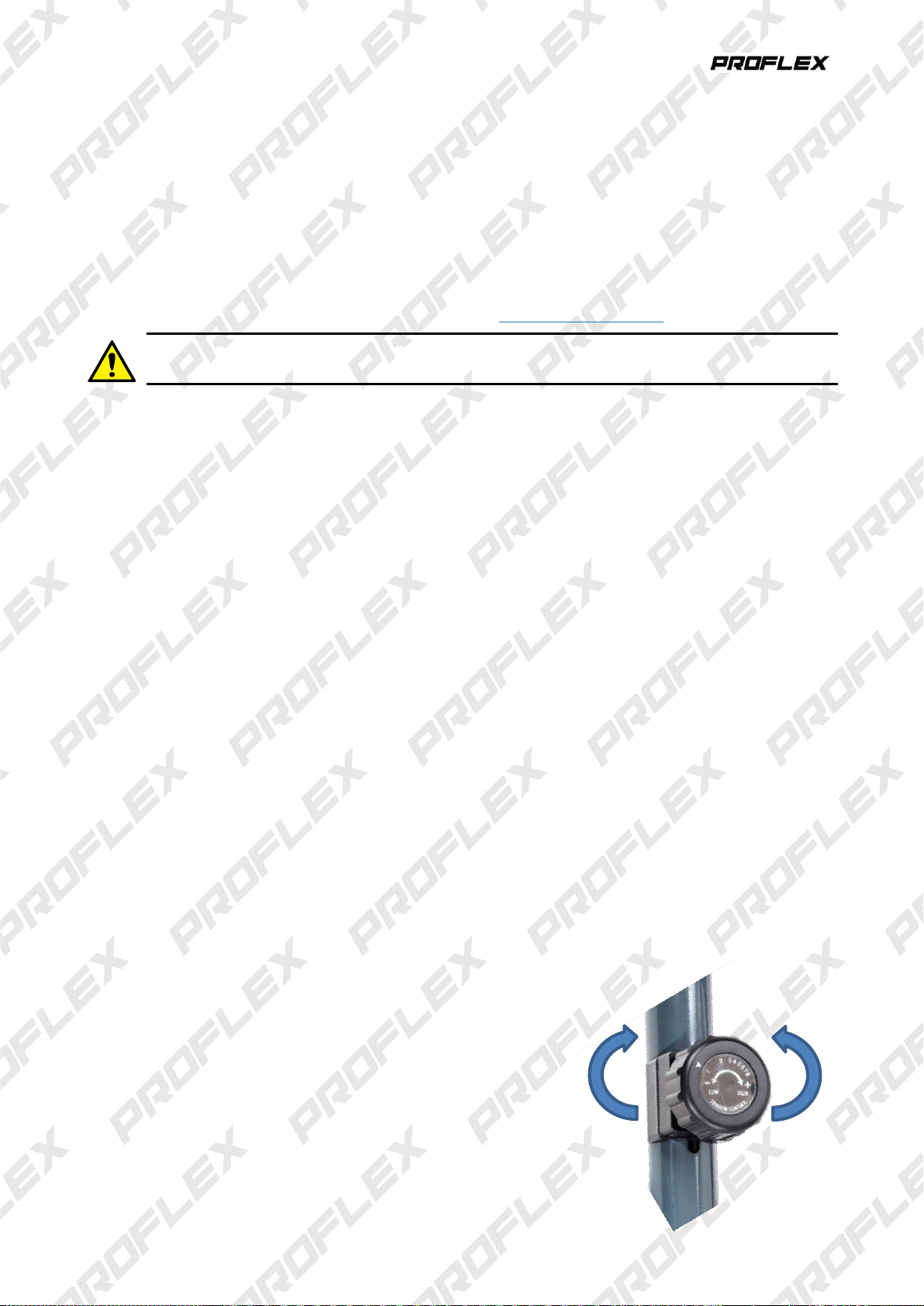
XTR5 Elliptical Cross Trainer
E&OE © 2017 Proflex 11
stepped through all possible settings (time, distance, calories and pulse) the display stops flashing and is
ready for you to begin your workout.
To cancel the settings and start again, press UP and DOWN together until the display flashes, then release
the buttons. Again press UP and DOWN together until the display shows "8888", then release the buttons –
the settings are cancelled and the console returns to "clock" mode –press UP to enter "setting" mode and
continue as described above.
Using the Fitness Assessment Functions
The equipment features several general fitness index calculators, which can provide a reasonable
assessment on your overall fitness and bodily composition using data for age, gender, height and weight. In
order for these functions to be relatively accurate, you must enter your physical data correctly.
The fitness assessment functions are to be used as a guide only and should not be considered
medical data.
1. Press UP to enter "setting" mode, then press MEASURE –"- - - -" flashes on the display.
2. Place the palms of your hands on the pulse sensors and hold them there. The display changes to
"scrolling" across the screen –continue holding the sensors until the results display shows; this takes
approximately 1 minute.
3. Press ENTER to scroll the results on the large digit display. The results are also displayed along the
lower part of the display, along with the identification for each assessment type.
The available assessment functions are:
BMR –"basal metabolic rate", which represents the amount of energy (calories) that you require each
day for sustaining basic living functions (breathing, heartbeat and body heat). The measurement is
calculated as a conscious resting state (not sleeping) at room temperature.
BMI –"body mass index", which is a value that represents your proportional fat content based on adult
height and weight. BMI values in the following ranges may indicate: ≤19 –underweight; 20 to 25 –
normal; 26 to 29 –overweight; ≥30 –obese.
Fat % –"fat percentage", which is a percentage value that represents how much of your total mass is fat.
Using the Pulse Recovery Function
The equipment features a pulse recovery function that monitors your heart rate over a 1 minute period,
following a workout. The speed at which your heart rate lowers is another useful fitness assessment.
1. After finishing your workout, press PULSE RECOVERY –"- - - -" flashes on the display.
2. Place the palms of your hands on the pulse sensors and hold them there. The display changes to
"scrolling" across the screen –continue holding the sensors until the results display shows; this takes
approximately 1 minute.
Pulse recovery values in the following ranges may indicate: ≤1.0 –outstanding, >1.0 to <2.0 –very good,
≥2.0 to ≤2.9–good; ≥3.0 to ≤3.9–fair, ≥4.0 to ≤5.9 –below average, ≥5.9–poor.
Adjusting Resistance
The resistance of the crank to being rotated can be adjusted.
Increased resistance requires more effort and, therefore, uses more
energy. To adjust crank resistance, rotate the knob on the central
brace –1 = least resistance, 8 = greatest resistance.

XTR5 Elliptical Cross Trainer
E&OE © 2017 Proflex 12
Care, Maintenance and Troubleshooting
Some maintenance activities described may be beyond the scope of some users. For
procedures that you are not comfortable with or have the tools or experience for, have the
unit serviced by a service centre or qualified technician.
Cleaning
The equipment can be cleaned with a soft cloth and mild detergent. Do not use abrasives, solvents or harsh
chemicals. Be careful not to get excessive moisture on the display panel as this may damage it.
After each use, wipe the unit of any sweat, dirt or liquids. Keep the equipment, especially the display
console, out of direct sunlight to prevent damage to the screen.
Storage
Store the equipment in a clean and dry indoor environment. Never leave or use the unit outdoors.
Troubleshooting
The following information may assist in identifying a problem and rectifying it.
Problem
Potential Reason
Correction
Pedals or handles
tight or making noise.
A. Pedal bolts or retaining
screws too tight.
B. Pivots require lubricating.
A. Loosen fasteners so that wave washers are not
compressed flat. For pedal bolts, hold bolts in
positions when tightening nuts.
B. Disassemble pivots, clean components, then
smear with grease before reassembling.
Console not working.
A. Batteries no longer
serviceable.
B. Connection problem.
C. Console problem.
A. Replace batteries.
B. Check all connections are secure and wiring is
not pinched or damaged. Replace is necessary.
C. Replace console.
When to Call for Help
This equipment is designed with user safety as a priority. In the event of equipment failure, call an authorized
service centre or technician for servicing.
Specifications
Weight Capacity
120kg
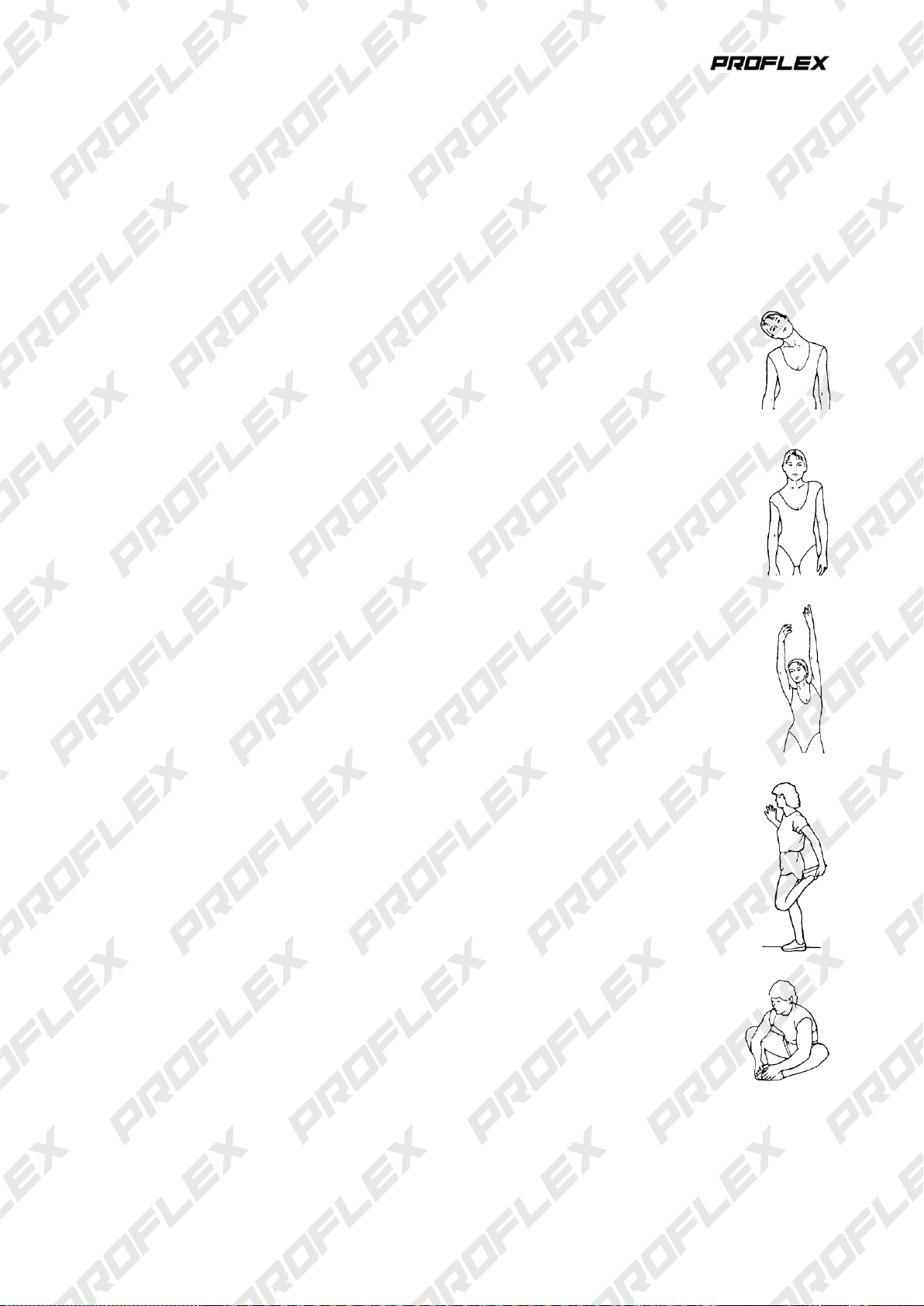
XTR5 Elliptical Cross Trainer
E&OE © 2017 Proflex 13
Warm-Up and Cool-Down Routine
The warm-up routine is an important part of any workout. The purpose of warming up is to prepare your body
for exercise and to minimize injuries. Warm up for two to five minutes before aerobic exercising. It should
begin every session to prepare your body for more strenuous exercise by heating up and stretching your
muscles, increasing your circulation and pulse rate, and delivering more oxygen to your muscles.
Always perform a cool-down routine after your workout, repeat these exercises to reduce soreness in tired
muscles. The purpose of cooling down is to return the body to its resting state at the end of each exercise
session. A proper cool-down slowly lowers your heart rate and allows blood to return to the heart.
Head Roll
Rotate your head to the right for one second, you should feel a stretching
sensation up the left side of your neck. Then rotate your head back for one
second, stretching your chin to the ceiling and letting your mouth open.
Rotate your head to the left for one second, then drop your head to your
chest for one second.
Shoulder Lift
Lift your right shoulder toward your ear for one second. Then lift your left
shoulder up for one second as you lower your right shoulder.
Side Stretch
Open your arms to the side and lift them until they are over your head.
Reach your right arm as far toward the ceiling as you can for one second.
Repeat this action with your left arm.
Quadricep Stretch
With one hand against a wall for balance, reach behind you and pull your
right foot up. Bring your heel as close to your buttocks as possible. Hold for
15 seconds and repeat with left foot.
Inner Thigh Stretch
Sit with the soles of your feet together and your knees pointing outward.
Pull your feet as close to your groin as possible, then gently push your
knees toward the floor. Hold for 15 seconds.

XTR5 Elliptical Cross Trainer
E&OE © 2017 Proflex 14
Toe Touch
Slowly bend forward from your waist, letting your back and shoulders relax
as you stretch toward your toes. Reach as far as you can and hold for 15
seconds.
Hamstring Stretch
Extend your right leg. Rest the sole of your left foot against your right inner
thigh. Stretch toward your toe as far as possible. Hold for 15 seconds.
Relax and then repeat with left leg.
Calf / Achilles Stretch
Lean against a wall with your right leg in front of the left and your arms
forward. Keep your left leg straight and the right foot on the floor; then bend
the right leg and lean forward by moving your hips toward the wall. Hold,
then repeat on the other side for 15 seconds.

XTR5 Elliptical Cross Trainer
E&OE © 2017 Proflex 15
Some experts believe the incorrect or prolonged use of almost any product could cause
serious injury or death. For information that may reduce your risk of serious injury or
death, consult the points below and additionally, the information available at
www.datastreamserver.com/safety
Consult all documentation, packaging and product
labelling before use. Note that some products feature
online documentation which should be printed and kept
with the product.
Check product for loose / broken / damaged / missing
parts, wear or leaks (if applicable) before each use.
Never use a product with loose / broken / damaged /
missing parts, wear or leaks (if applicable).
Products must be inspected and serviced (if applicable)
by a qualified specialist every 6 months assuming
average residential use by a person of average weight
and strength, above average technical aptitude, on a
property matching average metropolitan specification.
Intended use outside these guidelines could indicate the
product is not suitable for intended use or may require
more regular inspection or servicing.
Ensure all possible users of the product have completed
an industry recognized training course before being
given access to the product.
The product has been supplied by a general merchandise retailer that
may not be familiar with your specific application or your description of
the application. Be sure to attain third-party approval for your
application from a qualified specialist before use regardless of prior
assurances by the retailer or its representatives.
This product is not intended for use where fail-safe operation is
required. As with any product (take an automobile, aircraft, computer
or ball point pen for example), there is always a small chance of
technical issues that needs to be repaired or may require replacement
of the product or a part. If the possibility of such failure and the
associated time it takes to rectify could in any situation inconvenience
the user, business or employee then the product is not suitable for
your requirements. This product is not for use where incorrect
operation or a failure of any kind, including but not limited to a
condition requiring product return, replacement, service by a technician
or replacement of parts could cause a financial loss, loss of employee
time or an inconvenience requiring compensation.
If this item has been purchased in error after considering the points
above, simply contact the retailer directly for details of their returns
policy, if required.
Table of contents
Other Proflex Elliptical Trainer manuals
Popular Elliptical Trainer manuals by other brands

NordicTrack
NordicTrack Commercial S22i Studio Cycle user manual
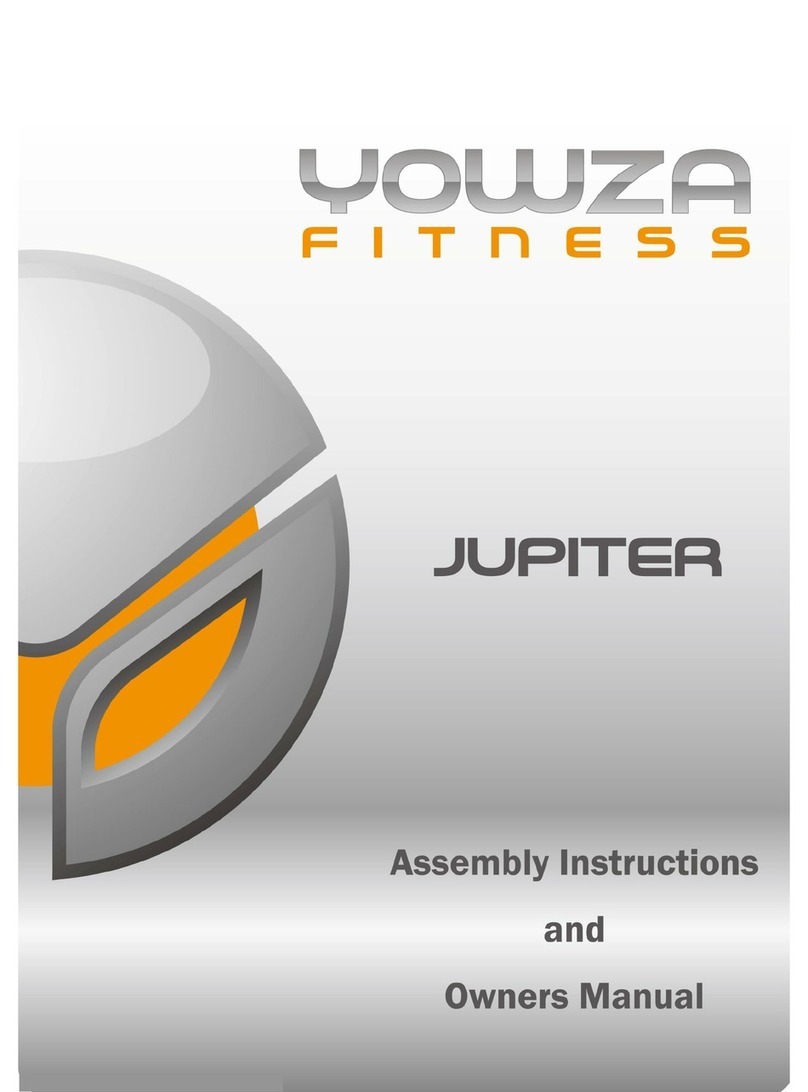
Yowza
Yowza jupiter Assembly instructions and owner's guide

Tunturi
Tunturi CENTURI C100-F user manual
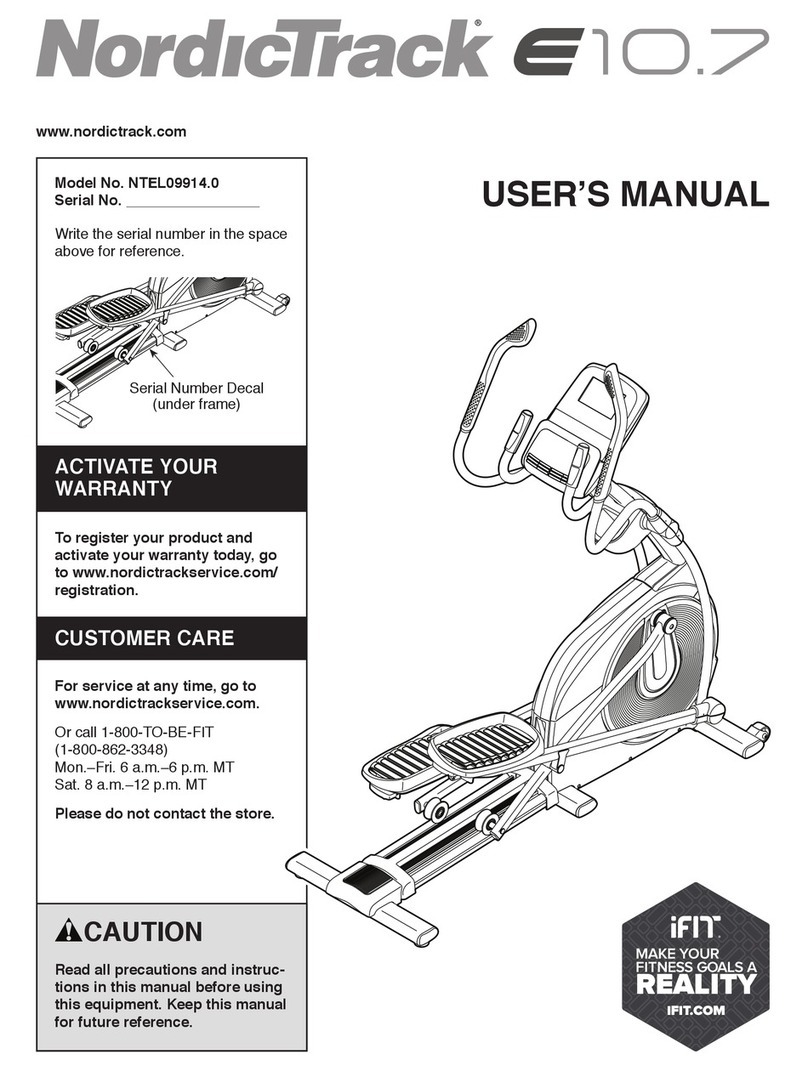
NordicTrack
NordicTrack E 10.7 Elliptical manual

Body Sculpture
Body Sculpture BE-3111G manual

Schwinn
Schwinn 430 Elliptical 2013 model Assembly manual

Sportop
Sportop E7000P PLUS Owner's operating manual

Image
Image IMEL2105.1 user manual
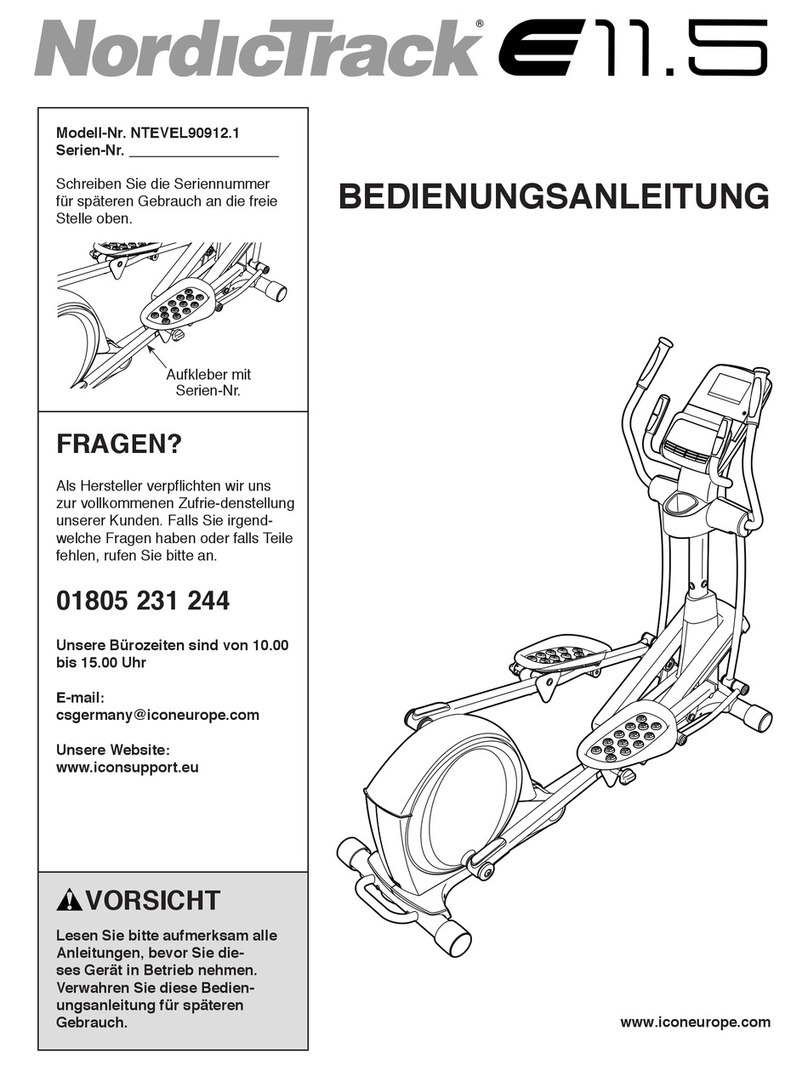
NordicTrack
NordicTrack E 11.5 Elliptical Bedienungsanleitung

SPORTSTECH
SPORTSTECH DFX70 user manual

Duke Fitness
Duke Fitness DU-STEPPER PLUS Assembly and operating instructions

SportsArt Fitness
SportsArt Fitness 807P owner's manual