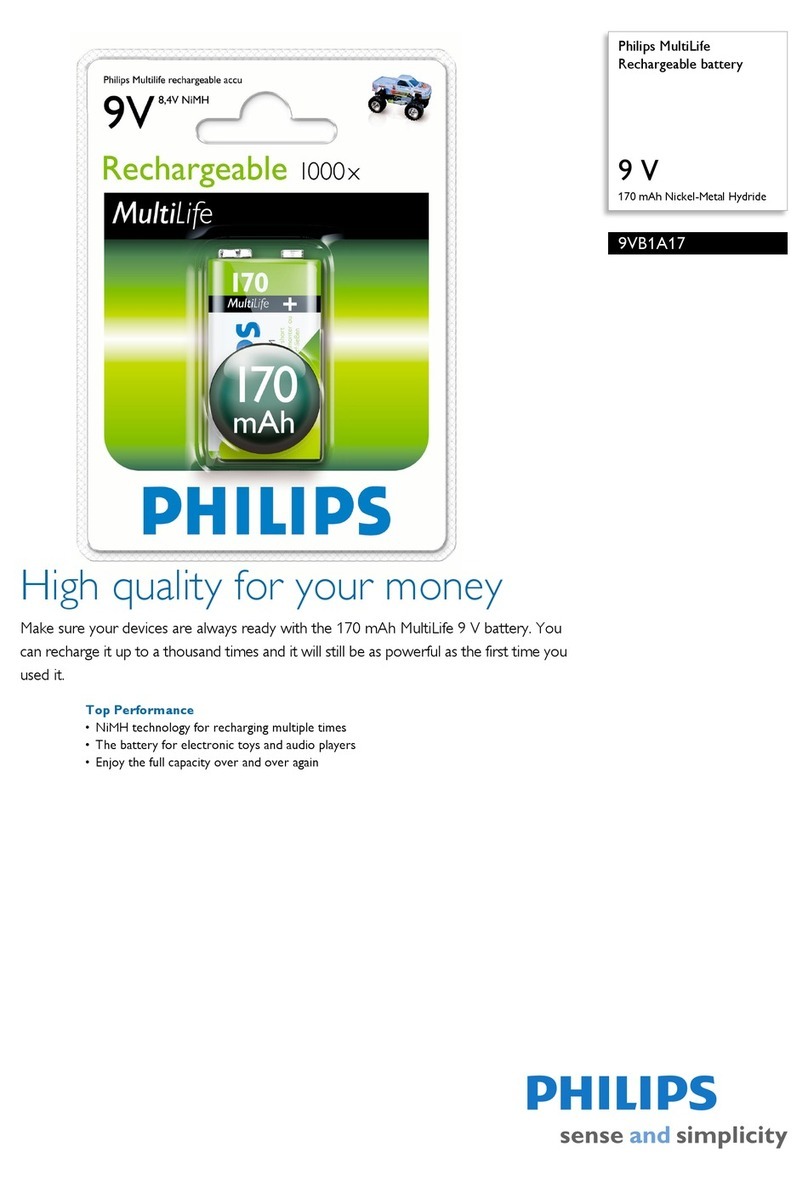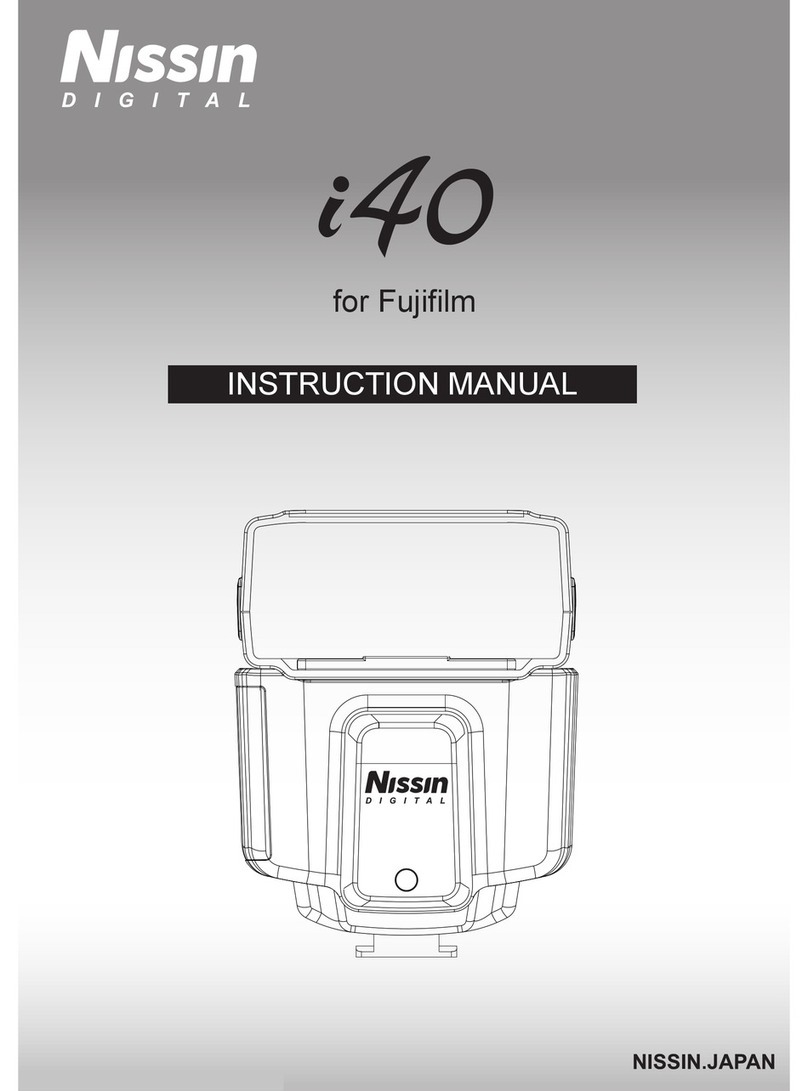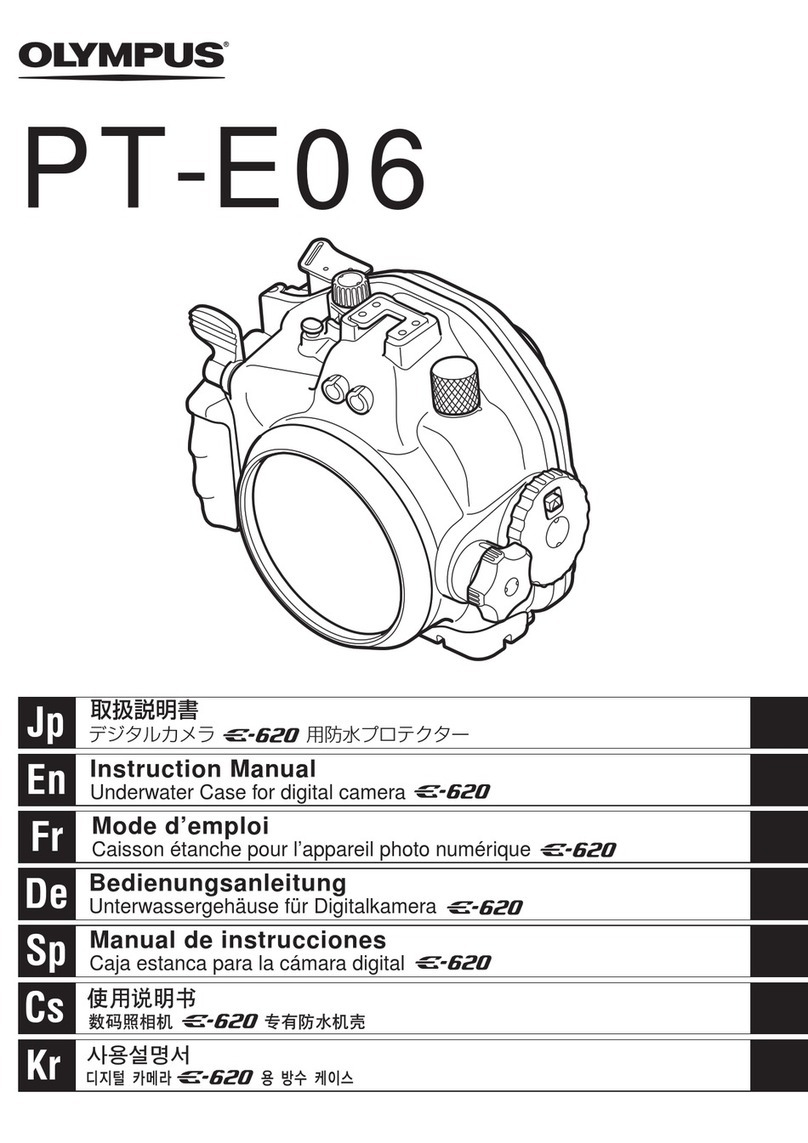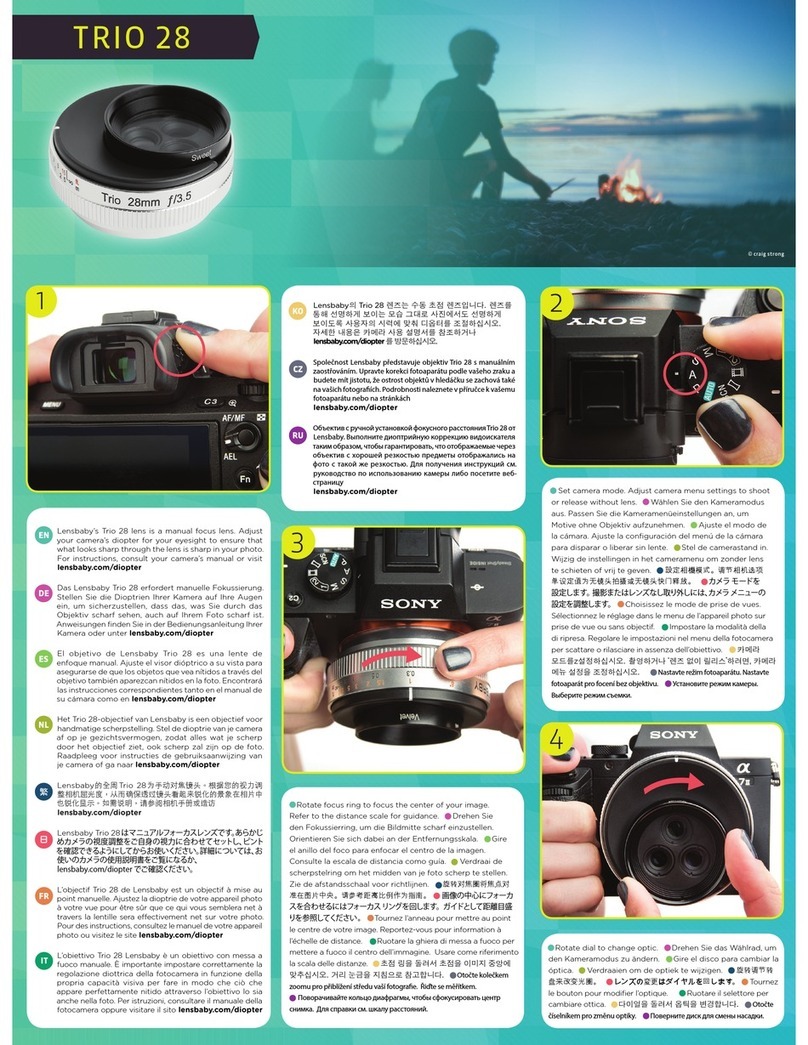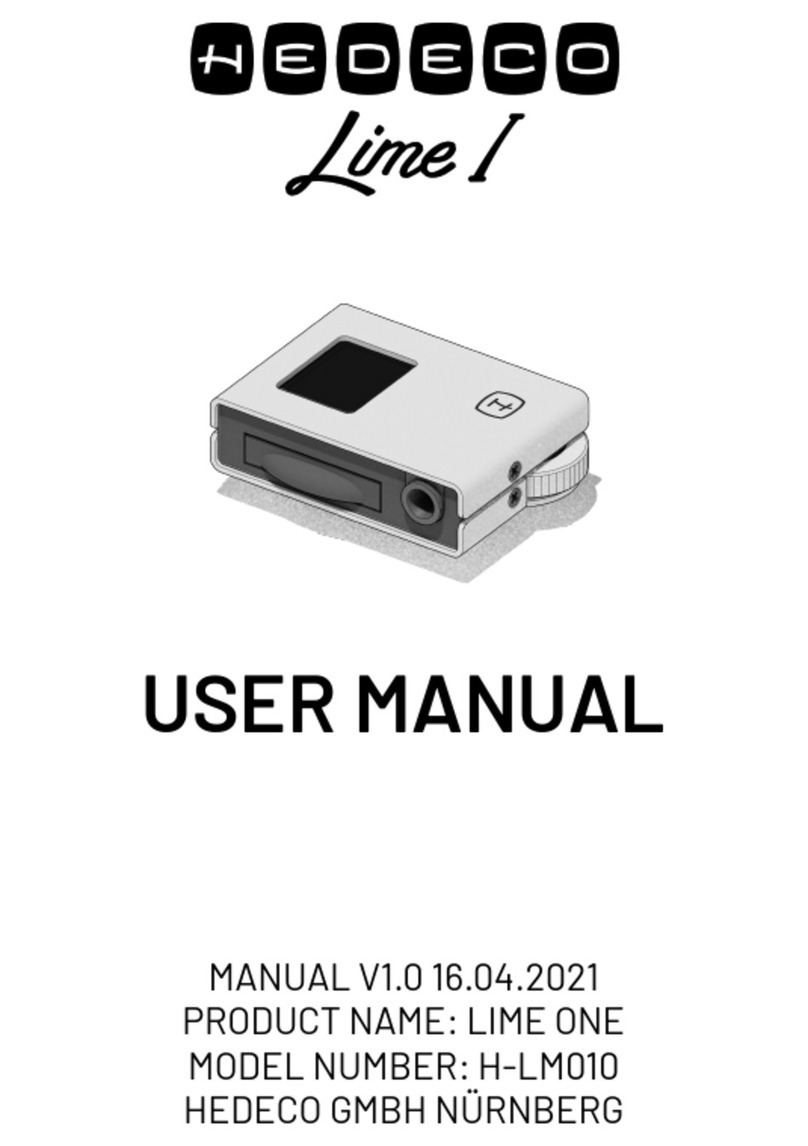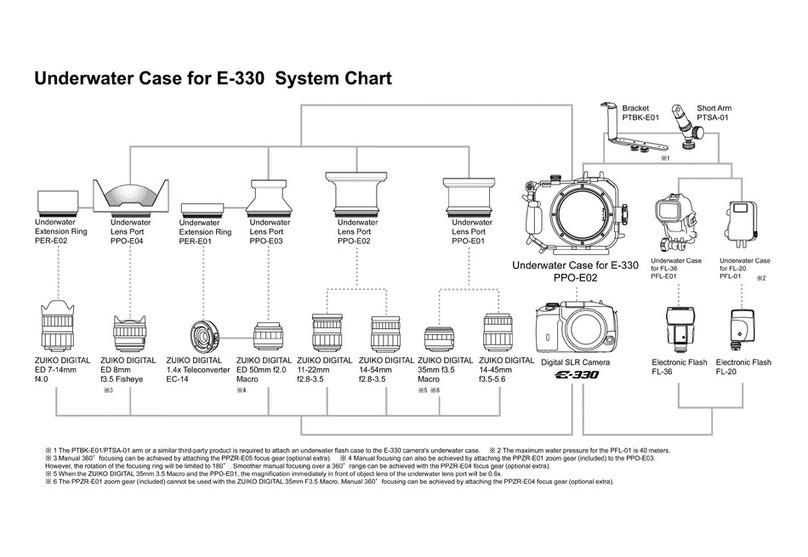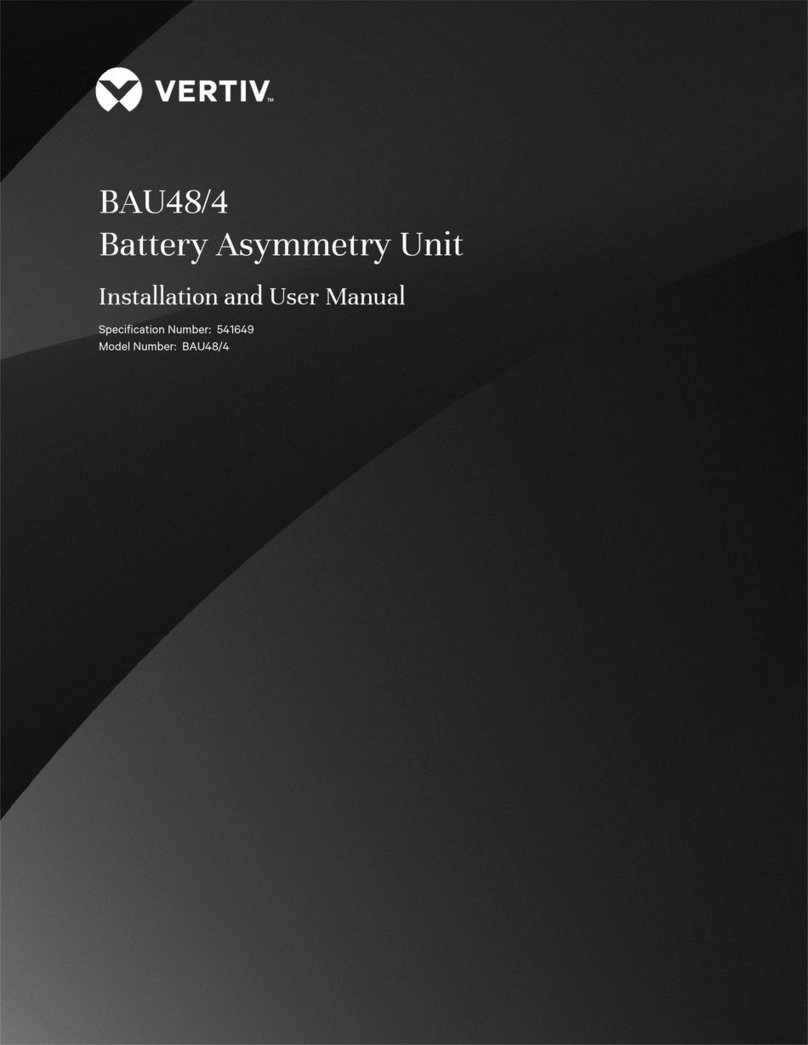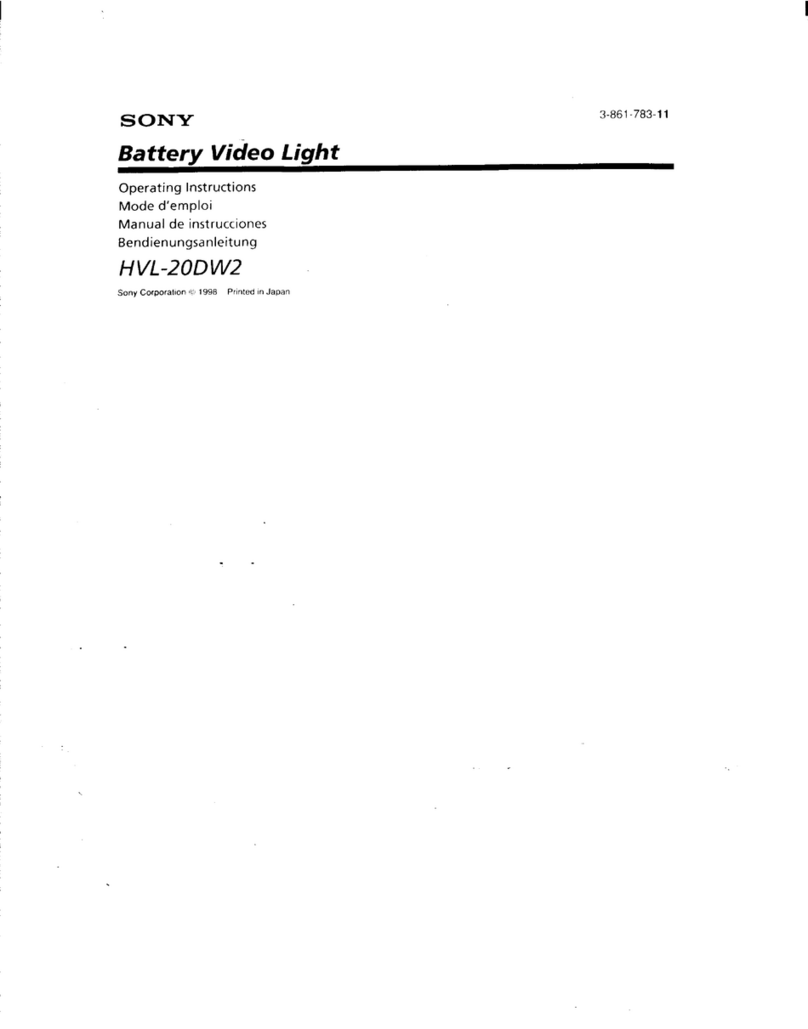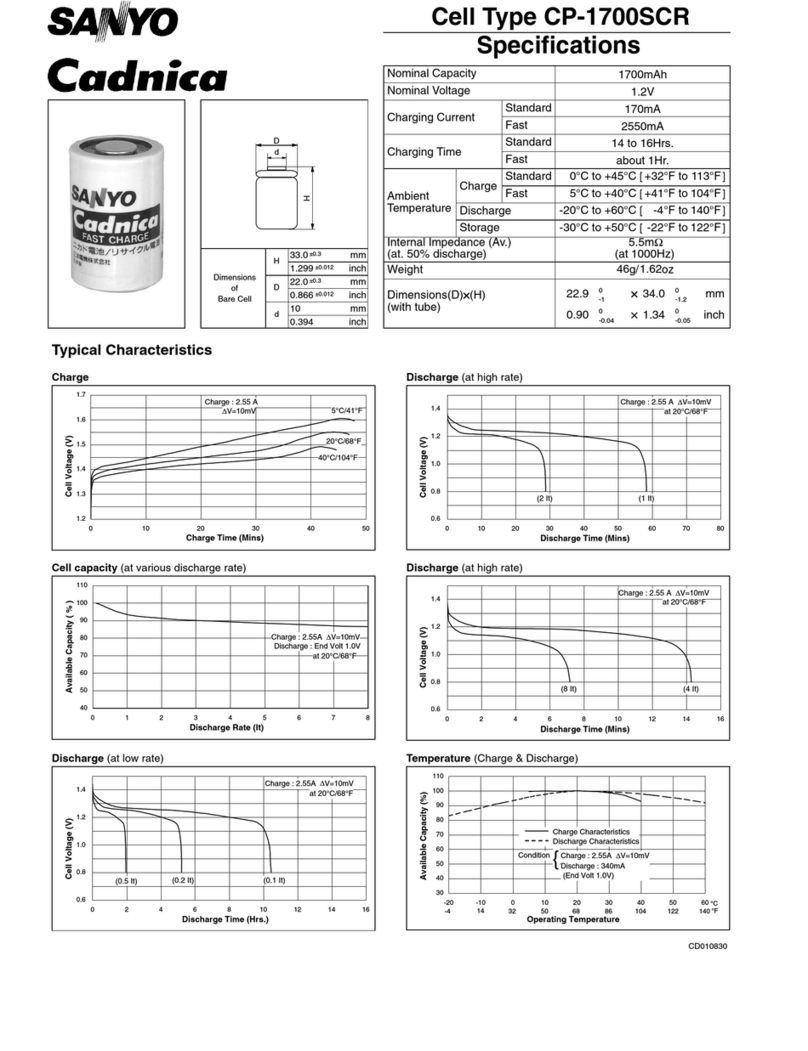Air Remote TTL-C
12
www.profoto.com
Note!
* During a HSS flash,the flash is pulsing to provide a constant light output during the time when the shutter is
open.To ensure a perfect exposure and a stable flash pulse, theflash uses only the upper part ofits powerrange
when in HSS Mode.Exact range may differ between flash models.
* Frequent use of HSS will have an impact on the life-time of theflash tube.
*YourremoteandAirTTLflashmayrequire a firmwareupdate in orderto use thisfeature.The lastest updates and
a list of compatible cameras is available on profoto.com/myprofoto.Create your personal account and login to
access all new upgrades.
Modeselection(TTLorManual)
The currently selected mode is shown in the MODE section on the
Display[2].
1. PresstheModebutton[6]totogglebetweenTTLandMAN mode.
• TTL mode:The camera dictates the light output of the flashes.
The relationship between the energy levelsfor group A,B and
C can be adjusted.
• MAN mode: The light outputfor group A,B and C can be
controlled manually.
OperationinTTLmode(Automaticmode)
InTTLmodethecameradictatesthe lightoutputoftheflashes.Ifmore
than one light is used the relationship between the energy levels for
group A, B and C can be adjusted. This can, for example, be used to
achieve more light on one side ofthe object.
• Press the A, B or C Group button [4] to select the group you want
to adjust.
•
Use the ENERGY buttons [3] to set the relative light output for the
selected group,in relation to the othergroups.The relations can be
set ±2.0 f-stop for each group A, B or C. Relations should not be
confusedwith exposurecompensation.Carefullyread all the notes
in the end of this section!
• PresstheModelbutton[10]toturnon/offthe modelinglightinthe
selected group.
• Press the Head button [9] to turn on/off the lamp heads in the
selected group (if the heads in a group are turned off,the relation
valuefor that group will display‘--’)
• When changing from MAN mode to TTL mode, the previous TTL
relationvalue is displayed.