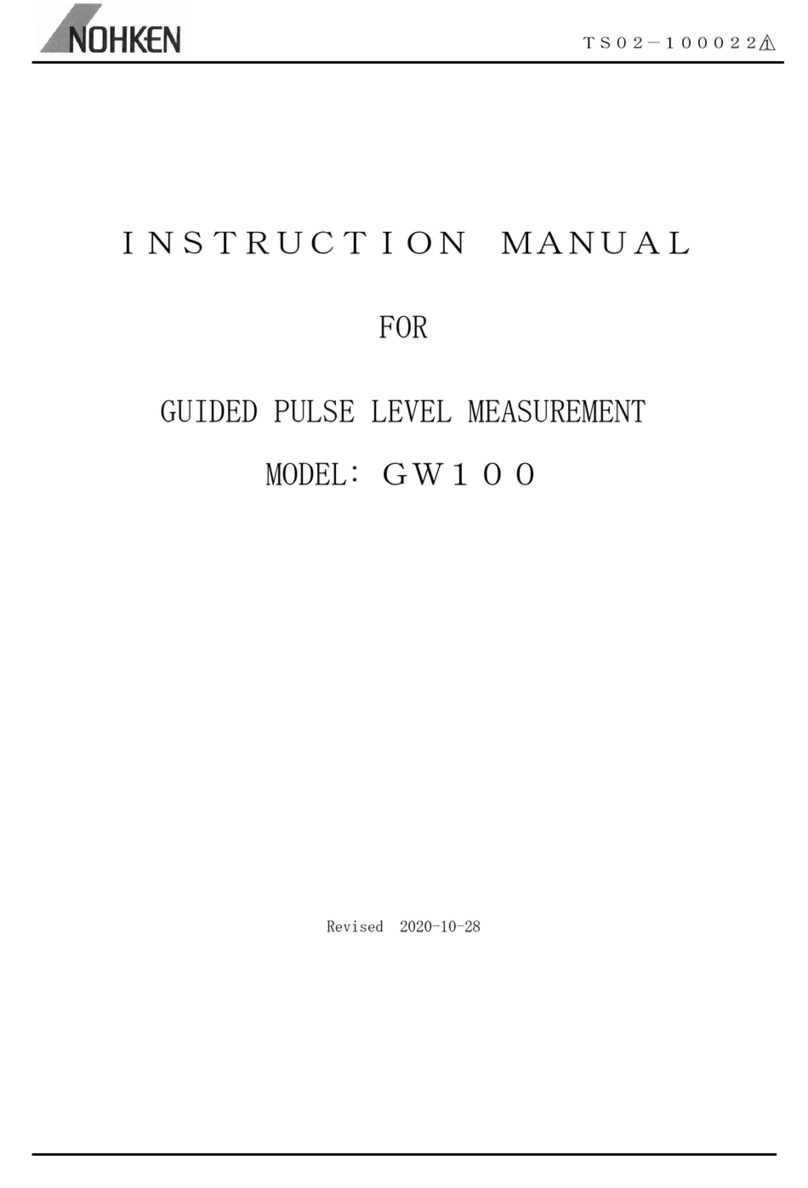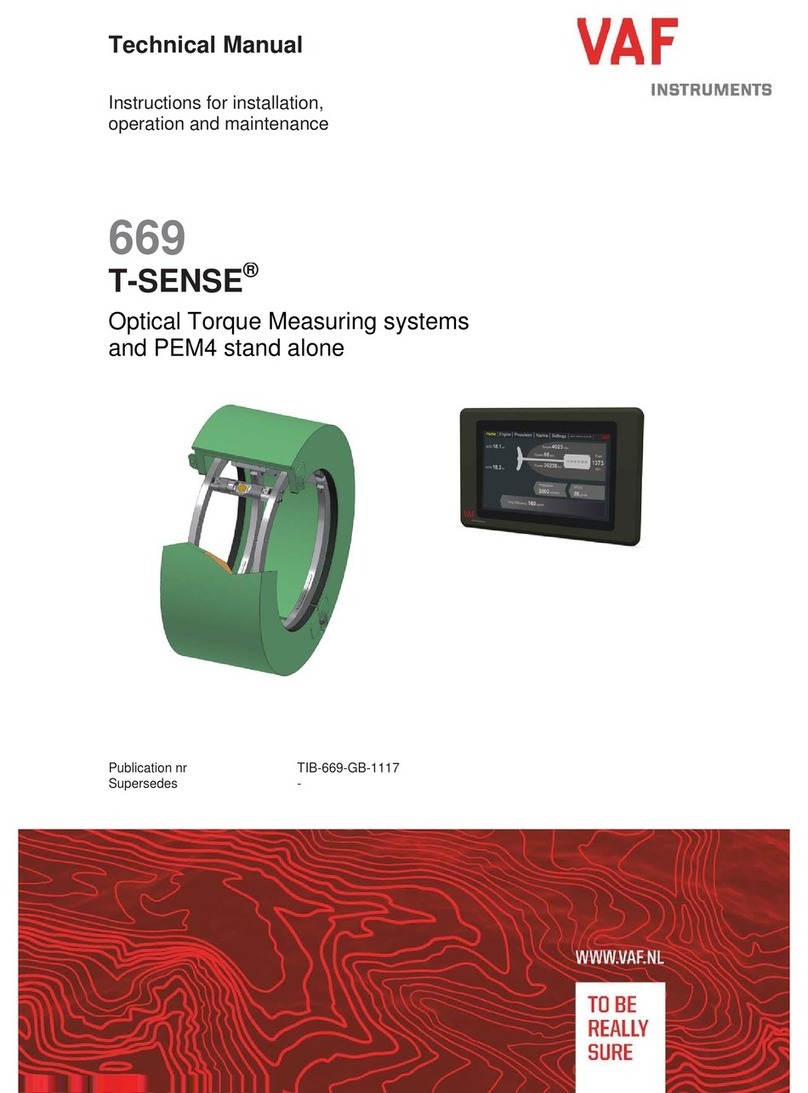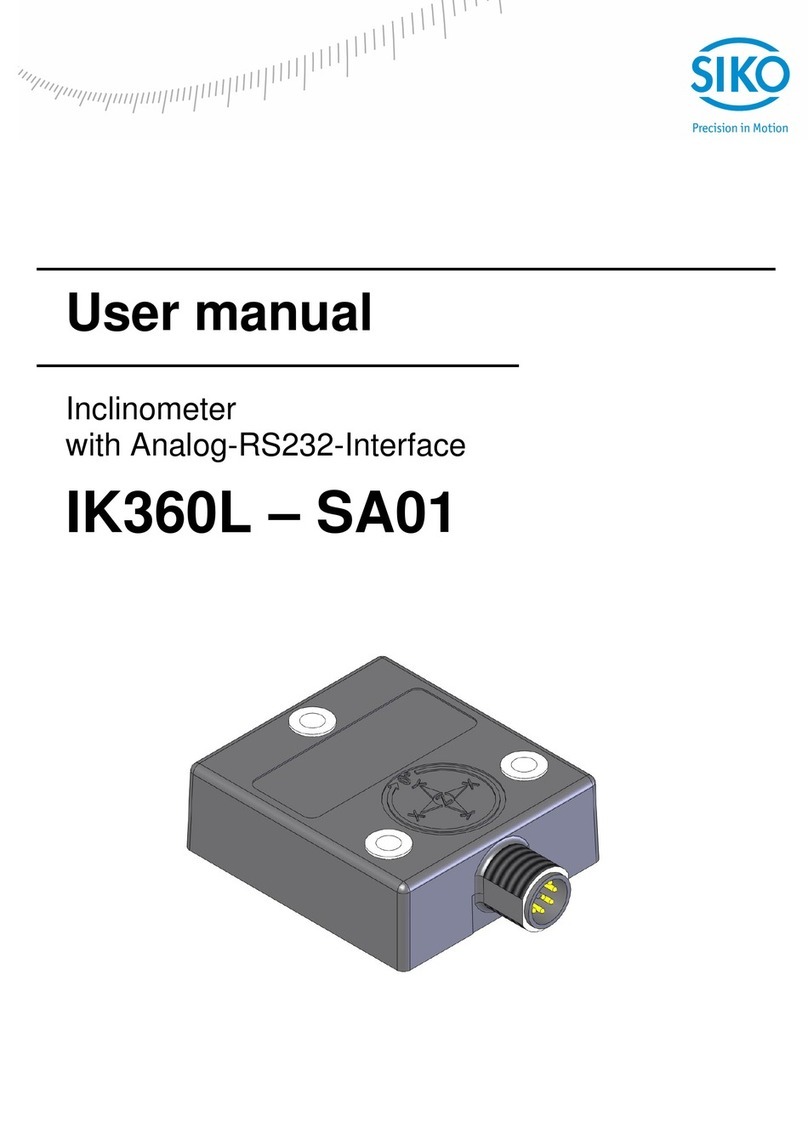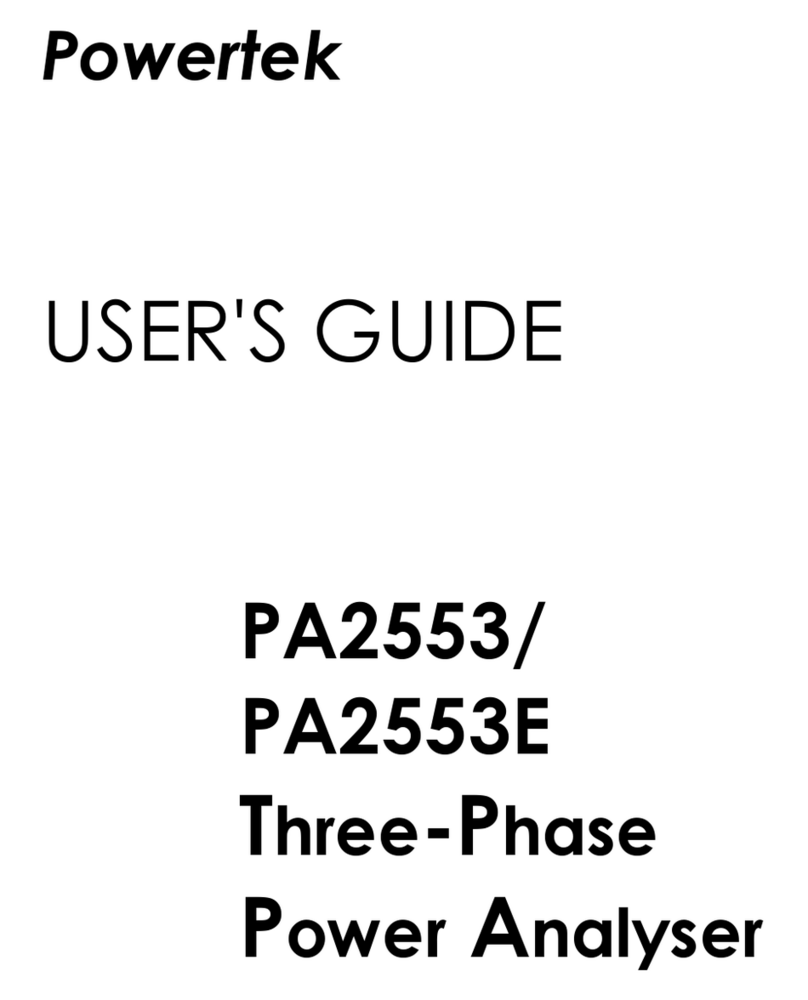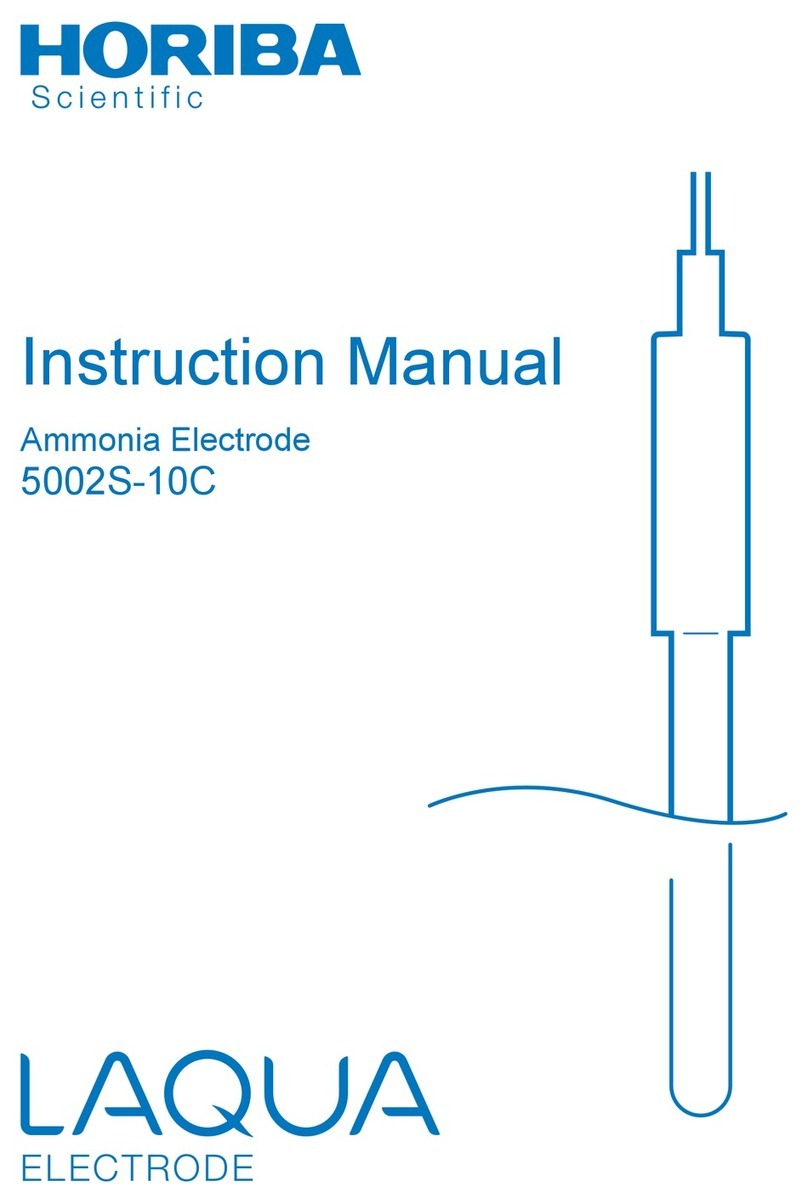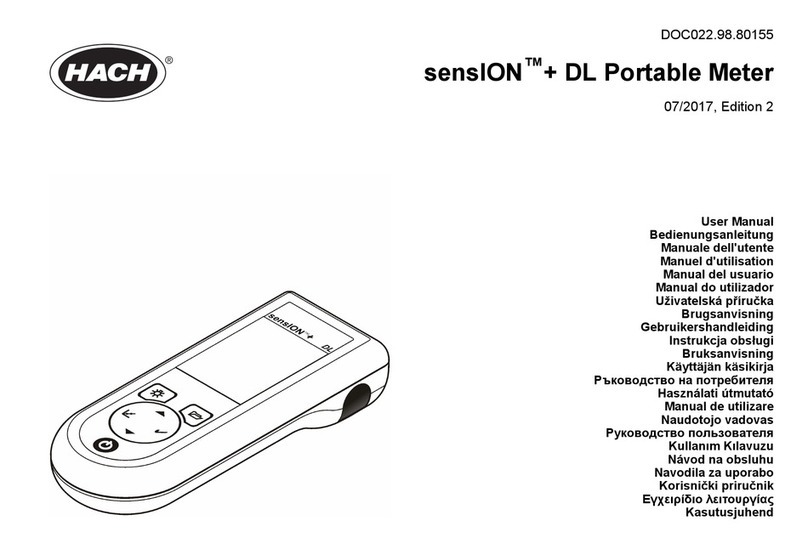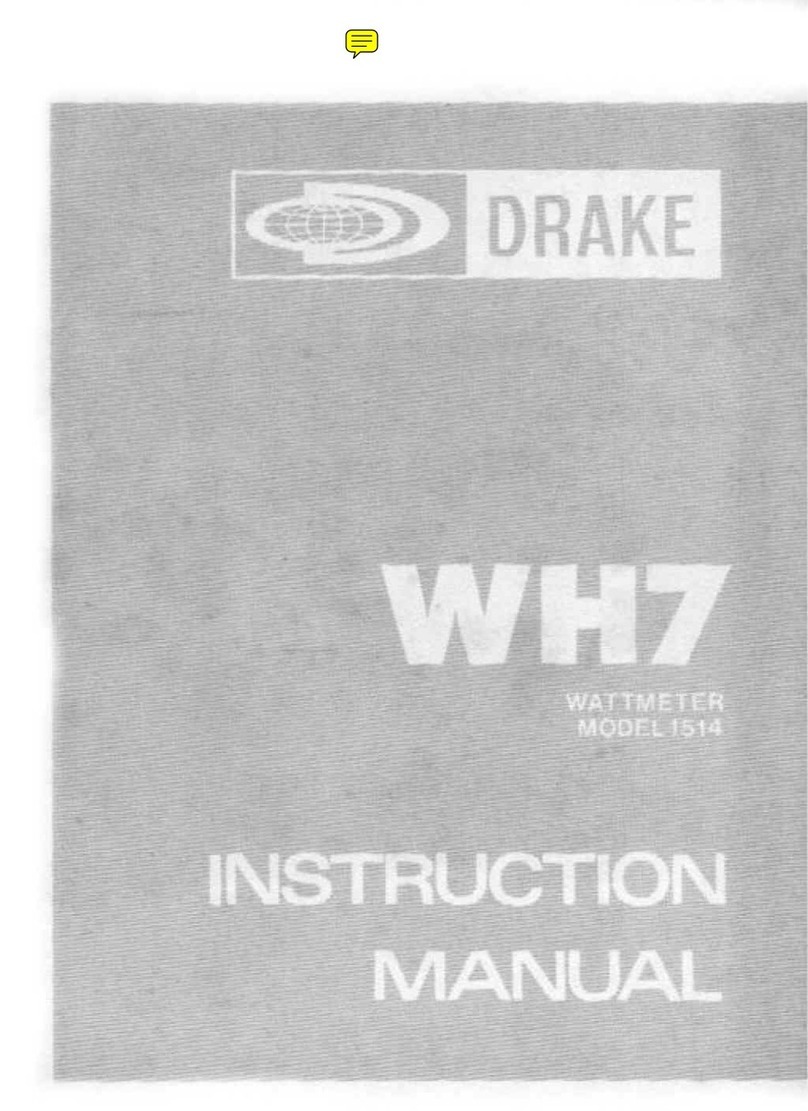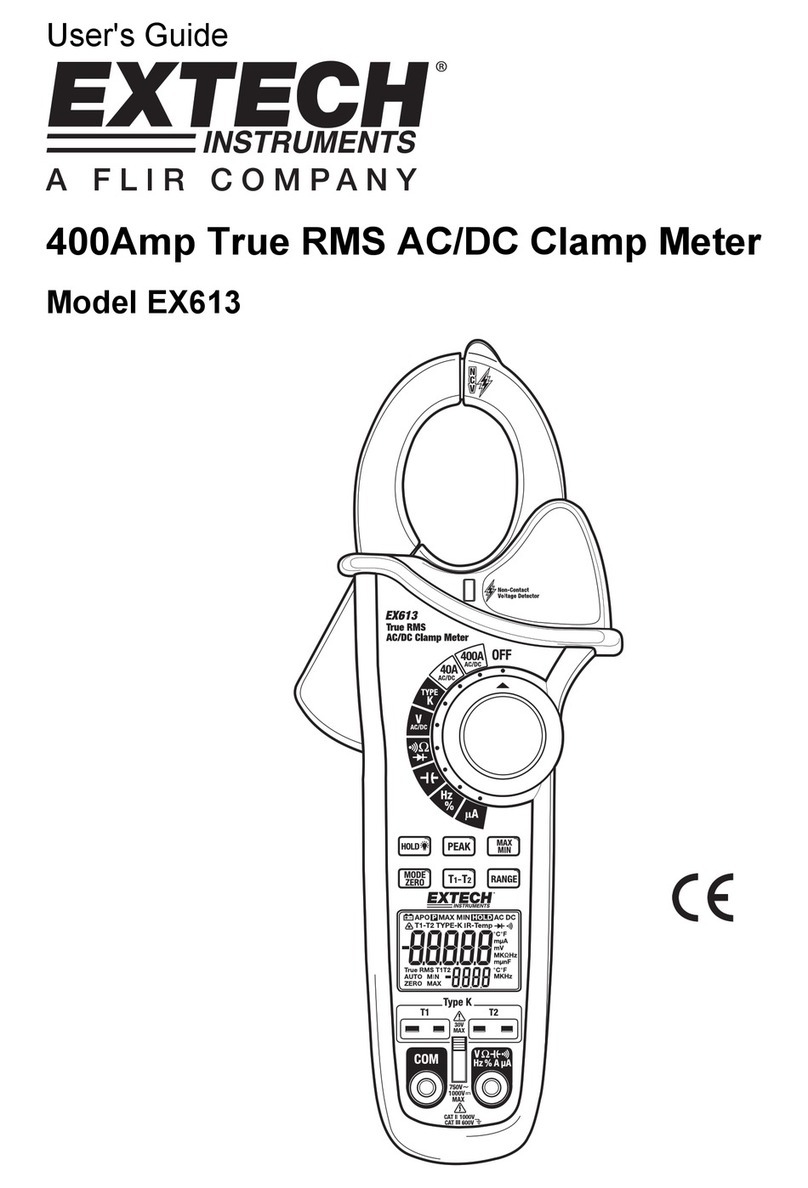Programma EGIL BM-19070 User manual

EGIL
Breaker Analyzer
User’s Manual


Subject to change without notice. Printed matter No. ZP-BM01E R06A 2004 Doc:xxxxxx
NOTICE OF COPYRIGHT & PROPRIETARY RIGHTS
© 2002, Programma Electric AB. All rights reserved.
The contents of this manual are the property of Programma Electric AB. No part of this work may be reproduced or
transmitted in any form or by any means, except as permitted in written license agreement with Programma Electric
AB. Programma Electric AB has made every reasonable attempt to ensure the completeness and accuracy of this
document. However, the information contained in this manual is subject to change without notice, and does not
represent a commitment on the part of Programma Electric AB. Any attached hardware schematics and technical
descriptions, or software listings that disclose source code, are for informational purposes only. Reproduction in
whole or in part to create working hardware or software for other than Programma Electric AB products is strictly
prohibited, except as permitted by written license agreement with Programma Electric AB.
TRADEMARK NOTICES
Programma®is a registered trademark of Programma Electric AB. All other brand and product names mentioned in
this document are trademarks or registered trademarks of their respective companies.
Programma Electric AB, Eldarvägen 4, SE-187 75 TÄBY, Sweden.
Tel +46 8 510 195 00. Fax +46 8 510 195 95.
USER’S MANUAL
for
Breaker Analyzer
EGIL

Programma Electric AB
ZP-BM01E R07A
4
EGIL
Contents
About this manual...................................6
1 Safety .................................................... 8
1.1 General ...............................................8
1.2 Warnings ............................................8
2 Quick instructions ..............................10
2.1 Preparing Egil for time
measurement .........................................10
2.2 Preparing Egil for motion measure-
ment (option) .........................................12
2.3 Run a measurement ........................12
Operation and connection check .12
Measurement ................................12
Printing the results ........................12
2.4 Change measurement parameters.13
2.5 Printouts ...........................................13
3 System components ..........................14
3.1 Standard items ................................14
3.2 Accessories ......................................14
4 Description of Egil ..............................16
4.1 Fields of application ........................16
Time measurement .......................16
Automatic coil current measure-
ment ...............................................16
Breaker operation sequence ........16
Other functions..............................16
Options ..........................................17
4.2 Main blocks of front panel ..............17
The main power supply ................17
Sequencer......................................17
Time/motion/serial inputs ............17
Printer ............................................17
Display window and keyboard .....18
5 Control panel ......................................20
5.1 Power supply ...................................21
5.2 Breaker control outputs ...................21
5.3 Timing inputs ...................................22
5.4 Motion input (option) ......................22
5.5 Serial communication terminal (op-
tion).........................................................23
5.6 Other.................................................23
5.7 Indicators..........................................24
5.8 Operation knobs ..............................24
5.9 Function keys ...................................25
6.1 Parameter values.............................26
6 Menu options and
parameter settings ................................ 26
6.2 The SEQUENCE menu ....................26
Set pulses ......................................28
6.3 Menu tree for the SEQUENCE
menu ......................................................29
6.4 The MAIN menu ..............................29
Setup ..............................................29
6.5 Menu tree for the MAIN menu .......43
6.6 Select a menu item or parameter ..48
6.7 Function keys ...................................48
7 How to make a time
measurement.........................................50
7.1 Connecting the device .....................50
7.2 Setting parameters ..........................52
7.3 Running a measurement.................52
Running a single close (C) or open
(O) operation. ................................52
Running an Open-Close-Open (O-C-
O) operation. .................................52
7.4 Reading the printouts ......................53
8 How to make a motion
measurement (option) .......................... 54
8.1 Connecting the device .....................55
Select measurement method .......55
Connect the transducer ................55
8.2 Setting parameters ..........................56
8.3 Running a measurement.................57
Running a single close (C) or open
(O) operation. ................................57

Programma Electric AB
ZP-BM01D R07A 5
EGIL
Running an Open-Close-Open (O-C-
O) operation. .................................57
8.4 Reading the printouts ......................57
9 Connecting Egil to a
computer (option) .................................58
9.1 Connecting the computer ...............58
9.2 Operating Egil while running CABA59
9.3 How to use Egil’s internal printer
from CABA .............................................60
10 Troubleshooting ...............................62
10.1 General ...........................................62
10.2 Displayed values ...........................62
10.3 Error messages ..............................63
Motion option ................................63
11 Calibration ........................................ 66
11.1 Coil current measurement ............66
Egil as an Ampere meter ..............66
Loading the precise current value 66
11.2 Voltage measurement
(Motion channel) ...................................67
Egil as a Volt meter .......................67
Loading the precise voltage value67
Egil as a timer................................67
12 The printer ........................................ 68
12.1 General information ......................68
12.2 Printouts .........................................68
The graphical printout ..................70
12.3 Paper reload ...................................71
13 Specifications ...................................72
13.1 EGIL ................................................72
13.2 Cables .............................................73
13.3 Connections ...................................74
TIMING input .................................74
AUX1&2 inputs..............................74
Motion input (option) ....................74
Index .......................................................76

Programma Electric AB
ZP-BM01E R07A
6
EGIL
About this manual
Options
Option - >
All options in this manual start with lines as above and
stop with lines as below.
Option - End
Chapters that you must read
thoroughly
Chapter 1 (Safety), which presents information about the
safety precautions that must be taken when using Egil in
different types of situations.
Getting started
Chapter 2 (Quick instructions) is a quick guide to prepare
Egil for time measurement or motion measurement
(option) and to change measurement parameters or to run
a measurement.
Egil’s components
Chapter 3 (System components) contains a list of the
components that are included in Egil and the accessories
that can be ordered.
Chapter 4 (Description of Egil) presents an overview of
the different control panel blocks.
Chapter 5 (Control panel) presents the control panel in
detail.
Choosing menus and setting
parameters
Chapter 6 (Menu options and parameter settings) presents
the menu options and the parameter settings which you
can make in the different menu headings.
Complete test procedures
Chapter 7 (How to make a time measurement) and chapter
8 (How to make a motion measurement) describes how
you make different types of measurements with Egil.
Printing results
Chapter 12 (The printer) describes the different parts of
the printout and how to change paper in the printer.
Troubleshooting
Chapter 10 (Troubleshooting) presents many of the most
frequently encountered errors made by users and explains
how to fix them. The error messages that are shown in the
display window are also explained here.
Calibration
Chapter 11 (Calibration) explains how to calibrate Egil.

Programma Electric AB
ZP-BM01D R07A 7
EGIL

Programma Electric AB
ZP-BM01E R07A
8
EGIL
1 Safety
1.2 Warnings
WARNING
• Always make certain that the DC
system in the substation is disconnected
before connecting Egil.
• Always ground Egil.
• Before connecting Egil, turn off its
master ON/OFF switch.
• Only connect Egil to an outlet pro-
tected with max 16 A overcurrent protec-
tion.
• Unplug Egil from the mains supply
when it is left unattended or not in use.
• Do not attempt to service Egil yourself.
Opening or removing covers may expose
you to dangerous voltage. If you attempt
to service Egil yourself the warranty is no
longer valid.
• Do not use any accessories that are
not intended for use together with Egil.
• Unplug Egil from the wall outlet before
cleaning. Use a damp cloth for cleaning.
Do not use liquid cleaners or aerosol
cleaners.
CAUTION
• Use only approved mains detachable
cable set with Egil. Main supply cables
shall be rated for the maximum current
for the equipment and the cable shall
meet the requirements of IEC 60227 or
IEC 60245. Mains supply cables certi-
fied or approved by a recognized testing
authority are regarded as meeting this
requirement.
• Polarity on AUX 1&2 must be red to +
and black to -.
• Refer all servicing to qualified service
personnel.
• If you need to return Egil, please use
either the original crate or one of equiva-
lent strength.
1.1 General
IMPORTANT
• Read the manual and comply with the
following instructions before using Egil.
• Always comply with local safety regula-
tions.
Symbols on the instrument
Caution, refer to accompanying
documents
Protective connector terminal

Programma Electric AB
ZP-BM01D R07A 9
EGIL

Programma Electric AB
ZP-BM01E R07A
10
EGIL
2 Quick instructions
2.1 Preparing Egil for
time measurement
IMPORTANT
• Read the chapter “Safety” before
using Egil.
• Always comply with local safety regula-
tions.
1. Check that Egil and the breaker are
grounded as illustrated below:
2. Connect the power supply cable to Egil.
3. Connect Egil to the breaker: Connect the
time measurement cable to the main
contacts of the breaker and to Egil TIMING
contact.
4. Connect the auxiliary contact measurement
cable to the auxiliary contacts in the operat-
ing mechanism, and to Egil AUX1&2 con-
tact.
4a. If the measurement is on wet (AC voltage)
auxiliary contacts, set the timing auxiliary
inputs to wet mode (LED is off).
4b. If the measurement is on wet (DC voltage)
auxiliary contacts, set the timing auxiliary
inputs to DRY mode (LED is on). The red
cable must be connected to the positive
side of the auxiliary contact
4c. If the measurement is on dry auxiliary
contacts, set the timing auxiliary inputs to
DRY mode (LED is on).
5. Connect the breaker close coil to Egil close
coil output.
6. Connect the breaker trip coil to Egil trip coil
output.
7. Make sure a jumper (if the trip and close
coil have the same voltage source) is
connected between the trip coil input and
the close coil input.
8. Connect the battery + (plus) to Egil coil
input.
9. Remove the ground connections from one
side of the breaker as shown in the picture
below.

Programma Electric AB
ZP-BM01D R07A 11
EGIL
close coil
+
trip coil
EGIL Programma
battery batte
ry
_
main
supply
yellow/green
earth
_
black
+
black
red yellow
blue
red
IMPORTANT
When only one side of the breaker is
grounded while making the test, special
precautions must be observed to protect
service personnel and the test equip-
ment from harmful voltages.
10. Turn Egil power switch to on.
The stored settings in memory 0 (zero) are automatically
recalled.
Egil and the breaker are now ready to operate.
Note! If your time measurement fails, giving an
error message in the display: “Not
calibrated, press ESC”, your Egil is
equipped with an analog channel which
is not presently in use.
Select “Analog channel” in the main
menu.
Select “Off”. Now your time measure-
ment will work.

Programma Electric AB
ZP-BM01E R07A
12
EGIL
2.2 Preparing Egil for
motion measurement
(option)
Option - >
1. Check that Egil and the breaker are
grounded. Connections are made according
to the instructions in section 2.1 above.
2. Connect the power supply cable to Egil
3. Connect Egil to the breaker: Connect the
time measurement and the breaker control
circuits according to the instructions in
section 2.1 above. Connect the motion
measurement cable to the resistive motion
transducer and to Egil MOTION contact. The
transducer should be properly fitted to the
breaker at the position recommended by
the breaker manufacturer.
4. Turn Egil power switch on.
The stored settings in memory 0 (zero) are automatically
recalled. Egil and the breaker are now ready to operate.
Option - End
2.3 Run a
measurement
Operation and connection
check
To run the sequence to check connection and operation
without measurement, turn the OPERATE knob. The
breaker should run according to selected sequence.
If the sequence runs as expected, proceed with a measure-
ment, otherwise check the connections and the pulse
length and delay settings in Egil.
Measurement
To run the sequence with measurement, turn the MEAS-
URE knob. The breaker runs according to the selected
sequence and Egil measures open/close time. In case the
optional motion channel is used, velocity and other motion
parameters are measured as well.
Note! The sequence can be aborted at any
time if you press ESC.
Printing the results
After each complete measurement sequence, the test
results are calculated. They are automatically printed if
AUTO PRINTOUT is set to ON in the PRINT menu. If
the AUTO PRINTOUT is set to OFF, press the PRINT
button to print the results.
Note! The printout can be interrupted at any
time if you press PRINT or ESC.

Programma Electric AB
ZP-BM01D R07A 13
EGIL
2.4 Change
measurement
parameters
Egil reads the status of the breaker (closed or open). Egil
automatically sets the built-in sequence module to the next
logical single operation.
If multiple operation is desired, perform the following
steps:
1. Select the SEQUENCE menu by pressing
the SEQ/MENU- button.
2. Select the operation from the menu.
3. Set the appropriate time delay values.
4. Turn the OPERATE and MEASURE knob to
initiate operation or measurement.
For more information about menu options and parameters,
see Chapter 6 (Menu options and parameter settings).
2.5 Printouts
The first part of the printout shows administrative data
and test conditions.
The second part of the printout shows results in numeric
and graphic form.
The results are also shown in the display window.
For more information about printouts and the printer, see
Chapter 12 (The printer).

Programma Electric AB
ZP-BM01E R07A
14
EGIL
3 System components
3.2 Accessories
The following accessories can be ordered
Accessory Art. No.
Extension cable Timing & AUX 1&2, 10 m (33 ft) ........ GA-00150
Transducer TLH 500, 500 mm (19.6") stroke .................. XB-30020
Transducer TS 150, 150 mm (5.9") stroke ...................... XB-30030
IP6501, rotates through 357° ........................................... XB-31010
Assembly kit for TLH, TS or IP6501 ................................ XB-39010
For other lengths of TLH, TS: Contact GE Energy
3.1 Standard items
Egil standard unit includes the following
Item Art. No.
Basic unit Egil, ................................................................... BM-19070
Mains cable, 2.5 m (8.2 ft) ............................................... 04-00XXX
Breaker control cables, black, 2x2 m (6.6 ft) ............... 04-35030
Breaker control cables, red, 2x2 m (6.6 ft) ................... 04-35032
Fuse, 12A F, 6.3 x 32 mm ................................................... 33-07147
Cable, Extend, 10 m (32.8 ft) ............................................ GA-00150
Cable, TIMING, 5 m (16.4 ft) ............................................ GA-00160
Cable, AUX1&2, 2 m (6.6 ft).............................................. GA-00170
Protective cable, 2.5 m (8.2 ft) ........................................ GA-00200
Thermal printer paper, 2 rolls ......................................... GC-00030
Transport case .................................................................. GD-00190
Egil User’s guide ............................................................... ZP-BM01E
Egil Quick guide................................................................. ZO-BM01E
Egil extended unit includes the following
Basic unit Egil, with MOTION channel
and SERIAL interface ................................................ BM-19073
Mains cable, 2.5 m (8.2 ft) ............................................... 04-00XXX
Breaker control cables, red, 2x2 m (6.6 ft)) ................. 04-35030
Breaker control cables, red, 2x2 m (6.6 ft) .................. 04-35032
Fuse, 12A F, 6.3 x 32 mm ................................................... 33-07147
Cable, 1 m (3.3 ft), XLR - female ...................................... GA-00041
Cable, 7.5 m (24.6 ft), XLR ................................................ GA-00042
Cable, Extend, 10 m (32.8 ft) ............................................ GA-00150
Cable, TIMING, 5 m (16.4 ft) ............................................ GA-00160
Cable, AUX1&2, 2 m (6.6 ft) ............................................ GA-00170
Cable, DSUB 9PF/9PM ..................................................... GA-00180
Protective cable, 2.5 m (8.2 ft) ........................................ GA-00200
Thermal printer paper, 2 rolls ......................................... GC-00030
Transport case .................................................................. GD-00190
Egil User’s guide ............................................................... ZP-BM01E
Egil Quick guide................................................................. ZO-BM01E

Programma Electric AB
ZP-BM01D R07A 15
EGIL

Programma Electric AB
ZP-BM01E R07A
16
EGIL
4 Description of Egil
4.1 Fields of
application
Egil is primarily intended for:
• Time measurement
• Automatic coil current measurement
• Travel motion measurement
Time measurement
There are two time measuring connections:
The TIMING connection with three time channels. Signals
can be measured at both main contacts and pre-insertion
resistor contacts on the same channel. Egil automatically
senses if there is a pre-insertion resistor connected. No
specific settings are necessary.
The AUX1&2 connection with two independent auxiliary
inputs. These inputs can be used for contact-sensing or
voltage-sensing.
The time for contact operations is measured in several
different sequences (open/close).
The maximal measurement time for Egil is 100 seconds.
Automatic coil current
measurement
The breaker coil current is measured by a built-in and
fully insulated current sensor during the measured operat-
ing sequence.
Breaker operation sequence
A built-in sequencer automatically sets the instrument for
the next sequential breaker operation. The operator can
select other operation sequences using the arrowkeys of
the keyboard, see section 8.2.
Other functions
The keyboard is used for entering control parameters via
the menu system.
The display window shows the settings and can also be
used for result read-out.
Test reports can be printed after each measurement
sequence.
Breaker Analyzer Egil is intended for use in medium-
voltage substations and industrial environments and is
designed to test medium-voltage circuit breakers with no
more than one main contact per phase. If the main con-
tacts are equipped with parallel pre-insertion resistor
contacts, Egil automatically records the difference be-
tween main and resistor contacts. Auxiliary contact timing
as well as coil current traces are recorded.
As option, Egil can be equipped for travel motion record-
ing and with a serial interface for PC-communication.

Programma Electric AB
ZP-BM01D R07A 17
EGIL
Option - >
Options
As an option, Egil can be equipped with a motion meas-
urement input. An analog channel gives you the ability to
measure motion (using resistive motion transducers) or for
voltage or current measurements.
Egil can also be equipped with an optional serial interface
for communication with a personal computer. This will
support communication with the CABA analysis program.
Option - End
4.2 Main blocks of
front panel
The main blocks of the front panel are:
1. Main power supply
2. Sequencer.
3. Time/motion/serial inputs
4. Printer
5. Display window and keyboard
Chapter 5 (Control panel) describes the control panel
function.
The main power supply
The power supply block is equipped with a fuse, a main
switch, the connector for mains voltage, ground terminal
and mains voltage switch 115 V/230 V.
Sequencer
The sequencer block is equipped with fuses for breaker
control outputs and close and trip coil inputs/outputs.
There is also a built-in galvanically isolated analog current
transducers to measure the current in the trip and the close
circuit. AC and DC current up to 50 A is measured.
Time/motion/serial inputs
The time/motion/serial input block is equipped with inputs
for measuring time and motion and a serial communica-
tion terminal.
Printer
The printer block is equipped with a built-in printer for
printing results and test conditions, numeral and graphical.

Programma Electric AB
ZP-BM01E R07A
18
EGIL
Display window and
keyboard
The display window shows the settings and test results and
the keyboard is used for entering control parameters via
the menu system.

Programma Electric AB
ZP-BM01D R07A 19
EGIL

Programma Electric AB
ZP-BM01E R07A
20
EGIL
5 Control panel
This manual suits for next models
1
Table of contents
Popular Measuring Instrument manuals by other brands

Reed Instruments
Reed Instruments Smart Series instruction manual
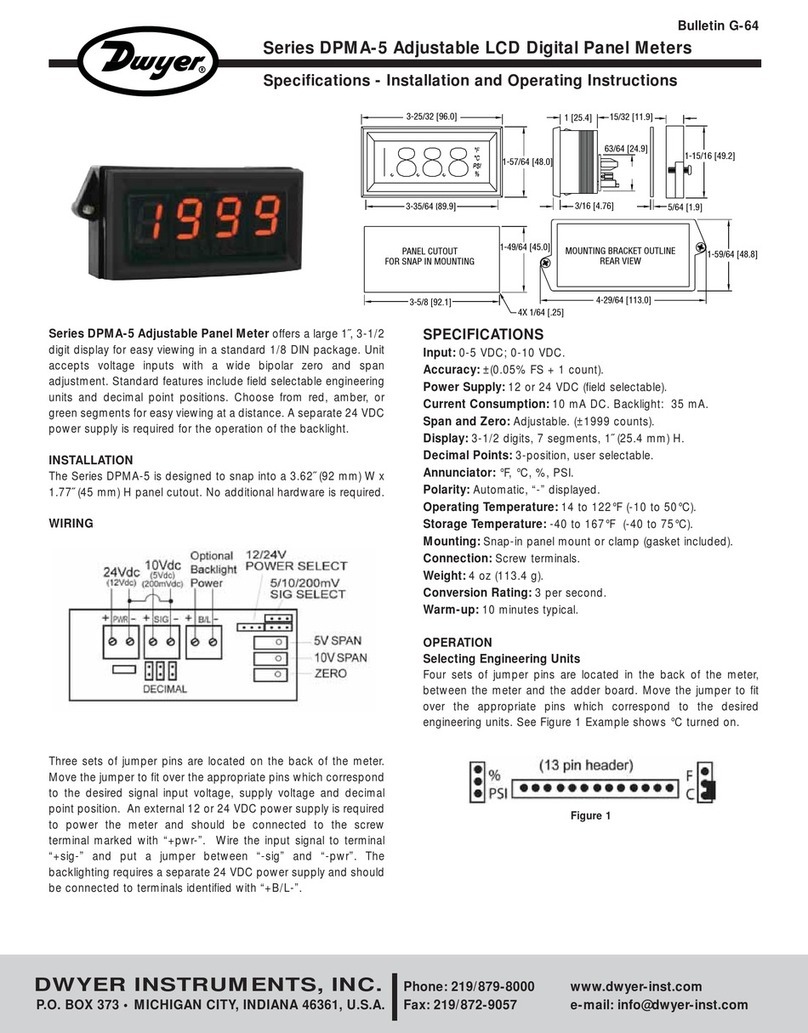
Dwyer Instruments
Dwyer Instruments DPMA-5 Series Installation and operating instructions

Dostmann
Dostmann pH 7+ manual

sauter
sauter TB Series instruction manual

Stabila
Stabila LAX 50 G operating instructions
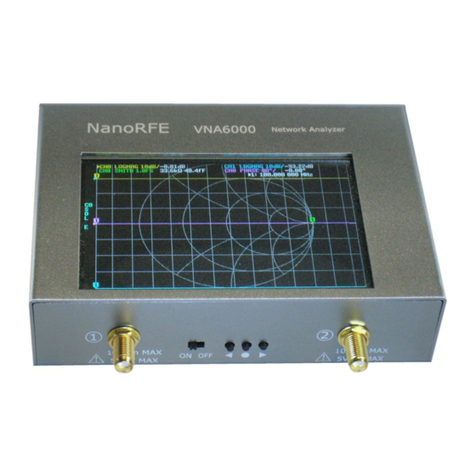
NanoRFE
NanoRFE VNA6000 user manual