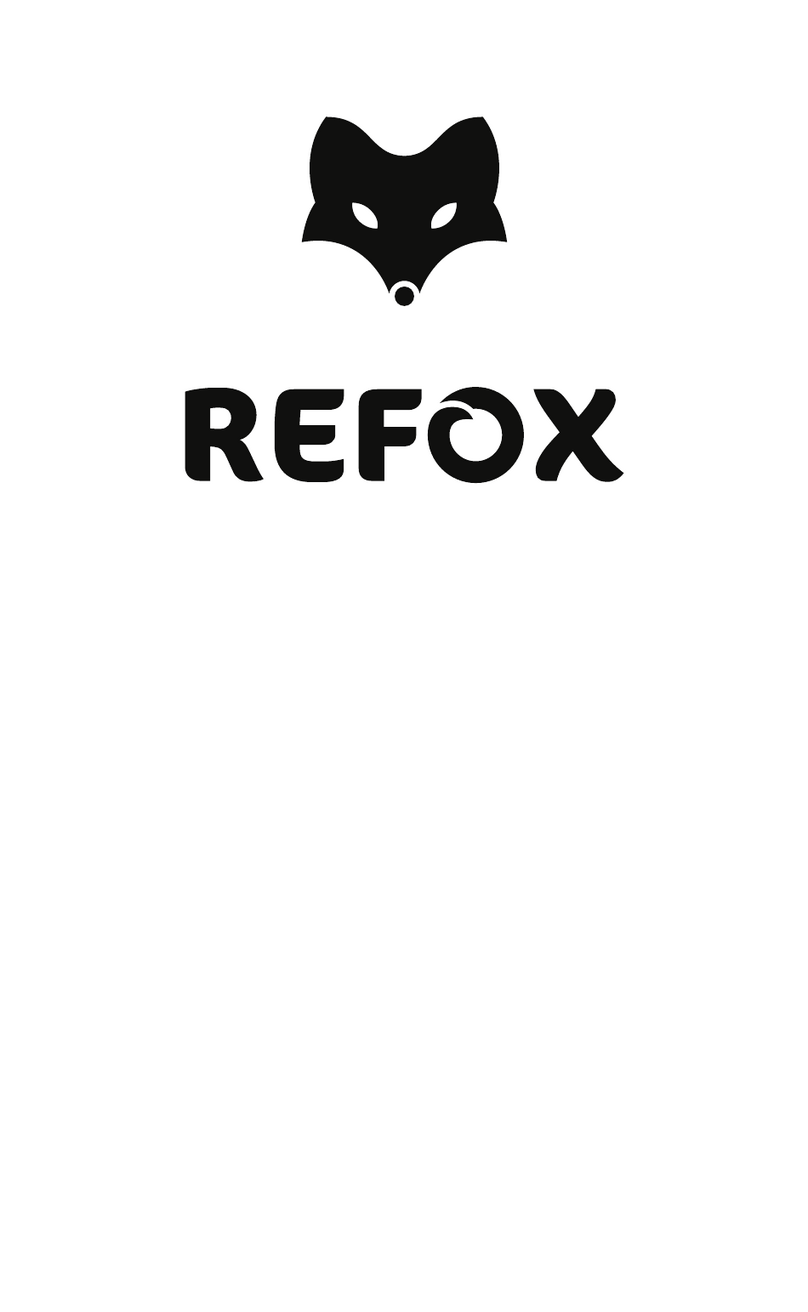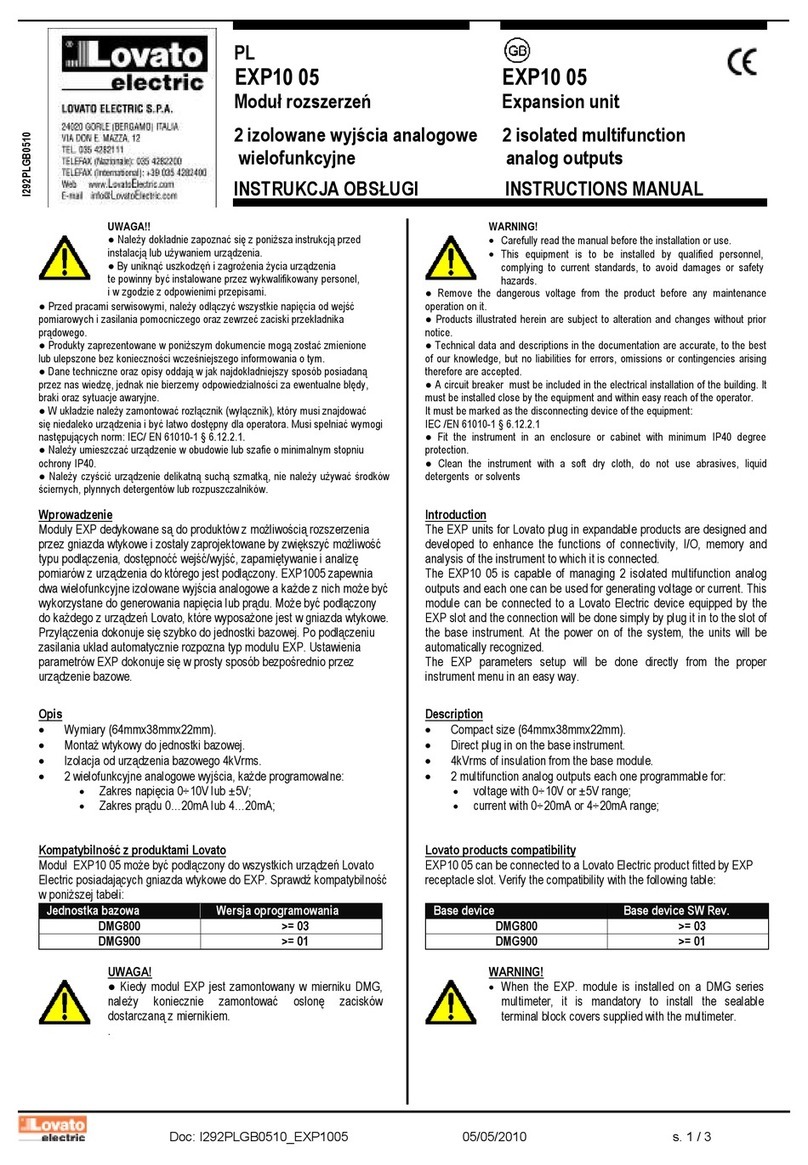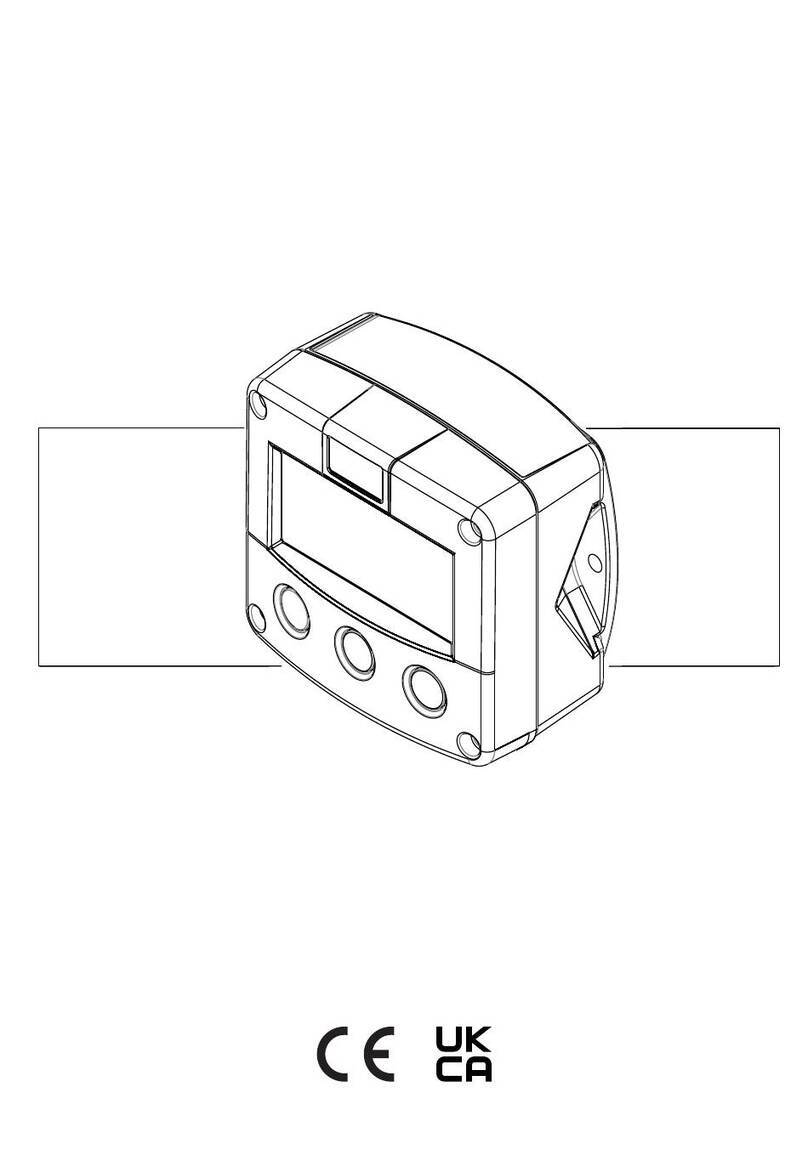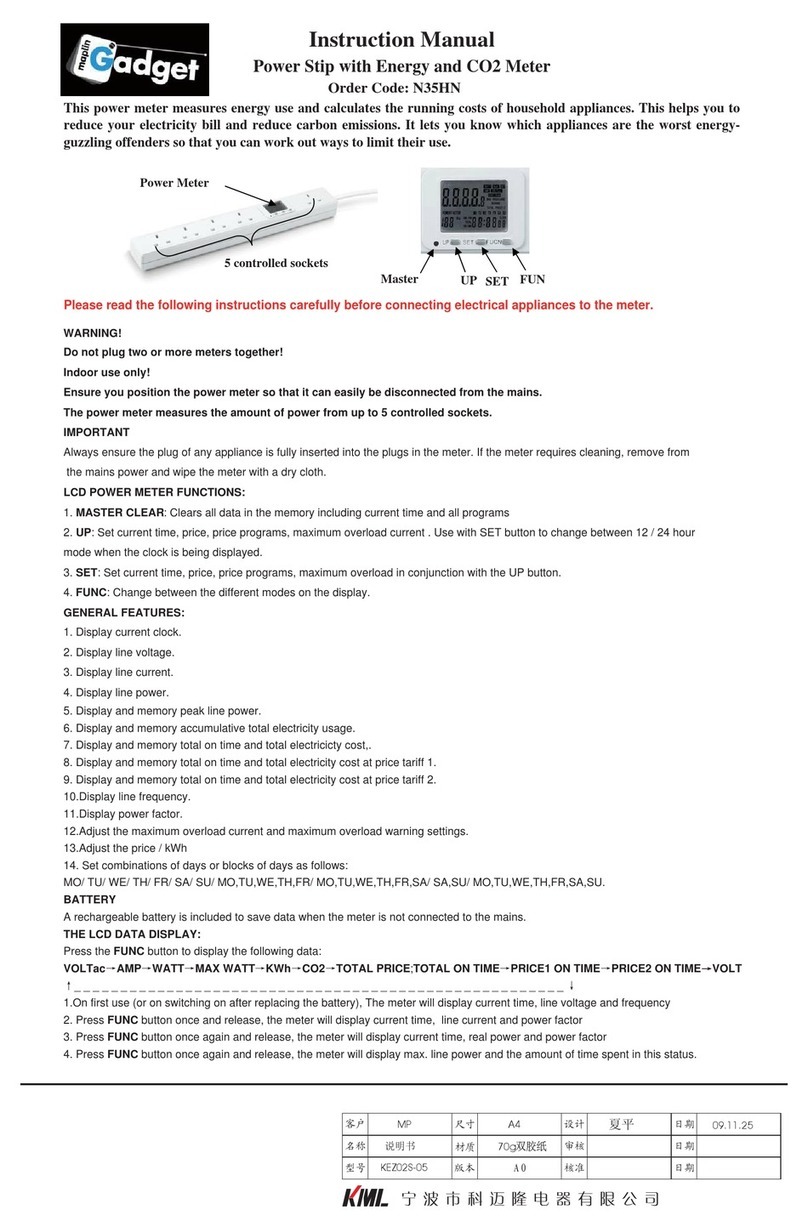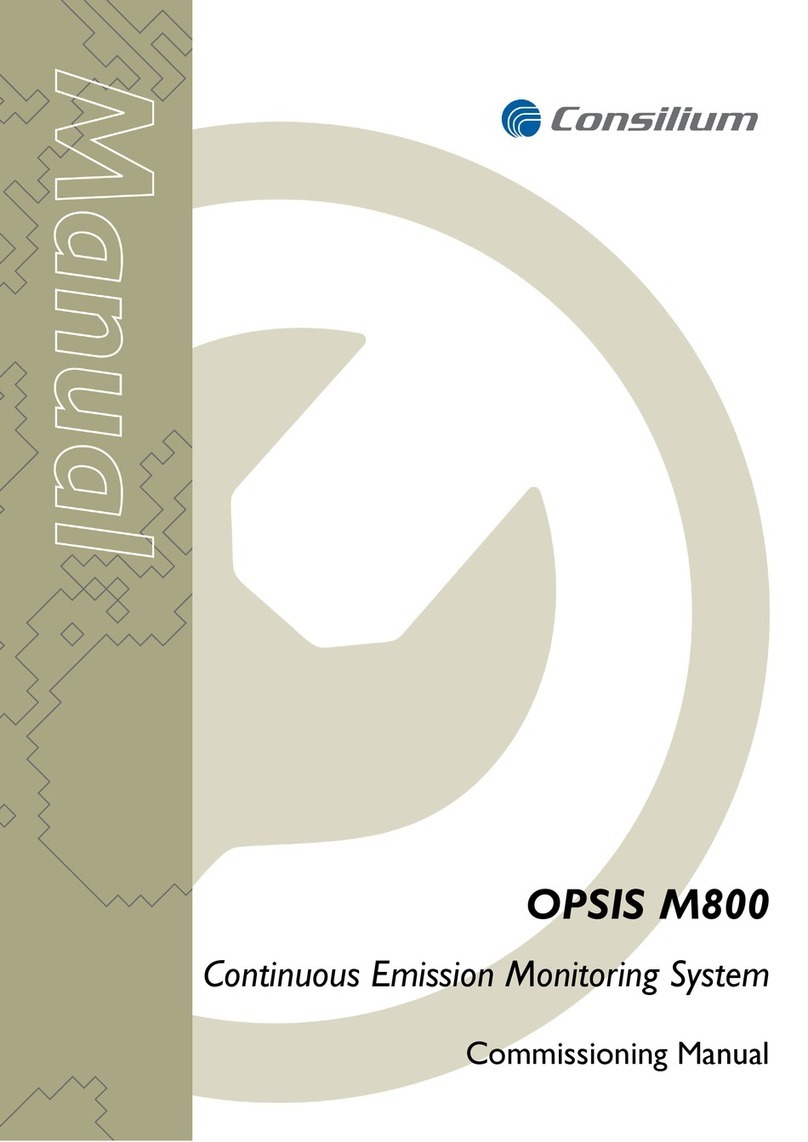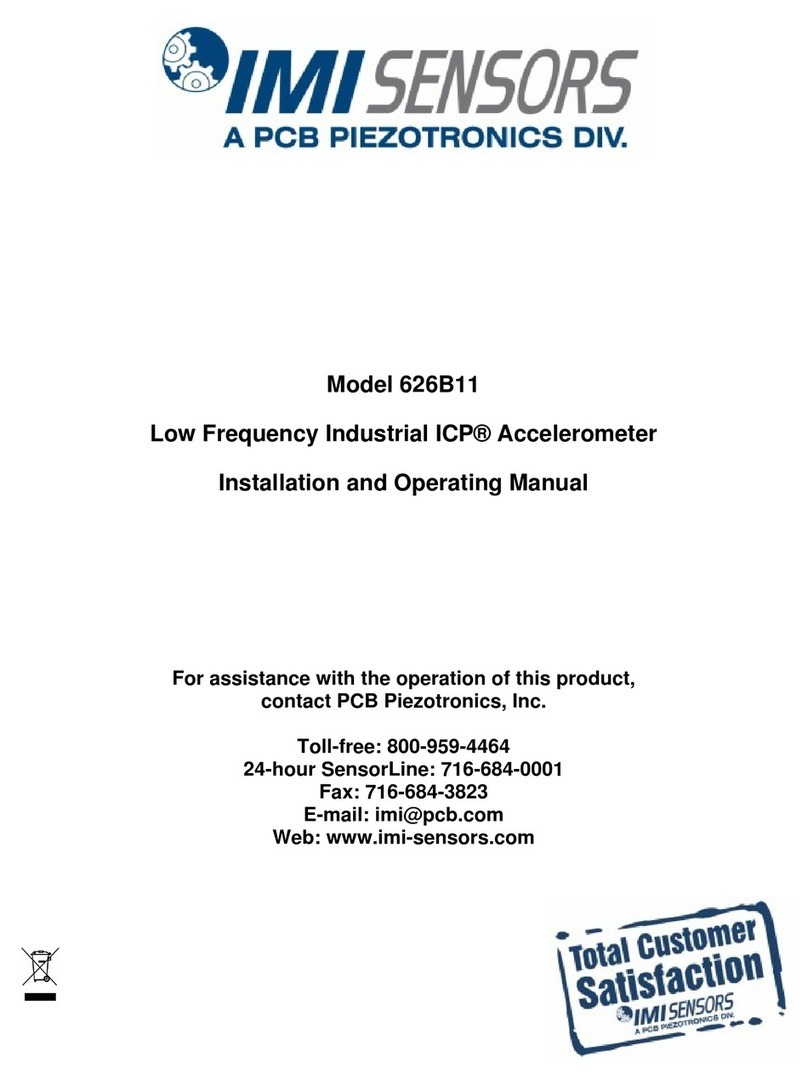NOVA BIOMEDICAL STATSTRIP User manual

Quick Reference Guide
Lactate Hospital Meter
Refer to the StatStrip
Lactate Hospital
Meter Instructions
for Use Manual and Package
Inserts for complete instructions
for use, indications, precautions,
and limitations of the system.
LAC
Lac
For Export Only


StatStrip Lactate Hospital Meter
Intended Use .................................................................. QR-1
The StatStrip Lactate Hospital Meter.............................. QR-2
Barcode Scanning .......................................................... QR-3
Quality Control Test ........................................................ QR-4
Add Comment to a Result (Patient, QC, Linearity) ....... QR-12
Running a Patient Sample ............................................ QR-13
Docking/Charging Station ............................................. QR-23
Changing the Battery .................................................... QR-24
Cleaning the Meter ....................................................... QR-26
Troubleshooting ............................................................ QR-27
Table of Contents


QR-1
Intended Use
The Nova StatStrip Lactate Hospital Meter System is intended
for in vitro diagnostic use by health care professionals for clini-
cal and for point-of-care usage for the quantitative determina-
tion of Lactate (Lac) in fresh whole blood venous and arterial
blood samples. It is intended to provide plasma equivalent
results to laboratory methods. The Nova StatStrip Lactate
Hospital Meter System is indicated for use in a clinical setting
by healthcare professionals as an aid to evaluate the acid-
base status of patients suspected of having lactic acidosis.

QR-2
The StatStrip Lactate Hospital Meter
Refer to this Quick Reference Manual only after you have
become familiar with all of the instructions in the Instruc-
tions for Use Manual.
Test Strip Port
Sleep Mode Button Laser Barcode
Scanner
OK/Enter Button
Scan/Home Buttons
(one on each side)
Touch Screen

QR-3
Barcode Scanning
A built-in barcode scanner provides automated data entry.
Patient ID's and lot numbers may be scanned into the
meter.
To scan a barcode, hold the barcode label parallel to and
approximately 2 to 6 inches from the scanner. Press either
the left or right side scan button. If the information appears
on the screen at the top (Screen Title), the barcode has
been successfully scanned. Press the OK button.
WARNING: Do Not stare into the laser light or point the
light towards anyone's eyes while scanning
a barcode.

QR-4
Quality Control Test
The following section explains how to run a Quality Control
Test with one of the 2 Nova StatStrip Lactate Control
Solutions.
Read the StatStrip Lactate Control Solution package
insert sheet for complete instructions, indications,
precautions, and limitations of the system.
1. From the Patient Test screen, press the QC soft key.
2. The Enter Strip Lot screen displays. Enter the Strip Lot
Number or scan the barcode. To scan the barcode, press
the Scan soft key.

QR-5
NOTE: IftheStripLotNumberisinvalid,thescreen
displaystheinvalidnumberwith"isnotavalid
StripLotTryagain."
3. Press the Accept soft key if the lot number is correct.
OK
_________________________
Back
1 2 3
4 5 6
7 8 9
0
Scan
Scan
Op: 8636
Enter Strip Lot
13:42
Name: ED
OK
_________________________
Clear
1 2 3
4 5 6
7 8 9
0
Erase
Accept
0206506089
Op: 8636
Enter Strip Lot
Name: ED 13:42
Accept
Soft Key
Scan
Soft Key
Data Entry
Field

QR-6
4. The Enter QC Lot screen displays. Enter the QC lot num-
ber, select from the QC Lot List screen (press the List
soft button), or scan the barcode. To scan the barcode,
press the Scan soft key.
NOTE: IftheQCLotNumberisinvalid,thescreendis-
playstheinvalidnumberwith"isnotavalidQC
Lot#Tryagain."
5. Press the Accept soft key if the lot number is correct.

QR-7
6. The Insert Strip screen displays. Insert a Test Strip as
shown on the screen.
OK
_________________________
Back
1 2 3
4 5 6
7 8 9
0
Scan
Scan
L1 L2 L3
Enter QC Lot Op: 8636
13:42
Name: ED
OK
_________________________
Clear
1 2 3
4 5 6
7 8 9
0
Scan
Accept
0207406081
List
L1 L2 L3
Enter QC Lot Op: 8636
13:42
Name: ED
Accept
Soft Key
Scan
Soft Key
Data Entry
Field

QR-8
7. With the test strip correctly inserted,
the Apply Sample screen displays.
8. Gently shake the StatStrip Lactate
Control Solution before each use.
9. Discard the rst drop of control solution
from the bottle to avoid contamination.
Insert Test Strip in meter
Cancel
Op: 8636
Insert Strip
13:42
Name: ED

QR-9
10. Place a drop of control solution from
the bottle to the end of the test strip
until the solution is drawn into the
well of the test strip. When enough
sample has been drawn into the strip,
an audible beep is sounded by the
meter.
11. Recap the control solution. The
Testing Sample screen displays.
The screen shows a clock with seconds remaining below
the clock.
12. When the meter completes the test, the QC Result screen
displays with the results in mg/dL or mmol/L.
Touch test strip to Level 1 QC drop
Remove test strip to cancel test
Op: 8636
Apply Sample
13:42
Name: ED

QR-10
NOTE: ResultisdisplayedwitheitherPASSorFAIL,or
onlyPASSorFAILisdisplayedwithouttheresult.
Lactate Result
Accept
Soft Key
Comment
Soft Key
LAC
Lac mmol/L
QC Lot: 0213806081
Level: 1
Range 0.3-1.0
PASS
OK
Accept
Strip Lot: 0206806099
Comment
Op: 8636
QC Result
13:42
Name: ED
0.8
LAC
Lac mg/dL
QC Lot: 0213806081
Level: 1
Range 3-9
PASS
OK
Accept
Strip Lot: 0206806099
Comment
Op: 8636
QC Result
13:42
Name: ED
7

QR-11
WARNING:Donottestpatientsampleuntilacontrol
solutiontestresultiswithinexpectedrange.
13. To add a comment to the result, press the Comment soft key.
14. To accept the results, press the Accept soft button.

QR-12
Add Comment to a Result (Patient, QC, Linearity)
To add a comment to a
result, press the Comment
soft key on the Result
screen.
The Free Text Comment
screen displays. Add a
comment to this screen,
e.g., Notied Dr. Smith or
press the List soft key for
list of comments.
To add the comment to the
result and have it become
part of the record, press the Accept soft key.
Data
Entry
Field
List Soft
Key
OK
_________________
Clear
/+-.!,
1
ABC
2
DEF
3
GHI
4
JKL
5
MNO
6
PQRS
7
TUV
8
WXYZ
9
Flag space
0
Chart
Accept
NOTIFIED DR SMITH
List
Op: 8636
Free Text Comment
13:42
Name: ED
Accept Soft Key

QR-13
Running a Patient Sample
Read the Test Strip package insert sheet for com-
plete instructions, indications, precautions, and
limitations of the system.
1. From the Patient Test screen,
press the Accept soft key.
Review
Lac
Manual QC MENU
Logout
OK
Accept
Op: 8636
Patient Test
13:42
Name: ED
Accept
Soft Key

QR-14
2. The Enter Strip Lot screen displays. Enter or scan the
strip lot number.
3. Once the Lot Number has been added, press the Accept
soft key.
OK
_________________________
Back
1 2 3
4 5 6
7 8 9
0
Scan
Scan
Op: 8636
Enter Strip Lot
13:42
Name: ED
OK
_________________________
Clear
1 2 3
4 5 6
7 8 9
0
Erase
Accept
0206506089
Op: 8636
Enter Strip Lot
Name: ED 13:42
Scan
Soft Key
Accept
Soft Key
Data Enter
Field

QR-15
4. If the Physician's ID is enabled, the Enter Phys ID screen
displays next. Enter the Physician's ID: from Phys ID
List screen (press List soft key), by pressing numeric/
alphanumeric soft keys (press the ABC... soft key), or
by scanning the barcode ID.
5. If the diagnosis code is enabled, the Enter Diagnosis
Code screen displays next. Enter the code: from Diag-
nosis Code List screen (press List soft key), by pressing
numeric/alphanumeric soft keys (press the ABC... soft
key), or by scanning the barcode ID.
6. Depending on what is enabled to the meter, one of 3
screens will display: Enter Patient ID, Enter Accn Num,
or Sample ID Type.

QR-16
7. If Sample ID Type is enabled, select (soft keys) Enter
Accn Num (Accession Number) or Enter Patient ID:
either the Enter Accn Num screen or the Enter Patient
ID screen will display.
8. From the Enter Patient ID screen, enter the Patient ID:
from Patient ID List screen (press List soft key), by press-
ing numeric/alphanumeric soft keys (press the ABC...
soft key), or scanning the barcode ID.
9. From the Enter Accn Num screen, enter the Accession
Number: by pressing numeric/alphanumeric soft keys
(press the ABC... soft key), or by scanning the barcode ID.
Table of contents
Other NOVA BIOMEDICAL Measuring Instrument manuals

NOVA BIOMEDICAL
NOVA BIOMEDICAL MAX PRO CREATININE eGFR Manual

NOVA BIOMEDICAL
NOVA BIOMEDICAL Stat Profile PRIME User manual

NOVA BIOMEDICAL
NOVA BIOMEDICAL StatStrip Xpress Manual

NOVA BIOMEDICAL
NOVA BIOMEDICAL Max Creat eGFR User manual

NOVA BIOMEDICAL
NOVA BIOMEDICAL Nova StatSensor Xpress-i Manual
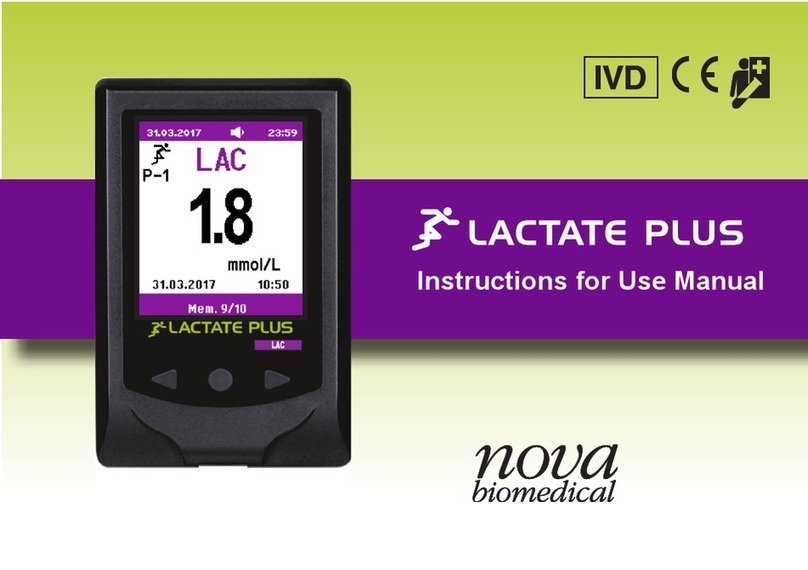
NOVA BIOMEDICAL
NOVA BIOMEDICAL Lactate Plus Manual