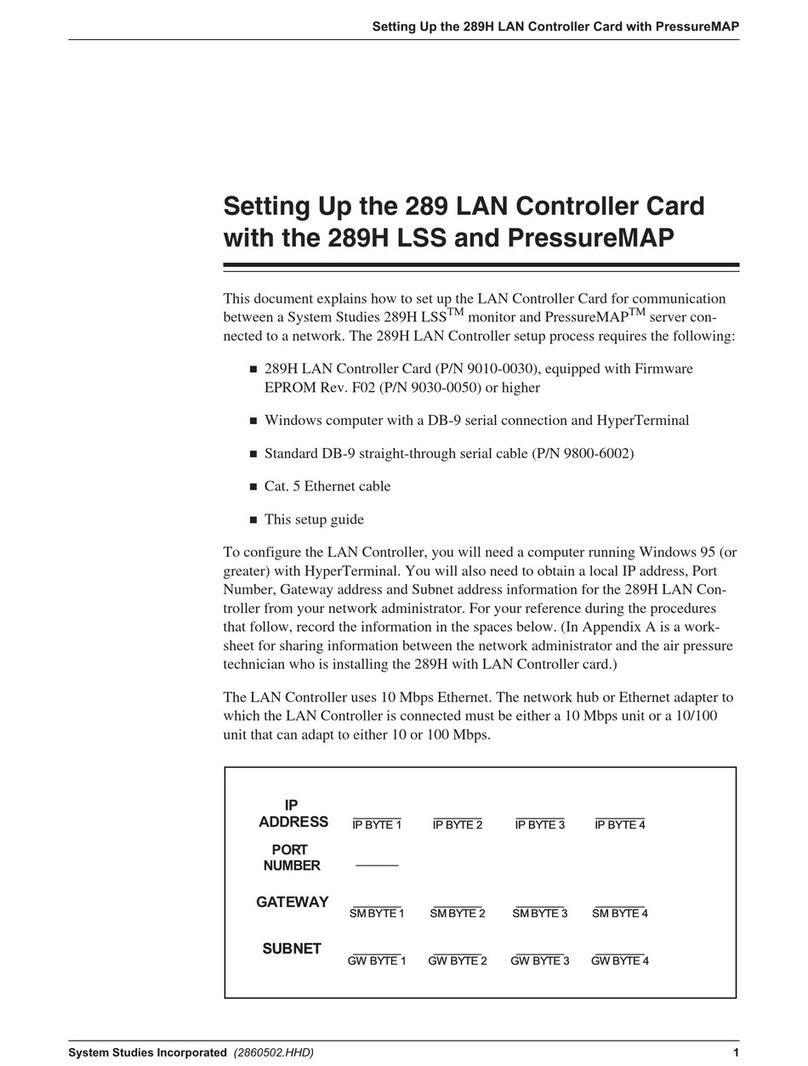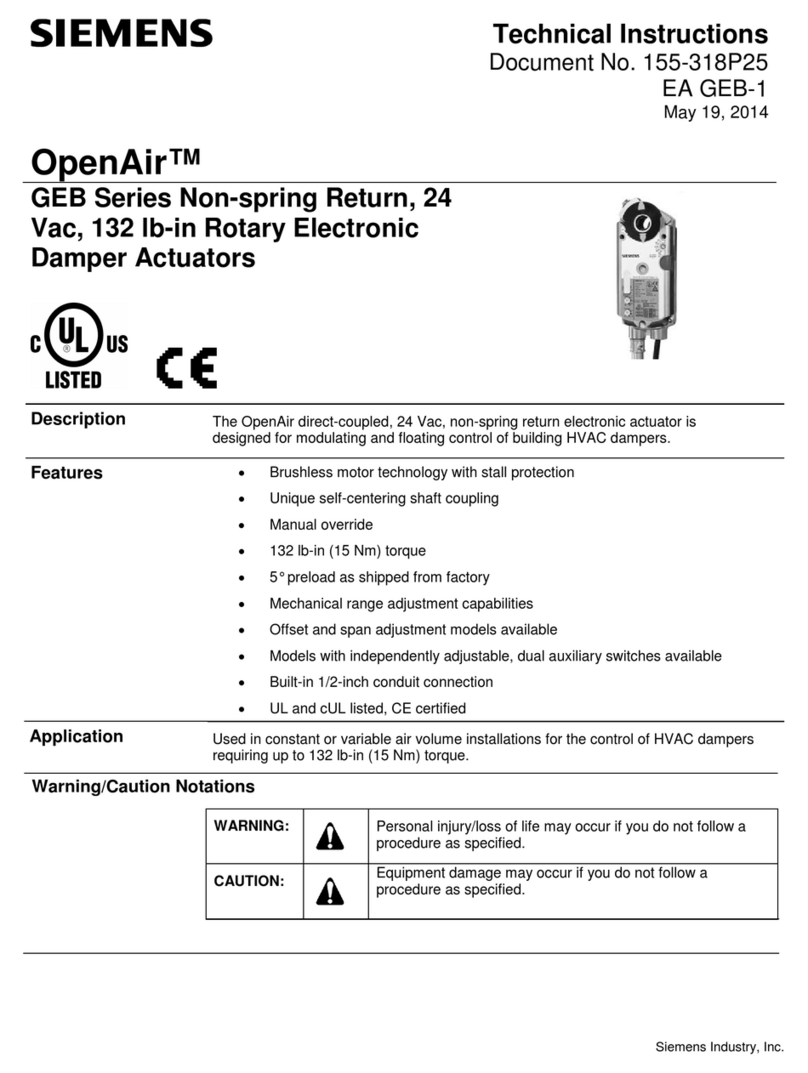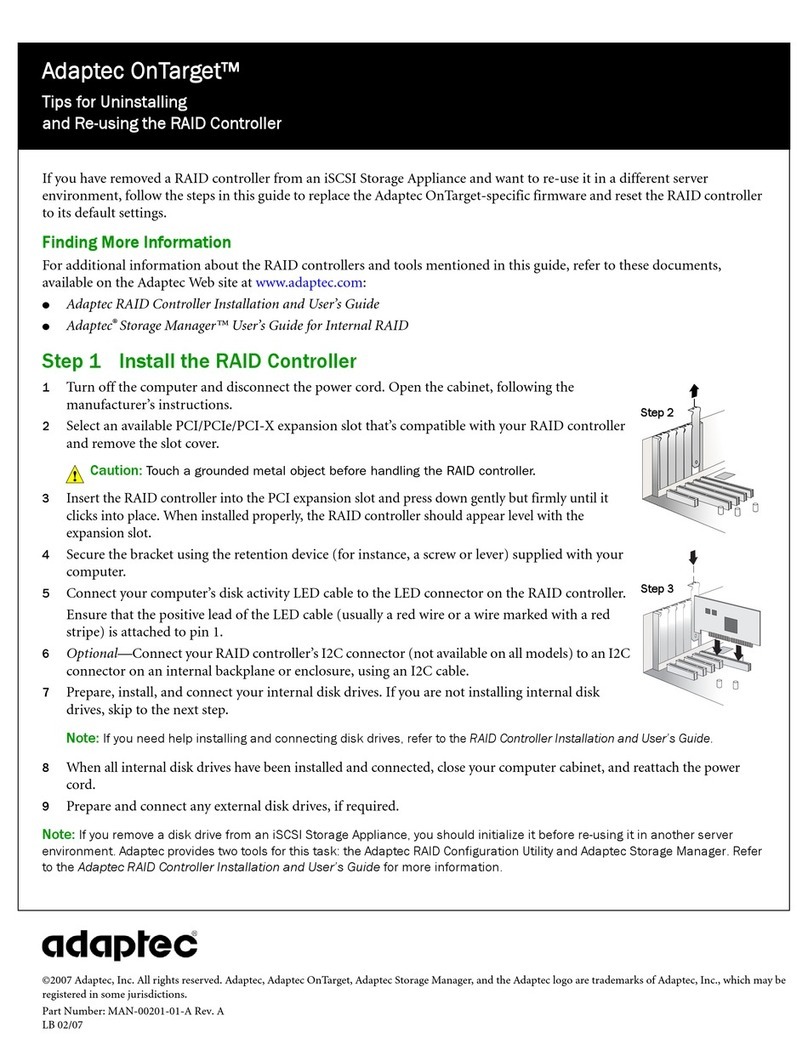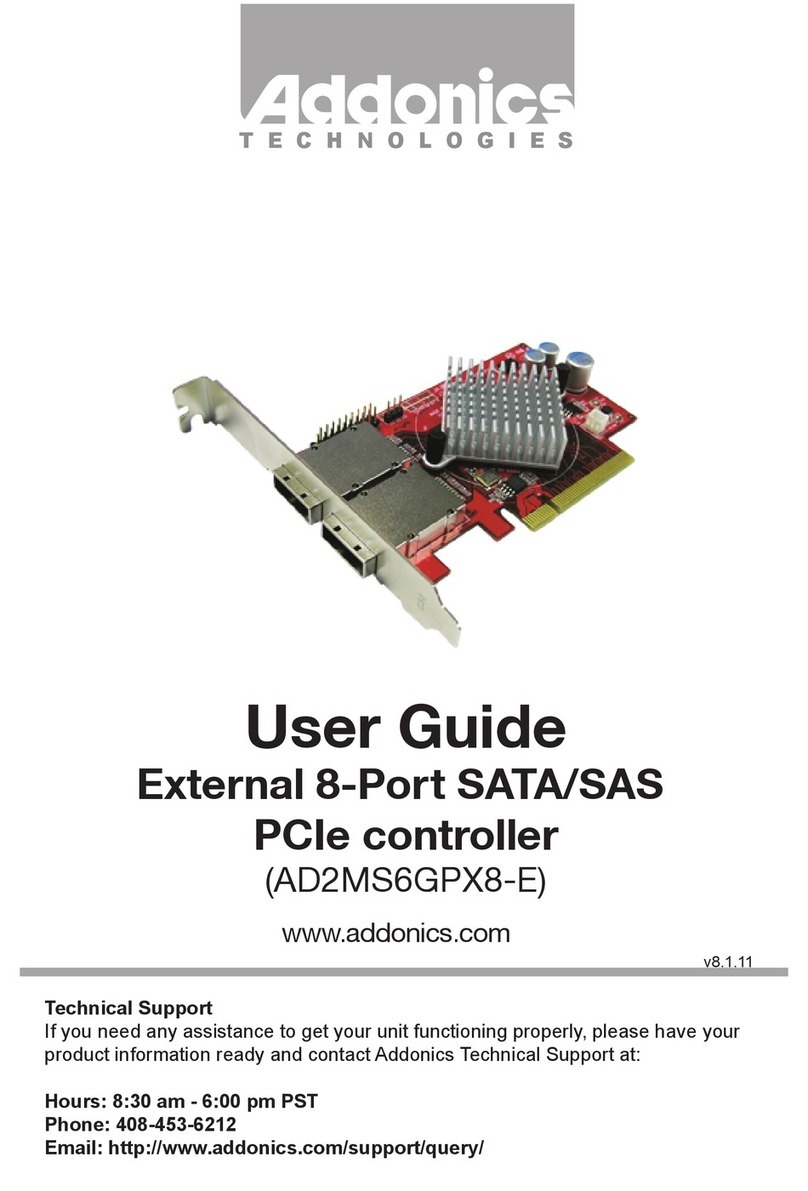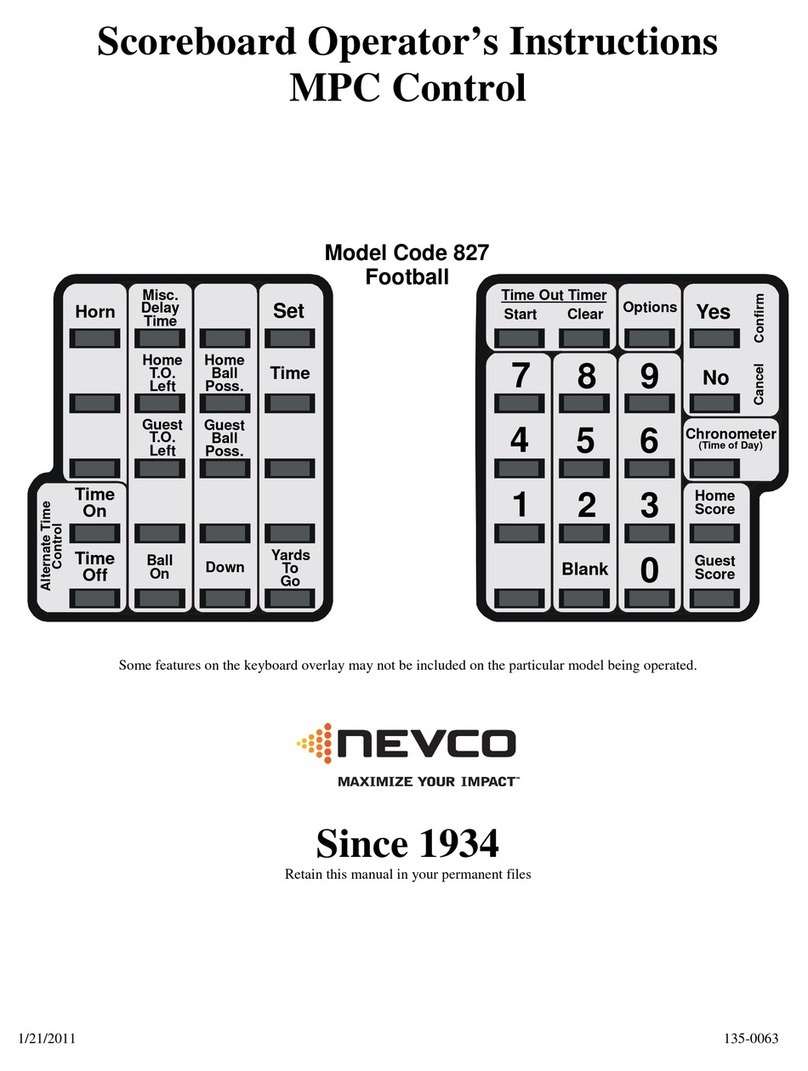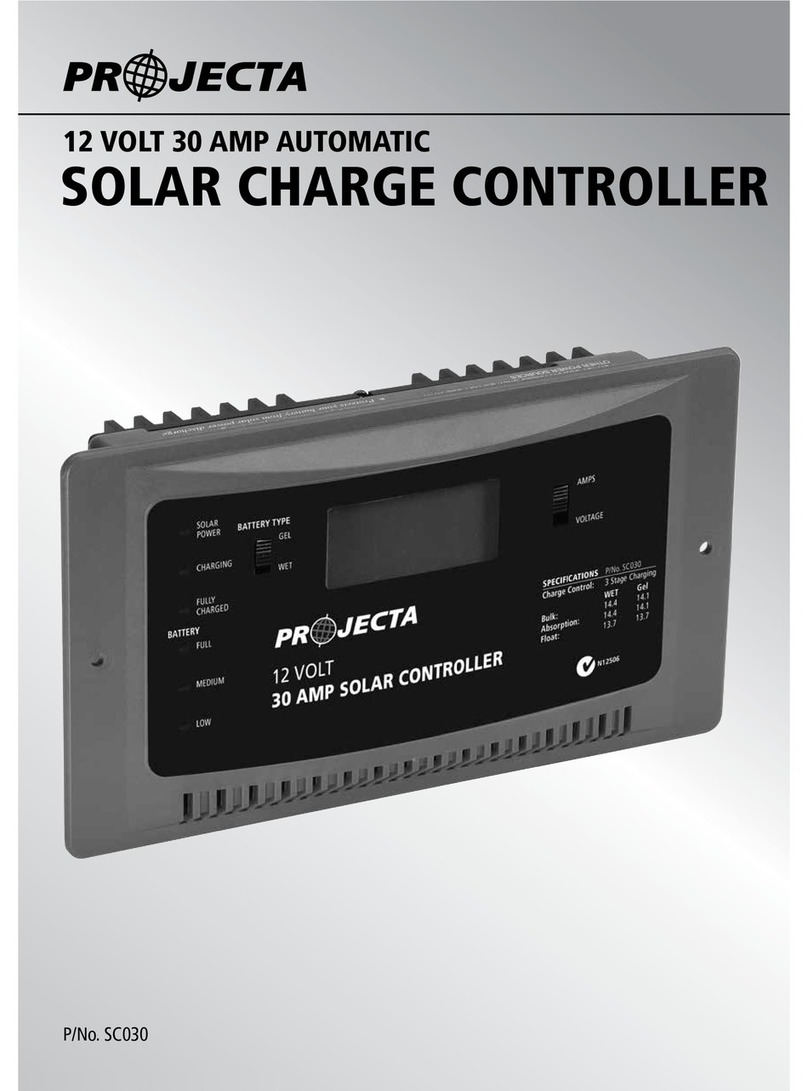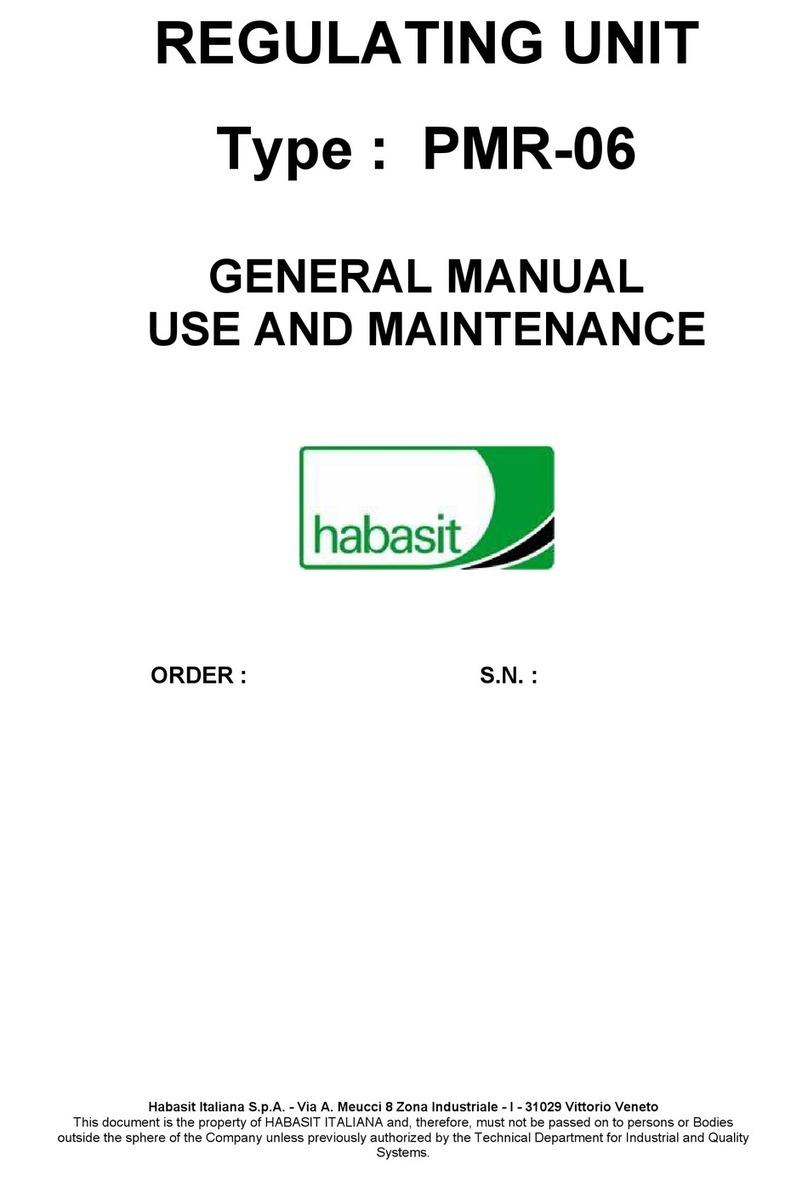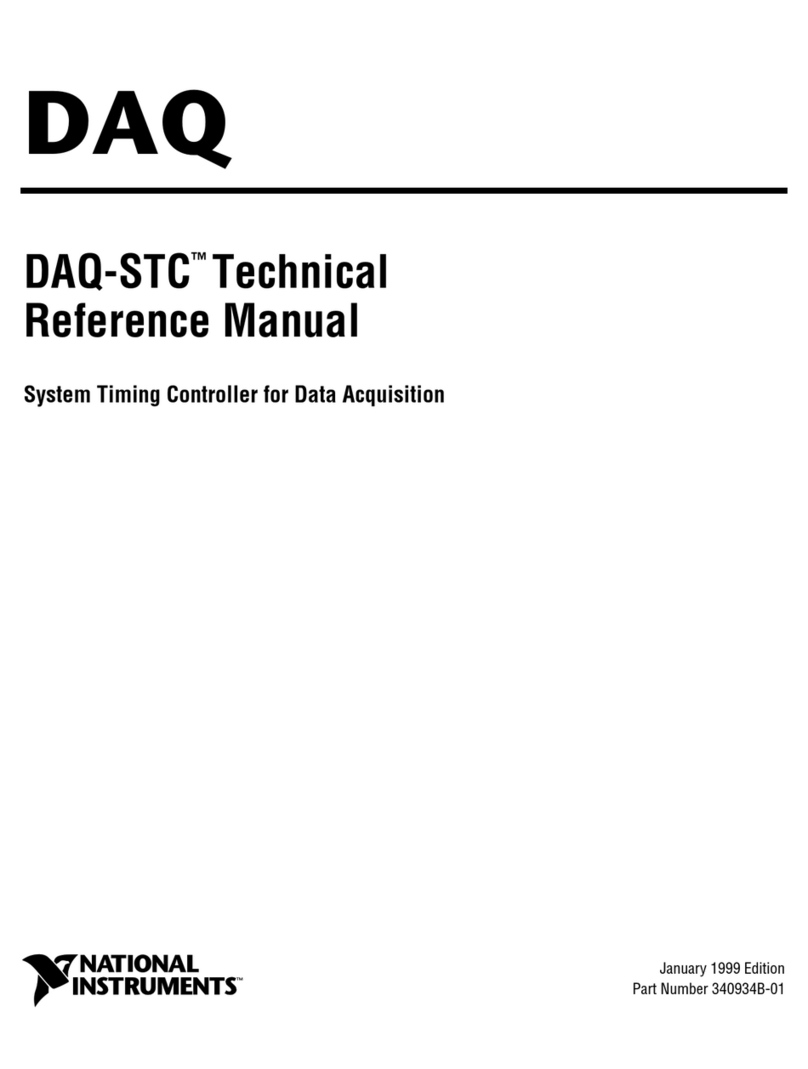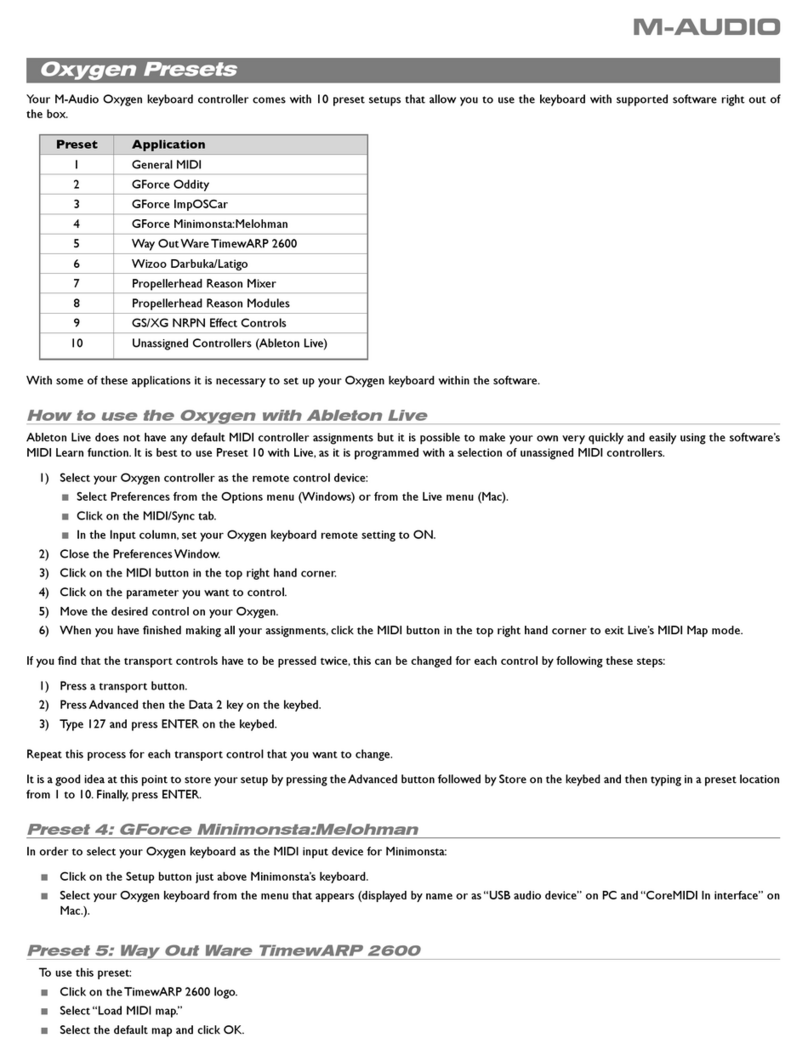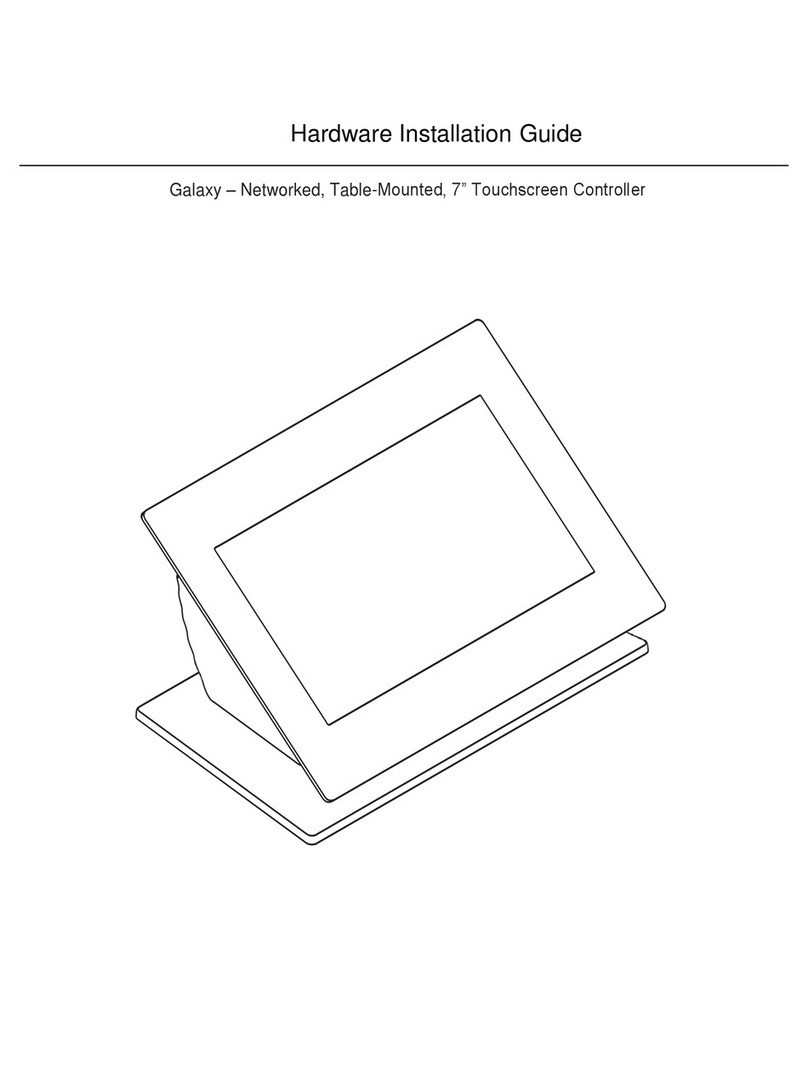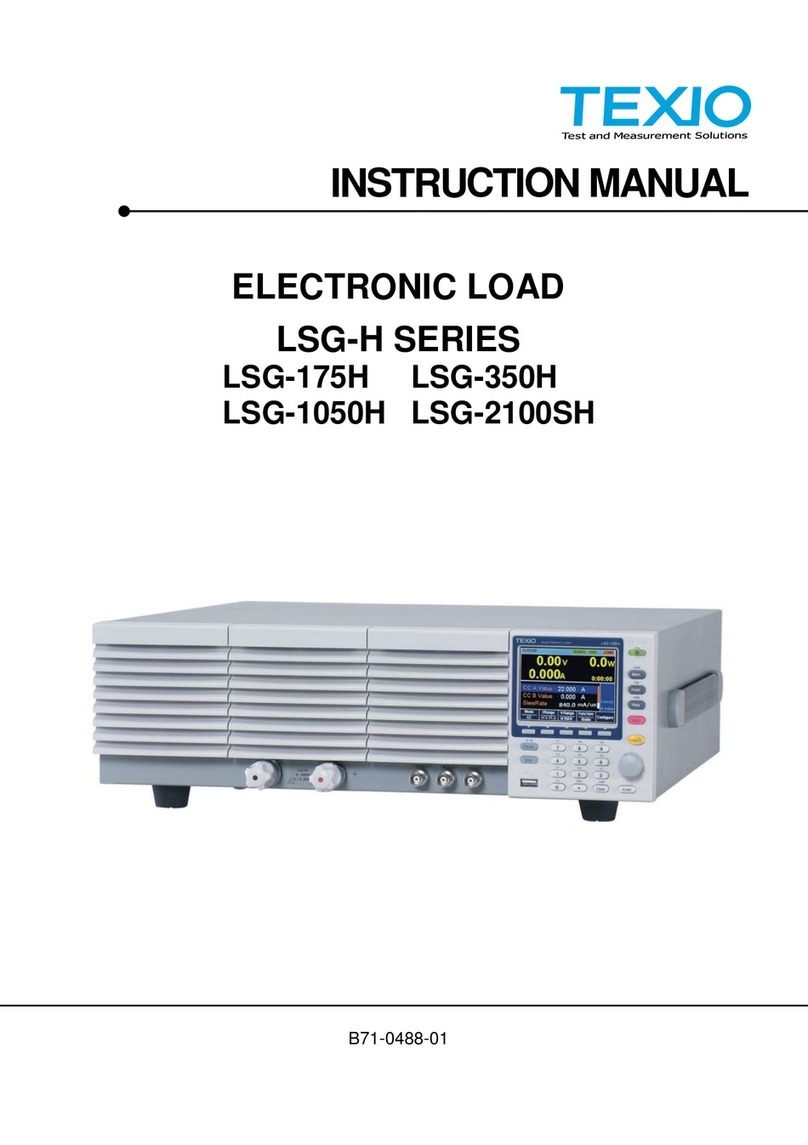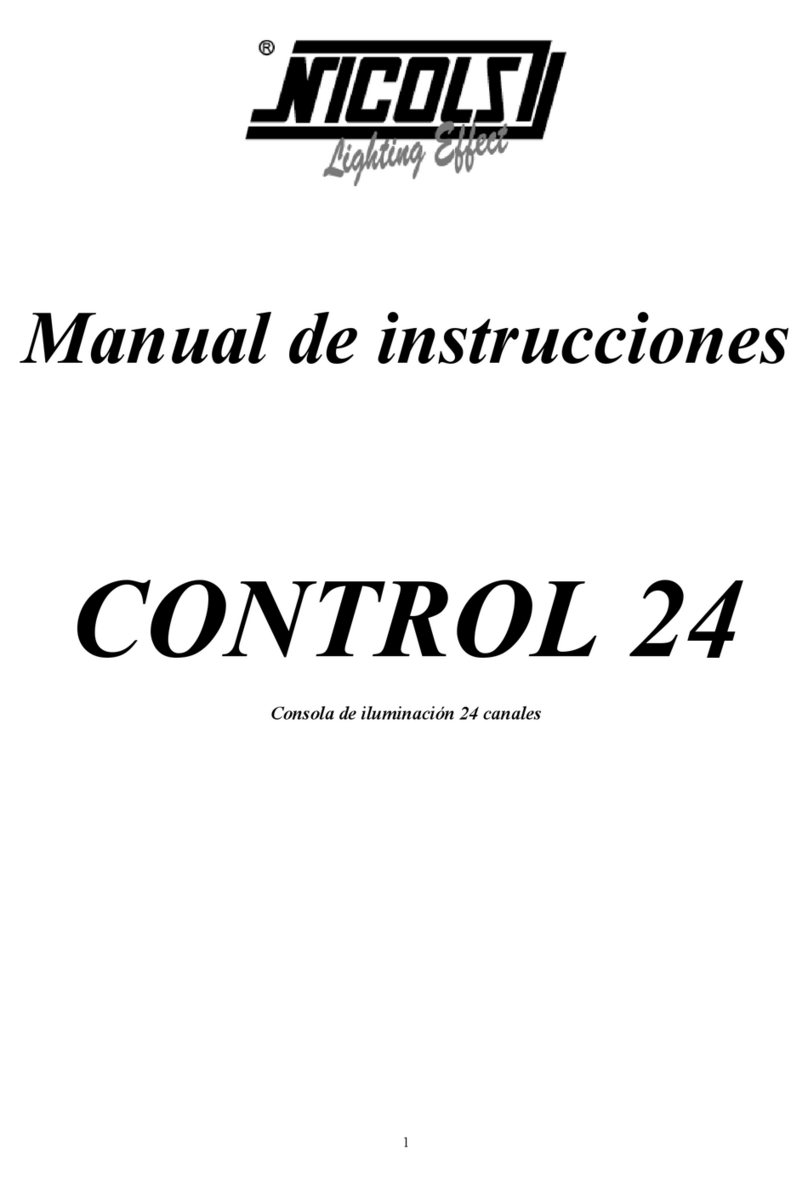2
WARNING
• Please read these instructions completely prior to installation.
• Lead acid batteries can be dangerous. Ensure no sparks or flames are present when
working near batteries. Eye protection should be used. If mounting on a vehicle follow
all manufacturers’ instructions.
• Given sufficient light solar panels always generate energy even when they are
disconnected. Accidental ‘shorting’ of the terminals or wiring can result in sparks
causing personal injury or a fire hazard. It is recommended to cover the front face
of the panel(s) with a soft cloth to block incoming light during installation.
• For use with 12V or 24V (nominal) solar panels.
• For indoor, out of weather use only.
• Do not exceed the total limit of the solar controller –
P/No. SC310: 120W/10A
P/No. SC320: 240W/20A
FEATURES
3 STAGE CHARGING
Ideal for deep cycle batteries, SC310 & SC320 deliver 3 stage charging, maximising
battery life and performance. The in-built temperature sensor adjusts the output
guaranteeing a thorough charge in all conditions.
• aintains your battery ready for use
• Safe to leave permanently connected
• Prevents solar over-charge/discharge
LOW VOLTAGE DISCONNECT (LVD)
LVD will disconnect the DC load before the battery voltage falls too low, preventing
damage due to over-discharge. Once the battery is recharged, the DC load will be
automatically reconnected.
LOAD CONTROL
The SC310 & SC320 allow you to switch the DC load on/off from the controller without
having to physically disconnect the load or appliance. When switched to ‘off’, the DC
load is isolated from the battery ensuring maximum power conservation.
ELECTRICAL PROTECTION
• Short circuit & over current protection
• Reverse polarity protection
• Conformal coated for protection against dust and moisture
SC310-320 Manual:1 18/8/11 2:58 PM Page 2