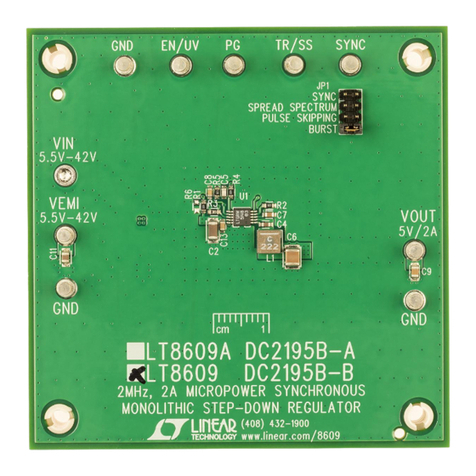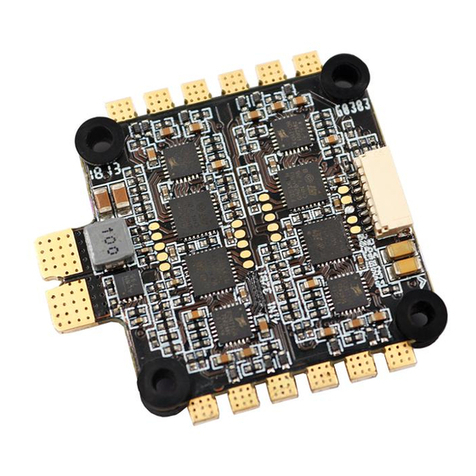PPI Zenex Plus User manual

Zenex Plus User Manual
User Manual
Multi-Purpose Temperature Controller
with Graphic Display
Zenex Plus

Zenex Plus User Manual
CONTENTS
1. FRONT PANEL LAYOUT 1
2. BASIC OPERATION 2
3. OPERATOR PARAMETERS 5
4. SUPERVISORY PARAMETERS 7
5. FACTORY PARAMETER 12
6. PANEL MOUNTING AND ELECTRICAL CONNECTIONS 21

1
Zenex Plus User Manual
GRAPHIC READOUT
The Graphic Readout is a X Pixel Monochrome LCD Display. In Normal operation mode the Readout shows 128 64 measured
Temperature Value, Set Temperature Value, Alarm / Process Status & Balance Time (if enabled & running). The Process
Status Information can be viewed using screen scroll feature.
In Mode, the Readout displays parameter names and values that can be edited using front keys.Set-up
KEYS
There are six tactile keys provided on the front panel for configuring the and setting-up the parameter values. controller
The Table 1. below lists each key (identified by the front panel symbol) and the associated function. 1
Section 1
The Controller front panel comprises of Graphic Readout and Membrane Keys as shown in Figure 1.1 below.
FRONT PANEL LAYOUT
Table 1.1
Figure 1.1
Symbol
Key Function
DOWN
UP
ENTER
SET-UP Press to enter or exit set-up mode.
Press to store the set parameter value and to scroll to the next
parameter.
Press to increase the parameter value. Pressing once
increases the value by one count; keeping pressed speeds up
the change.
Press to decrease the parameter value. Pressing once
decreases the value by one count; keeping pressed speeds up
the change.
Press to scroll through various Process Information Screens in
Normal Operation Mode.
Scroll
Press to acknowledge and mute (if active) alarm output.
Alarm
Acknowledge
Zenex Plus
PPI
°C
25.8
25.0
0:10:00 SP
TEMP HIGH
Graphic
Readout Keys

2
Zenex Plus User Manual
POWER-UP DISPLAY
Upon power-up the controller displays model name, Hardware Version
and Software Version for 2 seconds as shown in figure 2.1.
BASIC OPERATIONS
Section 2
RUN MODE
After the Power-up display the controller enters into RUN Mode. This is the normal operation mode wherein the controller
starts PV measurements, Alarm monitoring and Control Loop execution.
Main Screen
This is the default screen and its appearance depends upon whether a timer function is enabled or disabled as shown in the
figures 2.2 (a) & 2.2 (b) respectively.
Figure 2.2(a) : Timer Disabled
Figure 2.1
Figure 2.2(b) : Timer Enabled
°C
25.0
25.0
TEMP HIGH SP
Measured Temperature
Alarm / Process
Status Set Temperature
°C
25.0
25.0
0:10:00 SP
TEMP HIGH
Set Temperature
Measured
Temperature
Alarm / Process
Status
Balance Time
In case of measured value errors, the messages listed in Table 2.1 flash in place of process value as illustrated in Figure 2.3.
Message Error Type Cause
Sensor Open
Under-range
Over-range
RTD Pt100 / Thermocouple is Broken / Open
Temperature above Max. Specified Range
Temperature below Min. Specified Range
OPEN
Table 2.1
OVR
UNR
Figure 2.3
Note :
The Balance Time is shown in either HHH:MM or H:MM:SS
depending upon the remaining time counts as under :
HHH:MM for 249:59 to 10:00
H:MM:SS for 9:59:59 to 0:00:00
°C
OPEN
25.0
TEMP HIGH SP
H/W Version
S/W Version
02
07

3
Zenex Plus User Manual
The Alarm / Process Status space on the screen may show one or more of the several messages listed in Table 2.2 depending
upon the existence of active alarms or process events. In case of co-existence of multiple active alarms or process events, the
messages are scrolled one after the other with an approximate time interval of 3 seconds. Also if there is no active alarm or
process event, the message space is blank.
Table 2.2
Process Status Screen
The Process Status Screen is shown upon pressing (Scroll) key from Main Screen or upon acknowledging a new Alarm by
pressing (Acknowledge) key. As depicted in Figure 2.4(a) for Old Version & 2.4(b) for New Version; the screen shows
Temperature Alarm Status, Door Open / Close Status, the Heater Output Status (ON / OFF or % Power) & Compressor ON /
OFF Status.
Figure 2.4(a) :
Old Version
Message String Alarm / Process Status
The Controller is Self Tuning.
Temp High
Temp Low
Tuning
The measured temperature is in Process High
Alarm State.
The measured temperature is in Process Low
Alarm State.
Door Open The Equipment / Chamber door is open for a time
longer than the set ‘DOOR ALRM DLY’ time.
Timer Hold The Countdown Timer is paused since the PV is
outside Hold Band.
°C
PROCESS STATUS
High
Door
Close
Compressor
OFF
Heating
0.0%
Heating Control
Output Power
Compressor
Output Status
Temperature
Alarm Status Door Status
Process Status
High
Door
Close
Compressor
OFF
Heater
0.0%
Heating Control
Output Power
Compressor
Output Status
Temperature
Alarm Status Door Status
Temp
Figure 2.4(b) :
New Version

4
Zenex Plus User Manual
The Controller provides programmable Low & High deviation
limits around the temperature control setpoint to monitor Alarm
conditions. The screen shows either Normal or Low or High
Status, as shown in Figure 2.5 (a) depending upon the
deviation of measured temperature value from the control
setpoint and set limits.
The Controller provides a Digital Input for interfacing Door
switch that senses the door position, Open or Close. The
screen indicates the door status as shown in Figure 2.5 (b).
Door
Open
Door
Close
Door Status
Figure 2.5 (b)
Figure 2.5 (a)
Temp
Normal
Temperature Alarm Status
Within
Limits
Below
Low Limit
Above
High Limit
Temp
Low
Temp
High

5
Zenex Plus User Manual
OPERATOR PARAMETERS
Section 3
Parameter Description Settings
(Default Value)
Table 3.1
Yes
No
(Default : No)
The Table 3.1 below described the Operator Parameters in detail.
Figure 3.1
°C
25.0
25.0
TEMP HIGH SP
or
Next Parameter
HI DEVIATION >>
2.0
LO DEVIATION >>
2.0
Desired Parameter
LO DEVIATION >>
5.0
Desired Value
Press UP/DOWN Keys
to adjust Parameter Value
Press ENTER Key
to store the New Value
& to move to Next Parameter
ENTER PASSWORD >>
0
CTRL SET VALUE >>
25.0
RUN Mode
Main Screen
Default Password
for Operator Parameters
First Parameter
Press SET-UP Key
for Password Entry
Press ENTER Key
To open Operator
Parameter List
Press & Release
ENTER Key until Desired
Parameter appears
(Available only if Timer is Enabled)
These two commands are mutually exclusive.
Set to Yes to start Timer, if not already started.
Set to Yes to abort a running timer.
TIME START COMMAND >>
TIME ABORT COMMAND >>
0.01 to 249.59
(HH:MM)
(Default : 0.10)
TIME INTERVAL (H:M) >>
(Available only if Timer is Enabled)
The set time value for the timer in Hours : Minutes.
The Operator Parameters are accessible under PASSWORD 0. The list includes parameters for adjusting Control Setpoint,
Alarm Setpoints & Zero-offset. If Timer is enabled then Time Interval value & Timer Start / Abort commands are also available.
The Figure 3.1 shows how to access Operator Parameters. The Example illustrates changing the Low Deviation alarm value
from 2.0 to 5.0. (The Example is shown with Timer disabled).

6
Zenex Plus User Manual
Parameter Description Settings
(Default Value)
Setpoint LO limit to
Setpoint HI limit
(Default : 25.0)
CTRL SET VALUE >>
This parameter sets the value at which the controller atte to mpts
maintain the measured temperature value.
0.2 to 99.9
(Default : 2.0)
LO DEVIATION >>
This Parameter sets a negative deviation (offset) limit with respect
to the ‘ ’. The Alarm is activated if the measured Control Set-point
temperature value falls below this limit.
0.2 to 99.9
(Default : 2.0)
HI DEVIATION >>
This Parameter sets a negative deviation (offset) limit with respect
to the ‘Control Set-point’. The Alarm is activated if the measured
temperature value exceeds this limit.
CHANGE PASSWORD >>
The Controller is shipped from the factory with a default password
(0) for accessing the parameters reserved for Operator. However,
if required the password can be changed by setting the new value
for this parameter.
(The new password replaces the old password. That is, the old
password is no longer valid. it is user’s responsibility to memorize
the password.)
1 to 100
(Default : 0)

7
Zenex Plus User Manual
SUPERVISORY PARAMETERS
Section 4
Accessing Group & Parameters
The Figure 4.1 below illustrates how to access the group and parameters. The example shows changing the value for the
parameter ‘Setpoint High Limit’ from 600.0 to 100.0 that is located under group ‘Control’.
Figure 4.1
The various parameters have been assembled in different groups under the default factory password 123.
Refer Table 4.1 below for a quick summary of parameters under different groups. Each parameter has been described in
subsequent sections.
Table 4.1
Password Change Password
Parameters
Group
Control
Tune, Setpoint Low Limit, Setpoint High Limit,
Compressor Set-point, Compressor Hysteresis,
Heat Control Action, Heat Hysteresis,
CZ Proportional Band, CZ Integral Time, CZ Derivative Time,
HZ Proportional Band, HZ Integral Time, HZ Derivative Time,
Cycle Time, Overshoot Inhibit, Cutoff Factor
Device ID, Baud Rate, Parity, Serial Write
Serial Parameter
Zero Offset
Sensor Input
ENTER PASSWORD >>
0
RUN Mode
Main Screen
Default Password
for Operator Parameters
Press SET-UP Key
for Password Entry
Press UP/DOWN Keys
To adjust Password Value
Press & Release
ENTER Key for the
First (Desired) Group
ENTER PASSWORD >>
123
or
Password for
Supervisory Parameters
First Group
Press ENTER Key
to Access Parameters
First Parameter in
selected Group
SELECT GROUP>>
SERIAL
TUNE >>
NO
Desired Parameter
SETPOINT HI LIMIT >>
600.0
or
Press UP/DOWN Keys
to Select Desired Parameter
°C
25.0
25.0
TEMP HIGH SP
or
Press UP/DOWN Keys
to adjust Parameter Value
Next Parameter
Press ENTER Key to
store the Value
and move to Next
Parameter
HEAT CTRL ACTION >>
PID
Desired Parameter
Value
SETPOINT HI LIMIT >>
100.0
Desired Group
SELECT GROUP>>
CONTROL
or
Press UP/DOWN Keys
to Select Desired Group
Exit Exit Setup Mode

8
Zenex Plus User Manual
Notes
The Last Parameter in the selected Group rolls back to the ‘SELECT GROUP’ screen again to avoid re-entering the password in case
parameters under multiple groups need to be set.
Parameter Descriptions
The various Supervisory Parameters have been described with their respective group & sub-group.
SUPERVISORY SERIAL PARAMETERS
Unique numeric code assigned to the for identification by indicator
the host. Set the value as required by the host.
DEVICE ID >>
Communication speed in ‘Bits per Second’. Set the value to match
with the host baud rate.
BAUD RATE >> 2400
4800
9600
19200
38400
57600
(Default : )9600
(Default : 1)
1 to 127
Parameter Description Settings
(Default Value)
PARITY >>
One of the communication error trapping features. Select the data
packet parity as implemented by the host protocol.
None
Even
Odd
(Default : Even)
SERIAL WRITE PERMISSION >>
Setting to ‘No’ disallows the host to set / modify any parameter
value. The host, however, can read the value. (Default : No)
No
Yes
SUPERVISORY SENSOR INPUT
Parameter Description Settings
(Default Value)
This value is algebraically added to the measured Temperature
Value at control channel to derive the final value that is displayed
and compared for alarm / control. Use this value to nullify any
known constant error.
Final Value = Measured Value + Offset
ZERO OFFSET >>
-50.0 to 50.0
(Default : 0.0)

9
Zenex Plus User Manual
ON-OFF
PID
(Default : PID)
0.1 to 99.9
(Default : 0.2)
SUPERVISORY CONTROL
(Available for Heat Only / Heat+Cool Control Strategy)
Set ‘Yes’ to activate and ‘No’ to abort the Tuning operation.
TUNE >>
This parameter sets the minimum limit on the Control Setpoint
value.
SETPOINT LO LIMIT >>
(Default : No)
Yes
No
Parameter Description Settings
(Default Value)
SETPOINT HI LIMIT >>
This parameter sets the maximum limit on the Control Setpoint
value.
For Thermocouple Input :
Setpoint LO Limit to 9999
For RTD Input :
Setpoint LO Limit to 600.0
(Default : 600.0)
COMPRESSOR HYST >>
(Available for ‘Cool Only’ ‘Heat + Cool’ Control & with
Compressor PV based Strategy)
Differential (dead) band between the compressor ON and OFF
states.
0.1 to 99.9
(Default : 2.0)
COMPRESSOR SETPOINT >>
(Available for ‘Heat + Cool’ Control Compressor PV with
based Strategy)
This Setpoint Value is compared with the process value to switch
the compressor On/Off with the set compressor hysteresis.
(Default : 45.0)
0.0 to 100.0
For Thermocouple Input :
-200 to Setpoint HI Limit
For RTD Input :
-99.9 to Setpoint HI Limit
(Default : 0.0)
HEAT CTRL ACTION >>
(Available for ‘Heat Only’ & ‘Heat+Cool’ Control Strategy)
On-Off
The control algorithm tends to maintain the PV at SP by either
switching the output (say, Heater) fully OFF or fully ON. The On
and Off switching is differentiated by the user settable ‘Hysteresis
Band’.
PID
The control algorithm uses a 2nd order equation to compute the
‘% Output Power’ required to maintain the PV at SP. The constants
P, I, D are automatically set by the controller.
HEAT HYST >>
(Available for ‘ON-OFF’ Heat Control Action)
Sets a differential (dead) band between the ON and OFF states.
Keep it large enough to avoid frequent switching of the load
without losing the desired control accuracy.

10
Zenex Plus User Manual
HZ INTEGRAL TIME >>
0 to 3600 sec
(Default : 100 sec)
Integral Time for
Heat Pre-dominant zone
HZ DERIVATIVE TIME >>
0 to 600 sec
(Default : 16 sec)
Derivative Time for
Heat Pre-dominant zone
CYCLE TIME >>
0.5 to 100.0 sec
(Default : 10.0 sec)
OVERSHOOT INHIBIT >>
Enable
Disable
(Default : Disable)
CUTOFF FACTOR >>
1.0 to 2.0 sec
(Default : 1.2 sec)
OVERSHOOT INHIBIT >>
Enable
Disable
(Default : Disable)
CUTOFF FACTOR >>
1.0 to 2.0 sec
(Default : 1.2 sec)
OVERSHOOT INHIBIT >>
Enable
Disable
(Default : Disable)
CUTOFF FACTOR >>
1.0 to 2.0 sec
(Default : 1.2 sec)
PROPORTIONAL BAND >>
0.1 to 999.9
(Default : 50.0)
INTEGRAL TIME >>
0 to 3600 sec
(Default : 100 sec)
DERIVATIVE TIME >>
0 to 600 sec
(Default : 16 sec)
PROPORTIONAL BAND >>
0.1 to 999.9
(Default : 50.0)
INTEGRAL TIME >>
DERIVATIVE TIME >>
0 to 3600 sec
(Default : 100 sec)
0 to 600 sec
(Default : 16 sec)
CZ PROP BAND >>
0.1 to 999.9
(Default : 50.0)
Proportional Band for
Cool Pre-dominant zone
CZ INTEGRAL TIME >>
0 to 3600 sec
(Default : 100 sec)
Integral Time for
Cool Pre-dominant zone
CZ DERIVATIVE TIME >>
0 to 600 sec
(Default : 16 sec)
Derivative Time for
Cool Pre-dominant zone
Heat Only Control Heat + Cool
Control Zone : Single
Heat + Cool
Control Zone : Dual
HZ PROP BAND >>
0.1 to 999.9
(Default : 50.0)
Proportional Band for
Heat Pre-dominant zone
CYCLE TIME >>
0.5 to 100.0 sec
(Default : 10.0 sec)
CYCLE TIME >>
0.5 to 100.0 sec
(Default : 10.0 sec)

11
Zenex Plus User Manual
SUPERVISORY PASSWORD
Parameter Description Settings
(Default Value)
CHANGE PASSWORD >>
The Controller is shipped from the factory with a default password
( ) for accessing the parameters reserved for the 123 equipment
manufacturer. owever, if required the password can be changed H
by setting the new value for this parameter.
(The new password replaces the old password. hat is, the old T
password is no longer valid. it is user’s responsibility to memorize
the password.)
(Default : 123)
1000 to 1999
SUPERVISORY EXIT
Parameter Description
EXIT SETUP MODE >>
Select to quit Setup mode and return to Main Display mode.
PROPORTIONAL BAND
Sets proportional gain (% power per unit error). Defined in same units and resolution as that for PV.
INTEGRAL TIME
Sets integral time constant in Seconds. Setting the value to 0, cuts-off the integral action.
DERIVATIVE TIME
Sets derivative time constant in seconds. Setting the value to 0, cuts-off the derivative action.
CYCLE TIME
Sets the total ‘On + Off’ time in seconds for time proportional power output through Relay / SSR for OP1.
OVERSHOOT INHIBIT
Set this parameter to ‘Enable’ if the process exhibits unacceptable overshoot upon start-up or a step change in SP. If enabled,
the controller controls the rate of change of PV to minimize overshoot while approaching the target SP.
CUTOFF FACTOR
This parameter adjusts the effectiveness of the Overshoot Inhibit feature. Increase the value if the overshoot is curbed but the
PV takes longer to reach the SP. Decreases the value if the overshoot persists.

12
Zenex Plus User Manual
Figure 5.1
FACTORY PARAMETERS
Section 5
Table 5.1
The various parameters have been assembled in various group under the default factory password 321.
Refer Table 5.1 below for a quick summary of parameters under different groups. Each parameter has been described in
subsequent sections.
Accessing Group & Parameters
The Figure 5.1 below illustrates how to access the group and parameters. The example shows changing the value for the
parameter ‘Hysteresis’ that is located under group ‘Alarm’ from 0.2°C to 0.5°C.
Alarm Hysteresis, Inhibit
Door Open Enable/Disable, Switch Logic, Door Alarm Delay
Factory Default Set to Default Yes/No
Parameters
Group
Sensor Input Input Type, Filter Constant
Heat Cool Select Control Strategy, Compressor Strategy, Boundary Set Value,
Control Zones, Time Delay (Sec)
Timer Enable, Start Band, Holdback Strategy, Hold Band,
Heat Off, Cool Off, Power Recovery
Password Change Password
HYSTERESIS >>
0.2
SELECT GROUP>>
CTRL SENSOR INPUT
First Group
or
First Parameter in
selected group
Desired Group
Press UP/DOWN
Keys to Select
Desired Group
Press ENTER Key
to Access
Desired Parameters
ENTER PASSWORD >>
0
RUN Mode
Main Screen
Default Password
for Operator Parameters
Press SET-UP Key
for Password Entry
Press UP/DOWN Keys
To adjust Password
Value
Press & Release
ENTER Key for the
First Group
ENTER PASSWORD >>
321
or
Desired Password
SELECT GROUP>>
ALARM
or
Press UP/DOWN
Keys to Adjust
parameter Value
HYSTERESIS >>
0.5
Desired Parameter
Value
Press ENTER Key
to Store the New Value
& Move to Next Parameters
INHIBIT >>
YES
Next Parameter in
selected group
°C
25.0
25.0
TEMP HIGH SP
Notes
The Last Parameter in the selected Group rolls back to the ‘SELECT GROUP’ screen again to avoid re-entering the password in case
parameters under multiple groups need to be set.
Exit Exit Setup Mode

13
Zenex Plus User Manual
Table 5.2
Parameter Description Settings
(Default Value)
Select Input type in accordance with the type of Temperature
sensor (Thermocouple / RTD) connected for measurement.
INPUT TYPE >>
(Default : RTD Pt100)
Refer Table 5.2
FACTORY CONTROL SENSOR INPUT
Parameter Descriptions
The various Factory Parameters have been described with their respective group & sub-group.
Option Range (Min. to Max.)
Type J (Fe-K)
Type K (Cr-Al)
Type T (Cu-Con)
0 to +960°C
-200 to +1376°C
-200 to +387°C
Type R (Rh-13%)
Type S (Rh-10%)
Type B
Type N
0 to +1771°C
0 to +1768°C
0 to +1826°C
0 to +1314°C
RTD Pt100
1 °C
0.1 °C
Reserved for customer specific Thermocouple
type not listed above. The type shall be specified
in accordance with the ordered (optional on
request) Thermocouple type.
-99.9 to +600.0°C
Resolution & Unit
Sets the time constant, in Seconds, for the low-pass digital filter
applied to the measured PV. The filter helps smoothing /
averaging the signal input and removing the undesired noise. The
higher the filter value the lower the indication response to the PV
changes and vice-a-versa.
FILTER CONSTANT >>
(Default : 0.5)
0.5 to 60.0

14
Zenex Plus User Manual
FACTORY ALARM PARAMETERS
Parameter Description Settings
(Default Value)
This parameter sets a differential (dead) band between the ON
and OFF Alarm status change. Keep it large enough to avoid
frequent switching of the Alarm Status/Relay.
HYSTERESIS >>
(Default : 0.2)
0.1 to 99.9
Yes
The Alarm activation is suppressed until the Temperature value is
within Alarm limits from the time the controller is switched ON. This
allows suppressing the Alarm during the start-up Alarm
conditions.
No
The Alarm is not suppressed during the start-up Alarm conditions.
INHIBIT >>
(Default : YES)
YES
NO
FACTORY
The PPI “Multi-Purpuse Temperature Controller” provides control outputs for driving, both, heating & cooling sources. The
user can enable any one or both outputs depending upon the test equipment type and application. If both outputs are enabled
(by setting the parameter ‘Control Strategy’ to Heat + Cool) and if the cooling source is compressor then the controller offers
various strategies for switching the compressor as described below.
Compressor Switching Strategies
1. Compressor Off
The compressor is kept Off. This strategy is usually selected for temperature values significantly above the ambient
temperature.
2. Compressor On
The compressor is kept On regardless of the measured or set temperature value. This strategy is usually selected for
temperature values significantly below the ambient temperature.
3. SP Based Strategy
In this strategy, the chamber temperature range is split in two zones by setting the parameter 'Boundary Set-point' (BSP).
Refer Figure 5.2.
HEAT COOL SELECT

15
Zenex Plus User Manual
The zone at and above the boundary SP ( ) is referred as Heat Pre-dominant zone and that below the boundary SP ) (
is referred as Cool Pre-dominant zone. The controller automatically switches between the two zones depending upon the
Temperature SP. If the Temperature SP is below boundary SP, Cool Pre-dominant zone is active and the compressor is kept
ON. If the Temperature SP is at or above boundary SP, Heat Pre-dominant zone is active and the compressor is kept OFF. This
strategy eliminates the need for the user to manually switch the compressor ON or OFF.
IControl Zones “Dual”; separate tuning can be performed in the Cool and Heat Pre-dominant zones for f the parameter is set to
accurate control in each zone. The controller maintains separate sets of Proportional Band, Integral Time & Derivative Time
constants for each zone that are automatically selected and used by the controller depending upon the active zone.
However, if the parameter Control Zones is set to “Single”; the controller uses a single set of Proportional Band, Integral Time
& Derivative Time constants for both zones.
Figure 5.2
70°C
0°C
45°C
30°C
50°C
Temp. Control SP in
Cool Pre-dominant Zone
Temp. Control SP in
Heat Pre-dominant Zone
Compressor Status
Boundary Set-point
ON
OFF
4. PV Based Strategy
In this strategy, the compressor is switched to cool down the air temperature. The controller switches the compressor ON
or OFF based on the comparison between the et emperature values. Refer Figure below.Measured & S T 5.3
The compressor is turned ON if the chamber air temperature value is above the Temperature SP by an amount set by the
parameter 'Compressor Set-point'. That is;
Compressor Switch - ON Level = (Temperature SP) + (Compressor Set-point)
Figure 5.3
Measured Temperature
Temperature SP
Compressor Switch-ON Level
Compressor Switch-OFF Level
Compressor Switch-ON Level = 20.0 + 1.0 = 21.0°C
Temperature SP = 20.0°C
Compressor Set-point = 1.0°C
Compressor Hysteresis = 1.2°C
Compressor Switch-OFF Level = 21.0 - 1.2 = 19.8°C
Compressor Status
OFF
ON
20.0
19.8
21.0
°C

16
Zenex Plus User Manual
Compressor Time Delay
Once the compressor is switched off, a time delay is desired before it is turned ON again. The time delay prevents the possible
damage due to short cycling. When the compressor switches off, it spins backward as pressure equalizes. If compressor is
energized while it is still spinning backward, it continues to run backward until it trips on internal overloads. This may cause
damage to the compressor.
The time delay cycle is executed every time the compressor is turned off. The compressor turning off may be a result of power
failure or the on-off control algorithm executed by the controller. The controller in “Auto Mode” monitors the Process Value (PV)
against the Set-Point (SP) and attempts to switch the compressor ON or OFF depending upon whether the PV is above or
below the SP.
The time delay starts counting down from the instance the compressor is switched off. The compressor is inhibited from
switching-on until the delay elapses regardless of the difference between the PV and SP. Once the time delay is elapsed, the
control algorithm switches the compressor ON as and when the PV is above SP.
Figure 5.4
PV (Temperature)
SP
Compressor Switch-ON Level
Compressor Switch-OFF Level
Compressor Switch-ON Level = 20.0 + 1.0 = 21.0°C
Temperature SP = 20.0°C
Compressor Set-point = 1.0°C
Compressor Hysteresis = 1.2°C
Compressor Switch-OFF Level = 21.0 - 1.2 = 19.8°C
Compressor Status
OFF
ON
20.0
19.8
21.0
°C
Case 2 Case 3Case 1
The figure 5.4 above illustrates 3 cases. Case (1) illustrates power-up delay. In case (2); the time elapses before PV rises
above the SP. The compressor is thus switched ON as soon as the PV rises above the SP. In case (3); the PV rises above the
SP while the time delay is still in progress. The compressor is switched ON as soon as the delay time elapses.
Table 5.2 lists various parameters required for setting-up appropriate compressor switching strategy and associated
parameters.
For parameter description the user is requested to read the preceding section.
Once the air temperature falls below Compressor Switch-ON Level by an amount set by the parameter 'Compressor
Hysteresis', the compressor is turned OFF. That is;
Compressor Switch - OFF Level = (Compressor Switch-ON Level) – (Compressor Hysteresis)
The hysteresis inserts a dead band between the Compressor Switch-ON Level and Compressor Switch-OFF Level to avoid
frequent switching of the compressor.

17
Zenex Plus User Manual
CONTROL ZONES >>
(Default : SINGLE)
SINGLE
DUAL
TIME DELAY (SEC) >>
(Default : 200 Sec)
0 to 1000 Sec
TIME DELAY (SEC) >>
(Default : 200 Sec)
0 to 1000 Sec
BOUNDARY SET VALUE >>
(Default : 45.0)
0.0 to 100.0
CONT. ON SP BASED PV BASED
COMPRESSOR >>STRATEGY
(Default : SP BASED)
CONT. OFF
CONT. ON
SP BASED
PV BASED
Parameter Description Settings
(Default Value)
Heat Only
Used in applications like Heating Oven, Vacuum Oven, Muffle
Furnace, etc.; that require raising the temperature above ambient.
The (Heater) control output switches ‘heating source’ for HTR
maintaining the temperature at desired setpoint. The CMP
(Compressor) control output is inactive (kept off).
Cool Only
Used in applications like Deep Freezer, Cold Cabinet, Lab
Refrigerator, etc.; that require lowering the temperature below
ambient. The (Compressor) control output switches ‘cooling CMP
source’ for maintaining the temperature at desired setpoint. The
HTR (Heater) control output is inactive (kept off).
Heat + Cool
Used in applications like Environment Chamber, BOD Incubator,
etc.; that require either lowering the temperature below or rasing
the temperature above ambient. Both, the (Compressor) CMP
and (Heater) control outputs switch ‘cooling source’ & HTR
‘heating source’, respectively, for maintaining the temperature at
desired setpoint.
CONTROL STRATEGY >>
(Default : Heat + Cool)
Heat Only
Cool Only
Heat + Cool
TIME DELAY (SEC) >>
(Default : 200 Sec)
0 to 1000 Sec
Control Strategy : Cool Only
Table 5.2
Control Strategy : Heat + Cool
TIME DELAY (SEC) >>
(Default : 200 Sec)
0 to 1000 Sec

18
Zenex Plus User Manual
Parameter Description Settings
(Default Value)
Yes
Timer function and Start / Abort commands are enabled.
No
Timer function and Start / Abort commands are disabled.
ENABLE >>
(Default : No)
No
Yes
After issuance of start command, the timer starts counting down
once the PV enters the process band around SP defined by this
parameter value.
START BAND >>
(Default : 0.5)
0 to 999.9
(Default : None)
None
Up
Down
Both
None
PV based timer pause is not required.
Up
Timer is paused if PV is outside holdband SP.above
Down
Timer is paused if PV is outside holdband SP.below
Both
Timer is paused if PV is outside holdband either above or below
SP.
HOLDBACK STRATEGY >>
Sets the temperature limit(s) with respect to the SP for the timer to
pause. The timer holds on counting should the PV cross the
limit(s).
HOLD BAND >>
(Default : 0.5)
0.1 to 999.9
Heater is turned off, once Timer operation is over.
HEAT OFF >>
Compressor is turned off, once Timer operation is over.
COOL OFF >>
(Default : No)
No
Yes
(Default : No)
No
Yes
FACTORY TIMER PARAMETERS
Abort
The timer operation is suspended until a new start command is
issued.
Re-Start
The timer re-runs the complete time.
Continue
The Timer resumes operation for the balance time.
POWER RECOVERY >>
(Default : Restart)
Abort
Restart
Continuous
Table of contents
Other PPI Controllers manuals

PPI
PPI HumiTherm-c Series User manual

PPI
PPI FLOREX User manual

PPI
PPI HumiTherm Plus User manual

PPI
PPI neuro 102 EX User manual

PPI
PPI neuro 202 User manual

PPI
PPI Clavex Pro User manual

PPI
PPI claveX Series User manual

PPI
PPI Epsilon 48 User manual

PPI
PPI neuro 105 User manual

PPI
PPI neuro 102L Plus User manual
Popular Controllers manuals by other brands
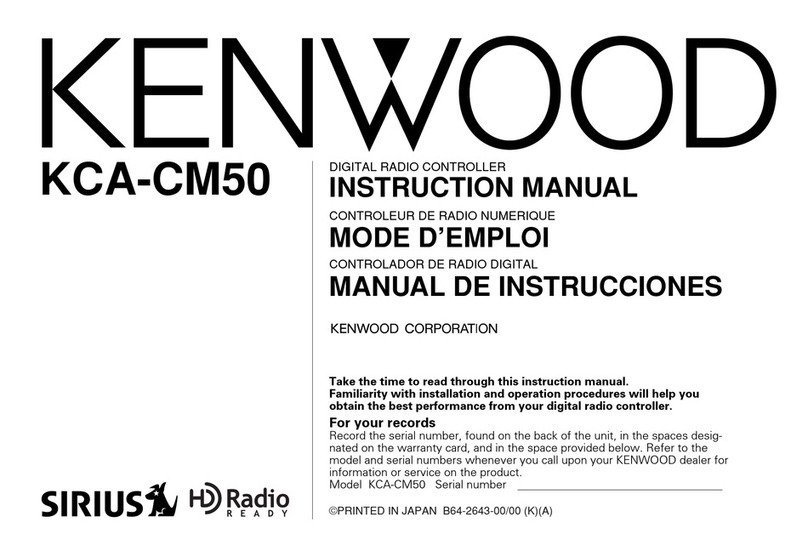
Kenwood
Kenwood KCA-CM50 instruction manual

Roberts Gorden
Roberts Gorden UltraVac URVCCL installation manual

Burkert
Burkert 5470 operating instructions

rotorgeeks
rotorgeeks SSD manual

Dometic
Dometic Marine Air Systems Fx-Maxx SDL Operation manual
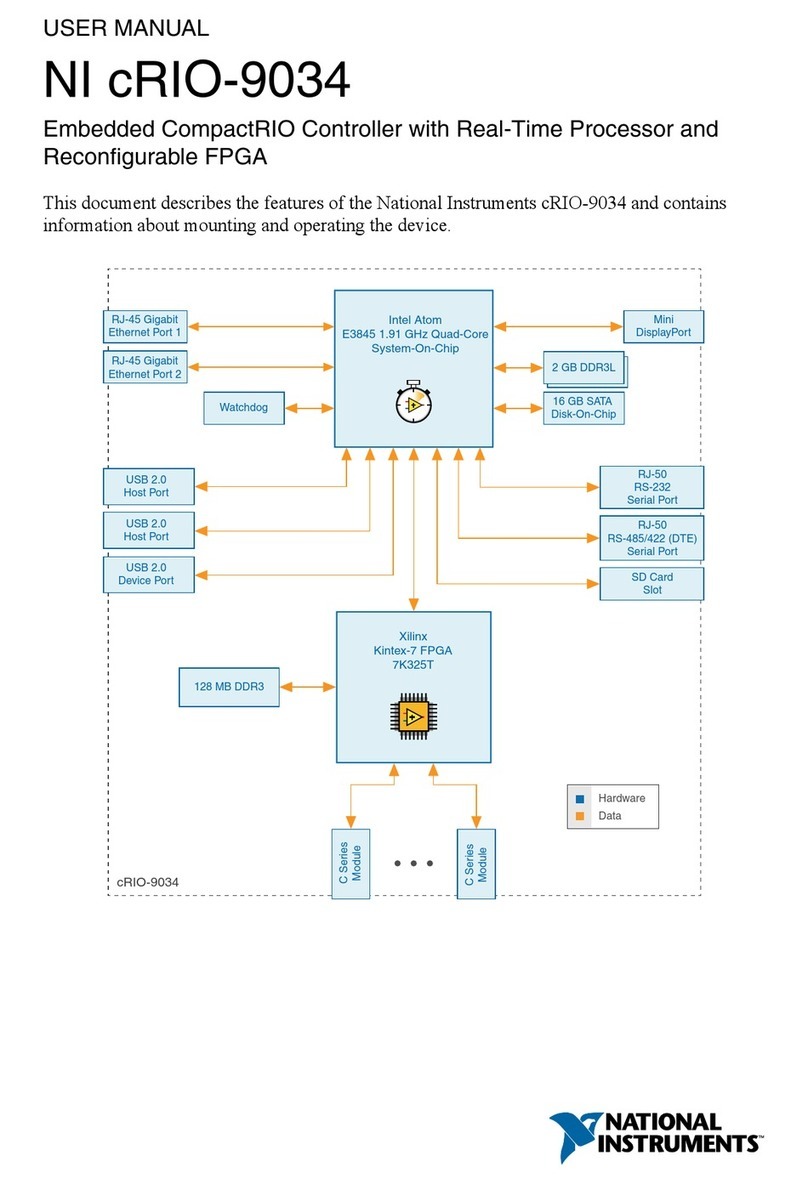
National Instruments
National Instruments cRIO-9034 user manual