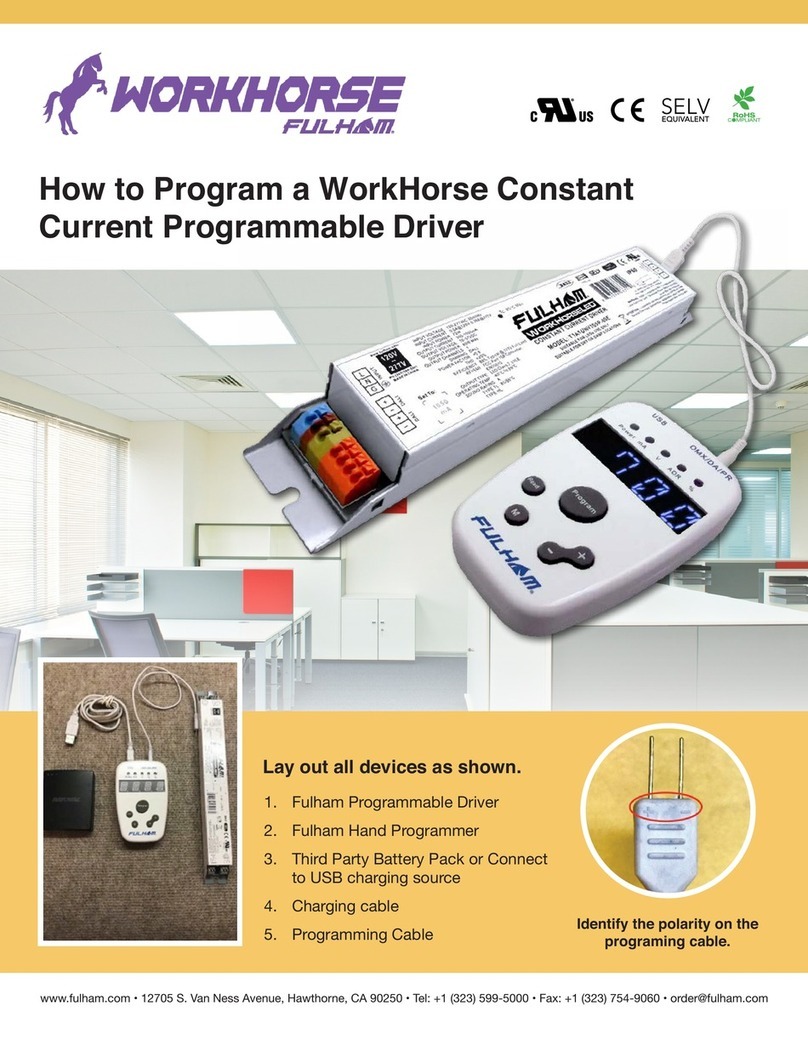FHSAC1-230-45CE
INSTALLATION INSTRUCTIONS
®
Page 2 of 8
Fulham extends a limited warranty to the original purchaser or first user for a period of 5 years from the date of manufacture when properly installed
and operated under normal conditions of use. For complete terms and conditions, please refer to the Warranty Center at www.fulham.
Specifications subject to change without notice.
com.
Manufacturer:
North China
Fulham Electronic Co. Ltd.
No. 9 Xingchang Road, Nanshao Zhen Changping Science Park, Beijing, P.R. China
Fulham Head Quarters:
Fulham Co., Inc
12705 South Van Ness Ave.
Hawthorne, CA 90250
Local: (323) 779-2980, Fax: (323) 754-9060
2017-718-2 Rev A
0-10VDC
Pulse DIM
02
EL-T
Important Safety Instructions
Caution: Do not let power supply cords touch hot surfaces.
Caution: Do not use outdoors.
Caution: Do not mount near gas or electric heaters.
Caution: Battery is rechargeable LiFePO4 type and must be recycled or disposed of properly.
Do not use this emergency driver with accessory equipment other than recommended by manufacturer;
failure to follow this may cause an unsafe condition. Servicing should only be performed by qualified service
personnel.
Important: An un-switched AC power source of 220VAC to 240VAC is required.
When using electrical equipment and this lighting device basic safety precaution should
be followed at all times including but not limited to the following:
PLEASE READ CAREFULLY AND FOLLOW ALL INSTRUCTIONS FOR YOUR OWN SAFETY
Do not use this emergency driver for other than intended use.
Equipment should be mounted in locations and at heights where it will not readily be subjected to
tampering by unauthorized personnel.
Important: Indicator (LED light) illuminated indicates battery in charge mode when AC power is applied.
It is recommended and required by applicable code to test emergency function to ensure proper operation of
the system; push the test switch for thirty (30) seconds every 30 days to ensure the emergency driver is
functioning as by illuminating the LED light source. Conduct a ninety minute (90) discharge test one time (1) per year;
LED light source should be illuminated for a minimum of ninety minutes (90).
ASSEMBLY and FIELD INSTALLATION WIRING: WARNING: AC power must be off before proceeding
with assembly or installation of emergency driver.
TESTING SYSTEM: The emergency battery requires a charge minimum of one (1) hour before testing the
circuit. A full charge requires twelve (12) hours.
Important: Double insulation used between the supply and battery circuit.
Important: Intermittent re-charging circuit.
Important: The recharging device remains safe after abnormal operating condition.