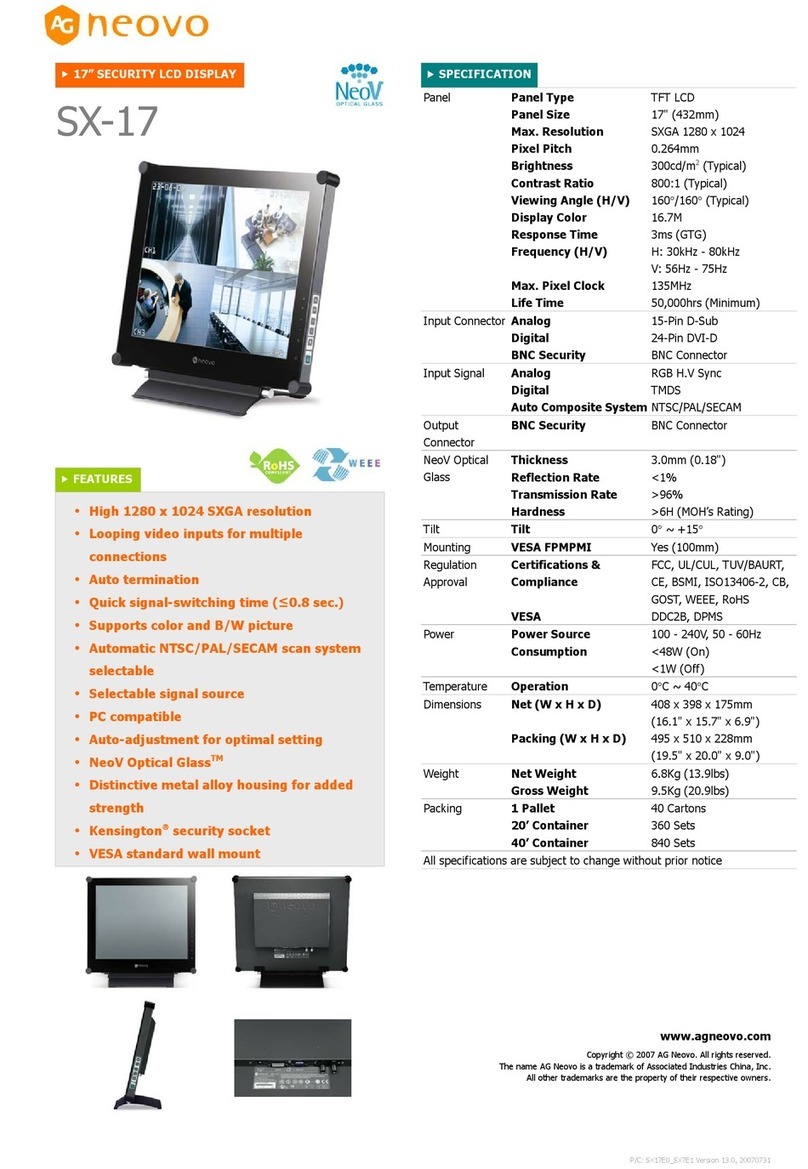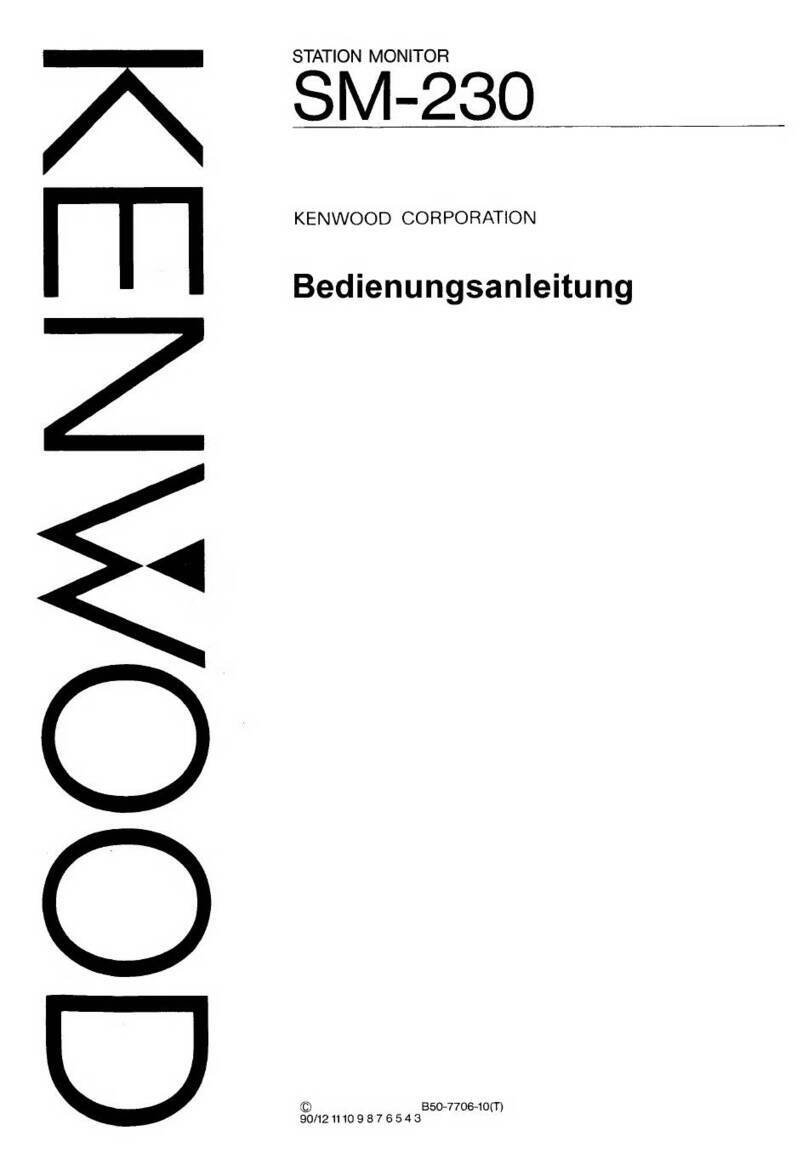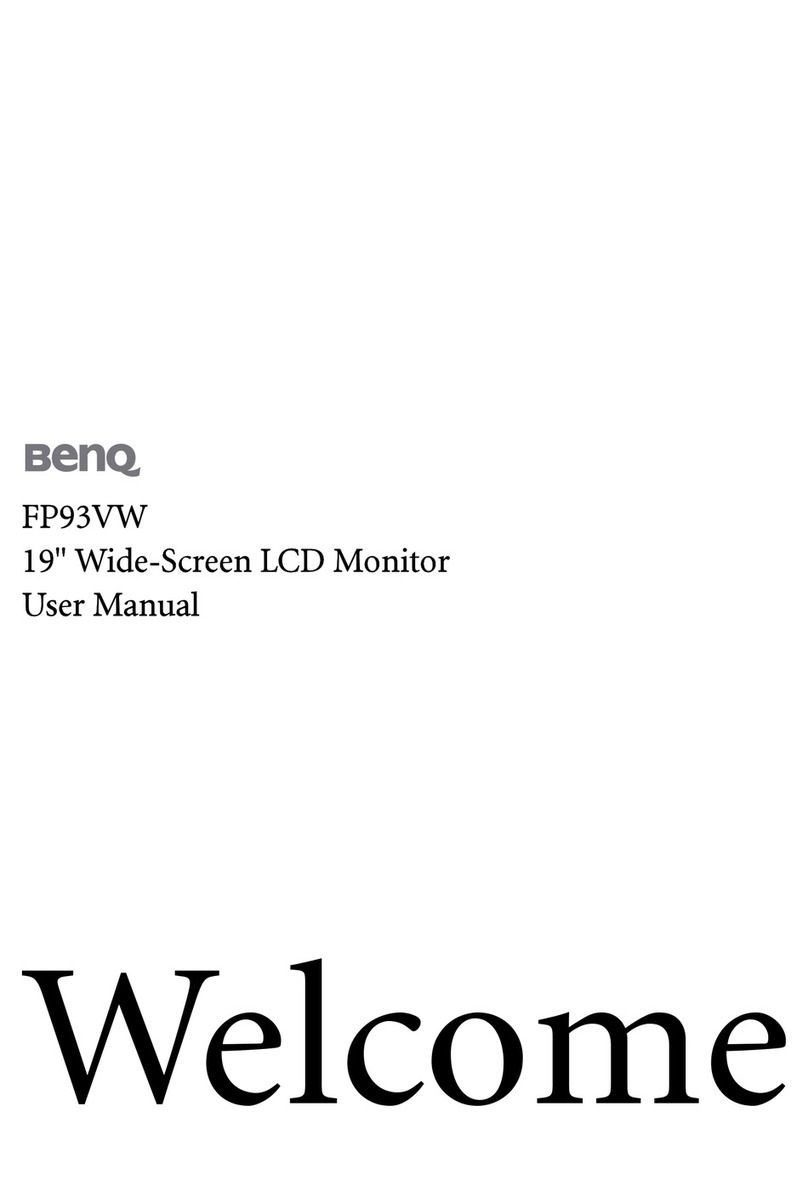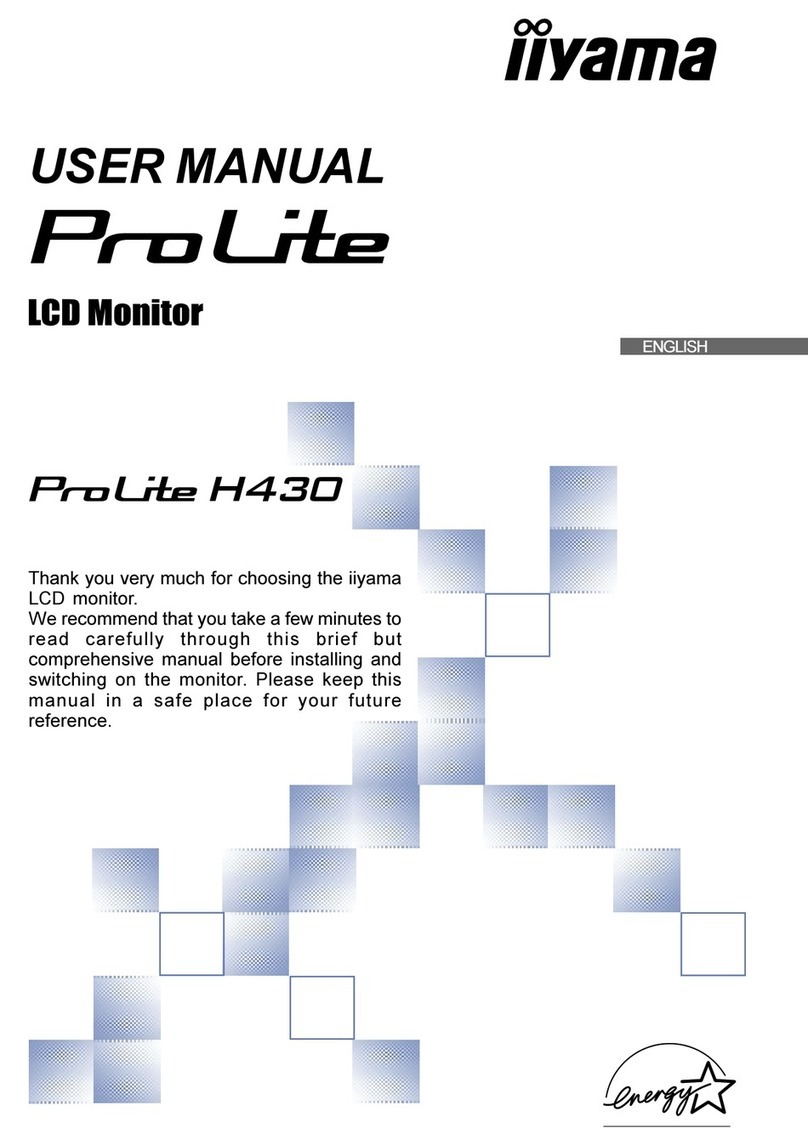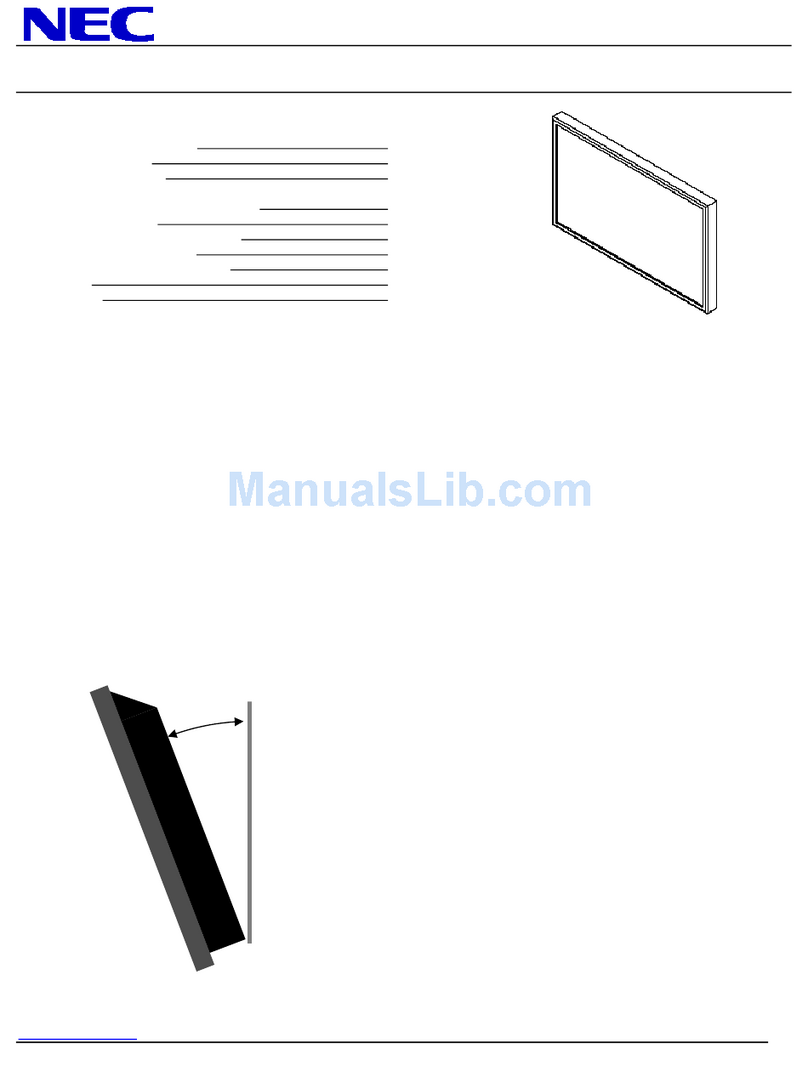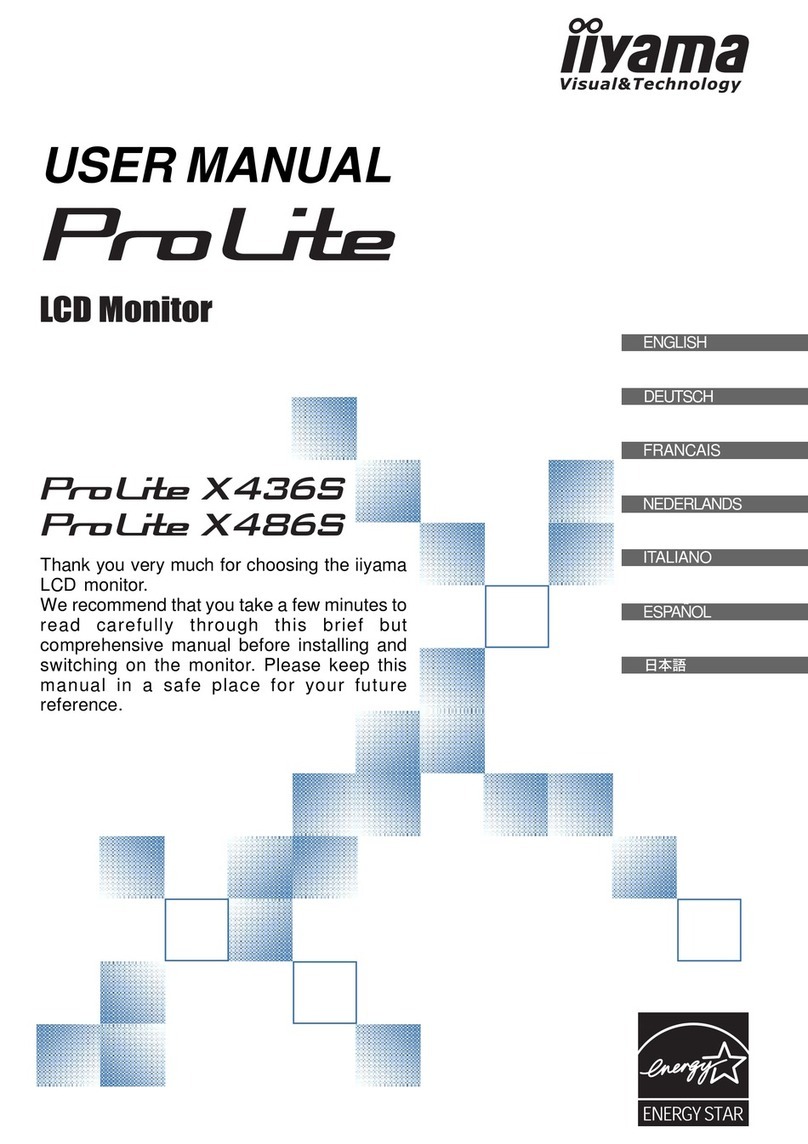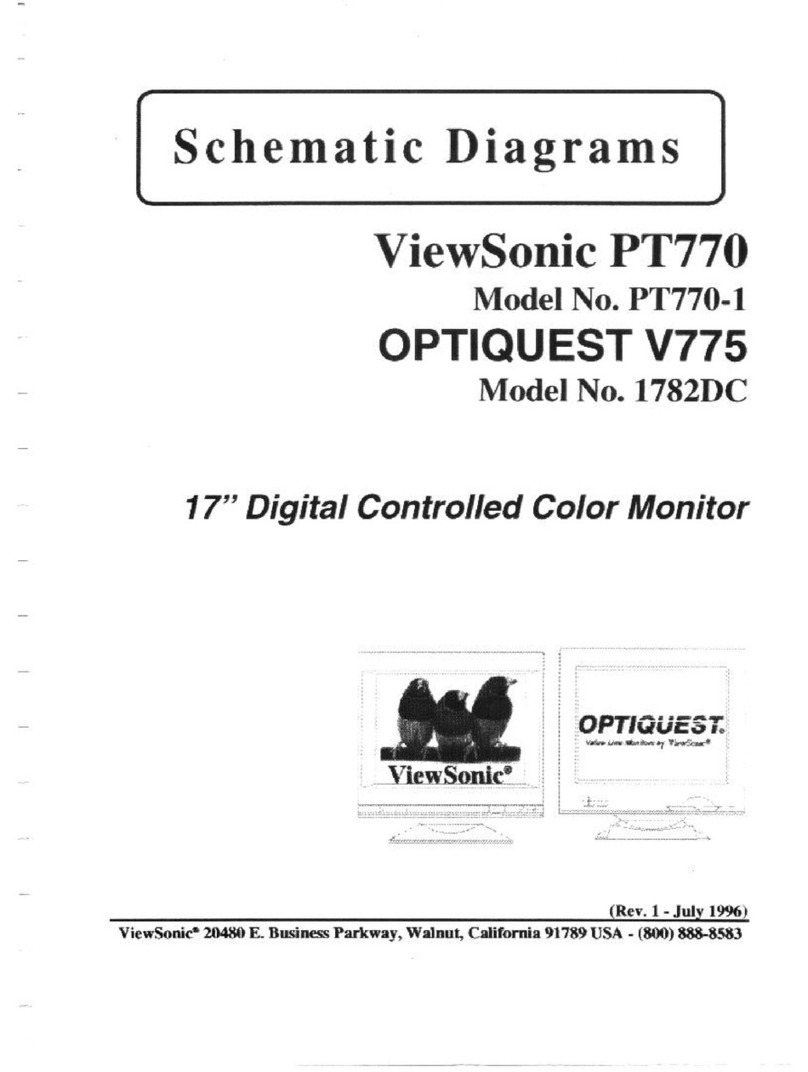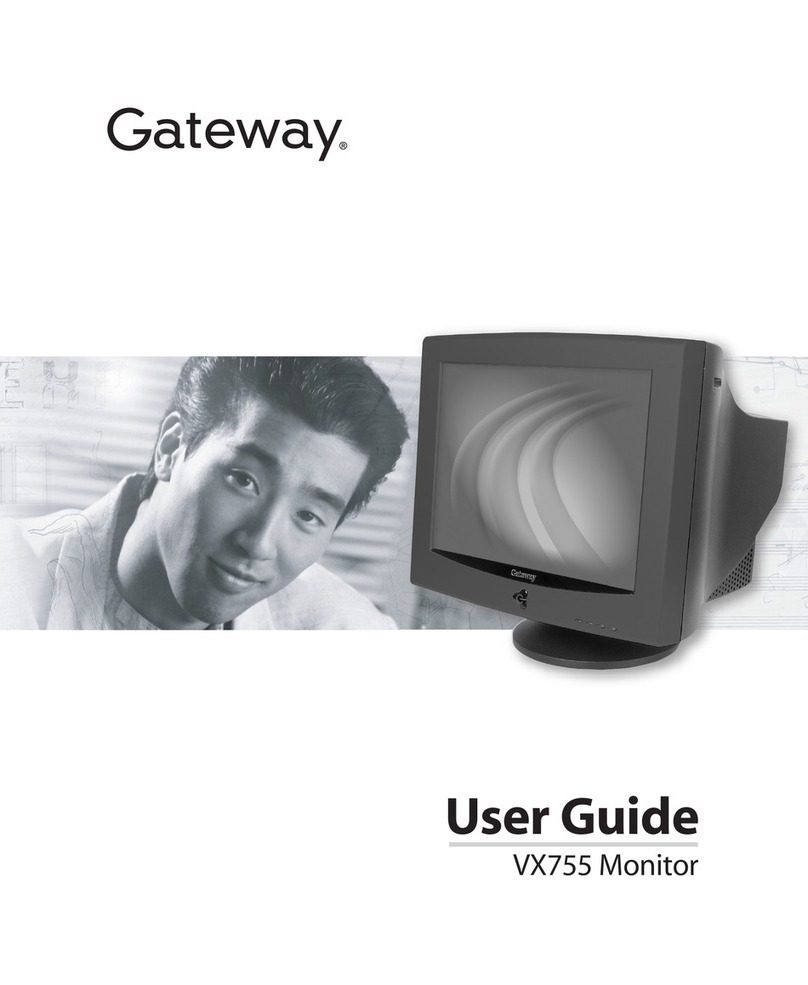Projecta BM500-BT User manual

BATTERY
MONITOR KIT
P/No. BM500-BT

INTRODUCTION
INSTALLATION GUIDE
BM500-BT Bluetooth Battery Monitor Kit is comprised of the two following devices:
• 500A Smart Shunt
• Bluetooth Battery Monitor
BM500-BT Features:
• Rated to measure current up to 500A
• Compatible with 12V DC, 24V DC or 48V DC batteries
• Compatible with AGM, GEL, WET and Lithium batteries
• Built-in Bluetooth™ allows users to connect to BM500-BT via Andriod or iOS app
• Contact ratings 2A@30V DC or 0.5A@125V AC
• Measurement accuracy:
– Current: +/- 0.4%
– Voltage: +/-0.3%
• Supports CAN and RS485
2
B- S-
STATUS
DISPLAY
N/A
N/A
N/A
N/A
Brown & Watson
International Pty.Ltd.
Knoxfield, Victoria 3180
Australia
+B1
+Service
Battery
B-
Battery
Negative
Battery
S-
Load/Charger
Negative
+B2
+Starter
Battery
TEMP
COMM
Connect to
INTELLI-RV
GREEN: OK
REDON:Over Current >500A
P/No. PMSHUNT 500A Current Shunt
B- S-
STATUS
DISPLAY
N/A
N/A
N/A
N/A
Brown & Watson
International Pty.Ltd.
Knoxfield, Victoria 3180
Australia
+B1
+Service
Battery
B-
Battery
Negative
Battery
S-
Load/Charger
Negative
+B2
+Starter
Battery
TEMP
COMM
Connect to
INTELLI-RV
GREEN: OK
REDON:Over Current >500A
P/No. PMSHUNT 500A Current Shunt
92mm Bluetooth Battery Monitor
500A Smart Shunt
M4*20
46mm
Do not use
mounting screws
with countersunk
heads
89mm
68mm
49-51mm
69-71mm
100mm
M3*13
81-83mm
101-103mm

BM500-BT
CONNECTORS AND TERMINALS
CONNECTION DIAGRAM FOR DUAL BATTERY SETUP
Table 1: Connectors and terminals of BM500-BT
①
③
⑥
②
④
⑤
⑦
⑧
⑨
NO. Print Description
LED indicator (See Chapter 2.3)
1 B-
2 S-
3 +B1
4 +B2
5 N/A
6 TEMP
7 DISPLAY
8 Status
9 COMM
Auxiliary battery negative input terminal
DC loads negative input terminal
Auxiliary battery positive input terminal (use supplied fused red cable)
Starter battery positive input terminal
Terminals not used
Temperature sensor cable input
Bluetooth™ battery monitor cable input
485 and CAN communication port (See Chapter 2.4)
B- S-
3
STATUS
DISPLAY
N/A
N/A
N/A
N/A
Brown & Watson
International Pty.Ltd.
Knoxfield, Victoria 3180
Australia
+B1
+Service
Battery
B-
Battery
Negative
Battery
S-
Load/Charger
Negative
+B2
+Starter
Battery
TEMP
COMM
Connect to
INTELLI-RV
GREEN: OK
REDON:Over Current >500A
P/No. PMSHUNT 500A Current Shunt
• The nominal current for the dry contact
is 2A@30V or 0.5A@125V
• The battery temperature sensor should
be connected to the auxiliary battery
(any terminal)
• Please ensure the connection is
fastened as below picture
• Assembly sequence of nut,
washer and cable lug:
Auxiliary battery positive (to load)
Auxiliary battery
Nut
Spring washer
Washer
Cable lug
Starter battery
Starter battery positive
1A fuse Supply cable (included)
Programmable
alarm contact
Spare Terminals
for future
expansion
+B1 +V2
Keep these cables
as short as possible
+
-
+
+-
+-
Bluetooth Battery Monitor
Battery negative
(system ground)
Ethernet cable
STATUS
DISPLAY
N/A
N/A
N/A
Brown&Watson
InternationalPty.Ltd.
Knoxfield,Victoria 3180
Australia
+B1
+Service
Battery
B-
Battery
Negative
Battery
S-
Load/Charger
Negative
+B2
+Starter
Battery
TEMP
COMM
Connectto
INTELLI-RV
GREEN:OK
REDON:OverCurrent >500A
P/No. PMSHUNT
500A CurrentShunt
AUX
Alarm
Additional
COMM port
for accessory
control
Temperature sensor input
Bus bar (optional, not included)

Table 2: Condition/logic for alarm and dry contact
Alarm or protection
condition/logic Default Range
Alarm or protection
value
Default Range
Resume value Setting
step
0 No condition -- -- -- -- --
1Auxiliary battery
voltage low
3Auxiliary battery
SoC low
4 Time to go low 60~86400 sec. 3600 sec.1800 sec.
10.5V 7.0V~95.0V 11.0V 7.0V~95.0V 0.01V
10.5V 7.0V~95.0V 11.0V 7.0V~95.0V 0.01V
10.5V 7.0V~95.0V 11.0V 7.0V~95.0V 0.01V
16.0V 7.0V~95.0V 15.5V 7.0V~95.0V 0.01V
16.0V 7.0V~95.0V 15.5V 7.0V~95.0V 0.01V
10A 1A~600A 9A 1A~600A 0.01A
-10A -1A~600A -9A -1A~600A 0.01A
0℃-20~+50℃1℃-20~+50℃0.1℃
40℃-20~+50℃39℃-20~+50℃0.1℃
16.0V
20.0% 0~99.0% 30.0% 0~99.0% 0.1%
7.0V~95.0V 15.5V 7.0V~95.0V 0.01V
60~86400 sec.
1 sec.
5Over-current
(charge)
6Over-current
(discharge)
7Auxiliary battery
temperature low
8Auxiliary battery
temperature high
10 Starter battery
voltage low
11 Starter battery
voltage high
12
13
2Auxiliary battery
voltage high
2nd Starter battery
voltage low
2nd Starter battery
volt high
LED INDICATOR
Status Status flash interval Description
Power on
initialization state
Operation
Alternating red
and green
Green flashing
Red flashing
Normal operation
Alarm (See Table 2)
Power on initialization state. When powering BM500-BT,
ensure the battery isn't being charged or discharged
Red on The charge or discharge current of
the auxiliary battery exceeds 500A
Table 3: LED indicators
4

5
8....1
12345678
BM500-BT
– BLUETOOTH
™
BATTERY MONITOR
COMM
Table 4: Pin definition of COMM port
COMM PORT
BM500-BT is compatible with RS485 and CAN. It allows the user to connect with an external
device by either RS485 or CAN protocol. The COMM port is defined as below:
PIN port Status color Description
Pin1
Pin2
Pin3
Pin4
Pin5
Pin6
Pin7
Pin8
Orange / white
Orange
Green / white
Blue
Green
Brown / white
Brown
Blue / white
Reserved
Reserved
485A
CANH
CANL
485B
Reserved
Reserved
Table 5: Display and buttons of BM500-BT – Bluetooth
™
Battery Monitor
Display Icon Item Description
Charge
Discharge
Overcurrent
SoC.Low alarm
Starter battery voltage
Value Information Display value based on what parameter is being observed
Mute button Mute or unmute an alarm set
AUX.BAT SoC Auxiliary battery state of charge (SoC) (%)
Scroll up or
Return button
Temperature warning
Connected battery is being charged
Connected battery is being discharged
Auxiliary battery alarm for high charge or discharge current
Low State of Charge for auxiliary battery
Low temperature or high temperature alarm for auxiliary battery
Starter battery voltage indicator
Scroll up to last item,
to exit configuration hold button for 2 seconds
START BAT
AUX BAT
8.8.8
Scroll down or
Confirm button
Scroll down to next item. Or, to confirm
selection and configuration, hold button for 2 seconds

6
LB100-BT
BM500 - BT
APP QUICK GUIDE
1. CONNECTING TO A SMART DEVICE (BLUETOOTH)
1. Go to your smart device’s App Store (iPhone/iPad) or Play Store (Android) and search for
“Projecta BM500 app”. Download this app to your smart device.
(See list of compatible devices on page 23)
2. Ensure Bluetooth and Location are enabled on your smart device and that permission is granted for
the app to use Bluetooth and discover new connections.
3. Open the app and it will begin searching for compatible devices. Select the device beginning with “MBM”.

7
1. CONNECTING TO A SMART DEVICE (BLUETOOTH)
4. A verification code will pop up on the display module. Click Next Step.
5. Enter the 3-digit code into the mobile APP and press confirm.
6. Once you have established a paired connection with your smart device,
the app will take you to the home screen.

8
2. USING THE PROJECTA BM500-BT APP
From the home screen, the BM500-BT app allows the user to remotely monitor key aspects of their battery from
the convenience of their phone or tablet, as well as remotely set alerts for various conditions to optimise the
life of the battery.
The following information is displayed in the app’s home screen.
See page 13 for further instructions on how to use the BM500-BT APP.
Alerts
Settings
Battery status:
Standby/Charging/Discharging
Battery SOC & Time to Go/Empty
Battery Type
Battery Voltage
Battery Current
Battery Temperature
(if temperature sensor is used)
Battery Capacity
Note: Starter battery must be enabled.
See page 14

9
Press the Scroll down button (Confirm button) for 2 seconds, to enter into setting
page. This menu can be accessed using the following sequence:
There are four items in setting page to be selected:
(1) F01 (2) F02 (3) C01 (4) C02
The user can press the Scroll up (Return button) or Scroll down (Confirm button) button to cycle
through the above four selections. By pressing the Scroll up button (Return button) for 2 seconds,
it will quit from the settings page and return to the main operation page.
(2 sec)
CONFIGURING BM500-BT VIA MONITOR
F01
BM500-BT – BLUETOOTH™ BATTERY MONITOR OPERATION
The
BM500-BT – Bluetooth
™
Battery Monitor
can show a wide range of important battery parameters.
The monitor will cycle through the following items; Time to go, Voltage, Current for the auxiliary
battery. Users can alternatively press the scroll up/down button to cycle through the screen.
The screen will automatically turn off after 150 seconds and will turn on again
if any button is pressed.
Display Value Description
Time to go
Voltage VVoltage of the auxiliary battery
Current A Current flowing in or out of the auxiliary battery
Blank Percentage Percentage value of the auxiliary battery state of charge
Mins
Time left under the present load, before the auxiliary
battery is empty. Or time left under the charge current,
before the auxiliary battery is full charged
Note: 999 is the highest value
Table 6: Display Values
NOTE: It is essential to configure BM500-BT to ensure the display and the app
provide accurate information.
• Set the battery type and capacity as per the battery connected to the BM500-BT
(can be set either in monitor or app)
• Before connecting the auxiliary battery to the BM500-BT ensure it is charged to 100%;
as the BM500-BT will calibrate the state of charge upon auxiliary battery connection.

10
F02 - BATTERY CAPACITY SETTING
Press the Scroll down button (Confirm button) for 2 seconds to confirm the selection.
Note: LFP is the default setting
The user can choose the chemistry type of their battery by setting this menu. It can be accessed
by using the following sequence:
F01 – BATTERY TYPE SETTING
Table 7:
Battery type
in F01
Number Battery type
0
1
2
3
AGM
GEL
WET
LITHIUM
(2 sec) (2 sec)
-
F01 0
(2 sec) (1x)
-
F01 F02
(2 sec)
-
300
The user can choose their auxiliary battery’s capacity by setting this menu. It can be
accessed using the following sequence:
Press the Scroll down button (Confirm button) to move the cursor in hundreds, tens and single
digits; press the Scroll up button (Return button) to change the number from 0-9; Press the Scroll
down button (Confirm button) for 2 seconds to confirm the selection.
Note: 200Ah is default setting

11
(2 sec) (2x)
-
F01 C01
(2 sec)
-
O
This can be applied after installing a new battery of the same specifications as
the previous one. This menu can be accessed using the following sequence:
C01 - RESET BATTERY
Select On and Press the Scroll down button (Confirm button) for 2 seconds to
confirm the selection.
C02 - BUZZER ALARM SETTING
(2 sec) (x3)
-
F01 C02
(2 sec)
-
O
The user can turn ON/OFF the buzzer alarm by setting this menu. This menu can be
accessed by using the following sequence:
The user can select ON or OFF in this setting:
• ON: Enable alarm
• OFF: Disable alarm
Press the Scroll down button (Confirm button) for 2 seconds to confirm the selection.
Alternatively the user can press the mute button on the display
Note: ON is the default setting

12
WARNING CODES
Table 8: Warning code list
BM500-BT will display warnings as they occur. Please refer to the chart below for a each
warning and description.
Item Warning
code Warning type Description
E01
E02
BM500-BT
warning
code
Low battery voltage for auxiliary battery
High battery voltage for auxiliary battery
Low state of charge for auxiliary battery
Low time remaining for auxiliary battery
High charge current for auxiliary battery
High discharge current for auxiliary battery
V.LOW(+B1)
V.HIGH (+B1)
SoC.LOW (+B1)
TIME.LOW (+B1)
E03
E04
I.CHARGE (+B1)
I.DISCH (+B1)E06
Low battery temperature for auxiliary battery
T.LOW (+B1)E07
High battery temperature for auxiliary battery
T.HIGH (+B1)E08
E05
Low battery voltage for 2nd starter battery
V.LOW (+V3)E12
High battery voltage for 2nd starter battery
V.HIGH (+V3)E13
Low battery voltage for starter battery
High battery voltage for starter battery
V.LOW (+V2)E10
V.HIGH (+V2)E11

13
3. USING THE PROJECTA BM500 APP (CONTINUED)
The user can adjust the settings by clicking on the COG icon on the top right of the menu
Note: Upon first set up, it is recommended to adjust the following two settings:
Battery Settings -> Battery Capacity (see 3.1)
Alarm Settings -> Over current-discharging (see 3.2.6 )

14
3.1 BATTERY SETTINGS
Edit the battery name
Change the battery Type:
AGM/Lithium/WET/GEL
Change the battery capacity:
10~10000Ah
Edit the Battery Name
Enable/Disable Starter battery feature:
If disabled, starter battery information
will not be shown on the main page

15
3.2 ALARM SETTINGS
3.2.1 AUXILIARY BATTERY VOLTAGE LOW
Enable/Disable the buzzer on the
display (MBM) monitor.
Enable/Disable the setting item:
If disabled, the user will not receive
an alert for that alarm.
An alert will be sent
when the battery voltage
is below the alarm value
set by the user.
Voltage setting range:7~95 V
The alert will stop once the battery
voltage reaches the resume value
set by the user.

16
3.2.2 AUXILIARY BATTERY VOLTAGE HIGH
An alert will be sent when the battery
voltage is higher than the alarm value
set by the user
Voltage setting range:7~95 V
The alert will stop once the battery
voltage reaches the resume value set by
the user
3.2.3 AUXILIARY BATTERY SOC LOW
An alert will be sent when the battery
SOC is below the alarm value set by the user
SOC setting range:0~99%
The alert will stop once the battery SOC
reaches the resume value set by the user
3.2.4 TIME TO GO LOW
AN ALERT
An alert will be sent when the remaining
time is below the alarm value set by the user
Time setting range:23H59min59sec
The alert will stop once the time to go
low value reaches the resume value
3.2.5 OVER CURRENT-CHARGING
An alert will be sent when the charging
current is higher than alarm value set by
the user
Current setting range:1~600A
The alert will stop once the over current
charging value reaches the resume value
set by the user

17
3.2.6 OVER CURRENT-DISCHARGING
An alert will be sent when the discharge
current is below the alarm value set by
the user
Current setting range:- 1~ 600A
The alert will stop once the over-current
discharge reaches the resume value set
by the user
3.2.7 AUXILIARY BATTERY TEMPERATURE LOW
An alert will be sent when the battery
temperature is below the alarm value
set by the user
Temperature setting range:-20 ~ 50C
The alert will stop once the temperature
reaches the resume value set by the user
3.2.8 AUXILIARY BATTERY TEMPERATURE HIGH
An alert will be sent when the battery
temperature is higher than the alarm
value set by the user
Temperature setting range:-20 ~ 50C
The alert will stop once the temperature
reaches the resume value set by the user
3.2.9: STARTER BATTERY VOLTAGE LOW
An alert will be sent when the battery
voltage is below the alarm value set by
the user
Voltage setting range:7~95 V
The alert will stop once the battery
voltage reaches the resume value set by
the user

3.2.10: STARTER BATTERY VOLTAGE HIGH
An alert will be sent when the battery
voltage is higher than the alarm value
set by the user
Voltage setting range:7~95 V
The alert will stop once the battery
voltage reaches the resume value set by
the user.
3.3: GENERAL SETTINGS
1. Reminder interval setting:
interval range: 100~10000 h
2. Reset maintenance will reset the time interval.
3. Reset battery is used when replacing
the battery. The SOC will reset with the
current state of the battery.
4. This will set SOC to 100% directly.
It can be used when battery is fully
charged but SOC is not 100%
1. 2.
3. 4.
18

19
3.4: INFORMATION
3.4.1 DEVICE INFORMATION
PMSHUNT Software version number
Any Software updates will show
here when available
BM500-BT(MBM) Software version number
Any Software updates will show
here when available
BM500-BT(MBM) serial number
APP software version
3.4.2 RUNNING INFORMATION
System runtime
Maintenance reminder countdown time:
When the time reaches 0, the system will remind
the user that battery maintenance is needed
Time since last change
Time since last calibration
3.4.3 BLUETOOTH
Bluetooth Name
Disconnects the current bluetooth connection

3.4.4 RESET DEFAULT SETTING
Restores all battery information
to their default values
20
Table of contents