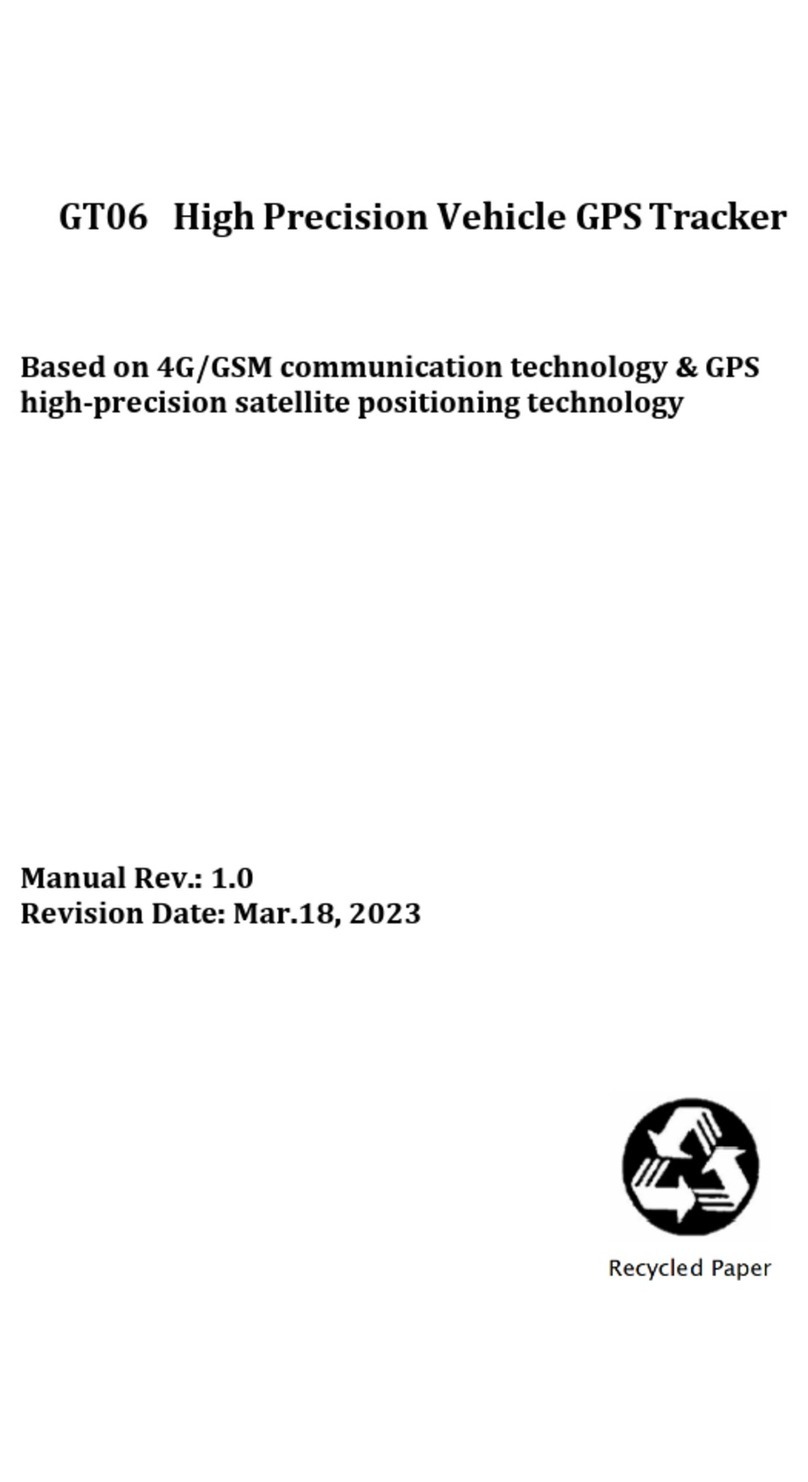Prolech MT-4302 Technical manual

operation Instnlctlon Oper缸 ion Instmction
Welcome。 ¨¨¨¨¨¨¨¨¨
¨¨¨¨¨¨¨¨…¨ Welcome
ChapterI Beginni"g use ¨¨
¨¨¨¨¨¨
¨¨
¨
3 thanks for using the MT zI302With naviga廿 on as the malorfunc刂on,"supports
11Appearance ¨¨¨
¨¨ ¨¨ ¨
3 audi° p ay video pIay photo browsing,θ -book reading
冫
MsTAR2531CPV WⅡh h∶ gh perfoman∞ and low powerconsump刂 on
12Power supply&Charging¨ ¨¨
¨¨¨¨ ¨
5 / FHend y userinterface for simple opθ raΙ on
13Basic Use ¨¨¨¨¨……
¨¨
…
¨…… ………
¨
……
6/ Power managementfOHonger and more stable opera臼 on
14sys1em Main Inle汗aCe and Malor Func"ons ¨¨¨ 8 / Data transmlssion w"h Computers vla Mini UsB
Chapter ⅡGPs ¨
¨¨ ˉ
¨
¨¨ ¨¨
9 /Qua ity recep"on for aCcurate pos"ion ng and sajsfaCtory naⅥ ga"on serv ce
21Map ¨¨ ¨¨¨… ……
……
…¨¨ ………… ……10 ˇ
Losure pa汰 ner Mth audio/v deo/amusementfundbns
22Nav ga"on ¨¨ ¨¨
¨¨¨ ¨¨
10 Y° u may use the GPs naⅥ gator anylime anywhere,for example wh"ed"Ⅵ ng
23Recep刂 on ¨¨¨…¨ ……
10 mot0rcycle or car,walkng or cyoⅡ ng lts navigaⅡ on and amusement func刂 ons
Chapter"IInterface and oporation¨ ¨ˉ
¨¨¨¨¨¨¨¨¨¨¨10 wⅢ en"ch your"fe and work∶
To fu"y eXθ 吐the functions of MT0302and to understand the operauon deta"s,
ChapterIV TroubIeshooti"g¨ ¨¨¨
¨
31 please read the manu刽 ∞renJ"y
-2-

operatlon Instl△ lotion
ChapterI Beginmi"g use
This Chapter htrodu∞ s the aρ pearan∞ ,components and basic operatons of
GPs MTzI302
1,1Appeara"ce
1.Package
The
1 GPs naVi¤ ator 2Charge`
4M丨Nl usB Cable
5Vser’ s manua丨
For the items"sted above,p丨 ease con子 rm the actua丨 ρ
roduots f any damage,
pleaoe∞ ntact岫 th the dist“ butor orthe agent as soon as possibIe
PIease read this usθ r’ s manua carefu"y lo be fam"lar Wkh aⅡ the operauon
details and to make the GPs navigator performs we"
2.Introducton
opcration Ins廿 uotion
★
The method ofI"sta"at∶ on ofthe TF oard
I"serlthe TF card face uρ ward F、
飞
1PoWer button Tum onlo仟 the GPs r
2TOuCh soreen ⒋3"TFT d:sρ Iay w"h touoh screen
3stereo jaok 35mm stereo Jaok
4TF card slot suppod TF card up to8GB
5usB h° le VsB C"ent20,MlNI VsB pod
6Charoθ nuts Connect with the power
7the hole ofIoudspeaker the holθ ofIouds0eaker
8 Reset hole Resot
3,
MsTAR MsB2531
mem° rv 128MB DDRⅡ 8GB Fash
LC0disρlay 43” TFt LCD disp|ay,
Resolu"on⒕ 80RGB(H,X272(V)
Touchˉ screen Hi¤ h自oouracv endur日 b e louch soreen
usB VsB C"θ nt20.MlNl VsB p° rt
TF s ot suooort TF c白 rd uo to8GB
A㈦d∶ oA∶ BuⅡ1丬 n hi¤ h Πdd|tV sl,oaker
GPs 涮 弧
咖龇
Hot start<3son the °
pen area冫 Warm
BattefV Bu""n reoharoeable Li七 auerv
Battery DC5V port

AC Charger 100/230V charqer,5V/15A
Car Charger DC9-24V5V/15A
operatlng M crosoⅡ WindoWs CE60
Naˇ igatio"
s° nware the Th rd Party
Fm Transmi廿 er
Professiona Grade Pe汗ormanoe∶ sNR≥ 60dB
stereo separa"on)40dB
Frequency reconolab e eXtension88MHz~108MHz
FreouenCV steo: 50KHz
Video Player AsF AVI‘ WMV,3GRMP4,FLV
Aud∶ °PIaver MP3and WMA
Photo VieWef E-A bum,JPG,GlF,BMR PNG
EBook VieWer TXT
system set“ ng [screen adjustmen刂 !Dofau⒒ setl D/° lumel[PoWe刂 IBackigh刂
ITime and Datel丨Languagel Isys nfol ____
Temperature 0peraung Temperature: 0℃ to60℃
stora¤ e Temoerature: 20℃ to60℃
Working 45%to80%RH
storage 30%to90%RH
Atmosphe"c 86KPa to彳 06KPa
Operation Ins讧 1△ Ction
2 Power suppIy and charge
21PoWer supply
there are three types of supp|Ⅵ ng power batlery,adoptor,VsB cabe GPs
navi0alor uses the L卜 battery to supp y power When"is not connecled wⅡ h
adaptor The mark[屋 囡
】
°n the up Hght of interface indicate the ourrent eIectrio
voume
◆ GPs navigator uses the exlemal power when"is conneCted w"h the
motorcyde
◆GPs navigator uses1he UsB cobIe to suppIy power when the GPs connects
Operation Ins缸 u0tion
to the PC
【
Remark】 ↑h s maoh ne adoptbu"t丬 n,unchangeable L"hium ba廿ery At norma
cond tion (f the back "ght is not s° br ght), the actua| supp|y h。 ur can be
difFerent because ofthe di仟 erent way using the naⅥgator some funcuon(aud°
pIaying,video pIay ng,bHght baCk Ⅱ
ght)wⅢ c°nsume a arge powe1which wⅢ
reduoe the using hour
【
Noto】 This machine adopts bu"|n,unchangeab丨 e LⅡh um ba廿ery|n orderlo
avoid fire and burning,please d° not poke,bump ortake it apart。 r thrOMl t into
fire
22Vso tho Car chargerto supρ Iy power
◆Connecl the DC part with the motorcyoIe,the red"ne s connected w吐 h
ign ti° n switch and the black Ⅱ
no is connected、 vth the negat ve pole,when you
tum on the motorcyde,the GPs nav gator wⅢ tum on automaUcally
◆The other part connectto the power socket,"supp es power wh"e charging
23PoWer on∫o钎
31PoWer on
P ease check∶ The ba廿ery is enough,or k is connected to exlema power
source;
【
Note,旰 bong the un"form one p ace to another p ace,p ease boot unul k
adapts to the enVironment Big humidity nuctuau° n wⅢ make the manframe
short circu"ed
32PoWer o仟
Press the bu廿 on on the top ofthe unk to turn o仟 ,the un"wⅢ enterthe power
saving丨ηode and maintain the last opera‖ on status when boot nextu丨 ηe
13Basic Vse
13.1Powe"ng on`° 仟
&sIeeρ
2311Poˇ Ve"ng on
Press the ρ
ower key on the top side of the GPs navigator for at least Mo
seconds to poˇ Ver t on
ν
:Ⅰ
II:IIIIIIIIIIIIIIIIIIIlIIIIIIIlIlIⅠ
lIllllIIll︱
{
-5- ˉ6

Operajon Instructiol,
2312PoWe"ng of&sIeep
Long press the povver key to pclwer of the GPs naⅥ gatoⅡ The fo"owing
intel亻 ace w" be prompted If o■ is sθlθ cted,the navigator咖"automa刂 ca"y
resume the state before entering sleθ p mode when powered on again
132Rθsta“ Ing the system
When the system does not resρonse, press the reset key on the back of the
GPs naVigatorto restartthe systθ m
IRe怡 vantlnformaⅡ onl The fo"oWing s"ua廿 ons moht bad to no resp° nse ofthe
system
1 De ay or stagnancy in inte汗 aoe sWitching;
2 Fa"ure of func忄 on activationˇVith ove"ong exeouuon;
3Fa"ure to power on`o仟 the GPs naV gator by pressing the power key
[N° te】 Restading the system by pressing the reset key wⅢ resu"in|oss of
unsavθ d data PIease backuρ your data regulady
13.4VsI"g孓FLAs"Card
Copy mapp ng applica刂 ons,map data and media1es|na孓 FLAsH card lnse汛
th0card ln the corresponding slot
INotel
1 Do not take outthe孓 FLAsH oard wh"e an naMgauon program s being
run or a media Π
Ie is being playθ d
2 To aˇ oid drop or crash ofthe△ FLAsH card,do not e× ert heaˇ γρ
ressure
on it or bend it
3AVod u§ ng or sto"ng the孓 FLAsH card h hlgh temperature,"gh humidity
Oporation Instnlcion
or direct sunⅡ ght Keep the oard away from Ⅱ
quid or co"osiVe substance
4 MiⅡd the direction wh"e insθ "Ing the η
「
FLAsH∞ rd to aVo洄 damaging the
dot orthe∞ rd
⒈4system main Inte亻 acθ a"dⅢ 钊
°r Fu"ctions
Long press the power key on the top side of the GPs navigator to enter the
system main lnte亻ace shown below
-7- -8-

Opcratlon Instl△ lctlon
Function ExpIanatlon
GPs Tap to enable naVigat on funct on
Mu"imedia WMA9and WAV n es supported:
Random,sequence and cyo e ρay$uppoded
FM Transm汛 er
CaIculator Vn"s can be calcu丨 ated
Gps nfo Recorded ogna|
Photo browser JPG, GlF, BMP and PNG n es supported;
Photo rotau° n,z。 om∶ nJjout and auto pIay suppo吐 ed
Explorer Go to the desktop
Games P ay games
Naˇ path NaVigauon path speci臼 ed
VoIume set Vo|ume
BackⅡ ght set back"ght b"ghtness
Language set Language
Dateume T me and date set"ngs
Ca brauon Ca"brauon
Facbty Factoty
sys info Check the atestinformauon
∪sB setthe UsB functon
Bluetooth Bluetooth setup operat on
The main funct ons are"sted as be ow
ChapterⅡ GPs
Va"ous nav ga廿 on mapping app cau°ns can be installed n the GPs naⅥ gator,
suoh as CARELAND and RltU inte"gent nav gau。 n systems,wh ch posⅢ on
the nav gator v a the sa始 Ⅱ
"e receiver and d splay"on the map set a
desunau。 n,and the systelη wⅢ auto丨 η
auoa"yˇv。 rk outthe best path to heIp the
user reach tlle desunaU° n safe y and qu cⅫ y
Operation LⅡ ht【 ctlon
21Map
Due to transpo"au° n development,inconformity be№ een products and reaI
tramc informauon wⅢ °ccur a peood a】 er produCl re ease P|ease d"ve
accordmg to road condⅡ on and ab旧 e by trafo regulaJons
22NaVigatio"
Nav gauon paths are for reference onIy,and tIe user may de。 ide Whether to
fo"oW them
2^3Reception
High and crowded s廿udures(such as inside of tunne s,space be铷veen high
bu"dings,underground car parks and under viaducts),weather change or
sate""e signaIs tuΓ no仟 may in】 uence signal recep刂 on,resuking in pos"on ng
fa"ure,inaccurate positioning,navigat on fa"ure or system funct on abnormaI
W th stereoscop o maps,hstant animauon,v° ice prompt and text prompt ofthe
nav0a"°n system,you wⅢ appreoate汰 s unique cham and enloy o greattr p
Di仟erent navigauon maps may have d仟 erent operauon methods Pleose fo"ow
instructions of oorresponding navigauon丨 ηapping app"cauons
[N°tel Before using the GPs nav gato∴ p|ease purchase ond instaⅡ mapping
app"cations and appoint仿 le paths For se廿 ing methods please refer to 610
set"ng Navigauon Path
Chapter"""terface and operat;on
31Music PIayer
踟鹱1n the s四em ma湘 e而∞b entert№ m咖 湘as sho蛳
beIo、 v
ˉ
9ˉ -10ˉ

opcrdtion Inbtmction opcration Instludion
ICon Name ExpIanation
囵C ose tho mus o playeI
MinIm ze M nimize tle musio pIayer and return to the Med:a
intel亻aoe
黟Con0nue p|ay ng the paused`stopped musio
龊Pause Pause the mu劲 c be ng pIayed
鬯stop stop the mus c being p ayed
翻set p ay se ect sequence,random or oyde play
嬲PreVlous P|aythe preV ous mus c
豳PIay tle ne× t musc
Vo1ume Drag"leftvvafd to tum down or冖 ght,vard to仙 m up tle
Vo ume
Progress Drag"efbJvard or Hghtv/ard to pIay from a prev ou$or
future moment
⑦Mus C"st Enter"to se eα mus cto pIav
圈T me D sp aythe rtn ume
圈巨
qua"zer EnteΓ the equa"zer
Tap ge in the interlaoe Music PIay to enterthe Music Ⅱ
st shoWn as be ow
lcon Name Exρ Ianauon
囵Close1he Music Lis1
圈黝 劂
scro"bar Drag沃 upward`doWnWard to view a"musc
=Add one Add a pieoe of music on1he eft"st to the pIay"st on the
rght
■Add a" Add a"the mu$c on the eft"stto the play"st on the ngllt
羯DeIete one seIect one p ece of mus c n the pIay"st and tap the con to
delo始 t
圊Delete a" De ete a"the mus c nthe ρ
Iay"st
32Movie PIayer
∷
{|丨 丨lI丨 I丨丨
I丨 |
Tap Ⅱ
由
宙
啪咖Ⅱ
in the video p ayerinte汗 aCe shown as below
12-

ICon Name Explanauom
口C ose Close the Video pIayeG
唧PreVious nlm P ay the preVious nIm
翮c° nunue p ay ng the ρ
au$od′ 鼓0ρ ρ
ed muso
鹦NeXt妇 mP ay the neXt】 lm
删stop stop the n m be ng pIayed
圈Video foIder Enter"to se ecta nIm to p ay
Pr。g咱 $s Drag the slid ng block Ie仙 Vard to p|ay from a prev ous
moment or Hgh铷Vard ooming moment
Drag"e低Vard to tum doWn or Hghb″ ard to tllm up the
Volume
Ⅱme Disp|ay the play ume and the music durauon
OpelaⅠ on Ins订 uCtlon operation hs缸VCtion
Tap臼日 in the Video PIayerinte亻 ace to enterthe video folder shown as below
34Eˉ book Reader
∷
∴
!{丨||ll}∶
Tap ∷烩
读
毒豫: in the Med;a inte汗 aCe to enter the reader inte汗 aoe sho、 vn as
belovv
ICon Name ExpIanat∶ on
蛳F"e name&
format Curren(臼 e name and format
囹Close C ose the readen
scro"bar Drag the s"d ng block upward/downward to view a"
conten(ofthe e-book
囵Fo|der Entertho o book fOIderto seIeα an⒍ book to read
■PrevIous Read tho preⅥ ous page
■Read the neXt page
鼹se廿 ng se ect a饴 xttheme,font,word size and boId type
曰New bookma泳 se ed partial text and tap the icon to c咛 ate a
bookmark
图Bookmark"sl Enter the bookmark "st to se|ect or delete a
bookmark
Page/ total
pages Current page/total pages
】饣on Name EXρIanatio"
囵C ose Close the video foldef
圉 囗 囗 田
soro"bar Drag tlle siding b ock upWardf doWnward to V eW a"the
fIes inside the folder
咖F"m name &
lormat F"m name and"s formaI
ˉ
13- -14ˉ

Operadon Instmction
Tap 口日in the eˉ book reader inte汗 aCe to enterthe se仕 ing丨 ntθ|亻 aoe sho、 vn as
below
Icon "ame EXpIamatlo"
囵Close Ex"the se"ing inte汗 ace
凹saˇ esave the se⒒ing
囤Theme Tap巴 t° se eot a theme forthe e book
困Font Tap=to sθ θct a fontforthe← book
…Bold Tapto enauθ bdd type Tap⒒ ag钔n to can∞ 1
Tap囵 in the eˉ book reader;nterfa∞ to enter the e-book fo|der shown as
below
Opcratlon Instnlcjon
Ⅲ Ⅲ Π
scro"bar Drag1he s"ding b ock upwardl downward to vieW a"
TXT nles
■F"e name &
format
The nle name and fomat
To create a bookmark,|ocate a page by taping ■■or■ ■or dragging the soro"
ba"n the readerintel亻 ace and drag to se ed text oon1ent Tap■ when"s on
Tap0κ to Πnlsh
Tap u t° ˇ∶eˇˇcreated bookmarksin the interface of Bookmark Lis】 shoWn as
be oW
Drag the scro"bar and selecl a bookmark on the left"st tap E
page W"h the bookmark ortaρ I曰 to deIete the b∞ kmark
3,5FIash pIayer
Tap H in the冂ash uay吖 m始rface shown∞ Ⅲ
泖
to go to thθ
Icon Namθ EXpIanation
囵Closθ Closθ curront folde∴
■Rotum Retum to the ρ
revious foIder

Opcrahon Instrtlction opcration Ins⒍ uction
38FM
跏
锕in meFM漩rface蚰own as be跏
39CaIOuIator
Tap国 in枇 c引cd抽"nterfaoe shown as bdow
310V"it
跏
翮in协 unt m饴 矸∞e曲oWn灬 be ow
312GPs info
踟
囹h meGP引nb汛e南∞蚰own as be泖
凵炷nn
蝴Ⅱ
~比 岫
图C ose Ex"tho FM settng
圄saVe saˇ e current se钍 ing
■V$e FM T ckin the boX to enable FM functon
峰Frequency Drag the s"de bbck"gh姒 ard(or lap■ 〓
)to
hcrease the frequenoy and怡 nward〈 or tap
口)t° reduce the frequency The frequency
range is8800Mhz1080O Mhz

opcrati。 n Ins订 uCti0n
Tap¤ h tlle browser nterfa∞ lo enterthe pholo fo旧 ershown as b创ow
C ose the currentfo det
Retum to the prev ous fo der
Drag the sld ng b ock toˇ ieW a"the photos
opcraion Insh llction
Tap■ to prompt a di引 og as below
Tap OKt° resetthe GPs sate""e° rtap CanceIt° ex"
browserinte汗 aCe shown
Ⅲ
跏
∞Γ ← 〓 〓 I︱ {︱ ︱⒈铀嬲 ¤ Ⅱ
岬
⑾
咖■ 〓
sbeˉ
ο
〓 丛 咖 }〓
ˇ,
〓均
∷沁 一〓
昏畹 〓 〓
315ExpIore
氵
Tap otskTOp n the E× p ore inte汗 ace shown as be ow
田
|蚜 △
`1
0/
View the neXl photo in the fo der
soale up current photo
iˉ
G°卜旧﹁垄≡卩‰卜~ˉ
·
jhr旧

oper骊on L1stlIOtlon oporation Instuction
select a map addross and tap垤 :罾 :to savθ the setting.
■Tap to seIed a map address
ˉⅡok in the boX to run the set naˇ iga臼on maρ When th∈
naˇ igatorls powθ rod on
3,16Cobang
獭
磁:nmeGωmⅡn始 rface shown as bel⒁
3,20Volume
Tapu瑟 in曲e phdo browsσ mb南∞曲0wn as bd眦
3,刂 8snake
%ρ 圉礓
inthe snakθ h侄 rfa∞ shclwn as bdow
3.1θ Ⅱav ρ
ath
而
ρ
戚hthe Ⅱ
。to browser m℃ rfa∞ 毓own as beloW
囵Close EX"the Volume seⅢ ng
呻Volumθ Ton voIume grades lfrom mute to ma× mum)
ava"able Tap to dθ oroase the ˇ
olumθ by
grade
ˉs° unds fortaps Tap"to enable the仙 ndlon Tap"again to
d sable the funct on
ˉPowθ r岣 n muslc Tap ■or 臼lo se|θ ct power on musio or
disablθ “

opcratoⅡ hsiuCtlon opcration Instuction
3.21BackⅡght
Tap豇 in曲θ
phob browsor nterfacθ shoWn Ⅱ幽咖
32?Language
Tap巍 in犰eⅡ。b brclMσ mterfa∞ 由own Ⅱbd唧
3.23Date tiIne
Tap龇 in me Ⅱ
。to br0啷 er nterface sho蛳 ∞凵ow
Tap■ or o to sθ lecta systom anguage and tap凹 to save the seleCtion
se△i"g the system date a"d timo
丨n the aboˇe inte亻 aoe,top □ °
r 曰
to set thθ yθa%month,day hour and
minute
[N°tel Time format optons are1⒉ hour and2⒋ houⅡ
se钍i"g the system t∶ me zono
ln the above interface,tap■ or■ to seIed a刂me zone For exampIe,sded
“
(GMT+0⒏ 00)Be"ng,Chongqing,Hong Kong,Vrumqr for ch na
324CaⅡ bration
跏
龀inthe pMⅡ 唧ser nterface sh蛳 Ⅱ咖
Tap yθ s to execute caⅡ b!o刂on or mo to oancel ca"bration and go back to the
-24-
囵CIose Ex"uie back"ght se⒒ ing
ˉBackⅡ ght Drag le△Ward to“rn down or"gh"ard to tum up thξ
back"ght
ˉAuto off Auto baoⅢ ight shutoff aner servi∞ stoρ for a peⅡ od
The options are a"咱 ys on,10s,30s,1m,2m and
3m Tap ■or■ lo View the opuons n cyc e° r
seIect onθ
ˉ
23-

Op∝ dli°n Instmcu。 n
se廿 ing interfaoe
Tap no,and the fo"owing calibrauon inte亻 ace is prompted G"ck the center° f
cross。 urs°rw"h the louch pen and the curs° r sh fts from the cente1upper e】 ,
Iower le仕 ,upper Hght and lower"ght t° 们nish the oaⅡ bfauon and the inte汗aCe
w"|be o osed aut°maⅡca"y to go baCk to the setung inte亻 ace
325Factory
o
Tap.驷 ˉ
in the phot° browser nte汗 ace sh° wn as be ow
327VsB
Tap 咖
in the photo broWserinte汗 aoe shown as be丨ow
69VsB se廿 ing
Connectthe GPs navigatorlo PC va the MINl VsB po"
back uρ data from the navigator data tO PC
The GPs navigator proMdes MAss sT0RAGE and Ms
seleot one in the UsB se廿 ing
operatil,n Insh u⒍ lon
to transm⒒ data,or
sTORAGE modes
691MAss sTORAGE
1 Have the GPs navigator n operauon status and the sD card p ugged h the
sIo1
⒉
Tap圉 in曲e setlhg h饴 race b e汛er VsB0Ⅱ m∞ sh° wn田ow
326sys info
¤
Taρ 哝
而
№
in the photo br【 ,wser interfa∞ shown as below
踟懒躐‰
-25-
se|ed ⅢAss sT0RAGE andtap瘤 ■t。 save"
3 Conneotthe MlNI UsB tetninal ofthe UsB Cord to the MlNI usB p°rl of the
GPs navigator and the standard VsB terninalto the VsB Host port of PC Then,
the navigator stop the current program and sw仗 Ch to the fo"oˇ ving intelface
-26-

opcrajon Insmaction
4 se|ect□ to c° nnect the GPs navigatort° PC the Pc wⅢ re∞gnize the
naˇ igator and ρ
romptthe foII° wing inlera∞
Υ
ou may select:■ ■to enter VsB charg:ng mode and tlle system main hterfa∞
5 After oommunica"on`unp ug the MlNI UsB oable
692Ms ACTIVEsΥNC
⒈Tap豸口in he seu nⅡ nterfa∞ b咖σ
V出 0ptlo"as蚰 own bdo毗
select mAss AcTlvEsΥNC and tap回 t° save the settng
2 Insta"the appIica刂 on m° b"e Deˇ icoin a d"ve of PC Thenthθ fo"owing icon
w"I appearin the drive seIection
囤
j山 kⅡ“Φ
3Connectthe MlNI UsB termina ofthe UsB oab e to the MINl UsB po"of the
GPs naˇigator and the standard VsB lermina to the VsB H° st pod of PC
Opcration Instruction
4A△erthe PC】 nds new hardware,doub e o|okthe Mob"e DeⅥ ce dHve n the
seIedion area to enterthe memoγ of GPs naVigatorfor data transmission
5AⅡ er transmission,unplug the VsB cable
lAtten】 on】 For data safety back up the navigator data
[N° te]r MAss sTORAGE is seleCted while the GPs navigatoris oonneoted
With PC,olher operauons wⅢ be suspended
lAttenu° nl The folbw ng operauons wⅢ st° p suspend the communicau。n ofthe
system and PC and unsaved data wⅢ be ost
1VnpIugghg the MlN|usB cable;
2 Powe"ng o仟 the GPs navigator;
3Resetting the system;
4 Tap the on olose bu⒒on on the Iop right
693 BIuetooth
%p祁砩
h me引uelooth nterfa∞ shown as bdoW
Tap四\in扪e seaⅡ mnterfa∞ 助
own∞ be o⒒
丨
ˉ
27ˉ -28-

operation Instn△ Ction
opcratlon Ilash llcfion
C"Ck on the Con %潢 宓
%p嘁 Bluetooth se⒒ ihgs
CliCk on the con珞豳
引涞m the⑾ 躐,涮 dsccln⒃d刨
-29-

opcration InstmCti【,】l
ChaptθrIV TroubIeshootimg
P丨 ease Carry out the fo"oWing opera】 ons in casθ of abnormal opθ rauon ofthe
GPs naVlgatoⅡ For nJ曲 θr ρ
robIems,pleasθ ∞
ntad our customer servi∞
oente∴
Fau" Reason sdution
sta"up fa"ure
△oW ba廿ery suρ ρ
ly extemal power and charge
the battorv
sVstem down Resetthe GPs navlgator
sudden power cut Low bamery supply external poˇ ˇer and chargθ
the batterv
No`vaguθ dopIay Low backlioht 丁um uothe back"oht
BackⅡ oht off Ta° thθ screen W"h the touch oan
lncorreCt tap口 ng TOuCh sCreen
not cal brated R-"brate the screen
No sounds
LOWˇolume Tum uothe volume
Poor Contad of Conned the earphone
Comm凵 niCa刂on
w"h PC Poor UsB
connθ ction Connθ otthe UsB cable
GPs signals
receptbn fa"ure Poor GPs signal About3minutes are needθ d for low
intensitv o"oCal GPs sate"Ⅱe s白 nal
Loss(f map data Accldθ ntal
deIet丨on
Contaot your agent or dis廿 ibuto△
Input a neW ρ
asswOrd anθ r
recoˇ θHno tho GPs data
-31-
Popular GPS manuals by other brands

Mediadroid
Mediadroid MASTER-MID MT7000 user manual
SolarWinds
SolarWinds User Device Tracker UDT quick start guide

Macrom
Macrom M-DVD6000DAB user manual

Hoopo
Hoopo HOOPOSENSE 502B1000-2A user manual
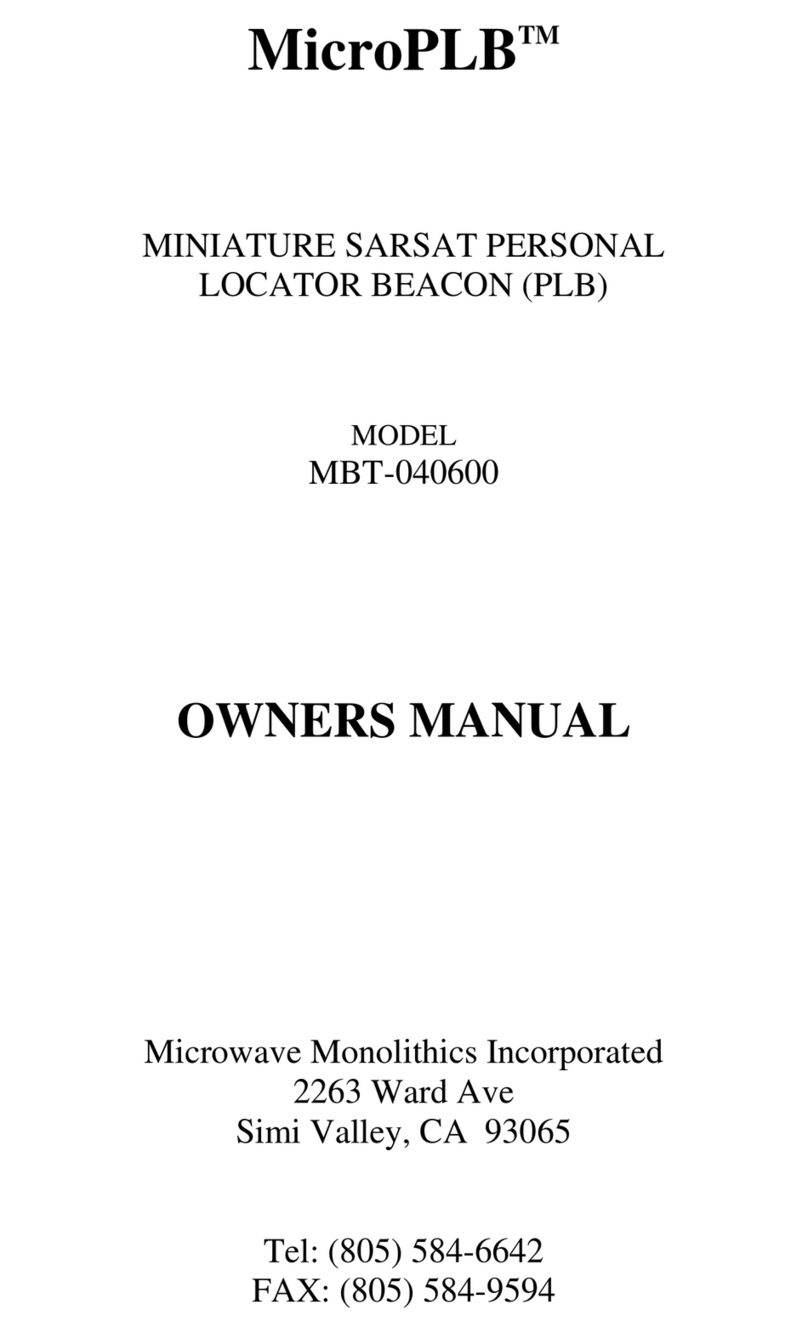
Microwave Monolithics Incorporated
Microwave Monolithics Incorporated MicroPLB MBT-040600 owner's manual

Becker
Becker Traffic Assist Pro Z 250 Description