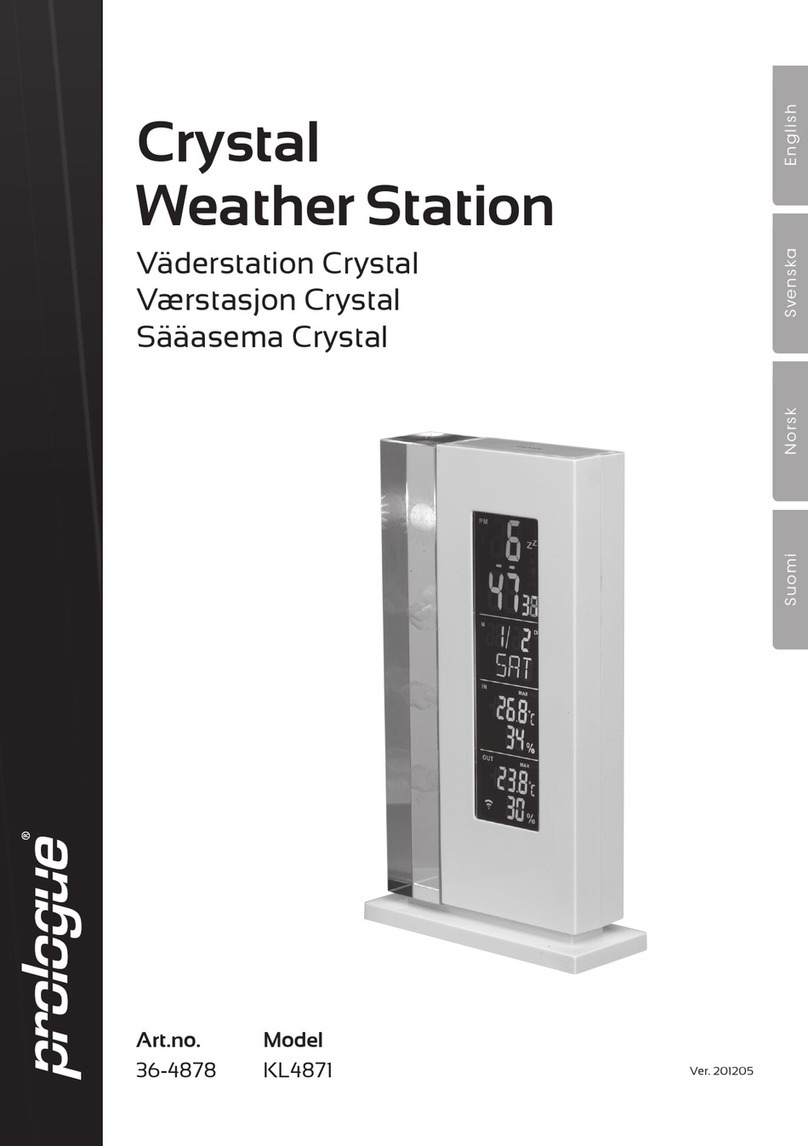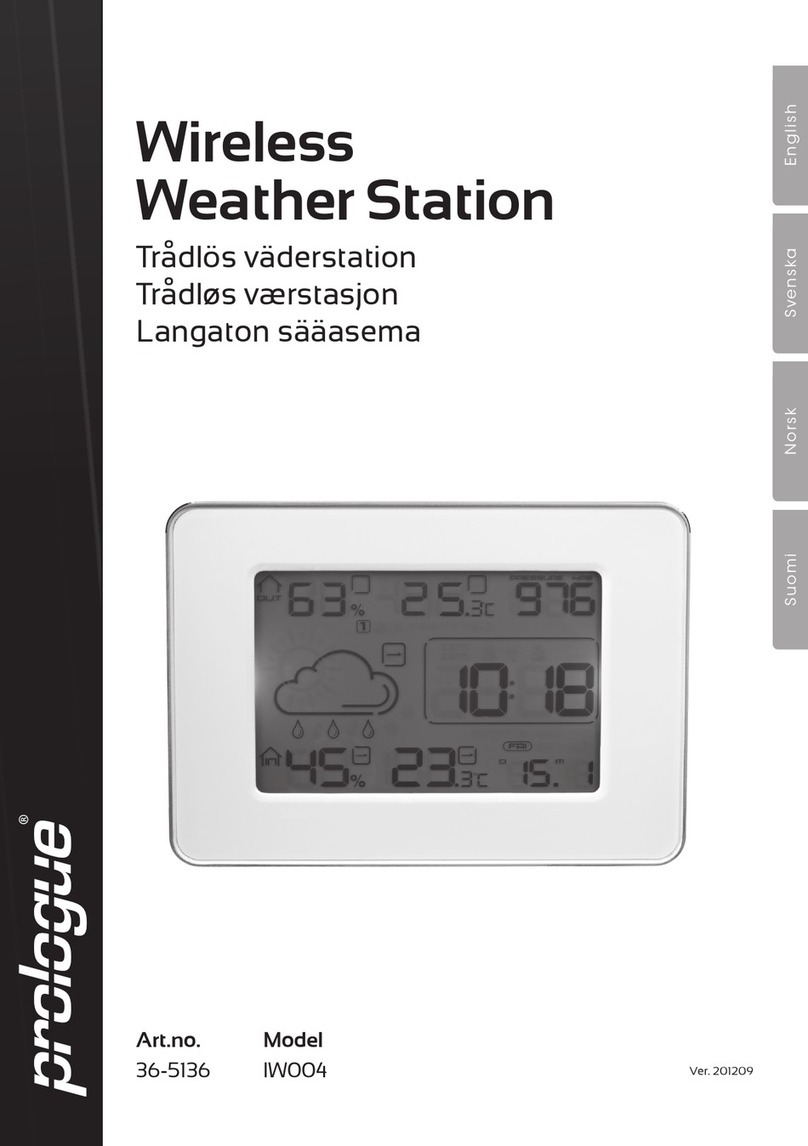2
English
Weather Station with
Colour Screen
Art.no 36-5364 Model IW006-DCF
Please read theentire instruction manual before using theproduct and save it
for future reference. We reserve theright for any errors in text or images and
any necessary changes made to technical data. If you have any questions
regarding technical problems please contact our Customer Services.
Things to consider:
• Other wireless equipment using thesame frequency can reduce
thetransmission range.
• The range of all wireless equipment depends on thetype of obstacles
located between thetransmitter and thereceiver (e.g. aconcrete wall will
interfere with thesignal more than aplasterboard wall).
If you experience problems, try thefollowing:
• Turn off any other existing wireless equipment and check if this is
thecause of theproblem.
• Move any other existing wireless equipment, shorten thedistance
betweenthesending and receiving devices, reduce thenumber of
obstacles (walls, furniture, etc) between them or try acombination of
thesemeasures to successfully address theproblem.
What is a radio controlled clock?
A radio controlled clock is anextremely accurate timekeeping device.
Thetime is controlled by theatomic clock in Braunschweig, Germany
(accuracy±1second per 1 million years). Theclock has abuilt-in radio
receiver that decodes theincoming atomic clock signal (long wave 77.5 kHz).
Theproduct also has aprecisely calibrated quartz clock movement with
afrequency of 32 kHz that keeps it running.
The transmitter in Germany has anofficial range of 2,000 km. Thismeans that
theUK and Ireland should be well within range.