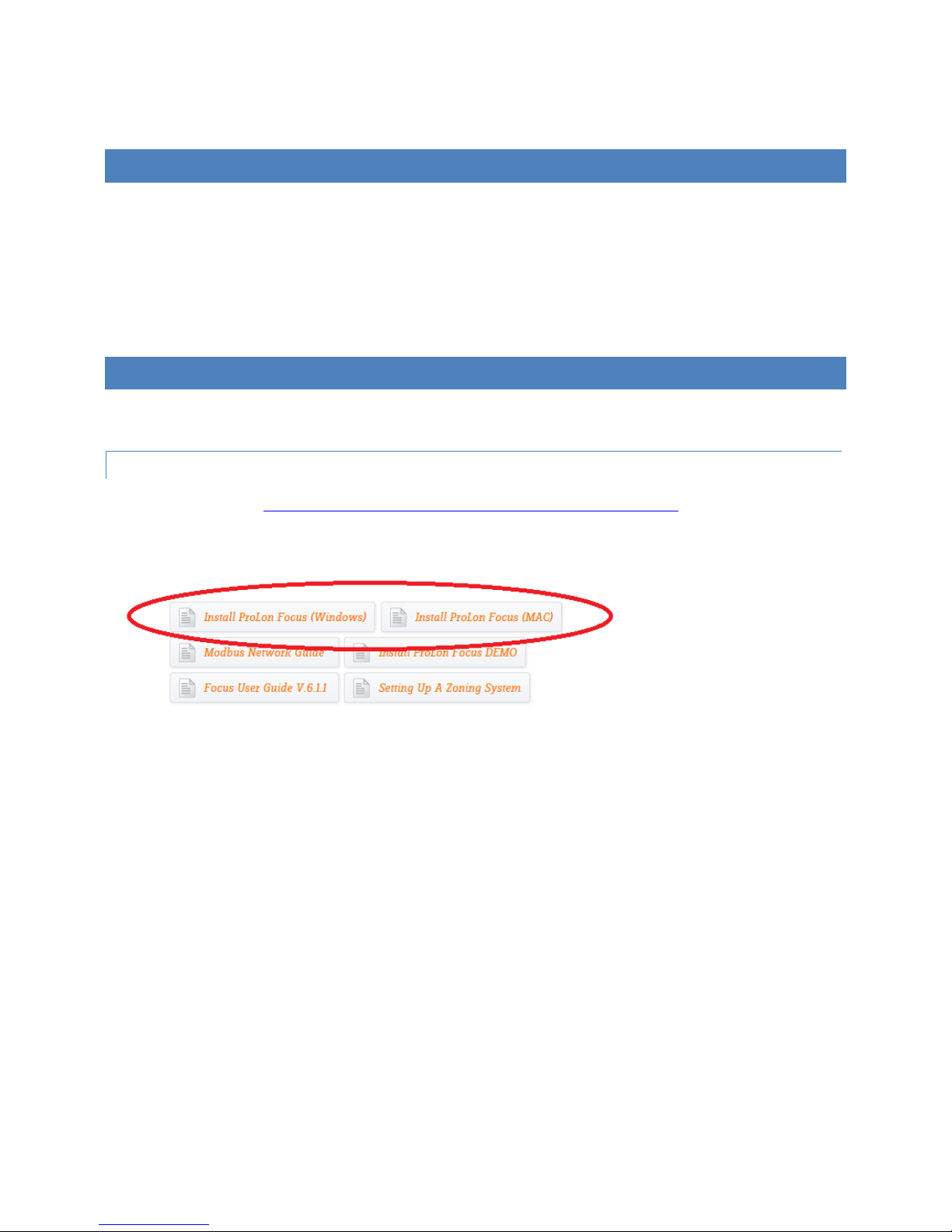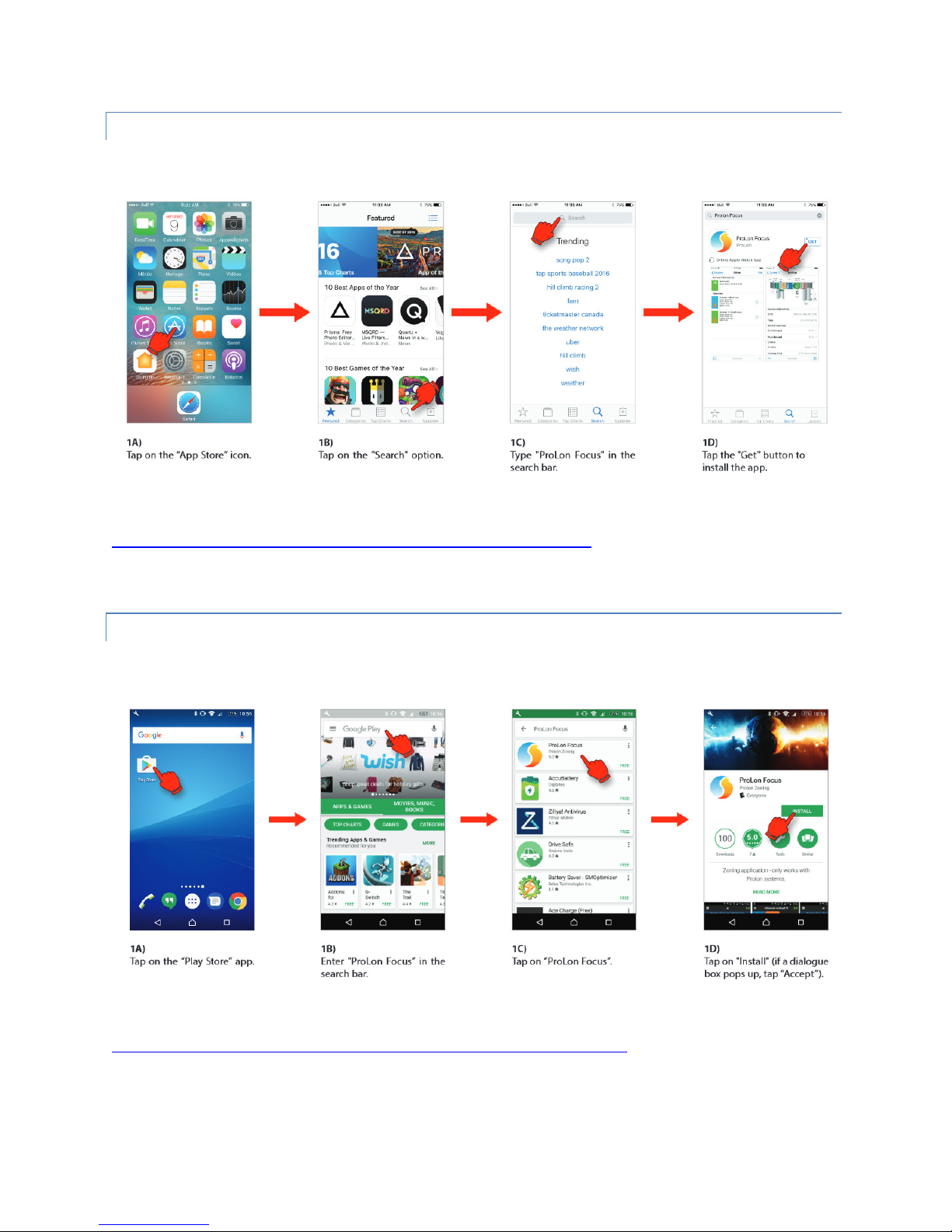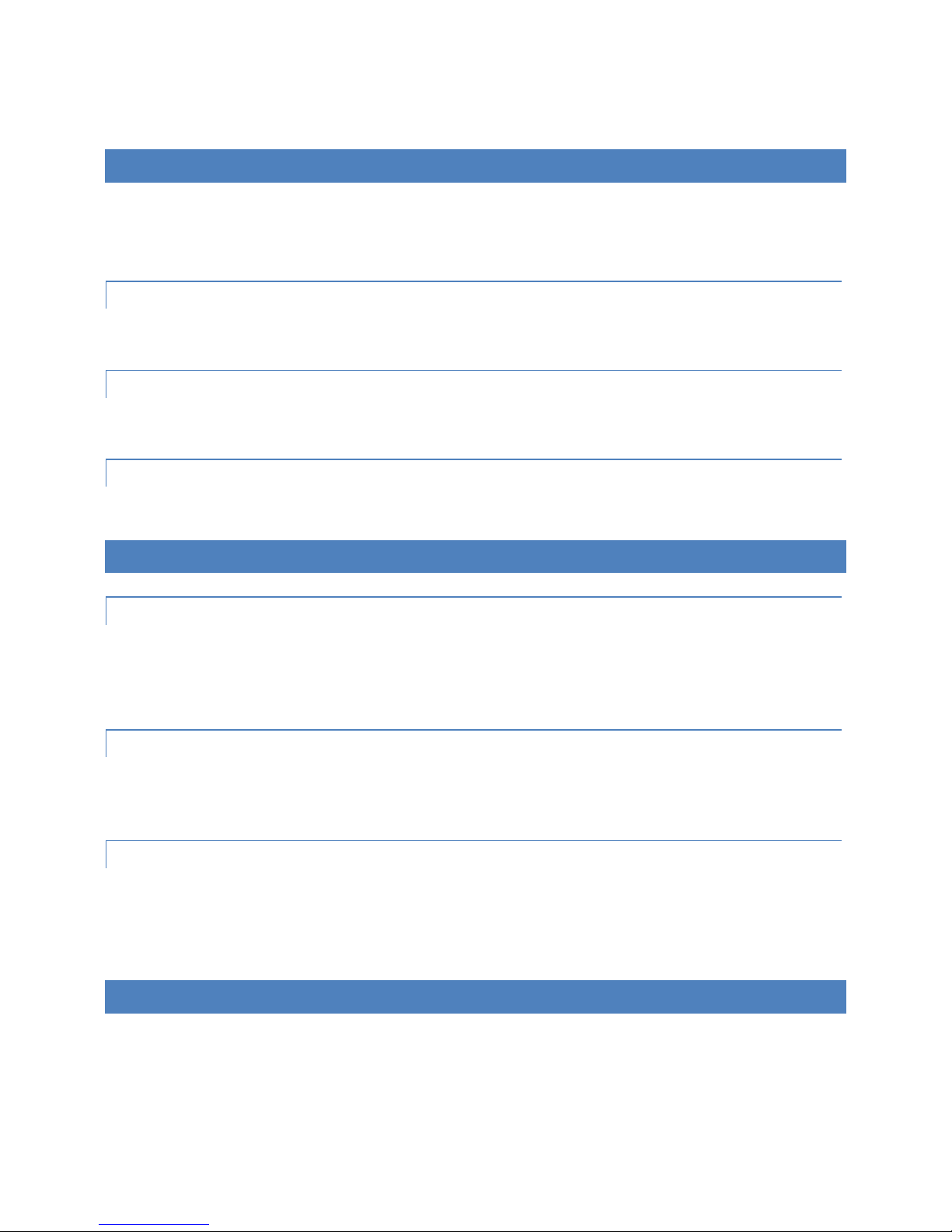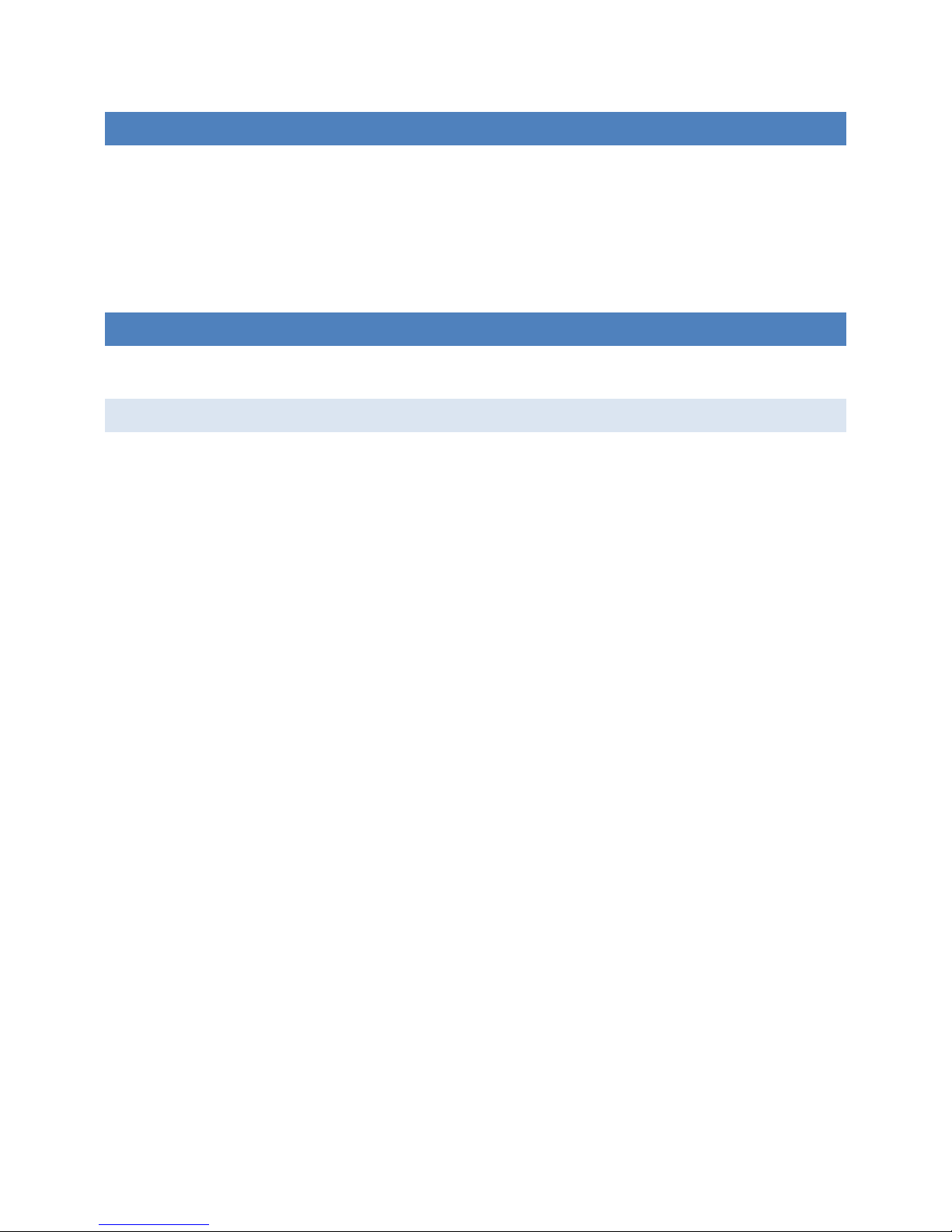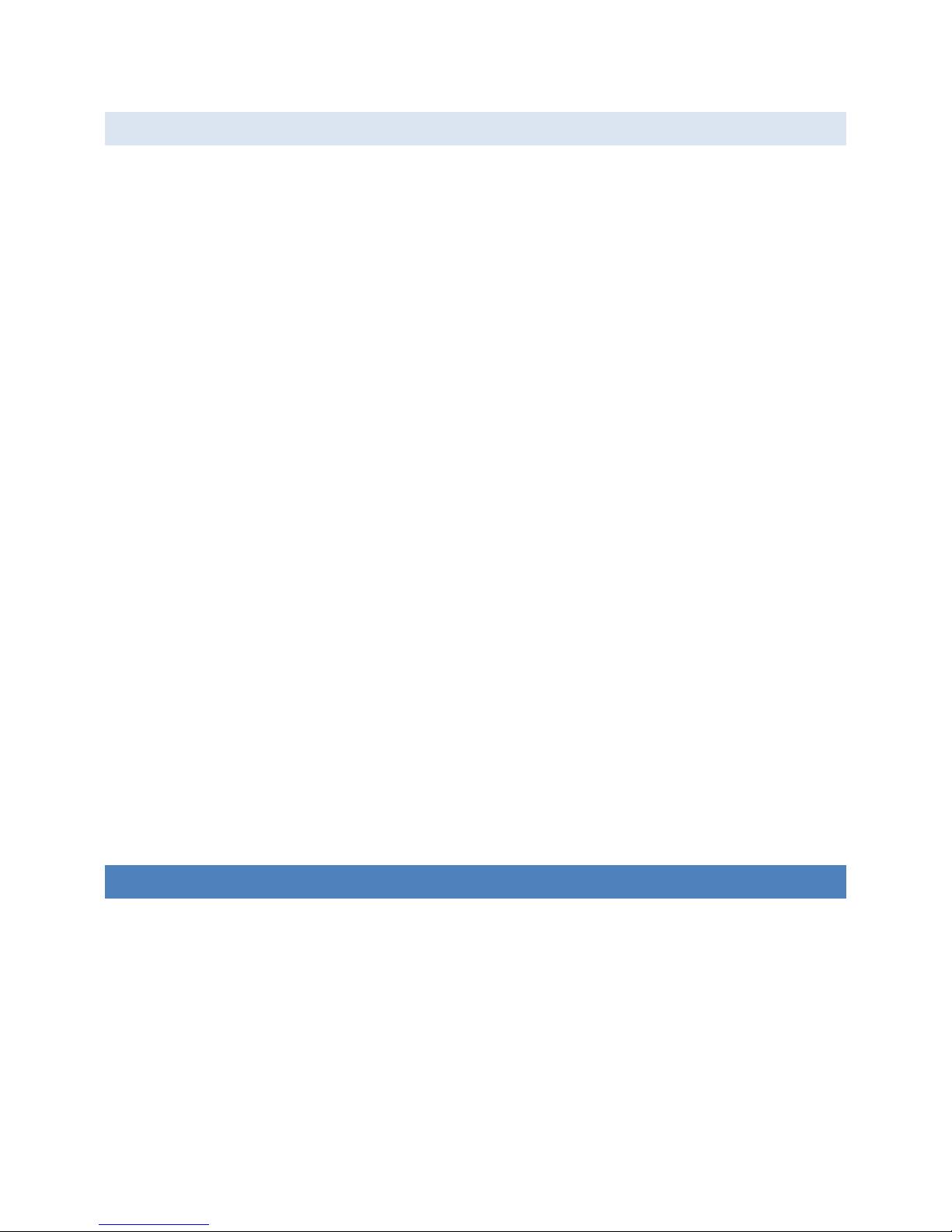DRAFT USER MANUAL
2
CONTENTS
Produc Overview .......................................................................................................................................................... 2
Sys em Requiremen s .................................................................................................................................................... 3
Minimum Opera ing Sys em ...................................................................................................................................... 3
Windows ................................................................................................................................................................ 3
iOS .......................................................................................................................................................................... 3
MacOS .................................................................................................................................................................... 3
Android .................................................................................................................................................................. 3
Package Con en s .......................................................................................................................................................... 4
Ins alling ProLon Focus Sof ware ................................................................................................................................... 4
Windows & MacOS ................................................................................................................................................ 4
iOS .......................................................................................................................................................................... 5
Android .................................................................................................................................................................. 5
Connec ing USING Blue oo h 4.0 LE .............................................................................................................................. 6
Windows & MacOS ................................................................................................................................................ 6
iOS .......................................................................................................................................................................... 6
Android .................................................................................................................................................................. 6
Connec ing Over USB ..................................................................................................................................................... 6
Windows ................................................................................................................................................................ 6
MacOS .................................................................................................................................................................... 6
iOS and Android ..................................................................................................................................................... 6
CONNECTING THE RS485 SIDE ....................................................................................................................................... 6
Opera ing Tips & Troubleshoo ing ................................................................................................................................ 7
POWER & CHARGING ................................................................................................................................................. 7
LEDS ........................................................................................................................................................................... 8
Changing he Passkey ................................................................................................................................................ 8
SPECIFICATIONS ............................................................................................................................................................. 9
Regula ory and Safe y No ices ....................................................................................................................................... 9
USA: Federal Communica ions Commission (FCC) S a emen ................................................................................... 9
Canada: Indus ry Canada (IC) S a emen ................................................................................................................. 10
Buil -in Ba ery Precau ions ......................................................................................................................................... 10
PRODUCT OVERVIEW
THANK YOU FOR PURCHASING THE PROLON PL-485-BT.
The PL-485-BT is a Blue oo h 4.0 o RS485 conver er. I s main purpose is o wirelessly ransmi he messages
genera ed by he ProLon Focus sof ware via Blue oo h o a s andard RS485 ne work. This allows any smar phone
or able o view and configure a ProLon Con rol Sys em direc ly, wi hou requiring Wi-Fi or E herne access o he
sys em. (A ProLon NC2000 Network Controller is NO LONGER REQUIRED for access).
The PL-485-BT uses Blue oo h 4.0, o herwise known as Blue oo h Low Energy (LE) or SMART. I is an ex remely
op imized version of Blue oo h, allowing for considerably reduced ba ery power consump ion while main aining a
similar communica ion range. Mos opera ing sys ems (iOS, Android, MacOS, Windows 10) na ively suppor