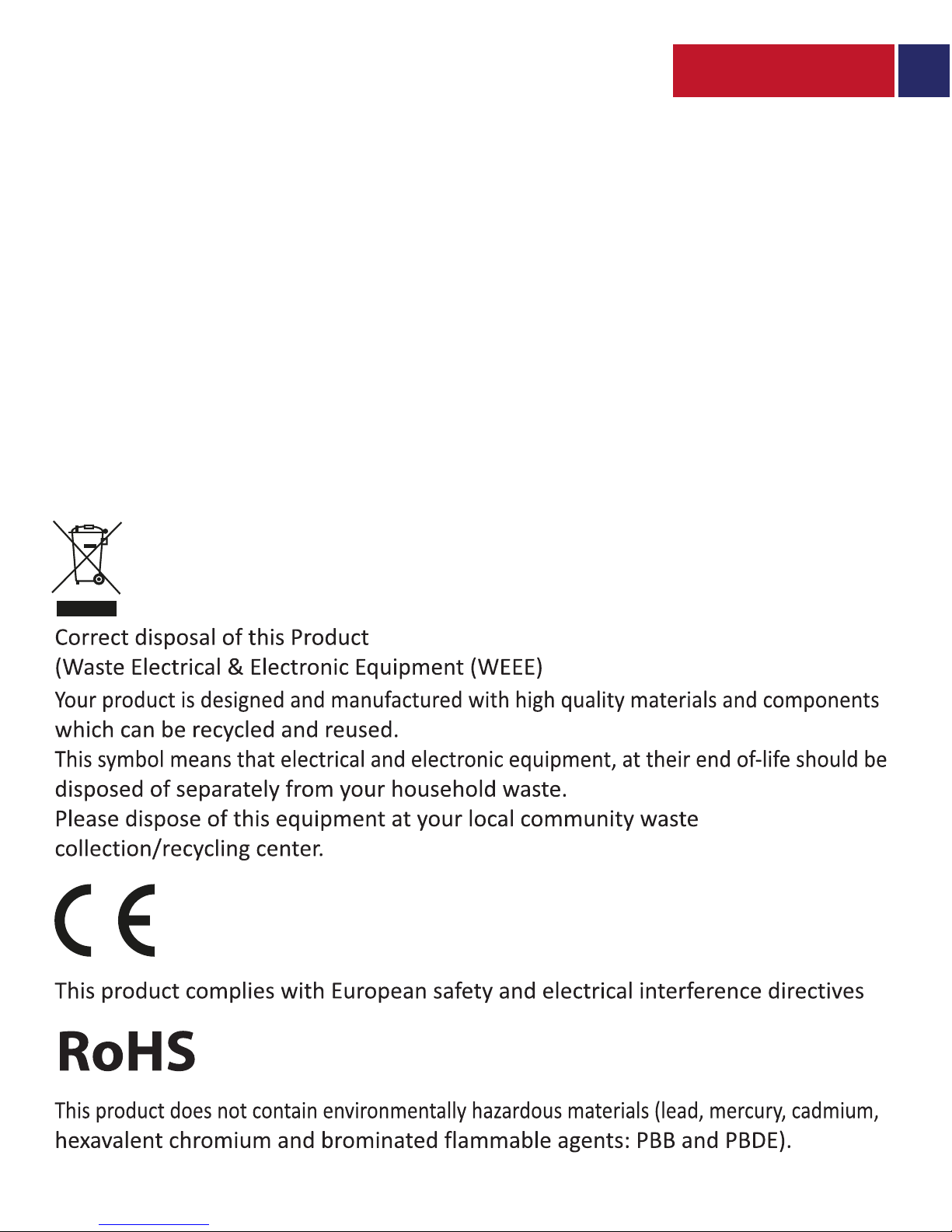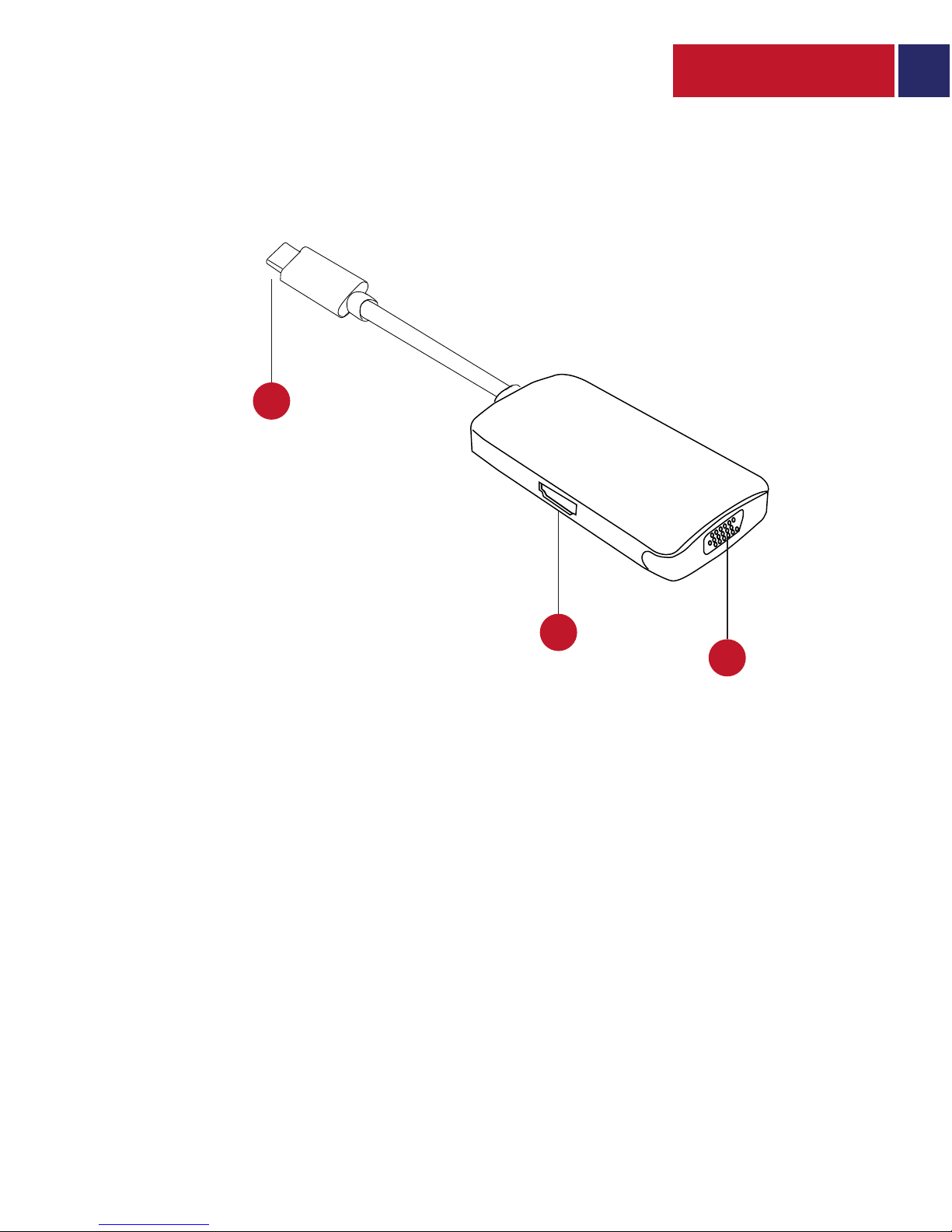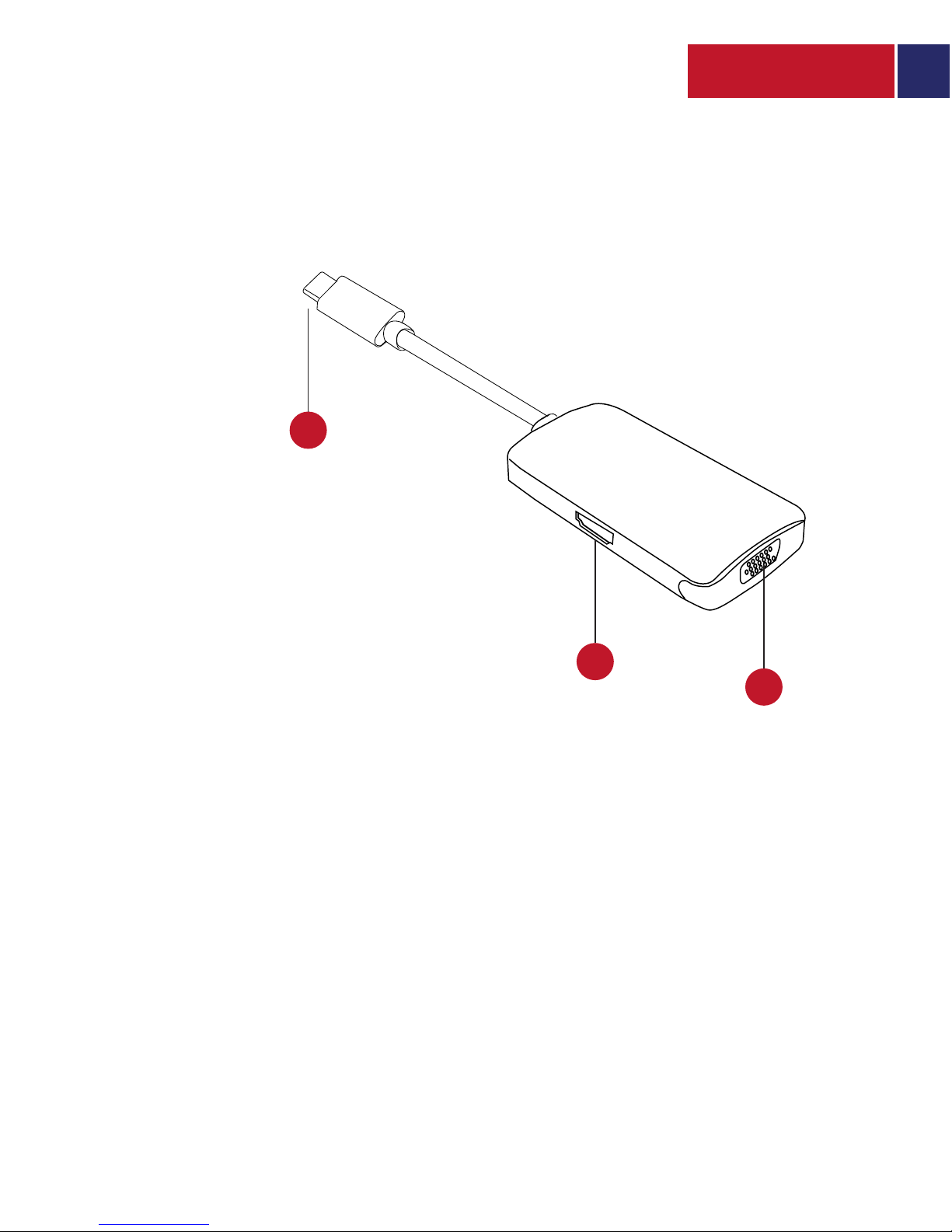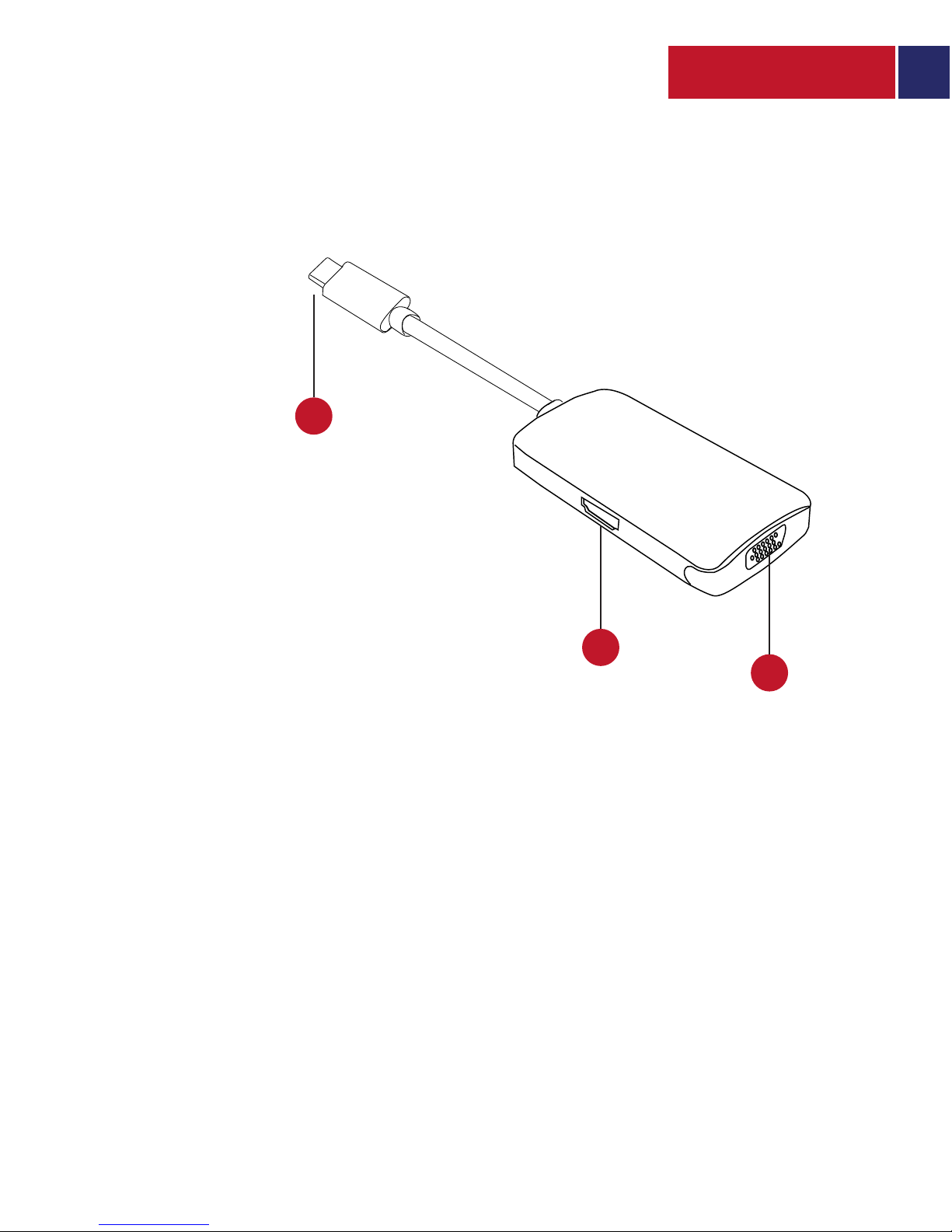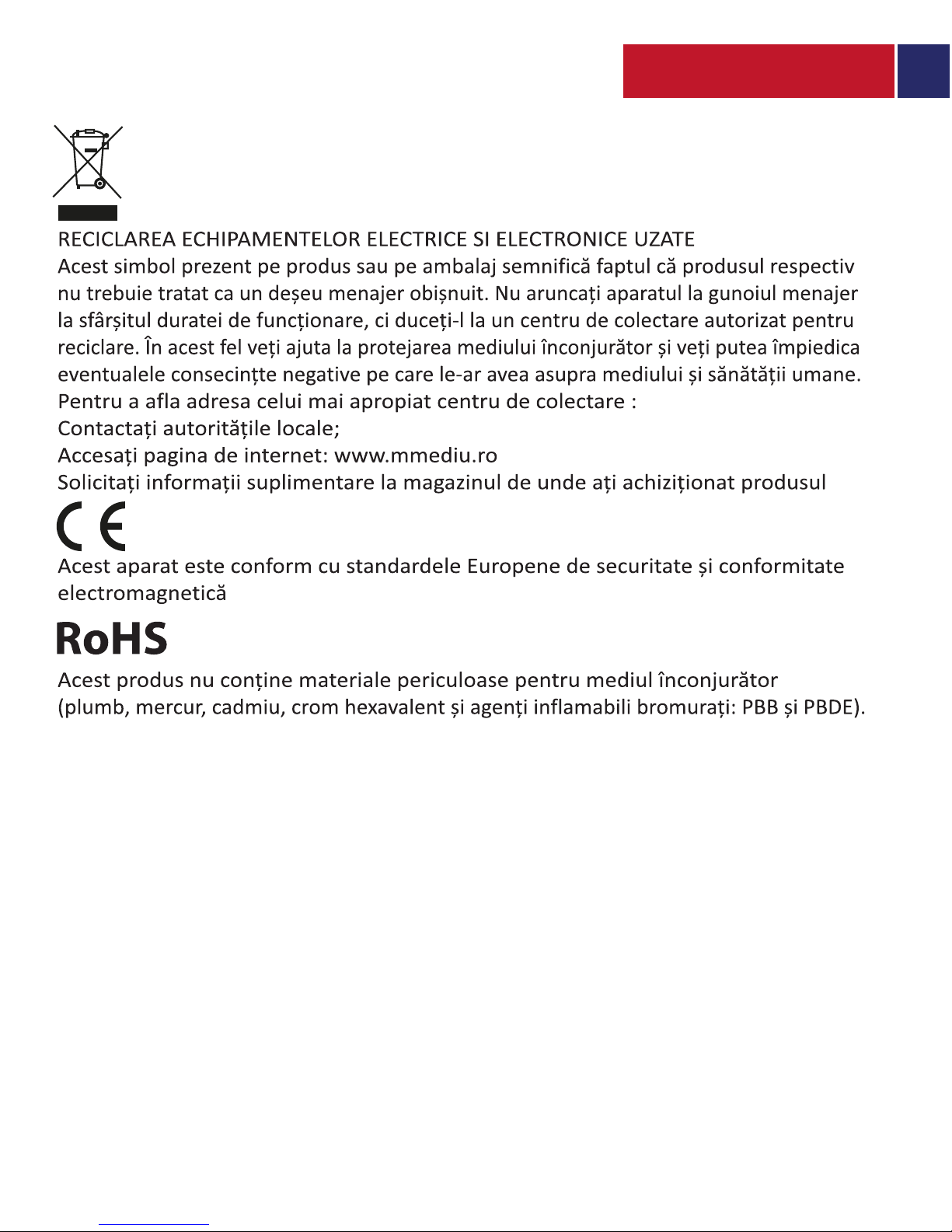Introduction
The UniHub-C4 Display Adapter is ideal for viewing content from your laptop on a larger screen. This
convenient adapter provides an easy connection from your USB Type-C devices such as a laptop to a
projector, TV, monitor, or other VGA-compatible display. This Adapter features a 5.9-inch cable and requires
no setup--just plug and play.
Packaging Contents:
• UniHub-C4
• User Guide
Specification:
• Input Interface: USB Type-C
• Output Interface: HDMI, VGA Ports
• Cable Length: 15cm
• Max Supported Resolution: HDMI: 4Kx 2K (3840 x 2160)/30Hz
VGA: 1080p (1920 x 1080)/60Hz
• OS Support: Windows 10 / 8 / 7, Mac OS X 10.2 (and above)
Features:
• Ultra HD (4K x 2K) HDMI Support: Enjoy a crisp, clear display that is perfect for videos, animation,
games or presentations, the adapter supports up to Ultra HD (4K x 2K) at 30Hz so that you can experience
a high quality, clear display.
• High-Quality 1080p VGA Support: Clear 1080p video support to mirror your laptop connection onto
your screen.
• Portable Compact Design: Its compact and lightweight design make it easy to carry around. Just
place it in your bag and head off to the next meeting or conference room.
• Plug & Play: With the convenience of plug & play support, you will not have to waste time trying to
get your display setup. Just connect the adapter from the USB Type-C port of your laptop to the HDMI
or VGA input on your display or projector, and get started right away.
• Professional Design: This professionally crafted aluminium hub perfectly complements your Type-C device.
• Reversible Plug: Enjoy hassle-free connections, as you can now connect the USB cable in any direction
• Compatibility: uniHub-C4 is compatible with all devices supporting Video/Audio output over USB Type-C