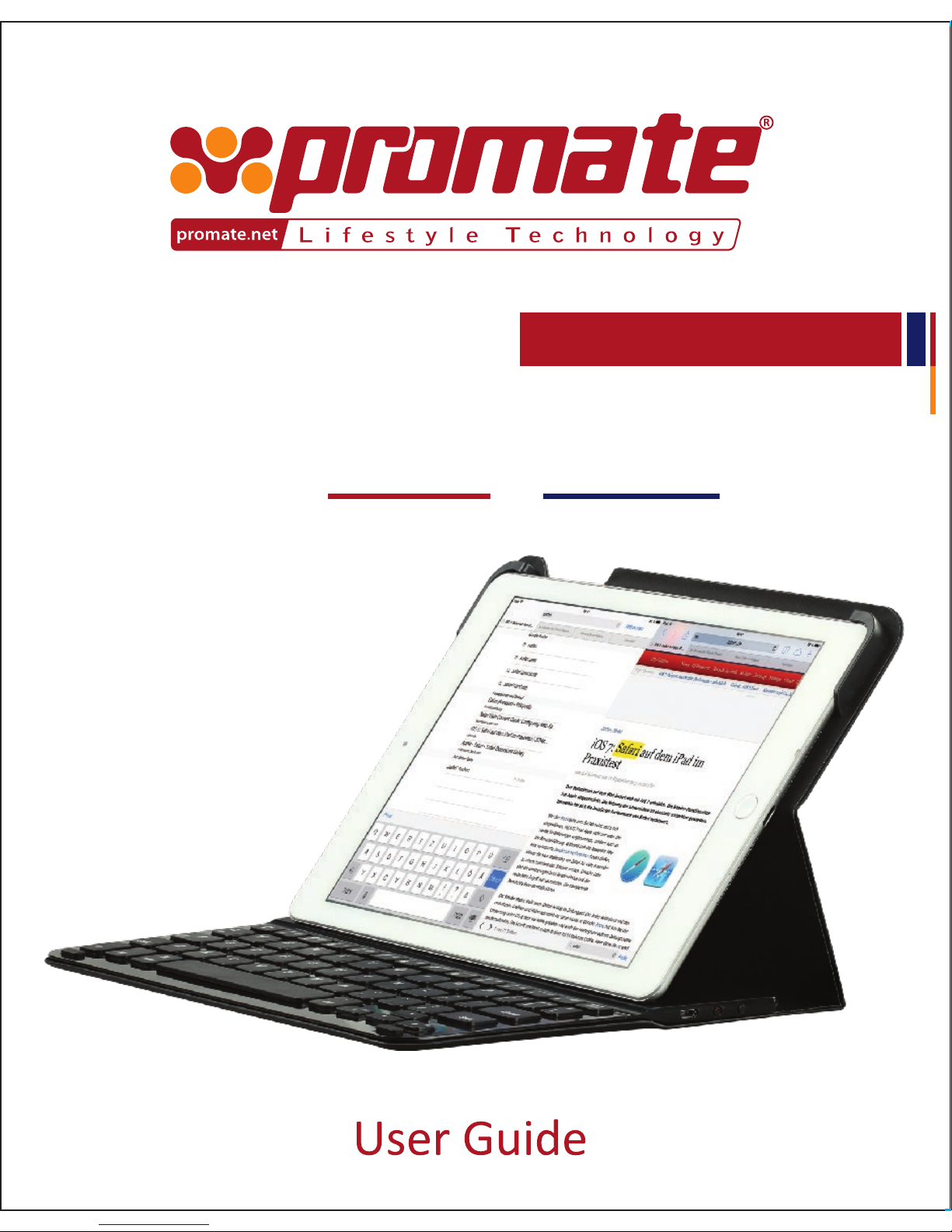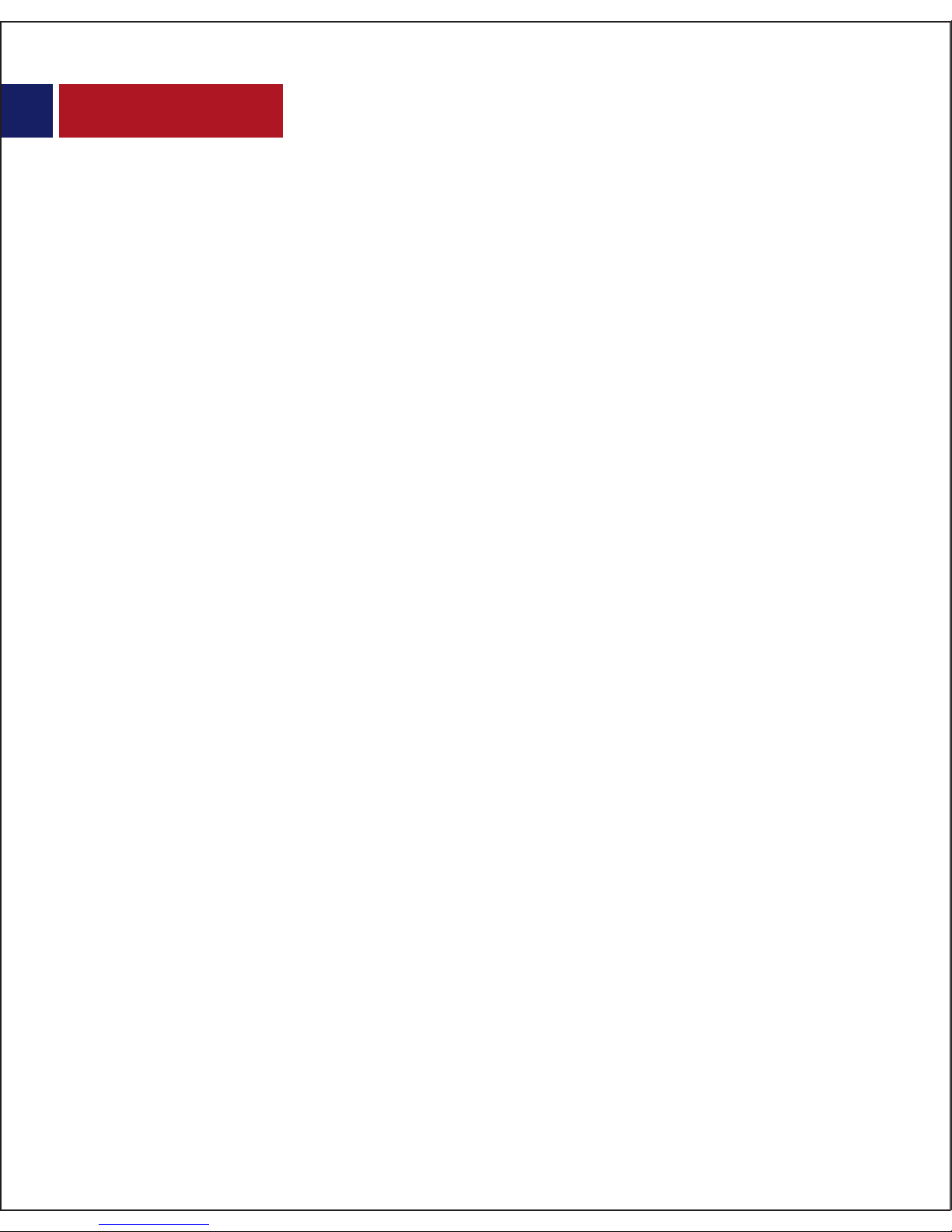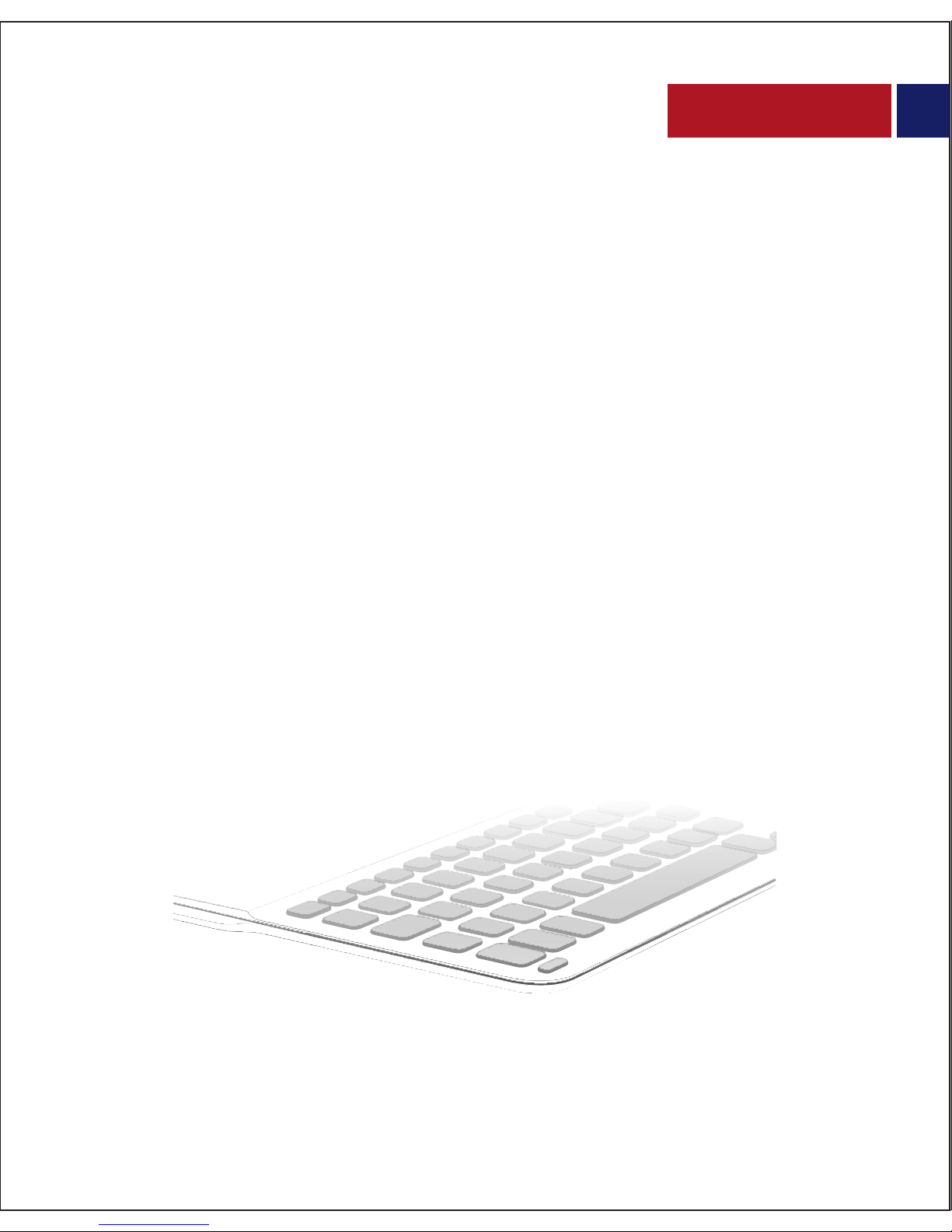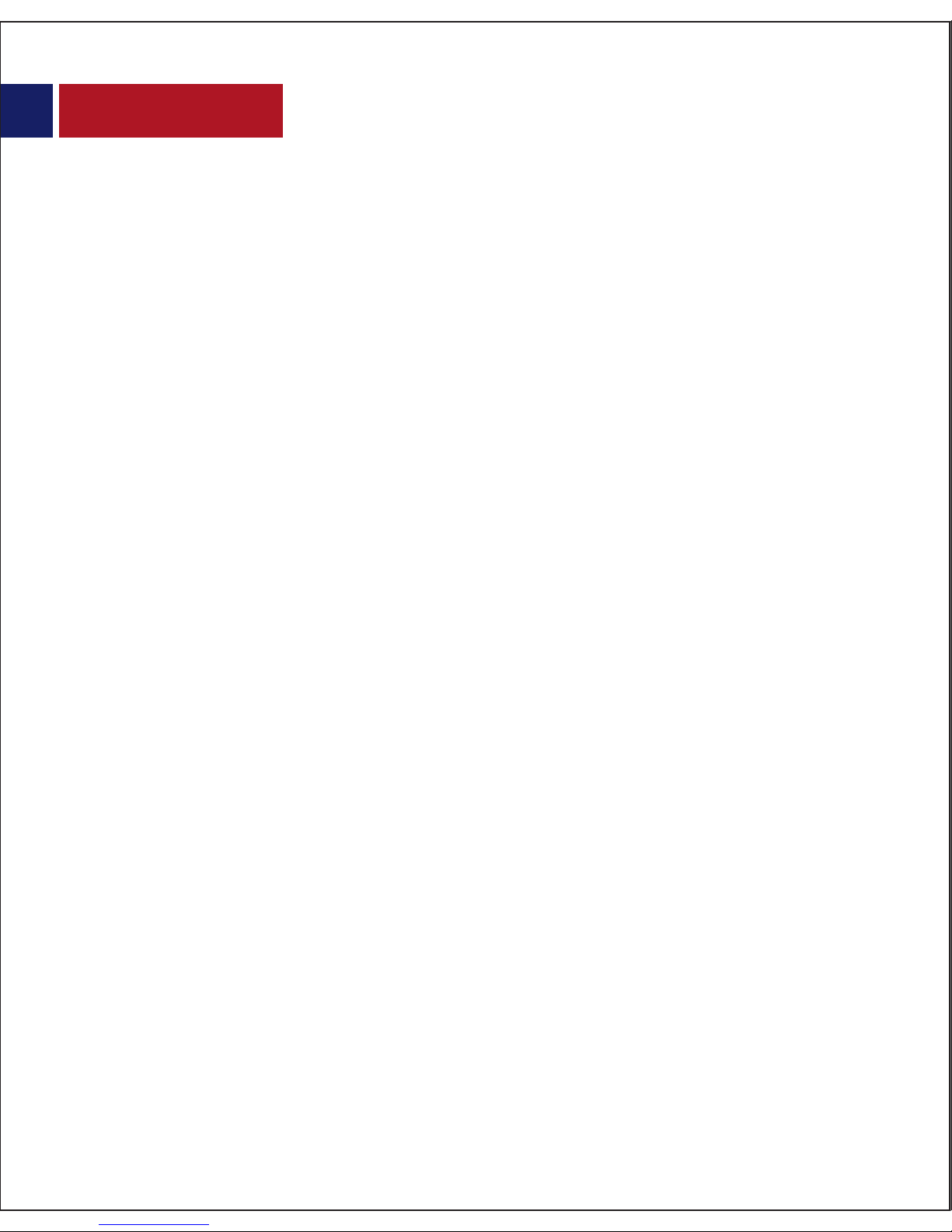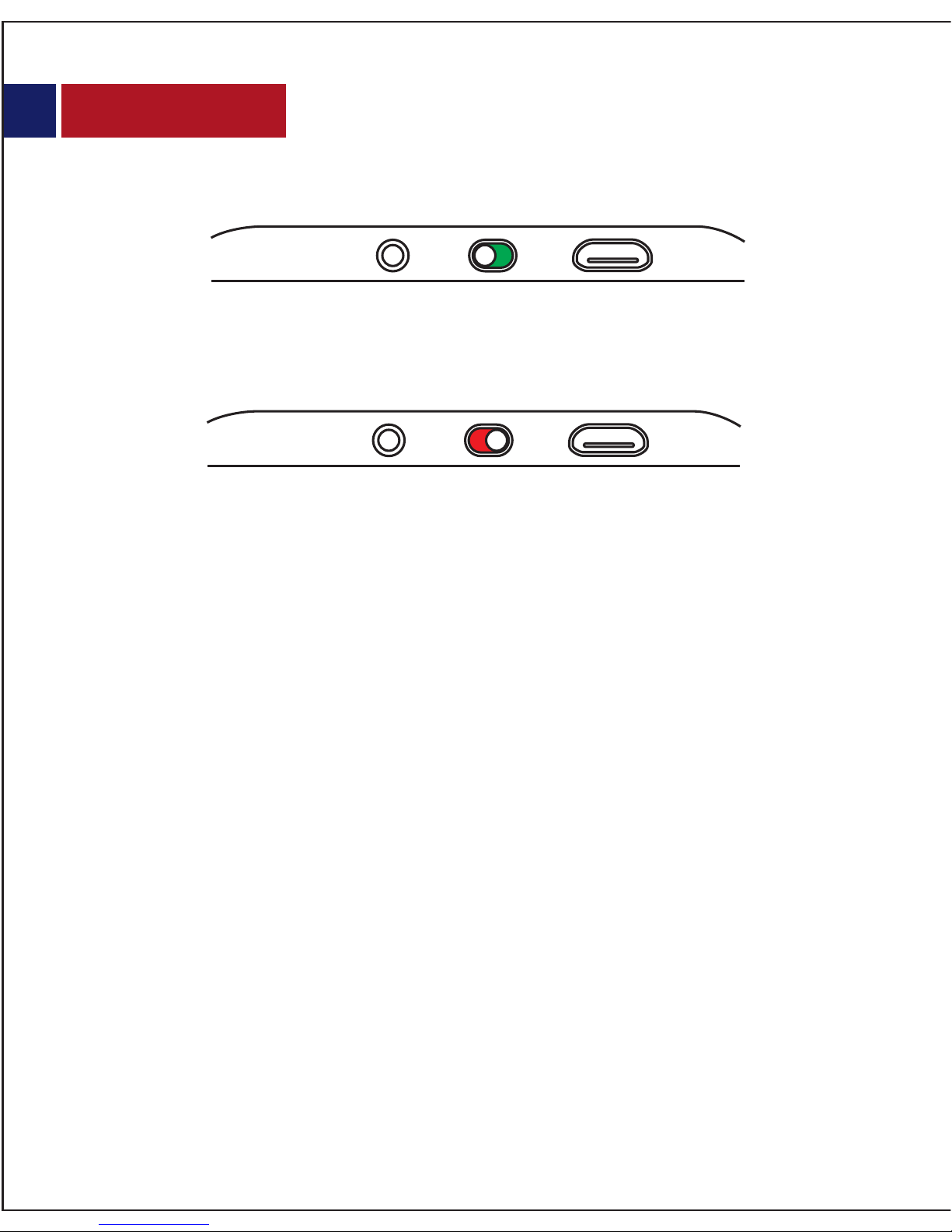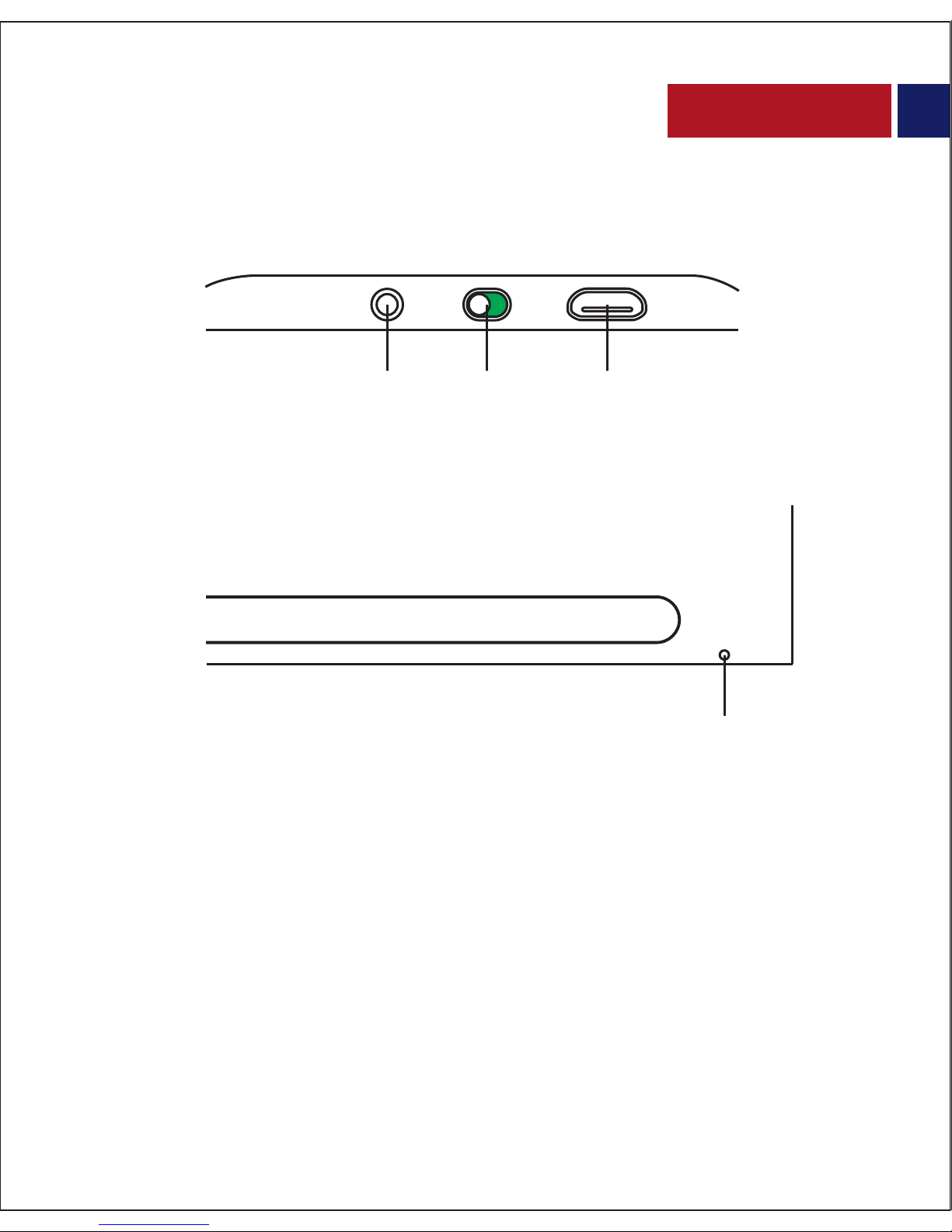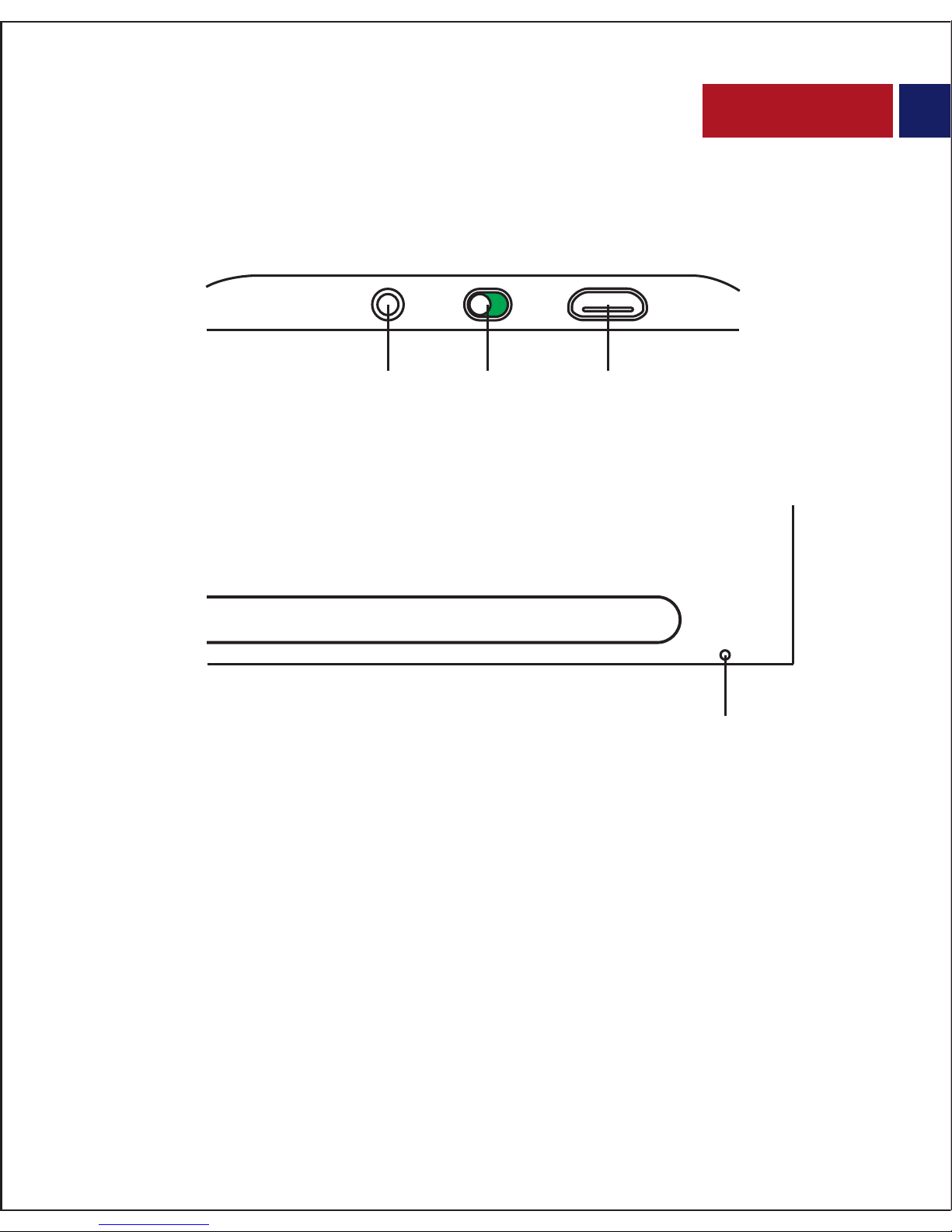9
• Le témoin rouge comme indiqué ci-dessous montre que le proFolio-Air2 est éteint.
• Le témoin vert, comme indiqué ci-dessous, montre que le proFolio-Air2 est
allumé (On). Le témoin LED s’allumera en vert pendant 2 secondes et passera
ensuite en bleu. Cette lumière bleue clignotera pendant 3 secondes et s’éteindra.
2. Mode de couplage Bluetooth
• Allumez le clavier en faisant glisser le bouton d’alimentation On/O sur la
position « On ».
• Activez le mode couplage sur le proFolio-Air2, en appuyant sur le bouton de
couplage Bluetooth.
• Activez le Bluetooth sur votre iPad Air 2.
• Congurez-le pour la recherche de nouveaux appareils.
• Sélectionnez « proFolio-Air2 » dans la liste des appareils trouvés sur votre iPad et
connectez-vous.
3. Chargement
• Branchez un bout du câble de chargement micro-USB fourni au port de
chargement du proFolio-Air2 et l’autre bout à un adaptateur USB ou à un
ordinateur portable/ordinateur de bureau pour charger votre proFolio-Air2.
• Le témoin LED s’allumera en vert pendant le chargement. Le témoin LED
s’éteindra une fois le chargement terminé.
• Néanmoins, LED clignotera en rouge si le niveau de la batterie du clavier est bas.
French