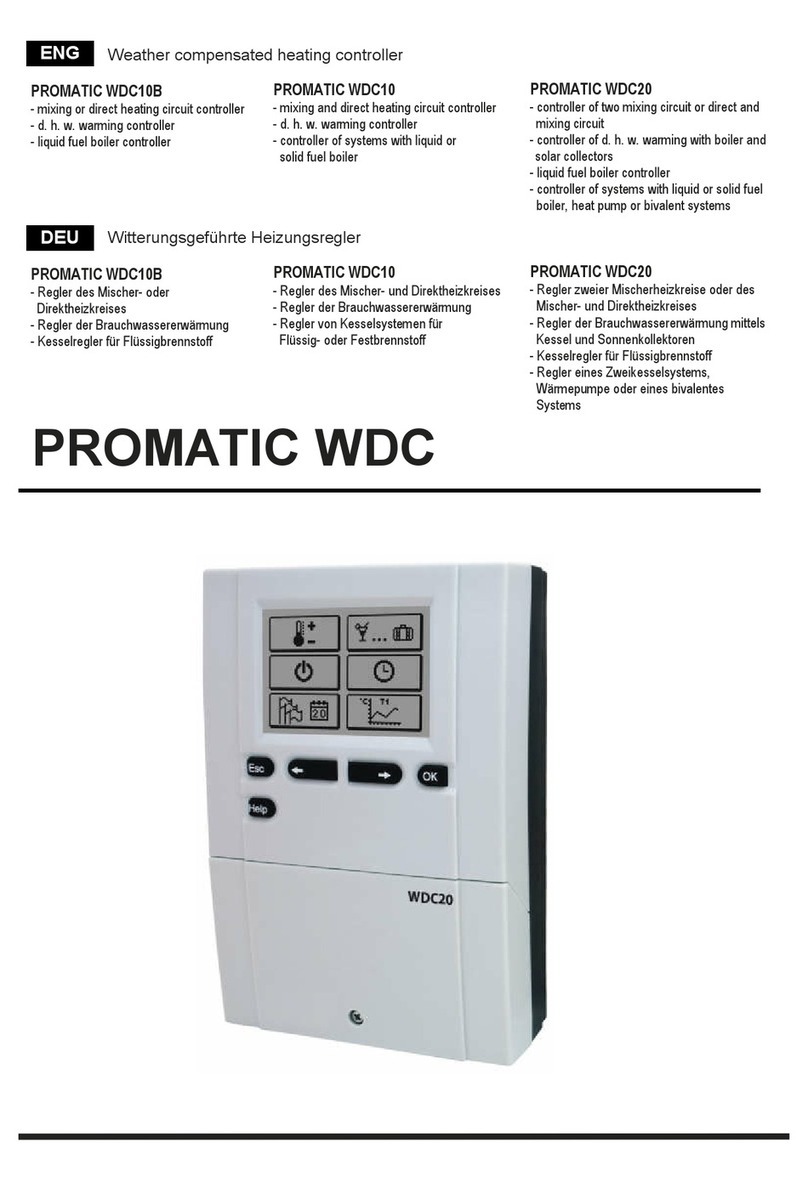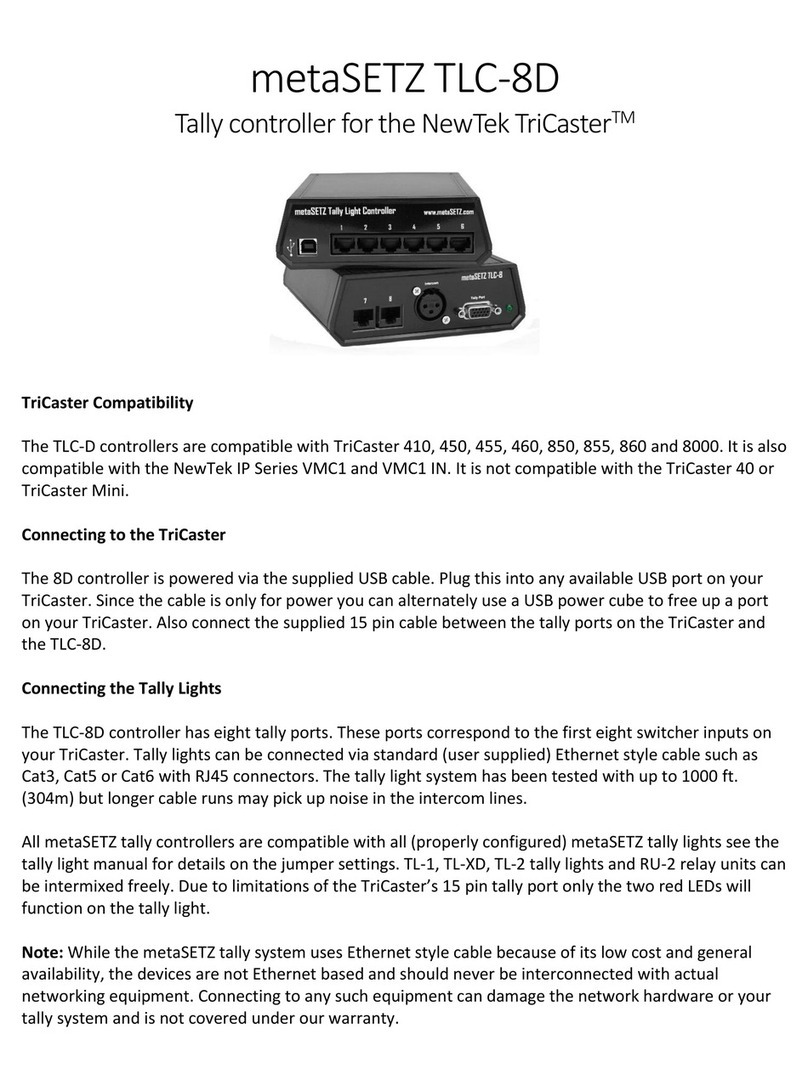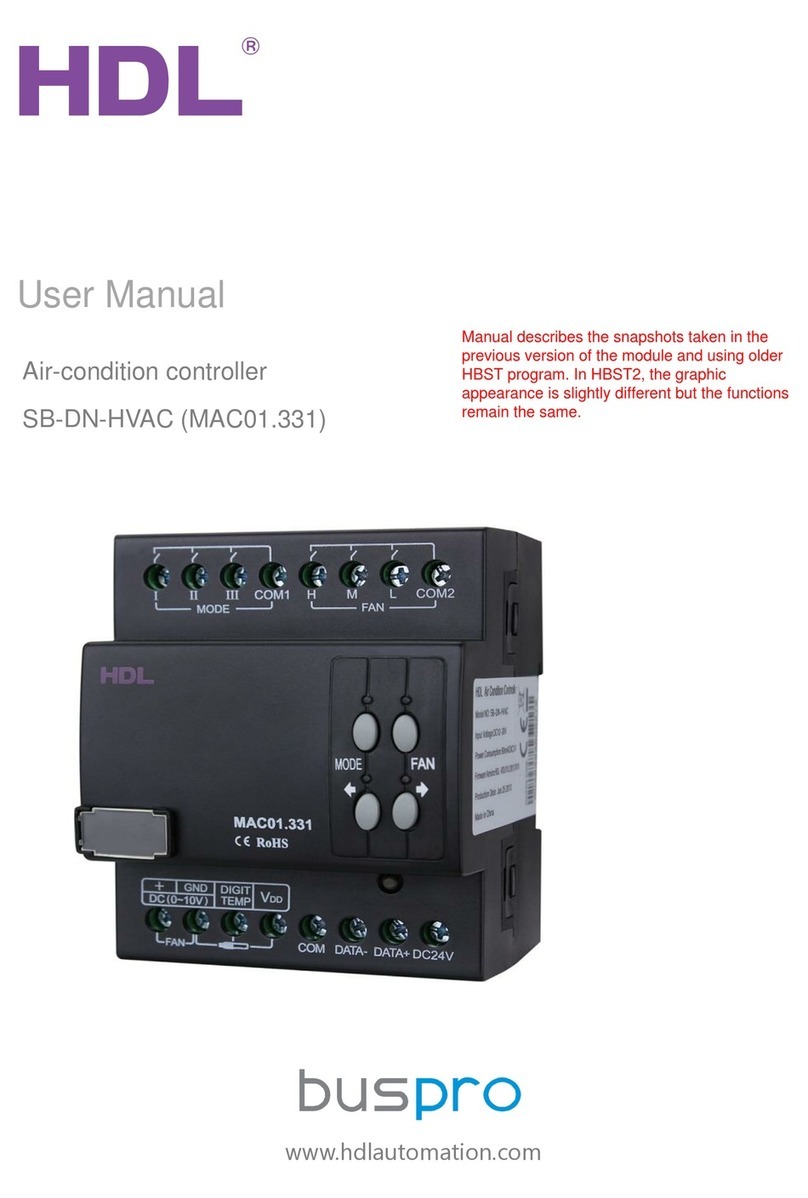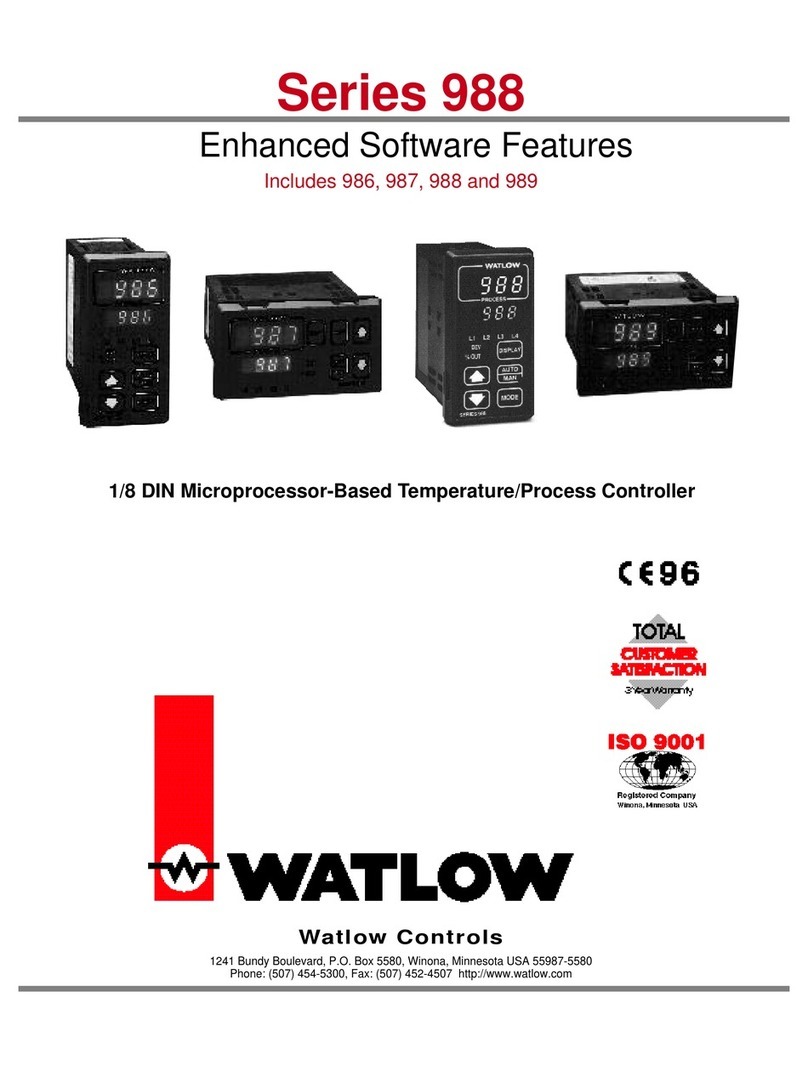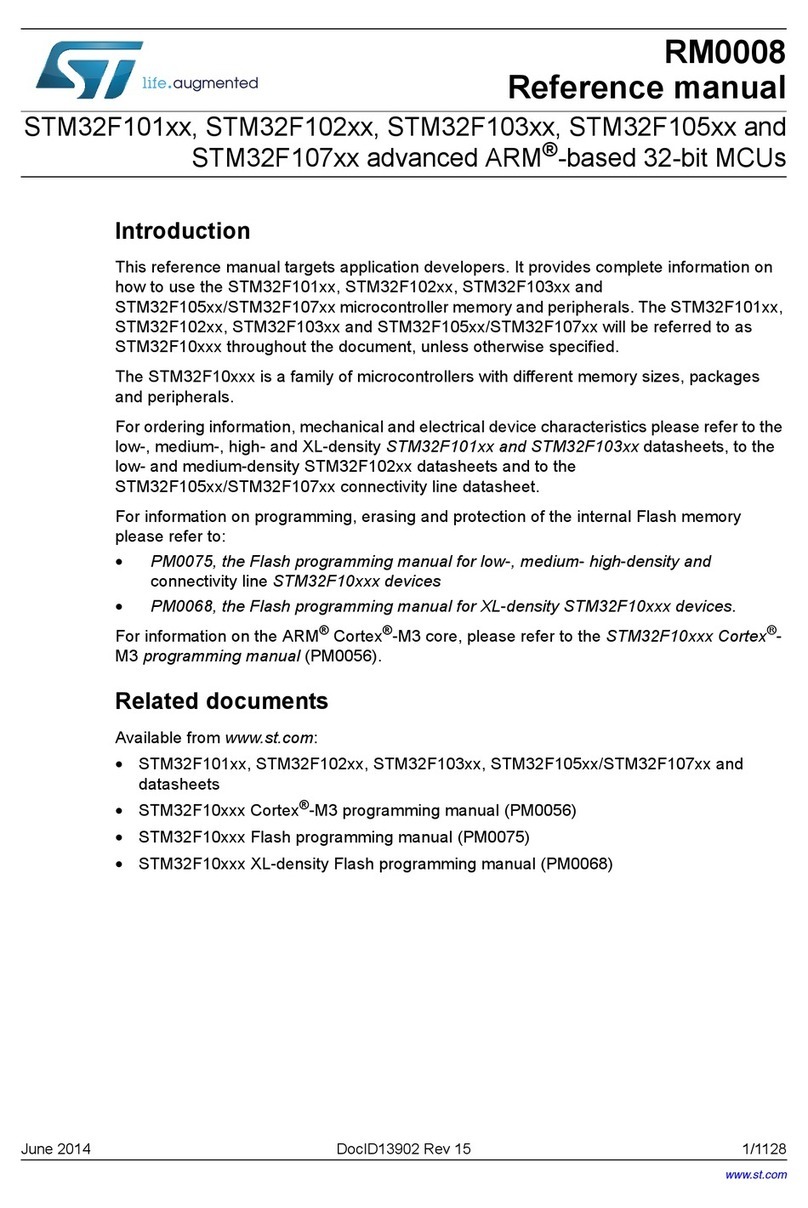Promatic CMP25-2 User manual

PROMATIC CMP25-2
Régulateur de vanne mélangeuse pour circuits de chauffage
FRE
Witterungsgeführte Heizungsregler des Mischerheizkreises
DEU
Weather compensated controller for mixing heating circuits
ENG
Regolatore climatico per circuiti di riscaldamento miscelati
ITA


ENGDEUDUTFRE
Weather compensated controller for mixing heating circuits
PROMATIC CMP25-2
Witterungsgeführte Heizungsregler des Mischerheizkreises
PROMATIC CMP25-2
Weersafhankelijke regelaar voor mengverwarmingscircuits
PROMATIC CMP25-2
Régulateur de vanne mélangeuse pour circuits de chauffage
PROMATIC CMP25-2


ENG
5
INTRODUCTION
PROMATIC CMP25-2 controller is a modern designed, microprocessor-driven device
made with digital and SMT technology.
It is intended to control mixing heating circuit with radiator or surface heating systems.
CMP25-2 features multi-chanel program timer for time-dependent room heating.
CMP25-2 controllers can be connected to network and operate as uniform control system
for multi heating circuits.
For initial setup see Initial controller setup, page 9!
Weather compensated controller for mixing heating circuits
PROMATIC CMP25-2

ENG
6
CONTENTS
USER MANUAL
CONTROLLER DESCRIPTION..................................................................................8
Controller appearance.................................................................................................8
Operation mode indication ..........................................................................................8
INITIAL SETUP OF CONTROLLER...........................................................................9
Procedure of initial setup.............................................................................................9
MAIN DISPLAY AND NAVIGATION ........................................................................11
Main display description and design..........................................................................11
Description of symbols shown on display..................................................................11
Symbols for operation mode..............................................................................11
Symbols for user functions ................................................................................12
Symbols for temperature ans data overview .....................................................12
Symbols for protection functions .......................................................................13
Symbols for communication of controllers in network........................................13
Symbols for notice and warnings.......................................................................13
Basic screen navigation ............................................................................................14
Locking / unlocking the screen ..................................................................................14
Display for help, notices and warnings......................................................................15
ENTRY AND NAVIGATION THROUGH THE MENU ...............................................16
Menu structure and description .................................................................................17
Temperture settings ...........................................................................................20
User functions ...................................................................................................21
Operation mode .................................................................................................22
Time programs ...................................................................................................23
Basic settings ............................................................................................................26
Data Overview...........................................................................................................27
SERVICE SETTINGS MANUAL
SERVICE SETTINGS................................................................................................28
Basic parameters ......................................................................................................28
Heat curve..........................................................................................................30
Service parameters ...................................................................................................32
Floor drying parameters ............................................................................................35
Factory settings.........................................................................................................36

ENG
7
INSTALLATION MANUAL
CONTROLLER INSTALLATION ..............................................................................37
Installation onto mixing valve ....................................................................................37
Controller's electric connection..................................................................................39
Connection of mains...........................................................................................39
Connection of sensors, room units and BUS......................................................39
Connection of digital room unit DD2+.................................................................40
Connection of room sensor ................................................................................40
Marking and installation of temperature sensors ................................................41
Operation mode by sensor failure ......................................................................42
Expanding the system on multiple heating circuits.............................................42
HYDRAULIC AND ELECTRIC SCHEMES...............................................................44
TECHNICAL DATA...................................................................................................47
DECLARATIONS AND STATEMENTS....................................................................48
Conformity with standards and directives..................................................................48
Disposal of old electrical & electric equipment ..........................................................48

ENG
8User manual
USER AND SETTINGS MANUAL
CONTROLLER DESCRIPTION
OPERATION MODE INDICATION
CONTROLLER APPEARANCE
1 2
Graphic display with touch panel.
Button - Esc, Help.
Illuminated button:
green - closing of mixing valve
red - opening of mixing valve
2
1

ENG
9 User manual
INITIAL SETUP OF CONTROLLER
Controller PROMATIC CMP25-2 is equipped with innovative solution “EASY START” for
easy setup with the help of setup wizard.
When you connect the controller to the power supply
for the first time or by reset, the software version is
shown. Next, the setup wizard runs.
PROCEDURE OF INITAL SETUP
On screen appears picture for selecting the display orientation.
Press icon where letter Ais normally readable.
After selecting proper display orientation, press button to confirm your selection.
STEP 1 - DISPLAY ORIENTATION
Press icon which indicates the proper direction ( ) of mixing valve opening.
After selecting proper valve opening direction, press button to confirm your selection.
STEP 2 - OPENING OF THE MIXING VALVE
OR

ENG
10User manual
RESET
Switch off power supply of the controller. Hold button and switch on
power supply. Controller resets and runs initial setup.
Press icon which indicates your language.
After selecting proper language, press button to confirm your selection.
STEP 3 - LANGUAGE SELECTION
Select scheme for controller operation.
Confirm your selection with button .
STEP 4 - HYDRAULIC SCHEME
Selected hydraulic scheme, screen orientation direction, rotation direction
and language can be at any time changed in service settings or with reset of
controller!
Press buttons and to set requested heat curve
steepness. Confirm your selection with button .
Heat curve steepness is detailed described on pages 30
and 31.
STEP 5 - HEAT CURVE STEEPNESS
OR

ENG
11 User manual
MAIN DISPLAY AND NAVIGATION
All important data of controller operation are shown on the graphic LCD display which is
intended also for setting the controller.
DISPLAY DESCRIPTION AND DESIGN
1
2
Operation
mode
Active user functions
Temperature
overview
and other
data
Time and date
T1= 21°C
T2= 5°C T3= 45°C
T4= 65°C
Notifications
and warnings
Room unit
Temperature
overview
Screen
unlocking
Key
Esc
Time and date Screen
unlocking
Indication of mixing valve
and pump operation
Notifications
and warnings
SYMBOLS FOR OPERATION MODE
DESCRIPTION OF SYMBOLS SHOWN ON THE DISPLAY
Symbol Description
Heating mode
Cooling mode
Room heating according to program timer - day temperature
Room heating according to program timer - night temperature
Heating according to the set-point day temperature
Heating according to the set-point night temperature
Switch off
Manual operation

ENG
12User manual
SYMBOLS FOR USER FUNCTIONS
Symbol Description
Party
Eco
Holiday
Floor drying is active
Automatic switchover to summer mode
Heating with constant stand pipe temperature is active
Remote activation
Boost heating
SYMBOLS FOR TEMPERATURE AND DATA OVERVIEW
Symbol Description
Measured temperature
Calculated or set-point temperature
Indoor (Room) temperature
Outdoor temperature
Stand-pipe temperature
Return-pipe temperature
Boiler temperature
Mixing valve - closing (flashing indicates trend for closing)
Mixing valve - opening (flashing indicates trend for opening)
Circulation pump
T1, T2, T3, T4
TR
TA
TQ
Temperature measured on sensor T1, T2, T3 or T4.
Temperature measured on room unit DD2+.
Outdoor temperature, acquired t BUS connection.
Boiler temperature, acquired from BUS connection.
- day of drying
- drying duration (days)

ENG
13 User manual
1
2
SYMBOLS FOR COMMUNICATION OF CONTROLLERS IN NETWORK
Symbol Description
Devices, connected to the communication line COM1
First (1) or second (2) room unit DD2+ is connected
Independent controller - not connected to bus
First controller in bus connection
Last controller in bus connection
Rank of controller and BUS connection COM1/COM2
Intermediate controller in bus connection
SYMBOLS FOR PROTECTION FUNCTIONS
Symbol Description
Liquid fuel boiler overheating protection
Frost (indoor) protection
SYMBOLS FOR NOTICE AND WARNINGS
Symbol Description
Notice
In case of exceeding the maximum temperature or activation of
protection function, the controller indicates the event with flas-
hing symbol on the display. If the maximum temperature is no
longer exceeded or if the protection function is turned off, a
lited symbol indicates a recent event.
Press to open the screen to check notifications.
Warning
In the event of sensor failure, bus or com connection error, the
controller indicates the failure with flashing symbol on the
display. If the issue is resolved or no longer present, a lited
symbol indicates a recent event.
Press to open the screen for warnings.

ENG
14User manual
Button Function of button
Screen unlocking / locking
Help
Menu entrance
Move to next data
Move forward / backward in menu or data
Increasing / decreasing the data value
Confirmation
Confirmation and return to the previous menu or selection
If you want to change the controller settings or overview the operation data. Press the
button to unlock the screen.
The screen is automatically locked 60 s after the last key is pressed.
LOCKING/UNLOCKING THE DISPLAY
BASIC SCREEN NAVIGATION

ENG
15 User manual
Delete warnings
By pressing this button all sensors that are not connected will be deleted from
the list of failures.
Note:
Failures of sensors that are required for controller operation can not be
deleted.
First unlock the screen by pressing the button . Press button to open the
screen for help, notices and warnings is opened.
Short manual
Short manual for use of the controller.
Controller version
Overview of controller type and software version.
Notices
List of exceeding the maximum temperatures and activated protection functi-
ons. By pressing the buttons and move through the list of notifi-
cations. Press to exit the list.
Warnings
The list of sensors failures and other components.
By pressing the buttons and move through the list of warnings.
Press to exit the list.
DISPLAY FOR HELP, NOTICES AND WARNINGS
Available posibilities:

ENG
16User manual
If menu features more than one full screen of selections, press button to
move on the next screen or button to move to the previous screen.
To unlock the screen press button . To enter the menu press button .
ENTERY AND NAVIGATION THROUGH THE MENU
1
2
1
2
To move around the menu, press icons displayed on the screen.
T1= 21°C
T2= 5°C T3= 45°C
T4= 65°C
T1= 21°C
T2= 5°C T3= 45°C
T4= 65°C

ENG
17 User manual
MENU STRUCTURE AND DESCRIPTION
TEMPERATURE SETTINGS
Day temperature
Night temperature
USER FUNCTIONS
Party
Eco
Holiday
Deactivation of function
OPERATION MODE
Time program operation mode
Day temperature operation mode
Night temperature operation mode
Switch OFF
Heating or cooling operation mode selector
Manual operation mode
Time program 1
Time program 2
Time program 3
Time program 4
TIME PROGRAMS

ENG
18User manual
BASIC SETTINGS
User language
Time and date
DISPLAY SETTINGS
Duration of active display illumination and menu autoexit
Intensity of active display illumination
Intensity of inactive display illumination
Contrast
DATA OVERVIEW
Diagrams of measured temperatures for last week
Diagrams of measured temperatures for last day
Special service data
CONTROLLER PARAMETERS
Basic settings
Settings for heating circuit
Settings for heat source
SERVICE PARAMETERS
Basic settings
Settings for heating circuit
Settings for heat source

ENG
19 User manual
PRAMETERS FOR FLOOR DRYING
FACTORY SETTINGS
Reset of all controller parameters
Reset of time programs
Reset of all controller settings and restart of initial setup
Save user settings
Load user settings

ENG
20User manual
TEMPERATURE SETTINGS
Day temperature
Night temperature
Use buttons and to set the temperature.
Confirm and return to the previous screen by pressing button .
Use buttons and to set the temperature.
Confirm and return to the previous screen by pressing button .
Table of contents
Languages:
Other Promatic Controllers manuals
Popular Controllers manuals by other brands

Danfoss
Danfoss VLT HVAC Drive FC 102 Programming guide

Eaton
Eaton Crouse-Hinds Flex-Station EDS Series Installation & maintenance information

Girard Systems
Girard Systems GC1146C INSTALATION AND PROGRAMMING GUIDE

HIMA
HIMA HIMatrix MI 24 01 manual
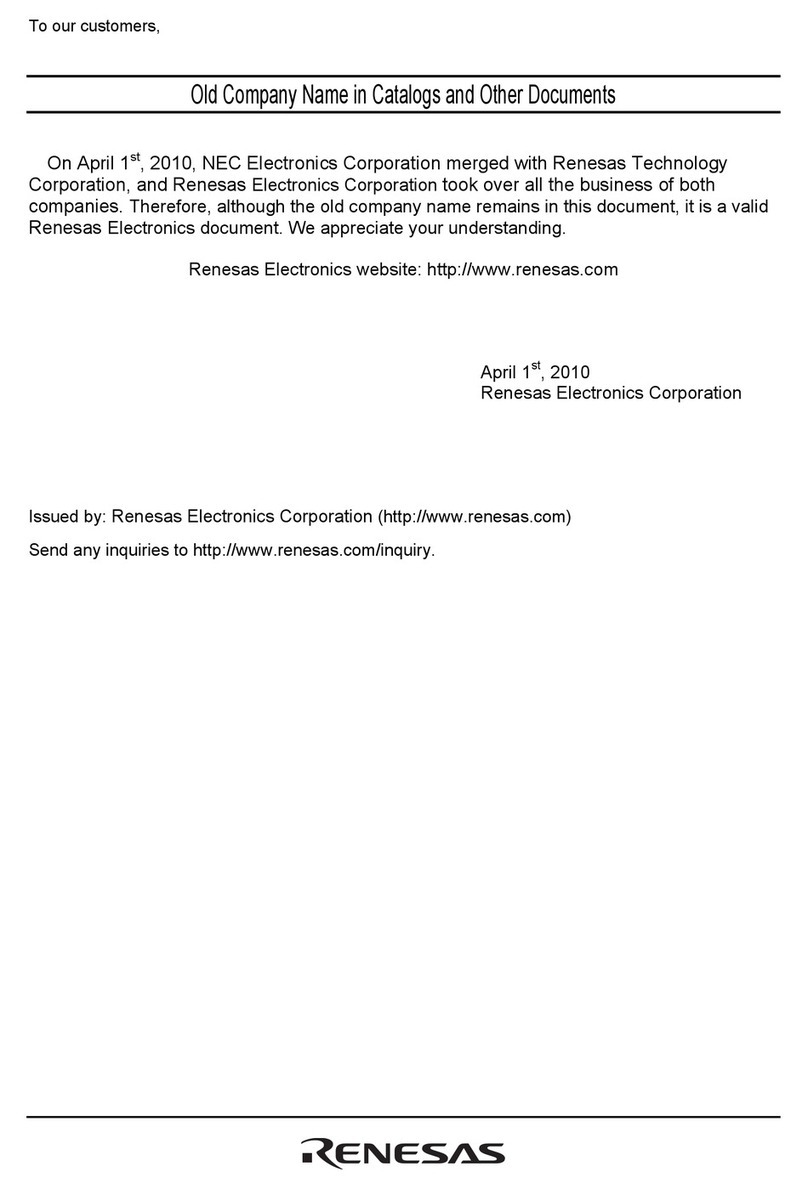
Renesas
Renesas mPD98431 user manual
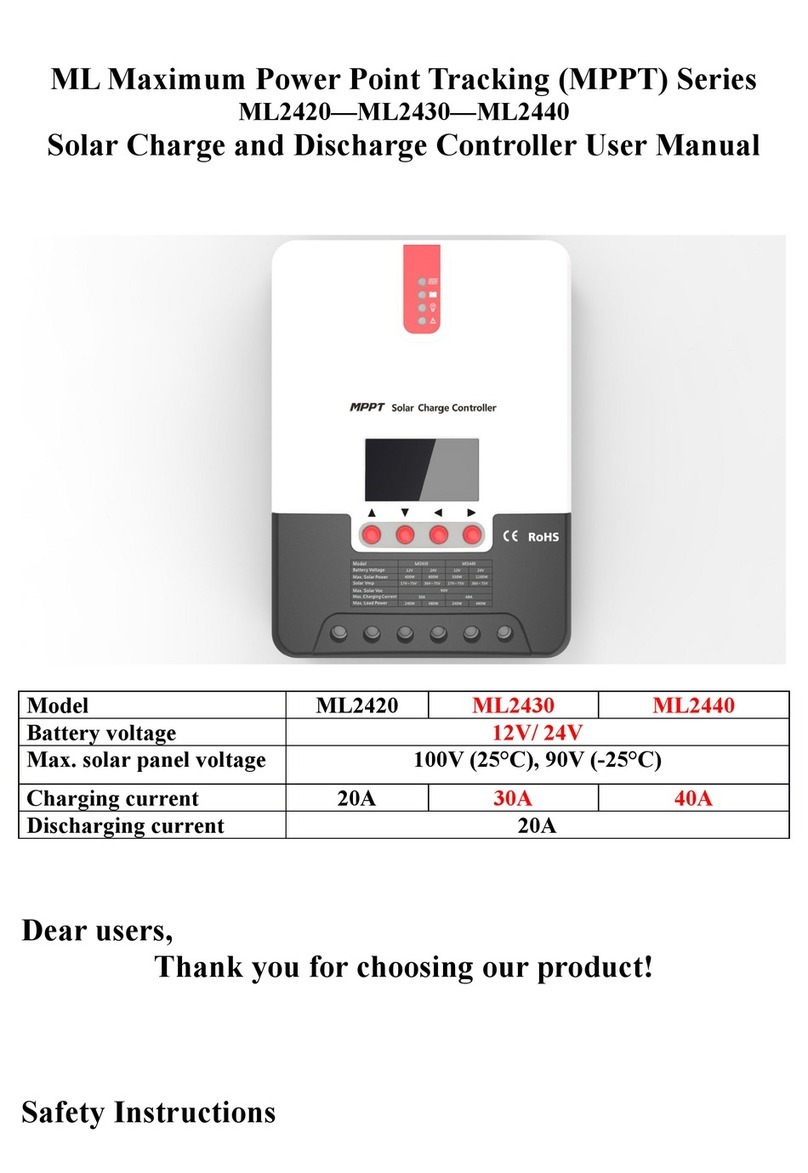
WATTUNEED
WATTUNEED ML Series user manual