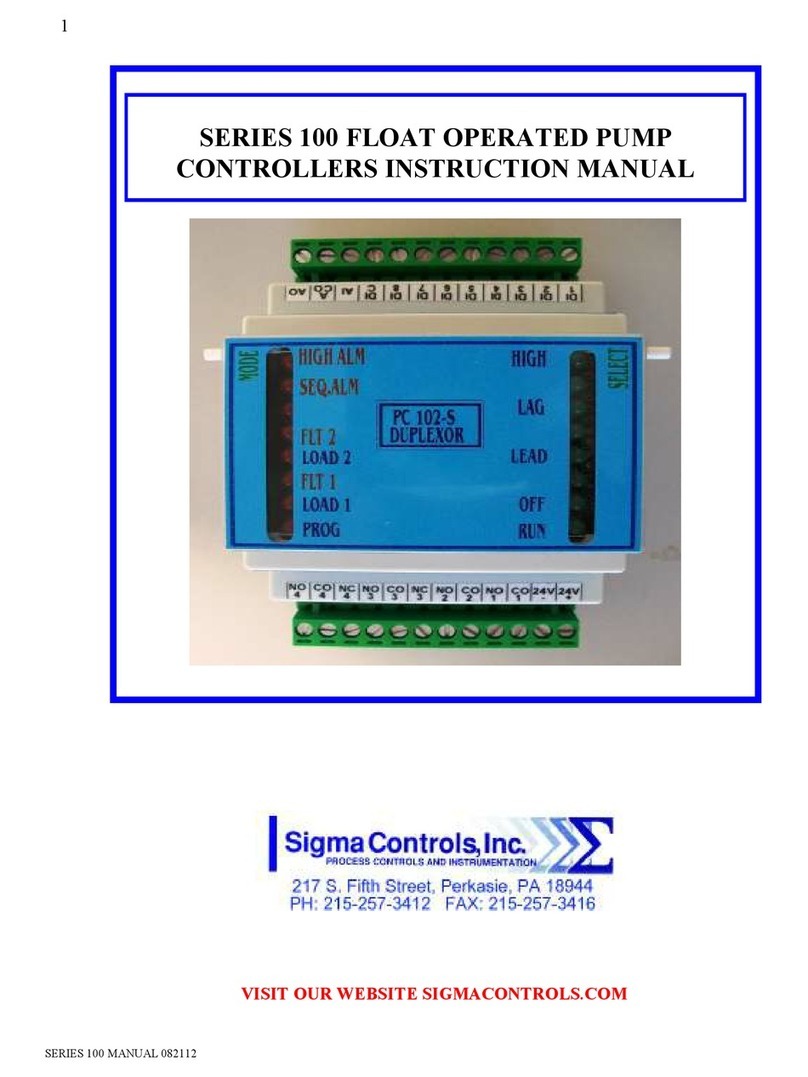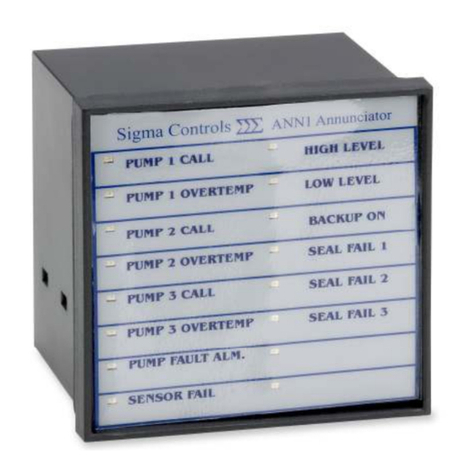Sigma Controls MYRIAD QLC User manual


















Table of contents
Other Sigma Controls Controllers manuals
Popular Controllers manuals by other brands

Lasermet
Lasermet ICS-7-OEM instruction manual
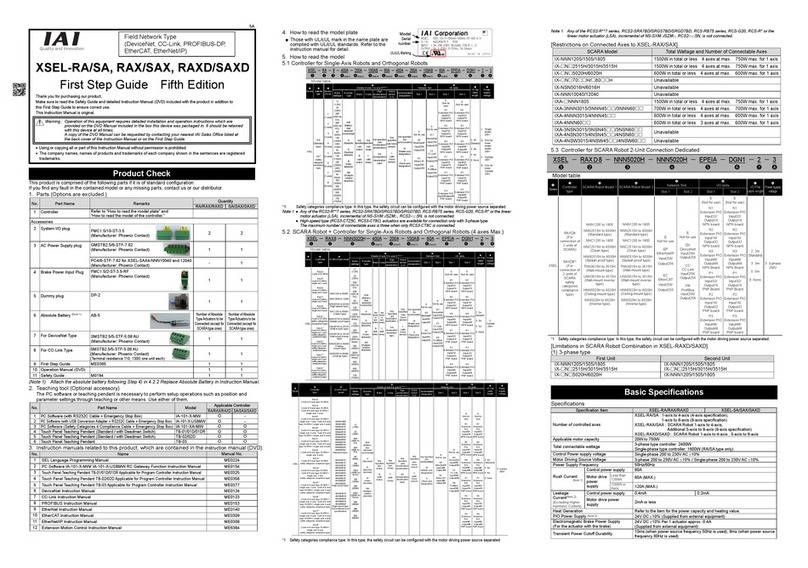
IAI
IAI XSEL-RA First step guide
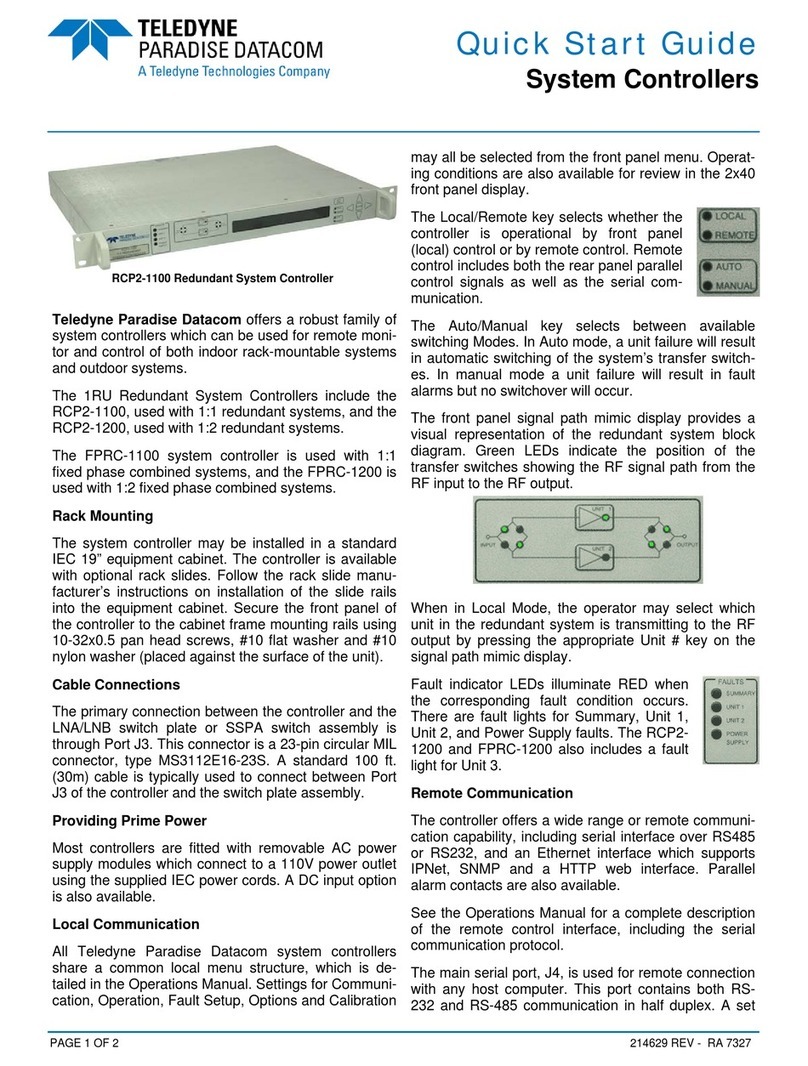
Teledyne
Teledyne RCP2-1100 quick start guide
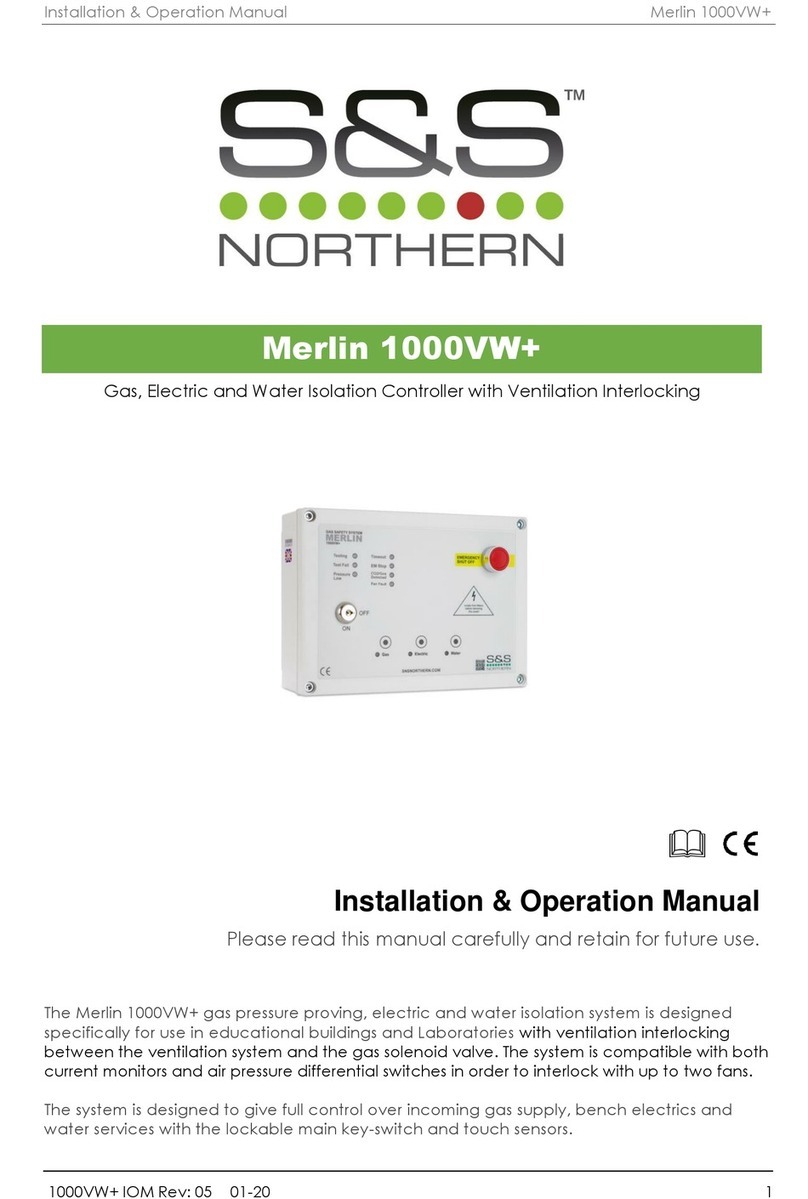
S&S Northern
S&S Northern Merlin 1000VW+ Installation & operation manual
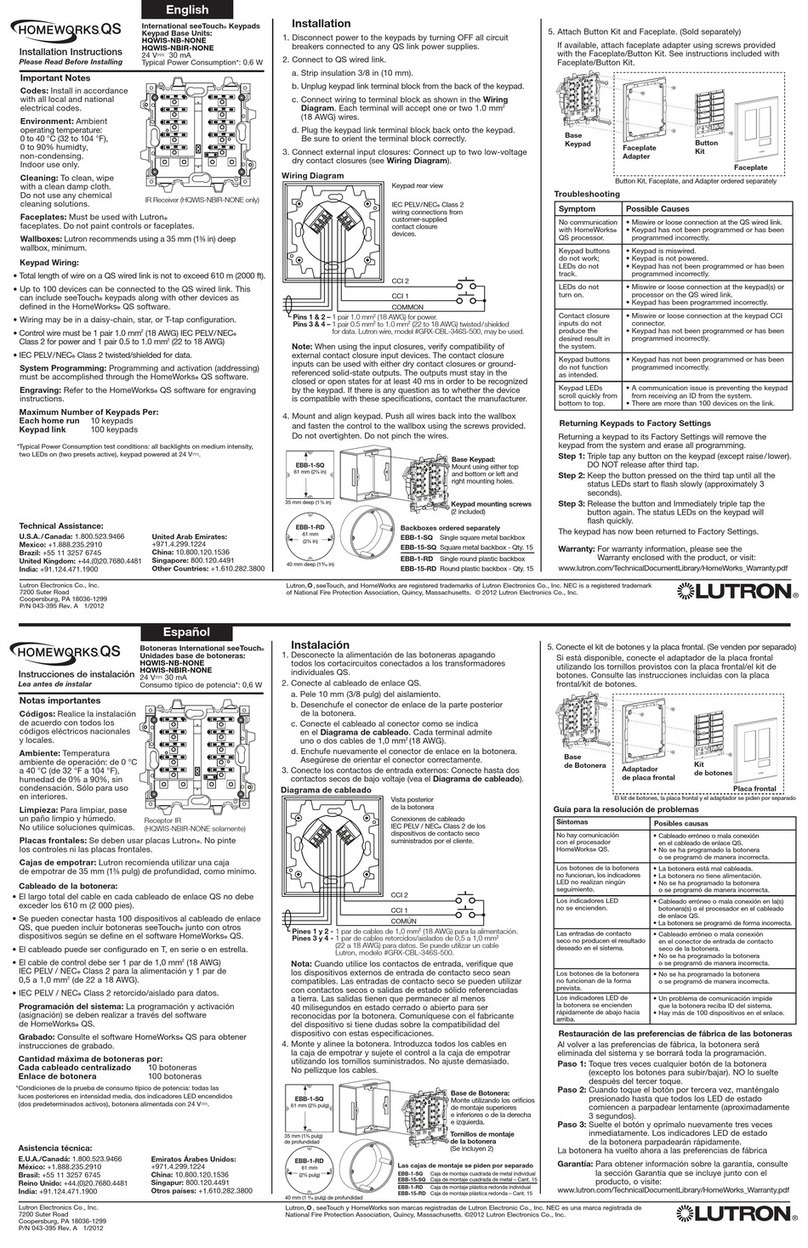
Lutron Electronics
Lutron Electronics Homeworks QS seeTouch HQWIS-NB-NONE installation instructions

Stober
Stober SD6 Series Commissioning instructions
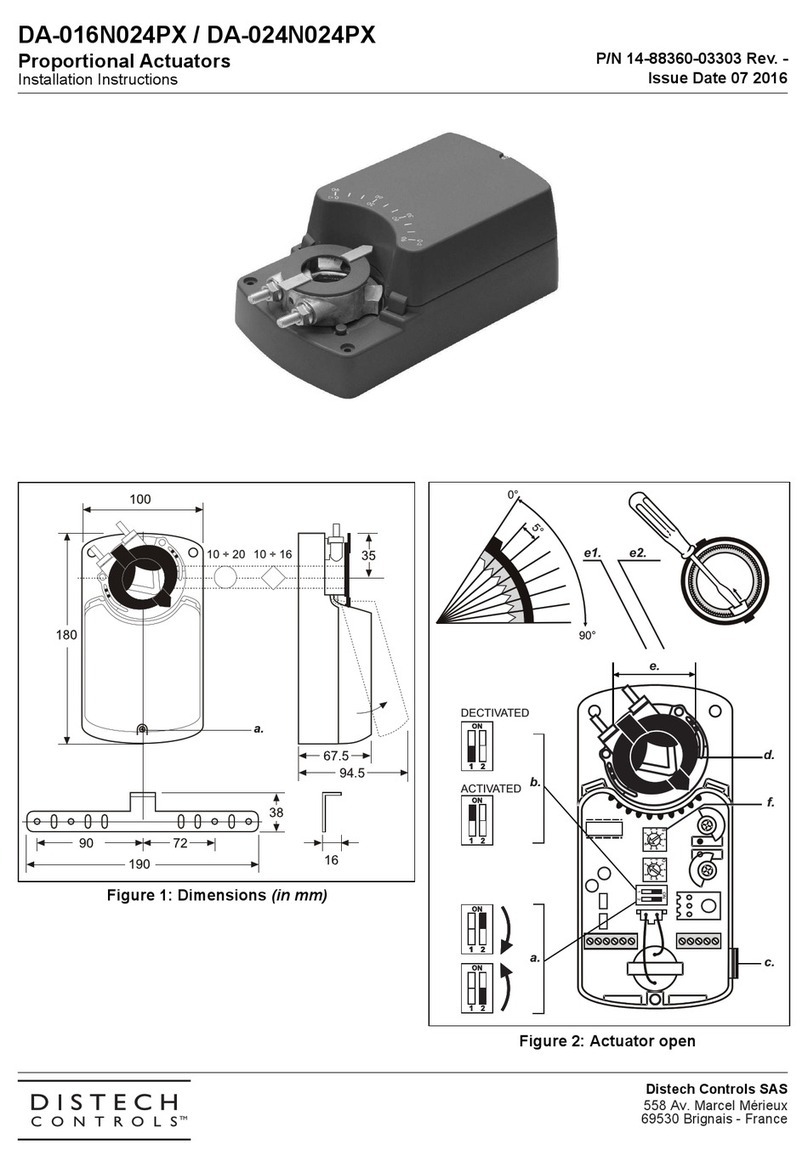
Distech Controls
Distech Controls DA-016N024PX installation instructions
AQUARAY
AQUARAY MultiControl operating instructions
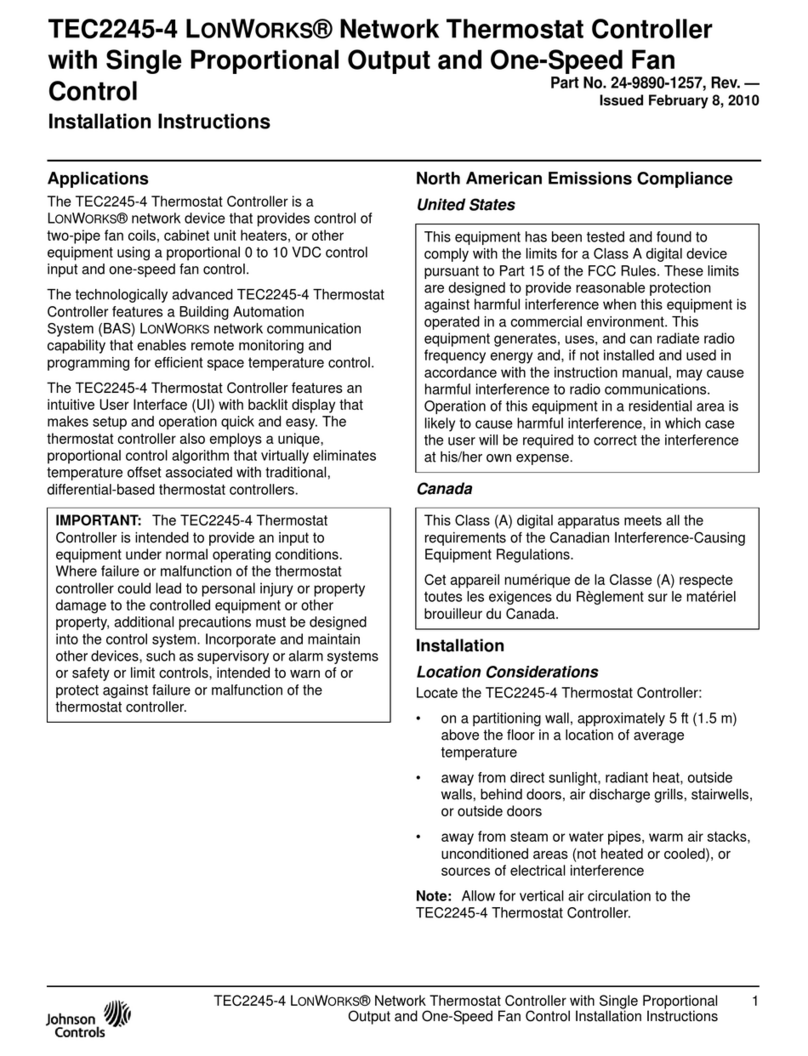
Johnson Controls
Johnson Controls TEC2245-4 installation instructions
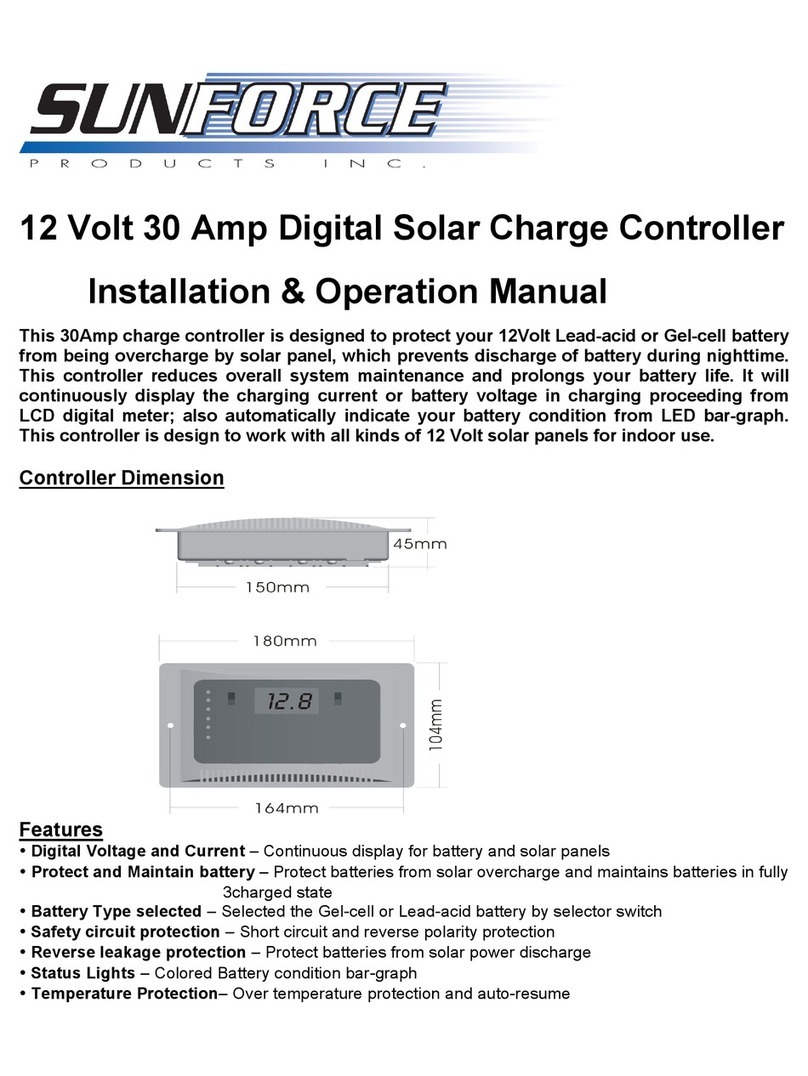
Sunforce
Sunforce 12 Volt 30 Amp Digital Solar Charge... Installation & operation manual

Circuitron
Circuitron TC-1 quick start guide

Microsensor
Microsensor MPM Series Operation manual

cashco
cashco D Installation, operation & maintenance manual

Covaris
Covaris S220 Service note

Autonics
Autonics TN Series product manual
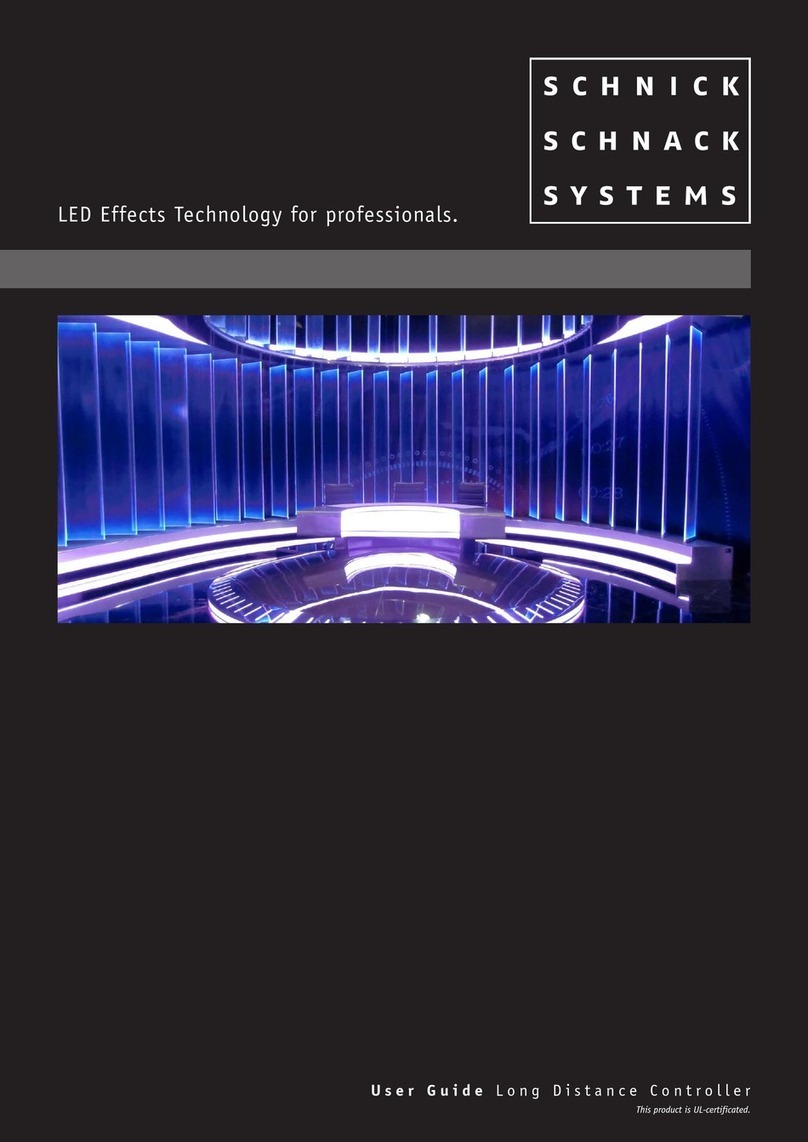
Schnick-Schnack-Systems
Schnick-Schnack-Systems Long Distance Controller user guide

PIETRO FIORENTINI
PIETRO FIORENTINI REVAL 182 Technical manual

Grundfos
Grundfos Fire RS Installation and operating instructions