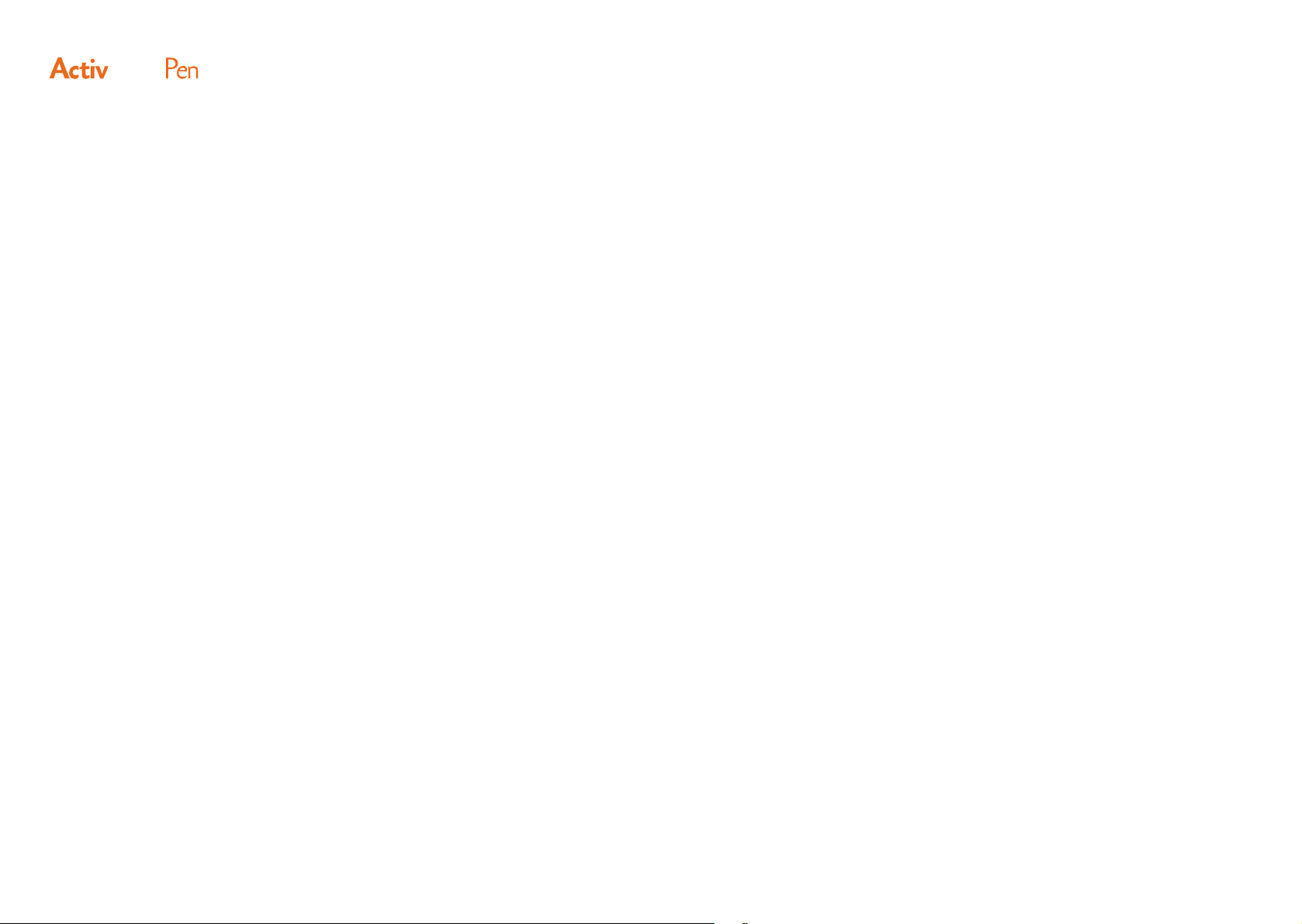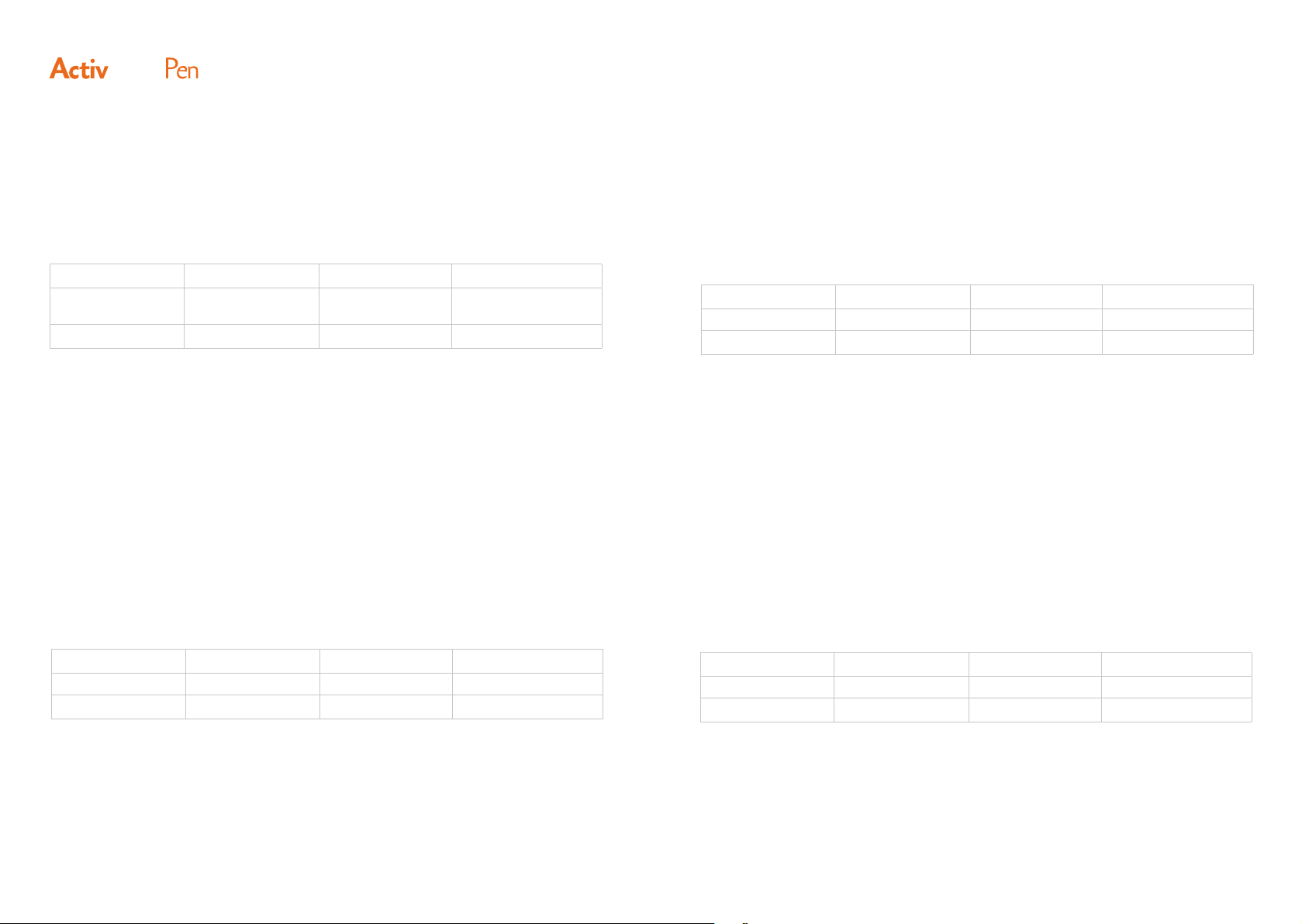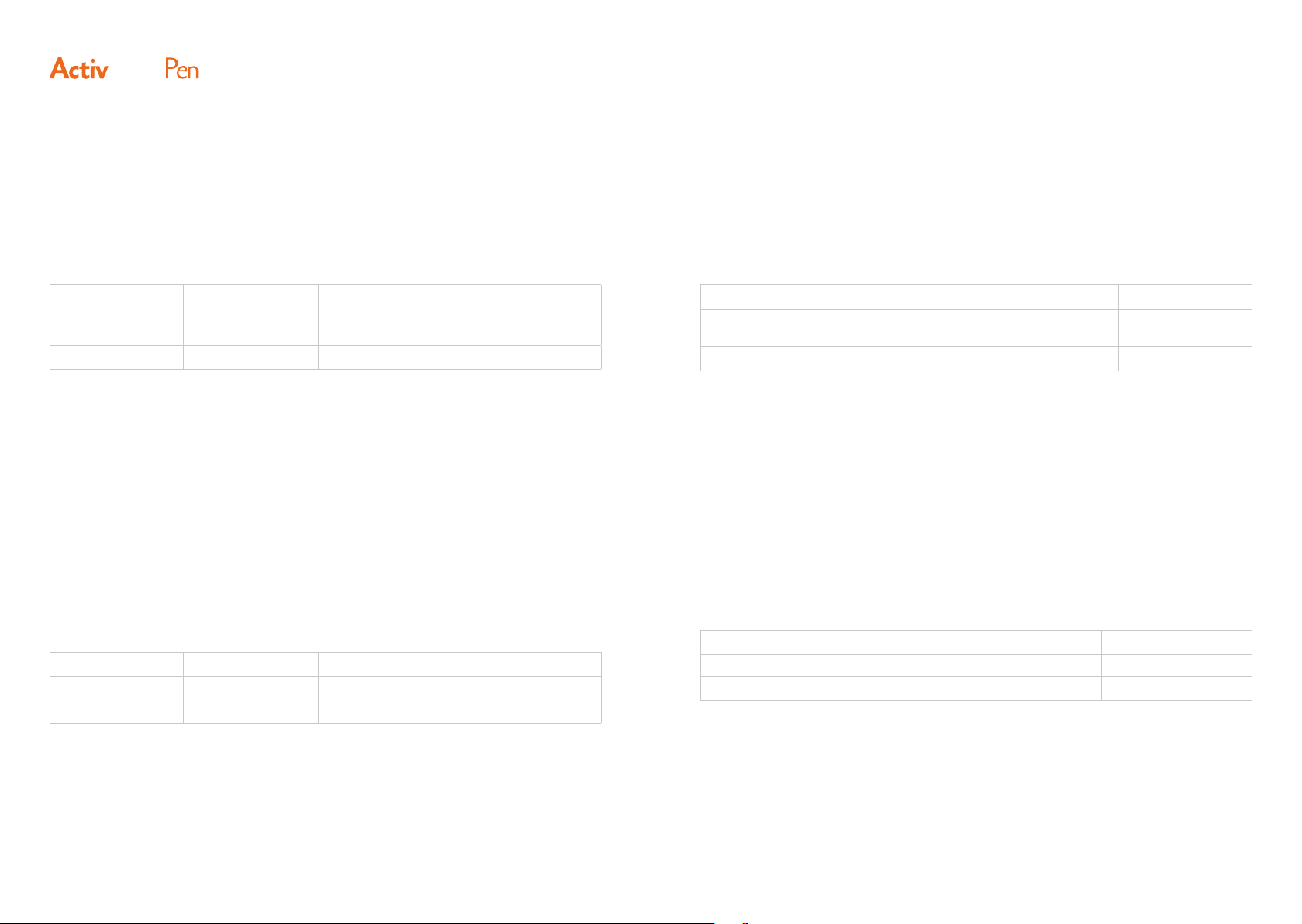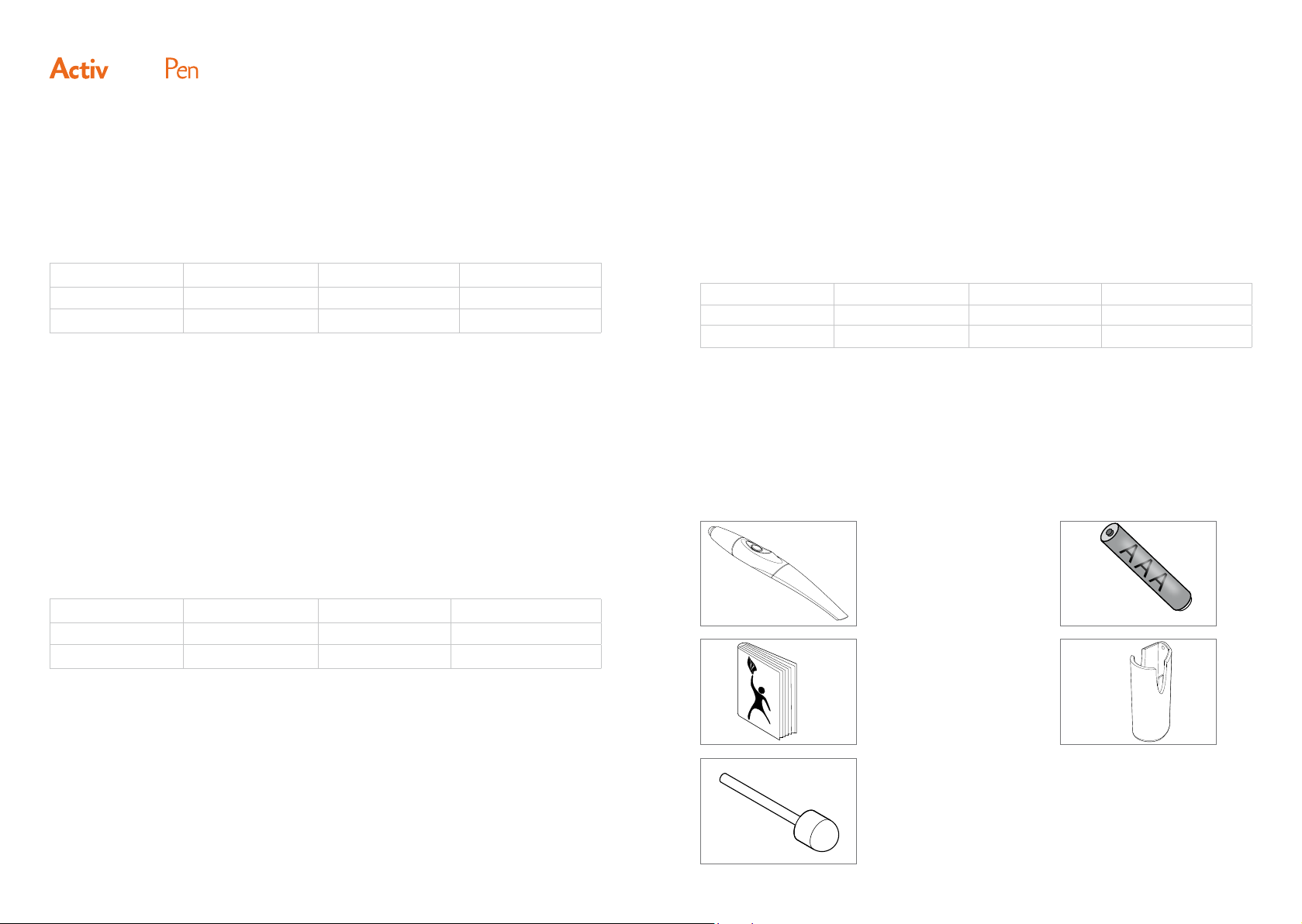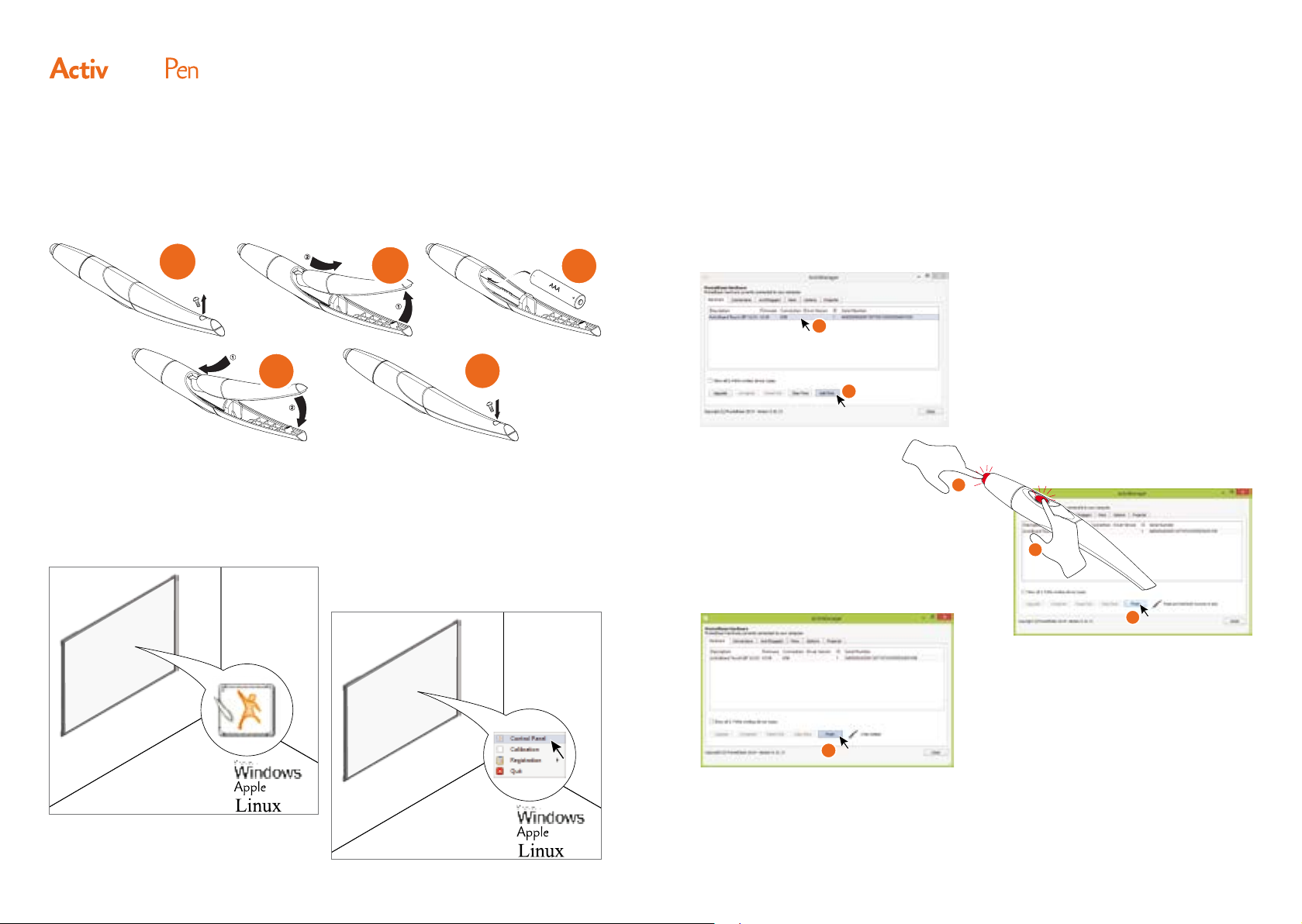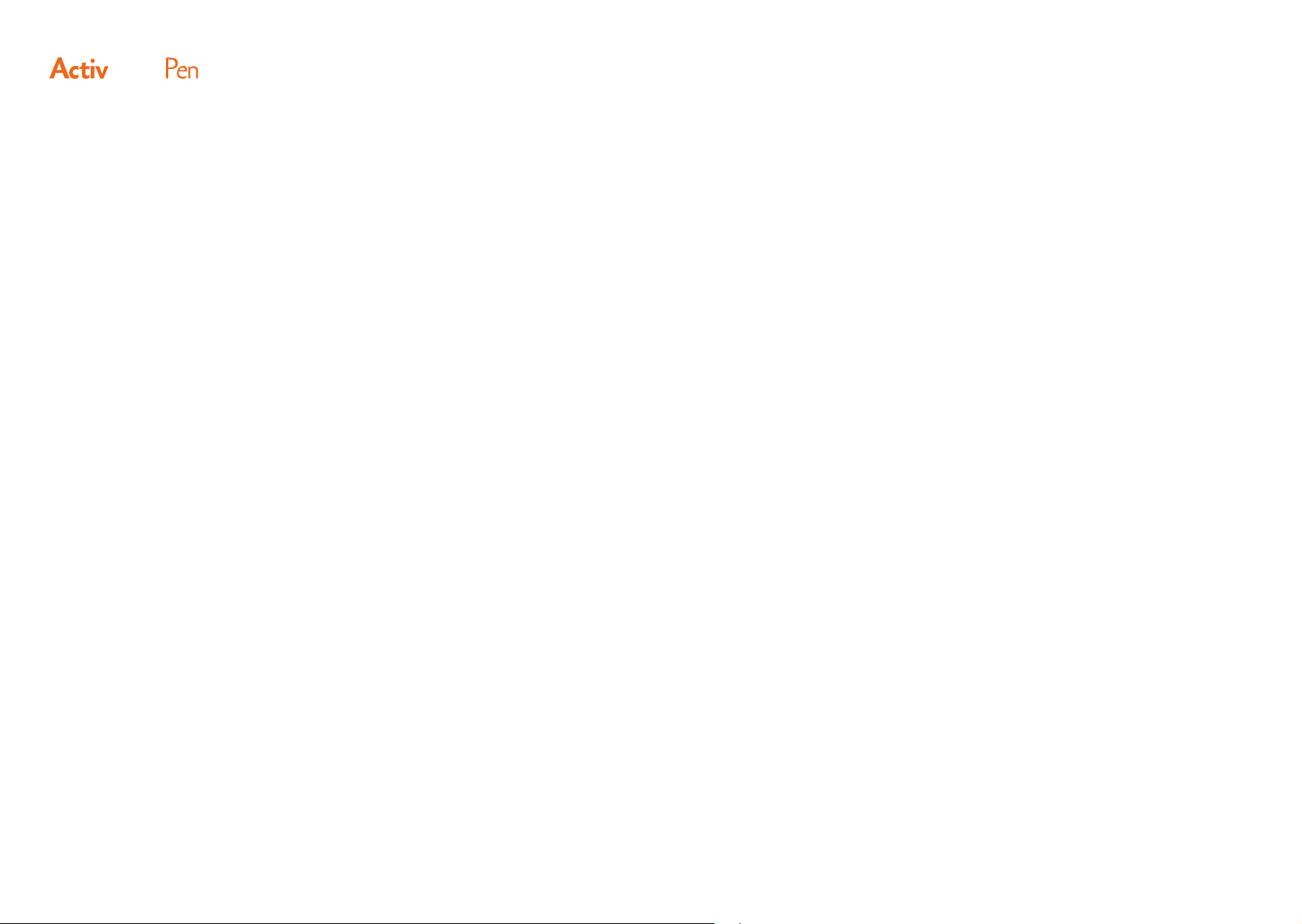Getting Started Getting Started
:
..
.
POZNÁMKA:
BEMÆRK:
HINWEIS:
NOTA:
HUOMAUTUS:
REMARQUE :
CATATAN:
NOTA:
Può succedere che la penna digitale venga riconosciuta quando si trova in prossimità
ЕСКЕРТПЕ:
Сандық қалам тақтаның қасында болған кезде, тақта оны көреді. Сенсорды пайдаланған кезде
қаламды тақтаға жақын қоймаңыз.
Қалам мен сенсор бір уақытта пайдаланылмайды.
MERK:
OPMERKING:
NOTA:
Associazione della penna digitale • Сандық қаламды байланыстыру •
piesaiste • Binding av den digitale pennen • De digitale pen binden • Associar a caneta
IT
ID
FR
FI
ES
DE
DA
CS
AR
RU
PT
NL
NB
LV
KK
aloittaminen • Démarrage rapide • Memulai Penggunaan • Guida rapida • Іске кірісу •
Начало работы •
Bắt Đầu •入门
aloittaminen • Démarrage rapide • Memulai Penggunaan • Guida rapida • Іске кірісу •
Начало работы •
Bắt Đầu •入门
ActivPanel Pen User Guide 19
18 ActivPanel Pen User Guide