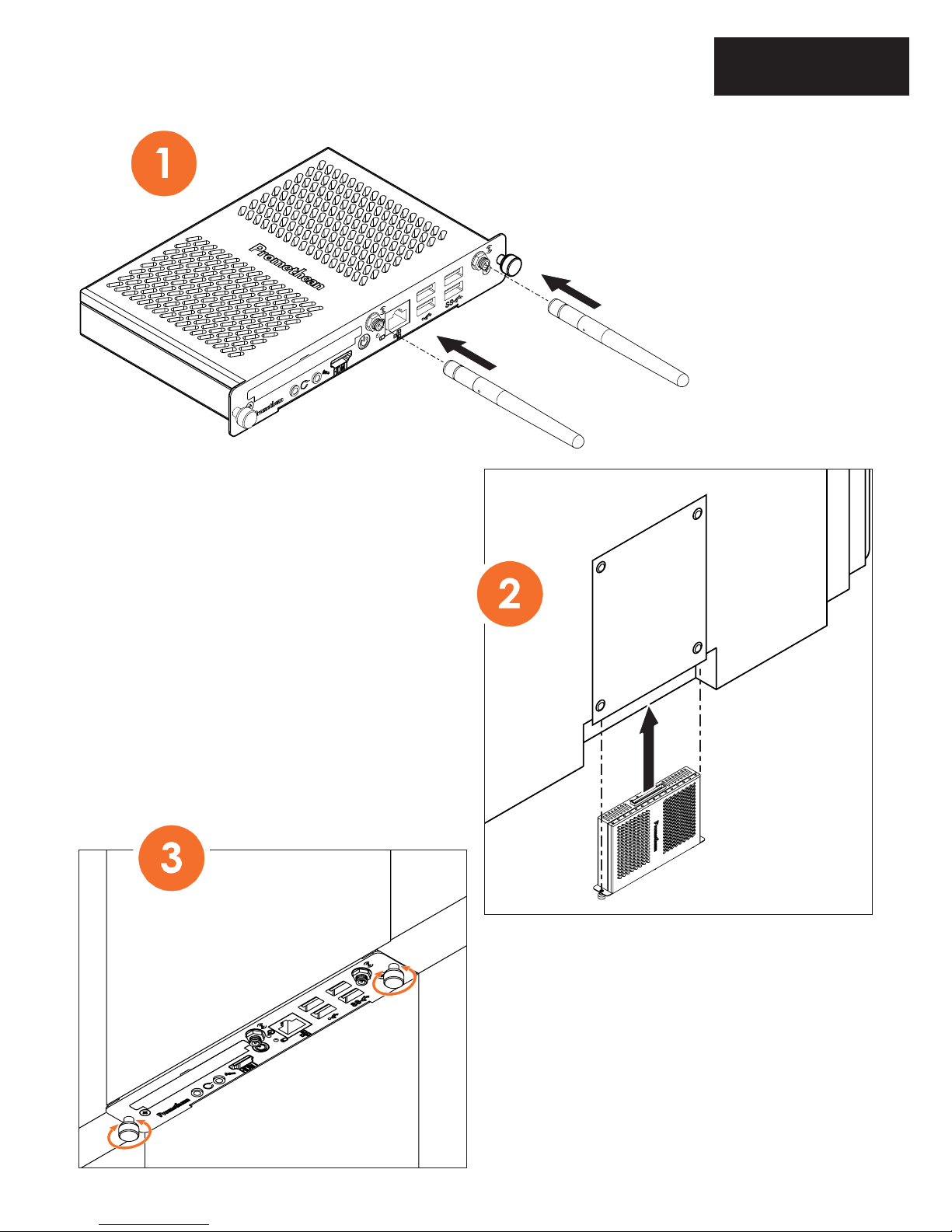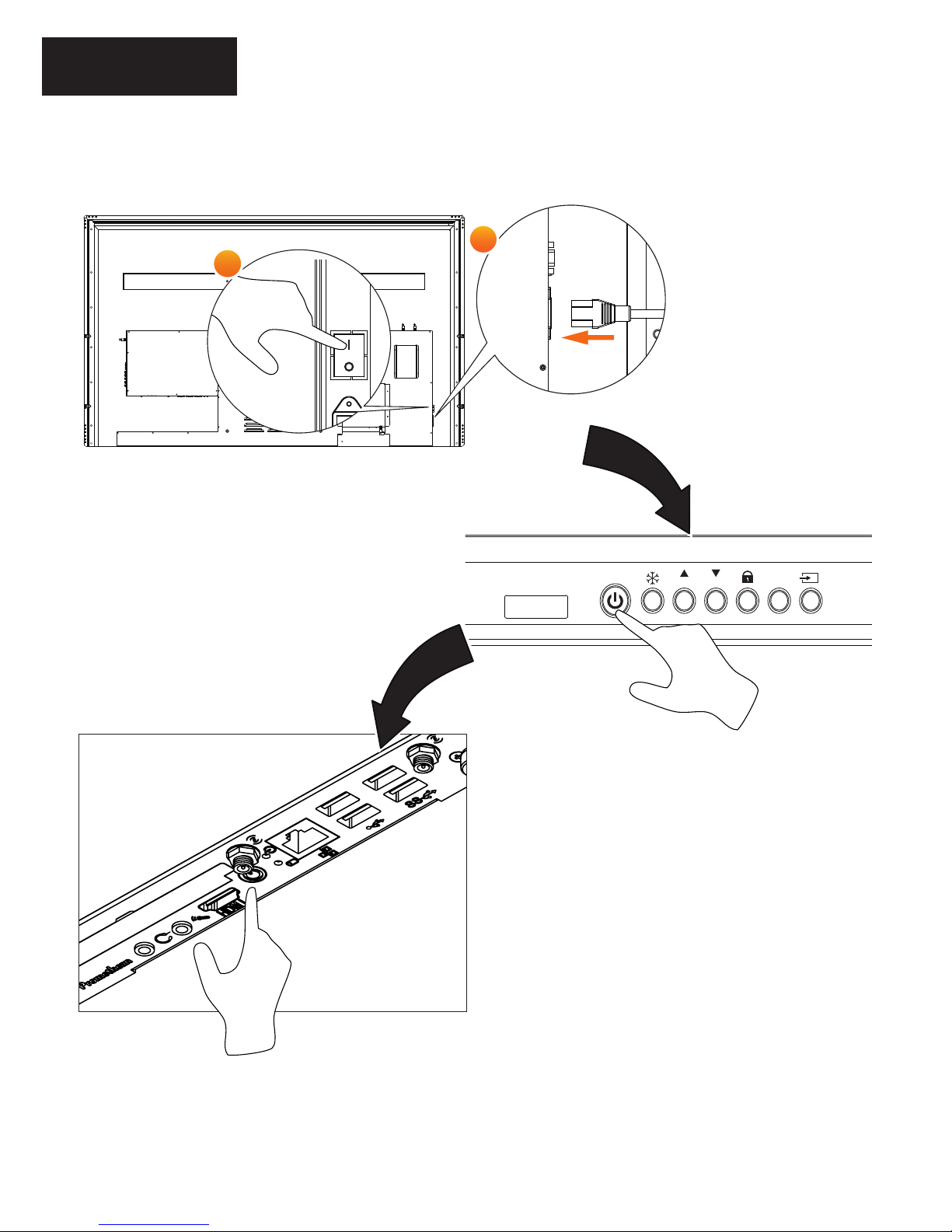4 Promethean OPS Install Guide
Safety Information
Your Promethean OPS is designed and tested to meet the latest standards of safety for information
technology equipment. However, to ensure your safety, it is important that you read and understand all
safety information, operating instructions, and product labels before operating the ActivPanel. Keep this
guide in a safe place for future reference.
• The lightning ash with arrow-head symbol, within an equilateral triangle, is intended to alert the user to
the presence of “dangerous voltage” within the product’s enclosure that may be sufcient to constitute
a risk of electric shock to persons.
• The exclamation mark within a triangle is intended to alert the user to the presence of important
operating and maintenance (servicing) instructions.
• To reduce the risk of re or electric shock, do not expose this product to smoke, rain, dust or moisture!
• To reduce the risk of electric shock, do not remove cover (or back). No user-serviceable parts inside. Refer
servicing to qualied service personnel.
• This product is designed and manufactured to operate within dened design limits, and misuse may
result in electric shock or re.
• Use of components not supplied by Promethean or not meeting minimum specications may impact
performance and affect the warranty. For Promethean Warranty Terms and Conditions, please visit
www.PrometheanWorld.com/ActivCare
• Inspect the Promethean OPS for any physical damage to the casing before use. If damage is apparent,
take care to avoid contact with any potentially live parts.
• Do not under any circumstances try to gain access to internal parts of the Promethean OPS. If you
suspect that the device is damaged or faulty, you should contact Technical Support, or an authorised
Promethean service agent for advice.
• To avoid the risk of electric shock or component damage, disconnect the ActivPanel from the power
supply before Removing the Promethean OPS.
• The ventilation holes in the housing are designed to protect the Promethean OPS against overheating. Be
careful not to block them.
• Do not insert hands or any other objects into the ventilation holes or signal joints of the Promethean OPS.
• Never place, spill or pour any liquid on any part of the Promethean OPS. The device could short circuit
causing a re or electric shock.
If any of the following occurs, please contact Technical Support:
• Liquid sprays, or any object drops, into the Promethean OPS.
• The Promethean OPS is dropped or damaged in any way.
• The Promethean OPS emits abnormal sounds.
• The Promethean OPS emits smoke or odour.
• The performance of the Promethean OPS changes substantially.
Environmental Considerations
Temperature:
• Operating: 0°C to +40°C
• Storage: -20°C to +60°
Relative Humidity (non condensing):
• Operating: 10% to 90%
• Storage: 10% to 90%
Weight
• Net Weight: 1.0kg