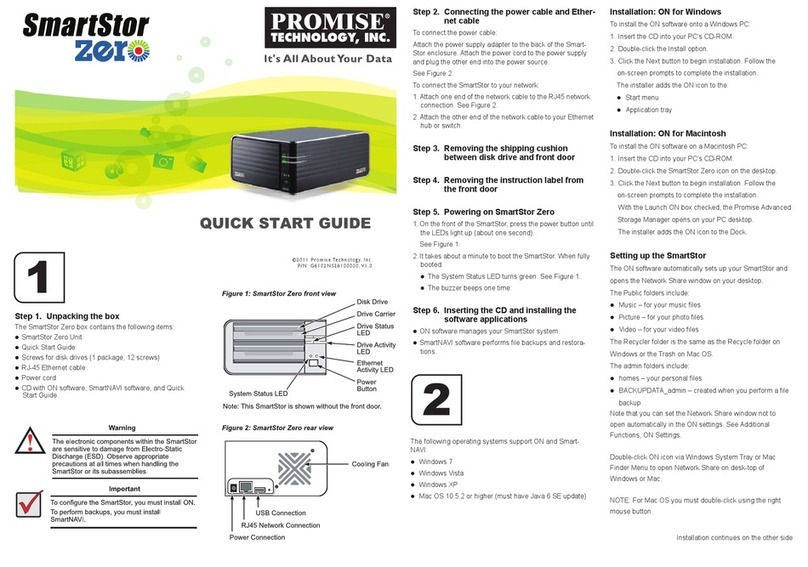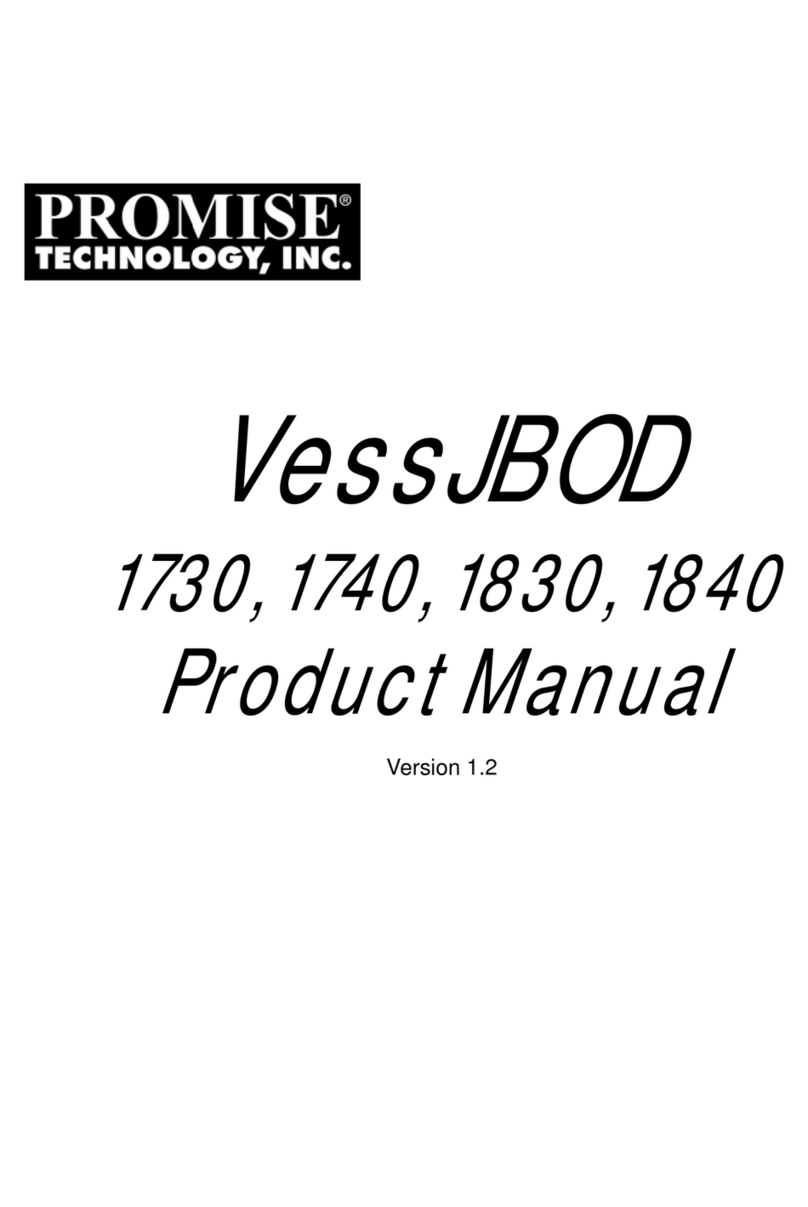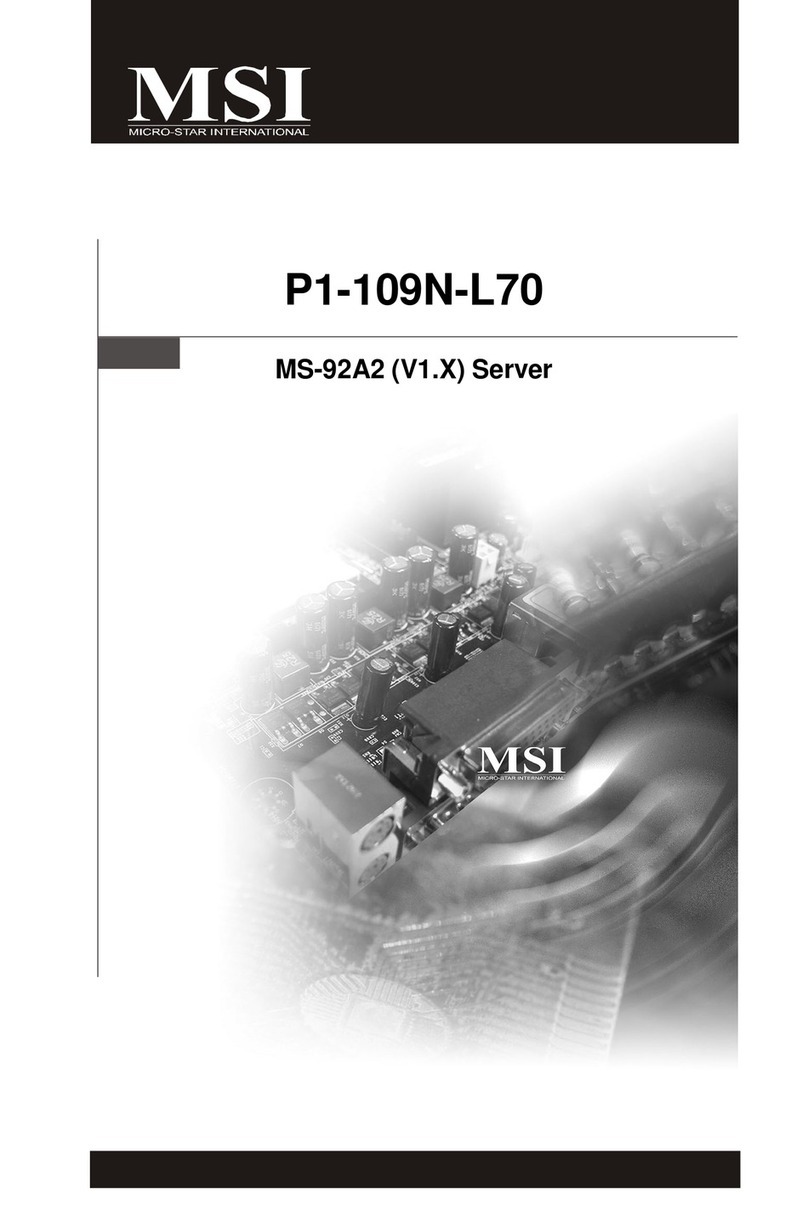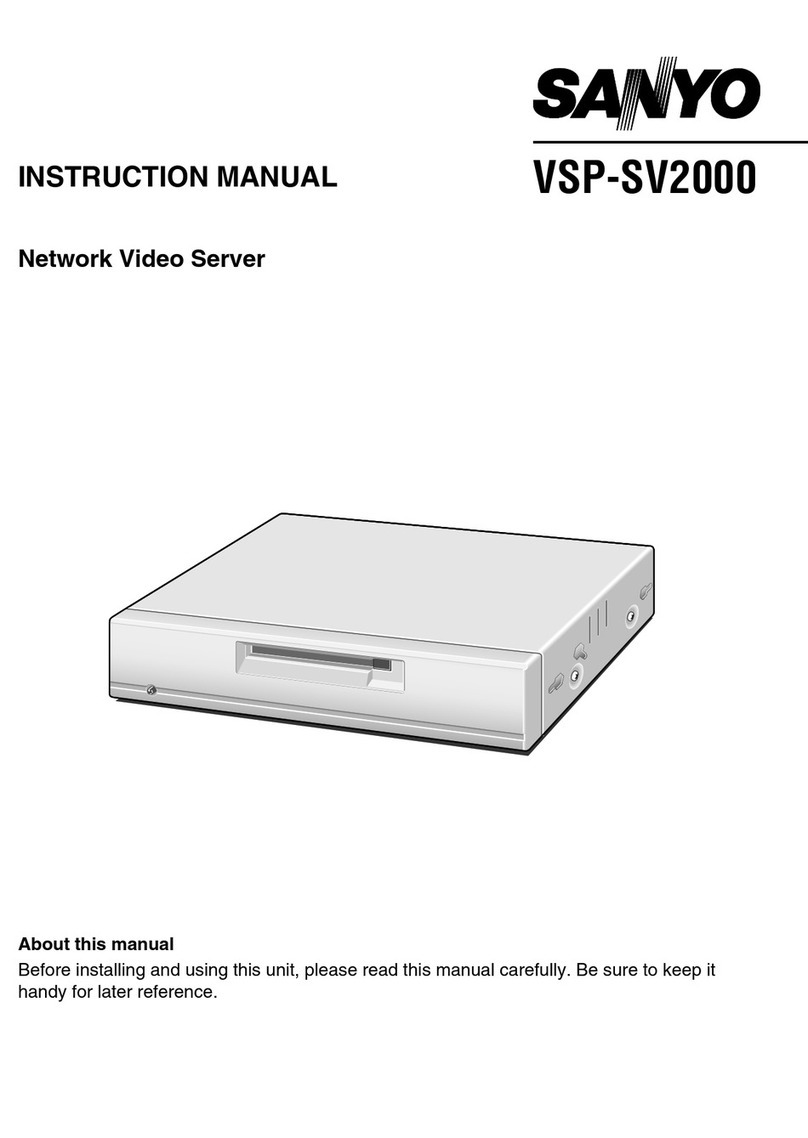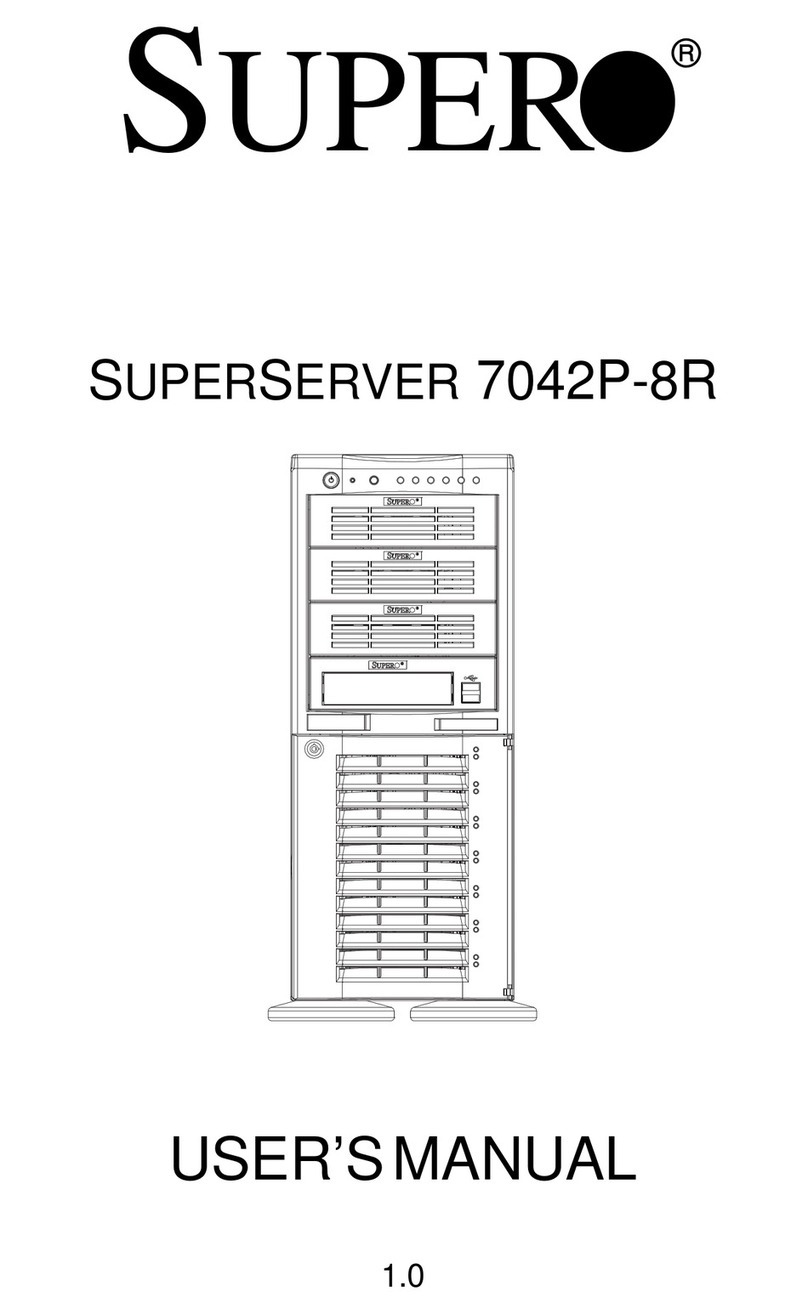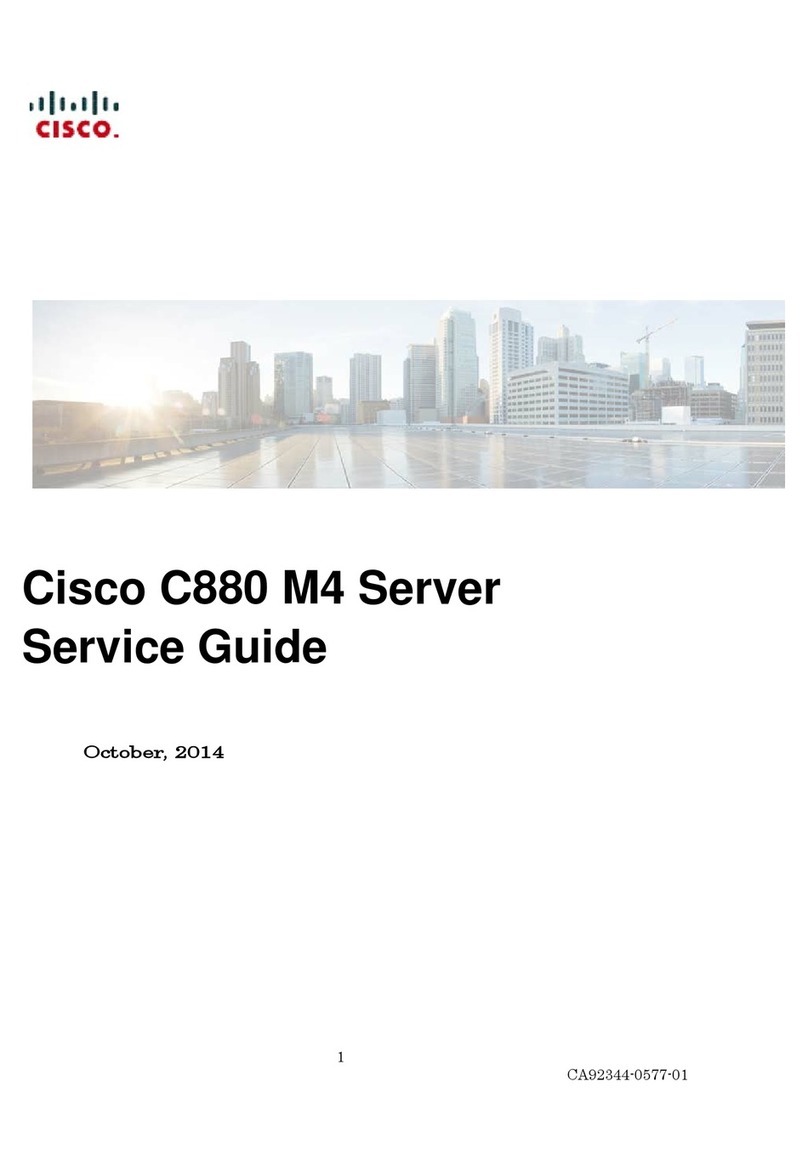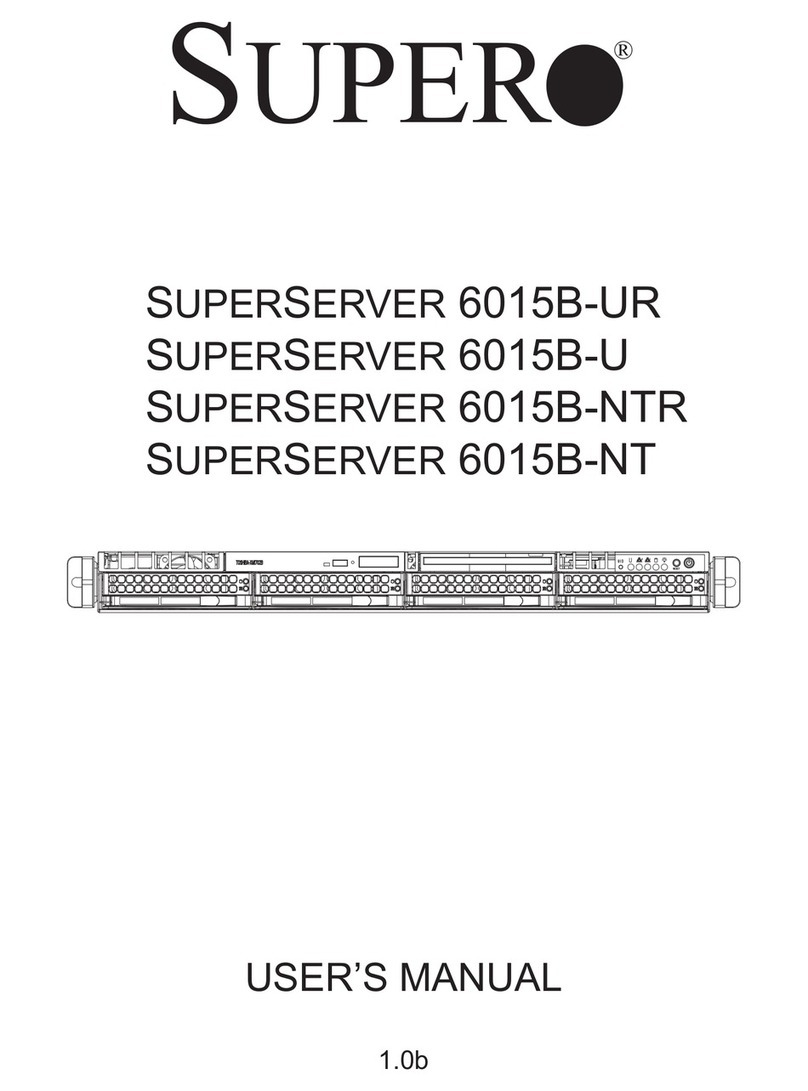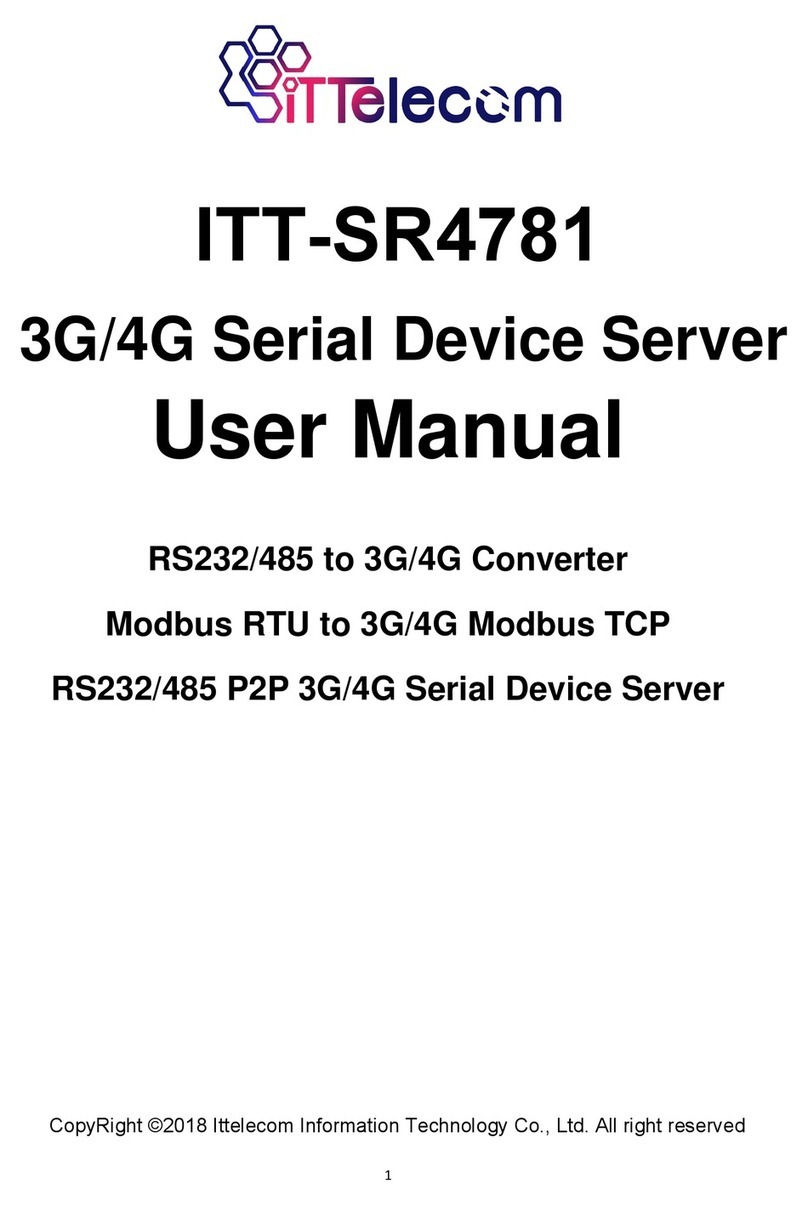Promise Vess A Series User manual

Vess A-Series
Storage Server Appliance
Vess A8120
Product Manual
Version 1.0
© 2022 PROMISE Technology, Inc. All Rights Reserved.

ii
Vess A8120 Series Storage Appliance for Video Surveillance
Promise Technology
Copyright
© 2022 PROMISE Technology, Inc. All Rights Reserved. PROMISE, the PROMISE logo, VTrak, Pegasus, SmartStor,
SuperTrak, FastTrak, VessRAID, Vess, PerfectPATH, PerfectRAID, SATA150, ULTRA133, VTrak S3000, BackTrak, Hyper-
Cache, HyperCache-R, HyperCache-W, DeltaScan and GreenRAID are registered or pending trademarks of PROMISE
Technology, Inc. in the U.S. and other countries. All other trademarks are the property of their respective owners. Informa-
tion regarding products, services and offerings may be superseded by subsequent documents and are subject to change
without notice. For the latest information and specications regarding PROMISE Technology, Inc. and any of its offerings
or services, please contact your local PROMISE ofce or the corporate headquarters. Visit www.PROMISE.com for more
information on PROMISE products.
Important data protection information
You should back up all data before installing any drive controller or storage peripheral. PROMISE Technology is not re-
sponsible for any loss of data resulting from the use, disuse or misuse of this or any other PROMISE Technology product.
Notice
Although PROMISE Technology has attempted to ensure the accuracy of the content of this document; it is possible
that this document may contain technical inaccuracies, typographical, or other errors. PROMISE Technology assumes no
liability for any error in this publication, and for damages, whether direct, indirect, incidental, consequential or otherwise,
that may result from such error, including, but not limited to loss of data or prots.
PROMISE Technology provides this publication “as is” without warranty of any kind, either express or implied, includ-
ing, but not limited to implied warranties of merchantability or tness for a particular purpose. The published information in
the manual is subject to change without notice. PROMISE Technology reserves the right to make changes in the product
design, layout, and driver revisions without notication to its users. This version of this document supersedes all previous
versions.
Recommendations
In this Product Manual, the appearance of products made by other companies, including but not limited to software,
servers, and disk drives, is for the purpose of illustration and explanation only. PROMISE Technology does not recom-
mend, endorse, prefer, or support any product made by another manufacturer.

iii
Promise Technology About this manual
About this guide
This Product Manual describes how to setup, use, and maintain the Vess A8120.
This manual includes a full table of contents, chapter task lists, and numerous cross-references to help you nd the
specic information you are looking for.
This manual includes are four levels of notices:
Warning
A Warning noties you of probable equipment damage
or loss of data, or the possibility of physical injury, and
how to avoid them.
Caution
A Caution informs you of possible equipment damage or loss of data
and how to avoid them.
Important
An Important message calls attention to an essential step or point
required to complete a task, including things often missed.
Note
A Note provides helpful information such as hints or alternative ways of
doing a task.

iv
Vess A8120 Series Storage Appliance for Video Surveillance
Promise Technology
Regulatory compliance identication numbers
For the purpose of regulatory compliance certications and identication, this product has been assigned a unique
regulatory model number. The regulatory model number can be found on the product nameplate label, along with all
required approval markings and information. When requesting compliance information for this product, always refer
to this regulatory model number. The regulatory model number is not the marketing name or model number of the
product.
Compliance information
Global notice for Class A equipment
Operation of this equipment in a residential environment could cause radio interference.
Warning
Operation of this equipment in a residential environment
could cause radio interference.

v
Promise Technology About this manual
sAfety informAtion
Observe all warnings on the product and in the operating instructions. To reduce the risk of bodily injury, electric
shock, re, and damage to the equipment, observe all precautions included in this guide.
You must become familiar with the safety information in this guide before you install, operate, or service PROMISE
products.
Use environment
• Make sure that the area in which you install the equipment is properly ventilated and climate
controlled. The operate normally in the temperature of 5 º C – 40º C and relative humidity of 10% –
95%.
• Ensure that the voltage and frequency of your power source match the voltage and frequency inscribed on
the electrical rating label of the equipment.
• Never use the equipment in a wet location.
Chassis
• Do not block or cover the openings to the equipment.
• Never push objects of any kind through openings in the equipment. Dangerous voltages might be present.
• Conductive foreign objects can produce a short circuit and cause re, electric shock, or damage to your
equipment.
• Lift equipment using both hands and with your knees bent.
Power Cords
To reduce the risk of electric shock or damage to the equipment:
• Use an approved power cord. If you have questions about the type of power cord to use, contact your
PROMISE TECHNOLOGY INC. authorized service provider.
• If you have not been provided with a power cord for your product or for any AC-powered option intended for
your product, purchase a power cord that is approved for use in your country.
• You must use a power cord rated for your product and for the voltage and current marked on the electrical
ratings label of the product. The voltage and current rating of the cord must be greater than the voltage and
current rating marked on the product.

vi
Vess A8120 Series Storage Appliance for Video Surveillance
Promise Technology
• Plug the power cord into a grounded (earthed) electrical outlet that is easily accessible at all times.
• Do not place objects on AC power cords or cables. Arrange them so that no one might accidentally step on or
trip over them.
•
Do not pull on a cord or cable. When unplugging from the electrical outlet, grasp the cord by the plug.
• To reduce the risk of electrical shock, disconnect all power cords before servicing the equipment.
EquipmEnt modifications
Do not make mechanical modications to the system. PROMISE TECHNOLOGY INC. is not responsible for the
regulatory compliance of PROMISE TECHNOLOGY INC. equipment that has been modied.
EquipmEnt REpaiRs and sERvicing
The installation of internal options and routine maintenance and service of this equipment should be performed
by individuals who are knowledgeable about the procedures, precautions, and hazards associated with equipment
containing hazardous energy levels.
• Do not exceed the level of repair specied in the procedures in the product documentation. Improper repairs
can create a safety hazard.
• Remove all watches, rings, or loose jewelry when working before removing covers and touching internal
components.
• Do not use conductive tools that could bridge live parts.
• Use gloves when you remove or replace internal components; they can become hot to the touch.
If the equipment sustains damage requiring service, disconnect the equipment from the AC electrical outlet and
refer servicing to an authorized service provider. Examples of damage requiring service include:
– The power cord, extension cord, or plug has been damaged.
– Liquid has been spilled on the equipment or an object has fallen into the product.
– The equipment has been exposed to rain or water.
– The equipment has been dropped or damaged.
– The equipment does not operate normally when you follow the operating instructions.

vii
Promise Technology About this manual
Caution
To avoid hand contact with an electrical hazard, do not remove
more than one drive carrier a time” or the equivalent.

About this guide ������������������������������������������������������������������������������������������������������������������������������������������������������� iii
sAfety informAtion �������������������������������������������������������������������������������������������������������������������������������������������������� v
EquipmEnt modifications ����������������������������������������������������������������������������������������������������������������������������vi
equipment repAirs And servicing �������������������������������������������������������������������������������������������������������������vi
introduction ������������������������������������������������������������������������������������������������������������������������������������������������������������ 1
shipping Box contEnts ������������������������������������������������������������������������������������������������������������������������������� 1
spEcifications���������������������������������������������������������������������������������������������������������������������������������������������������������� 2
sErvEr systEm ovErviEw ������������������������������������������������������������������������������������������������������������������������������������� 4
system components ������������������������������������������������������������������������������������������������������������������������������������������������� 4
internAl feAtures ���������������������������������������������������������������������������������������������������������������������������������������������������� 5
reAr pAnel �������������������������������������������������������������������������������������������������������������������������������������������������������������� 7
psu LEd���������������������������������������������������������������������������������������������������������������������������������������������������� 8
front control pAnel buttons And leds���������������������������������������������������������������������������������������������������������������� 9
powEr Button��������������������������������������������������������������������������������������������������������������������������������������������� 9
powEr LEd����������������������������������������������������������������������������������������������������������������������������������������������� 10
uid LEd��������������������������������������������������������������������������������������������������������������������������������������������������� 10
systEm hEaLth LEd ���������������������������������������������������������������������������������������������������������������������������������� 10
hdd activity LEd ������������������������������������������������������������������������������������������������������������������������������������ 10
Lan LEd �������������������������������������������������������������������������������������������������������������������������������������������������� 10
stAtus leds���������������������������������������������������������������������������������������������������������������������������������������������������������� 10
disk drivE LEds��������������������������������������������������������������������������������������������������������������������������������������� 11
sEtup task List ���������������������������������������������������������������������������������������������������������������������������������������������������� 12
tAsk 1: unpAck device �������������������������������������������������������������������������������������������������������������������������������������������� 12
tAsk 2: mounting vess A8120 in ArAck���������������������������������������������������������������������������������������������������������������� 12
tAsk 2: mounting vess A8120 in ArAck���������������������������������������������������������������������������������������������������������������� 13
tAsk 3: instAll hArd disk drives ��������������������������������������������������������������������������������������������������������������������������� 16
tAsk 4: mAnAgement connection���������������������������������������������������������������������������������������������������������������������������� 19
managEmEnt path - on sitE kEyBoard and monitor �������������������������������������������������������������������������������������� 19
managEmEnt path - nEtwork connEction���������������������������������������������������������������������������������������������������� 20
tAsk 5: connecting the power������������������������������������������������������������������������������������������������������������������������������� 21
powEr onvEss a8120 systEm ������������������������������������������������������������������������������������������������������������������ 21
front panEL LEds������������������������������������������������������������������������������������������������������������������������������������ 22
tAsk 6: Access operAting system gui ������������������������������������������������������������������������������������������������������������������ 23
Log in to windows ������������������������������������������������������������������������������������������������������������������������������������ 23
Vess A8120 Series Storage Appliance for Video Surveillance
Promise Technology

dEvicE maintEnancE ��������������������������������������������������������������������������������������������������������������������������������������������� 24
before you begin �������������������������������������������������������������������������������������������������������������������������������������������������� 24
instaLLing procEdurEs������������������������������������������������������������������������������������������������������������������������������� 25
server top cover �������������������������������������������������������������������������������������������������������������������������������������������������� 25
rEmoving thE sErvEr top covErs ������������������������������������������������������������������������������������������������������������� 26
instaLLing thE sErvEr top covEr��������������������������������������������������������������������������������������������������������������� 27
power supply��������������������������������������������������������������������������������������������������������������������������������������������������������� 28
instaLLing and rEmoving thE powEr suppLy������������������������������������������������������������������������������������������������ 28
rEmoving thE powEr suppLy unit �������������������������������������������������������������������������������������������������������������� 29
system fAn ������������������������������������������������������������������������������������������������������������������������������������������������������������ 30
rEpLacing thE systEm fan������������������������������������������������������������������������������������������������������������������������� 30
raid sEtup ����������������������������������������������������������������������������������������������������������������������������������������������������������� 31
Log in to windows ������������������������������������������������������������������������������������������������������������������������������������ 31
creAte rAid volume ��������������������������������������������������������������������������������������������������������������������������������������������� 32
delete volume ������������������������������������������������������������������������������������������������������������������������������������������������������� 38
Promise Technology Contents

intRoduction
The Vess A8120 can perform one of three roles on the surveillance network: Management Server, Recording
Server or AI Server (requires hardware modication). As a management server, the Vess A8120 can run your
preferred VMS software to manage the surveillance network, including VMS specic plug-ins to monitor PROMISE
storage hardware. As a recording server, the system is used to manage the storage hardware and video data
collected. Finally, with a hardware modication (graphics card addition), the Vess A8120 can run AI functions for
facial recognition, tracking, contact tracing and other AI functions as they become available on the market.
Shipping Box ContentS
Carefully unpack the shipping container and check that the following items are included:
• One Vess A8120
• One Accessory Box (includes 2 power cables)
• Sliding rail hardware for rack installation
1
Introduction
Vess A8120 Product Manual

spEcifications
General
Form Factor 1U 19”Rackmount
Drives 4 x 3.5” + 2 x 2.5”
HDD Type Enterprise SATA HDD, optional SAS HDD and SSD
Processor Intel Xeon® Gen II Scalable Silver, Optional for Dual CPU
Memory 16G default; Max.256G (Single CPU) or 512G (Dual CPU)
Interface
NIC Port Data: 1000BASE-T x 4
Management: 1000BASE-T x 1
USB Port USB 3.0 Ports (Front panel) x2
USB 3.0 Ports (I/O panel) x 2
PCI Express PCIe Gen3-16 (CPU0, CPU1) x 2
Graphics Port D-Sub (VGA onboard) x 1
RAID
RAID Level Intel RAID 0, 1, 5, 10
Hot Spare Supported
Software
Supported OS Microsoft® Windows Server 2019
Management BMC Controller AST2500
IPMI Supported / Dedicated GLAN
2
Vess A8120 Storage Server Appliance Promise Technology

Physical
Dimensions
(H x W x D) 43.4mm x 430.0mm x 625.0mm
Weight 20.50 kgs
AC Input 100-240V AC
Power Supply Redundant 750W for each power
Hot Swap HDD Module / PSU Module
Environment
Temperature Range Operation Temperature: 10˚C-40˚C
Regulatory / Safety CE, CB, BSMI
Green Certicate
Warranty and Support
Warranty
Support
3
Introduction
Vess A8120 Product Manual

sERvER systEm ovERviEw
This chapter provides diagrams and illustrations showing the location of important components of the server
system.
system Components
4
Vess A8120 Storage Server Appliance Promise Technology

internAl feAtures
5
Introduction
Vess A8120 Product Manual

No. Item
1Server Board (SB)
2Riser Card Assembly
3 PCIE Add-in Card 1 (on the riser card assembly)* or Storage Mezzanine Card (on the server board)
4 Top: PCIE Add-in Card 2 (on the riser card assembly)*
Bottom: LAN Mezzanine Card (on the server board)**
5Power Supply Unit (PSU2)
6Power Supply Unit (PSU1)
7System Fan (FAN1)
8System Fan (FAN2)
9System Fan (FAN3)
10 System Fan (FAN4)
11 System Fan (FAN5)
12 System Fan (FAN6)
13 HDD Backplane Board (BPB)
14 Front Panel Board (FPB)
15 2.5” HDD Carrier (HDD4)***
16 2.5” HDD Carrier (HDD5)***
17 2.5” HDD Carrier (HDD6)***
18 4 x 3.5’’ Hot-Swap HDD Trays (HDD0~HDD3)
*Supports Low prole and FHHL (Full High Half Length) PCIe cards
**Supports 1GbE x 2, 10GbE x2 BaseT (M557R2) or SFP+ (M599R2) Mezzanie cards
***Supports 7mm 2.5-inch HDD only
6
Vess A8120 Storage Server Appliance Promise Technology

1
HDD1 HDD1 HDD1 HDD1
23
6 75431 2
No. Description
14 x 3.5” Hot-Swap HDD Trays (HDD0~HDD3)
22 x USB 3.0 Ports
3Control Panel Buttons and LEDs
No. Description
12 x Power Supply Units (Redundant PSU 1+1)
*Server requires 1 working PSU, with 1 redundant PSU. You must have at least one active supply,
installed, functioning and connected to AC.
Only one of the PSUs is allowed to be removed while the server is running.
2I/O Ports include 1000BASE-T Management, 2 x USB 3.0, 1 x VGA
3Unit ID LED (functions same as UID on front)
41 x PCI Express Slot 1 (on the riser card assembly)
*Supports Low prole and FHHL (Full High Half Length) PCIe cards
51 x LAN Mezzanine Card Slot
1000BASE-T x 4
61 x PCI Express Slot 2 (on the riser card assembly)
*Supports Low prole and FHHL (Full High Half Length) PCIe cards
7Rear Vent*
front pAnel
reAr pAnel
7
Introduction
Vess A8120 Product Manual

pSU LeD
PSU LED Status
Status Description
Green Normal work; output ON and OK
Amber Module fault/protection in operating mode
(
failure, OCP, OVP, Fan Fail, OTP, UVP) AC cord unplugged)
8
Vess A8120 Storage Server Appliance Promise Technology

1 2 3 4 5 5 7 86
No. Item
1UID Button and LED
2Power Button and LED
3NMI (Non-maskable Interrupt) Button
4 System Reset Button
5 USB 3.0 Ports
6LAN1, LAN2, LAN3, LAN4 Activity LED
7HDD Activity LED
8System Health LED
front Control pAnel buttons And leds
Front Control Panel
UiD BUtton
Press the UID button to toggle the front panel UID LED and the baseboard UID LED on and off. You are able
to locate the server you’re working on from behind a rack of servers.
power BUtton
Press the power switch button to toggle the system power on and standby/sleep modes.
To remove all power from the system completely, disconnect the power cord from the server.
9
Introduction
Vess A8120 Product Manual

power LeD
Status Description
Green Power on
Off Power off
UiD LeD
Status Description
Blue System identication is active.
Off System identication is disabled.
SyStem heaLth LeD
Status Description
Solid Red There is a fault in the system.
Off System is normally operating.
hDD aCtivity LeD
Status Description
Blinking Green At lease one of the HDDs is accessing data.
Solid Green At lease one of the HDDs is connected.
Solid Red At lease one of the HDDs fails.
Off No HDD is present.
Lan LeD
Status Description
Blinking Green Network access
Solid Green MEZZ LAN is present.
Off No MEZZ LAN is present.
stAtus leds
10
Vess A8120 Storage Server Appliance Promise Technology

2
1
No. Description
1HDD Power LED
2HDD Activity LED
HDD Power LED
Status Description
Blue HDD powered-on
Off No power to HDD
HDD Activity LED
Status Description
Solid Green HDD active
Blinking Green HDD accessing or reading
Red HDD failed
Off HDD powered-off
DiSk Drive LeDS
11
Introduction
Vess A8120 Product Manual
Other manuals for Vess A Series
1
This manual suits for next models
1
Table of contents
Other Promise Server manuals