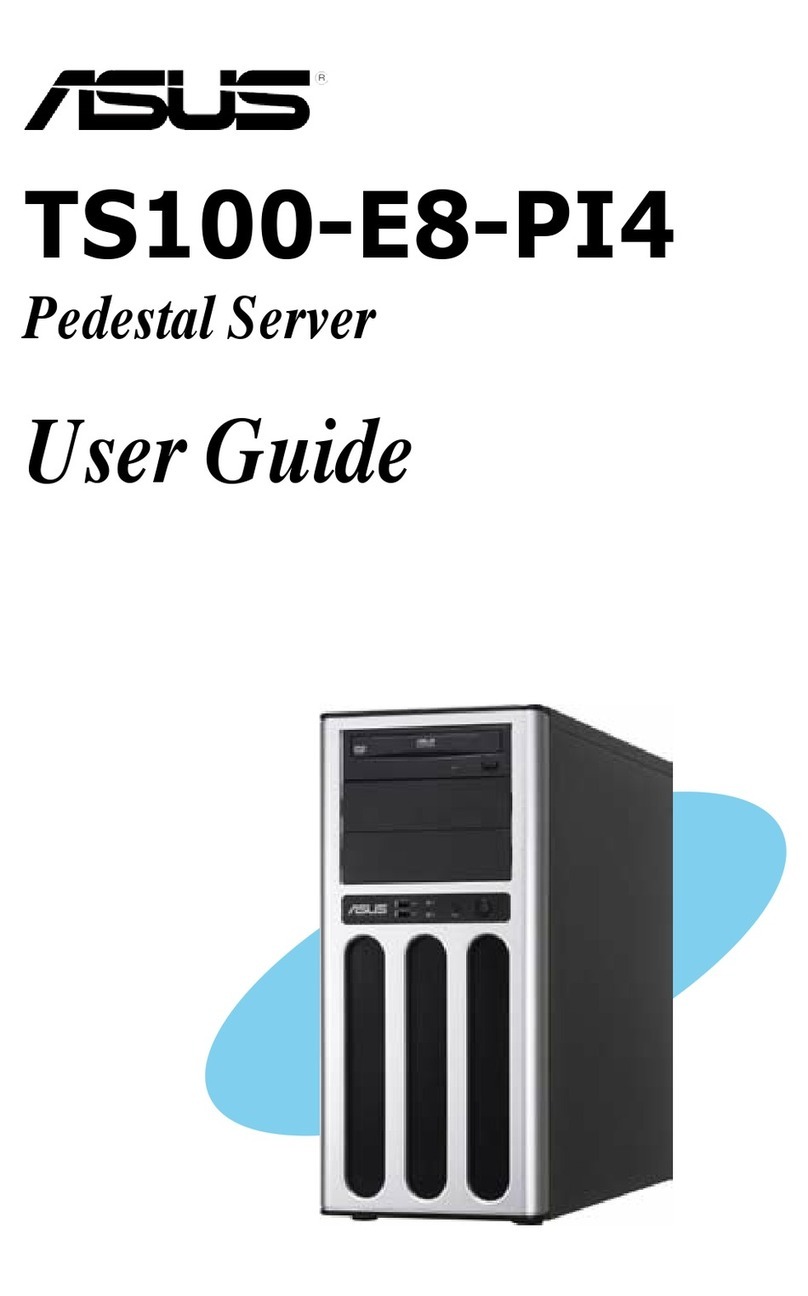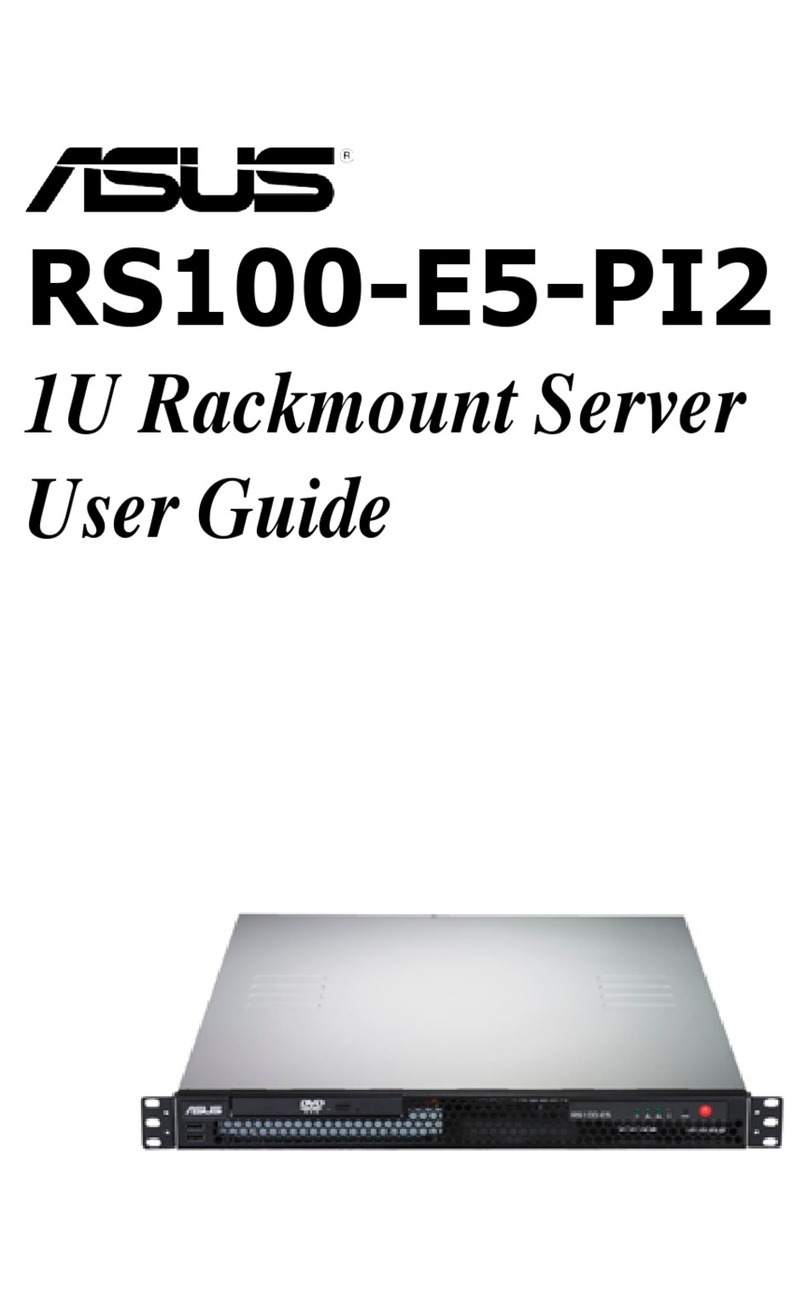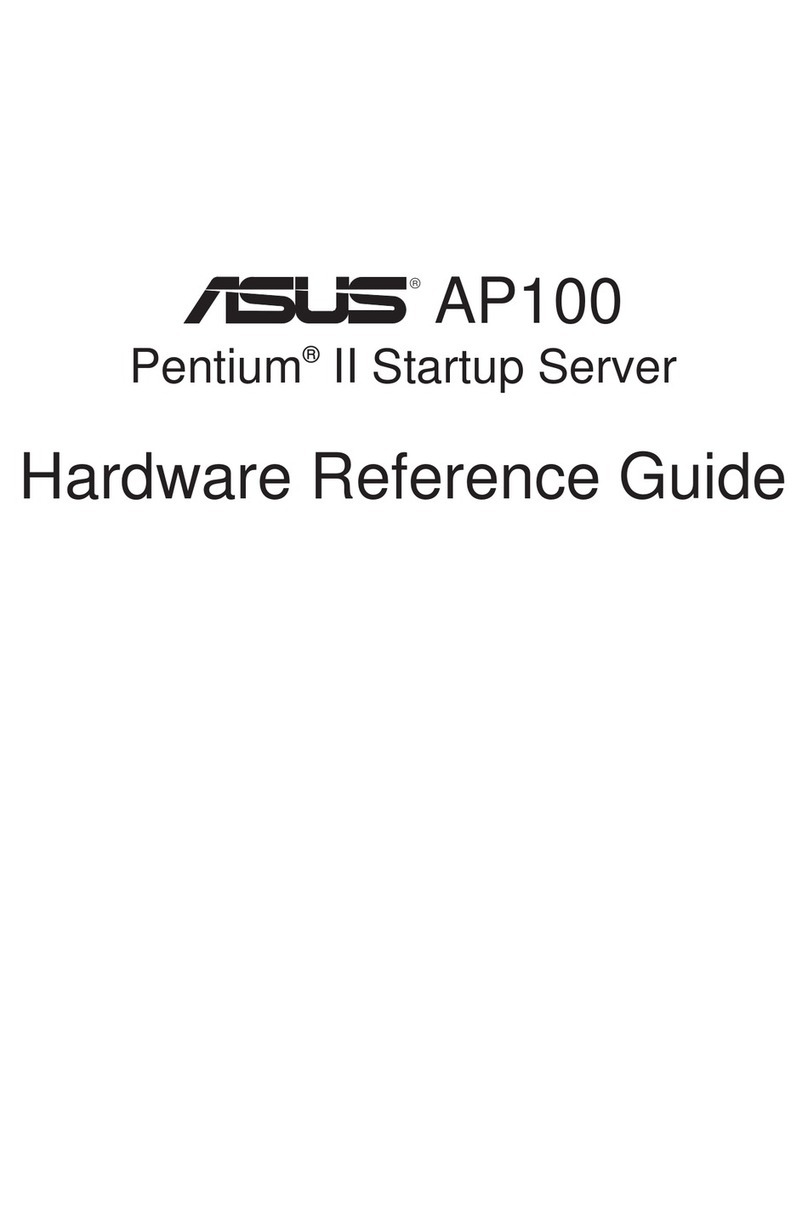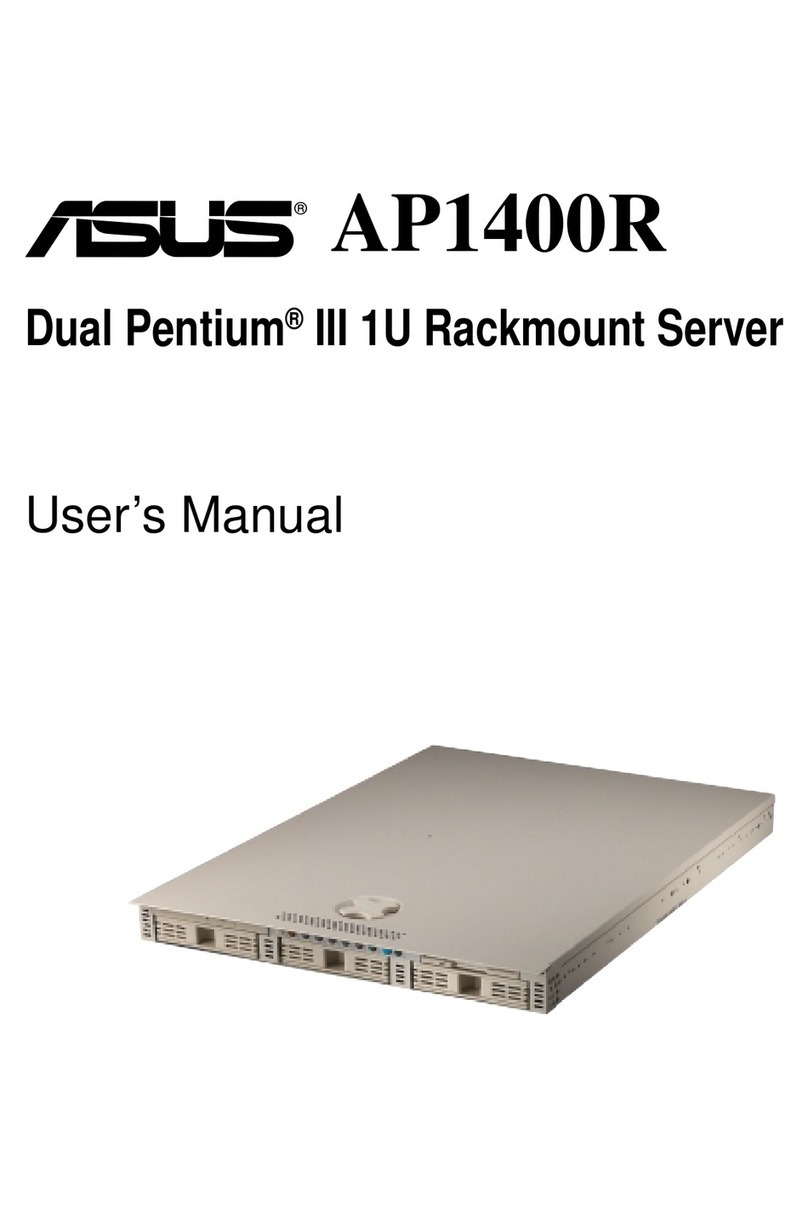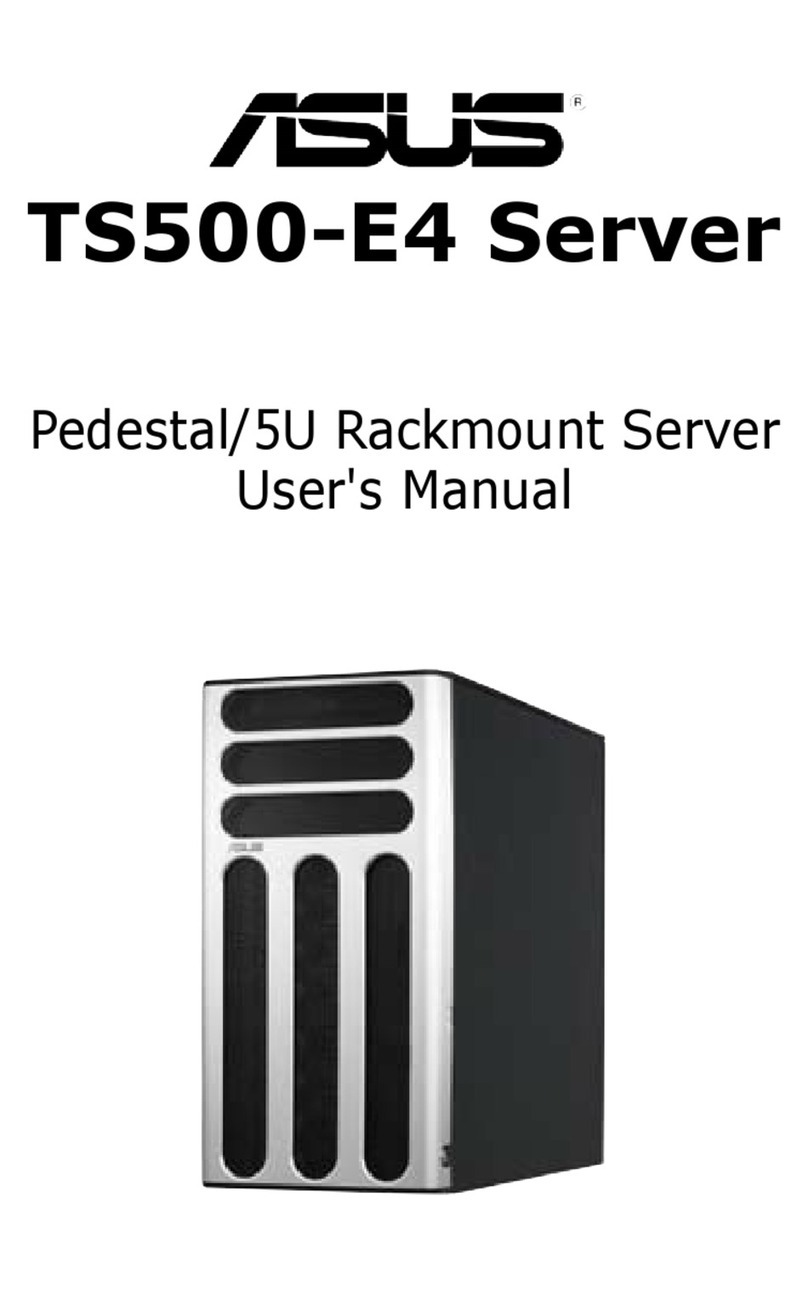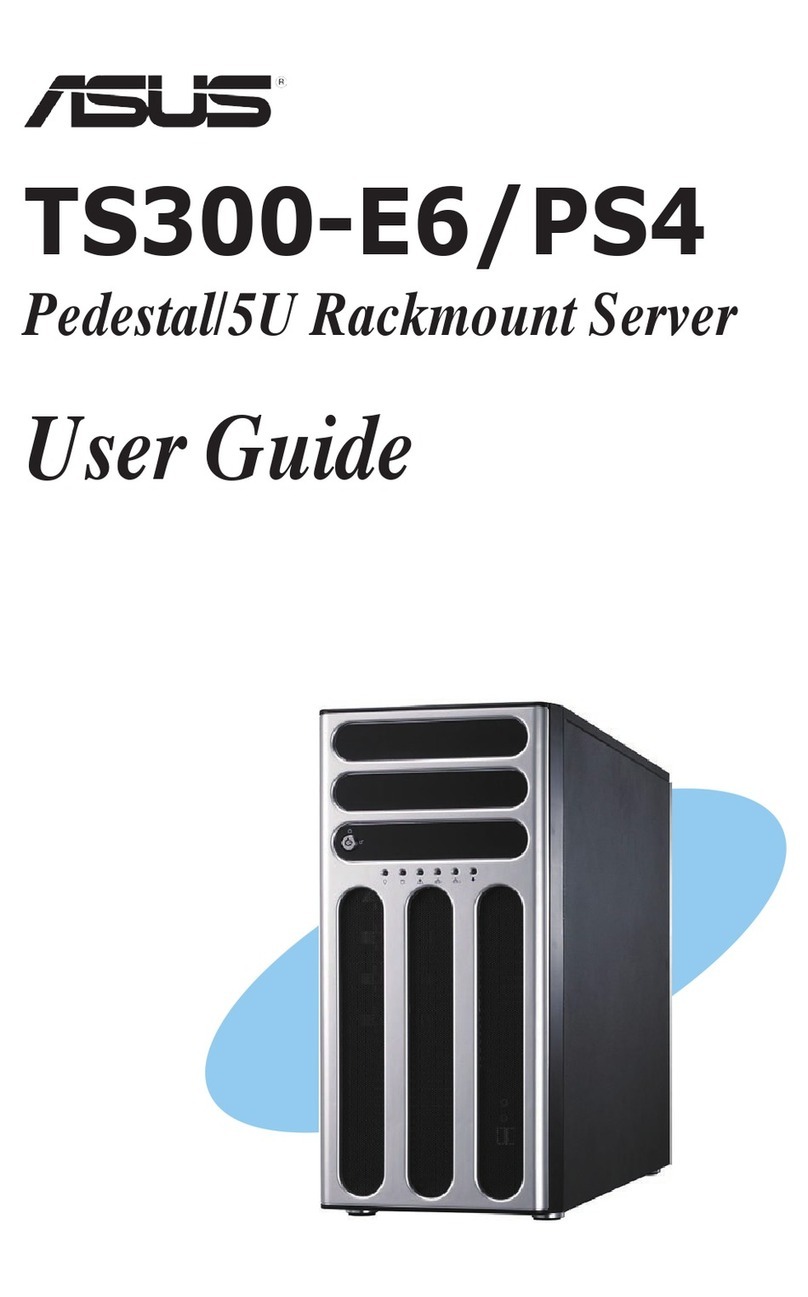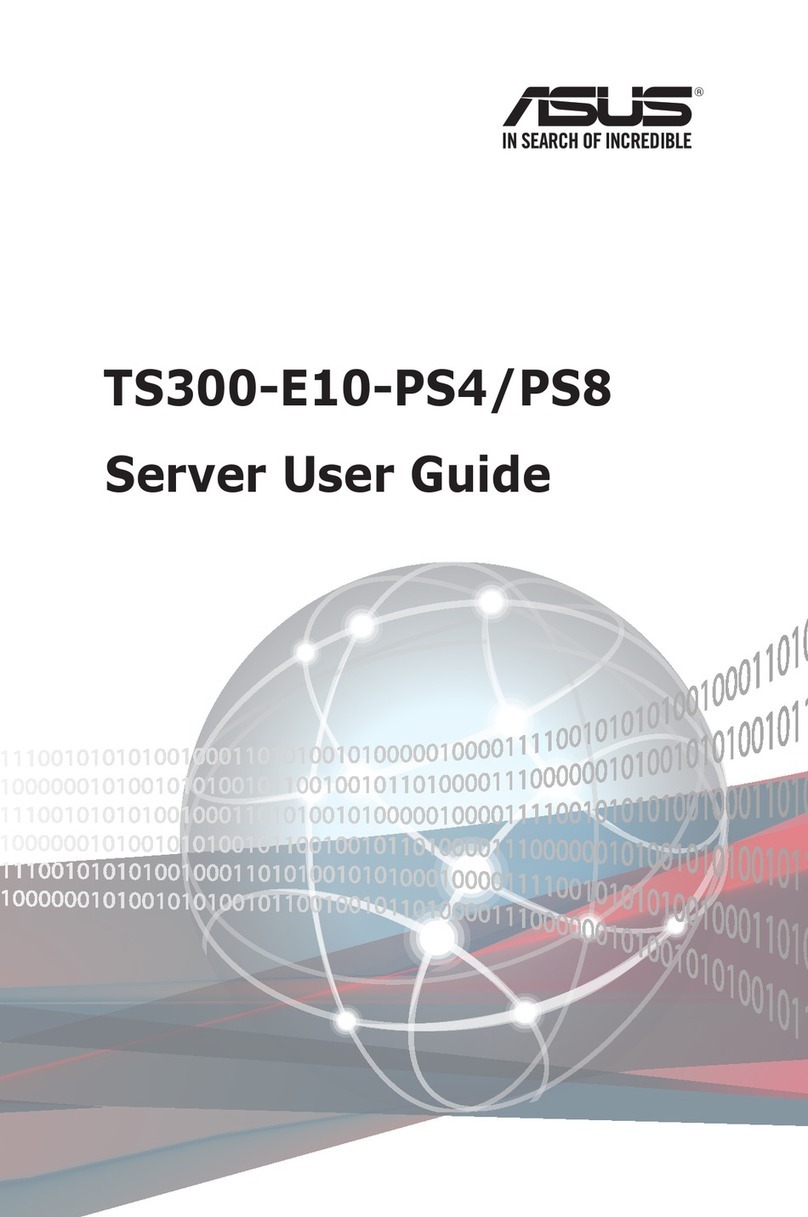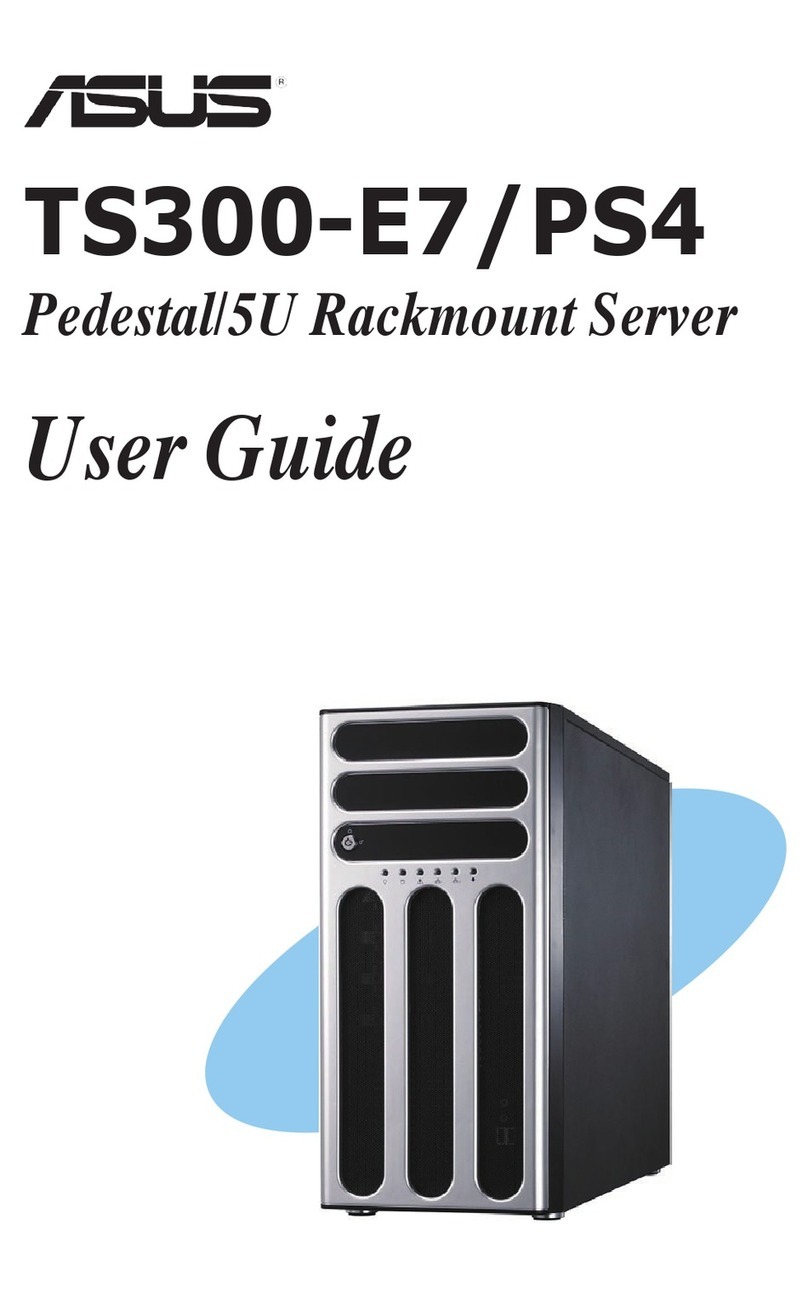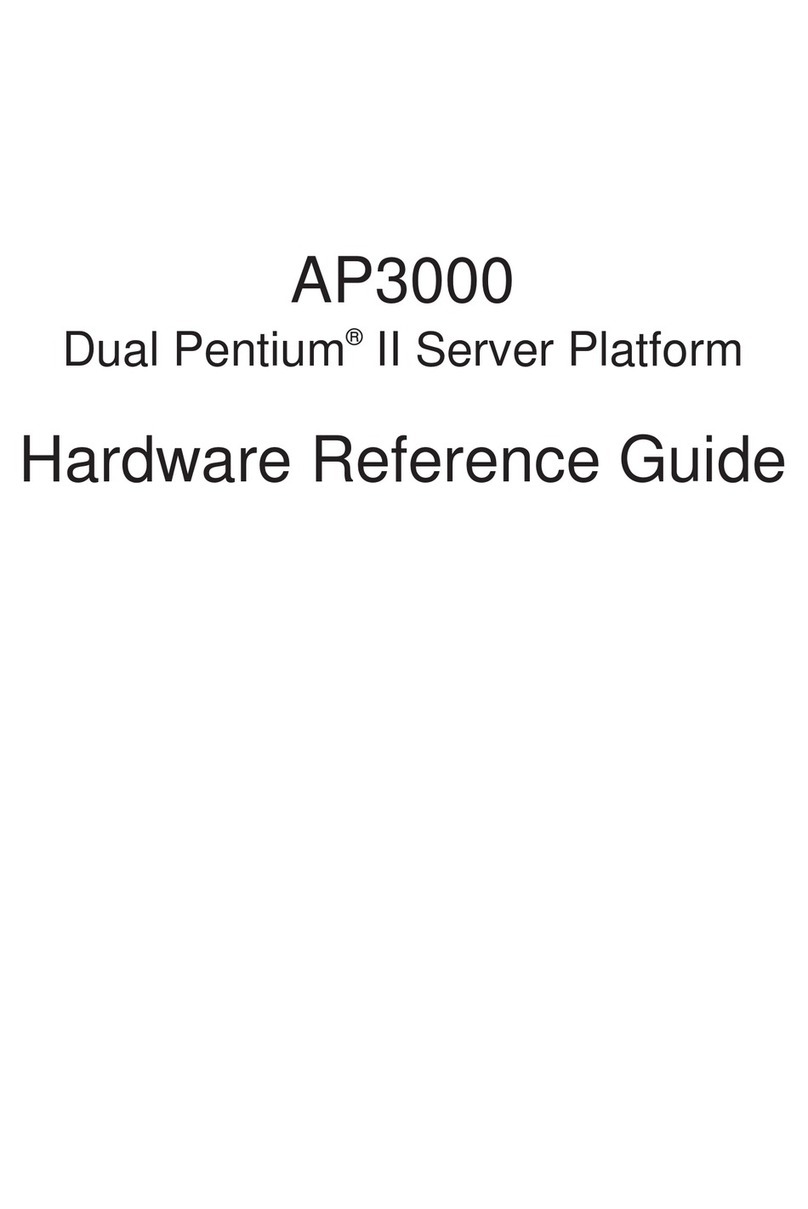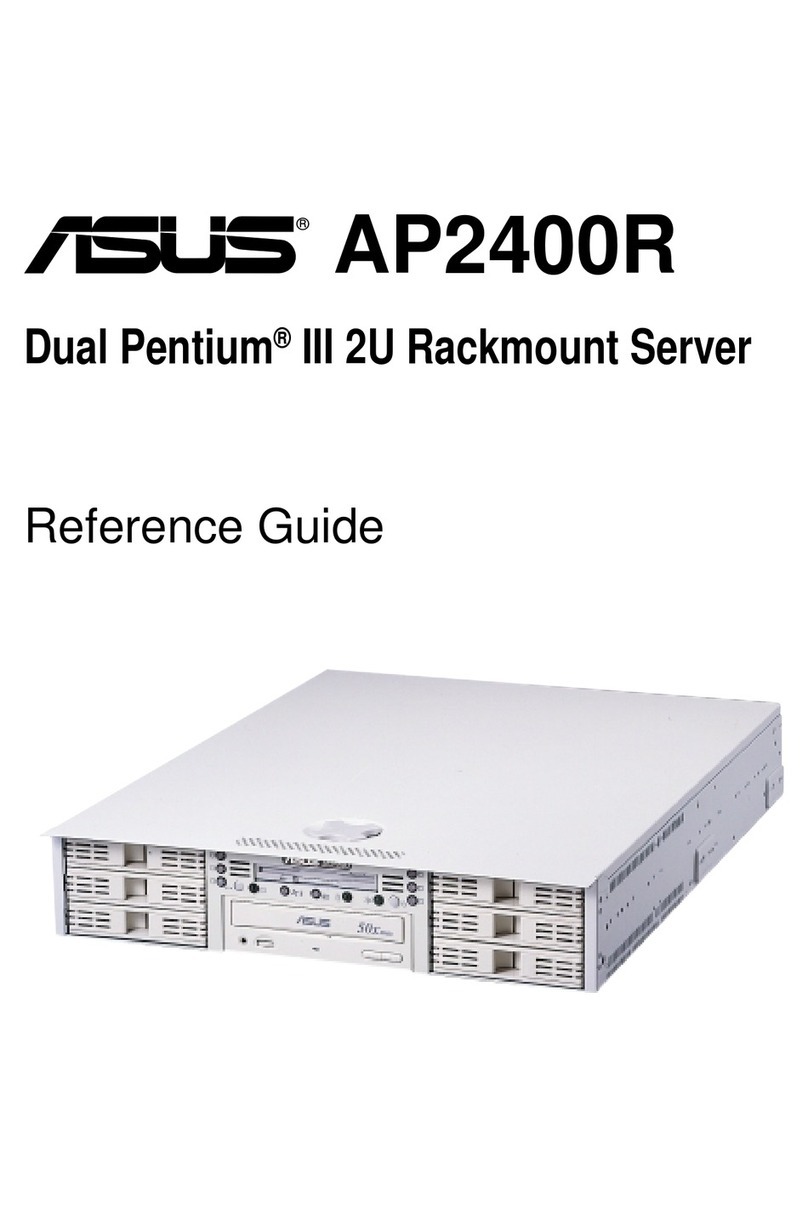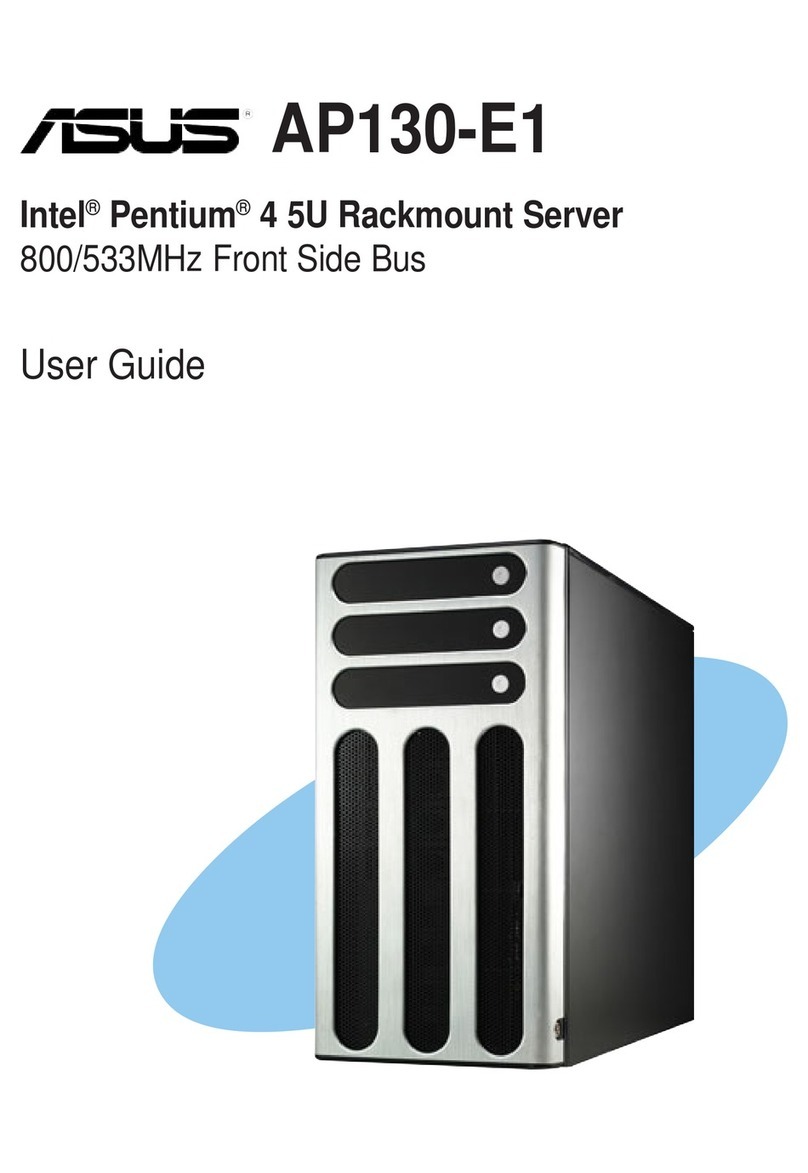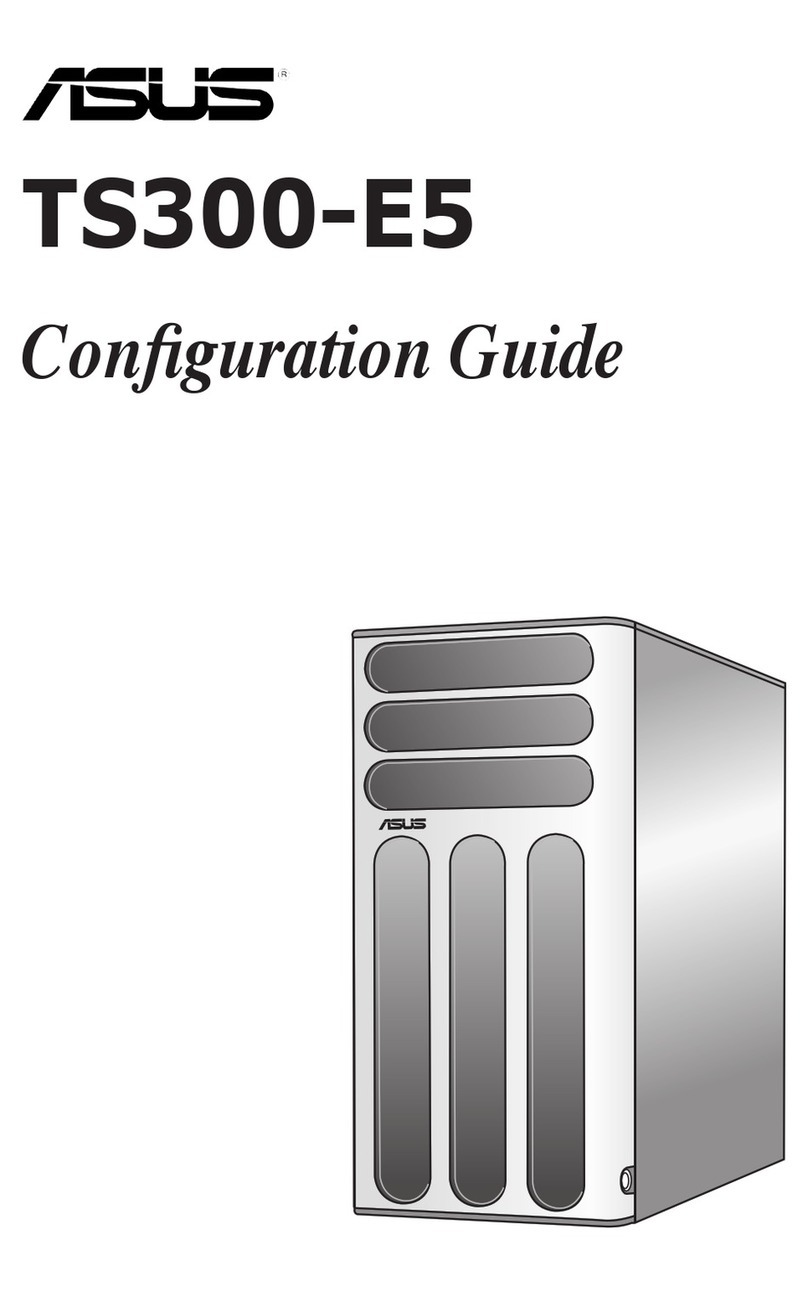iv
Contents
Chapter 3: Installation Options
3.1 Tool-less Friction Rail Kit.......................................................................... 3-2
Chapter 4: Motherboard Information
4.1 Motherboard layout....................................................................................4-2
4.2 Onboard LEDs............................................................................................4-5
4.3 Jumpers ......................................................................................................4-8
4.4 Connectors ...............................................................................................4-12
4.4.1 Rear panel connectors.............................................................. 4-12
4.4.2 Q-Code table............................................................................. 4-13
4.4.3 Internal connectors.................................................................... 4-15
Chapter 5: BIOS Setup
5.1 Managing and updating your BIOS .......................................................... 5-2
5.1.1 ASUS CrashFree BIOS 3 utility................................................... 5-2
5.1.2 ASUS EzFlash Utility................................................................... 5-3
5.1.3 BUPDATER utility ....................................................................... 5-4
5.2 BIOS setup program .................................................................................. 5-6
5.2.1 BIOS menu screen...................................................................... 5-7
5.2.2 Menu bar..................................................................................... 5-7
5.2.3 Menu items.................................................................................. 5-8
5.2.4 Submenu items ........................................................................... 5-8
5.2.5 Navigation keys........................................................................... 5-8
5.2.6 General help................................................................................ 5-8
5.2.7 Conguration elds ..................................................................... 5-8
5.2.8 Pop-up window............................................................................ 5-8
5.2.9 Scroll bar..................................................................................... 5-8
5.3 Main menu ..................................................................................................5-9
5.3.1 System Date................................................................................ 5-9
5.3.2 System Time ............................................................................... 5-9
5.4 Advanced menu .......................................................................................5-10
5.4.1 Trusted Computing.................................................................... 5-11
5.4.2 Chipset Conguration................................................................ 5-11
5.4.3 Platform Conguration .............................................................. 5-21
5.4.4 CPU Conguration .................................................................... 5-31
5.4.5 SATA Conguration .................................................................. 5-35
5.4.6 Network Stack Conguration .................................................... 5-37
5.4.7 CSM Conguration ................................................................... 5-38
5.4.8 iSCSI Conguration................................................................... 5-39