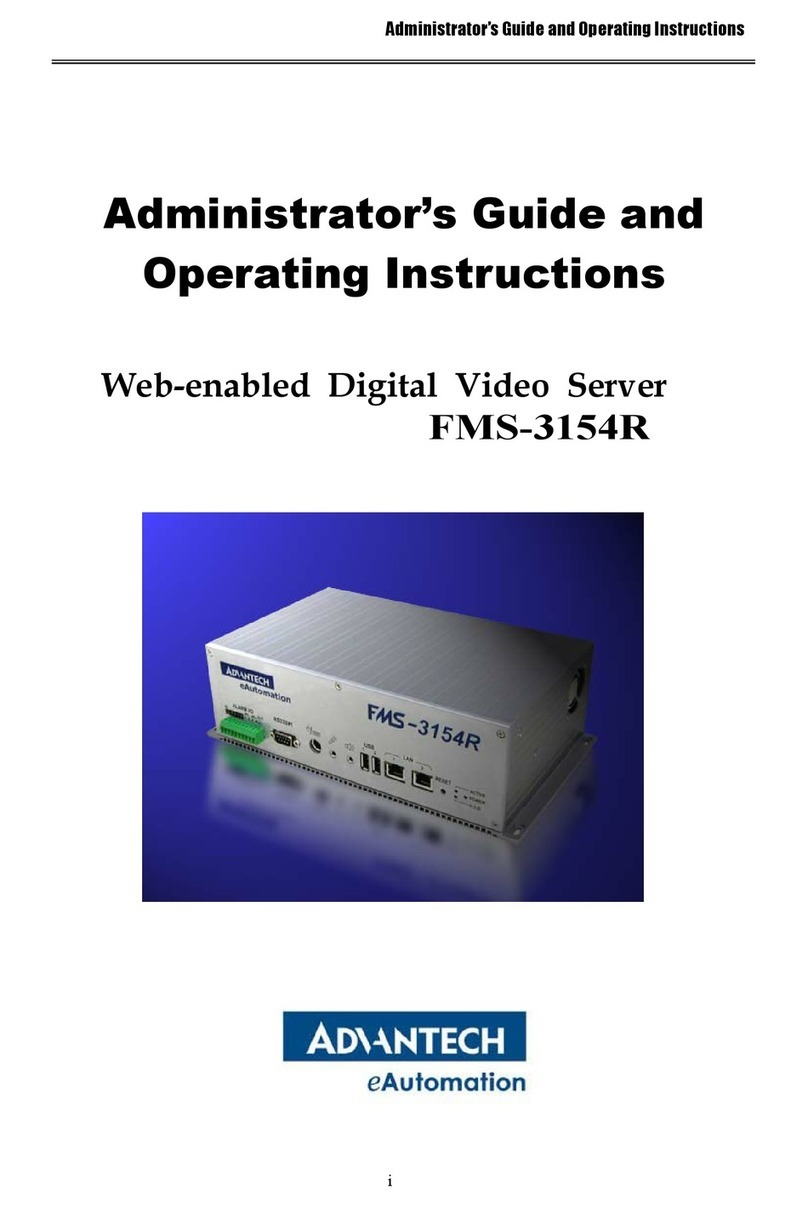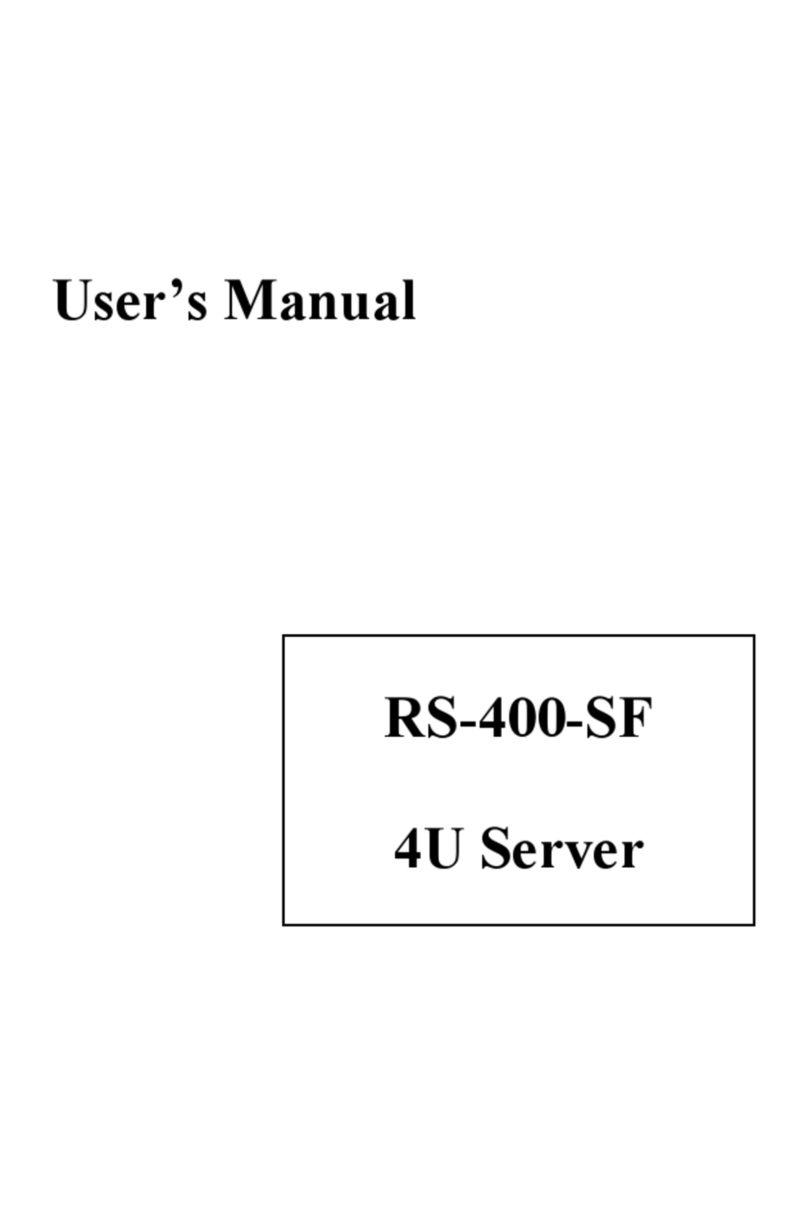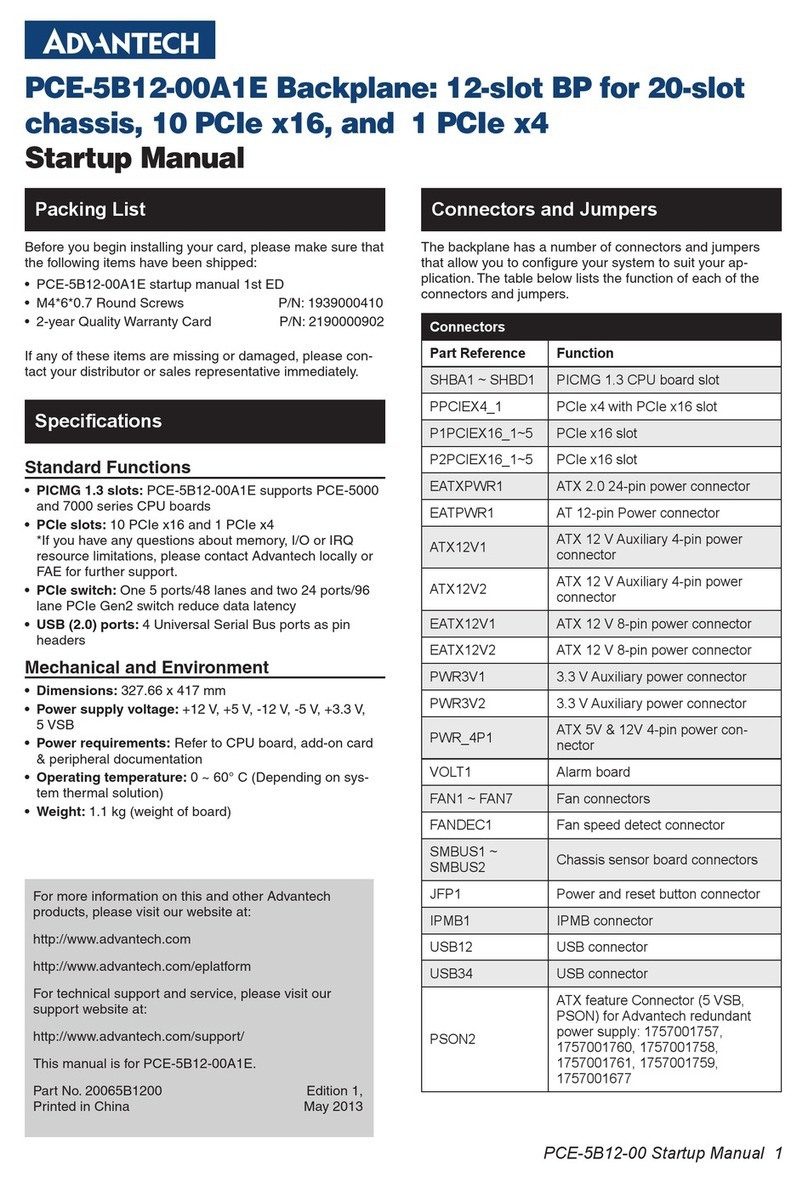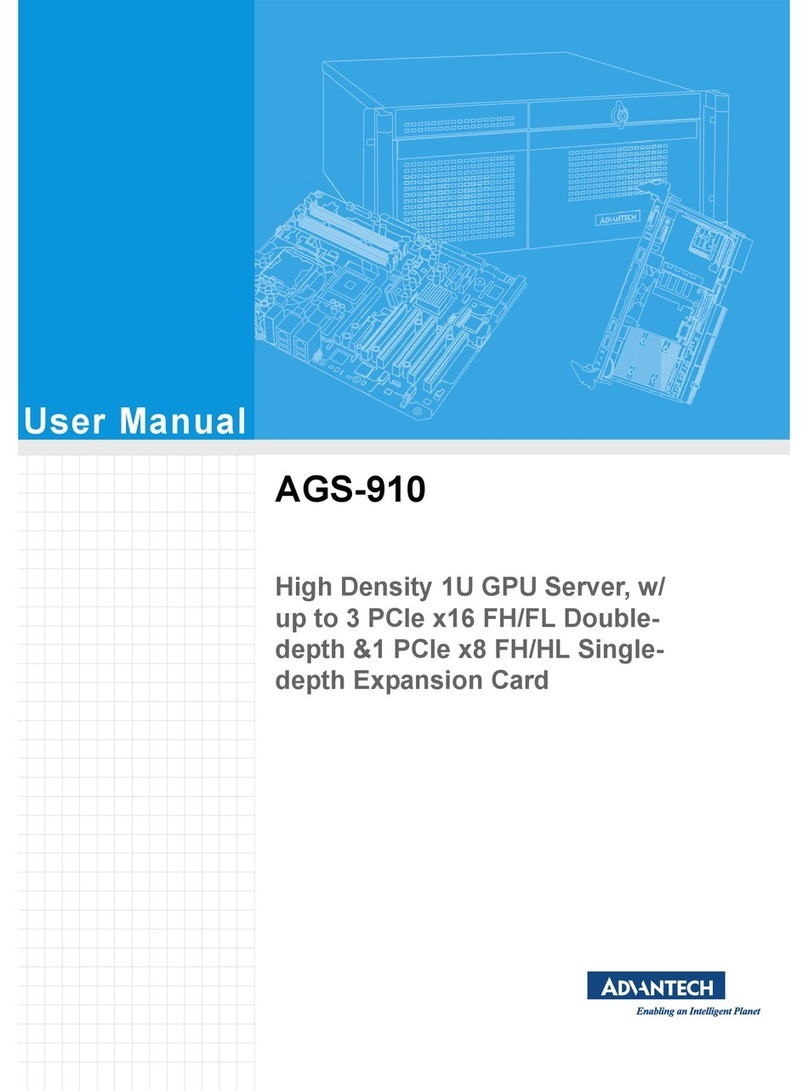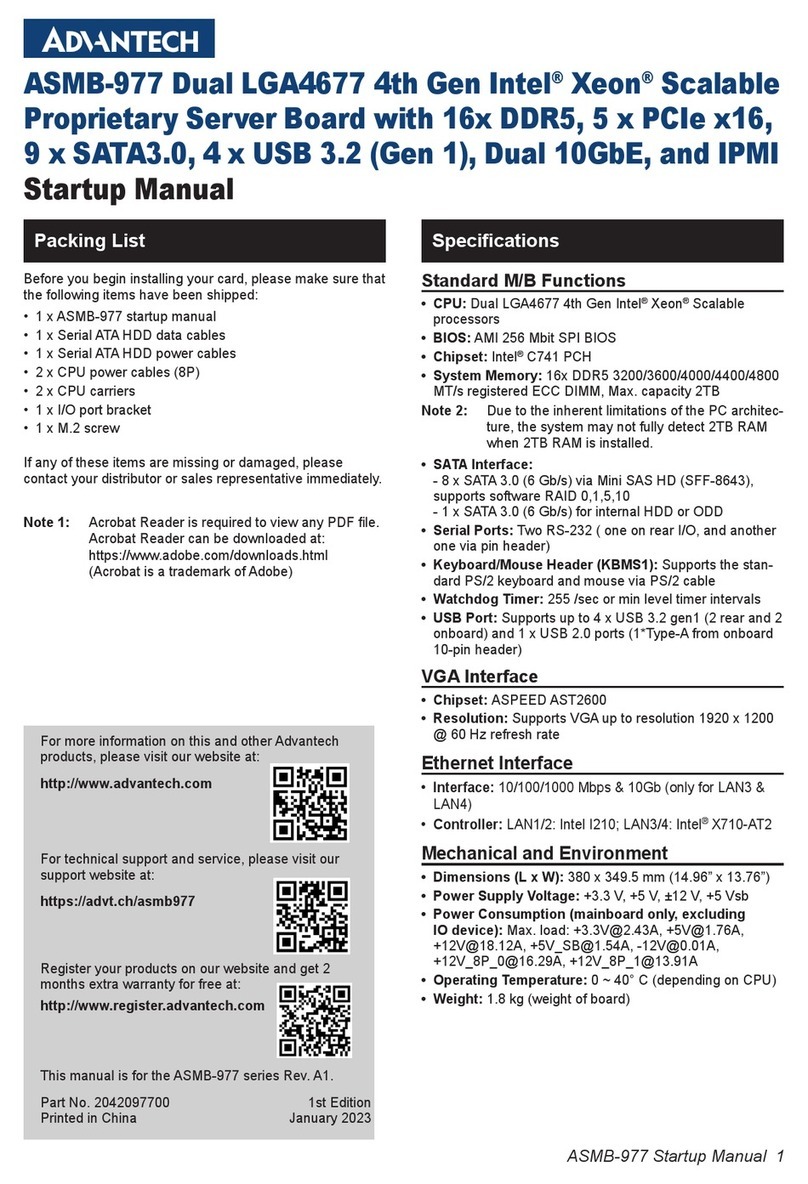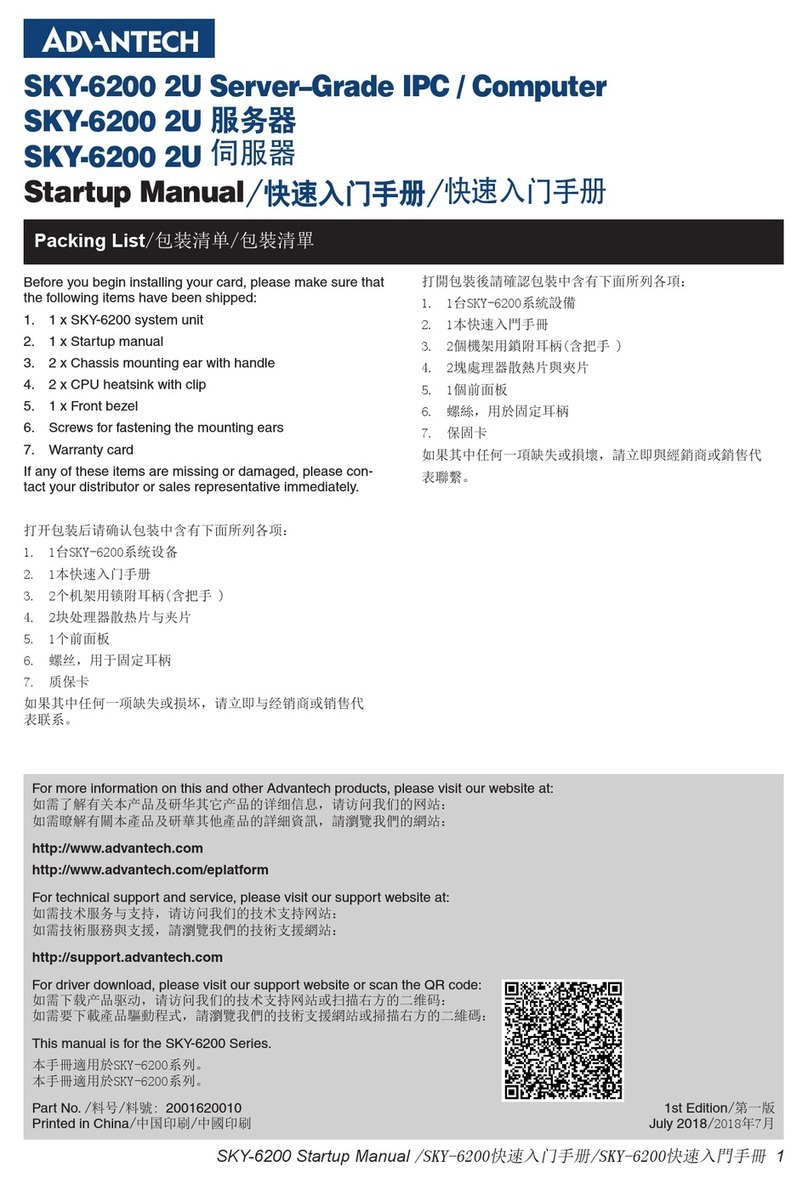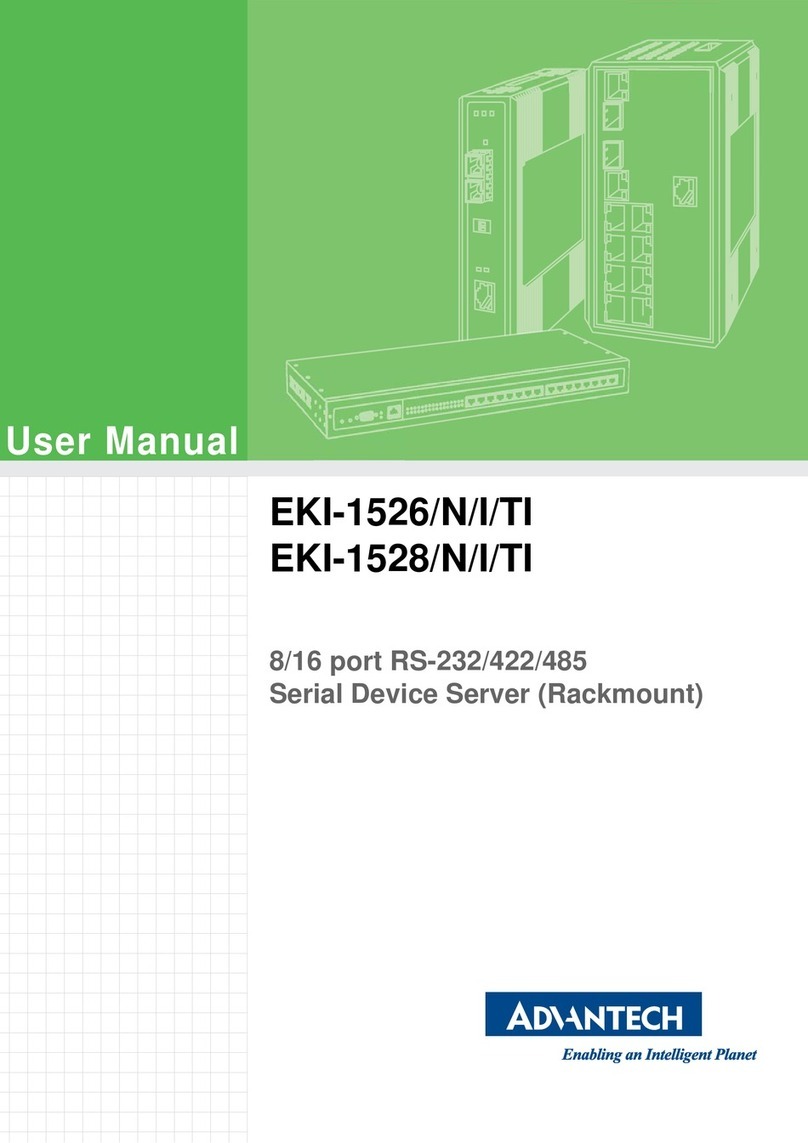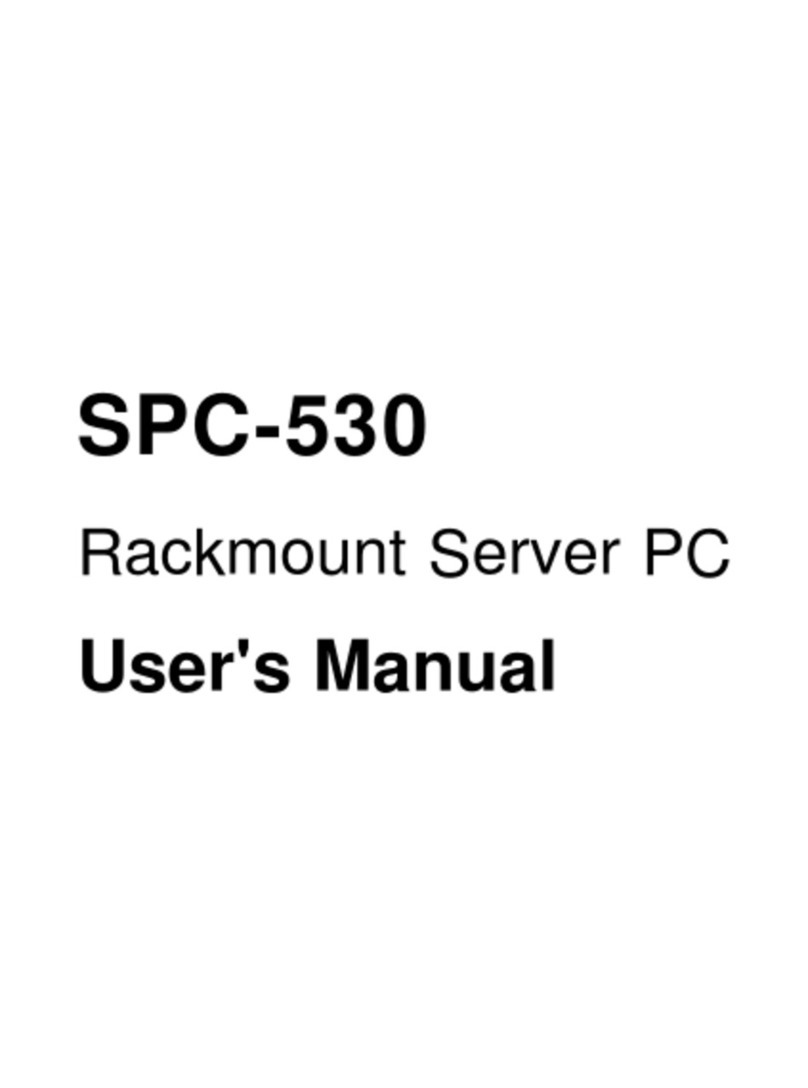ix SKY-6100 User Manual
Contents
Chapter 1 Overview...............................................1
1.1 Introduction ...............................................................................................2
1.2 Features....................................................................................................2
1.3 System Specifications...............................................................................3
1.4 System Layout, LED, Jumpers and Connectors .......................................5
1.4.1 LED Definitions.............................................................................6
1.4.2 Jumpers........................................................................................7
1.4.3 Connectors....................................................................................8
1.5 Block Diagram...........................................................................................9
1.6 System Memory........................................................................................9
1.7 Memory Installation Procedures..............................................................10
Chapter 2 Setting up...........................................11
2.1 Before you Begin.....................................................................................12
2.1.1 Work Area...................................................................................12
2.1.2 Tools...........................................................................................12
2.1.3 Precautions.................................................................................12
2.2 Installing Motherboard Components.......................................................13
2.2.1 Removing the Chassis Cover and CPU Duct .............................13
2.2.2 Installing the CPU and Heatsink.................................................14
2.2.3 Installing the Memory..................................................................16
2.2.4 Installing Hard Drives..................................................................18
2.2.5 Installing Right Riser Card Cage.................................................19
2.2.6 Installing Middle Riser Card Cage ..............................................19
2.2.7 Installing Left Riser Card Cage...................................................21
2.3 Rack Mounting........................................................................................22
2.3.1 Installing the Server in a Rack....................................................22
Chapter 3 AMI BIOS ............................................27
3.1 Introduction .............................................................................................28
3.2 BIOS Setup.............................................................................................29
3.2.1 Main Menu..................................................................................29
3.2.2 Advanced BIOS Features Setup.................................................30
3.2.3 Platform Configuration ................................................................42
3.2.4 Socket Configuration...................................................................46
3.2.5 Server Management ...................................................................58
3.2.6 Security.......................................................................................62
3.2.7 Boot.............................................................................................62
3.2.8 Save & Exit .................................................................................63
Chapter 4 Chipset Software Installation Utility 65
4.1 Before You Begin....................................................................................66
4.2 Introduction .............................................................................................66
4.3 Windows OS Driver Setup ......................................................................67
Chapter 5 VGA Setup..........................................69
5.1 Introduction .............................................................................................70