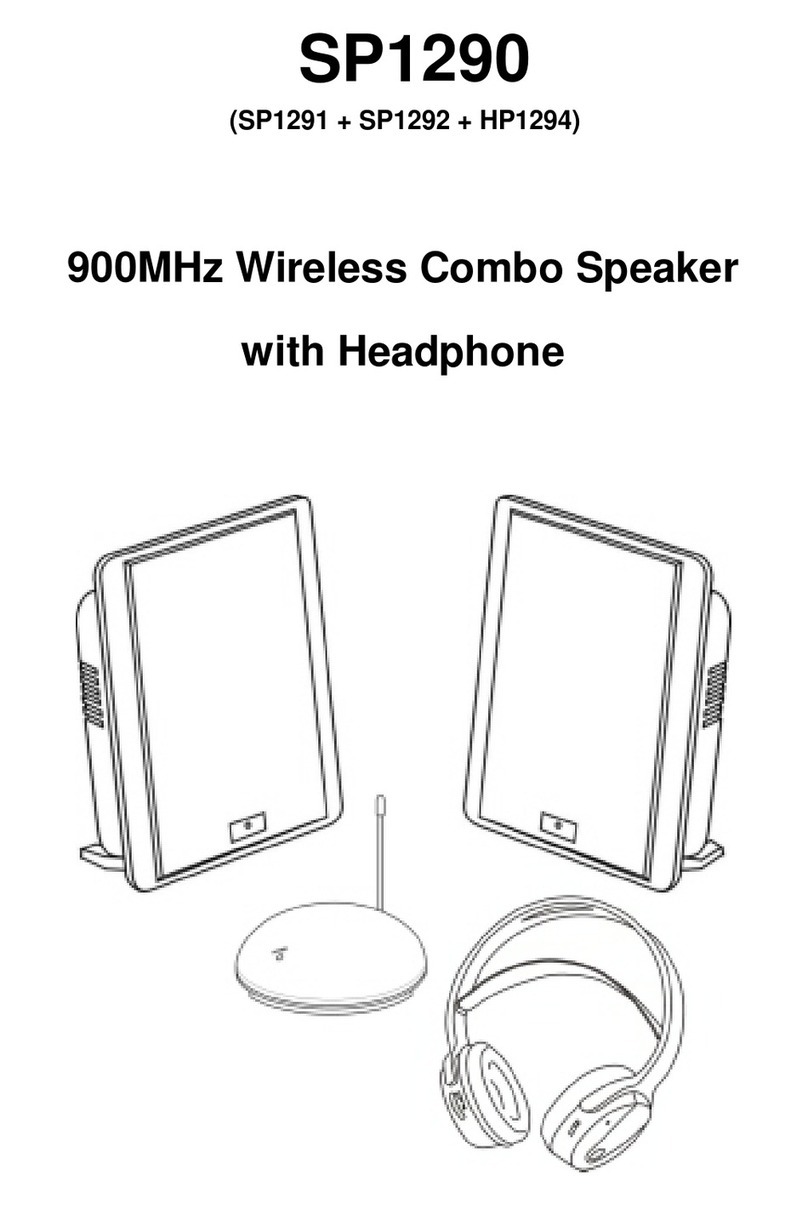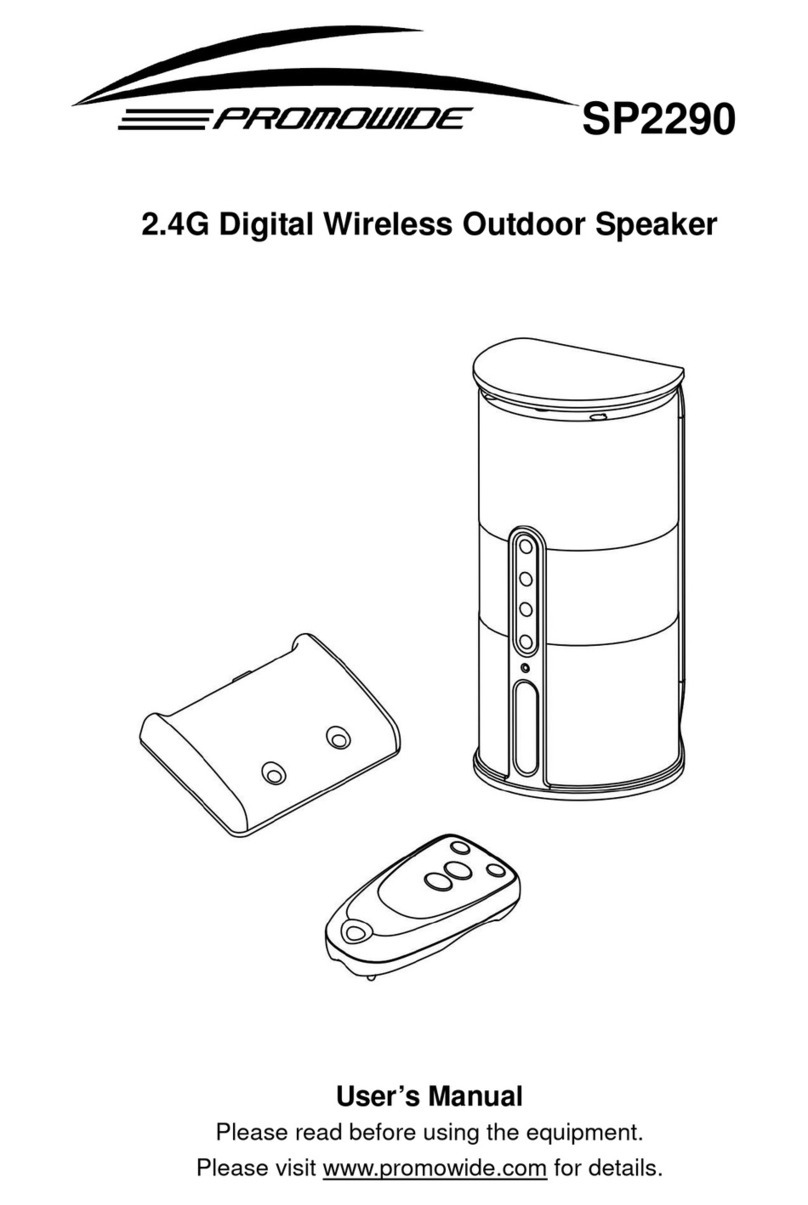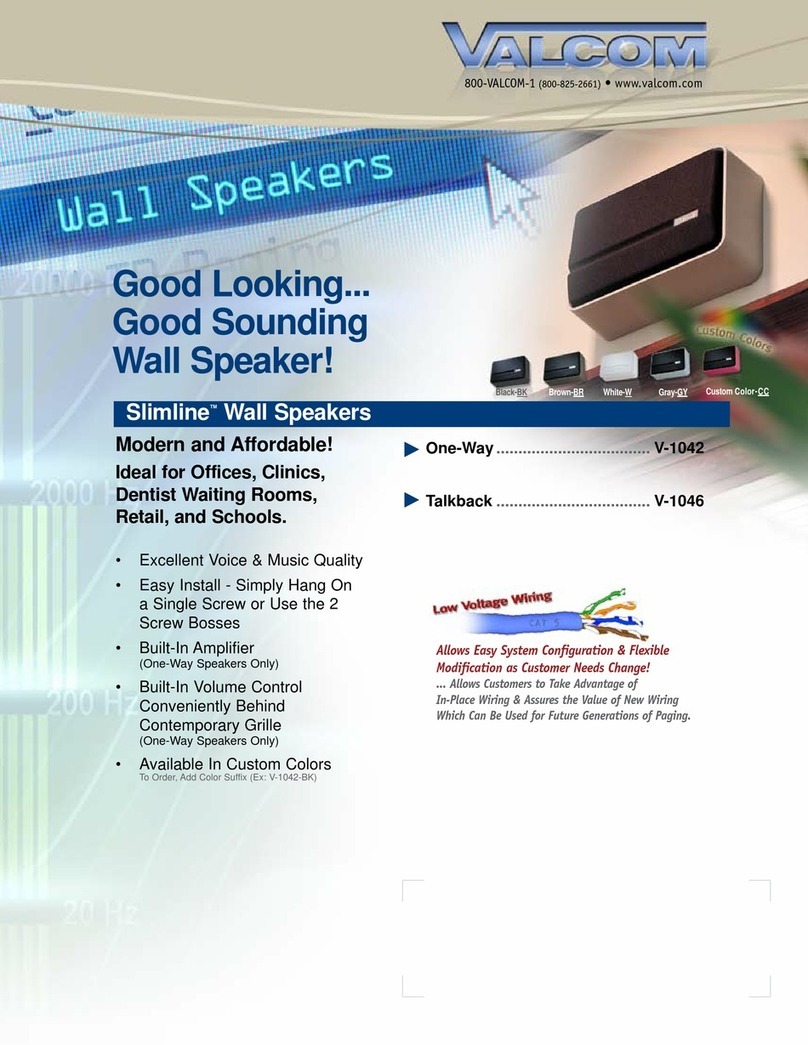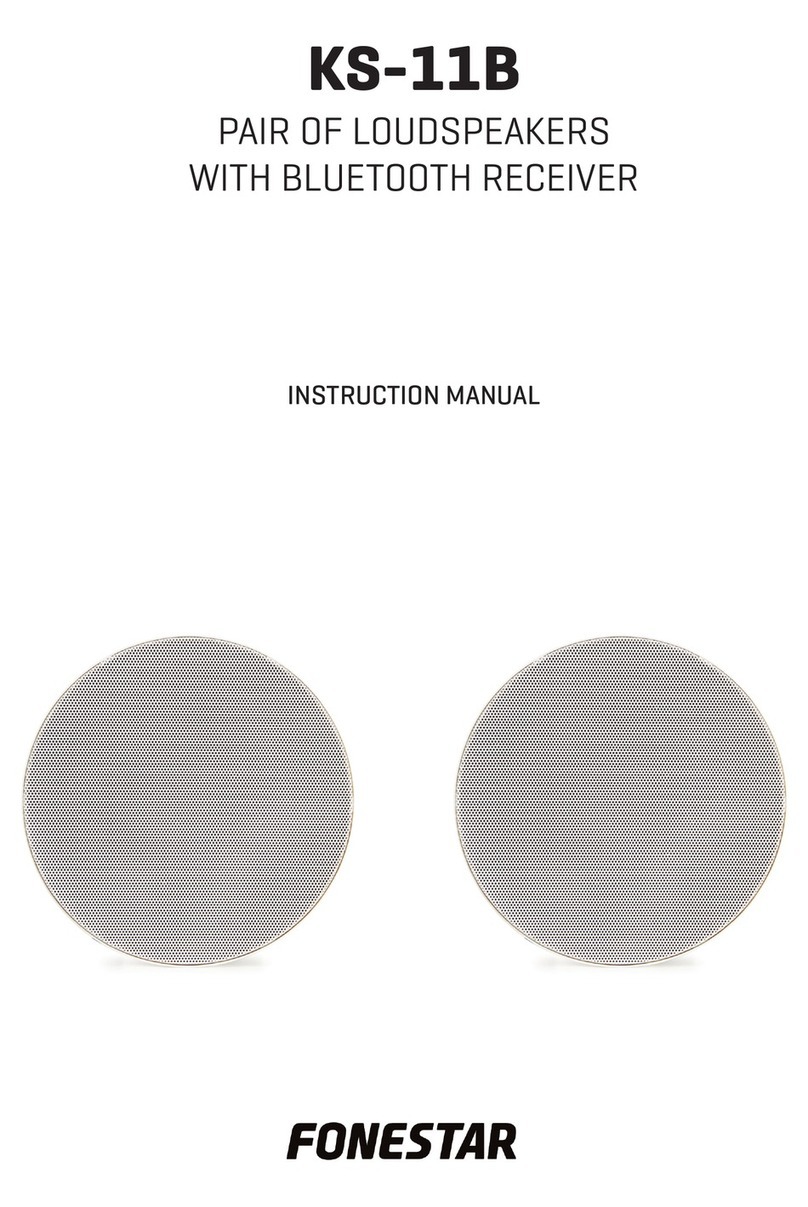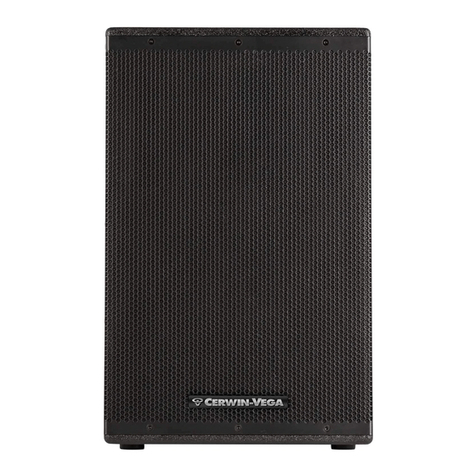Promowide SP1790 User manual

SP1790
900MHz Digital Hybrid Wireless Outdoor Speakers
Altavoces exteriores inalámbricos
híbrido digital a 900 MHz
User’s Manual
Manual de Usuario
Please visit www.promowide.com for details.
Por favor visite www.promowide.com para mas detalles.

P.1
INTRODUCTION
This 900 MHz digital hybrid wireless speaker system uses latest wireless
technology that enables you to enjoy music and TV sound anywhere inside or
outside your home. You can simply connect the system to any audio source such as
Radio, TV, VCR, Hi-Fi and CD/MP3/VCD/DVD player. Without complicated wiring
and installation with your Audio/Video equipments and rear channel amplifier, the
system enables you to enjoy thrilling, lifelike sound in minutes.
FEATURES
1. Weatherproof indoor and outdoor speakers.
2. Automatic Phases Lock Loop (PLL) scanning system on speaker receivers
3. Phase Lock Loop (PLL) transmission system on transmitter
4. 900 MHz Digital Hybrid RF technology speakers system.
5. RF technology lets you roam freely throughout your house, garden.
6. Operating distance up to 150 feet.
7. No line of sight limitation.
8. Virtually interference free audio quality.
9. Auto ON/OFF control.
10. Auto tuning function.
11. Remote control unit.
12. Wall-mountable.
13. 2-way speakers.

P.2
COMPONENT IDENTIFICATION
TRANSMITTER
SPEAKER RECEIVERS
REMOTE CONTROL
Antenna
Signal On Indicator (blue) Power On Indicator (red)
VOLUME DOWN
VOLUME UP
POWER ON/OFF
AUTO TUNE
AUTO TUNE VOLUME UP
VOLUME DOWN
POWER ON./OFF

P.3
INSTALLATION
TRANSMITTER
1. Insert the antenna tube into the antenna wire.
2. Connect the supplied AC/DC power adaptor to an electrical wall outlet.
3. Plug the AC/DC power adaptor in the DC jack located on the rear of the
transmitter.
4. When the AC adapter is plugged in, the red POWER LED illuminates. If the red
POWER LED does not illuminate, make sure the adapter is plugged in.
5. The rear of the transmitter has one audio cord that can be connected to audio
output jack of TV, Monitor, VCR, Radio recorder, CD/MP3/VCD/DVD players or
to headphone/earphone jack with the connector provided.
When the transmitter received an audio signal, the blue SIGNAL LED and the red
POWER LED will illuminate together. If the blue SIGNAL LED does not illuminate,
ensure the audio source is turned on.
SPEAKER RECEIVERS
1. Insert 6 pieces ‘C’ size ALKALINE battery into the battery compartment with
correct polarity at the bottom of each speaker (batteries not included in the
package) or connect the 9V power adaptor to the DC input jack on the bottom of
each speaker, then plug it to the wall AC outlet.

P.4
2. Press On/Off button and turn the speakers ON. The POWER LED will light up in
Blue. Switch off the speakers by pressing the ON/OFF button on the speakers
or on the remote control unit, and the LED will be off.
3. To suit the needs of different users, these speakers are designed for wall
mounting. There are two holes at the back of each speaker for you to hang
them on the wall.
REMOTE CONTROL UNIT
1. Remove the battery cover at the rear of the remote control unit and insert 2
pieces “AAA” size batteries (not included) into the battery compartment with the
correct polarity.
2. Place back the cover and close the battery compartment.

P.5
OPERATION
1. Turn on the audio source (TV or audio component) to which the transmitter is
connected with. The blue signal LED on the transmitter will light up.
2. Select the channel 1 or 2 of the transmitter for best performance in your
location.
3. Turn on the ON/OFF button on the speakers (the ON/OFF button on the remote
control unit cannot be used as a primary device to switch on the speakers).
Press the “AUTO TUNE” button to get the best tuning reception in the speakers.
When the button is pressed, frequency tuning starts automatically and it stops
when a signal is detected. Tuning process can also be activated by pressing the
“AUTO TUNE” button on the remote control unit.
4. Volume can be adjusted up by pressing “+” button or
down by pressing the button “-“ to the desired listening
level, or you can press the “+” button or “-“ button” on
the remote control unit to adjust the volume level.
NOTE :
a). Keep a distance of the speakers up to 7 meters
apart from the transmitter, and then press “AUTO
TUNE” button for the best reception.
b) Whenever you find frequency jam, move your channel switch from one
channel to the other channel (there are two channels for selection) on the
transmitter, and then press the “AUTO-TUNE” button again.

P.6
5. You should now be able to place the speakers freely from room to room without
disruption. Should there is any disruption (signal cuts off or carries distortion), press
the speaker’s “AUTO TUNE” button to maximize the best reception.
If you hear interference from other components, switch on the channel control of
transmitter, and then move the speakers to other free location. You can re-adjust the
tuning control by moving it either channel 1 or 2 of the transmitter, then pressing
“AUTO TUNE” button for best reception.
When transmitting / receiving over long distances, the signal from the system will
become weaker.
6. Switching Off
a) For protection of the transmitter and power saving, the transmitter will cut
off automatically if there is no/weak operation input signal from audio
source for 4 minutes.
In other words, if the signal comes back, the transmitter will work again
automatically.
b) Press the ON/OFF button to turn off the speakers and the LED light goes
off, or simply press the ON/OFF button on the remote control unit. If you
use the remote control unit to turn off the speakers, the speakers will be at
stand-by mode for 5 minutes and the LED will be changed from blue to
yellow. You can switch on the speakers again by using the remote control
unit during the stand-by time. If there is no signal from the remote control
unit in 5 minutes, the speakers will automatically power off.

P.7
WARNING:
THE POWER ADAPTORS ARE FOR INDOOR USE ONLY. IF IT IS SLIGHTLY
RAINING, KEEP THE SPEAKERS OPERATED BY BATTERY AND MOVE THE
ADAPTORS TO AREA OUT OF RAINWATER.
This device must be used with the AC/DC adapters supplied in the package.
TROUBLE SHOOTING
NO SOUND
-
Ensure the AC/DC adaptor is fully inserted into the AC outlet and the
power connection input on the transmitter.
-
Ensure the speakers are switch ON.
-
Speaker’s battery capacity is too low, replace with new batteries or
connect the AC/DC adaptors to the speakers.
-
Ensure the TV or audio component is ON.
-
The connected audio / video equipment is not playing. Start playing the
equipment.
-
The volume of speakers is too low, adjust the volume to an appropriate
level.
DISTORTED
-
Press the “AUTO-TUNE” button on the speakers until matching the
frequency of the transmitter.
-
Change the position of the channel selector on the transmitter. You must
then press the “AUTO TUNE” button on the speakers.
-
Battery capacity is too low. Replace with the new battery.
-
Ensure the volume level of speakers is adjusted properly.
-
The speakers are too far away from the transmitter, move it closer.
-
The input level of the audio signal is too low. Turn up the volume of the
audio source equipment.

P.8
TECHNICAL SPECIFICATIONS
Transmission Mode : UHF
Carrier Frequency : 900 MHz Digital Hybrid
Operation Voltage : Transmitter, DC 12V 150mA
Speakers, 6 X ‘C
’ size Alkaline batteries or DC
9V 1A adaptor
Remote Control Unit, 2 X ‘AAA’ size batteries
Frequency Response : 40Hz – 12KHz
Distortion : 1%
S/N Ratio : 65dB (typical)
Channel Separation : 40dB (Typical)
Operation Distance : Up to 150 feet
Speakers : 2-way
Output Power : 2 x 5Watts
NOTE: This equipment has been tested and found to comply with the limits for a
Class B digital device, pursuant to Part 15 of the FCC Rules. These limits are
designed to provide reasonable protection against harmful interference in a
residential installation. This equipment generates, uses and can radiate radio
frequency energy and, if not installed and used in accordance with the instructions,
may cause harmful interference to radio communications. However, there is no
guarantee that interference will not occur in a particular installation. If this
equipment does cause harmful interference to radio or television reception, which
can be determined by turning the equipment off and on, the user is encouraged to
try to correct the interference by one or more of the following measures:
-- Reorient or relocate the receiving antenna.
-- Increase the separation between the equipment and receiver.
-- Connect the equipment into an outlet on a circuit different from that to which the
receiver is connected.
-- Consult the dealer or an experienced radio/TV technician for help.
Changes or modifications not expressly approved by the party responsible for
compliance could void the user’s authority to operate the equipment.

P.9
INTRODUCCIÓN
Este sistema de altavoces inalámbrico híbrido digital a 900 MHz utiliza tecnología
punta para que usted pueda disfrutar de la música y el sonido de la televisión o de
cualquier otra fuente de audio dentro o fuera de su hogar. Simplemente, conecte
este sistema a cualquier fuente de audio, como equipos de radio, televisión, vídeo,
alta fidelidad o a un reproductor de CD/MP3/VCD/DVD. Sin necesidad de
cableados o instalaciones complicadas en sus equipos de audio y vídeo y
amplificadores de canal posterior, este sistema le permite disfrutar en minutos de
un sonido vibrante y realista.
CARACTERÍSTICAS
1. Altavoces resistentes a la intemperie, aptos para interiores y exteriores.
2. Sistema automático de escáner “Phase Lock Loop (PLL)” en los receptores
del altavoz.
3. Sistema de Transmisión “Phase Lock Loop (PLL)” en el transmisor.
4. Sistema de altavoces con tecnología de radiofrecuencia híbrido digital a 900
MHz.
5. La tecnología de radiofrecuencia le permite moverse libremente por su casa o
jardín.
6. Funciona a una distancia de hasta 150 pies.
7. Sin limitación de línea de vista.
8. Calidad de sonido virtualmente libre de interferencias.
9. Control de encendido y apagado automáticos.
10. Sintonía automática.
11. Mando a distancia.
12. Aptos para montaje en pared.
13. Altavoces de 2 vías.

P.10
IDENTIFICACIÓN DE LOS COMPONENTES
TRANSMISOR
ALTAVOCES RECEPTORES
MANDO A DISTANCIA
Antena
Indicador de Señal (azul) Indicador de Alimentación (rojo)
BAJAR VOLUMEN
SUBIR VOLUMEN
ENCENDIDO/APAGADO
SINTONÍAAUTOMÁTICA
SINTONÍAAUTOMÁTICA SUBIR VOLUMEN
BAJAR VOLUMEN
ENCENDIDO/APAGADO

P.11
INSTALACIÓN
TRANSMISOR
1. Inserte la antena cilíndrica en el cable de antena.
2. Conecte el adaptador de corriente alterna a corriente continua (CA/CC)
suministrado a una toma de corriente eléctrica.
3. Enchufe el adaptador de CA/CC al conector de CC situado en la parte posterior
del transmisor.
4. Cuando el adaptador de CA está enchufado, se ilumina el diodo LED rojo
“POWER” (alimentación). Si no se enciende el indicador LED rojo, “POWER”,
asegúrese de que el adaptador esté enchufado.
Cuando el transmisor recibe una señal de audio, el indicador LED azul, “SIGNAL”
(señal) y el indicador LED rojo “POWER” (alimentación) se encienden a la vez. Si
no se enciende el LED azul, “SIGNAL” (señal), asegúrese de que esté funcionando
la fuente de sonido.
ALTAVOCES RECEPTORES
1. Inserte 6 baterías ALCALINAS de tamaño ‘C’ en el compartimento de baterías y
cuide que su polaridad coincida con la indicada en la parte inferior de cada
altavoz. El paquete no incluye baterías. Alternativamente, conecte el adaptador

P.12
de alimentación de 9 V a la toma de corriente continua que hay en la parte
inferior de cada altavoz y conecte dicho adaptador a una toma de corriente
alterna.
2. Pulse el botón On/Off (Encender/Apagar) para activar los altavoces. Se
encenderá el indicador LED rojo de alimentación (POWER). Para apagar los
altavoces, pulse el botón ON/OFF de los altavoces o del mando a distancia. El
LED rojo se apagará.
3. Para adaptarse a las necesidades de distintos usuarios, estos altavoces están
diseñados para que también puedan montarse sobre una pared. En la parte
posterior de cada altavoz hay dos orificios que permiten colgarlos sobre una
pared.

P.13
MANDO A DISTANCIA
1. Quite la tapa de las baterías que hay en la parte posterior del mando a distancia
e inserte dos pilas tamaño "AAA" (no incluidas) en el compartimento para
baterías, poniendo cuidado en respetar la polaridad correcta
."
2. Vuelva a colocar la tapa y cierre el compartimento de baterías.
FUNCIONAMIENTO
1. Active la fuente de audio (televisor u otro equipo de audio) al que va a conectar
el transmisor. Se encenderá el indicador LED azul (señal) del transmisor.
2. Seleccione el canal 1 o 2 del transmisor para obtener el mejor rendimiento
según la ubicación.
3. Active el botón de encendido (On/Off) de los altavoces. El botón ON/OFF del
mando distancia no puede utilizarse como dispositivo principal para activar los
altavoces. Pulse el botón de sintonía automática (AUTO TUNE) para obtener la
recepción óptima en los altavoces. Cuando se pulsa el botón, comienza
automáticamente la sintonización de la frecuencia y ésta para cuando se
detecta una señal. El proceso de sintonización también
puede activarse pulsando el botón de sintonía
automática (AUTO TUNE) del mando distancia.
4. Para ajustar el volumen, pulse el botón “+” para
aumentar el nivel y pulse el botón “-“ para disminuir el
volumen al nivel de escucha deseado.
Alternativamente puede pulsar los botones “+” y “-“ del
mando distancia para ajustar el nivel de volumen.
NOTA:
a) Mantenga una distancia entre los altavoces y el transmisor de hasta 7 metros
del transmisor y pulse el botón de sintonía automática (AUTO TUNE) para
obtener la mejor recepción.

P.14
b) Si la frecuencia queda atorada, mueva el conmutador de canales del
transmisor de un canal a otro (puede seleccionar entre dos canales) y, a
continuación, vuelva a pulsar el botón “AUTO-TUNE”.
5. Ahora debería poder mover los altavoces libremente a las distintas habitaciones
sin interrupciones. Si apareciese una interrupción (cortes o distorsión de la señal),
pulse el botón de sintonía automática (AUTO TUNE) del altavoz para maximizar la
recepción óptima.
Si se oyen interferencias de otros componentes, utilice el conmutador del
transmisor para cambiar de canal y mueva los altavoces a otra ubicación libre.
Puede reajustar el control de sintonía moviéndolo al canal 1 o 2 del transmisor y, a
continuación, pulsar el botón “AUTO TUNE” para conseguir la mejor recepción.
Cuando se transmite/recibe a grandes distancias, la señal del sistema se hará más
débil.
6. Apagado del sistema
a) Para proteger el transmisor y ahorrar energía, el transmisor se apagará
automáticamente si durante 4 minutos no hubiese señal de entrada
procedente de la fuente de sonido o si ésta fuese muy débil.
!
! !
!
!
! !
!

P.15
Por otra parte, si la señal regresa, el transmisor volverá a funcionar
automáticamente.
b) Pulse el botón de encendido (On/Off) para desactivar los altavoces.
También el diodo LED se apagará. Alternativamente, pulse el botón
ON/OFF del mando distancia. Si utiliza el mando distancia para desactivar
los altavoces, éstos permanecerán en espera durante 5 minutos y el
indicador LED cambiará de azul a amarillo. Durante el período de espera,
puede utilizar el mando a distancia para activar nuevamente los altavoces.
Si el mando a distancia no envía señal a los altavoces en 5 minutos, éstos
se apagarán automáticamente.
AVISO:
LOS ADAPTADORES DE POTENCIA SON SOLAMENTE PARA USO EN
INTERIORES. SI LLOVIESE LIGERAMENTE MANTENGA EL ALTAVOCES
ACTIVADO POR PILAS Y MUEVA EL ADAPTADOR A UN LUGAR SECO,
ALEJADO DE LA LLUVIA.
Este aparato deberá de ser utilizado con los adaptadores de CA/CC
suministrados en la caja.

P.16
RESOLUCIÓN DE PROBLEMAS
NO HAY SONIDO
-
Asegúrese de que el adaptador de CA/CC esté insertado completamente
en la toma de corriente eléctrica y en la entrada de alimentación del
transmisor.
-
Asegúrese de que los altavoces estén encendidos.
-
Si el nivel de carga de las baterías de cada altavoz es demasiado bajo,
utilice unas baterías nuevas, o bien, conecte a los altavoces adaptadores
de CA a CC.
-
Asegúrese que la televisión o el equipo de audio estén encendidos.
-
El equipo de audio o vídeo no están reproduciendo sonido. En el equipo
audio, inicie la reproducción.
-
El volumen de los altavoces es demasiado bajo, ajuste el volumen a un
nivel apropiado.
DISTORSIÓN
-
Pulse el botón “AUTO-TUNE” de los altavoces hasta que su frecuencia
coincida con la del transmisor.
-
Cambie en el transmisor la posición del selector de canales. A
continuación, pulse el botón “AUTO TUNE” de los altavoces.
-
El nivel de carga de las baterías es demasiado bajo. Ponga baterías
nuevas.
-
Asegúrese de que el nivel de volumen de los altavoces está ajustado
correctamente.
-
Los altavoces están muy alejados del transmisor, acérquelos.
-
El nivel de entrada de la señal de audio es muy bajo. Aumente el nivel del
volumen del equipo que se utiliza como fuente de sonido.

P.17
ESPECIFICACIONES TÉCNICAS
Modo de transmisión : UHF
Frecuencia de la portadora : Híbrido digital a 900 MHz
Tensión de funcionamiento : Transmisor: 12Vcc - 150 mA
Altavoces: 6 baterías alcalinas tamaño ‘C
’, o
bien, un adaptador de 9 Vcc - 1 A
Mando distancia: 2 baterías tamaño ‘AAA’
Respuesta en frecuencia : 40 Hz – 12 KHz
Distorsión : 1%
Relación señal/ruido : 65 dB (típica)
Separación de canales : 40 dB (típica)
Distancia de funcionamiento : Hasta 150 pies
Altavoces 2 Vías
Potencia de salida : 2 x 5 W
NOTA: Este equipo ha sido comprobado y se ha determinado que cumple con los
límites para un dispositivo digital de la clase B, conforme a la parte 15 de las reglas
de la FCC. Estos límites están diseñados para proporcionar una protección
razonable contra interferencias perjudiciales en una instalación residencial. Este
equipo genera, utiliza y puede irradiar energía de radiofrecuencia y, de no estar
instalado y ser utilizado de acuerdo con las instrucciones, podrá causar
interferencias perjudiciales a las comunicaciones de radio. Sin embargo, no hay
garantía de que no ocurran interferencias en una instalación particular. Si este
equipo causase interferencias perjudiciales a la recepción de radio o televisión, las
cuales pueden ser determinadas apagando y encendiendo el equipo, se anima al
usuario a que trate corregir las interferencias por medio de una o más de las
medidas siguientes:
-- Reoriente o cambie de posición la antena de recepción.
-- Aumente la separación entre el equipo y el receptor.
-- Conecte el equipo a un enchufe de red, en un circuito diferente al que el receptor
esté conectado.
-- Consulte al distribuidor o a un técnico experto en radio/TV para mas ayuda.
Cambios o modificaciones no aprobados expresamente por la parte responsable
para el cumplimiento podrá invalidar la autoridad del usuario para utilizar el equipo.
Table of contents
Languages:
Other Promowide Speakers manuals