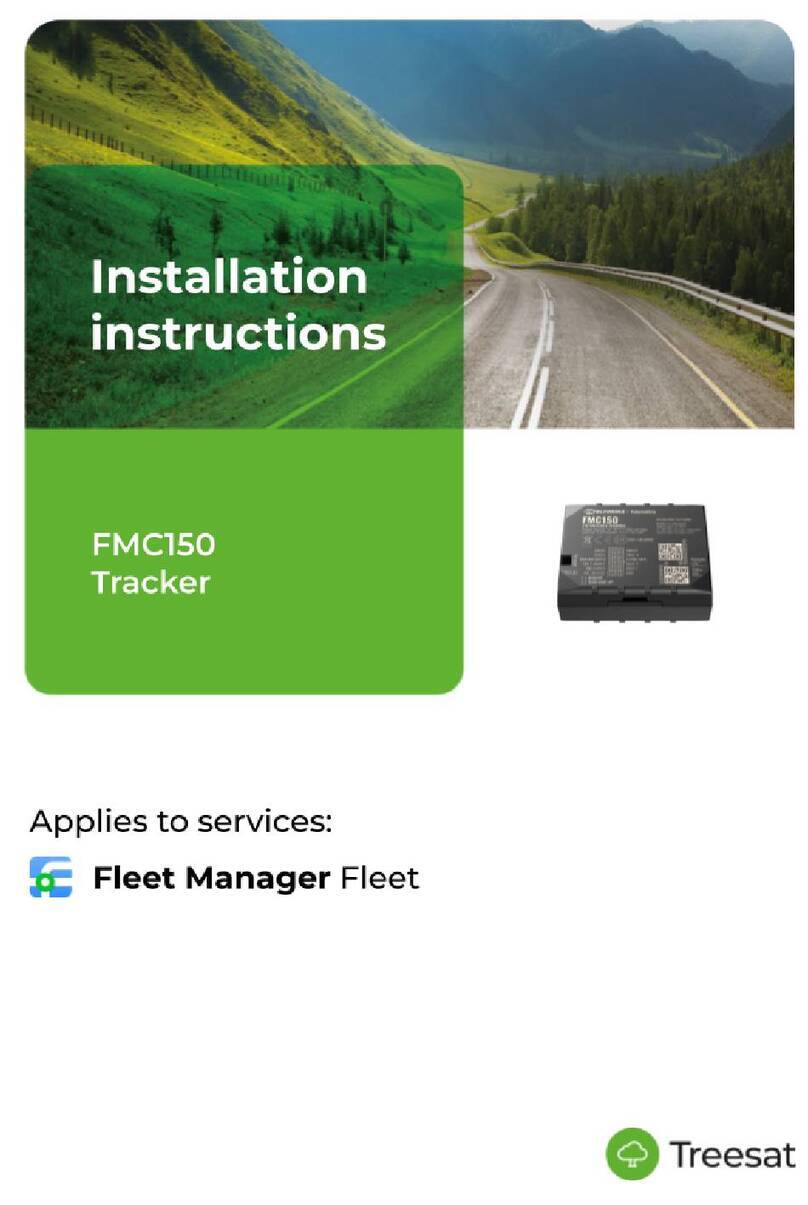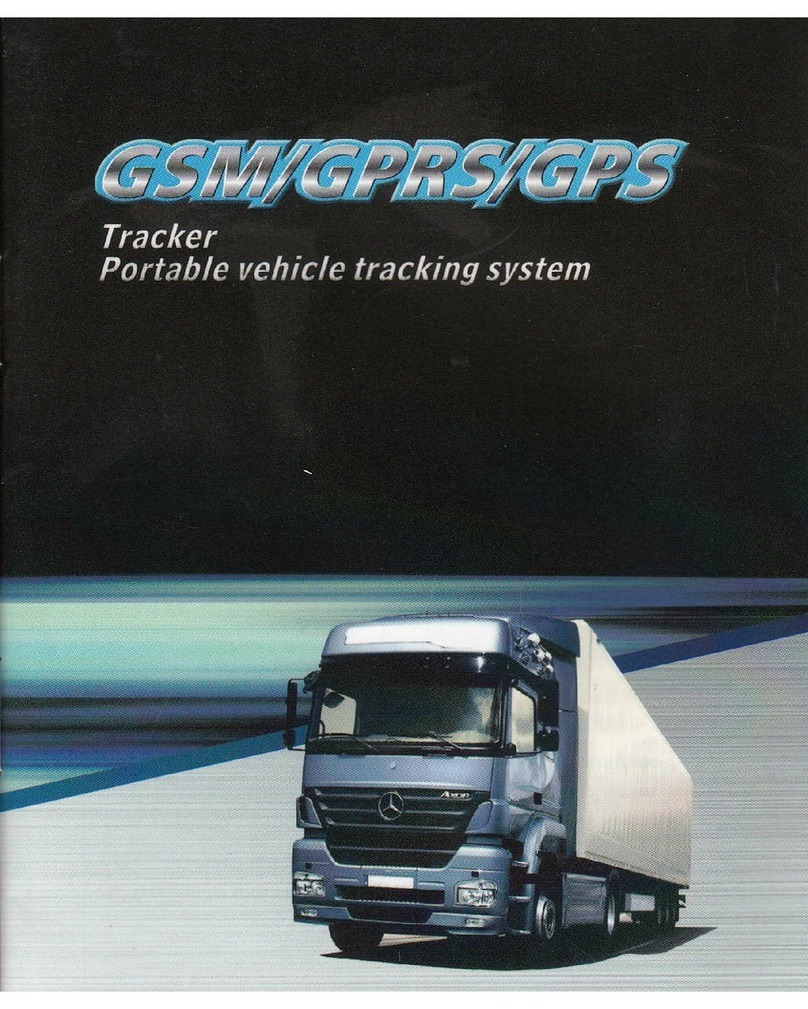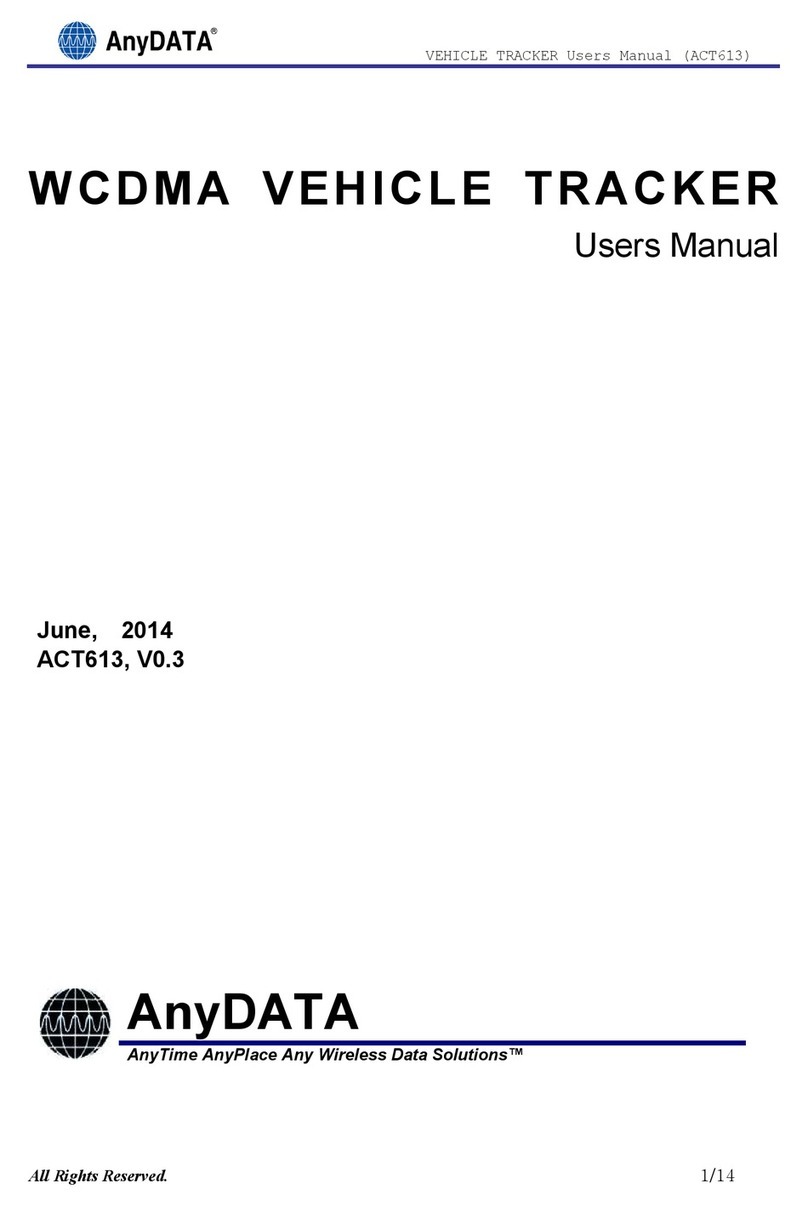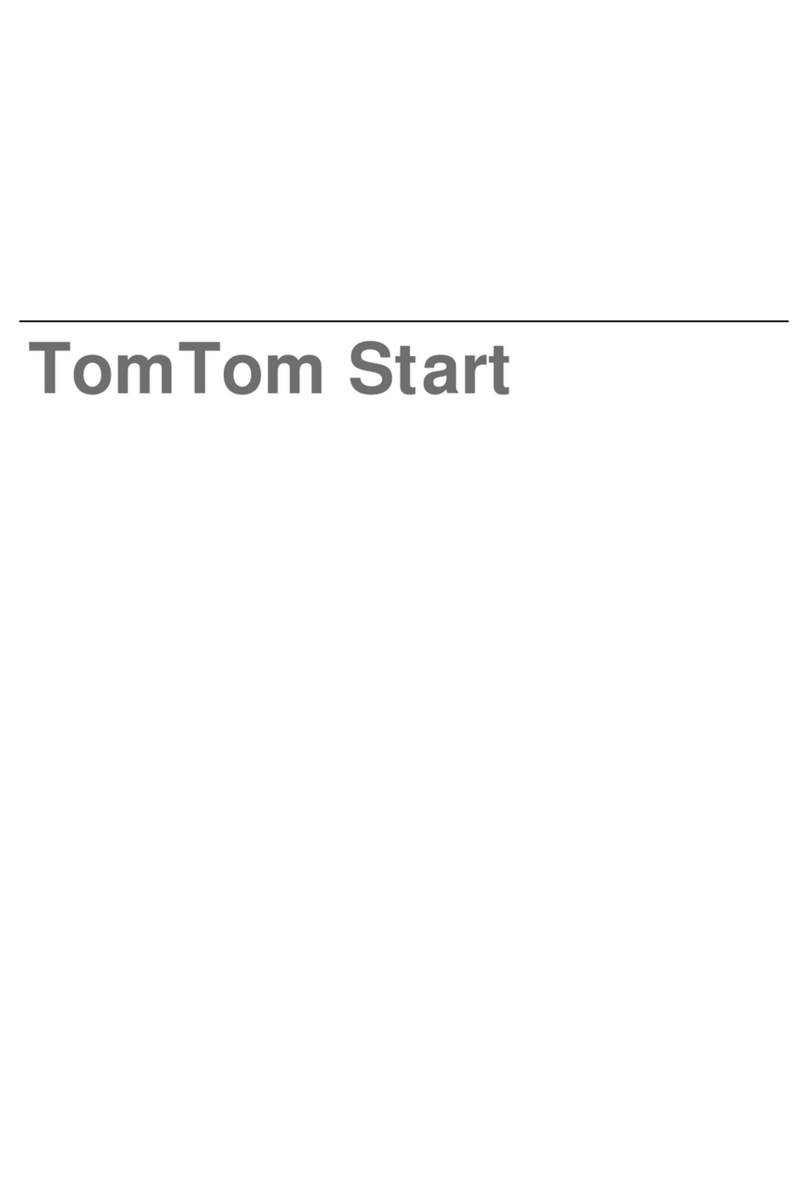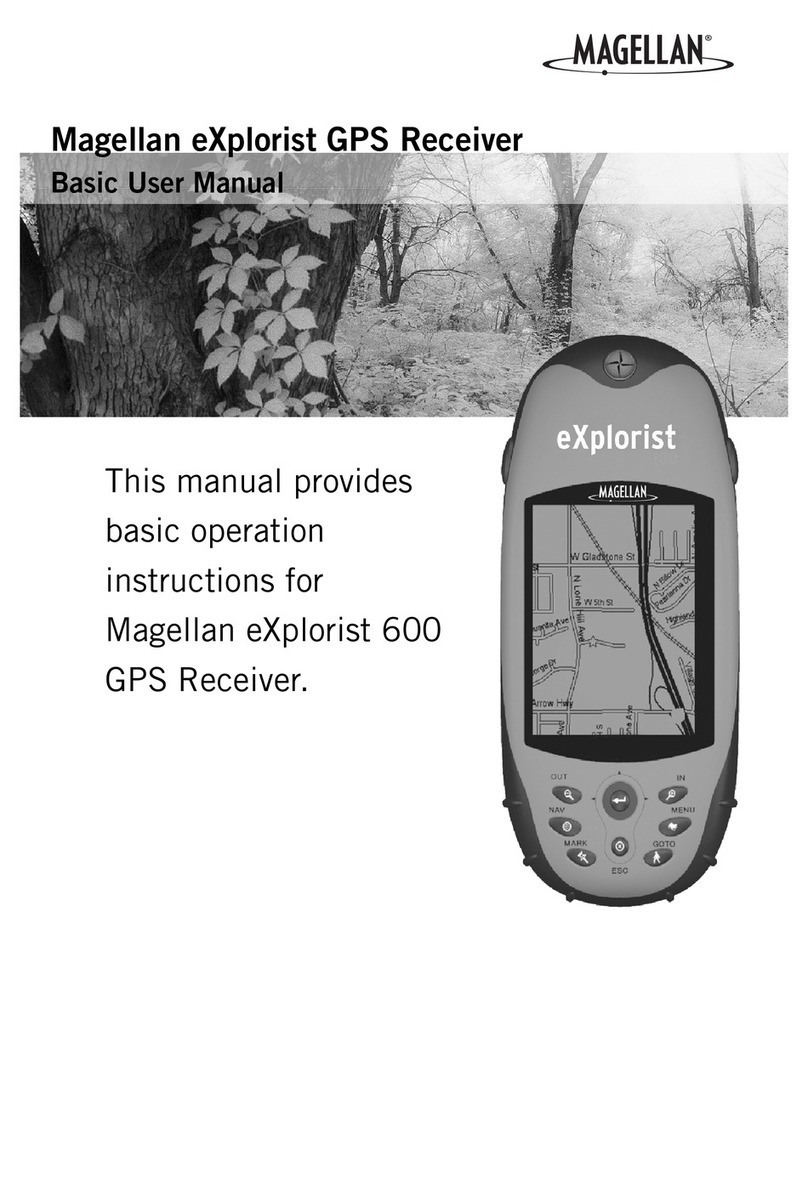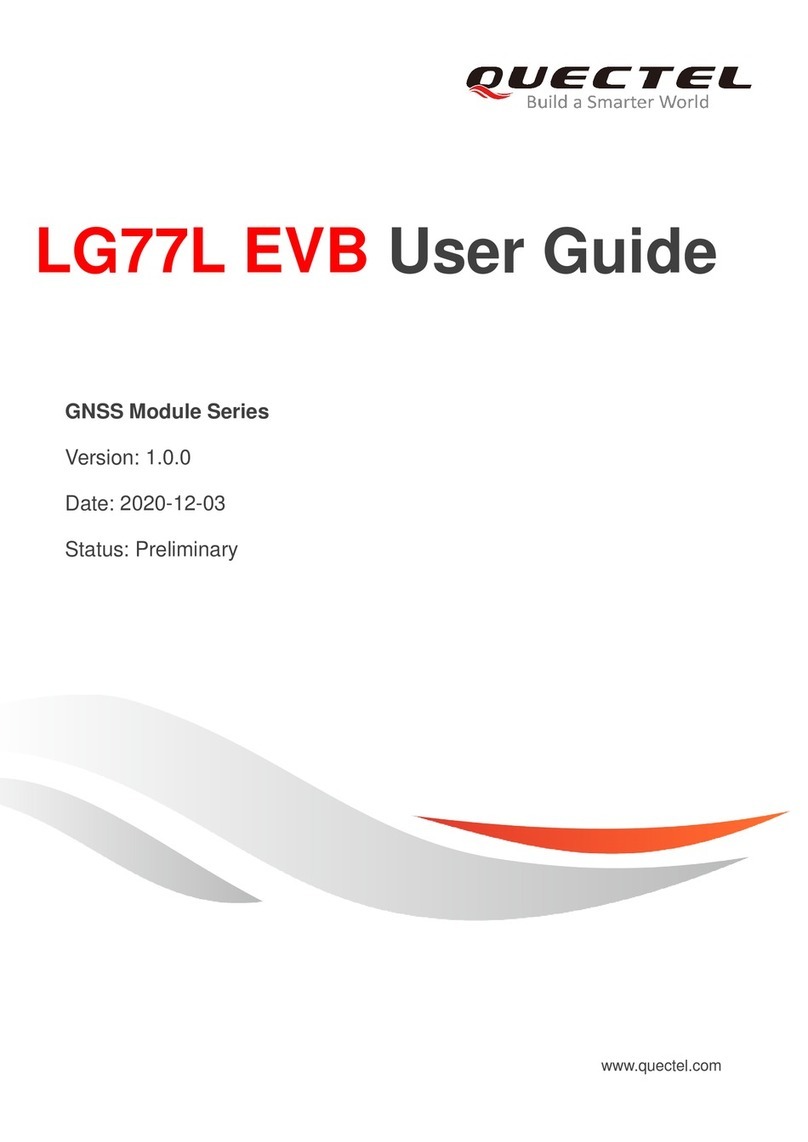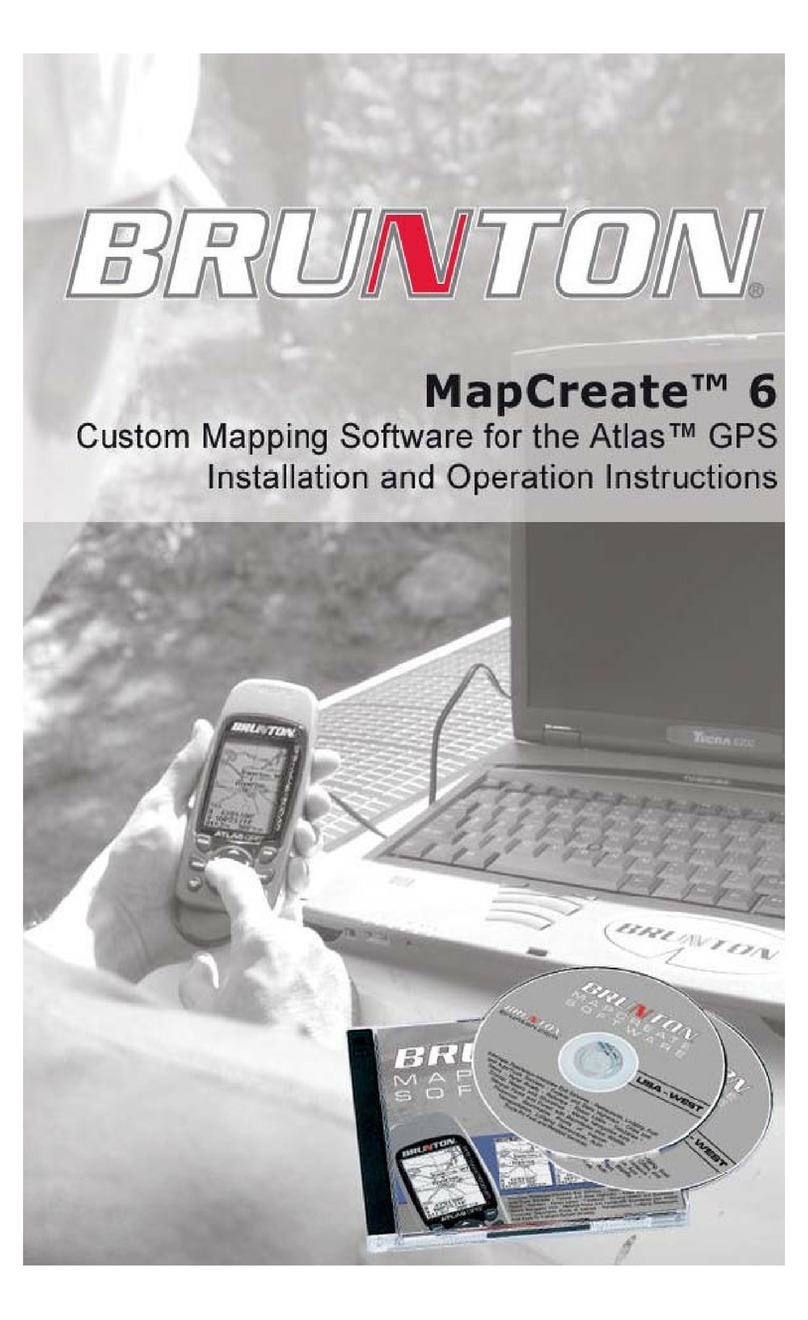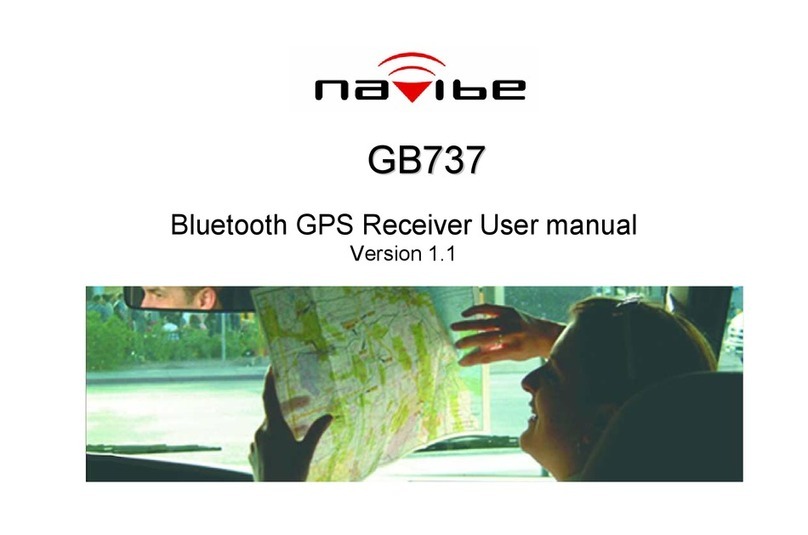ProNav X3 User manual

Golf GPS Watch

2
English
About ....................................................................................... 3
Safety Instructions .............................................................................3
Accessories .......................................................................................3
Instruction............................................................................... 4
Operation overview............................................................................5
Energy information ............................................................................5
Operating Environment......................................................................5
Play Golf.................................................................................. 6
Score Card .............................................................................. 8
System Settings ..................................................................... 9
Troubleshooting ................................................................... 10
Table of Contents

About
This product is a high performance Golf GPS watch include thousands golf
fields. Help you play golf handy with all you need to know. Auto search golf
field for your location, Record your score and show the field obstacle in the
front.
Safety Instructions
1. There is a built-in Li-polymer battery inside. Keep it away from high
temperature. Do not long exposure to the sun light.
2. In order to prevent corrosion, keep it away from humidity.
3. Do not disassemble, drop, or puncture with forces.
4. Never pour any liquid into it to avoid damages or electrical shock.
5. Do NOT use while driving or be in any situations or environments
require concentration.
6. Contact your local waste department. There are many useful
materials inside and it’s recyclable.
CAUTION
Danger of Explosion if battery storage on over 60 degrees Celsius (140
degrees Fahrenheit).
WARNING
A warning that batteries (battery pack or batteries installed) shall not be
exposed to excessive heat such as sunshine, fire or the like.
Accessories
1. Charge cable 2. Manual
3
English

4
English
Instruction
1
2
3
4
5
1. Power and Light
Press and hold 3 seconds to turn on or turn off the watch power.
Press to turn on or turn off the back light.
2. ESC and return
Return to last menu or escape the dialog.
3. Up
Choose the functions in the menu or select the target in the settings.
Long press for 3 seconds @ Play Golf mode to enter your score.
4. OK and enter
Enter the function or execute the setting.
5. Down
Choose the functions in the menu or select the target in the settings.
*Your product may look different from the above.
*Make sure to receive GPS signal on the open sky.

Long press for 3 seconds @ Play Golf mode to see the detail of the field
obstacle or sun rise/fall time.
Power Input: This product uses standard USB (DC 5V 0.5A) for power input.
Do not use an adaptor without safety approval.
It is recommended that charging the built-in Lithium-ion battery before
use.
Charging indicator shows BLUE while charging battery. The indicator turn
off when charging completely.
Operation overview
Press Power Key for 3 seconds will power on the product. Press 3 seconds
again will power off it.
You are welcome to Play Golf, Score card, Settings by press Up or Down
button.
Press OK button will enter the function. Press Return button will go to the last
menu or escape the dialog.
When you turn on the watch at first time, the time shows default day and time.
Once you receive GPS signal on the open sky like play golf, the time will use
GPS time on the watch. You can also manually change the clock in the
settings.
Energy information
On mode < 0.4 W Standby mode < 0.05 W
Operating Environment
Operating Temperature: 0 to 45 degrees Celsius. (32 to 113 degrees
Fahrenheit).
Operating Humidity: 20 to 80 percent relative humidity, non-condensing.
5
English

Play Golf
Press OK to enter the play golf mode. It starts with receiving GPS signal. This
will take 30 to 50 seconds in order to allocate your location. Then show the golf
fields near you. Chose the right field and play. Surely, you can manually
choose your golf field as well.
Note:
Make sure to receive GPS signal on the open sky.
1. Current field hole number #.
2. Par for the hole.
3. There is a field obstacle in the front.
4. Distance to the front of the green. (Default unit is Yard)
5. Distance to the middle of the green. (Default unit is Yard)
6. Distance to the back of the green. (Default unit is Yard)
Go to the next or previous hole by press Up or Down button.
1
6
5
4
2
3
6
English

Long press Up button for 3 seconds @ Play Golf mode to enter your
score.
Long press Down button for 3 seconds @ Play Golf mode to see the detail
of the field obstacle or sun rise/fall time.
Long press OK button for 3 seconds @ Play Golf mode to see the
distance for your shot.
When finish, press ESC to save the record and return to Time mode.
7
English
320
258
250
230

8
English
Score Card
Press OK to enter the score card mode. It shows the list of your records. Select
the record you like to see and press enter. It shows the score for every holes.
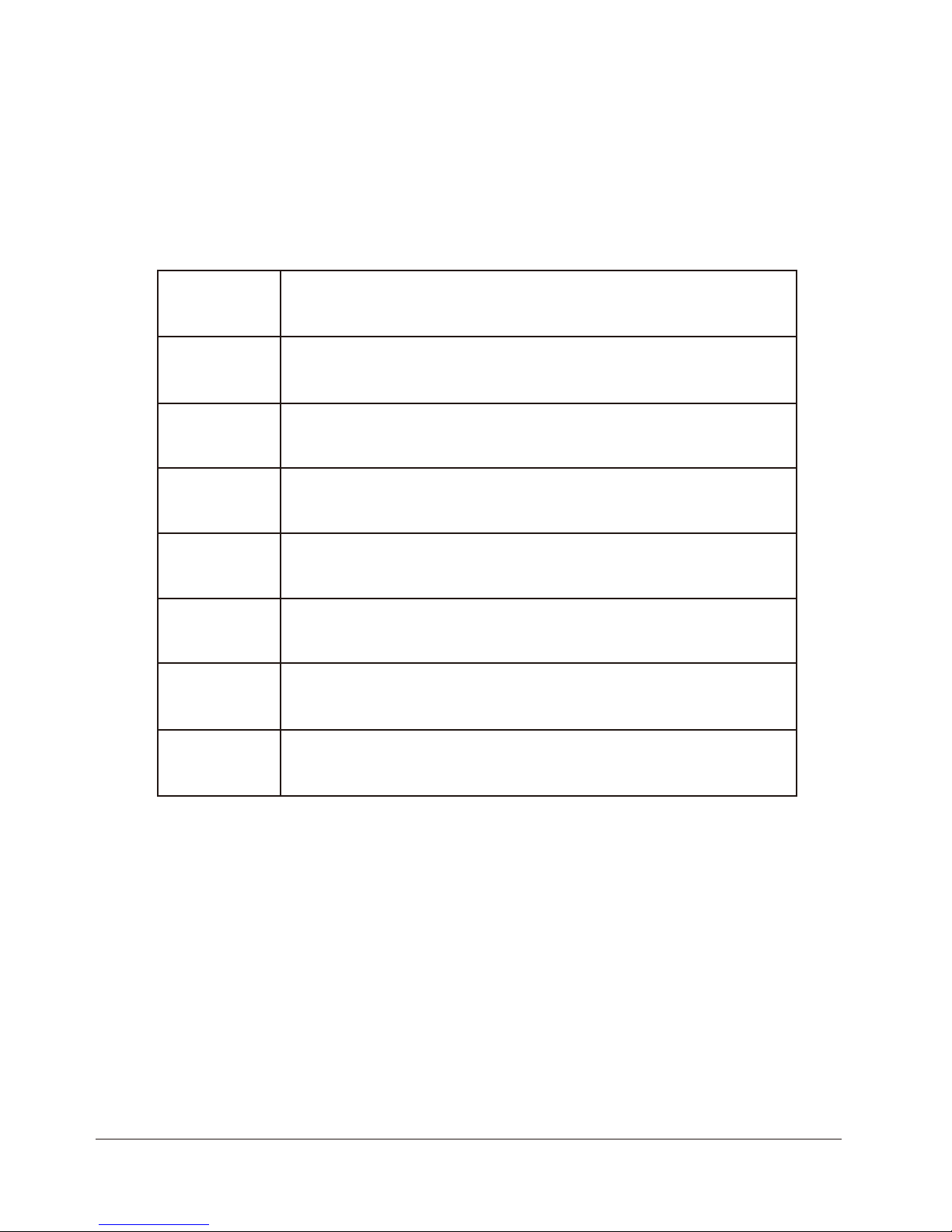
System Settings
Here come the options for the general operation settings.
Choose the user interface language.
Default is English
Setting clock option or set alarm here.
Select backlight duration from 15 ~ 120 seconds.
Default is 15 seconds
Select sound, light, vibrate alert mode respectively.
Choose Yard or Meter unit.
Default is Yard
Receive GPS signal to set GPS time. You can check signal
strength here.
Factory
Reset Reset watch to default value.
Show the version of watch.
Language
Clock
Backlight
Alert
Unit
GPS
About
9
English
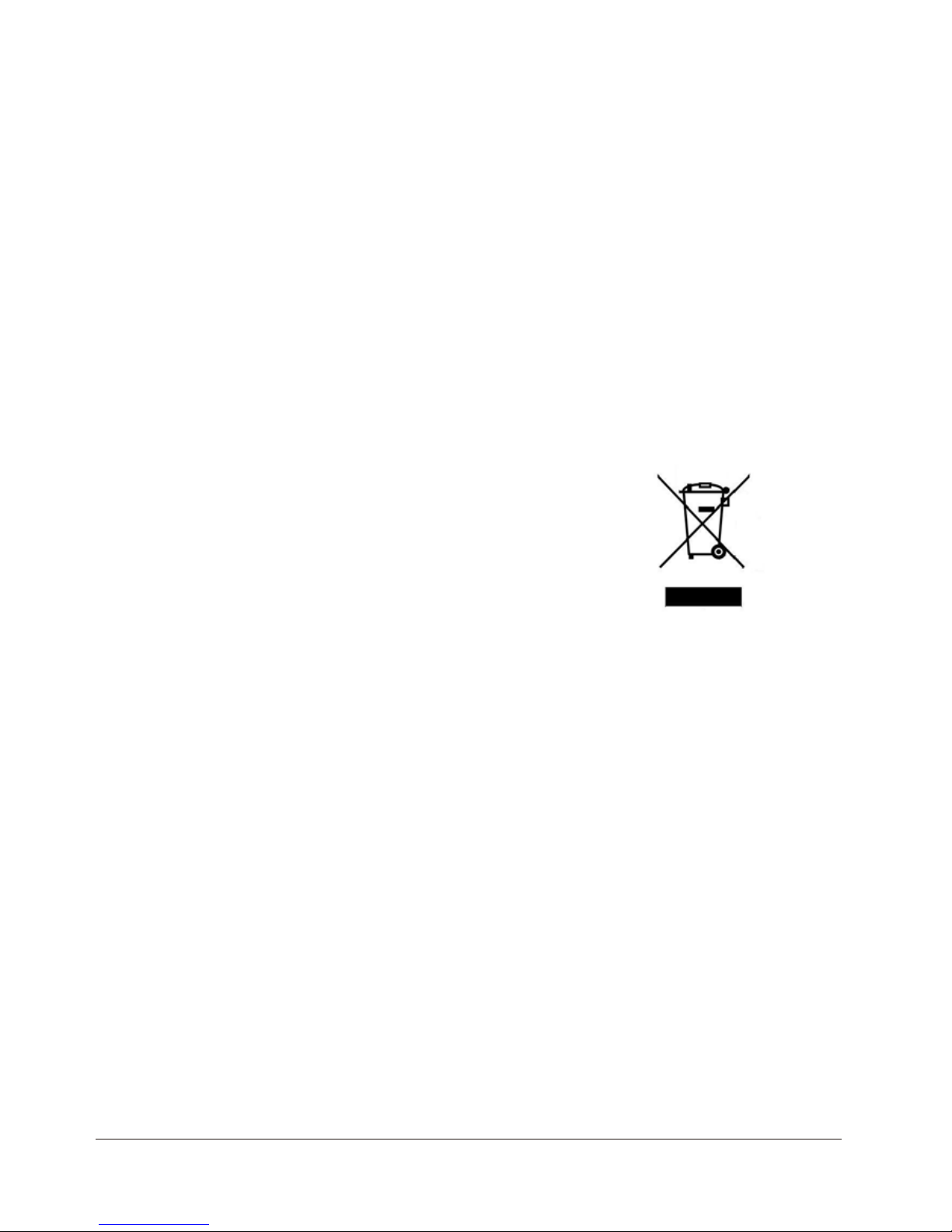
10
English
Troubleshooting
1. No Power: Please attach the charge cable on the watch and plug in a
USB for power. You will see the blue light on the watch while charging.
Press power button for 3 seconds to turn on.
2. No Signal: In order to receive GPS, the watch is needed an open sky.
3. No Sound: Please check the alert option in settings whether the sound
option is not checked.
4. More Information: Please contact your retailer for more information on
this product.
Table of contents
Other ProNav GPS manuals